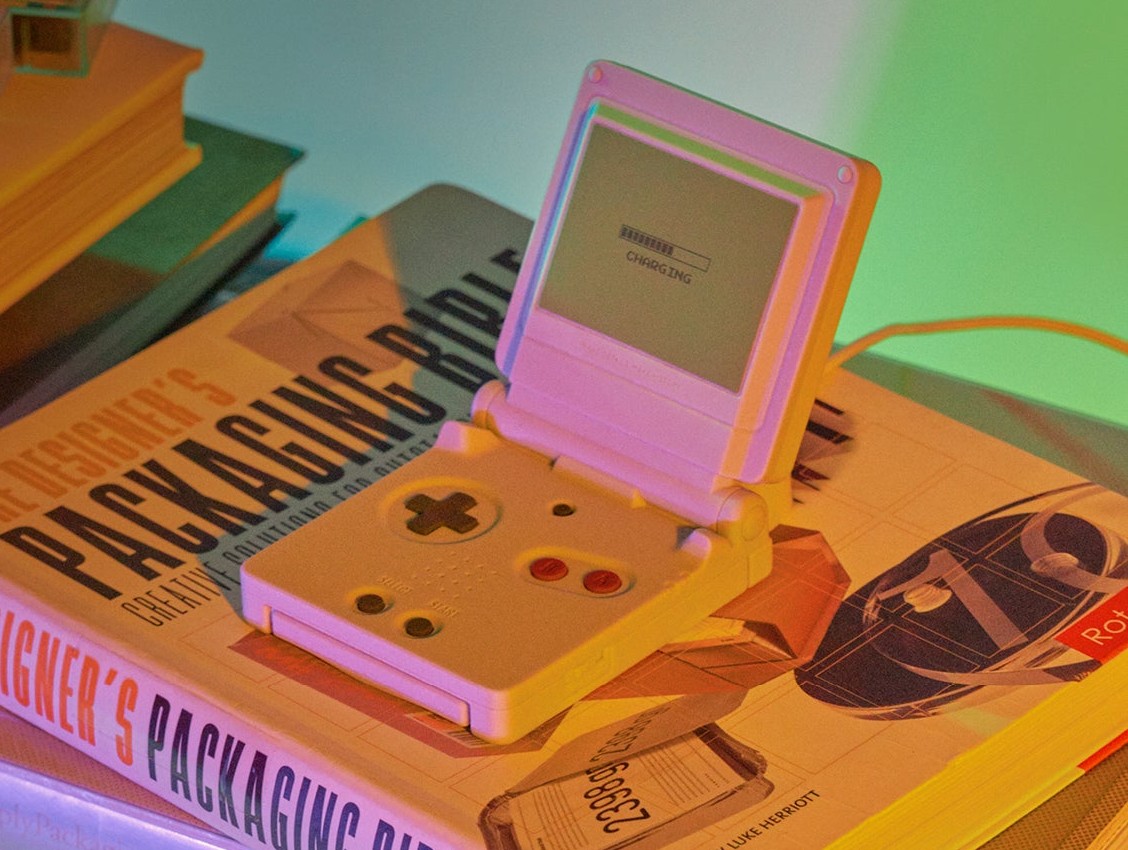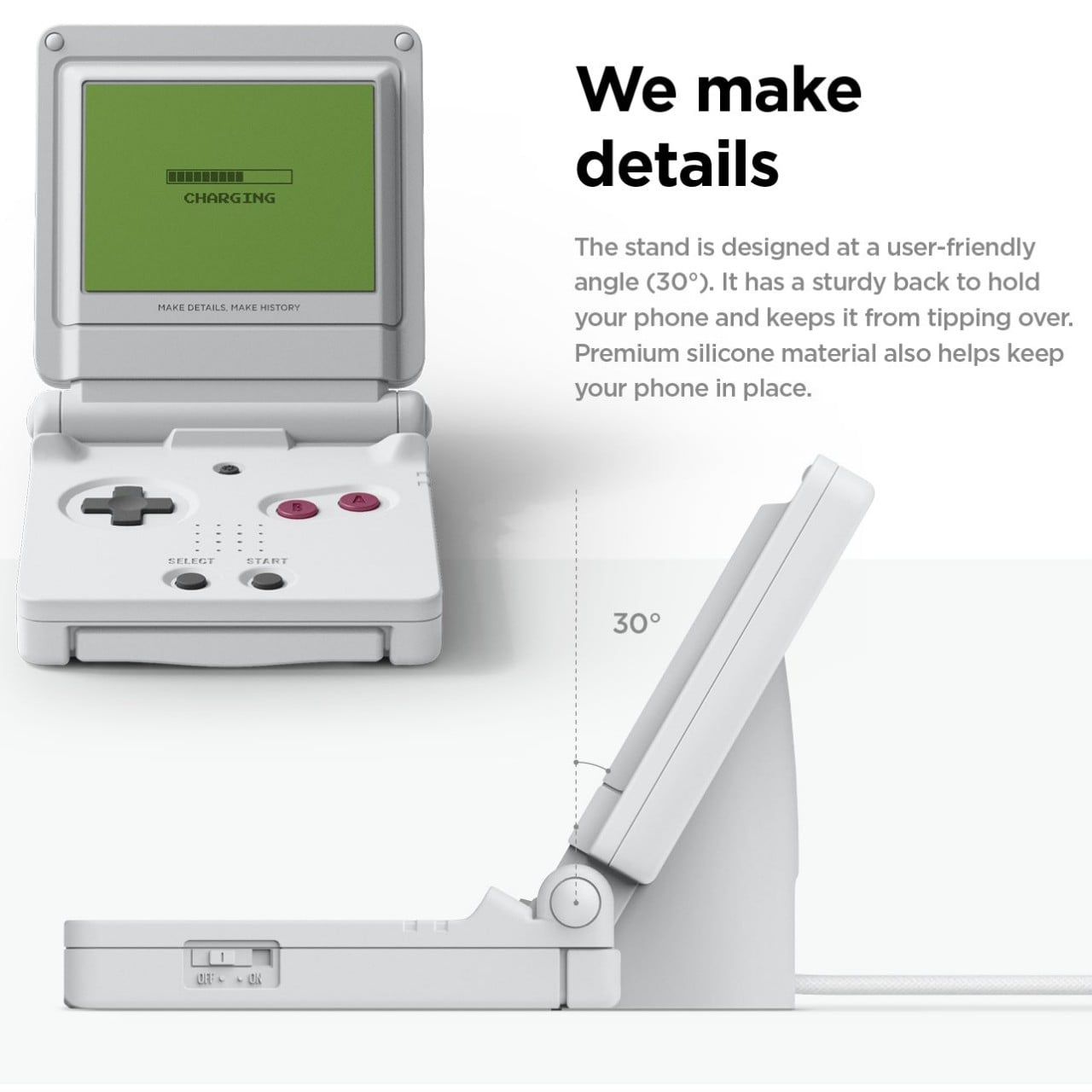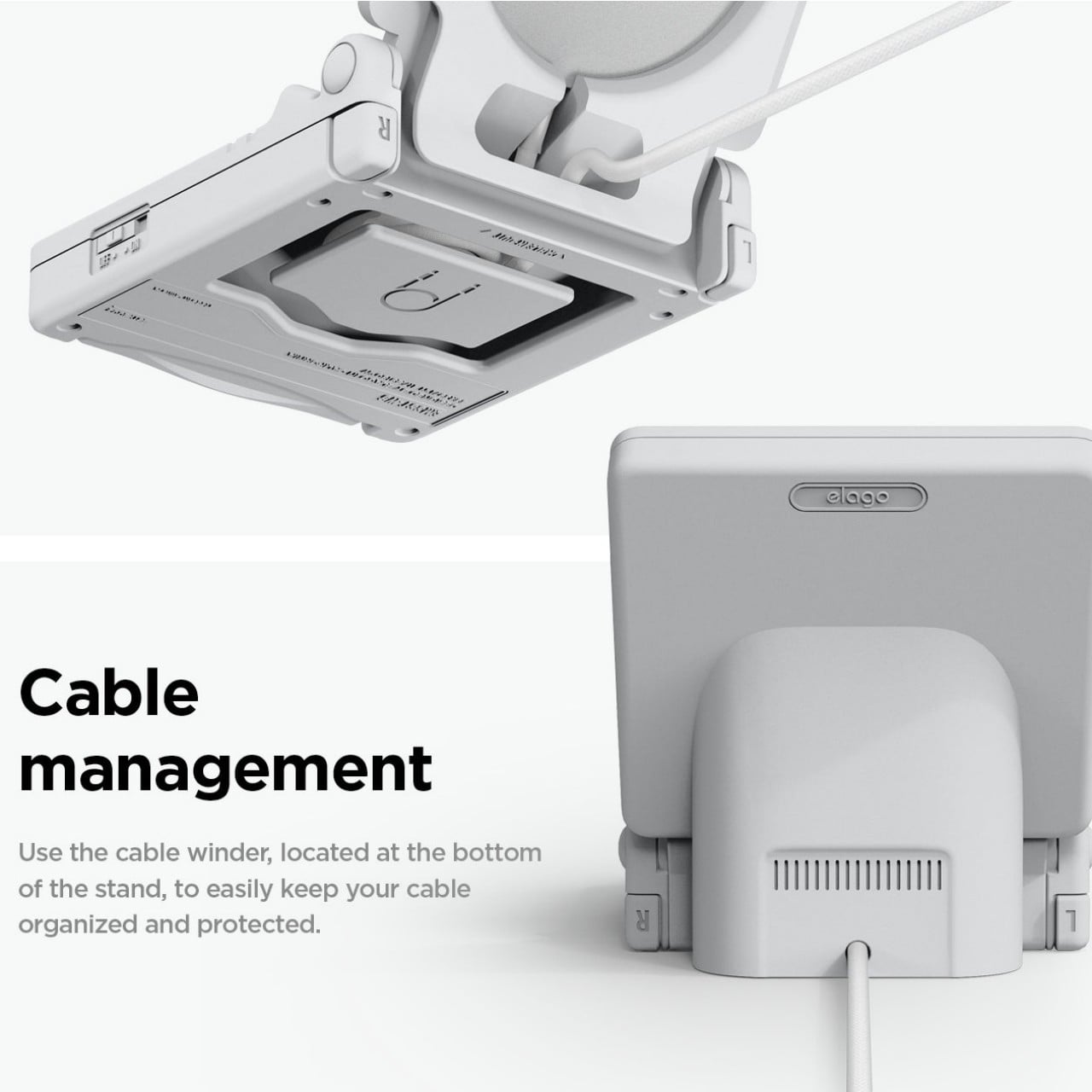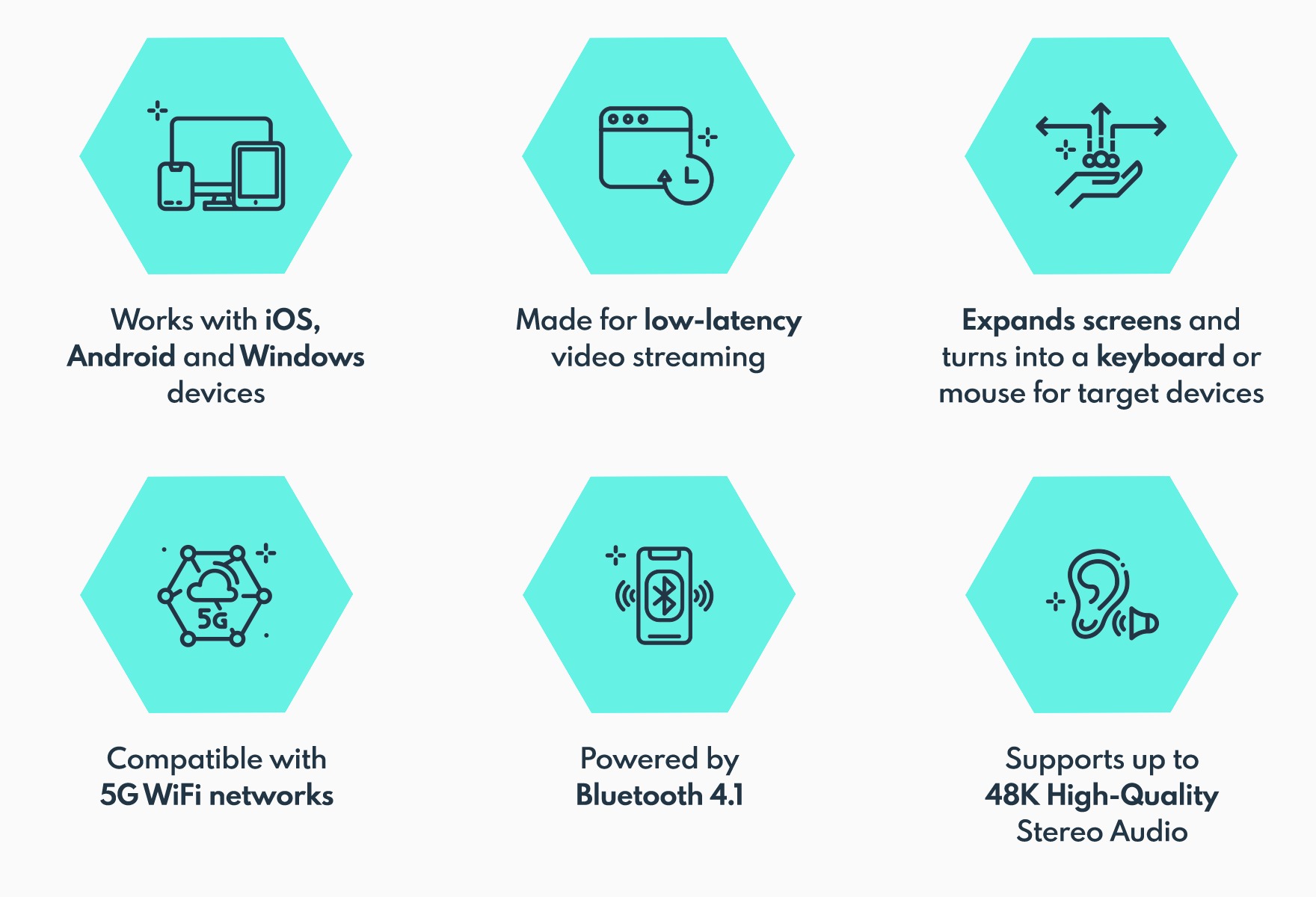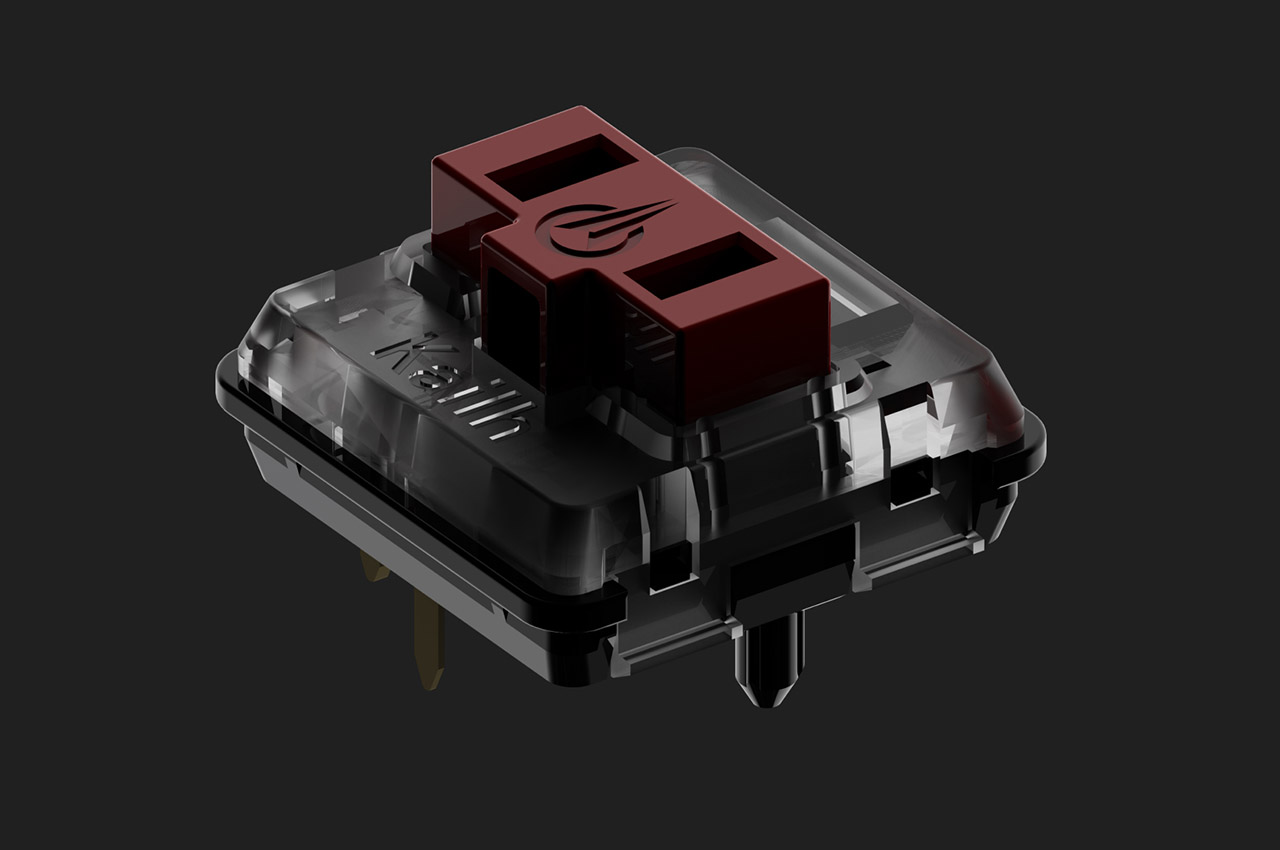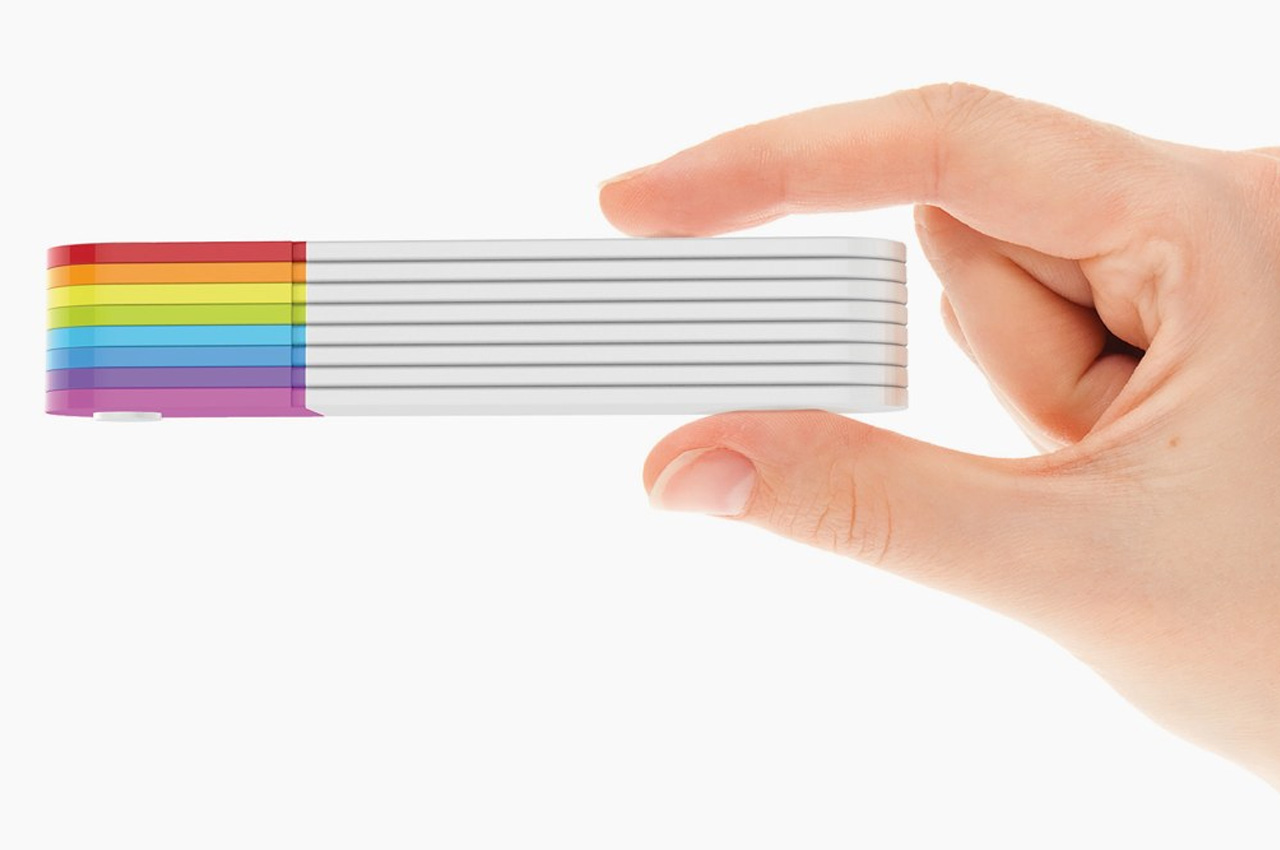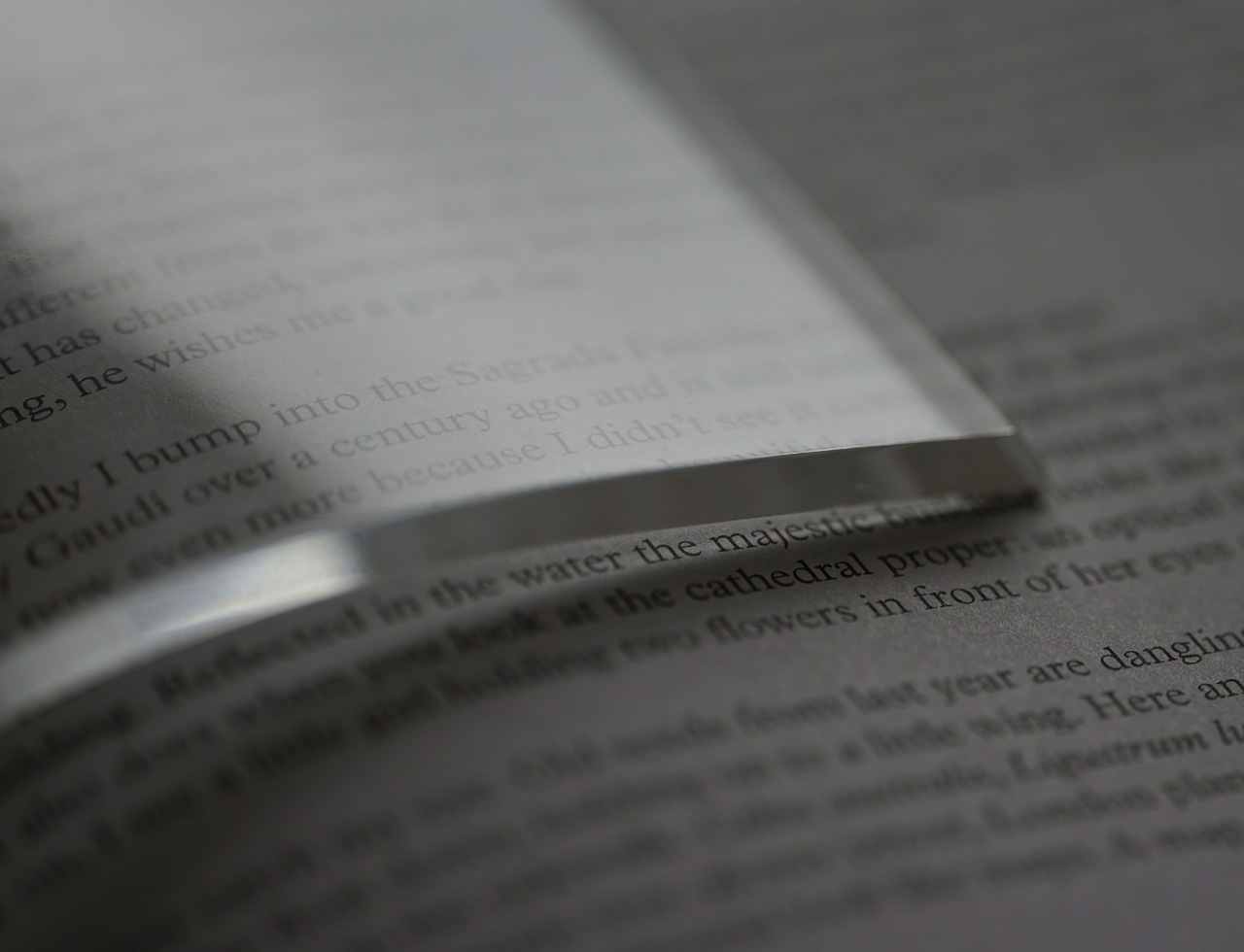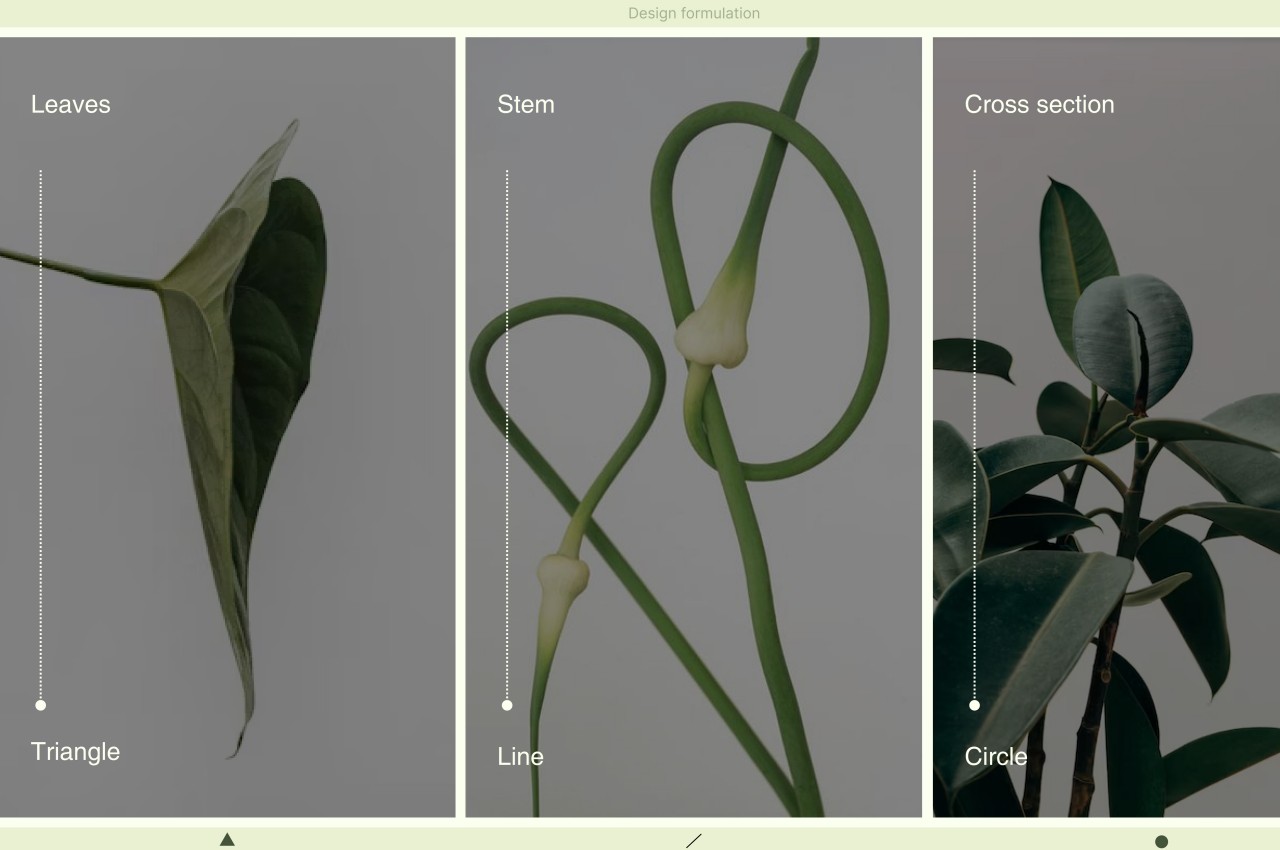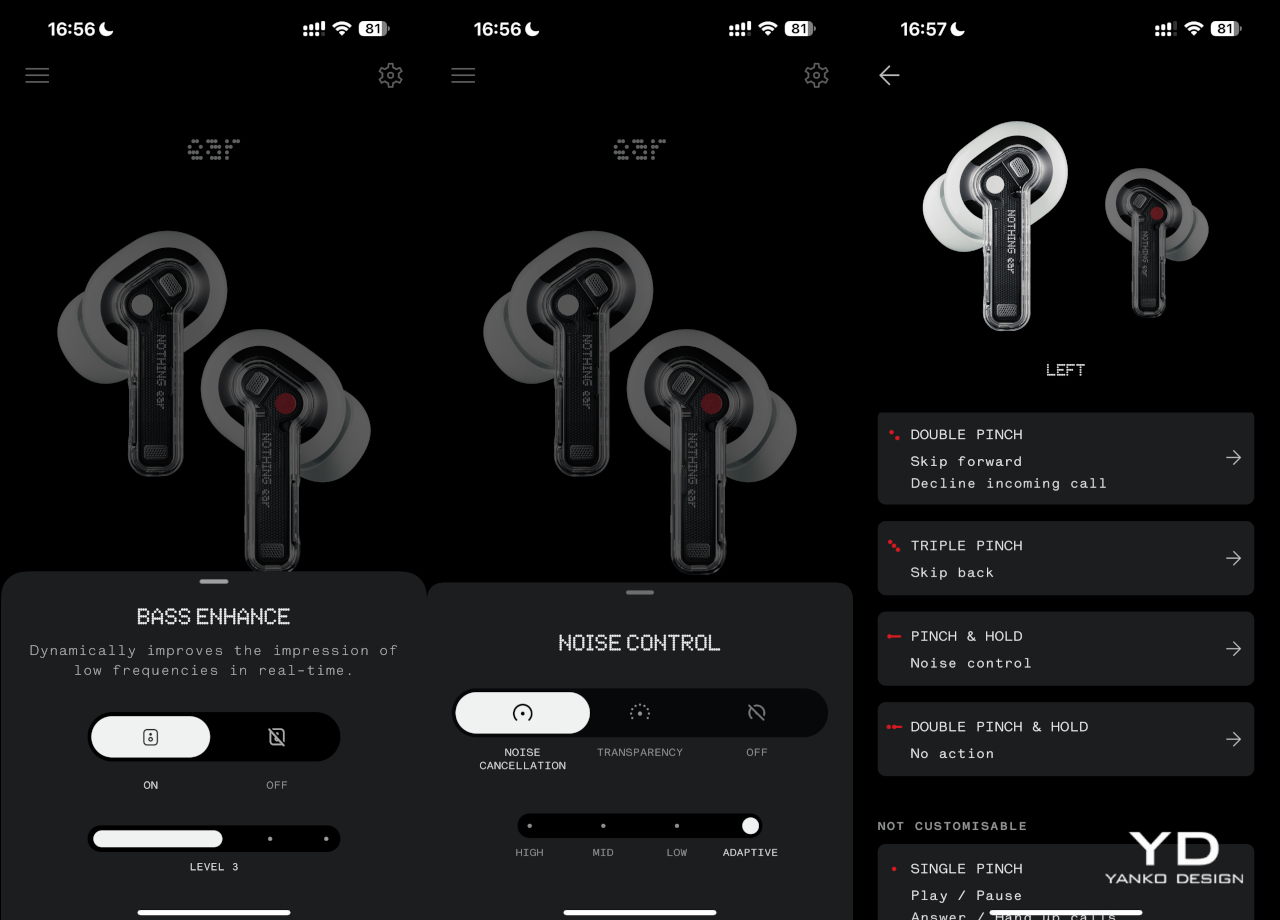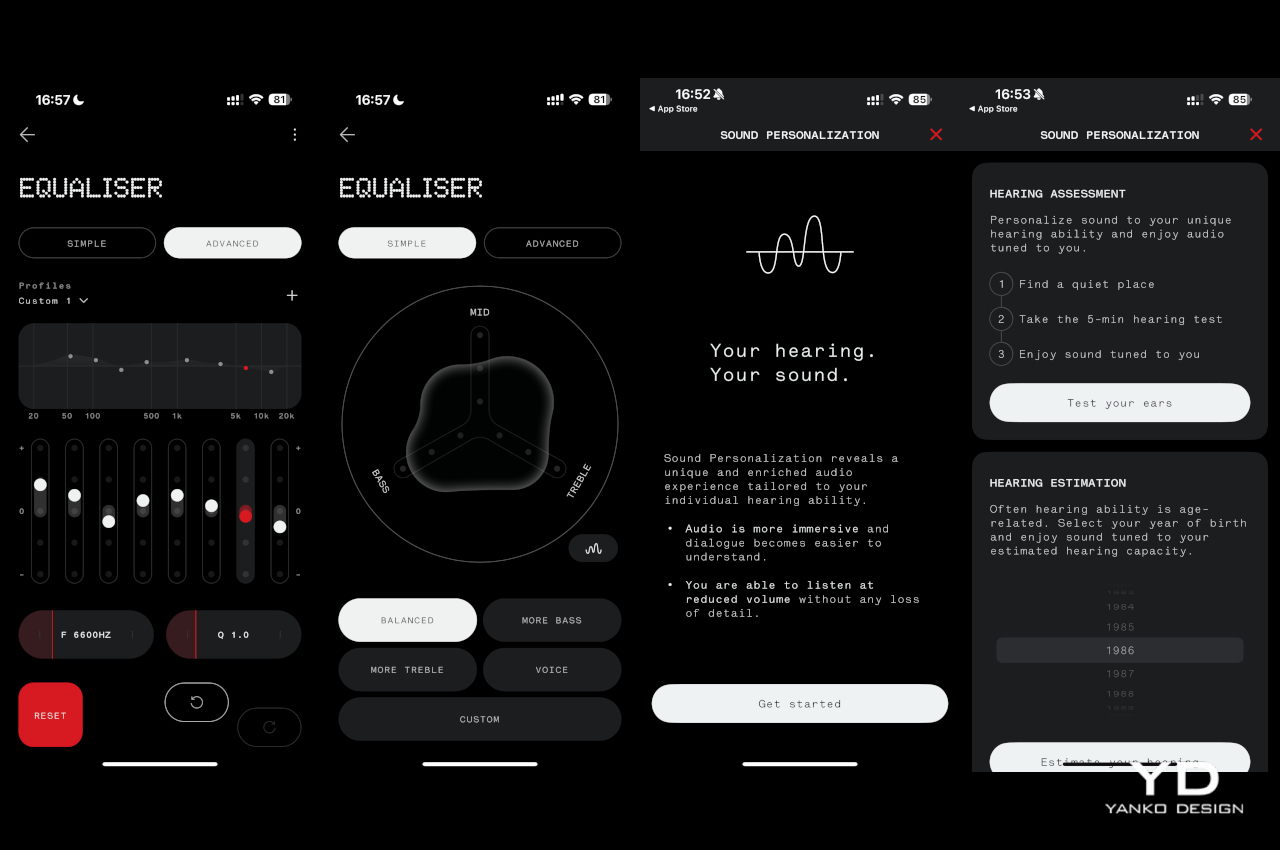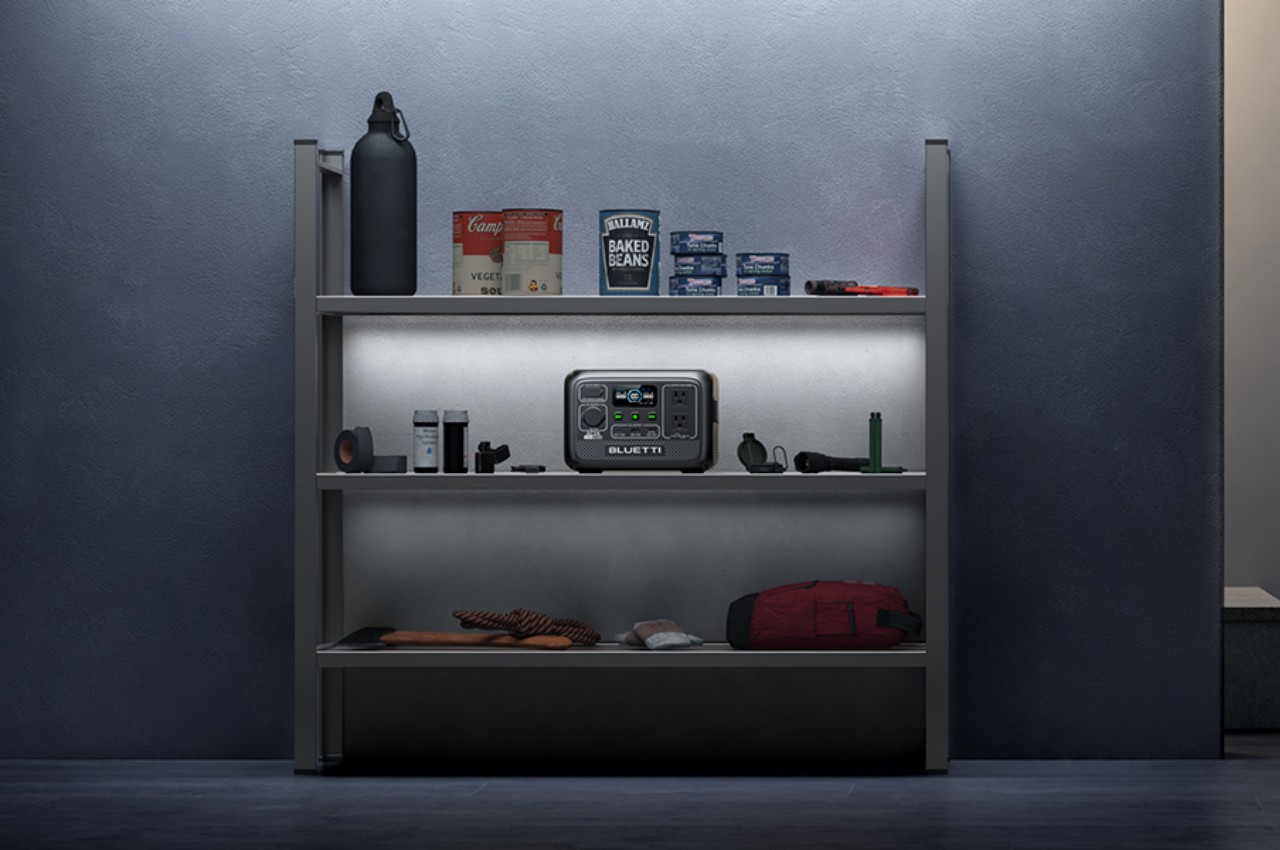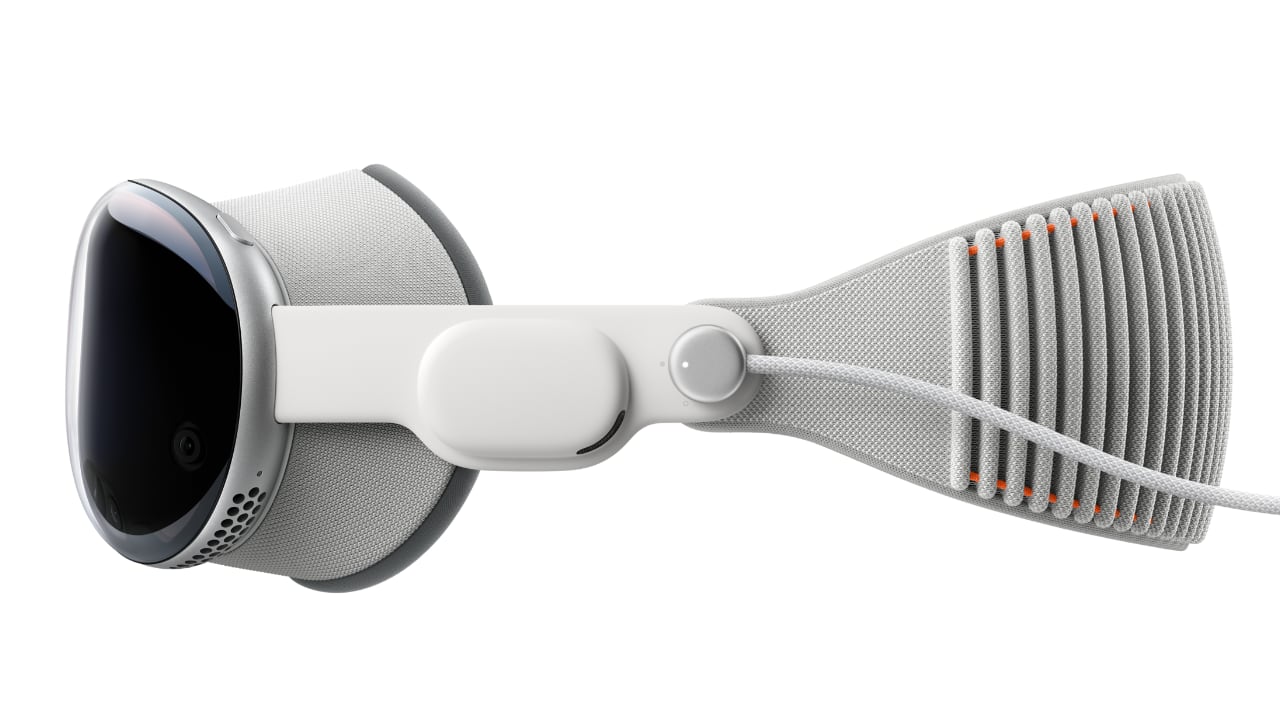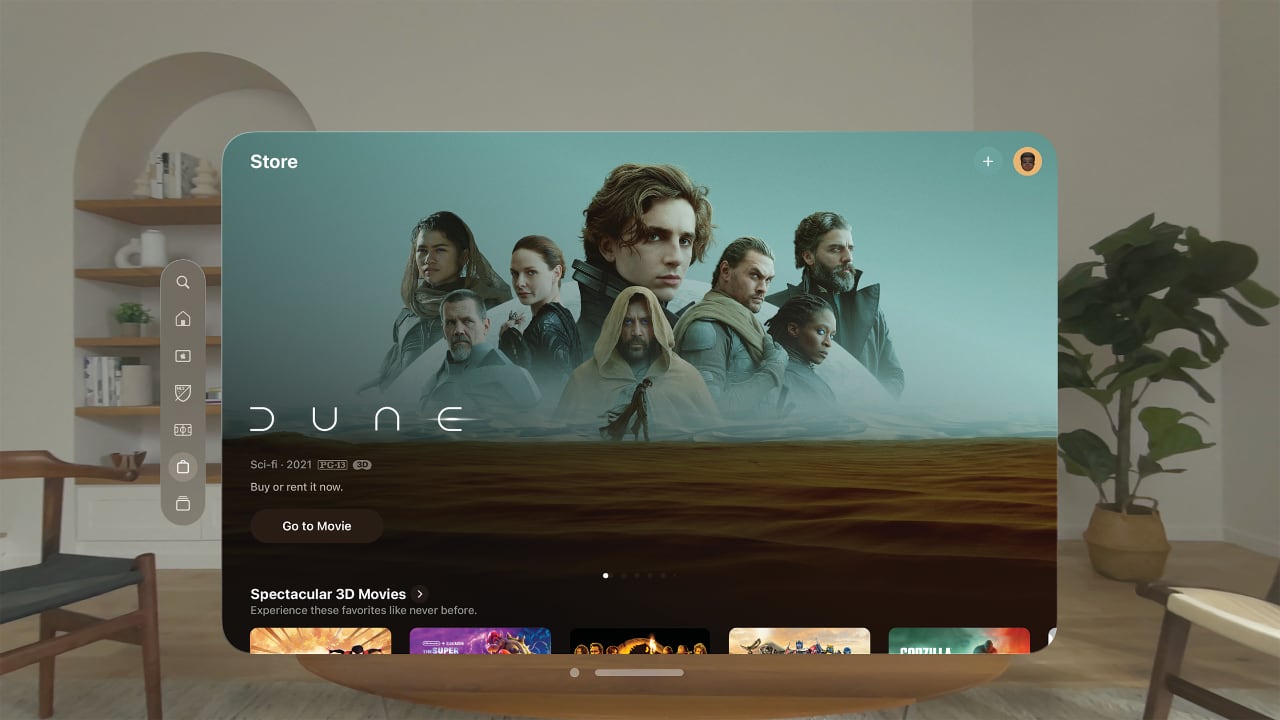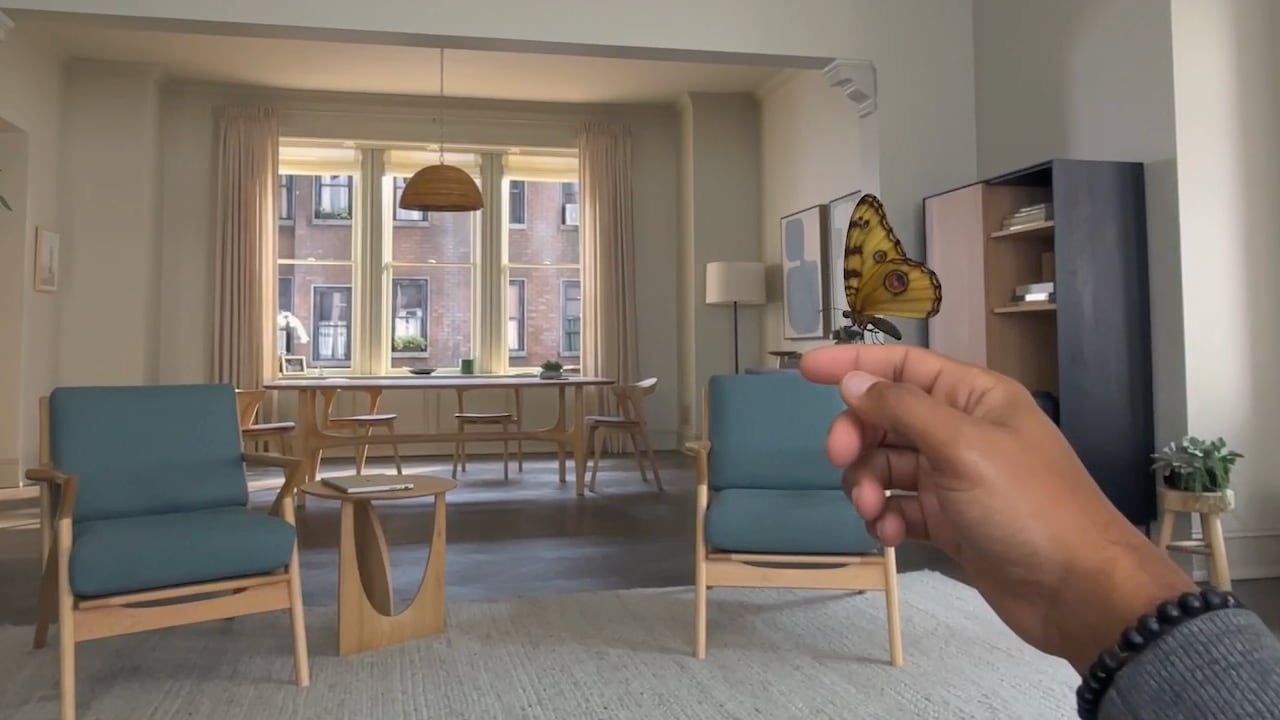PROS:
- Vibrant and more ergonomic Nothing Ear (a) design
- Beautiful, eye-catching design with a competitive price tag
- Quality audio output with plenty of convenient smart features
CONS:
- Nothing Ear only available in Black or White options
- Nothing Ear (a) case only has IPX2 water resistance
RATINGS:
SUSTAINABILITY / REPAIRABILITY
EDITOR'S QUOTE:
The Nothing Ear and Ear (a) builds on an already successful formula without straying from the brand's design identity.
It’s not unusual to see a company take a different direction after it launches a successful product or two. Improvements have to be made, of course, but there are times when upgrades turn into almost completely different products that seem to stray away from what made those successful designs successful. By renaming its earbuds to a simple “Ear” and dropping the number after it, some might think that Nothing has gone back to the drawing board to rebrand and redesign. Fortunately, there’s nothing to worry about since the new Ear and Ear (a) look almost exactly the same, so we give it a test to see, or rather hear, if its beauty is skin deep or if it’s something you’ll want to listen to.
Designer: Nothing

Aesthetics
At its birth, Nothing made bold claims and used Apple-like language to describe its design philosophy, and for the most part, it has been able to prove its words. It has established a distinct aesthetic not just with the Nothing Phone at also with all iterations of its Ear wireless buds. Technically the fourth generation after two numbered Ears and one Stick, the new Ear and Ear (a) thankfully retains that transparent stem design paired with opaque buds, staying true to form and keeping what its customers love about its products.

Of course, that does also mean that you won’t be able to distinguish the new Ear from the Ear (2), at least not visually. All of the changes are internal, which you can technically see because of the transparent design but not recognized. You get the upgraded experience and new features without losing the Ear’s eye-catching design, nor do you miss out on the quality materials that give the buds and its case their premium character.
If you want something fresh, you’ll have to look at the Nothing Ear (a) instead. While the buds themselves remain the same, the case transforms into a more rectangular shape that still has a transparent cover like the regular Ear. The new case also has a few important usability improvements, which we’ll get to later. The biggest difference between the Ear and Ear (a), however, is the bright new yellow color available only for the Ear (a) model. The choice of color wasn’t simply based on a whim, as Nothing compares it to its design philosophy of transparency, stripping away unnecessary colors and leaving only the primary hues. Perhaps it’s a hint that future Ears will be available in Cyan and Magenta.

In terms of aesthetics, Nothing has thankfully stayed true to both the spirit and the application of its design philosophy. You have an elegant and minimalist earbud design that embodies transparency literally and figuratively. The Ear (a) takes that a bit further in the direction of joyful play with a bright yellow finish. It would have been great if both Ear and Ear (a) shared the same color selection, but it’s understandable that Nothing wants to target different groups with different designs while still holding true to its core design values.
Ergonomics
One of the benefits of sticking to a tried and tested design is that you don’t have to worry about whether it works or not. In this case, the Nothing Ear’s usability has already been proven since the first generation, so you can be sure that you will be enjoying a tight seal and a comfortable fit like others before it. That said, there will always be exceptions, especially for those with ear shapes that the included tips don’t support. Unfortunately, Nothing has yet to provide a solution to that problem, like with extra tips to fit less common ears.

Since the case of the Nothing Ear hasn’t changed in the slightest, its ergonomics remain the same as the Ear (2). You still have a compact square shape that opens up like a clamshell, complete with that odd dimple that lets you precariously use the case as a fidget toy. It almost means, however, that the new Ear’s case still bears the same shortcomings as well, which the Ear (a)’s case thankfully fixes.

The rounded rectangular case of the Nothing Ear (a) has softer edges that make it more comfortable to hold in the hand. More importantly, however, you can clearly see its orientation so you won’t have to pause for a second to figure out which direction it opens. And unlike the Nothing Ear case, this yellow bubble-like container has markings to make it easy to see which bud goes in which slot. The red dot matches the dot of the same color on the right Ear (a) bud, while white is the color for the left bud. It’s a trivial addition but one that has a significant impact on the product’s usability.
Performance
You’ve undoubtedly come across designs that are so captivating yet fail to impress when it comes to functionality. That is fortunately not the case for the new Nothing Ear and Ear (a), and this is where the earbuds really prove to be worthy upgrades. Suffice it to say, you won’t be disappointed by the sound that you will hear, especially when you consider how much the buds cost.
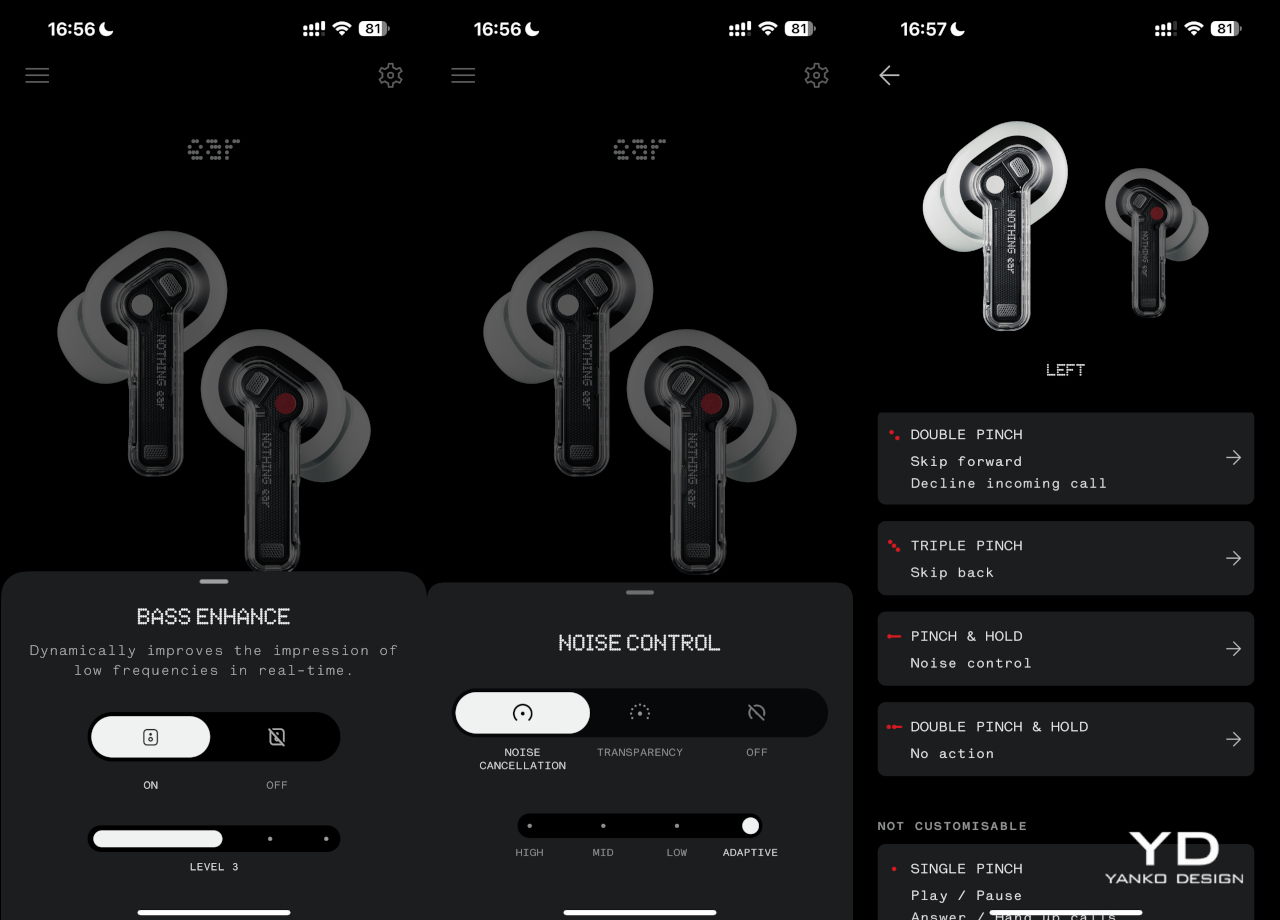
The Nothing Ear and Ear (a) both boast new 11m drivers, though the higher-end model uses a ceramic material for even better audio clarity. In practice, this means that both buds are nearly equal in terms of audio output, producing clear, bold sounds with depth, especially when you turn on the bass enhance setting on the Nothing X app. Admittedly, it’s not going to compete with premium earbuds that cost nearly twice as much, but you won’t find both Ears lacking either. You get a well-balanced audio performance that makes listening to music, especially to classical music, a joy.
You can, of course, tweak the experience with the equalizer available in the mobile app, but the Nothing Ear does one thing more than the Ear (a). You can create a personalized sound profile by going through a series of tests so that you can be assured of the best quality possible given your ear shape and the tips you’re using. It takes the Ear’s performance to the next level, but not all people will be willing to pay the literal price for advanced features they may or may not even notice.
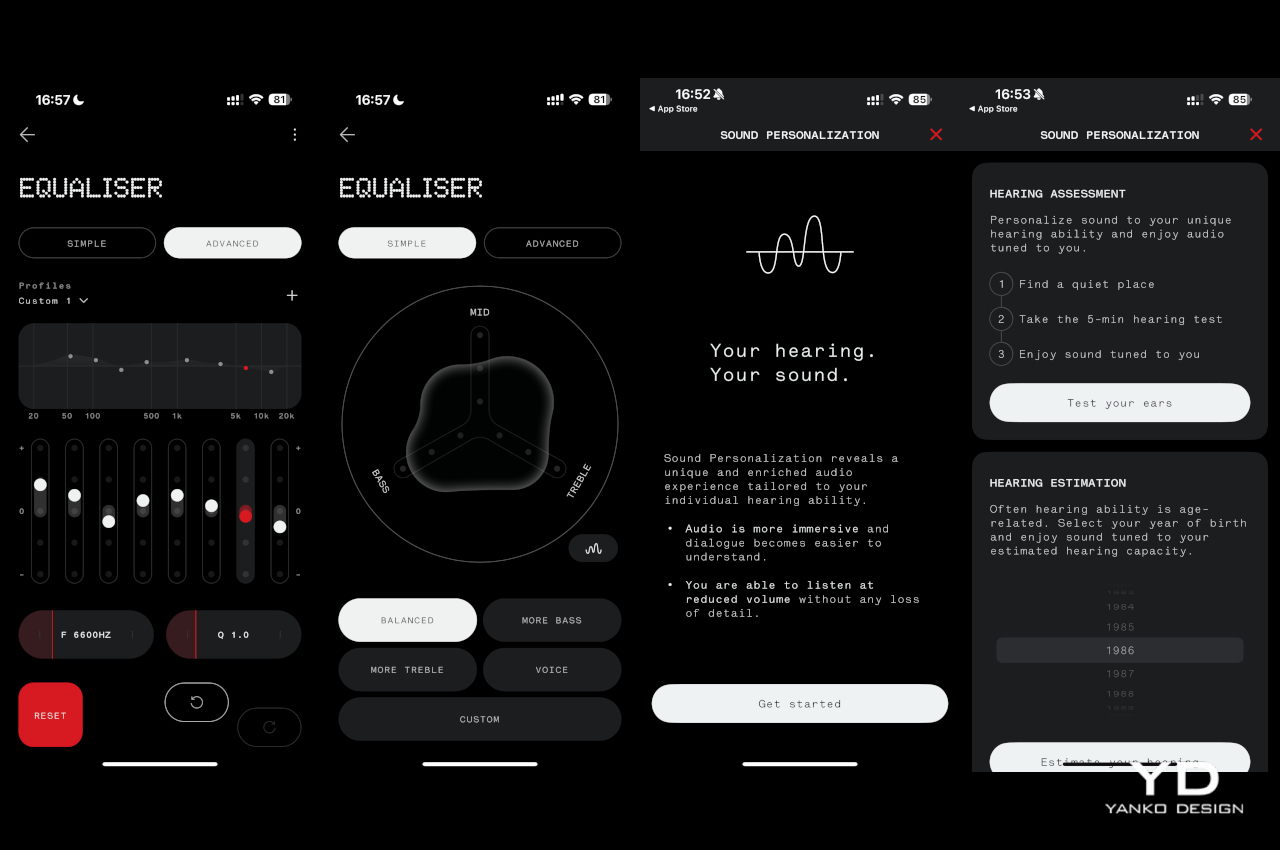
The good news is that, for all intents and purposes, the two new Nothing earbuds have the same feature set and perform quite similarly in that regard. Active Noise Cancellation, which has three levels of sensitivity, is quite effective, though definitely not on the same level as those more expensive brands. You can also set the app to automatically switch between ANC levels depending on the amount of ambient noise, which doesn’t always kick in immediately. There’s also a transparency mode that works in the opposite direction to let external sounds in, useful when you need to talk to someone or be aware of your surroundings.
Another trait the two share in common is dual connectivity, where you can pair the buds to two devices at the same time. They will switch between the two depending on which device is active, so you can take a call on your phone and then resume listening to music from your laptop afterward. In-ear detection is also automatic, and it will pause or resume playback when you remove and put back one or both of the buds in your ear.

Battery life is also one of the key upgrades in this generation of Nothing earbuds. The Ear can last a little over 5 hours with ANC on, while the Ear (a) somewhat ironically lasts longer over 5.5 hours in the same condition. Those figures nearly double if you turn ANC off, and the cases can charge the buds around three more times for extended use.
Sustainability
Nothing has always been a strong proponent of sustainable practices from the get-go, and the Ear and the Ear (a) thankfully don’t diverge from that path. The buds themselves might not be made from recycled materials, aside from the 100% recycled tin solder paste, but everything else about their manufacturing and packaging takes positive steps towards taking care of the environment. In addition to plastic-free packaging and carbon footprint labels, Nothing also uses renewable energy in the final assembly of the earbuds.
Given their size, the tendency to lose at least one of the pair, and their fragile designs, many earbuds have become almost disposable accessories, even if you’d cry over their price tag. The Nothing Ear and Ear (a) are thankfully built to last, though not exactly on equal footing. Both buds are IP54 dust and water-resistant, but only the Ear’s case enjoys an IP55 rating. The Ear (a), unfortunately, can only claim IPX2 water resistance, so you’ll probably be more careful that the yellow box doesn’t meet accidents.

Value
Despite the upgrades, the Nothing Ear doesn’t change its price tag from the $149 of its predecessor. The Nothing Ear (a), on the other hand, introduces a new $99 option in between the Ear and the $79 Ear (stick). Given its impressive performance and eye-catching design, those prices are quite a steal. The bigger question, however, is which of the two you should grab.
Unfortunately, things don’t seem to be in favor of the Nothing Ear. Yes, it has more features like a personal sound profile, a slightly better audio quality, and a more durable case, but not all of these will be deal breakers. In contrast, the Ear (a) offers comparable performance, a slightly longer battery life, a more ergonomic case, and a new yellow color option in addition to the typical white and black, all for a $50 lower price tag. There is a chance that the majority of buyers will prefer the Nothing Ear (a), especially the yellow option, but more discerning audiophiles won’t go wrong with the higher-end Nothing Ear.

Verdict
At first glance, the Nothing Ear seems like a simple rehash of an old design. It does, however, invite us to look deeper to go beyond what the eyes can see, and the product’s transparency is exactly a metaphor for that mindset. It brings together a familiar, stylish design and quality performance without extraneous features that distract you from the essentials. Best of all, it doesn’t even ask for more despite the noticeable improvements in the overall experience.
The Nothing Ear (a) sends a slightly different message with its vibrant color and more playful shape. It still clearly has Nothing’s design DNA but mixes it up with a fun identity that doesn’t skimp on the important bits. It says that you don’t have to go overboard, both in features and in price, to have a good time, and both the Ear and Ear (a) offer a delightful design that not only gets the basics right but goes above and beyond for a truly memorable experience each time you put them on.

The post Nothing Ear and Ear (a) Buds Review: It’s Nothing To Scoff At first appeared on Yanko Design.
![]()
![]()
![]()
![]()
![]()
![]()

![]()
![]()
![]()
![]()
![]()
![]()
![]()
![]()