If you think that viruses and malware only affect PCs or laptops, then think again. A lot of them are already making the rounds on mobile devices, such as your smartphones and tablets.
The unfortunate thing is that most people don’t think about getting an anti-virus app for their device because they never even considered the idea and danger of mobile malware in the first place.


If you’re one of those people, then it’s high time for you to learn a thing or two about mobile security and take the necessary steps to safeguard your data and device–before it’s too late. The good news is that a number of anti-virus providers have released mobile anti-virus programs that can be downloaded through various app stores, depending on your operating system.
Taking things one step further is Kaprica Security. They’ve worked with Belkin to come up with a phone charger called Skorpion that scans your device for the presence of any virus, malware, or malicious rootkits. Some of these malware work by stealing your personal information (which could lead to identity theft) and by accessing your phone remotely (which could lead to atrocious charges from your telco provider), which could result in bigger problems down the line.


All you have to do is plug in your phone and Skorpion will get to work. It will take all of two minutes to detect the presence of malware on your device. A comprehensive scan of the OS will also be done and you’ll be alerted to any potential problems or threats that have been found afterward.
Kaprica Security only works with Android devices. Belkin will be manufacturing the Skorpion, although a release date has yet to be announced. As for pricing, the Skorpion charger unit will cost $65(USD) and you’ll have to pay a monthly subscription fee of $3-$4 for continued protection.
[via Technology Review via Gizmodo]
 If Kaspersky tried to mend its relationship with the US government these past months, then its efforts likely failed. The president has just signed a defense policy spending bill into law, and it includes the government's ban on using the Moscow-base...
If Kaspersky tried to mend its relationship with the US government these past months, then its efforts likely failed. The president has just signed a defense policy spending bill into law, and it includes the government's ban on using the Moscow-base...
 If Kaspersky tried to mend its relationship with the US government these past months, then its efforts likely failed. The president has just signed a defense policy spending bill into law, and it includes the government's ban on using the Moscow-base...
If Kaspersky tried to mend its relationship with the US government these past months, then its efforts likely failed. The president has just signed a defense policy spending bill into law, and it includes the government's ban on using the Moscow-base...





 Kaspersky Lab's tussle with the US government could have ramifications for its dealings with the private sector. A new report claims the FBI has been meeting with companies to warn them of the threat posed by the cybersecurity firm. The briefings are...
Kaspersky Lab's tussle with the US government could have ramifications for its dealings with the private sector. A new report claims the FBI has been meeting with companies to warn them of the threat posed by the cybersecurity firm. The briefings are...
 Windows Fall Creators Update will come with a hefty serving of security upgrades, made timely by the increasingly rampant cyberattacks targeting the platform these days. In a blog post, Microsoft has revealed how the upcoming major update will level...
Windows Fall Creators Update will come with a hefty serving of security upgrades, made timely by the increasingly rampant cyberattacks targeting the platform these days. In a blog post, Microsoft has revealed how the upcoming major update will level...
 Security researchers from Cybellum have discovered another technique cyber criminals can use to take over your computer. The zero-day attack called DoubleAgent exploits Microsoft's Application Verifier tool, which developers use to detect and fix bug...
Security researchers from Cybellum have discovered another technique cyber criminals can use to take over your computer. The zero-day attack called DoubleAgent exploits Microsoft's Application Verifier tool, which developers use to detect and fix bug...







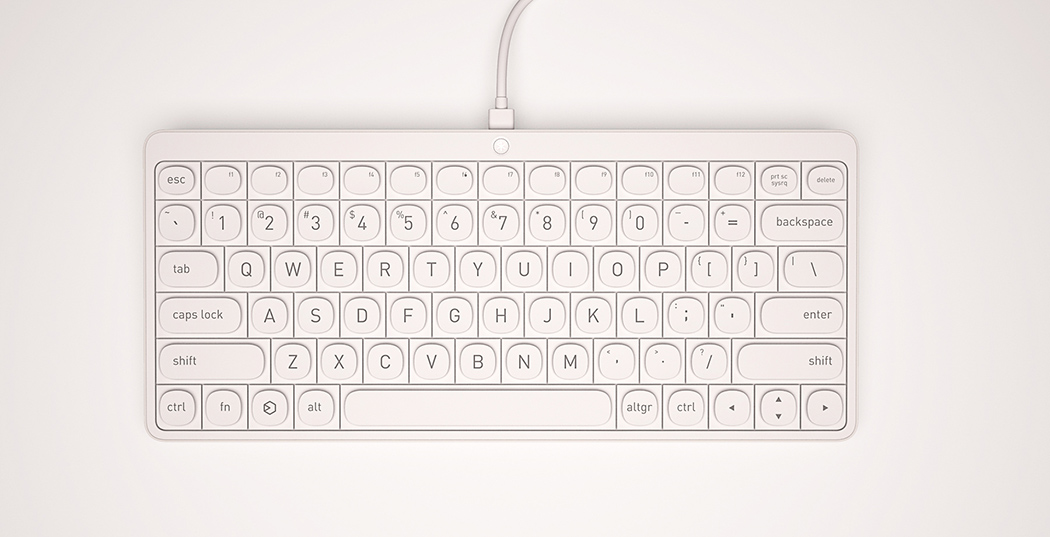
 AVG has updated its privacy policy's language, and in the amended document, the security firm admits that it can "make money from [its] free offerings with non-personal data." These "non-personal" info include your device's brand, language and apps...
AVG has updated its privacy policy's language, and in the amended document, the security firm admits that it can "make money from [its] free offerings with non-personal data." These "non-personal" info include your device's brand, language and apps...






