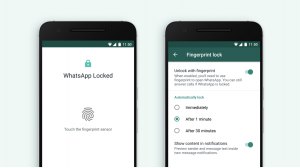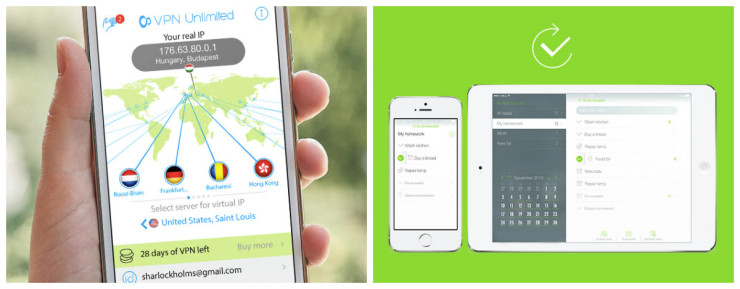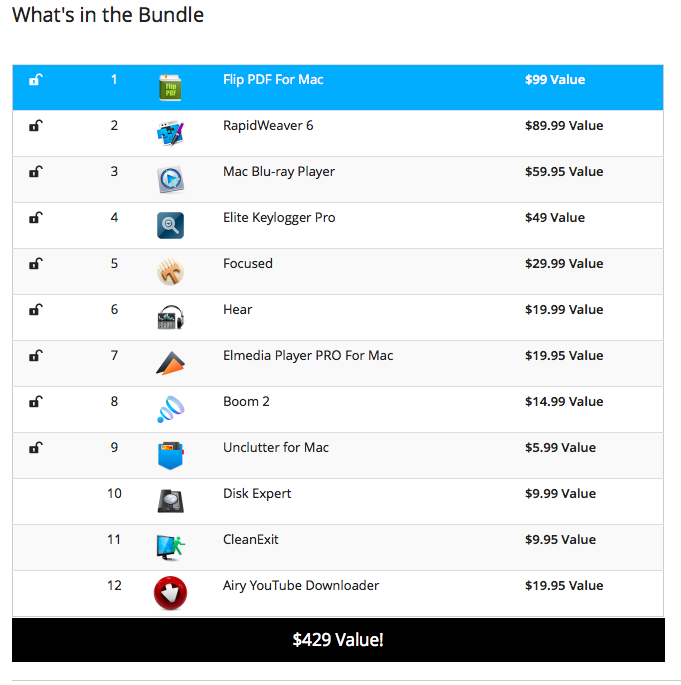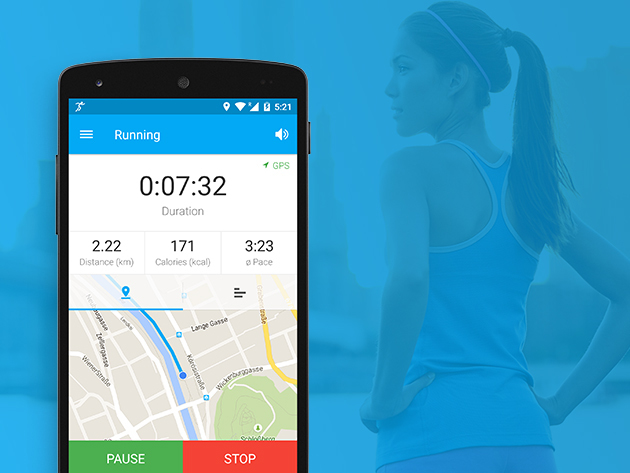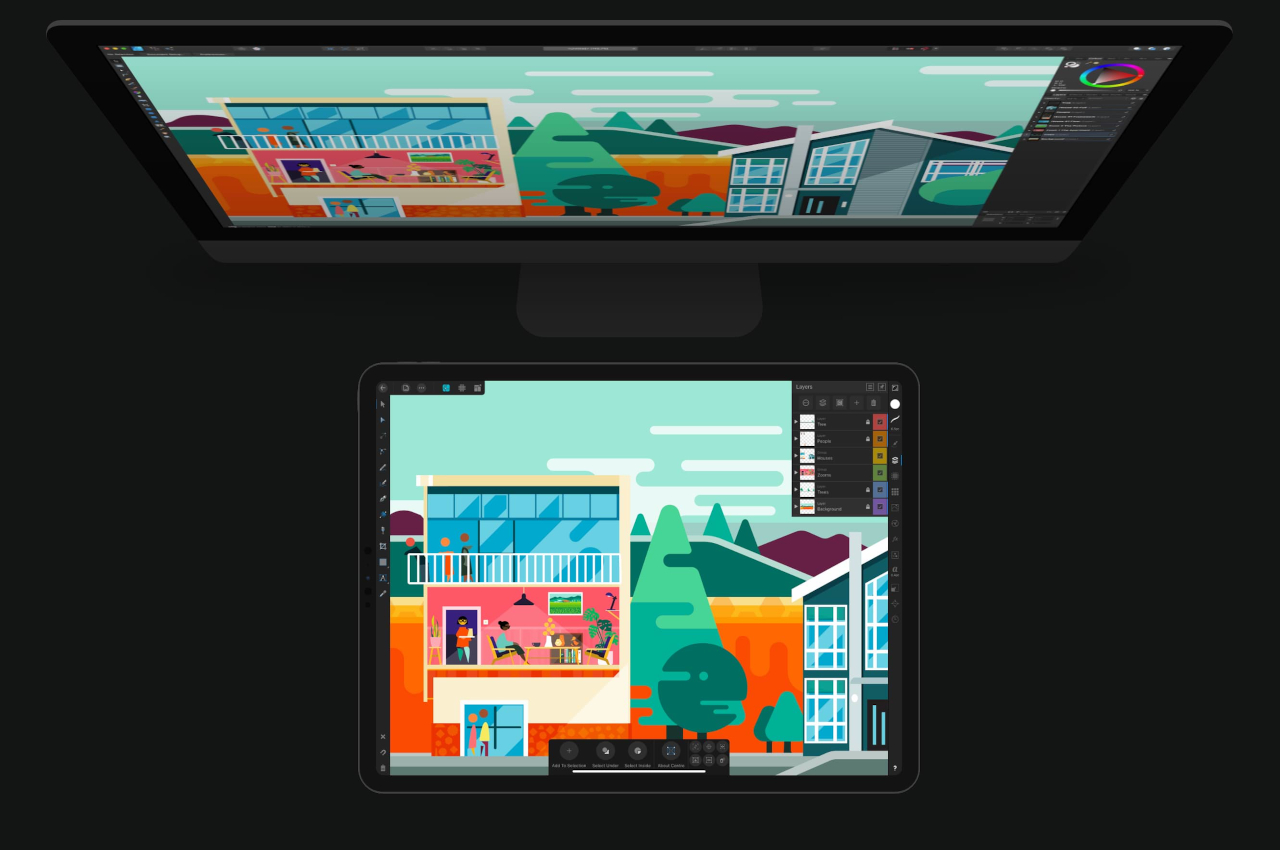
All product designs, big or small, great or dismal, start with a sketch. OK, technically, they start with the germ of an idea, but these ideas need to be given visual form sooner or later. Many designers are partial to using paper and pen or pencil at the start but eventually bring their ideas to the digital realm sooner or later. With the advent of powerful mobile devices like the iPad and the Apple Pencil, it has never been easier to put those concepts directly on the screen when inspiration strikes. Navigating the app landscape, however, can be a bit of a doozy, so here are the five best apps for your iPad or iPad Pro to bring those creative ideas to life, at least digitally.
Procreate
You might presume that the venerable Photoshop would be at the very top of the list, but clearly, it isn’t. It wasn’t until later that Adobe finally realized the large market for Photoshop on iPads, but by then, others had already tried to fill its large shoes. Of the many apps that tried to capitalize on its absence, there is perhaps none more popular than Procreate.
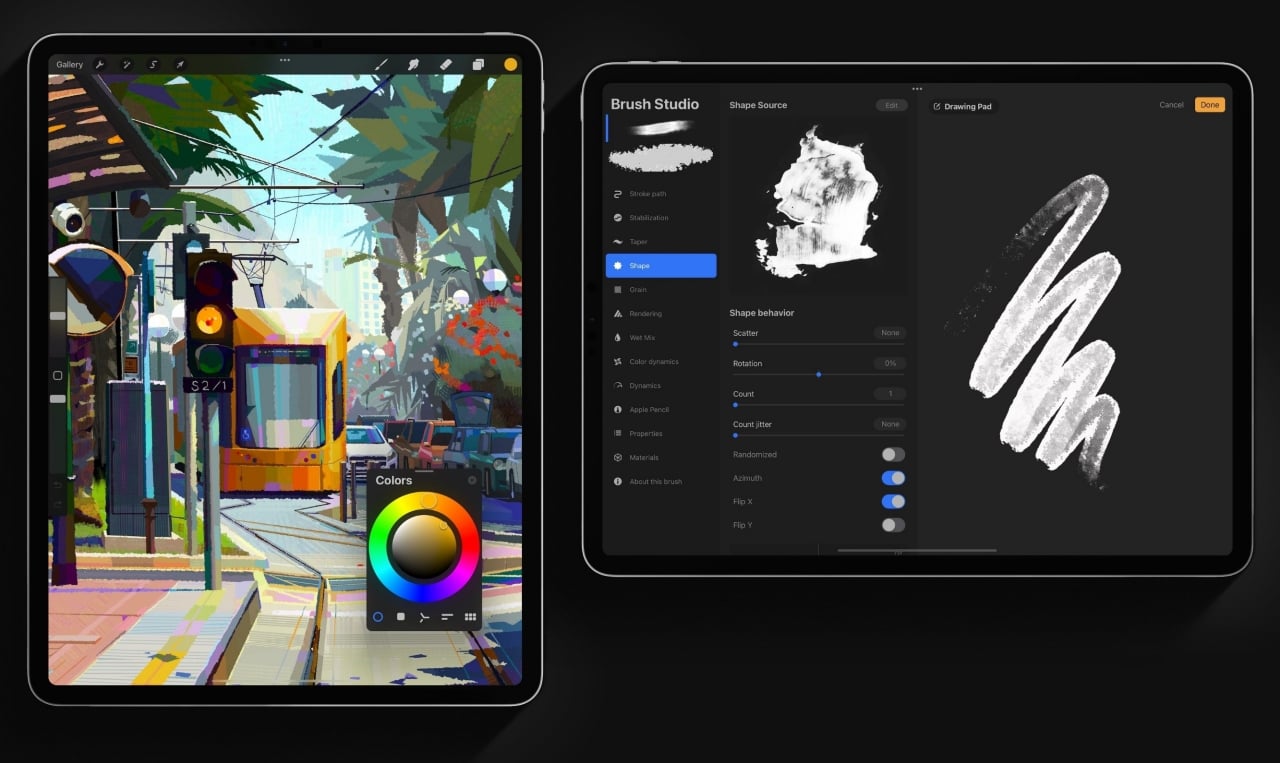
Technically, Procreate could be considered as a painting app, but just like Photoshop, it has become a sort of jack-of-all-trades when it comes to digital content creation. It has all the tools you’d need in visualizing your design concepts from start to finish, fleshing out details as you go on the go. It’s easy enough to simply just sketching with the dozens of brushes available, but that’s only the tip of the iceberg.
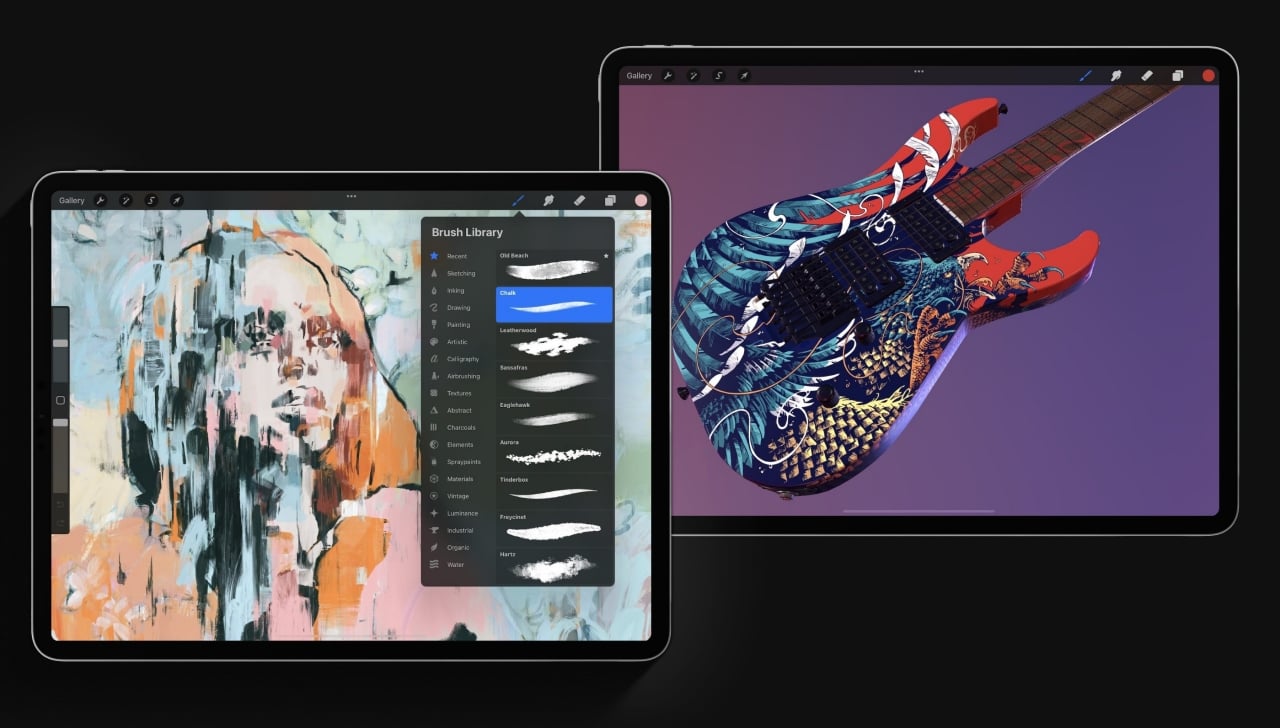
Procreate can help you animate your designs, a handy tool for products that have interactive moving elements. It even has a unique 3D Model Painting feature that can make your concepts pop out of the screen, figuratively, of course. Along with the iPad’s portability, Procreate gives designers the digital equivalent of an art studio whenever and where ever they need to work on their latest ideas, all for a flat fee of $9.99.
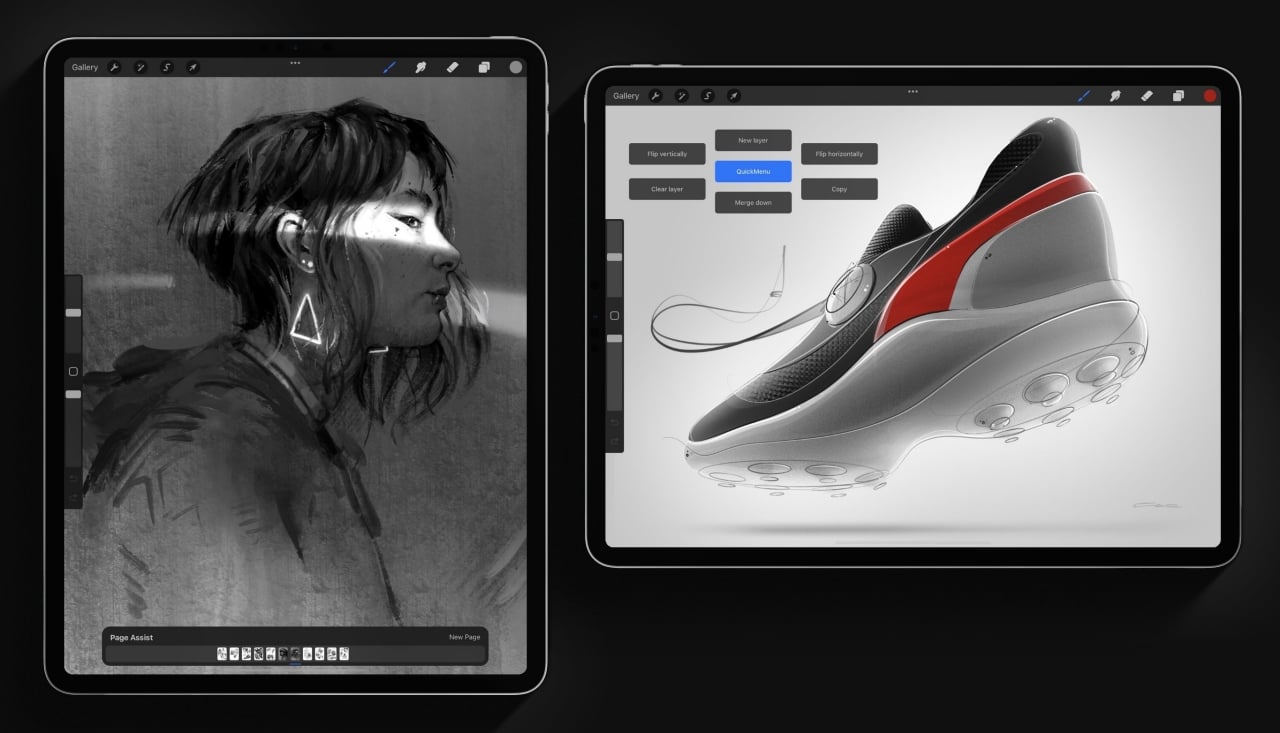

Designer: Ivan Belikov

Designer: Georgie
Concepts
As the very name suggests, Concepts is an app that was specifically designed to support designers in creating concept designs and illustrations. Unlike Photoshop and Procreate, Concepts works with vector lines, similar to Adobe Illustrator, though you probably won’t even feel it because of how fluid and natural sketching feels like. What it does mean, however, is that you have very fine control over each and every line or curve, and those lines remain smooth and crisp whether you zoom in or out and at any resolution.
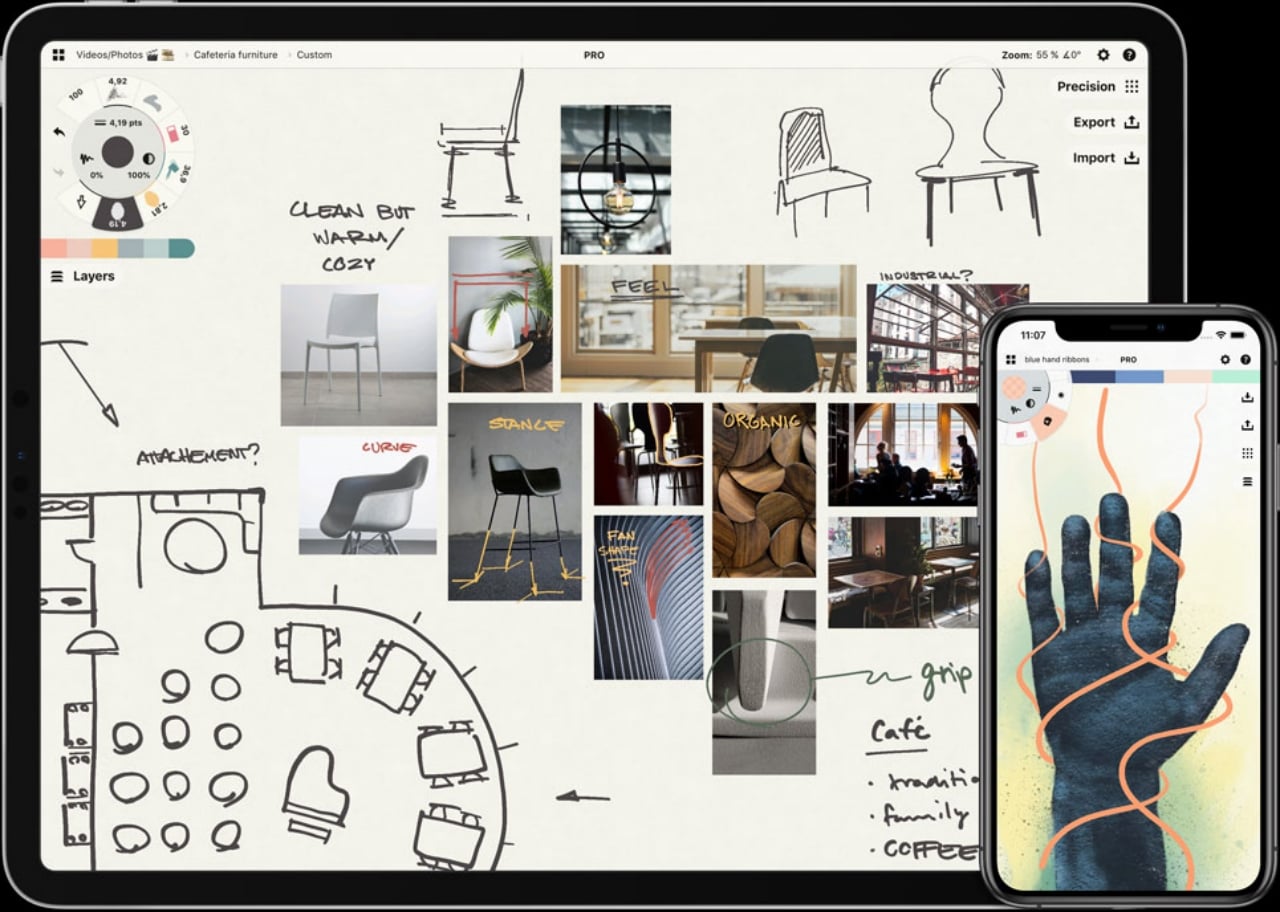
Concepts’ defining feature, however, is its infinite canvas, designed to adapt to the way designers work and think. Rather than constraining them to pages with fixed sizes, designers can explore ideas and sketch them out as far as they can. The canvas size will adjust to their needs, not the other way around.

The app’s tools are designed to closely mimic their real-world counterparts, offering a toolset that’s familiar to designers. Even its color wheel resembles the popular COPIC format, a clear indication that this app was made with designers in mind right from the start. Concepts is available for free, but certain features require in-app purchases. Alternatively, there is also a subscription option that also unlocks more features that you won’t be able to buy.
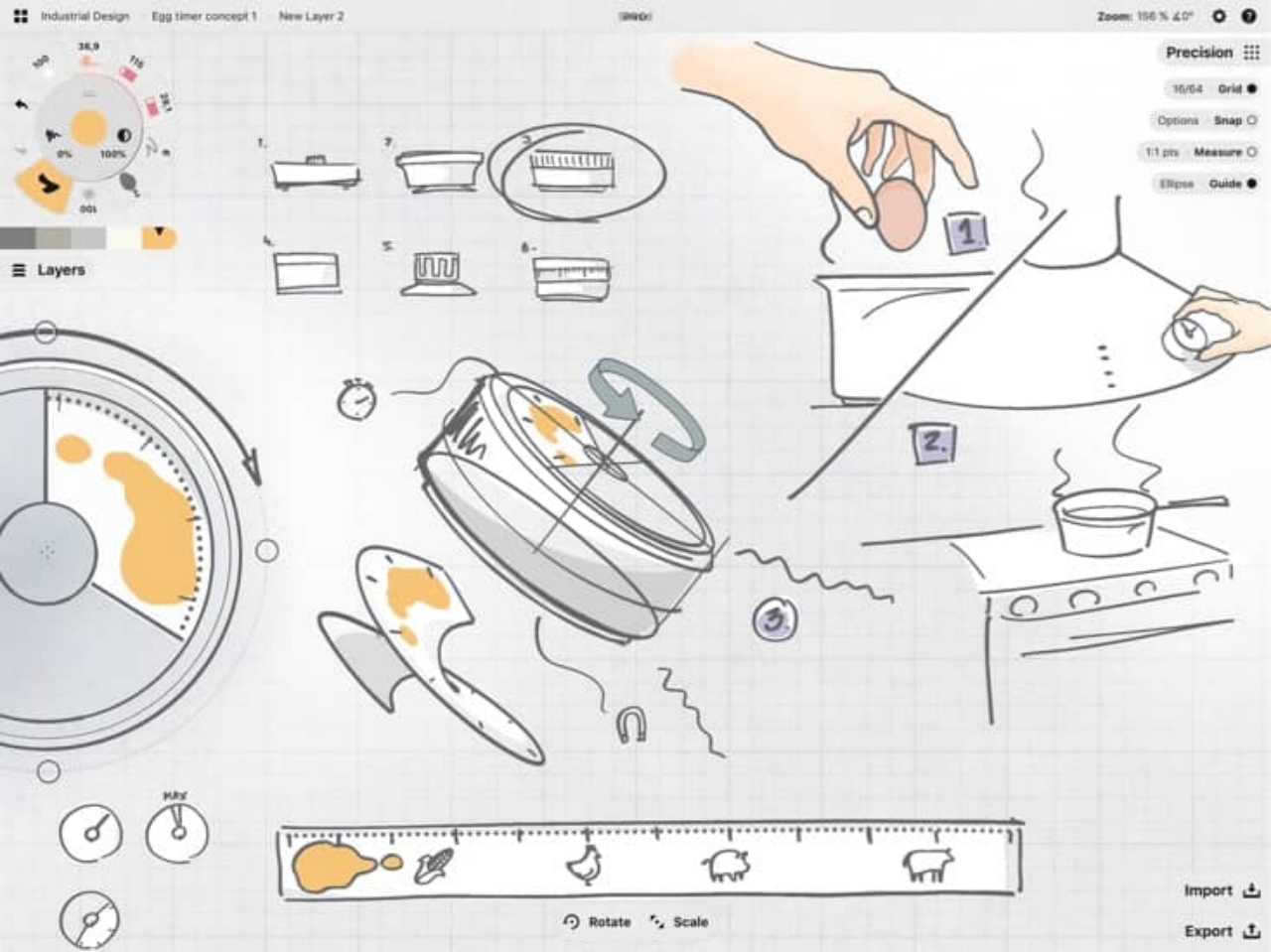

Designer: Jonny Gallardo

Designer: CYNIC
Sketchbook
Autodesk is a name that has been near and dear to many designers’ hearts, particularly those in the industrial design fields, for its AutoCAD products. The company, however, also once had its own sketching app, and Sketchbook was, in fact, one of the very first of its kind to embrace mobile devices. Sketchbook has now struck off on its own, but it still brings with it all the features that made it a household name in the digital art market for a while.
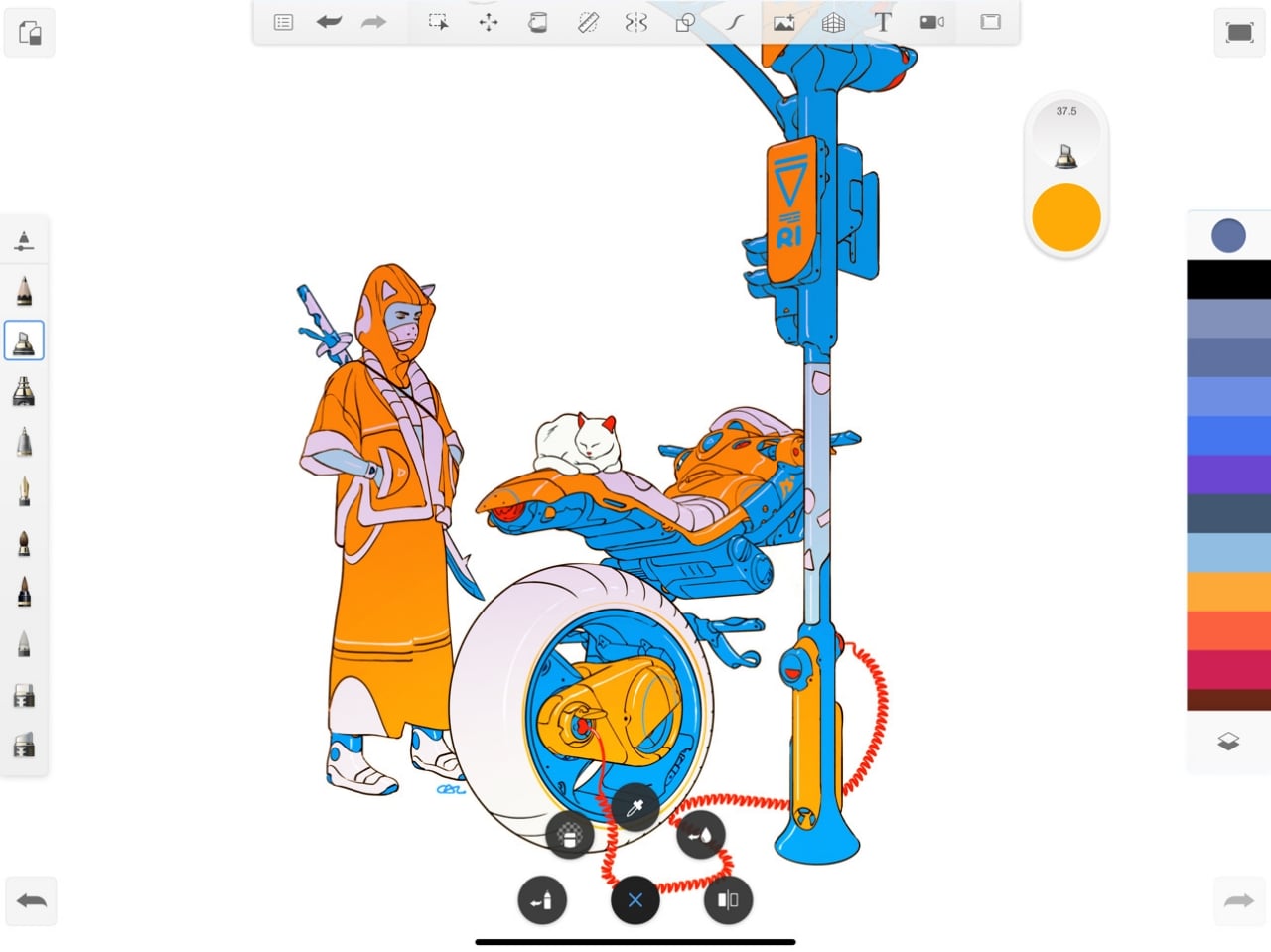
Admittedly, Sketchbook might not be as feature-rich as Procreate or Photoshop, but what it lacks in features it makes up for in agility and speed. By no means does it mean that it doesn’t have a decent set of features, and the app is quite capable of translating your ideas into images on a digital canvas. It boasts of hundreds of brushes right off the bat, and each one can be customized to your needs and tastes.
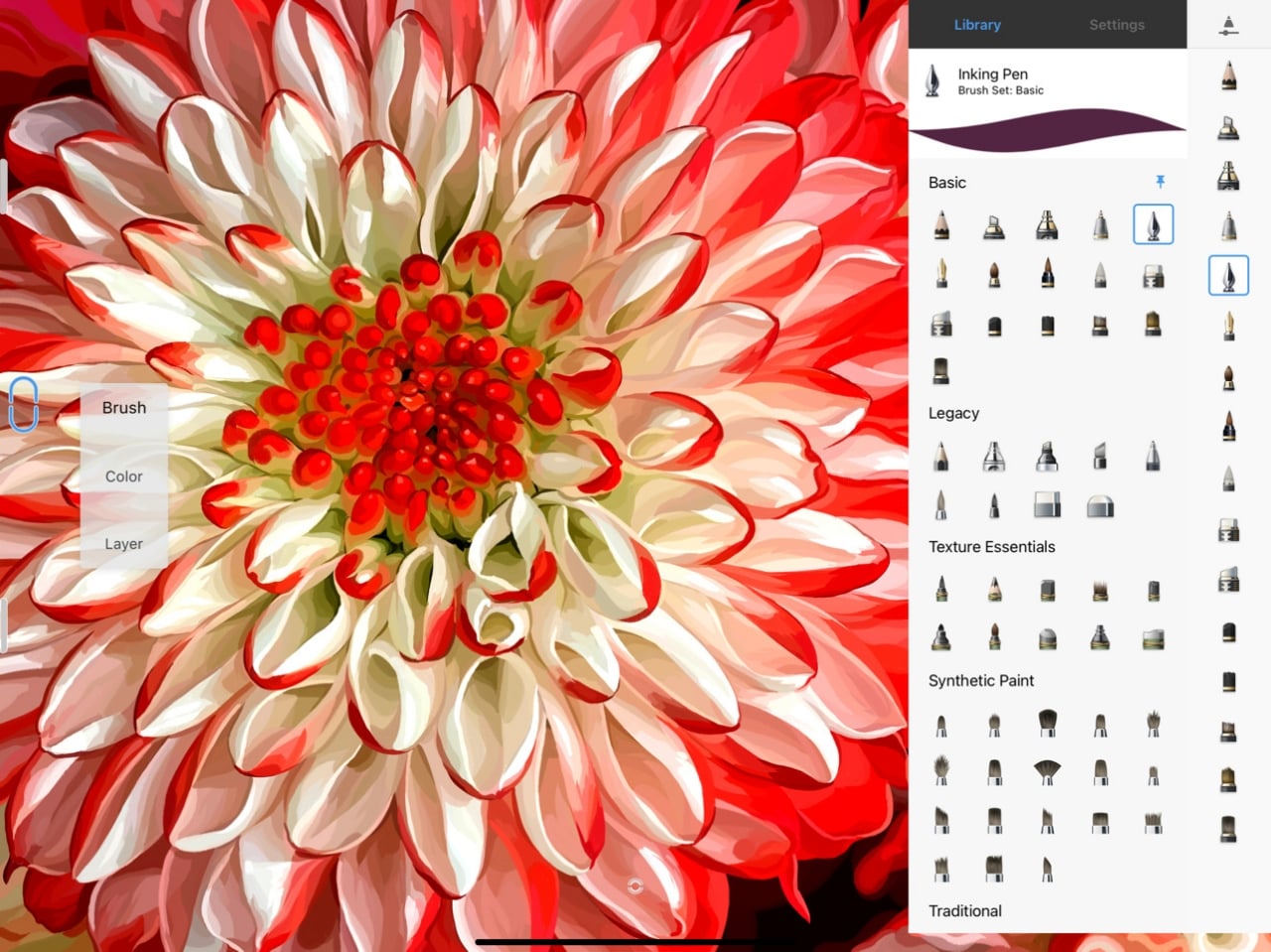
One of the key strengths of Sketchbook is its ease of use and minimalist interface. The user interface gets out of the way, and you can even work all the way without seeing a single button or slider. Best of all, it’s completely free with no hidden purchases, so what you see is really what you get, and it is available on all major platforms, so you won’t miss a beat when switching between your iPad and your Mac.
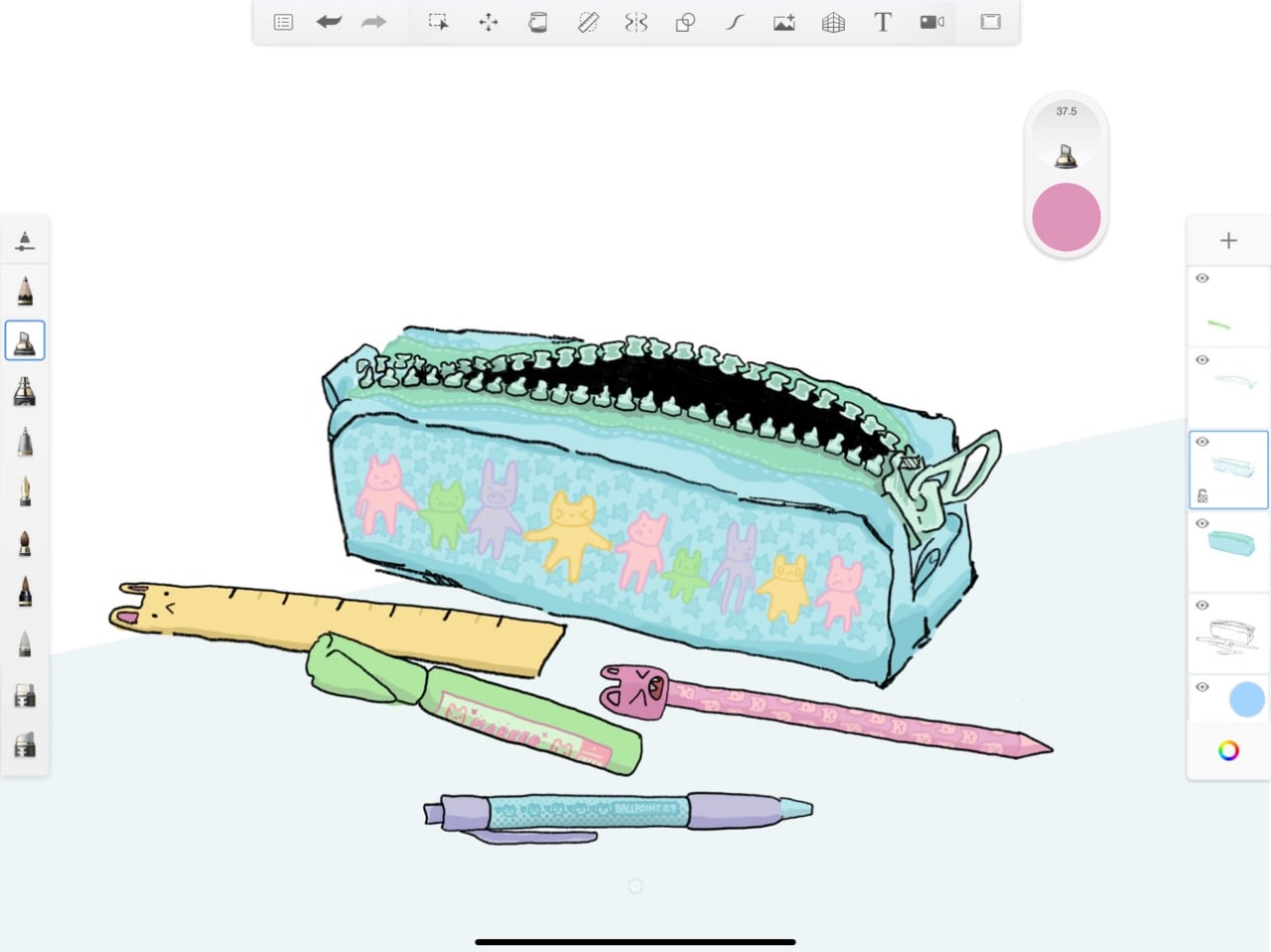
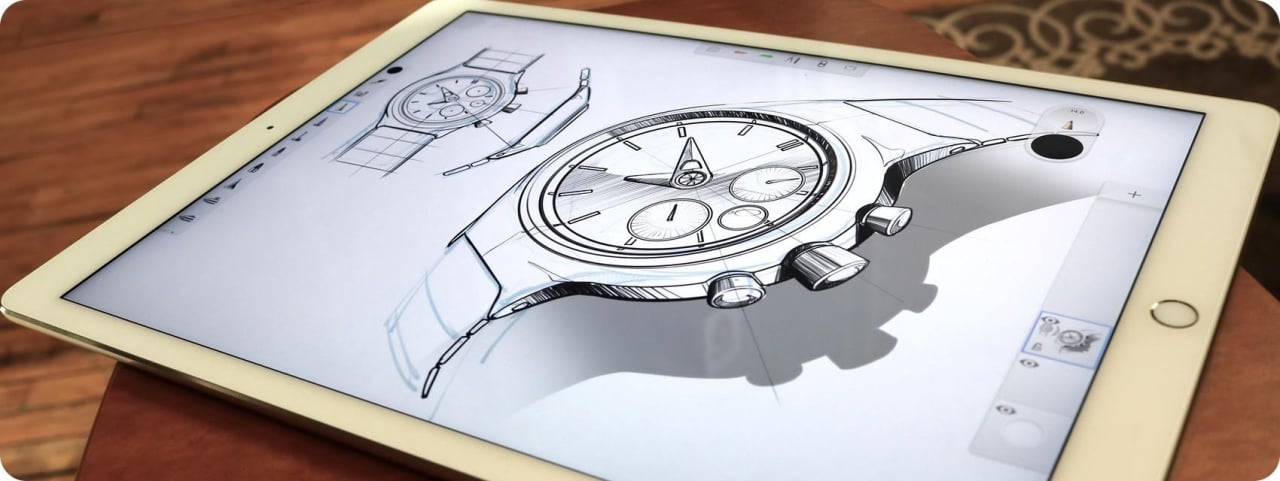
Designer: Sketchbook
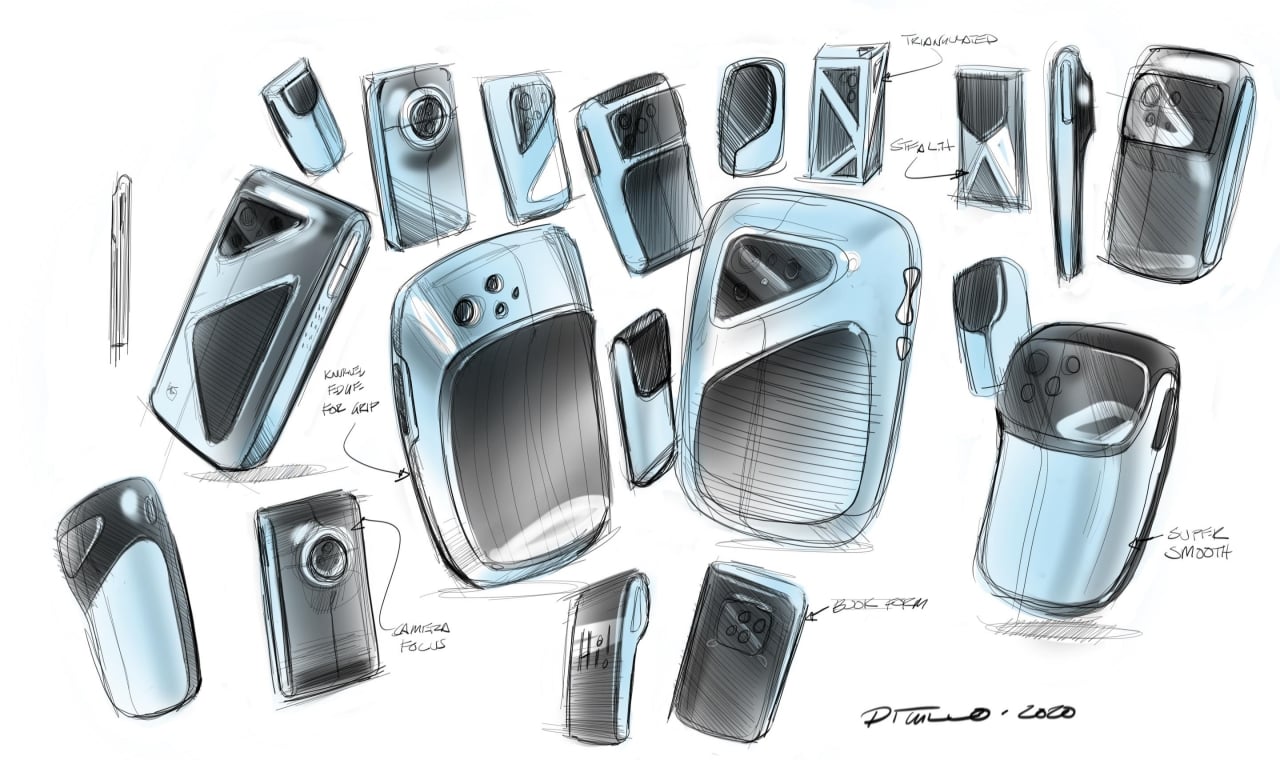
Designer: Michael DiTullo
Affinity Designer
With a name like Affinity Designer, you’re pretty much sure that the app is designed for designers. Its expressed intent is to be a professional tool for creating concept art, designs, and even branding imagery, pretty much all the things designers will need in their work process, especially when it comes time to create a more refined version of a sketch for the final presentation.
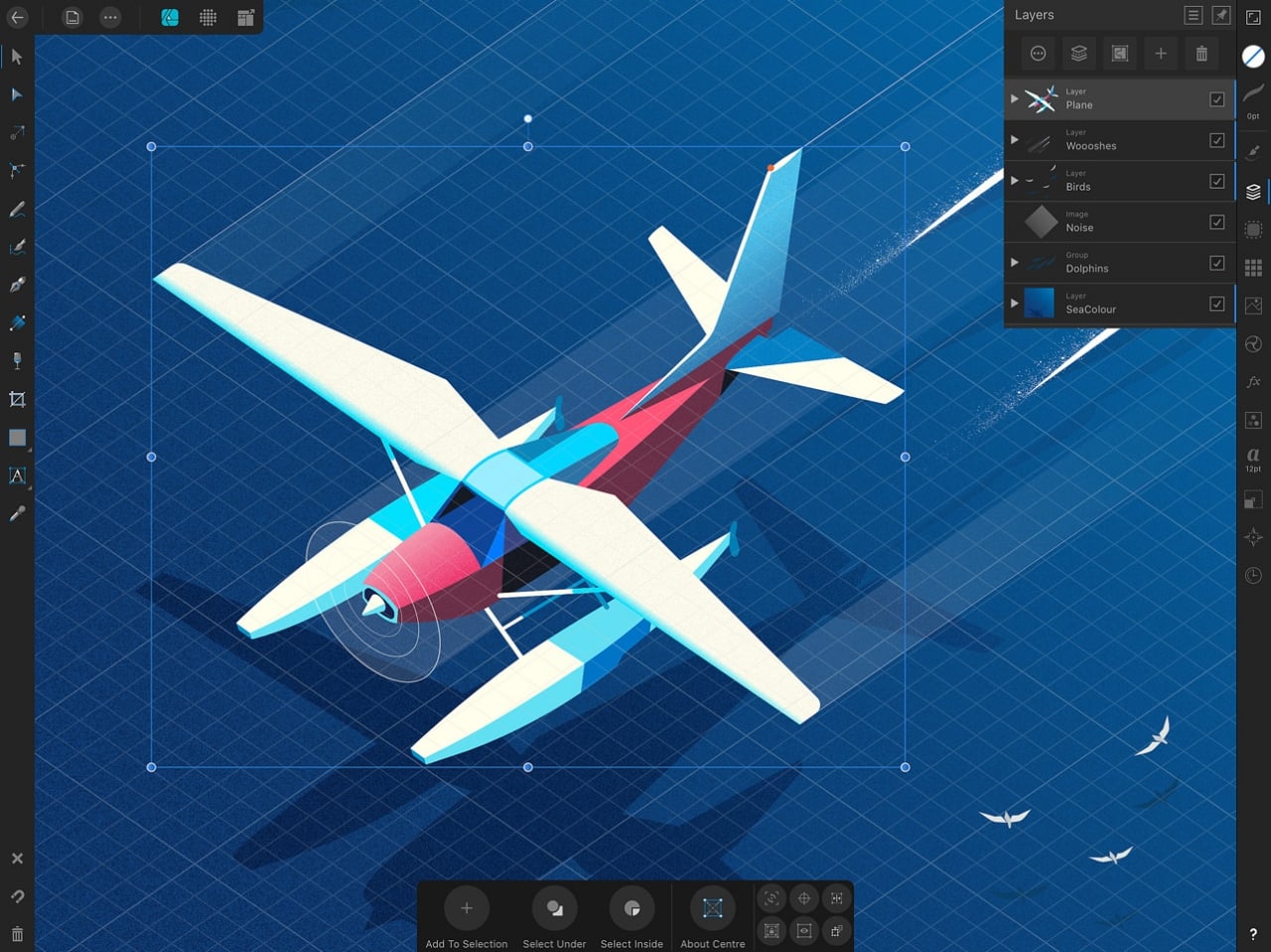
Like Concepts, Affinity Designer uses vector lines to create shapes and curves, giving the designer more control over how something looks without degrading the quality of a line. It does, however, also offer typical raster-based paintbrushes when you need more pixel-precise control, particularly when trying to paint textures or recreate more organic materials. The app boasts an unlimited number of layers and 1,000,000x zoom, though you’ll technically still be limited by how much memory your iPad has left.
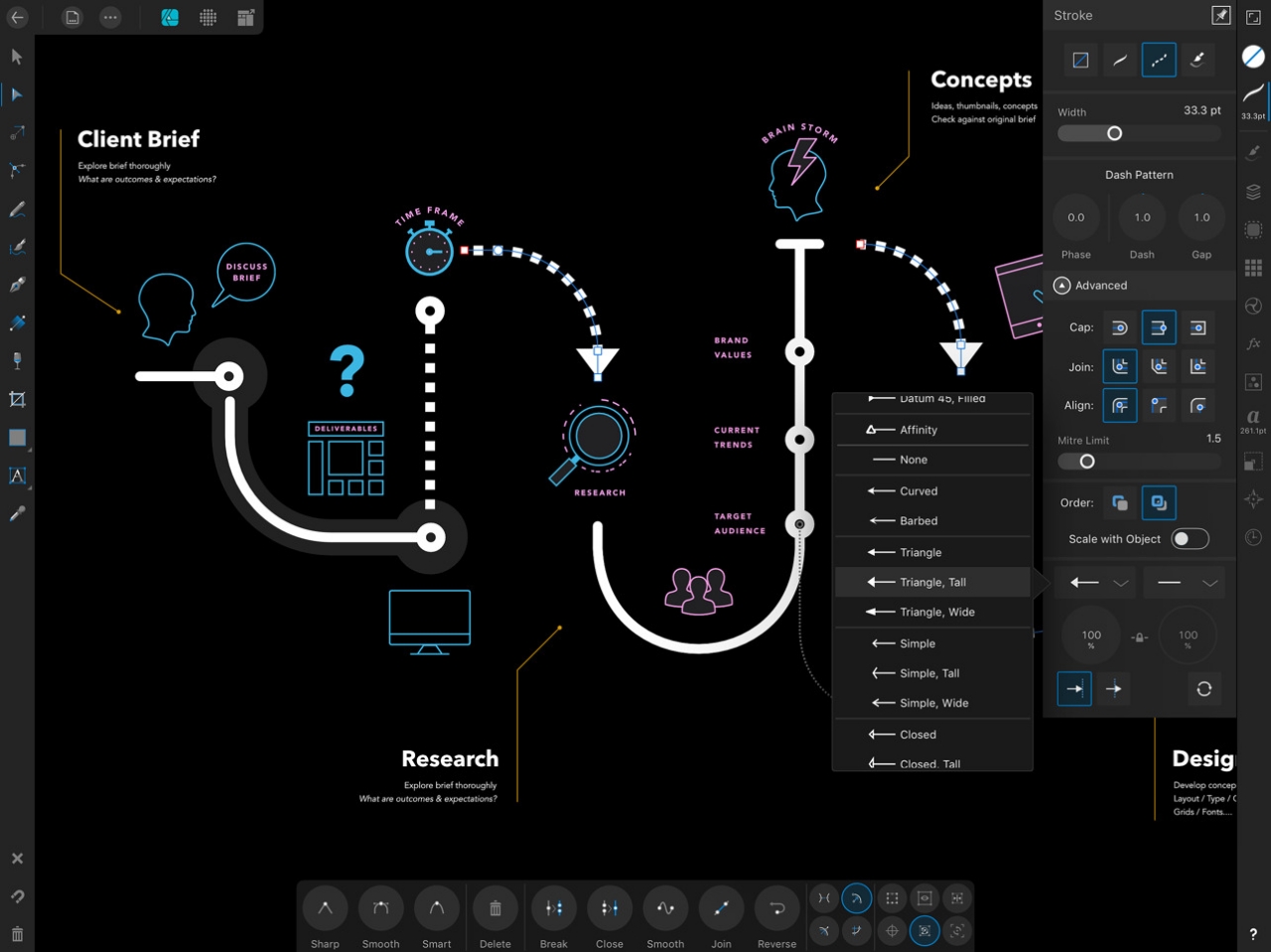
One of Designer’s most unique features is the ability to have multiple instances of the same object across your work, so that editing one will instantly update the rest. It also presents your artboards in a Pinterest-like gallery that should be familiar to many designers. Affinity Designers has a flat price of $9.99 and has no further in-app purchases or subscription fees.
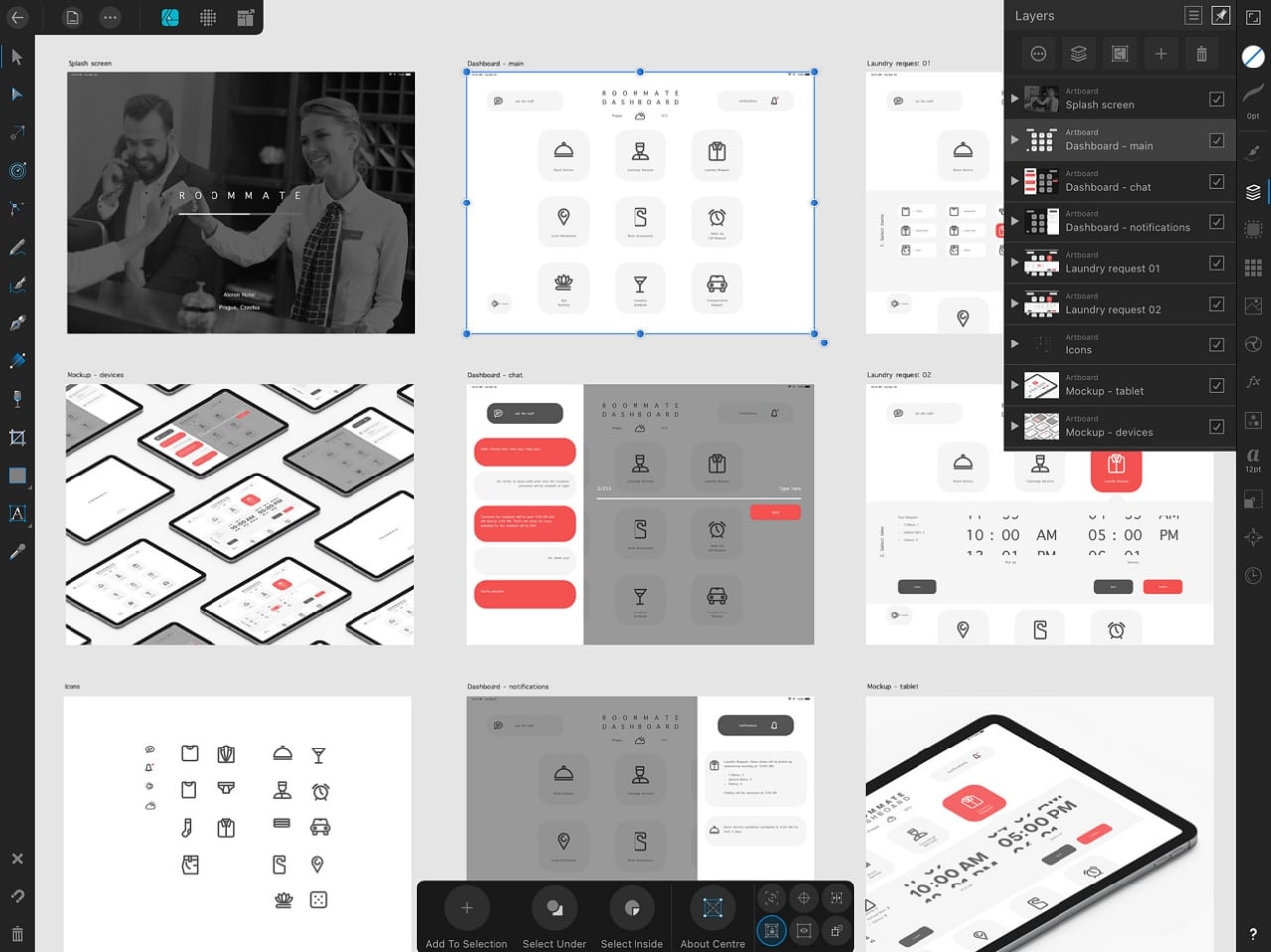

Designer: Denny Lambo

Designer: Yaron David
Adobe Photoshop
Photoshop is, of course, the granddaddy of digital art and graphic design software, and its absence on Apple’s tablets was acutely felt for years. Sure, the iPad Pro and Apple Pencil didn’t arrive until 2018, but the likes of Procreate have already been making do with what’s available for almost a decade. In the meantime, Adobe chose to bring several watered-down experiences to iPhones and iPads, focusing on very specific use cases only, biding its time for Photoshop’s full entry into the mobile space.

That has finally happened, somewhat, which is also why Photoshop isn’t placed that high on this list. This new version, first revealed in 2019, is supposed to be the same Photoshop on the desktop, but one that is being ported to the iPad in bits and pieces. Functionality still isn’t on par with what most Photoshop users will be familiar with, and it will take a lot more time for things to settle down. It does have some of the basics, but the focus seems to be more on being able to access your Photoshop files from Creative Cloud from an iPad rather than on a completely independent mobile workflow.

There’s also the fact that it’s the most expensive option in this bunch if you don’t have an Adobe subscription yet, something that’s absolutely necessary to use the app beyond its free trial period. There’s, of course, some hope that Adobe will pick up the slack, but with its new focus on making Photoshop work flawlessly on Apple M1 Macs, iPads might have again been pushed to the background for a while.
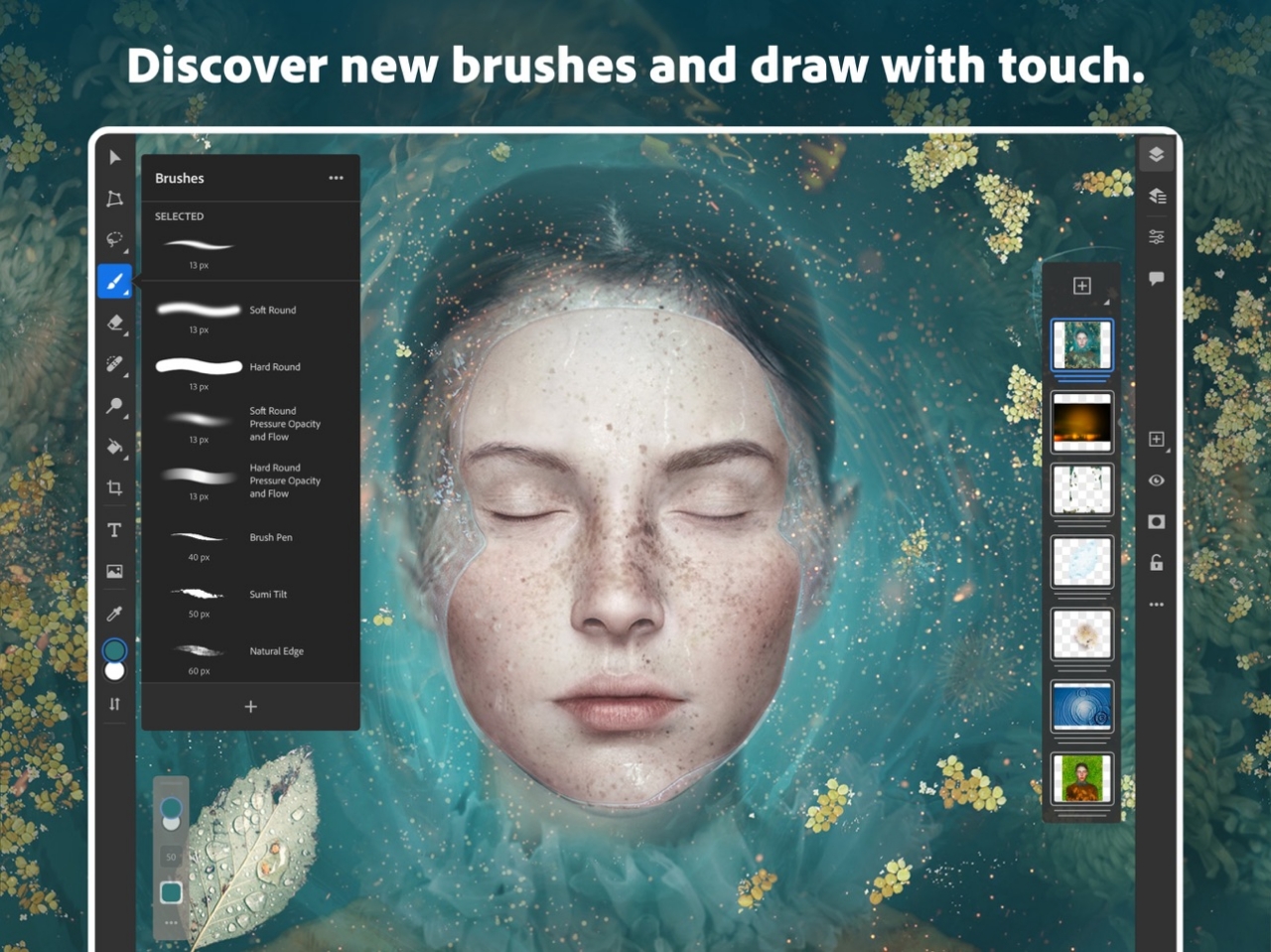

Designer: Erica Horne

Designer: Paola
Bonus: Good Notes
All of these apps empower designers to put pencil to paper digitally, so to speak. They let them sketch their ideas on a nearly infinite canvas, anywhere the Muse beckons, with all the conveniences (and sometimes drawbacks) of a digital workflow. Sketching and making beautiful designs, however, isn’t all that a designer does, of course. A large part of the process involves writing down notes or annotating drawings, which is where this bonus app comes in.
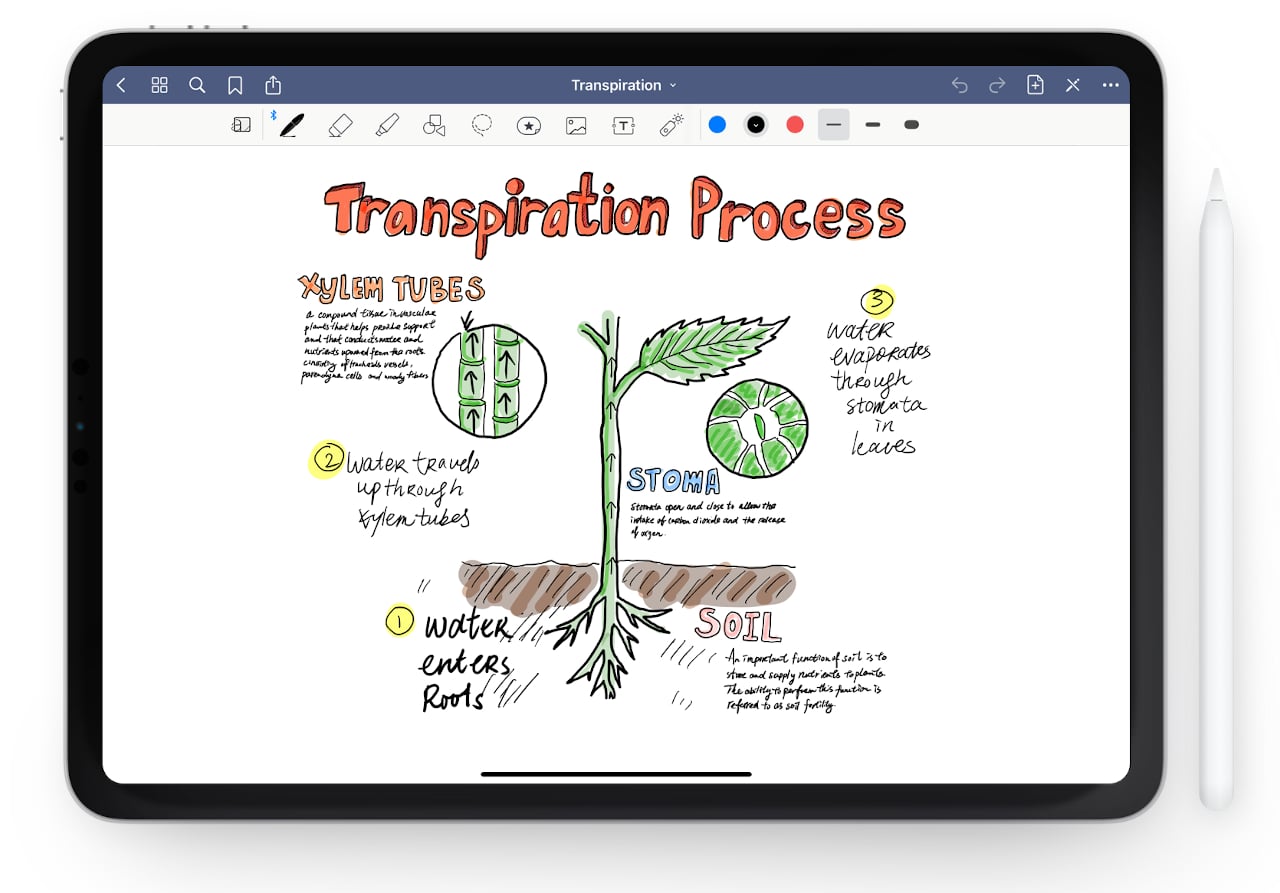
GoodNotes is regarded to be one of the best note-taking apps for the iPad, recreating much of the look and feel of traditional paper notebooks but without physical limitations. While it places a heavy emphasis on the pen-driven experience, it allows you to insert almost any kind of digital content into a note, from a typed text to an image. It does also have basic drawing features, so you can even just use it for sketching out your ideas as a rough draft before moving them to the more specialized apps listed above.
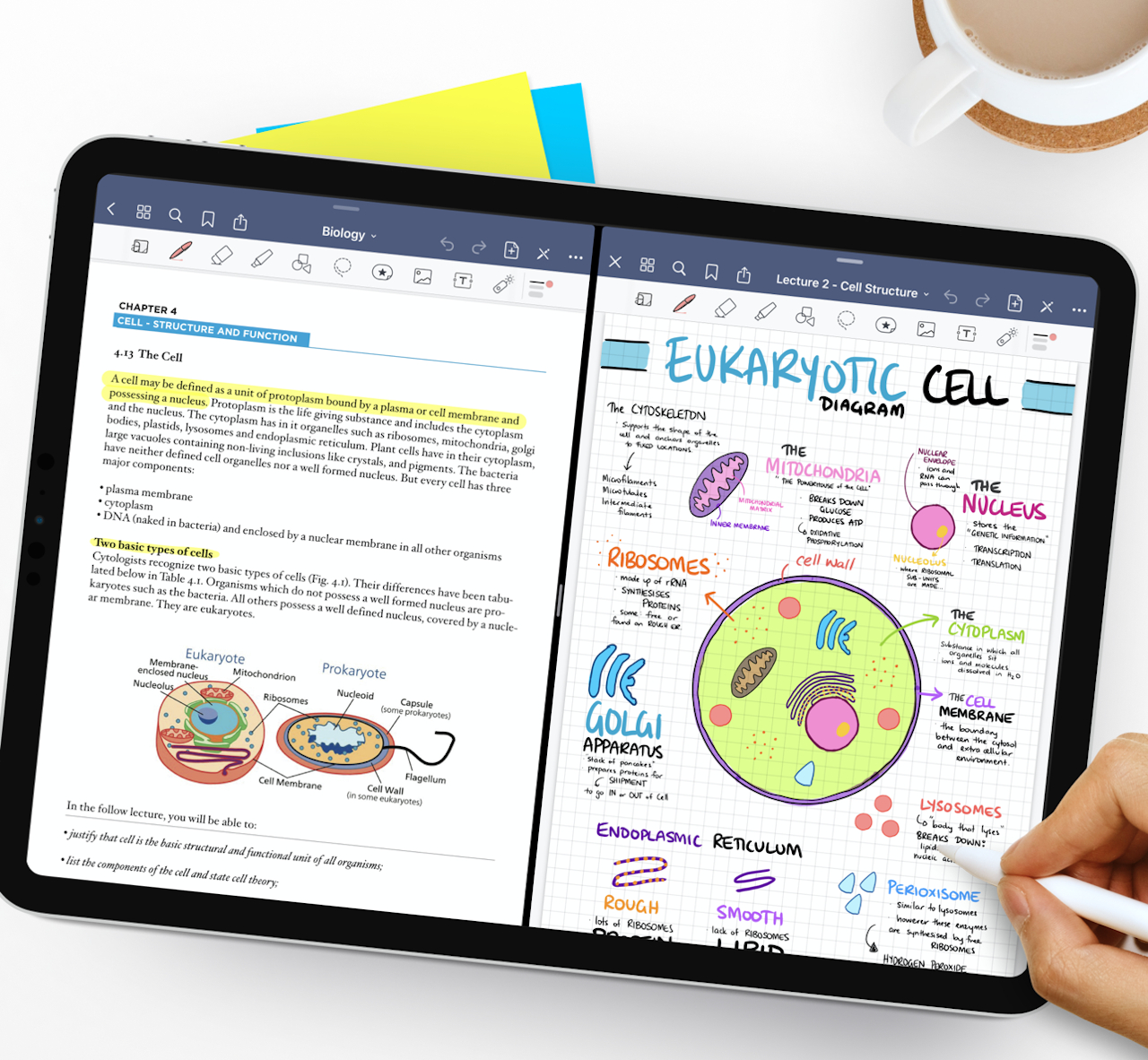

Designer: thalamustudy
The post Top 5 Sketching Apps on iPads for Product Designers first appeared on Yanko Design.