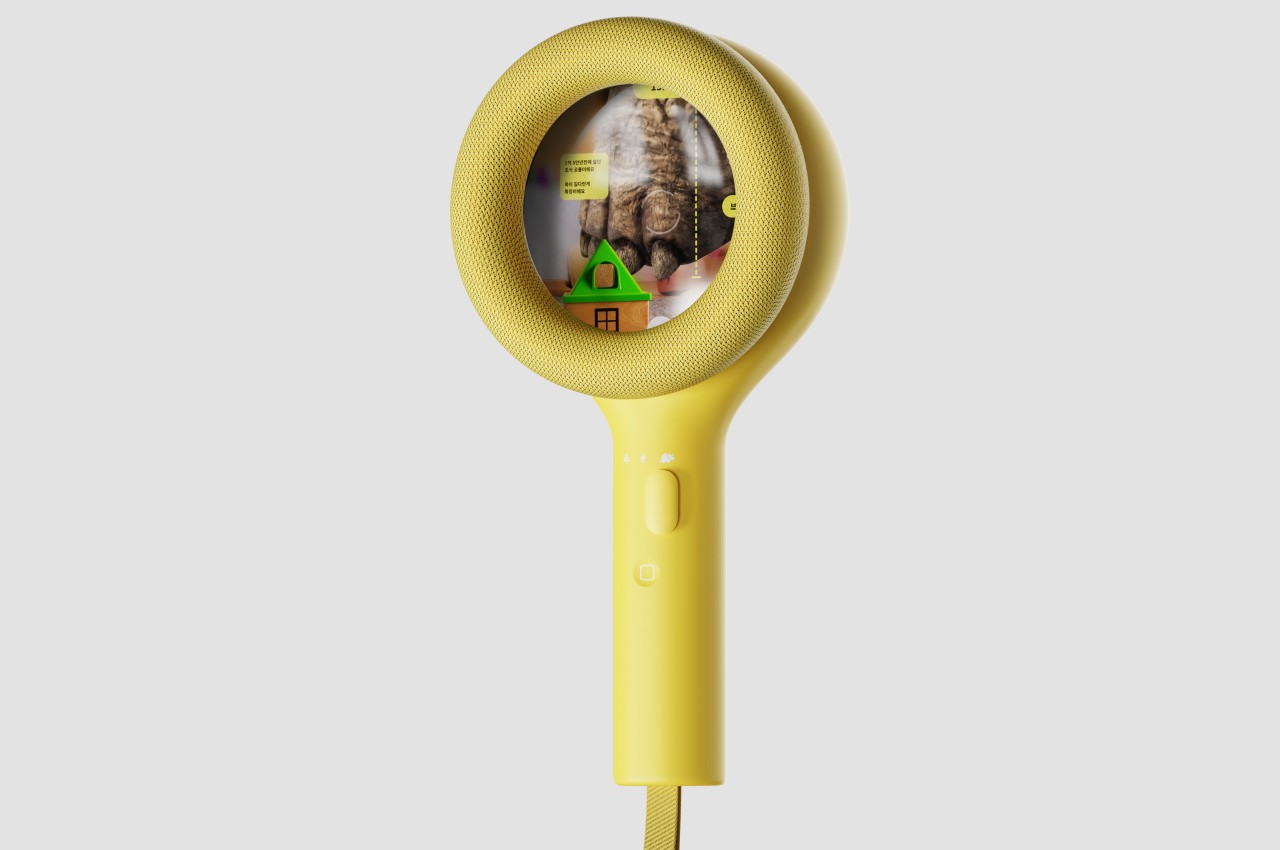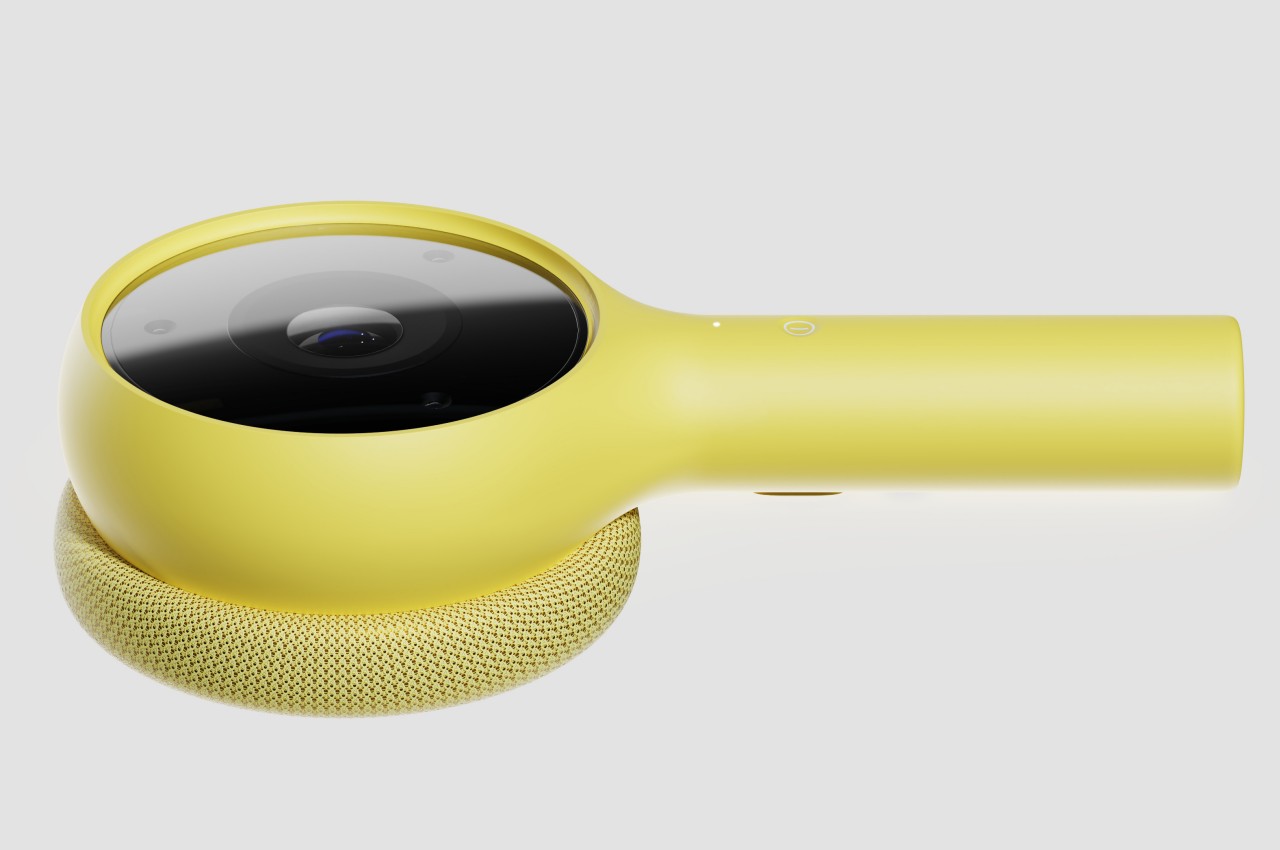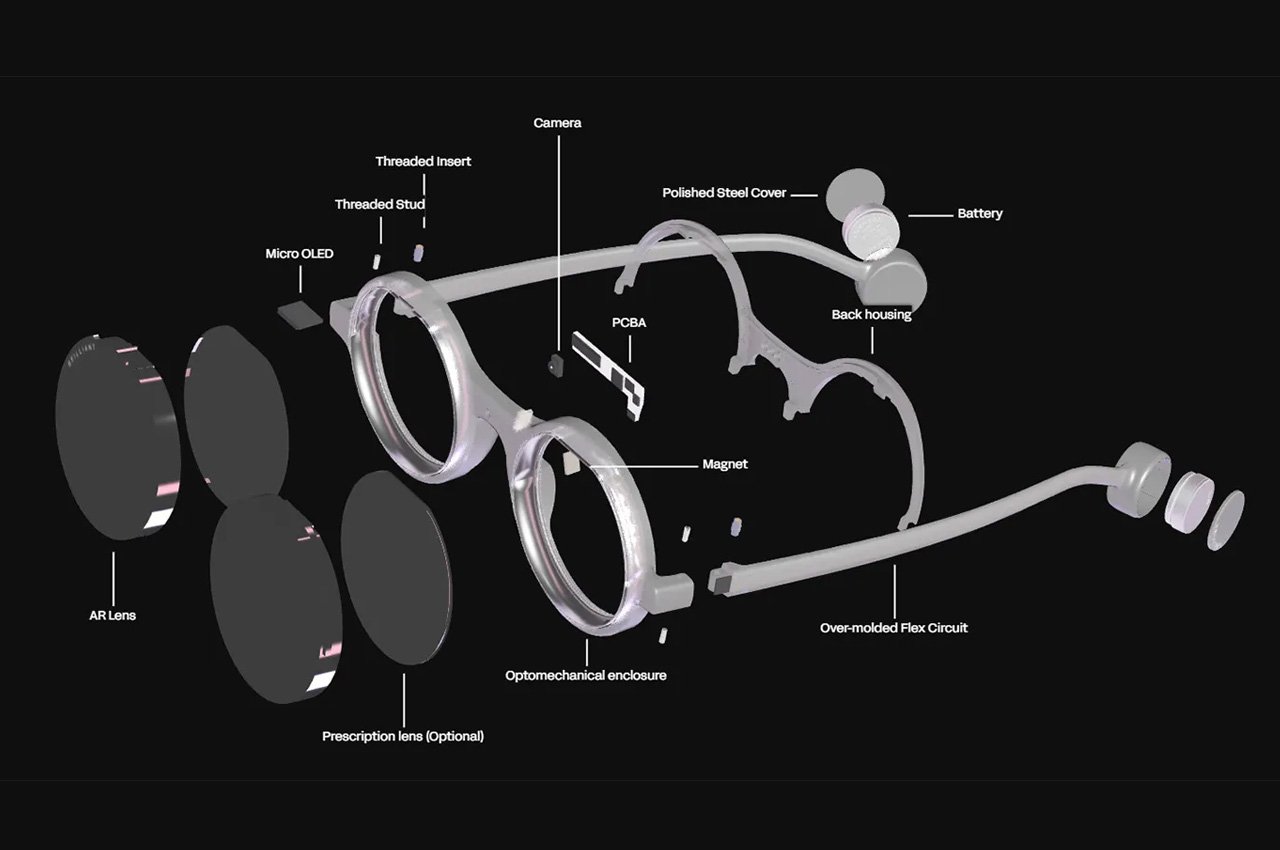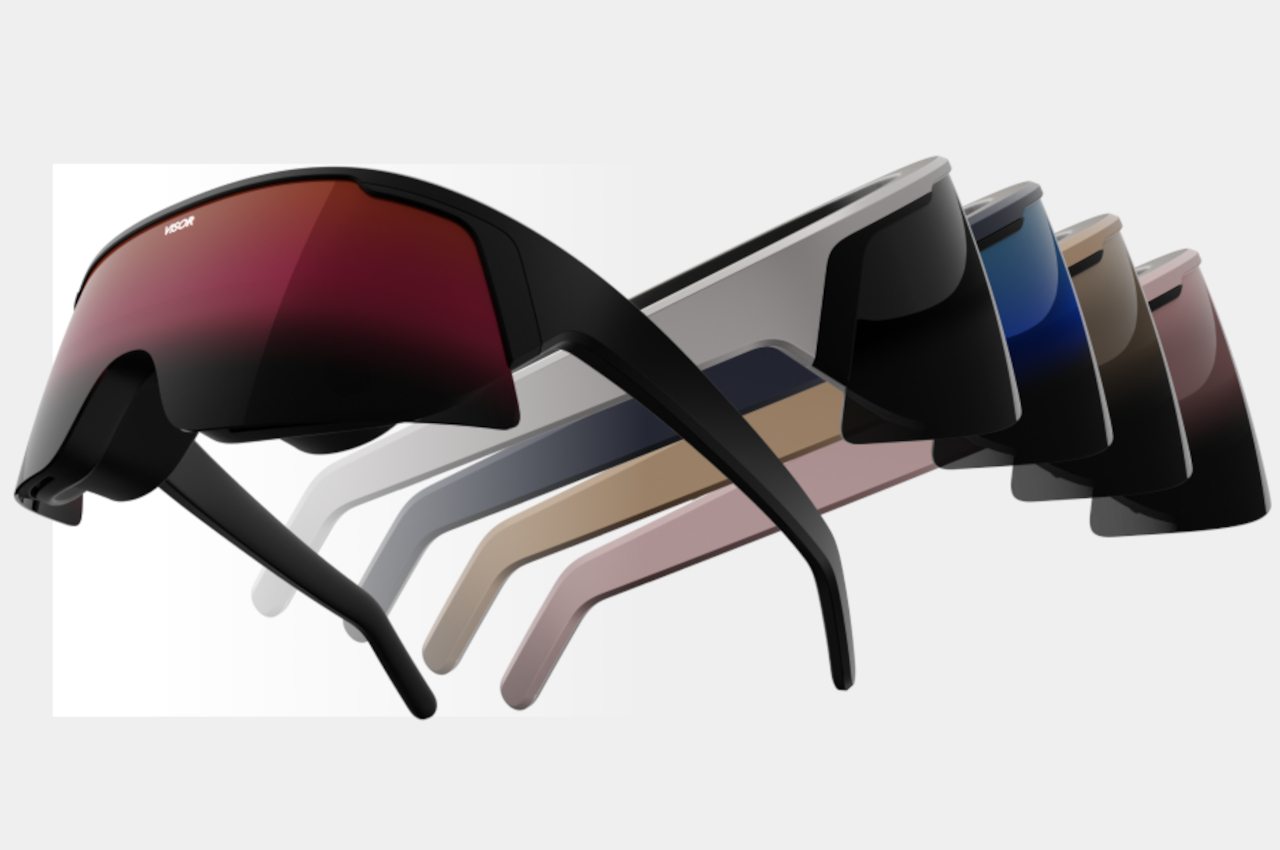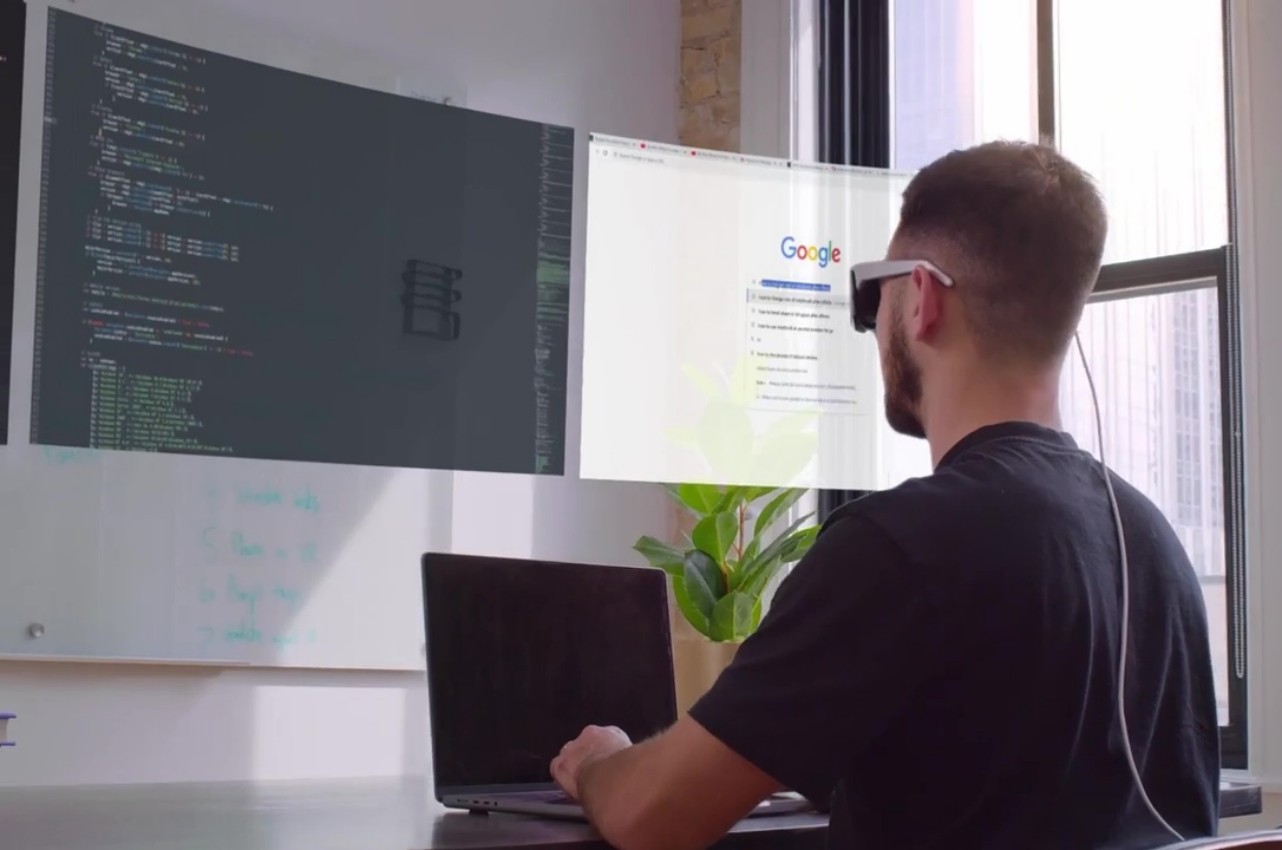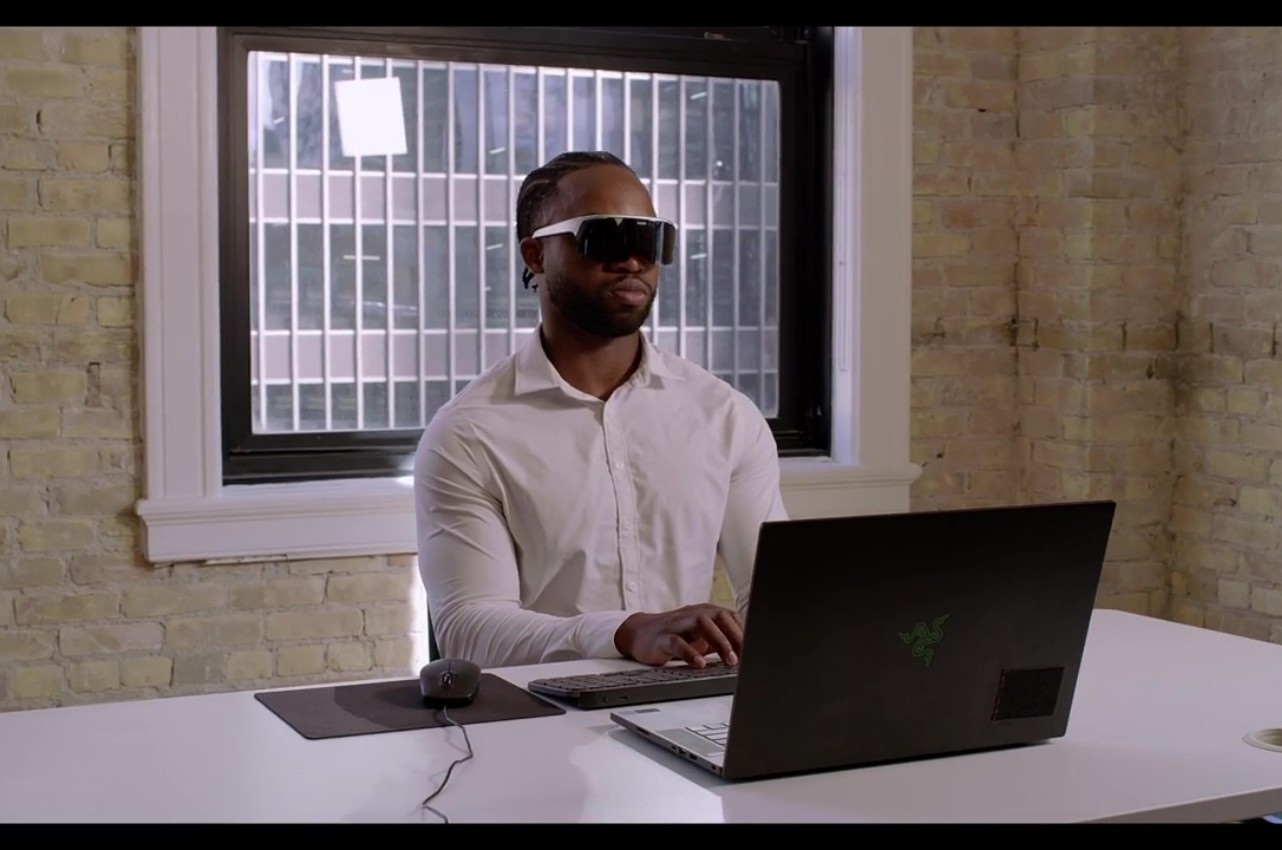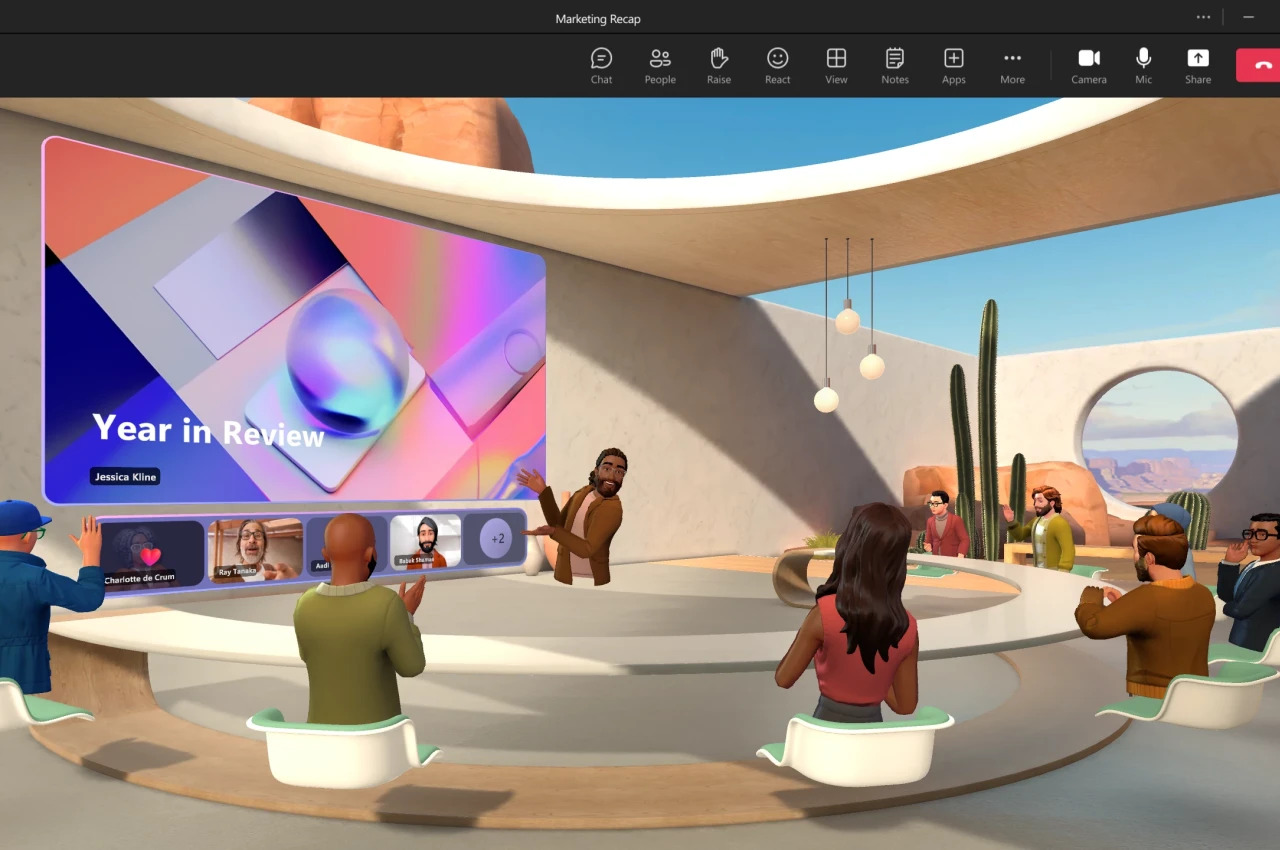Thanks to the Apple Vision Pro, mixed reality is back in the news along with the hardware that will enable people to experience them. We have yet to hit the Holy Grail of headset design that will allow people to wear these devices on their heads for long periods, but brands like Apple and Meta definitely have that goal in their sights. MR headsets are getting lighter and slimmer, but that will always come at the cost of sacrificing some functionality that has to be offloaded to some other product you will have to buy and use separately. This concept design, however, goes in the other direction and tries to actually include everything you need for a more believable mixed reality experience, including the oft-neglected audio for your ears.
Designer: Dohyuk Joo



It’s harder to fool the eyes, which is why most of the focus in developing these mixed reality headsets is on the optics. But we don’t experience the real world with just our eyes, and a more immersive virtual world will also need to do more than just feed us visual data. Just like in the real world, audio is either taken for granted or at least takes second place only, but this headset design tries to balance the scales, even if it means going back to the days of bulky headsets.

WavVision, whose name tries to embody the combination of sound and sight, attempts to be an all-in-one mixed reality solution for our eyes and our ears. In a nutshell, the headset includes over-ear headphones to deliver audio, particularly spatial audio, that would complete the immersion of existing in a virtual space. This wouldn’t be the first headset to attempt that combination, but it is definitely one of the few that make it painfully obvious. The Meta Quest 3, for example, does have built-in speakers but uses an open-ear design that simply directs the audio waves toward your ear.


In addition to having over-ear cups built into the design, the very form and construction of WavVision go against the dominant trend in this niche market. The frame is made from thick steel plates bent to loosely follow the shape of the head. It’s a material that suggests quite a bit of weight and sharpness, which is the opposite of what headsets today are aiming for. It gives the design a distinct industrial aesthetic, which is intentional but also questionable.

One of the reasons why headsets don’t include dedicated headphones is because the audio experience could probably be delivered by more dedicated hardware that’s specially designed for performance as well as comfort. Building that part into the headset only weighs the product down, both literally as well as in terms of costs. Conversely, an integrated design ensures a unified appearance and, at least theoretically, a more complete experience. Admittedly, few of the mixed reality brands today seem to be paying that much attention to the audio aspect, but if Apple will be playing this game for long, it will undoubtedly dip its toes in that area sooner or later.


The post Mixed reality headset bucks design trends for a complete audiovisual experience first appeared on Yanko Design.