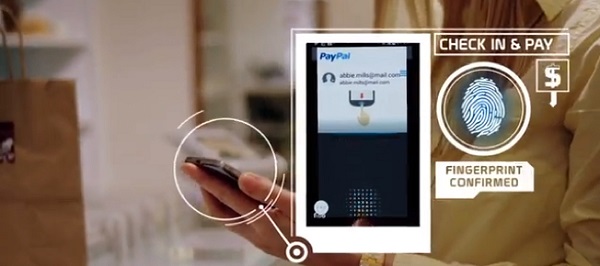Chinese smartphone manufacturer Kingzone doesn’t exactly have a spotless record in terms of specification accuracy, but the beautifully designed and featured-packed Z1 might represent their chance to redeem themselves.
1. Contents of the Box
2. Accessories
3. Design and Build Quality
4. Technical Specs
5. Connectivity
6. Software
7. Performance Assessment
7.1. Benchmarks
7.2. Image Quality
7.3. Battery Life
8. Price and Availability
9. Conclusions
Contents of the Box
Kingzone Z1 comes in a mainly white square cardboard box hinting that the manufacturer has included much more than just the phone. The front is dominated by the model name and the company’s logo, details that can also be found on the sides.
The back of the box includes the technical specs of the phablet, along with the standards it complies with.
Included in the box are the Z1 itself, a charger rated at 5V/1000mA, the battery, a pair of earphones, and a USB to microUSB cable for charging or data transfers. While the white charger, data cable, earphones and OTG cable look very elegant and are great for the white version of the smartphone, I wish Kingzone would have matched these to the color of the device.
There are more goodies included in the box, as the Z1 also comes with a soft TPU bumper, an OTG cable and a screen protector.
The product warranty cards and the Quick Start Guide are entirely written in English, suggesting that Kingzone intends to sell this phablet internationally, and not just in China.
Back to top
Accessories
Flip cover cases with S-Cover functionality and cutouts for the camera, fingerprint scanner, flash, and external speaker are available in black and white for $14.90.
Tempered glass screen protectors should also become widely available in the near future. Should the battery’s performance drop below acceptable levels (this is something to be expected with all smartphone batteries out there), users will be able to get a replacement battery for less than $10.
Back to top
Design and Build Quality
Kingzone didn’t cut any corners when designing the Z1. As I mentioned in the title, the design is nothing short of stunning, even though at first I feared that the golden accents would ruin the aesthetics of the device. There is quite the opposite effect, as the golden lines complement the overall black/deep blue design quite nicely.
The rounded corners and the golden frame are some of the first details to catch the eyes of the beholders. The deep blue front has four components colored in red: the grill of the earpiece and the three capacitative buttons, which also have red backlight.
However, there is one thing pertaining to the design that doesn’t quite match the advertised specs. Kingzone claimed that the Z1 would come with a full metal frame, when in fact only the sides are metallic, the top and bottom golden parts being made of plastic.
A 3.5mm audio jack is placed at the top, along with the microUSB port used for charging and data transfers.
Instead of a volume rocker, the Z1 includes two separate buttons for volume control, on the left side of the device.
On the right side, there is only the device button, which you won’t get to use that much if you enable screen gestures.
The bottom is home to yet another deception. Many believed that Kingzone would include stereo external speakers in the Z1, and that these would be the speaker grills. Instead, the external speaker is placed on the back of the device, these grills playing nothing more than an aesthetic role.
Back to top
Technical Specs
Kingzone opted for Mediatek’s MT6752 SoC (currently the best chipset the Taiwanese semiconductor company has to offer) to power the Z1. Included in this chipset are a 64-bit Cortex A53 (ARMv8-A) octa-core CPU running at 1.7Ghz, along with a Mali T760 GPU. Considering that most users are multi-tasking nowadays, it’s great to see that the Z1 comes with 2GB of RAM. However, most recent Chinese flagships have 3GB of RAM on-board, so we’ll have to wait and see if Kingzone decides to launch an Advanced version of this phablet.
As far as the storage is concerned, Z1 comes with 16GB of internal memory that can be furthermore expanded by using a microSD card of up to 64GB. Performance-wise, the Z1 acts as a flagship, as it proves to be very snappy not only in menus, but also in apps and games.
One of the strong points of the Z1 is definitely the display, a 5.5″ IPS panel made by JDI. To tell you the truth, the above photo doesn’t do it enough justice (not to mention that the backlight of the capacitative buttons turned out orange instead of red). Everything looks crisp, the contrast is great and it’s really hard to distinguish it from a display with a higher resolution. The included display only has a resolution of 1280×720 resulting in a pixel density of 267ppi.
Back to top
Connectivity
Z1 features all the connectivity options you would expect to find in a flagship smartphone. As seen in the following image, it includes antennas for GPS, Wi-Fi ac, Bluetooth, and 4G LTE (in the 1800, 2100, 2600, 800 MHz bands). Since it is a dual-SIM device, it can take a standard SIM and a micro one.
The back cover has a NFC antenna attached to it, and this is yet another reason to pay attention when taking it off to replace the SIMs or the microSD card.
Besides these, the flagship also includes OTG connectivity, as implied by the OTG cable found in the box. This means not only that you could attach USB flash drives and even external hard drives (provided that they have a separate power source), but also external IR blasters that turn the phone into an universal remote control.
Back to top
Software
The Z1 runs a vanilla version of Android 4.4.4. with Kingzone’s own launcher on top. Below are the lock screen and the home screen right after booting up the device for the very first time. There are a lot of current or future Kingzone Z1 users out there who wonder when and if this phablet will get an OTA update to Android 5.0 Lollipop. When asked about this matter, a spokesperson of the manufacturer claimed that such an upgrade is difficult to implement, and the company doesn’t guarantee that this device will get Android L. This is disappointing, as the Z1 would perform even better if it ran the 64-bit capable Android 5.0.
And here are the apps that came pre-installed on the device. It’s great to see that there’s no bloatware that could’ve had a major impact not only on the performance, but also on the overall experience.
The Settings menu includes two features that set Kingzone Z1 apart from many other smartphones. First of all, there are the screen gestures that make using this phablet a lot more convenient. Unlocking the device or launching apps (both predefined and custom ones) is much easier when drawing a symbol on the locked screen, rather than pressing the Power button and going through the menus.
The other feature is represented by biometric authentication in the form of a fingerprint scanner that’s placed on the back. In the Settings, you can save up to 3 different fingerprints, thus making sure that you are not the only one with access to the phone, in case of emergency. Training the fingerprint scanner to recognize your fingerprint requires sliding the finger over the sensor 8 times successfully. I wish Kingzone implemented a press Touch ID fingerprint scanner, but maybe we’ll see one in their future flagships.
I don’t completely agree with integrating fingerprint scanners in smartphones because of two reasons (even though this seems to become a trend). First of all, fingerprint scanning is not a 100% secure form of biometric authentication, as exemplified by the German hackers that broke iPhone 5S’ Touch ID in less than 48 hours after the smartphone’s launch. Secondly, fingerprints can wear out or get damaged, being altered by skin conditions or external factors. Fortunately, users are able to set an alternative password, in case the sensor fails multiple times to recognize their fingerprint.
Back to top
Performance Assessment
Before getting to the numbers that show how the Z1 stacks against its competitors, I’d like to point out that in everyday activities, this phablet performs great, and could be chosen anytime over lesser devices costing several times more.
Benchmarks
In Antutu Benchmark, Z1 scored 43524 points, being surpassed only by Meizu MX4, Samsung Galaxy Note 4 and OnePlus One. Sound of the noteable competitors with scores lower than that are: Xiaomi Mi4, Samsung Galaxy S5 and Huawei Mate 7. I’m sure that Z1′s Antutu score will be even higher when it gets Android 5.0. Click on any of the following images to enlarge them.
The GeekBench 3 benchmark is a mixed bag, as the Z1 scores 818 points for single-core performance, where it’s outranked by most of its competitors, and 4027 in multi-core performance, where it reigns supreme.
Vellamo is proof that every benchmarking software has its own ways of comparing devices. In this test, the Z1 scores 1522 points for multi-core performance (lower than HTC One M8, Samsung Galaxy S5 and OnePlus One, which Z1 outranked in Geekbench 3), 1128 in Metal Benchmark and 2669 in the Browser Benchmark. Keep in mind that the default browser was used, so results may differ if you’re using Chrome, Dolphin or CM Browser.
Games are running smoothly on Kingzone Z1, but if you want a seamless experience, make sure you’re not running any other demanding apps in the background. I noticed that when the GPU is used intensively, the device gets quite hot, reaching even 50 degrees Celsius.
Image Quality
There’s a great deal of factors that can influence the quality of the photos taken with any camera, and the Sony IMX214 sensor the 13MP rear camera is based on makes no exception. While I found close-up photos taken with the Z1 to be particularly impressive, but images taken in poor light conditions tend to be noisy. Also, in daylight, depending on the camera’s position in relation to the sun, photos may lack sharpness or may look overexposed. Click on the collage to enlarge it.
Videos are recorded in 3gp instead of MP4, and I believe that the compression that characterizes this format affects the quality in a bad way.
Back to top
Battery Life
In GeekBench 3′s battery benchmark, the Z1 scored 3433 points with 6h 17m 20s of screen-on time. To be frank, I would’ve expected more from a 3500mAh battery, and this result makes me wonder if the manufacturer has declared the real capacity of the battery.
In real-life scenarios, you might get a lot less than 6 hours of SoT, as it depends a lot on what you’re using the smartphone for. Playing games, having the data connection on at all times or using the GPS will drastically reduce those numbers. However, I also feel that there are a lot of useless background processes that drain the battery faster than it normally would (shutting down such processes or preventing them to autostart is possible with such apps as Battery Doctor), not to mention that the battery might not even be calibrated properly (it stays at 1% for days on end).
Back to top
Price and Availability
Around the pre-sale period, many Chinese online stores had the Z1 priced at $210. Now, the price has settled around the $180 mark, and given some of the inaccuracies in specs, I’d say that is price is fairer. Currently, Chinese reseller GearBest has it the cheapest at $181.99, and if it’s raw performance you’re after, then look no further. You can get it even cheaper ($179.98) by using coupon code GBKZ1 at checkout.
Back to top
Conclusions
Performance-wise, Kingzone Z1 is nearly at the top of the pyramid, at least as far as Chinese flagships go. I would say that if you’re willing to overlook some aspects that looked different in the manufacturer’s statements, the Z1 is worth it. Of course, there is still a lot of room left for improvements, and hopefully Kingzone will acknowledge that, and use the feedback to create even better phablets in the future.
Back to top
Be social! Follow Walyou on Facebook and Twitter, and read more related stories about the Intel Atom-based Asus Zenfone 2, or the Bluboo X550.