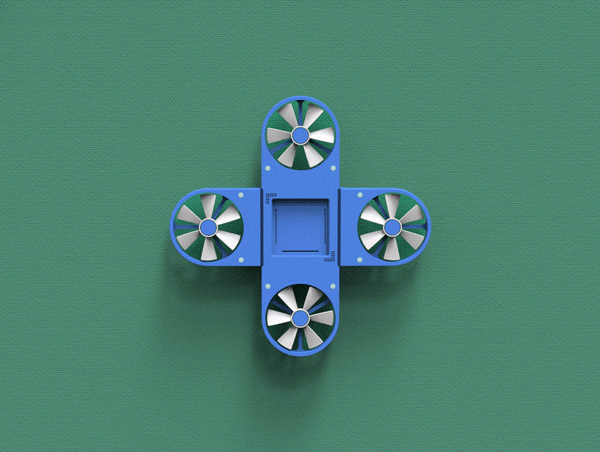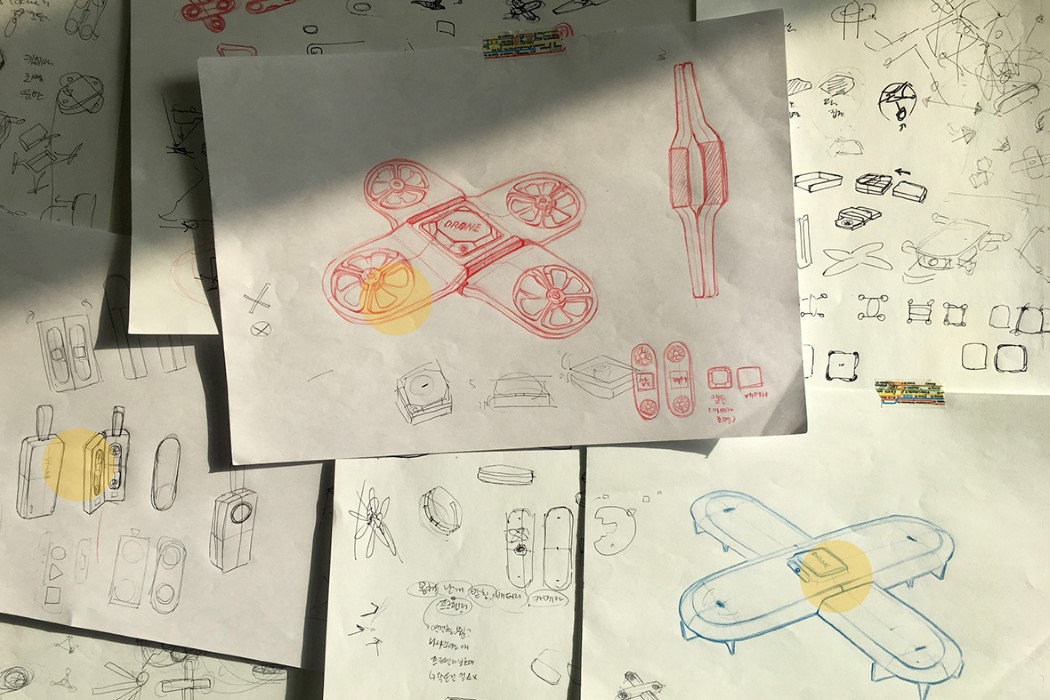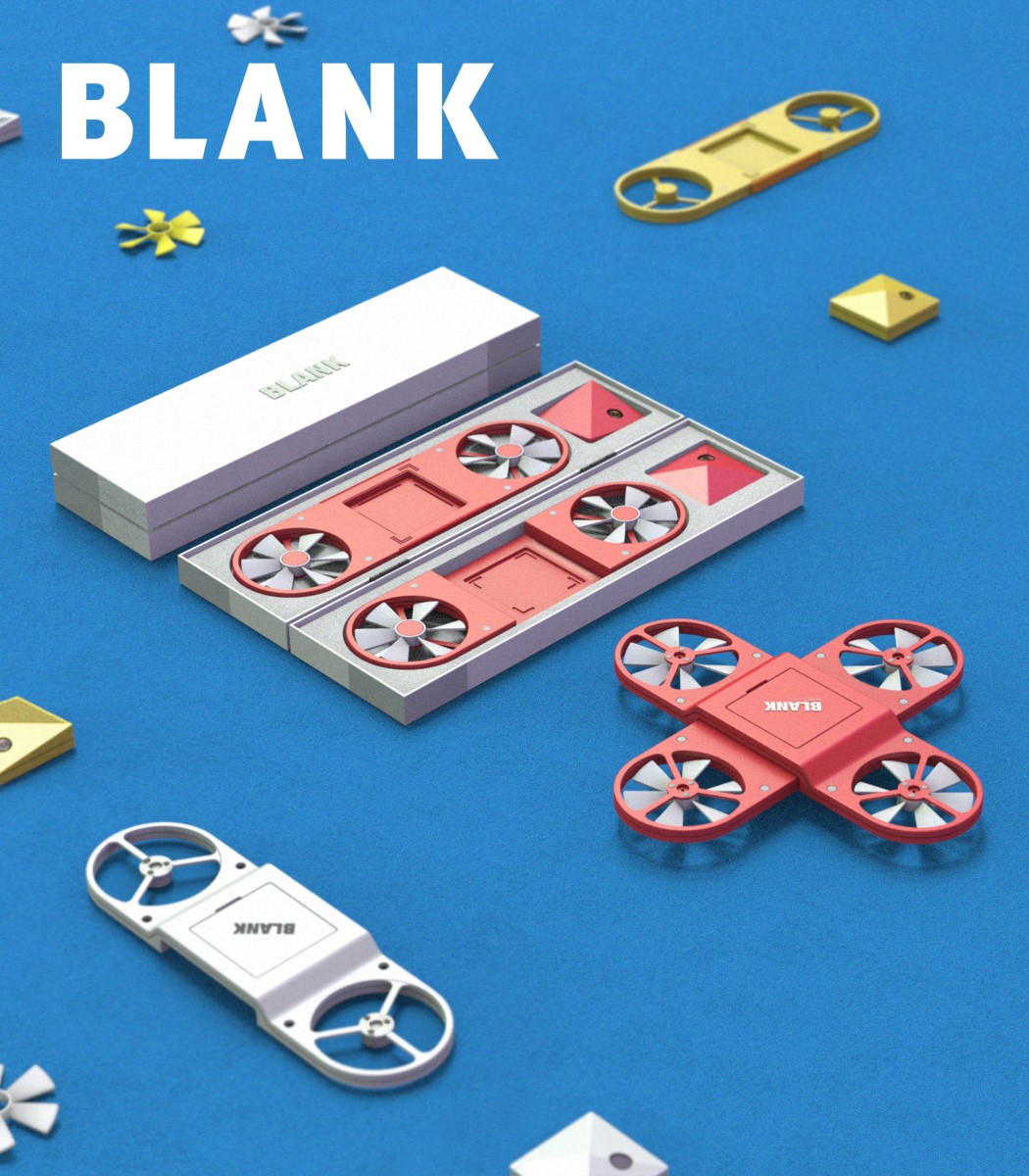
Quite a few drones are made to be portable, with propellers that fold inwards into the main body, but what the Blank Drone does is unique, and when folded goes down to exactly 50% of its original volume. Blank uses two almost-identical modules that lock into each other in an ‘X’ manner, forming a drone when they do. You can use the Blank as is, or snap an additional module to its center, turning it into a drone camera. The modularity aspect allows you to not only switch between different camera modules (for video, photo, portrait, landscape, etc.), but also swap between different color combinations. Built with a plug-and-use arrangement, the Blank makes a neat drone when put together, and occupies a rather small footprint when disassembled.
Designer: Yunjoo Son