Tag Archives: chrome extension
Navigating the web while observing hijab
Google Chrome extensions must obey new privacy rules by October 15th.
 Time is running out for Chrome developers to follow Google's new privacy rules. The company announced today that third-party developers have until October 15th to comply with updated restrictions on user data, or risk getting kicked off Chrome's Web...
Time is running out for Chrome developers to follow Google's new privacy rules. The company announced today that third-party developers have until October 15th to comply with updated restrictions on user data, or risk getting kicked off Chrome's Web...
Former Gmail designer builds Chrome extension to declutter your inbox
 Despite Google's attempts to improve Gmail, the web version remains hectic and cluttered. While that might be frustrating to users, it's especially irritating for Michael Leggett, one of Gmail's former lead designers. Finally fed up, Leggett launched...
Despite Google's attempts to improve Gmail, the web version remains hectic and cluttered. While that might be frustrating to users, it's especially irritating for Michael Leggett, one of Gmail's former lead designers. Finally fed up, Leggett launched...
Chrome extension sends your political gripes to Congress
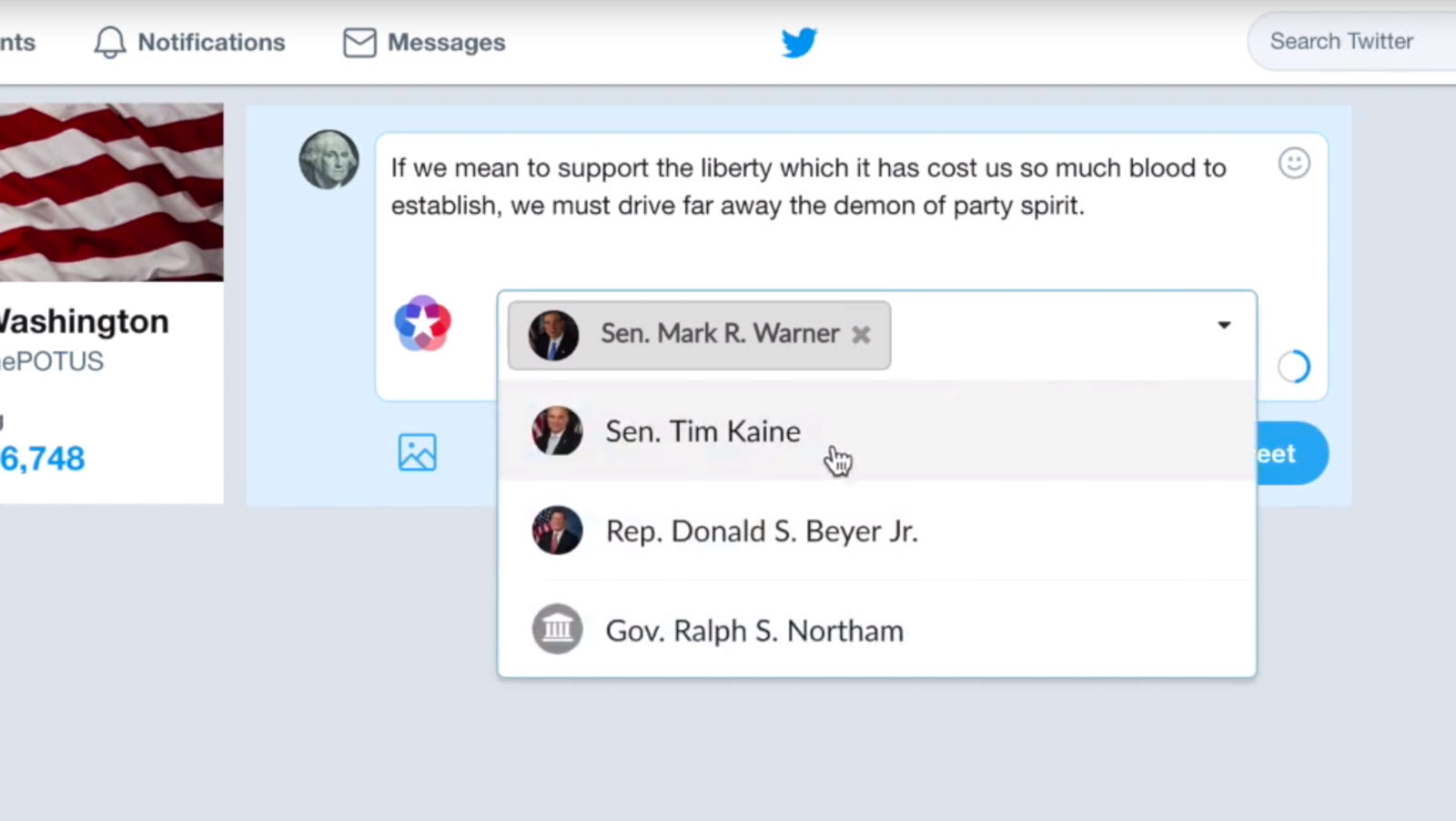 The next time you take to social media to lodge a complaint about the current state of politics, why not send the message off to someone who can actually do something about it? ePluribus, a Chrome extension, automatically turns your posts on Twitter,...
The next time you take to social media to lodge a complaint about the current state of politics, why not send the message off to someone who can actually do something about it? ePluribus, a Chrome extension, automatically turns your posts on Twitter,...
Browser extension enables SkyDrive attachments within Gmail
Gmail users who envy Outlook's SkyDrive integration will find that the proverbial grass is now a little greener on their side, thanks to fresh features in Attachments.me's Chrome and Firefox browser extensions. With the plugin installed, files residing in Microsoft's cloud service can be attached to emails from within Gmail. Also included in the update is support for user-created rules that can direct attachments to SkyDrive as they flood into inboxes. Can't wait for Gmail to gain similar support with Google Drive, or just prefer Redmond's storage solution? Hit the source link below to infuse Mountain View's web mail with some of Microsoft's storage locker mojo.
Filed under: Internet, Software
Browser extension enables SkyDrive attachments within Gmail originally appeared on Engadget on Tue, 11 Sep 2012 03:47:00 EDT. Please see our terms for use of feeds.
Permalink Microsoft (Windows Team Blog) |
Microsoft (Windows Team Blog) |  Attachments.me | Email this | Comments
Attachments.me | Email this | Comments Any.DO expands outside of Android, brings its handy To-Do tools to iOS and Google Chrome
Chances are some members of Team Android won't be too pleased to share the any.DO goods with the iOS squad, but for what it's worth, you'll always be able to say you had it first. After being a success on Google's mobile OS, any.DO has decided to test out other waters, including making its way to those iPod touches / iPhones / iPads of the world, as well as Google Chrome in extension form. On the iOS front, the app -- which sports a very minimalist, but sleek design -- allows users to add, adjust and edit multiple tasks using a drag-and-drop, gesture-based UI. Meanwhile, the Chrome extension keeps the similar productivity goal, but takes it to the larger screen -- what's best, however, is any.DO allows you to sync all your To-Do's between different devices regardless of OS. Both the iOS application and Chrome extension are free of charge, and you can grab the version best suited for you at either of the source links below.
Any.DO expands outside of Android, brings its handy To-Do tools to iOS and Google Chrome originally appeared on Engadget on Tue, 05 Jun 2012 03:31:00 EDT. Please see our terms for use of feeds.
Permalink AllThingsD |
AllThingsD |  iTunes, Chrome Web Store | Email this | Comments
iTunes, Chrome Web Store | Email this | Comments Google’s Language Immersion Chrome extension translates random text to teach foreign lingo
 Berlitz may be the best way to learn a foreign language, but most of us have neither the time nor the ability to fully immerse ourselves in the vocabulary of another country. Hot on the heels of Gmail's automatic translation feature hitting the big time, Google's Translate team has crafted a Chrome extension to make language learning a bit more accessible. The extension does the trick by translating random portions of text to any of its 64 supported languages, so that your native tongue is interspersed with the lingo you're learning. Users have a sliding scale to set their knowledge level from novice to fluent, and can roll over translated words to hear how they should be pronounced. Interested? Peep a video demo after the break to see it in action, or take the plunge and install it at the source below.
Berlitz may be the best way to learn a foreign language, but most of us have neither the time nor the ability to fully immerse ourselves in the vocabulary of another country. Hot on the heels of Gmail's automatic translation feature hitting the big time, Google's Translate team has crafted a Chrome extension to make language learning a bit more accessible. The extension does the trick by translating random portions of text to any of its 64 supported languages, so that your native tongue is interspersed with the lingo you're learning. Users have a sliding scale to set their knowledge level from novice to fluent, and can roll over translated words to hear how they should be pronounced. Interested? Peep a video demo after the break to see it in action, or take the plunge and install it at the source below.
Google's Language Immersion Chrome extension translates random text to teach foreign lingo originally appeared on Engadget on Wed, 02 May 2012 19:44:00 EDT. Please see our terms for use of feeds.
Permalink | Google +, Chrome Web Store | Email this | Comments
Google +, Chrome Web Store | Email this | Comments 
