
Lecterns have come of age over the years from sturdy wooden contraptions to those that are embedded with smart systems or foldable for storage convenience. One aspect, for me, that remains overly inert is the design. It has become sleeker with time and more materials have been incorporated into their construction. However, they have only solved one direct function and have been little impactful in minimizing user distraction.
This is what TZEN Studio intends to rectify with the design idea of a smart adjustable lectern. Conceived with the simple idea of trying to make a lectern an effective tool of communication between teachers and students, this adjustable option incorporates a handful of conveniences. Some may be overly obvious some are nifty and user-friendly.
Designer: TZEN Studio

You’d not be wrong in guessing the smart adjustable lectern turns up with a host of audio-visual arrangements. It does that making it suitable for classrooms in schools and colleges. Given that a range of smart lecterns with multimedia integrations has made it to the fore, this guy had to do something more to complete it. To that accord, it comes with a colorful, modernistic, and robust design – incorporating more than an interactive system – to make two-way interaction between teacher and students more productive and less distractive.


The adjustment option of the lectern allows the teacher to adjust on the fly to their height, or to use it standing behind or on the side of it. For the latter, it comes with an extracting platform on the right to keep a book or a document. The nice combination of black and white with a hint of orange makes the lectern a vibrant element in the new-age classroom, while the multimedia interaction adds to the convenience of an interactive class.

For this, the lectern is integrated with a computer and a keyboard, which is different from other options with touchscreen displays only. On the right of this installation is a touchscreen tablet, and right below you have a speaker for two-way communication. The essential microphone protrudes from the front and is highly adjustable. What catches the eye is the bottle/glass holder on the bottom left. Generally, a teacher has to walk out from in front of the lectern to fetch a glass of water leading to a break in momentum. This adjustable lectern puts it right there in front so there is the least distraction.



The post This smart adjustable lectern is all-in-one audio-visual solution for least distraction in teacher-pupil communication first appeared on Yanko Design.



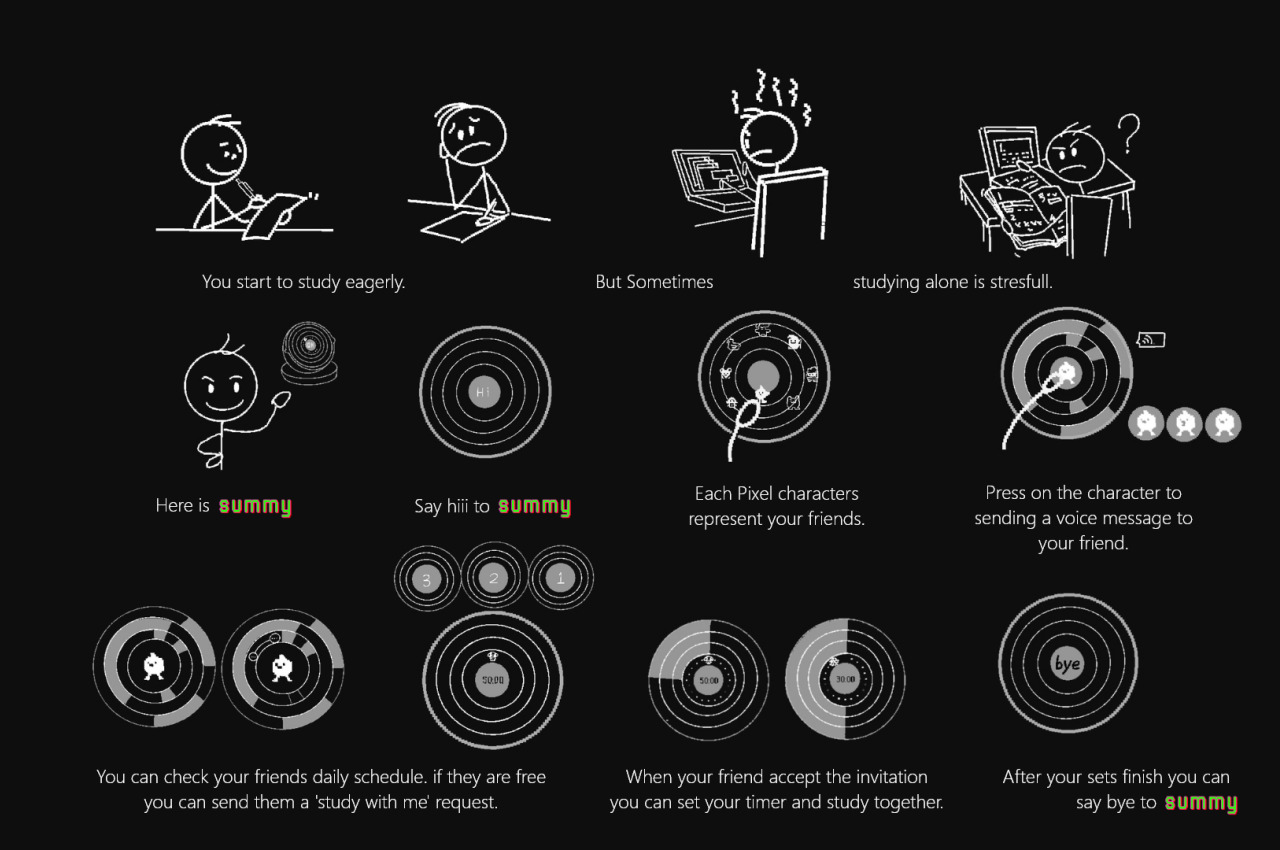
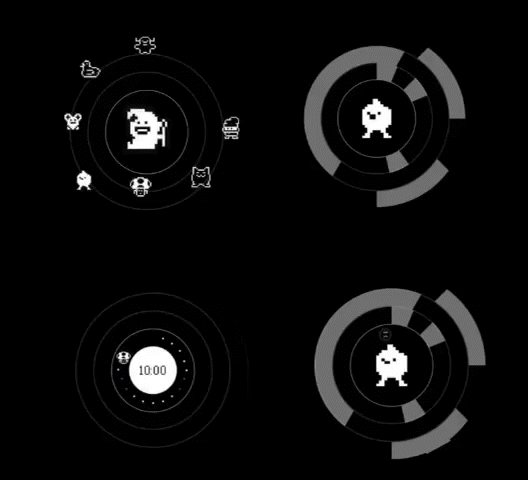

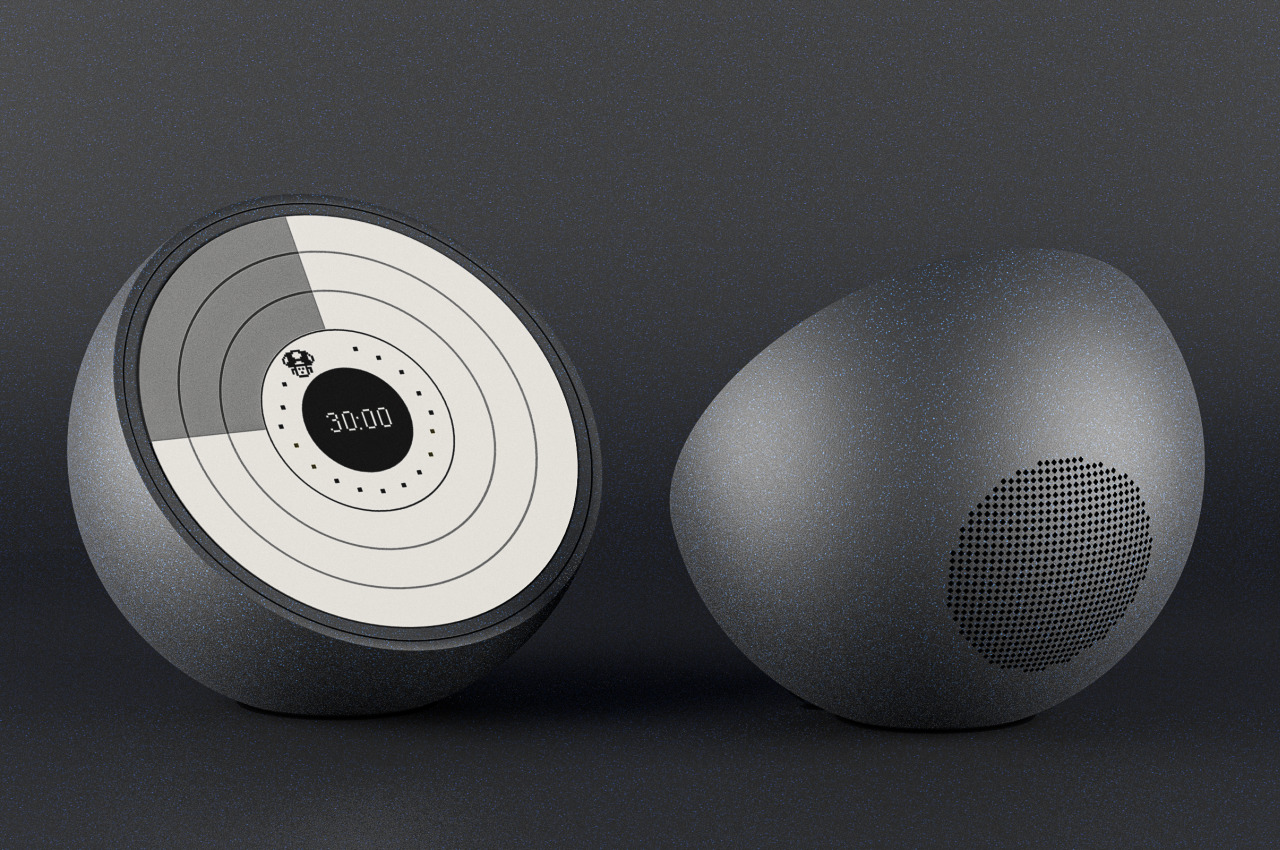
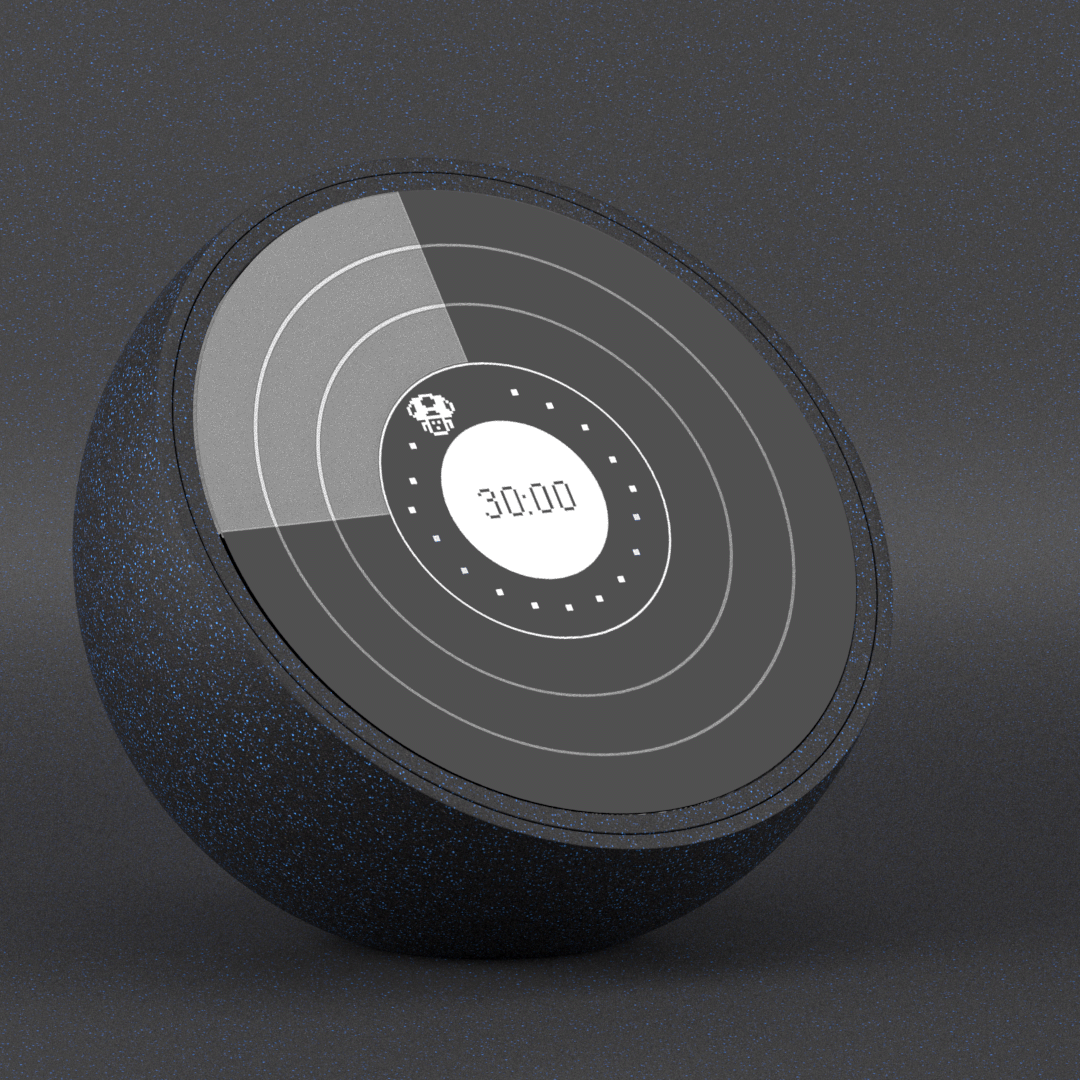
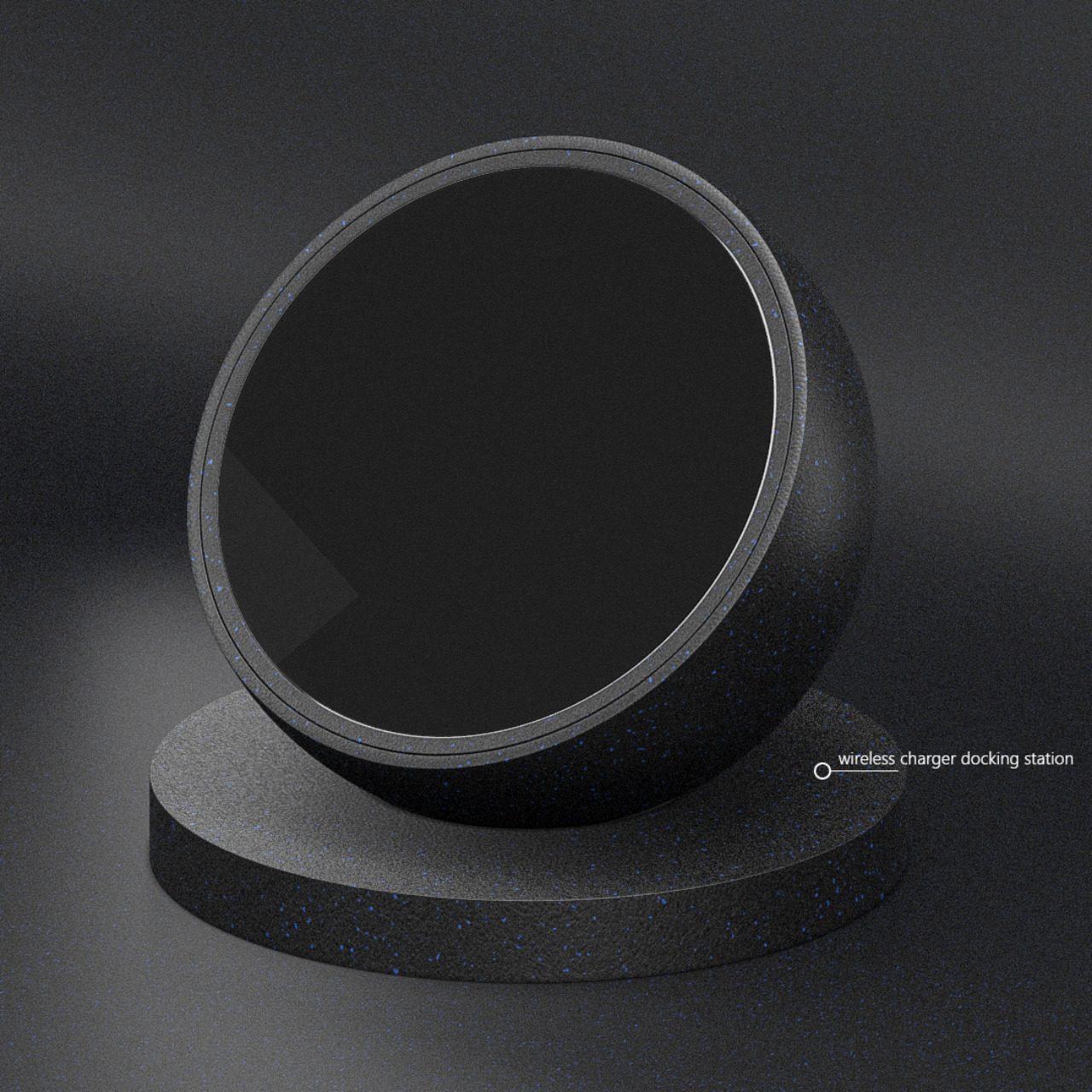




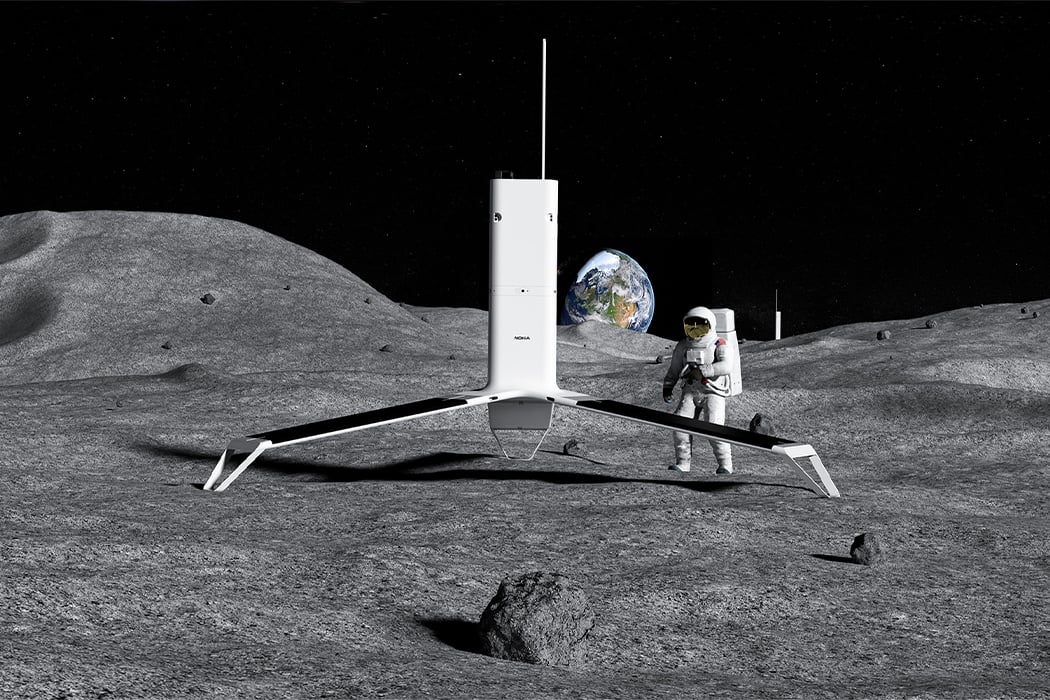
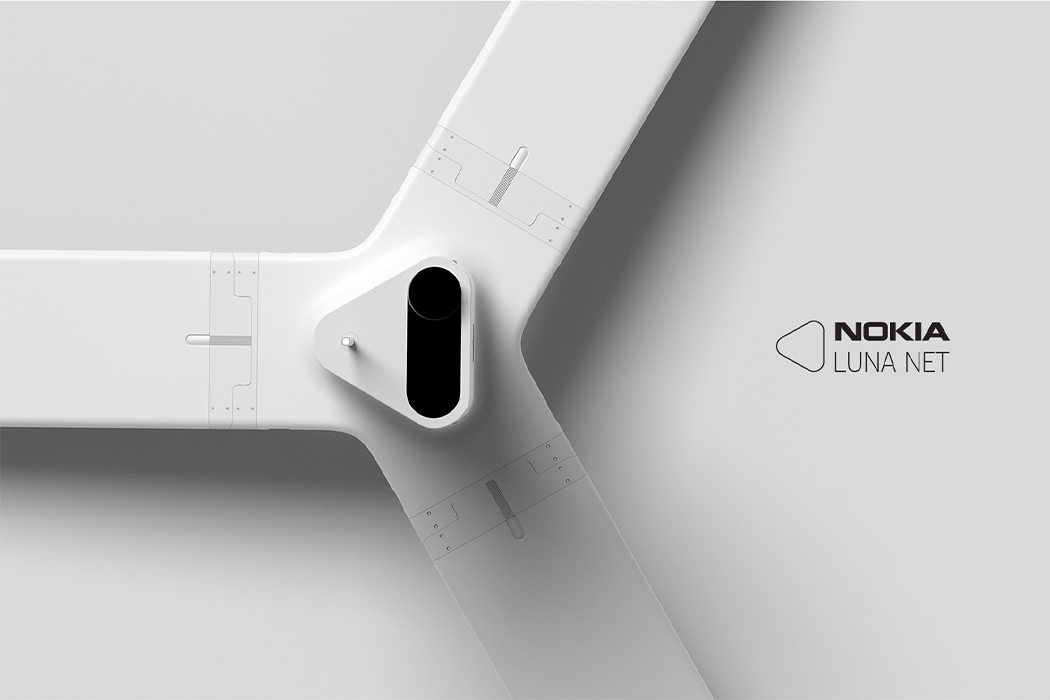

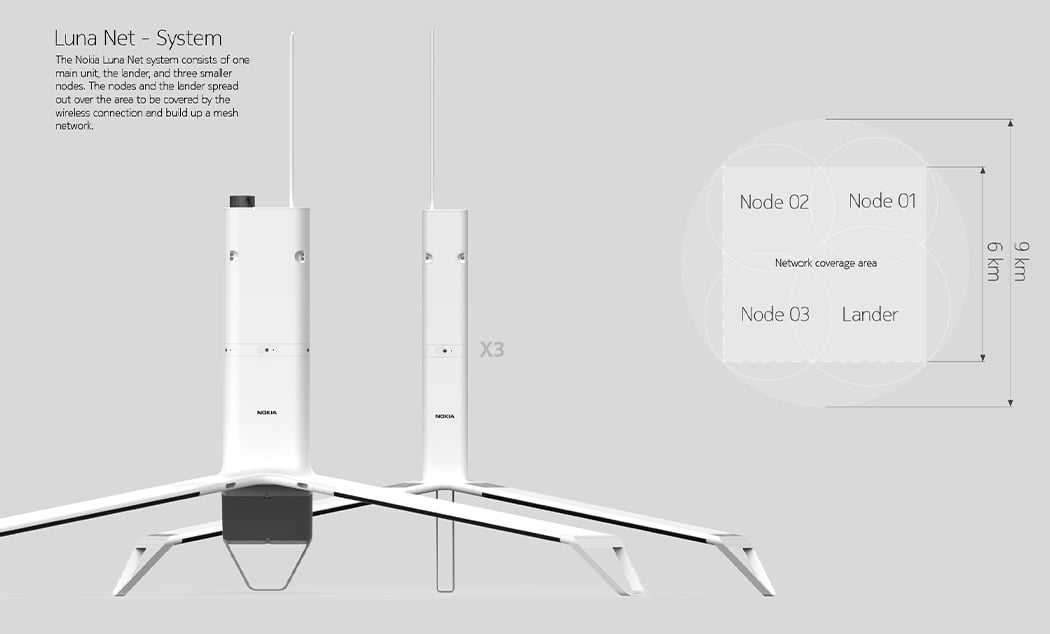
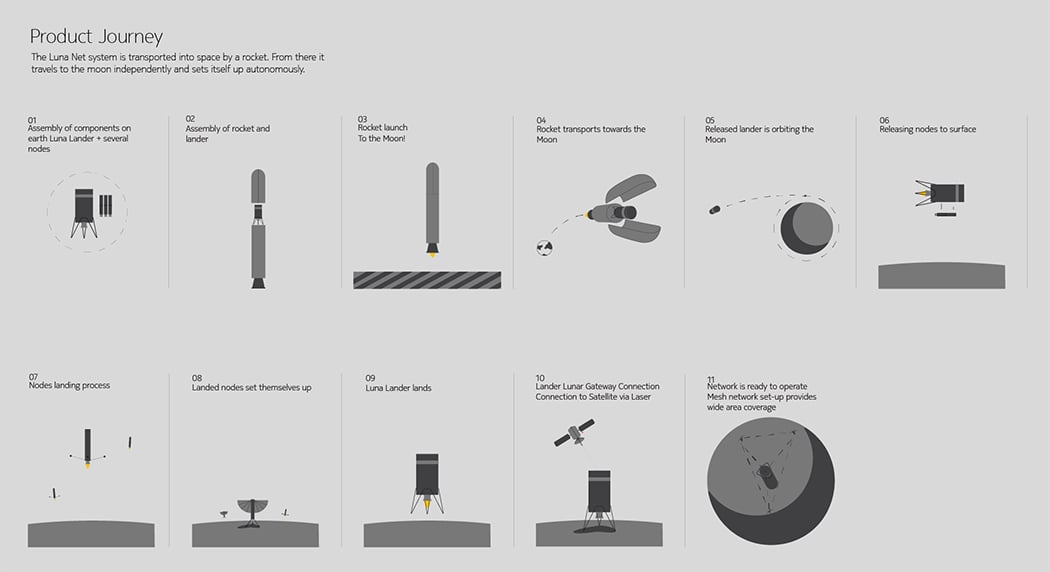
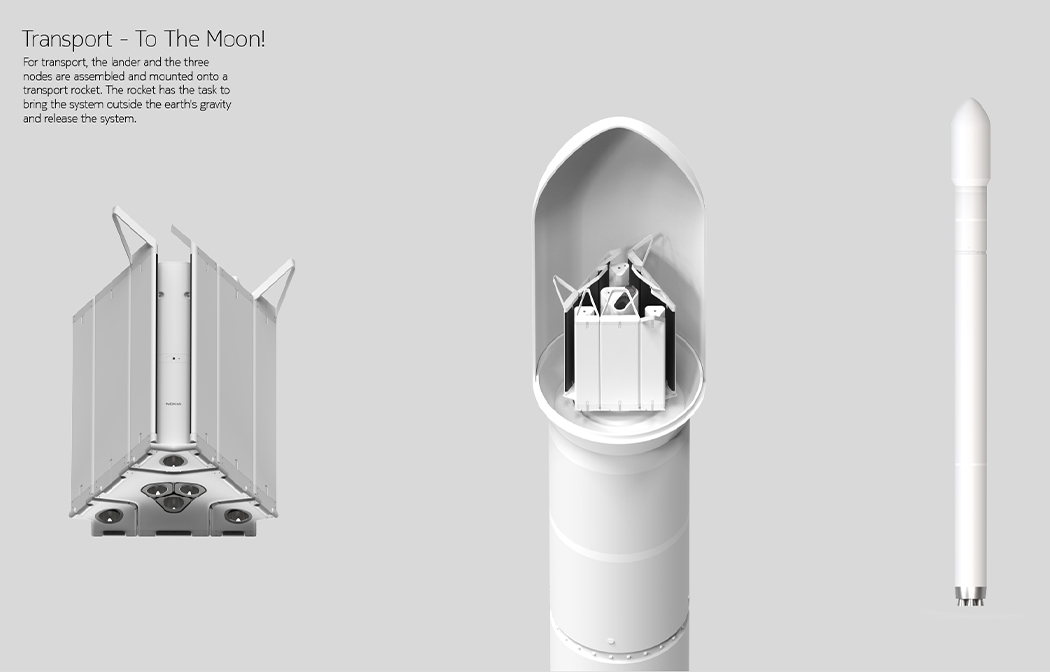
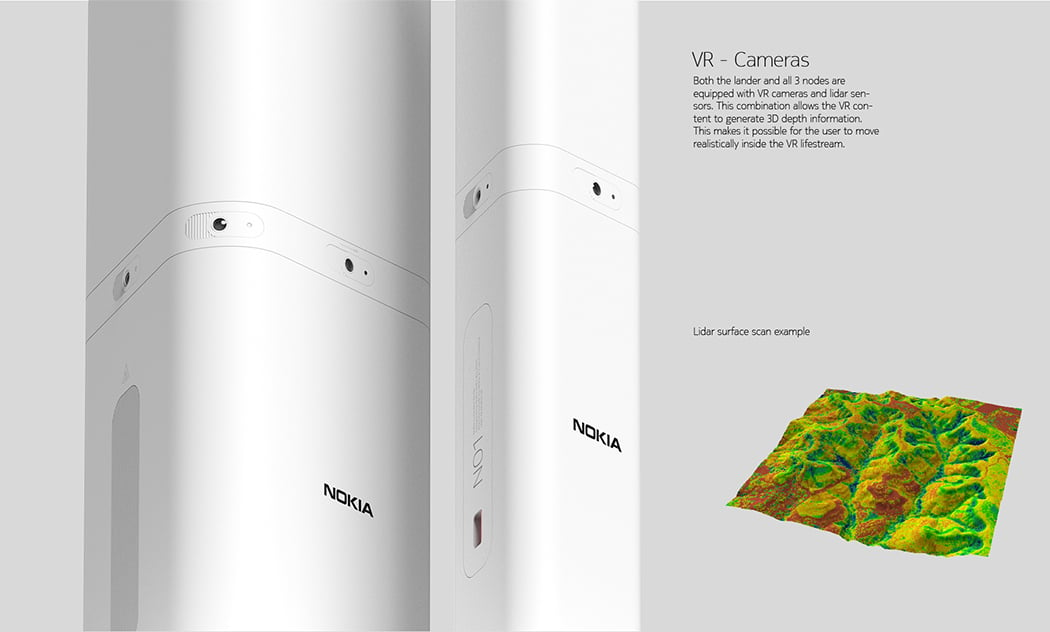

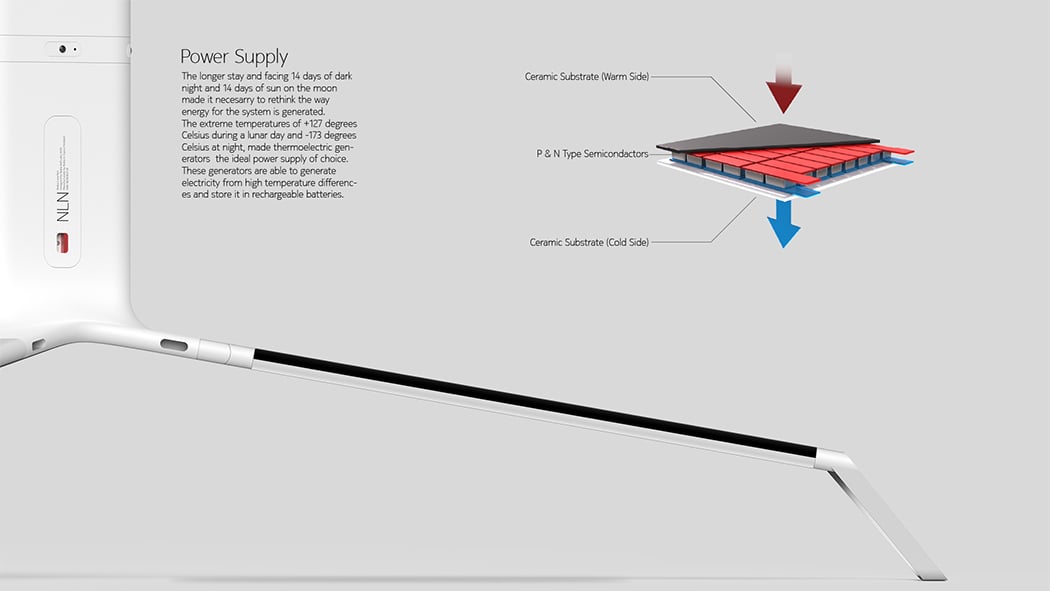
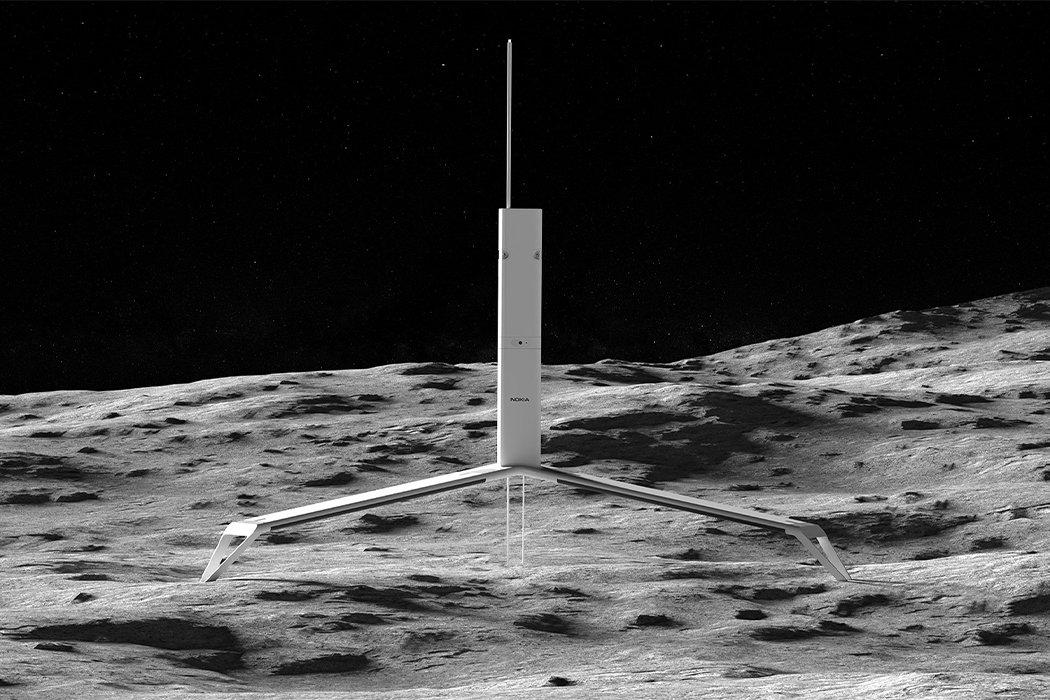
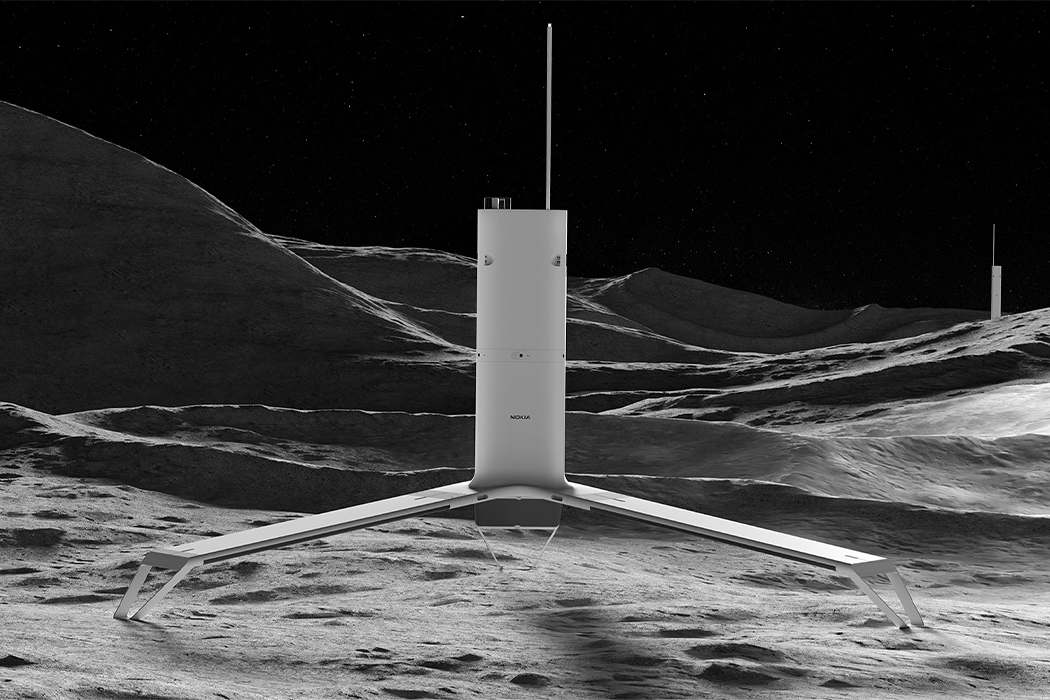
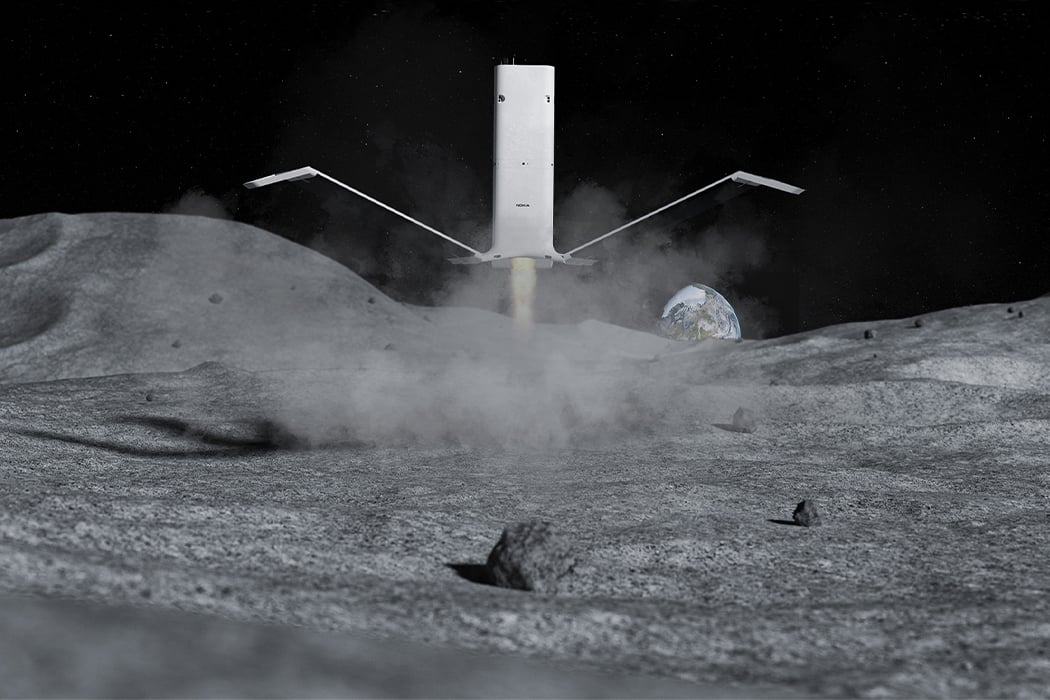





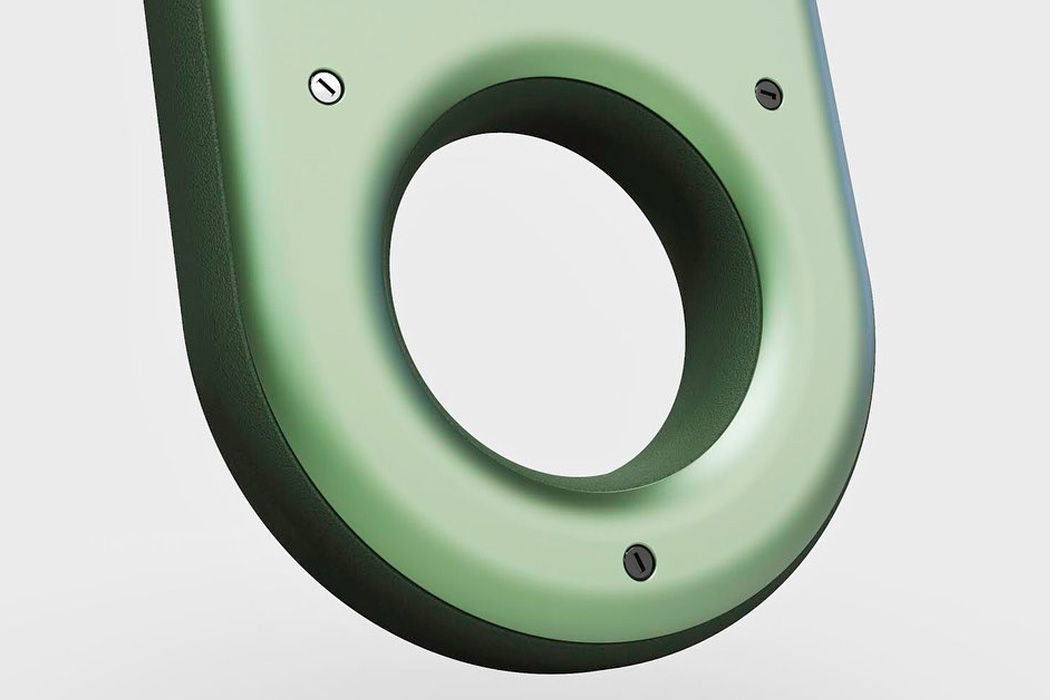



 The US Space Force will kick off its first National Security Mission this afternoon. It's sending a Lockheed Martin Advanced Extremely High Frequency (AEHF-6) satellite into orbit, onboard a United Launch Alliance (ULA) Atlas V rocket. The satellite...
The US Space Force will kick off its first National Security Mission this afternoon. It's sending a Lockheed Martin Advanced Extremely High Frequency (AEHF-6) satellite into orbit, onboard a United Launch Alliance (ULA) Atlas V rocket. The satellite...
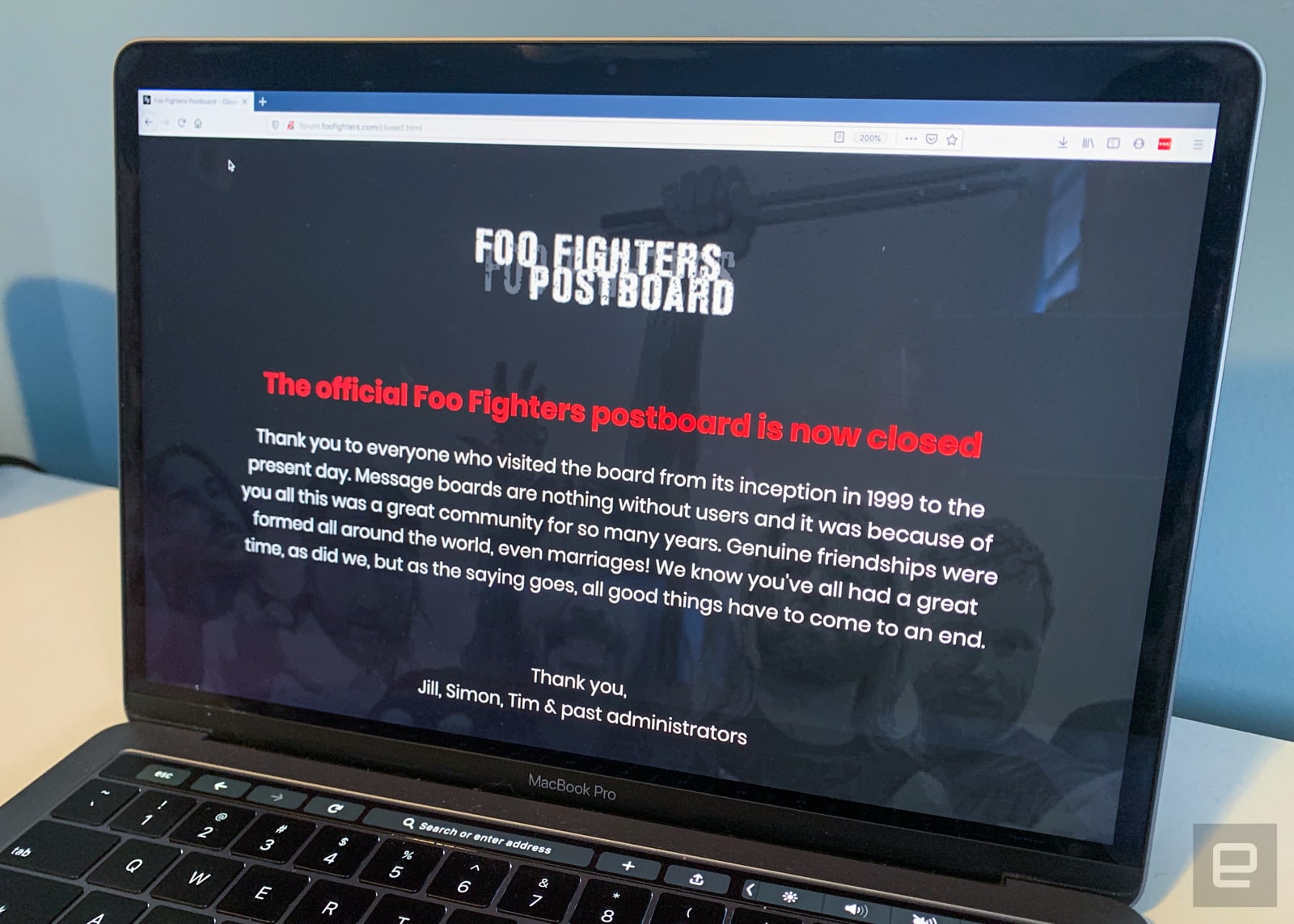 Before social networks took over the internet, message boards were perhaps the most essential way for people to come together online and talk about whatever was on their minds. Our discussion spaces have evolved dramatically, though -- message boards...
Before social networks took over the internet, message boards were perhaps the most essential way for people to come together online and talk about whatever was on their minds. Our discussion spaces have evolved dramatically, though -- message boards...
 Regulators have reportedly told Google to allow employees to discuss politics and workplace issues, following a directive from the company ordering them to "avoid controversies that are disruptive to the workplace." The National Labor Relations Board...
Regulators have reportedly told Google to allow employees to discuss politics and workplace issues, following a directive from the company ordering them to "avoid controversies that are disruptive to the workplace." The National Labor Relations Board...
 Today, Google released a new set of community guidelines that bans political discussions inside the company and reminds Googlers that they are responsible for their words and will be held accountable for them. The policy change appears to be an attem...
Today, Google released a new set of community guidelines that bans political discussions inside the company and reminds Googlers that they are responsible for their words and will be held accountable for them. The policy change appears to be an attem...