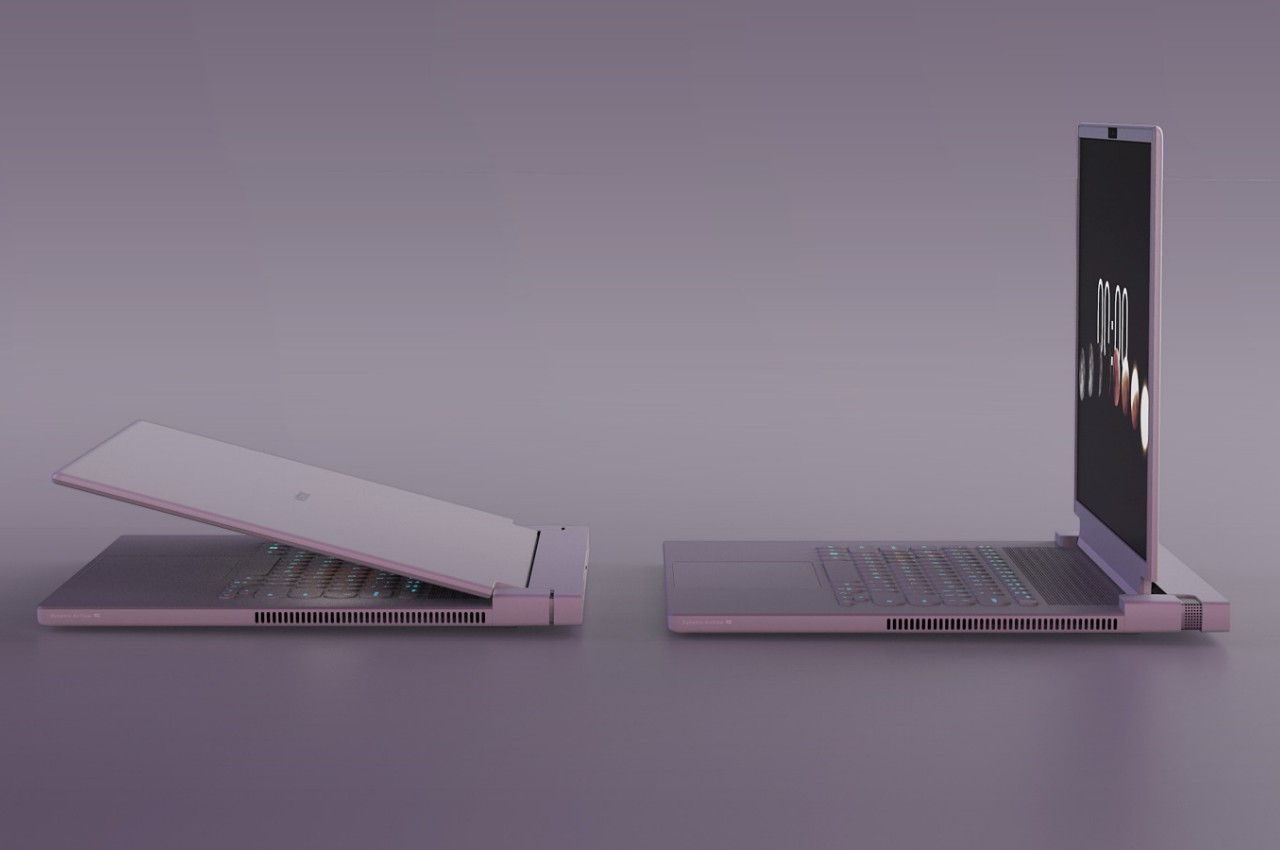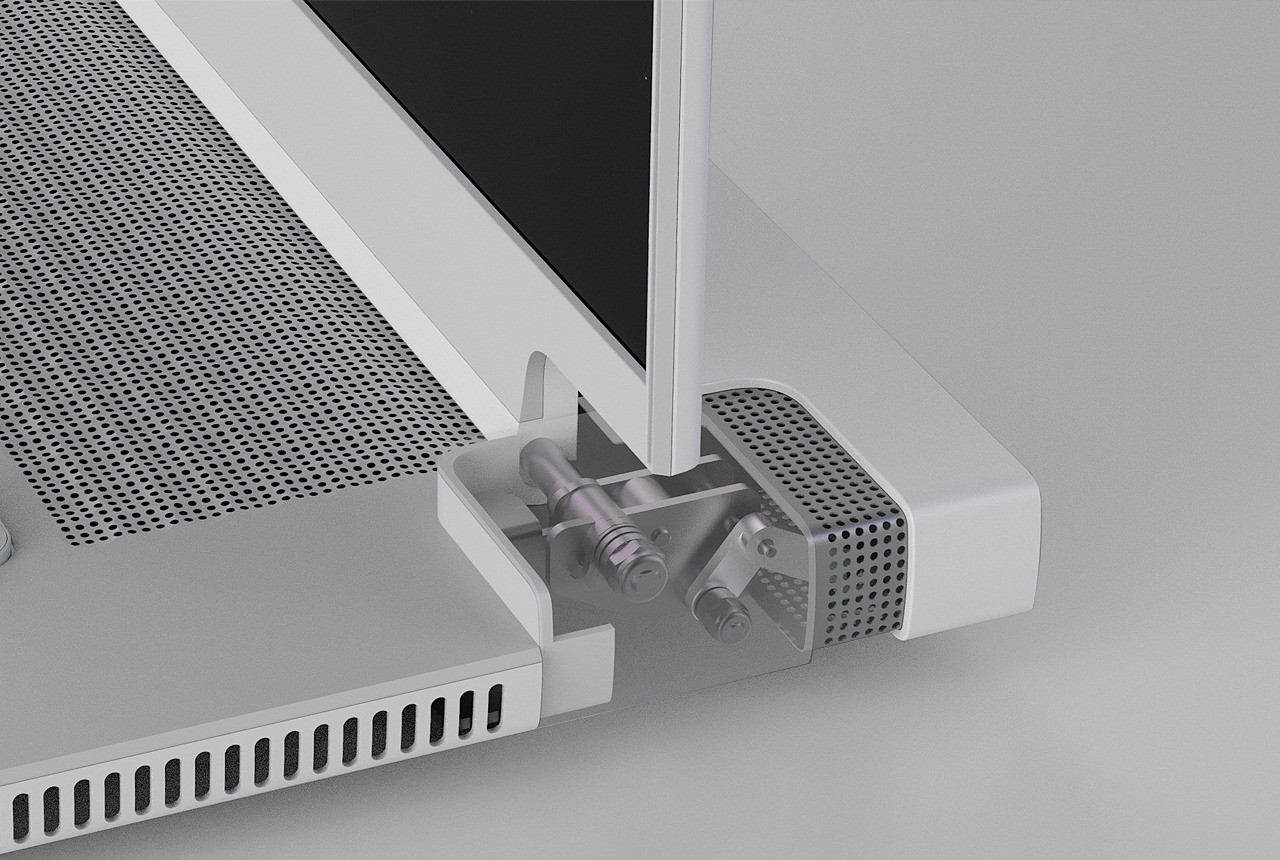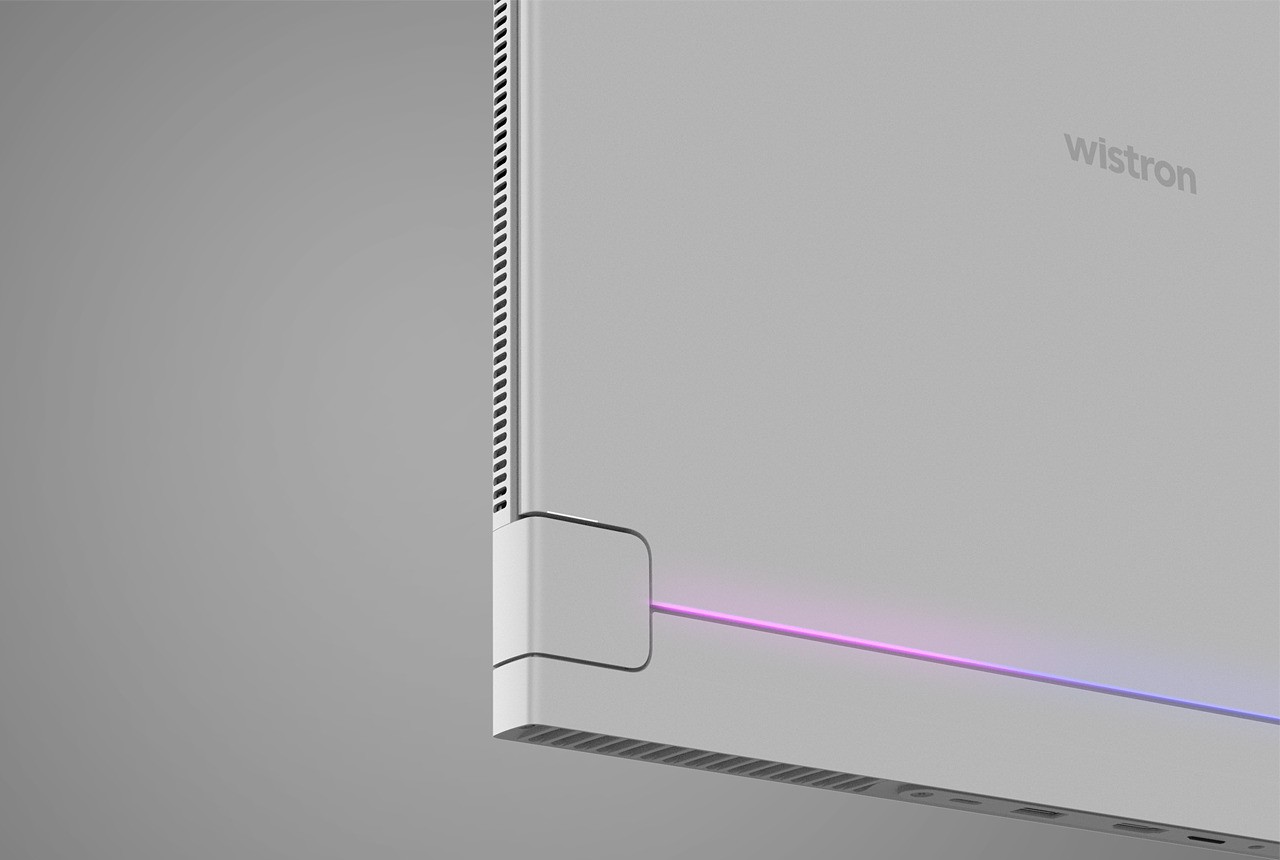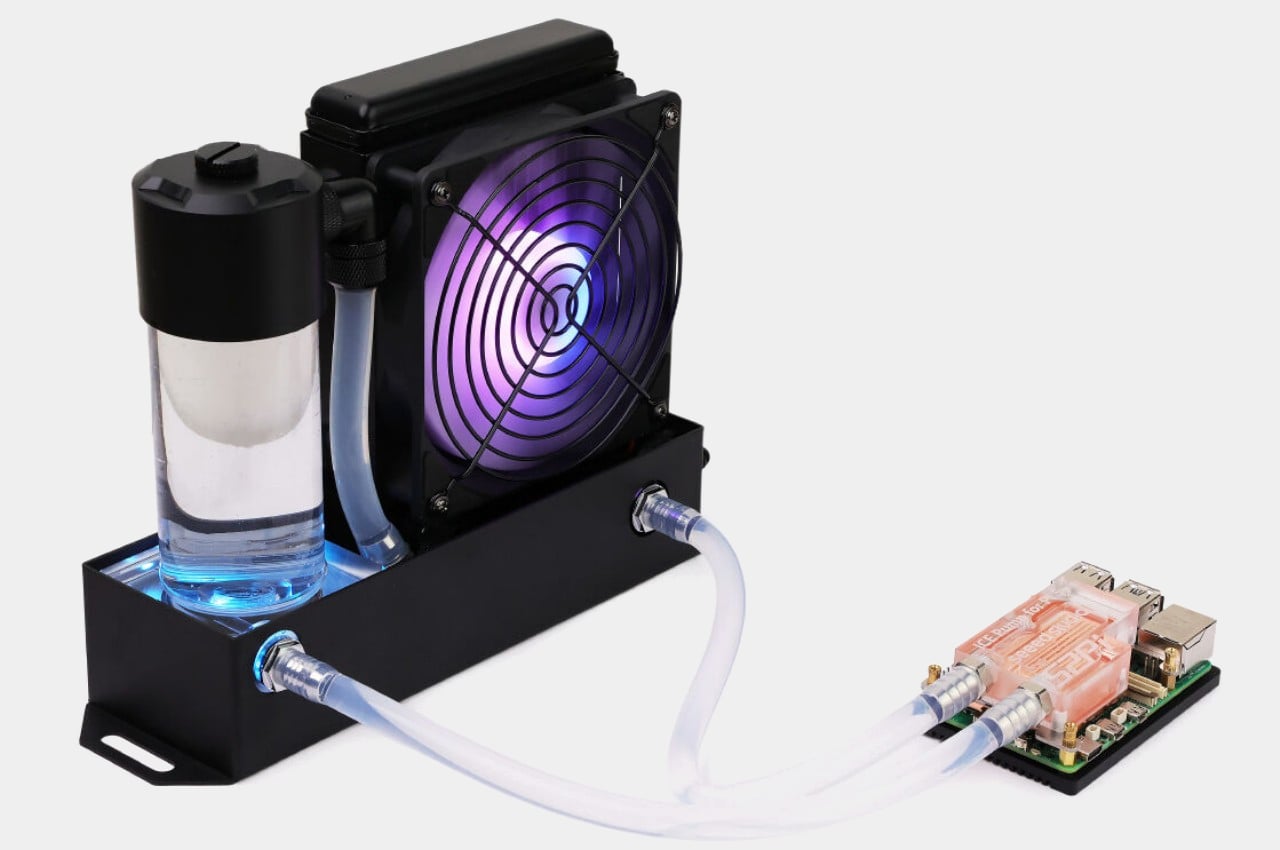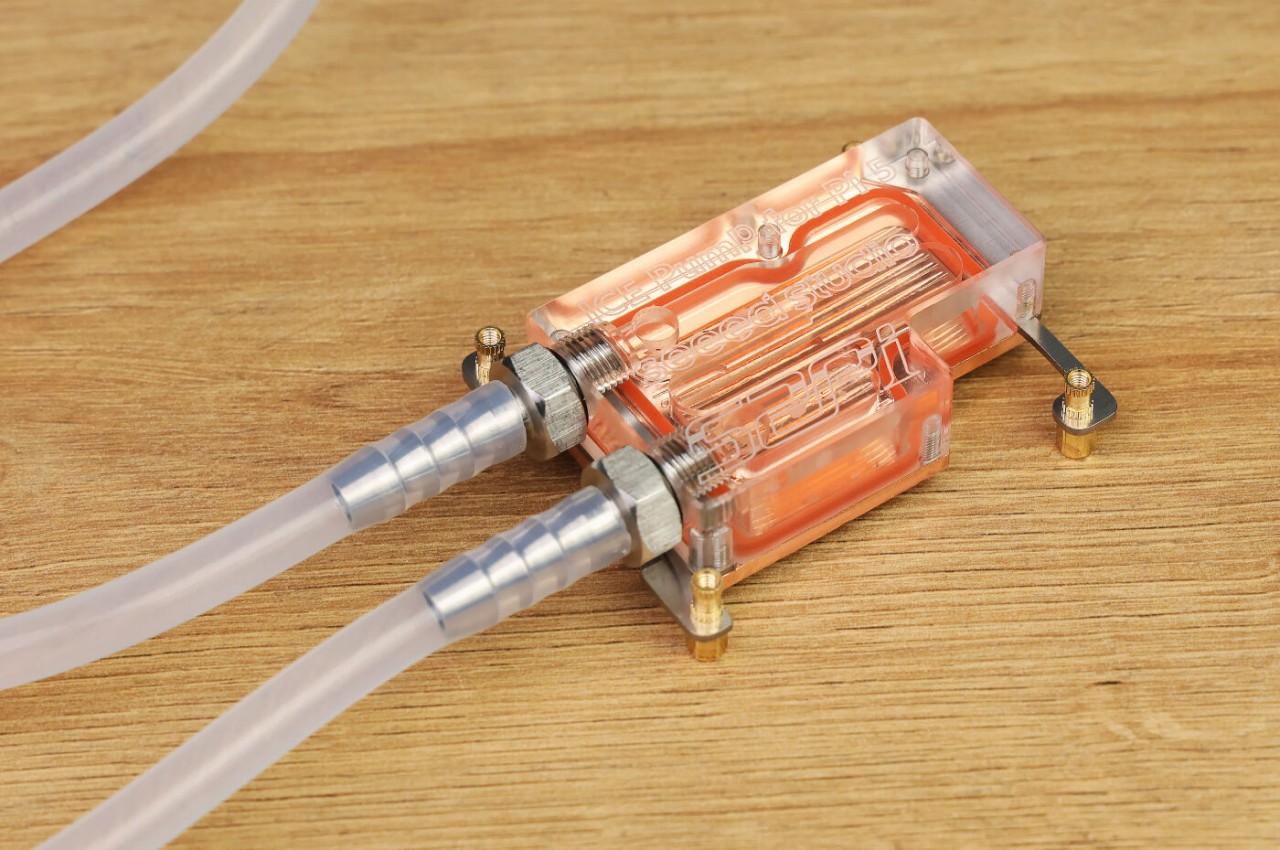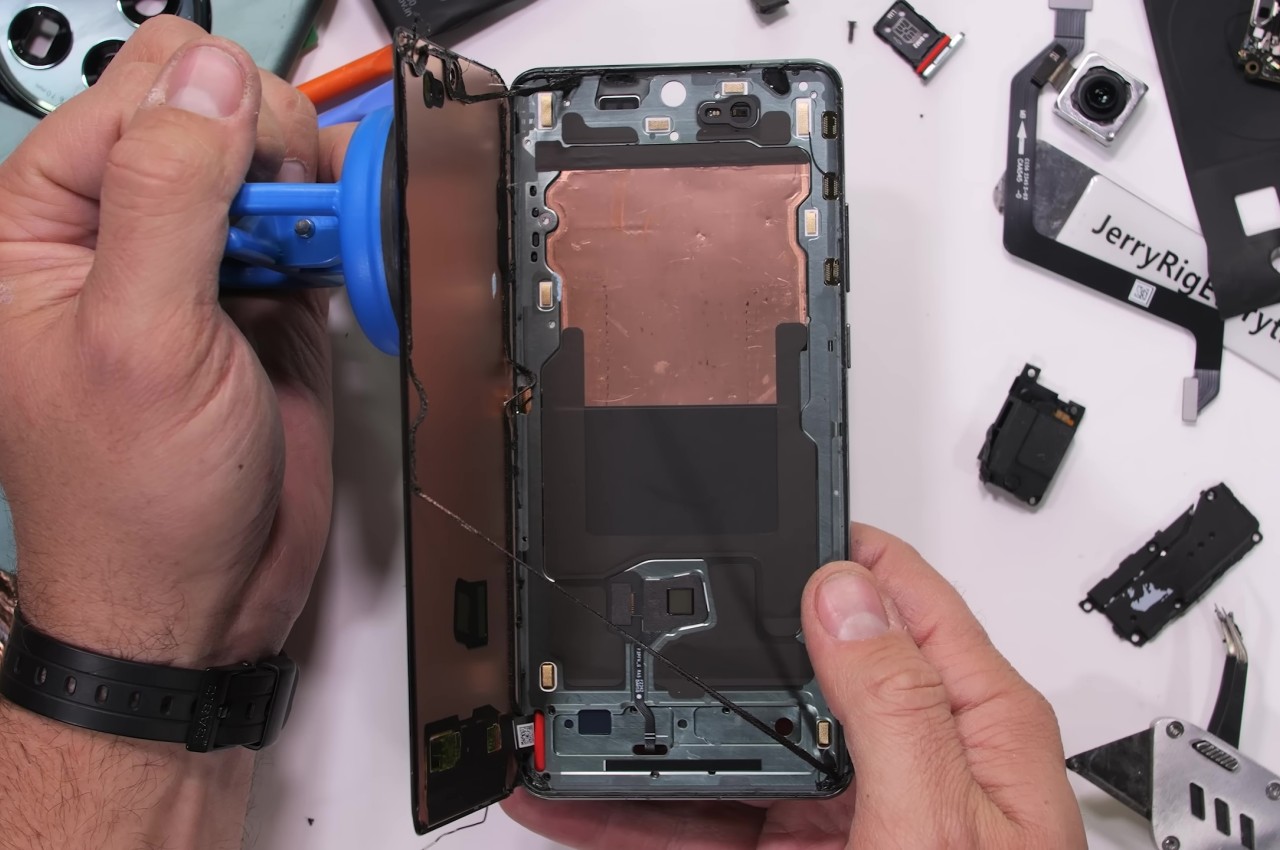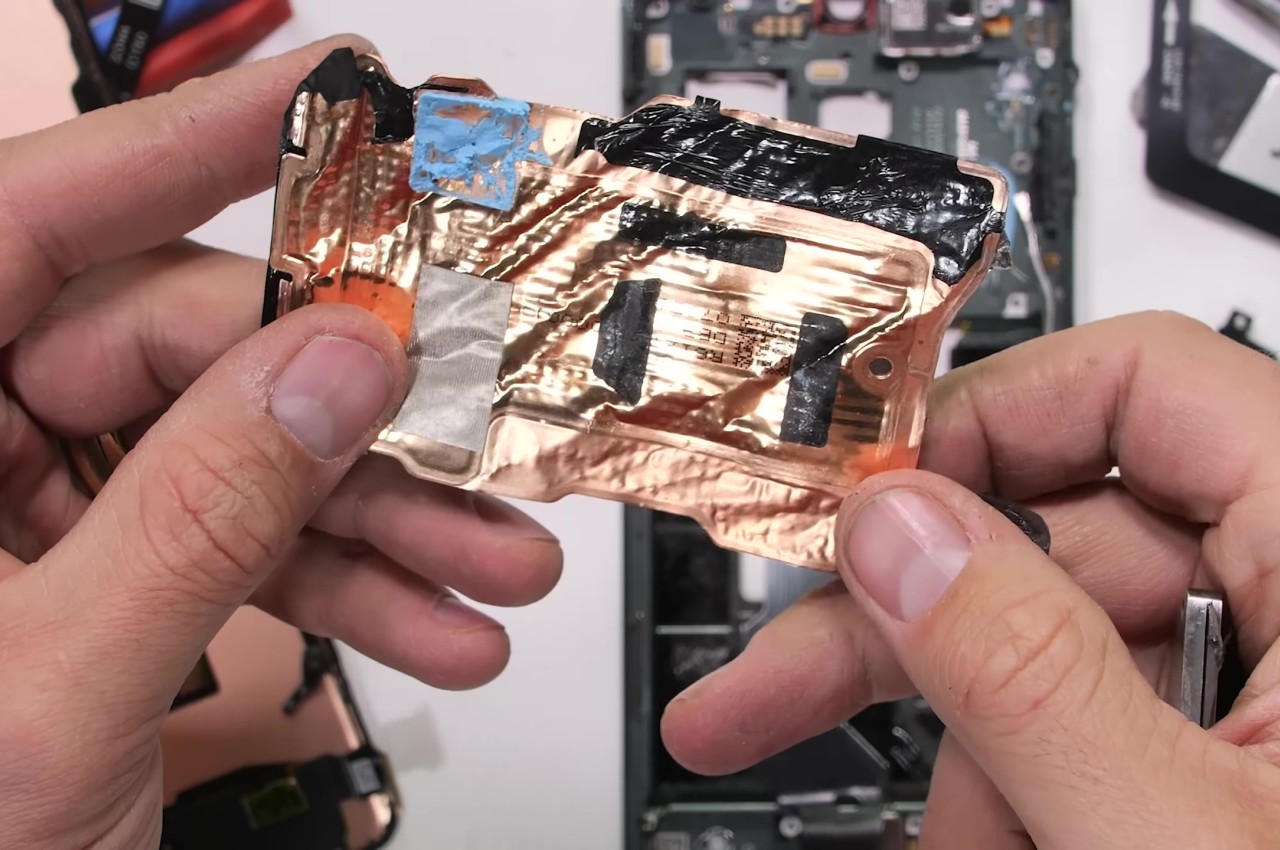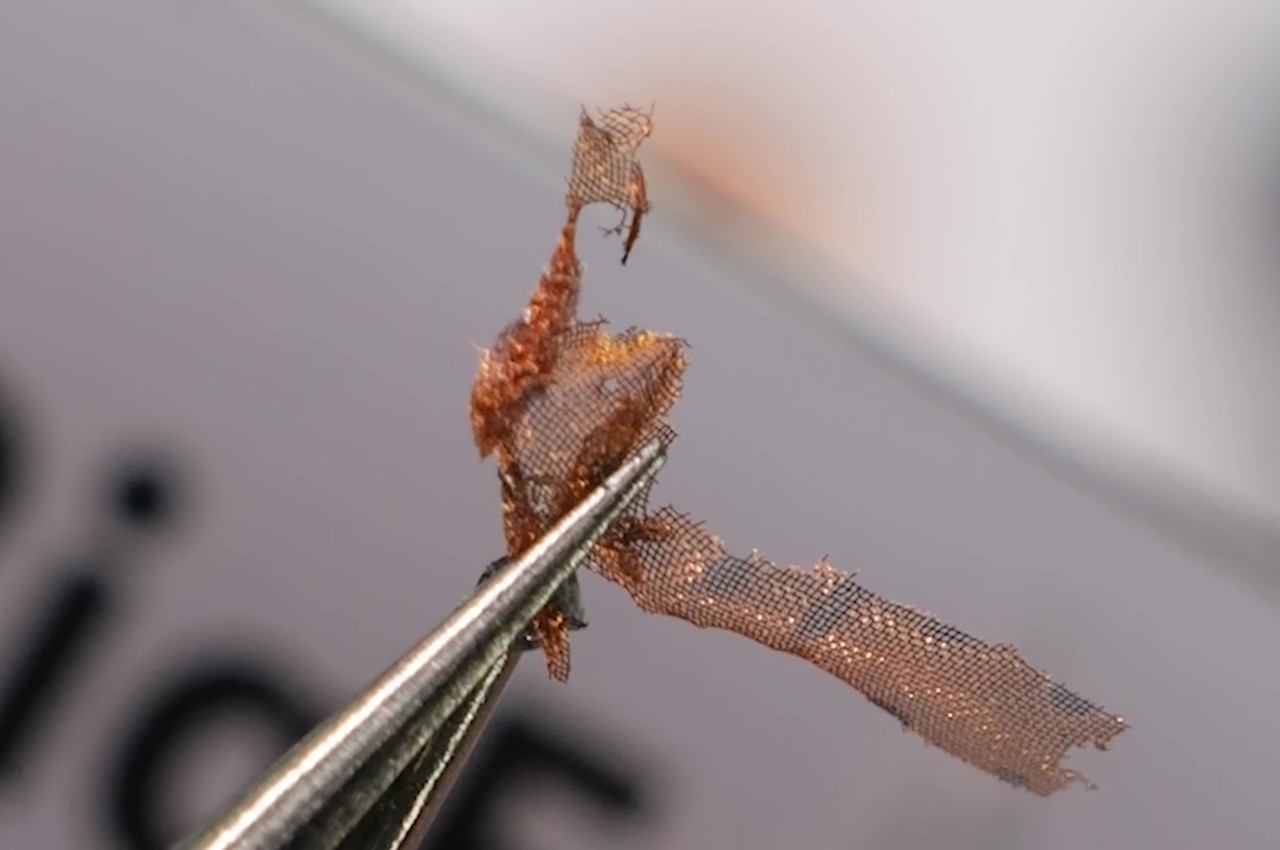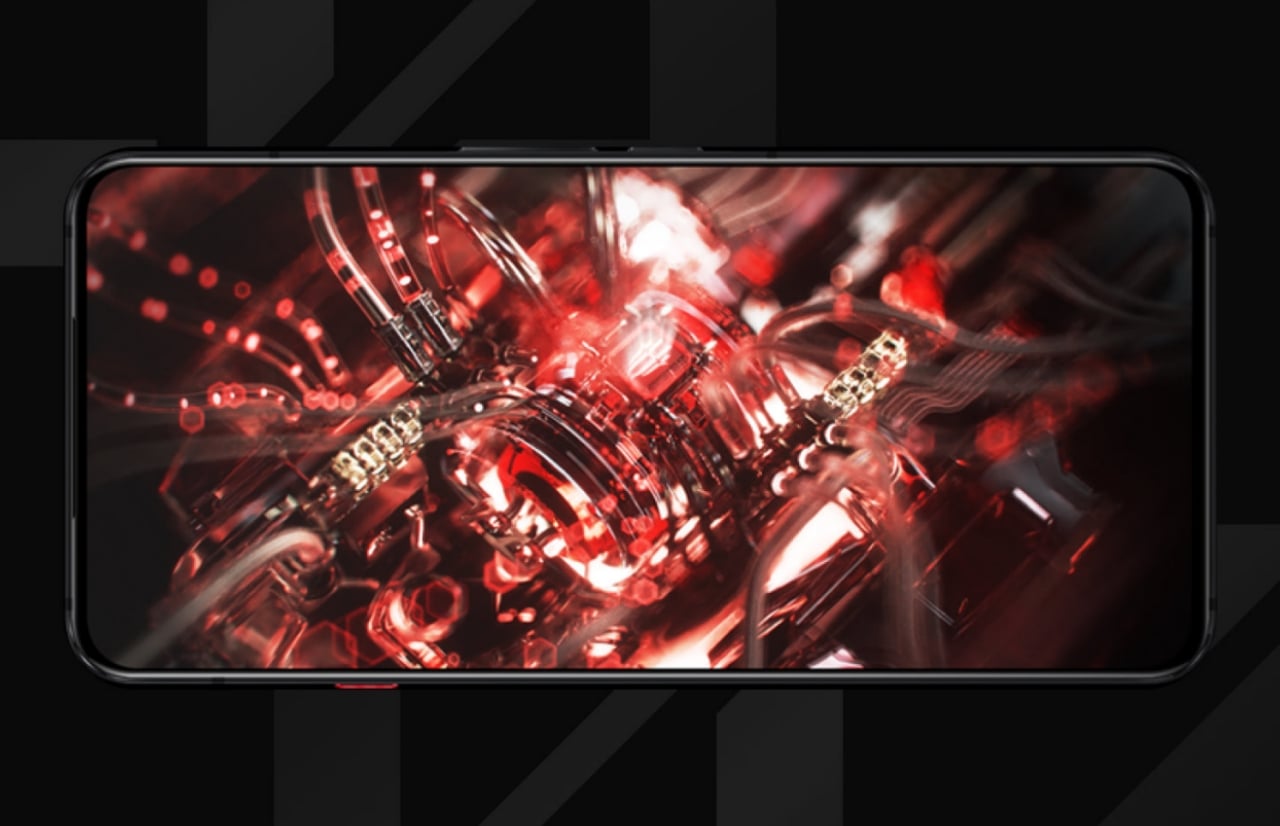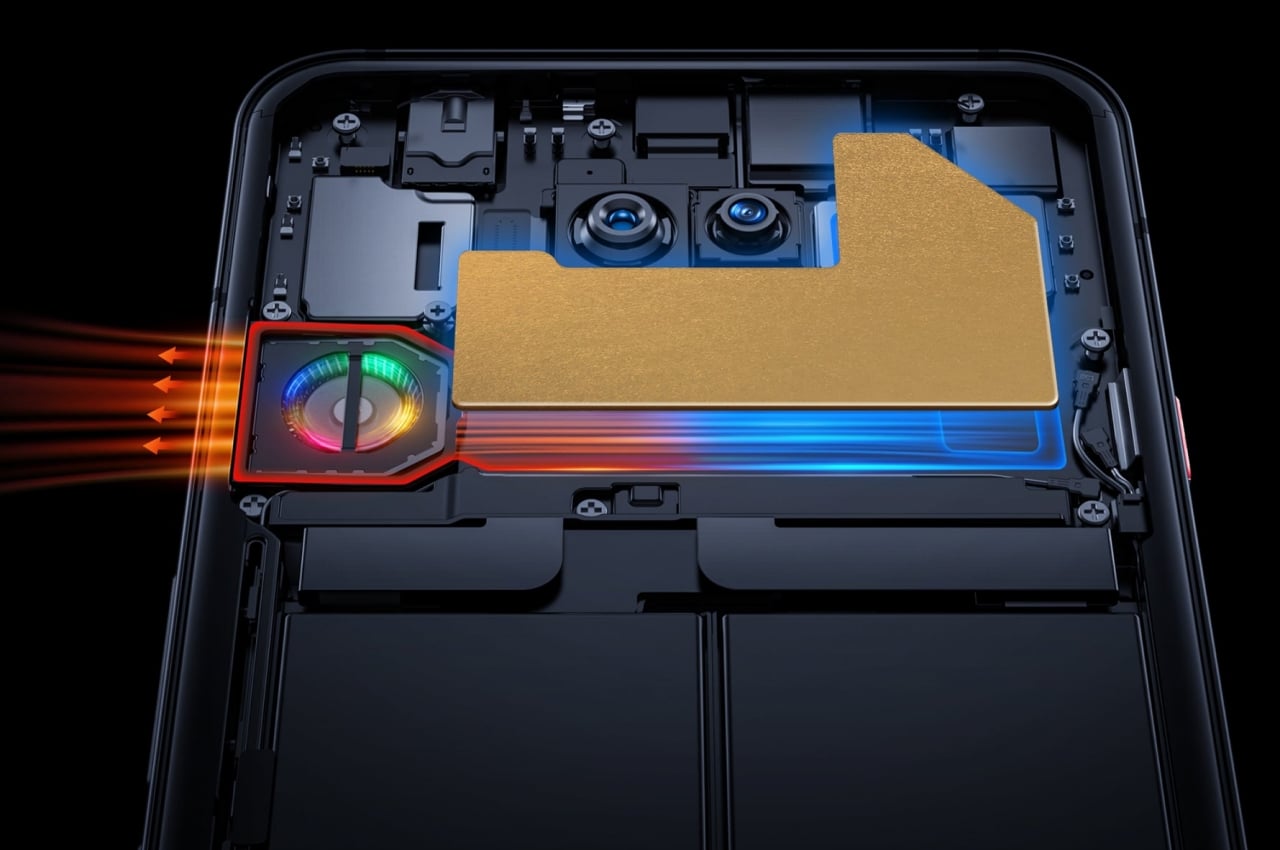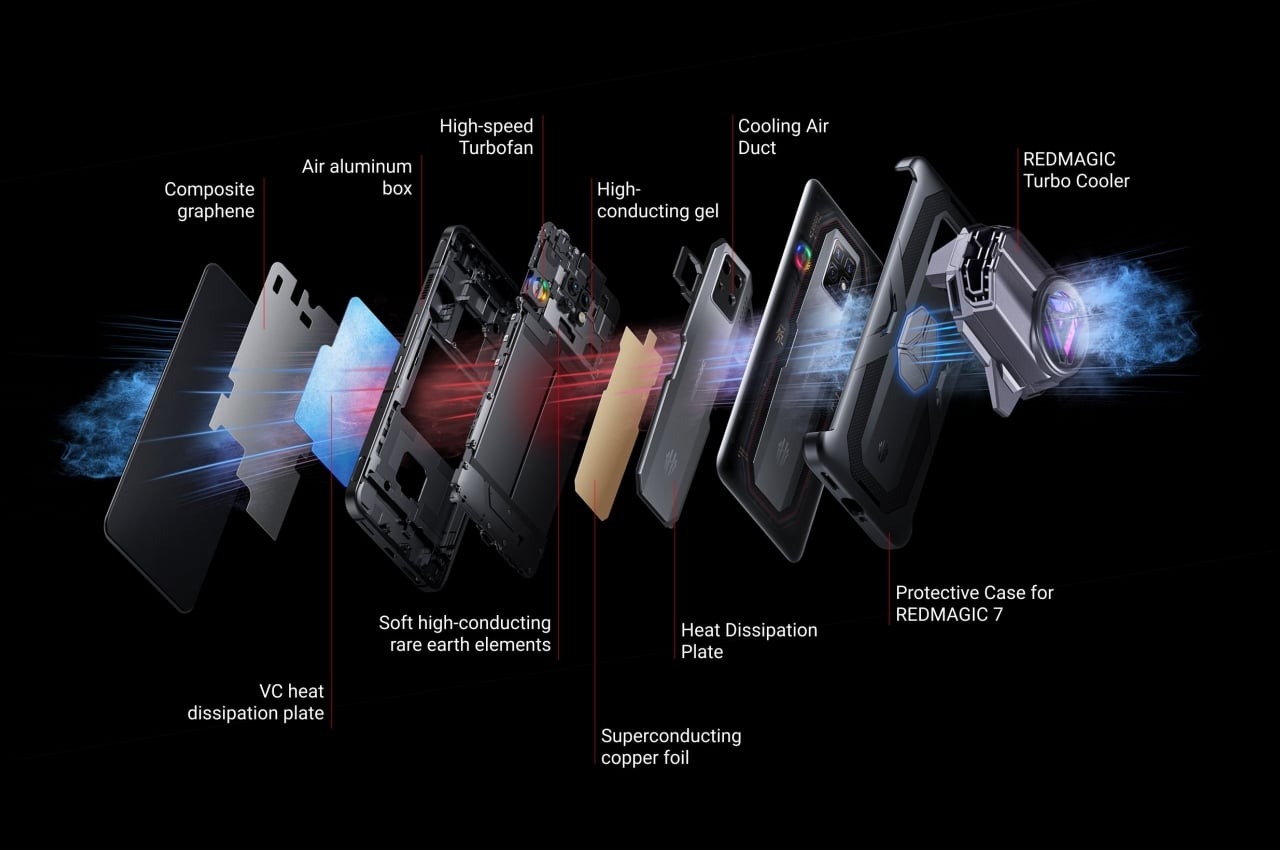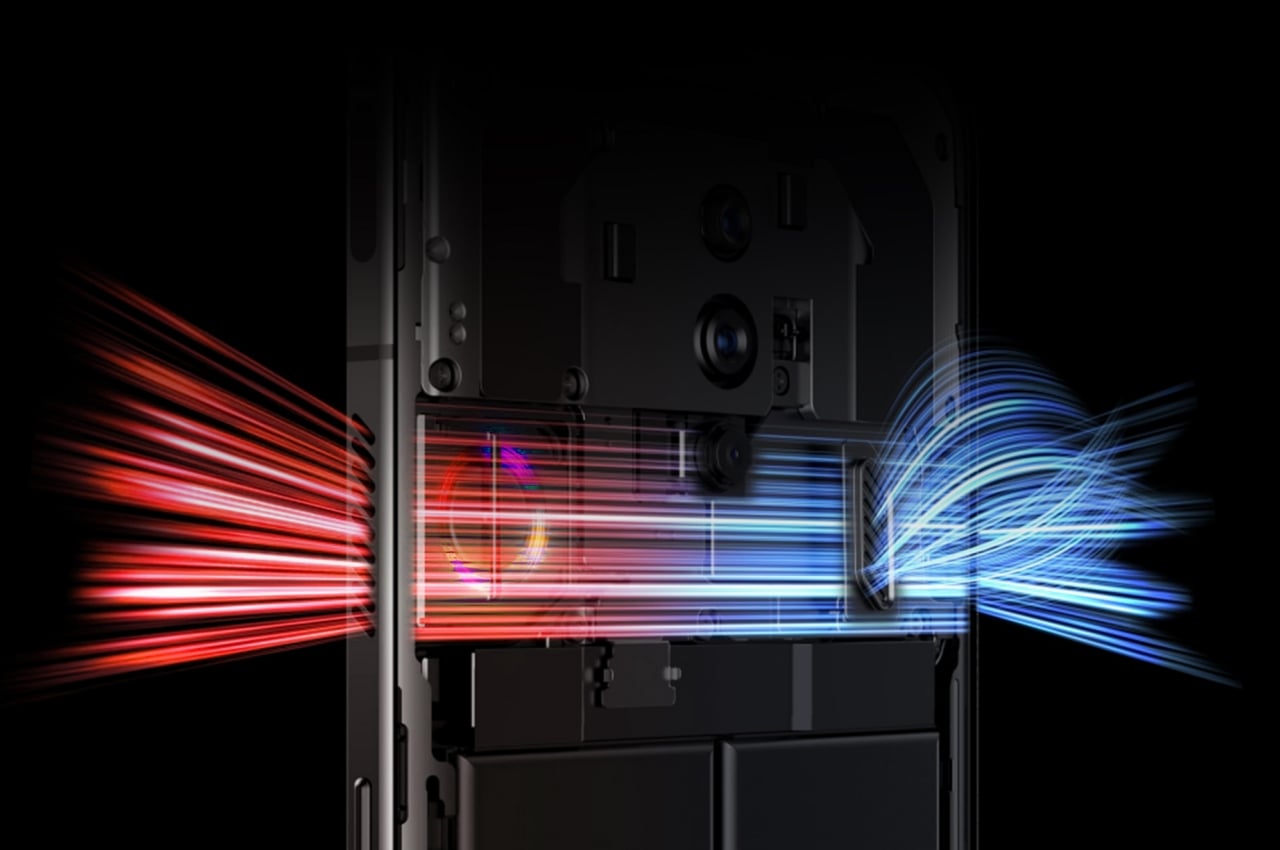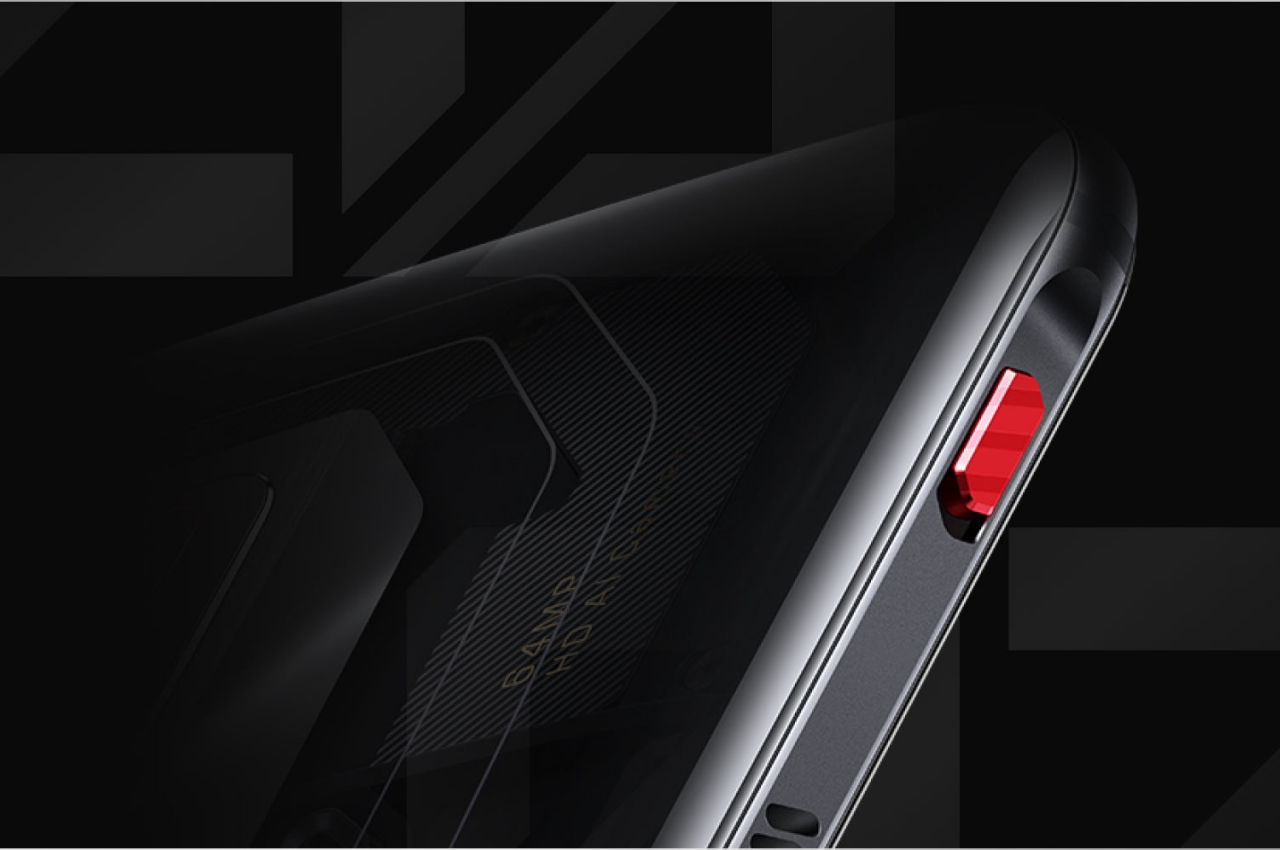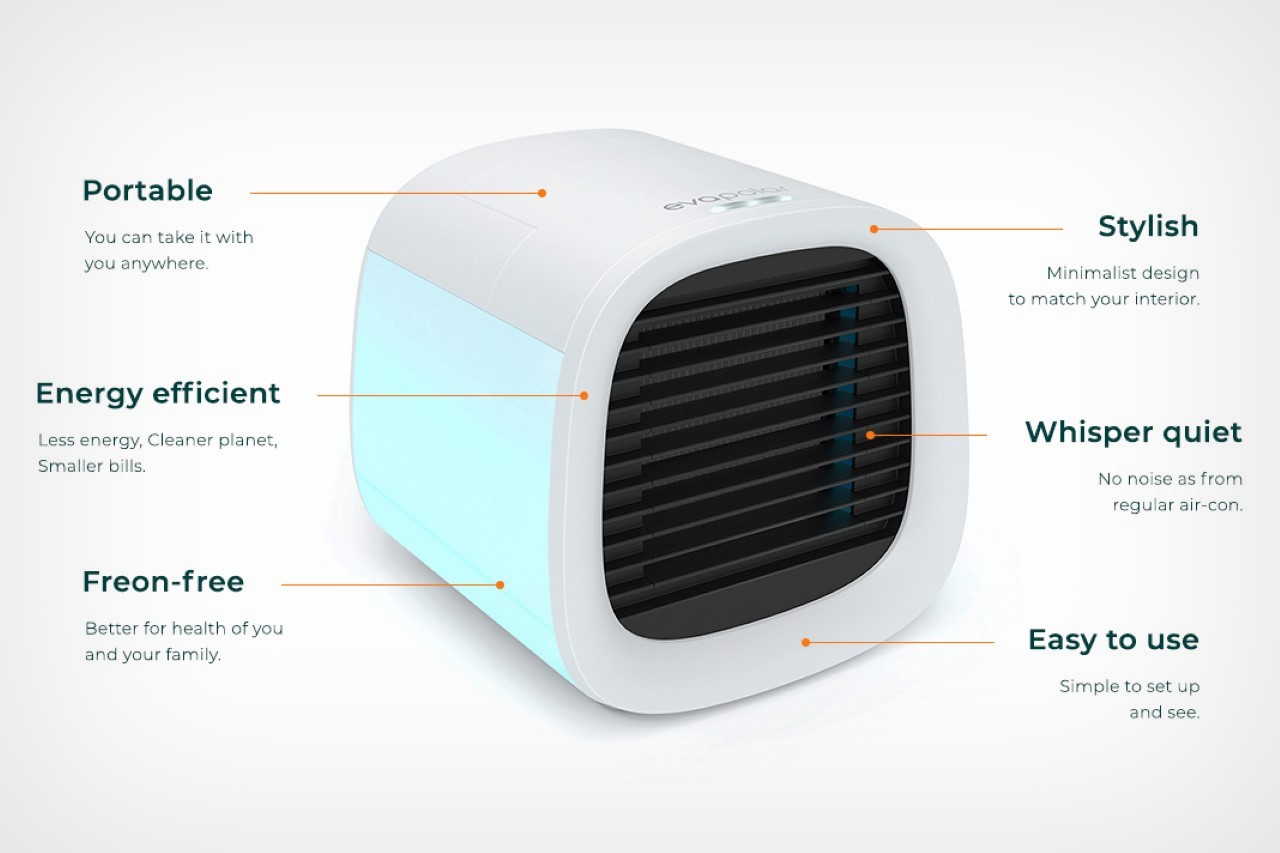As smartphones become more powerful, the need to keep them from overheating becomes even more critical. Relying on simple heat dissipation is no longer enough, and sometimes even the more advanced passive cooling solutions, like vapor cooling chambers, are unable to compensate as well. This is especially true for phones used to play games, whether they’re formal gaming phones or just high-end models that have enough muscle but not the right cooling systems. RedMagic, nubia’s gaming sub-brand, believes that the answer lies in an external accessory, and it is now sharing that technology with others so that they, too, can benefit from it, even if they don’t have a nubia or RedMagic phone.
Designer: RedMagic

Smartphones generate a lot of heat when pushing their capabilities to the limit, and this causes not only discomfort but also degradation in performance, not to mention potential safety hazards due to the volatile battery powering the device. Unlike laptops and especially desktops, you can’t fit a reasonable cooling system inside a very thin phone, especially if it involves fans or more liquid. Delegating that to an external accessory is certainly possible, but the effort to attach and detach that gadget might be too much of a hassle.


The RedMagic VC Cooler 5 Pro remedies that by utilizing a feature that’s becoming more common among smartphones these days: magnetic wireless charging. This small squarish block can attach to any smartphone that supports this feature, which of course includes Apple’s MagSafe. What’s interesting is that RedMagic isn’t making it exclusive to these phones only, thanks to an optional back clip that can attach to any smartphone, making the VC Cooler 5 Pro almost universally compatible with all models.

But why would you want to stick or clip a small box onto the back of your phone? The RedMagic VC Cooler 5 Pro includes a 7-blade fan 3,060 sq. mm. vapor chamber liquid cooling plate that helps further pull the heat away from the phone and, consequently, away from your fingers. RedMagic claims it can drop the phone’s temperature by as much as 1°C, though your mileage may vary.
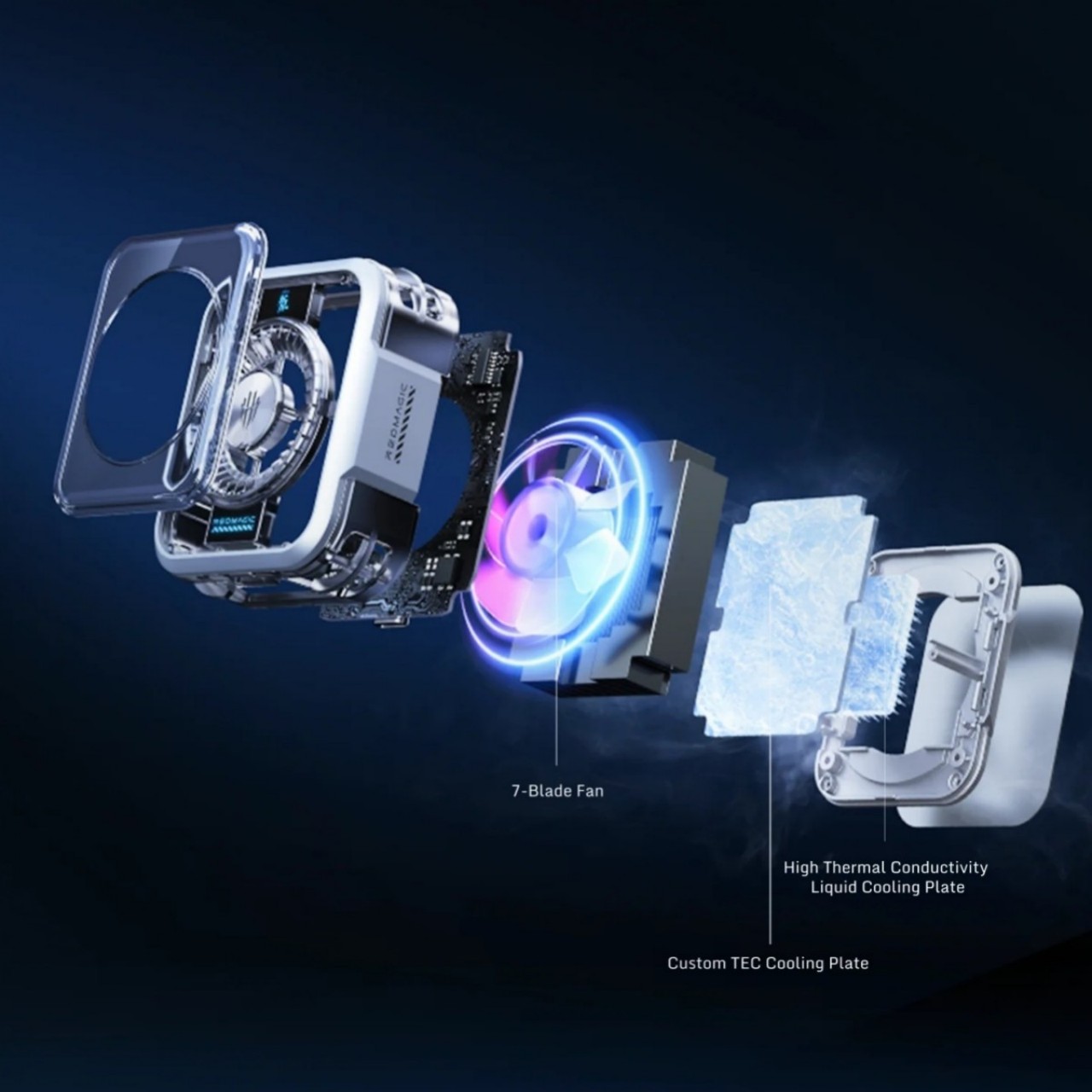

Rather than just offering a simple fan and cooling plate, RedMagic is unsurprisingly advertising the use of some AI to automatically adjust the VC Cooler 5 Pro’s speed. This feature, along with the customary RGB lighting controls, is available through RedMagic’s “Goper” app. Unfortunately, this is only available on Android, so while iPhone owners can still use the cooling add-on, they won’t be able to take advantage of AI-powered dynamic settings as well as custom RGB lights. The RedMagic VC Cooler 5 Pro launches on April 15th at 59 EUR ($64) for the magnetic version and 64 EUR ($69) with the optional back clip.

The post RedMagic VC Cooler 5 Pro attaches to any phone using magnets or clips first appeared on Yanko Design.