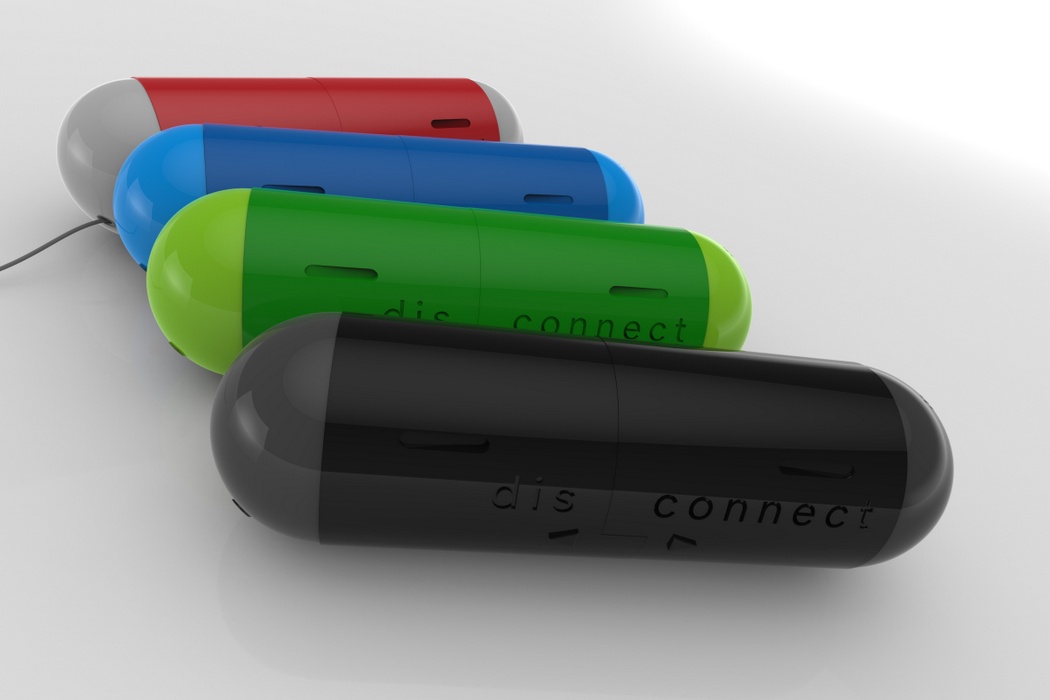Designed to curb your screen addiction, disConnect is an absurdly clever timer-based phone lock that basically goes ‘facehugger’ on your smartphone’s screen, preventing you from using it. While I personally have enough self-restraint to not need such a device, the disConnect is arguably for serious phone addicts, Twitter junkies (you know who you are), and kids who should be studying instead of aimlessly scrolling on TikTok.
Designed originally as an entry into the Braun Prize, Joao Pereira sought to find a more fool-proof, analog way to keep you from using your smartphone. Sure, you could try stuff like having app locks, app timers, or just plain shutting down the WiFi, but there’s really no escaping with the disConnect. It’s designed to physically obstruct your phone’s touchscreen, so sure, you can use it if you want, but all you’re really going to be able to see are the four corners of your display. Handy if you want to check the time or your battery. Useless if you want to try doing anything else (chances are you won’t even be able to unlock your smartphone, since the disConnect will probably block the fingerprint reader or your front-facing camera!
Designer: Joao Pereira

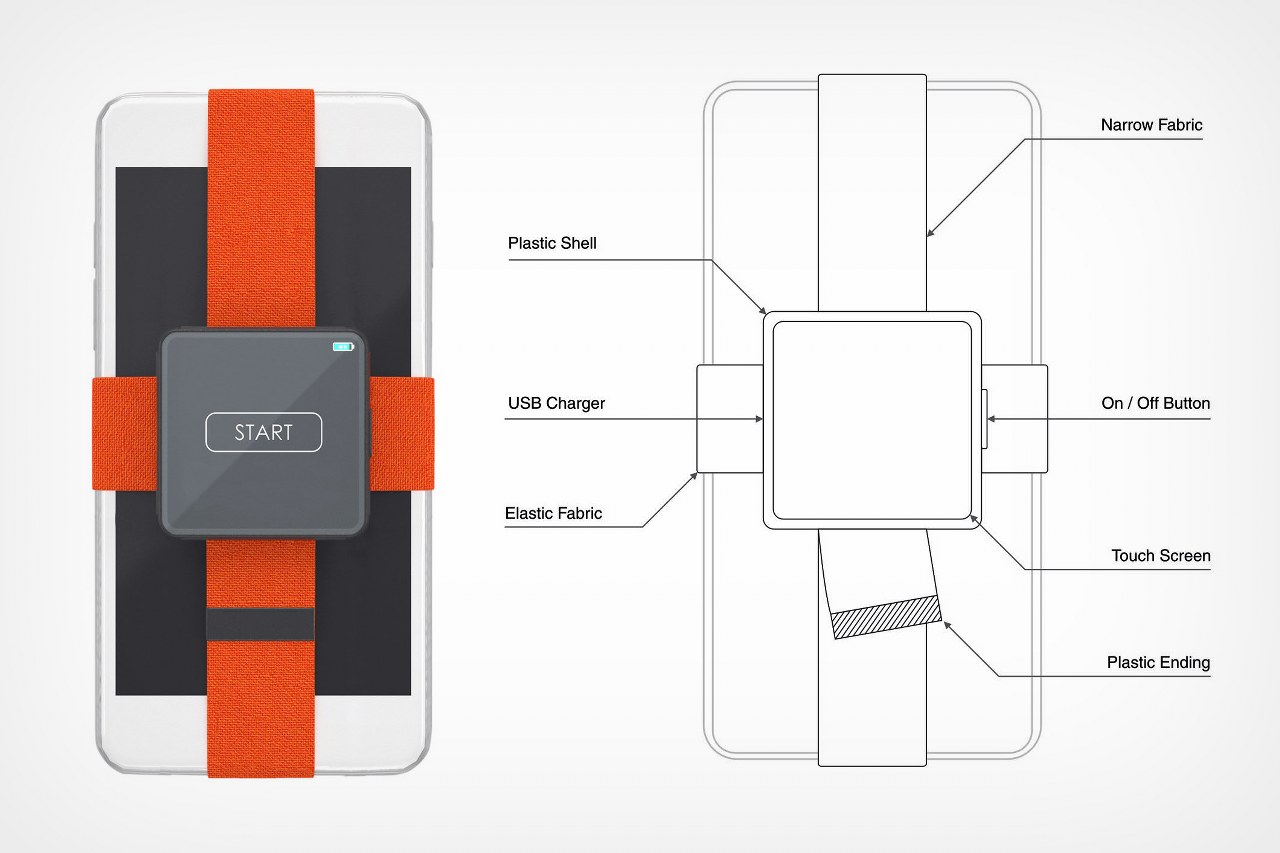
The way disConnect works is pretty elementary. Strap your smartphone in and set a timer, and the disConnect keeps your phone locked in its fabric bands until the timer ends. The disConnect works with more than just one phone too. Stack as many as 4 smartphones together and secure the strap, and you’ve effectively got yourself the perfect dinner party or movie night without you or your friends being bummers and staring at their phones. Want to pre-emptively unlock your smartphone (in case you get an important call or text), simple – enter the unlock PIN and the disConnect comes apart, letting you use your phone normally again!
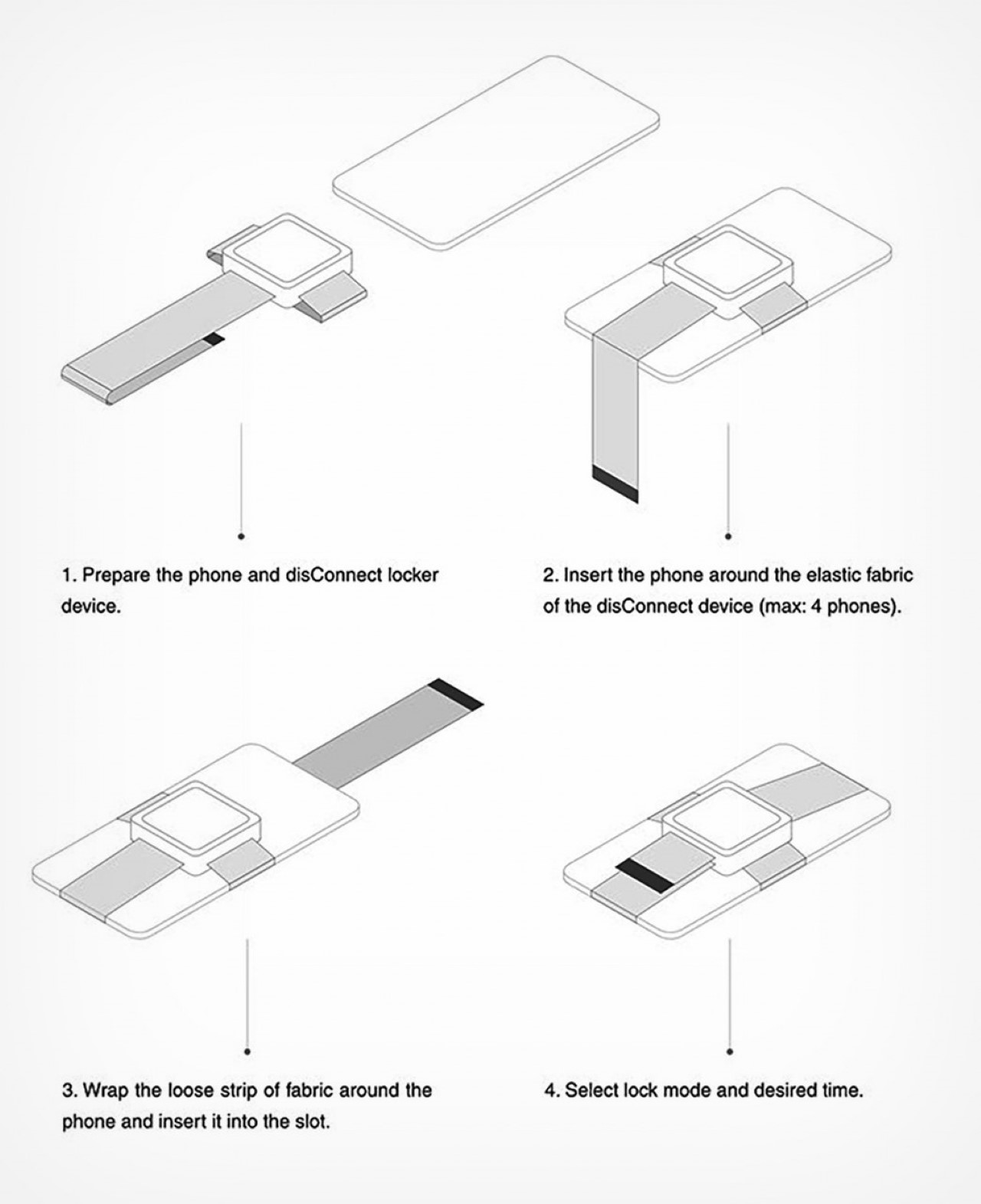

The post This smartphone lock physically prevents you from using your phone while studying or working first appeared on Yanko Design.



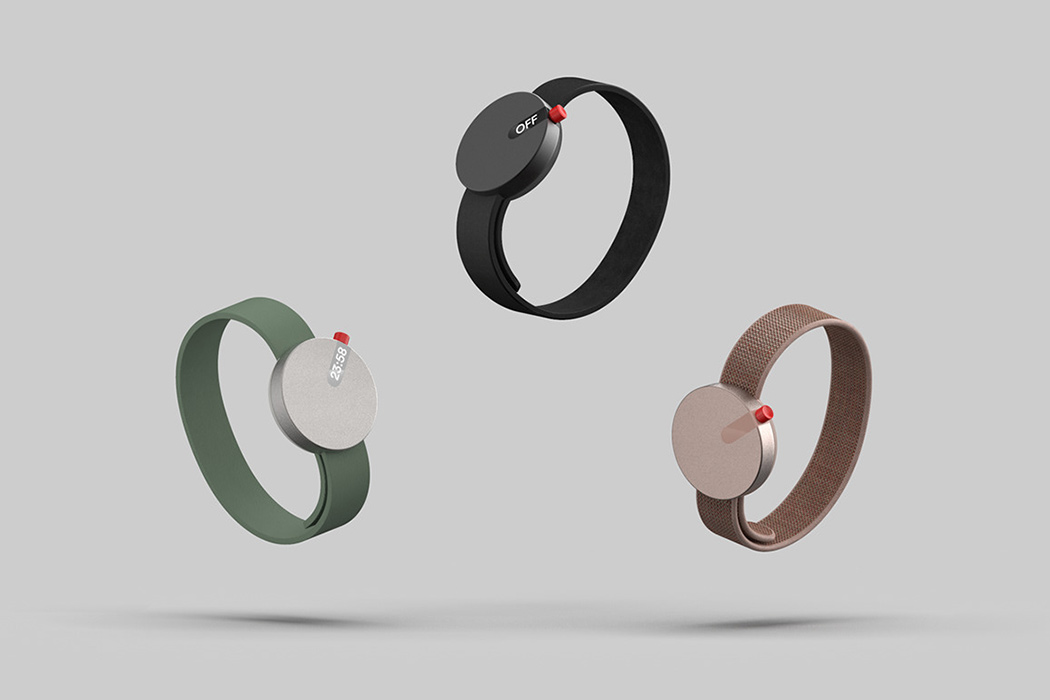



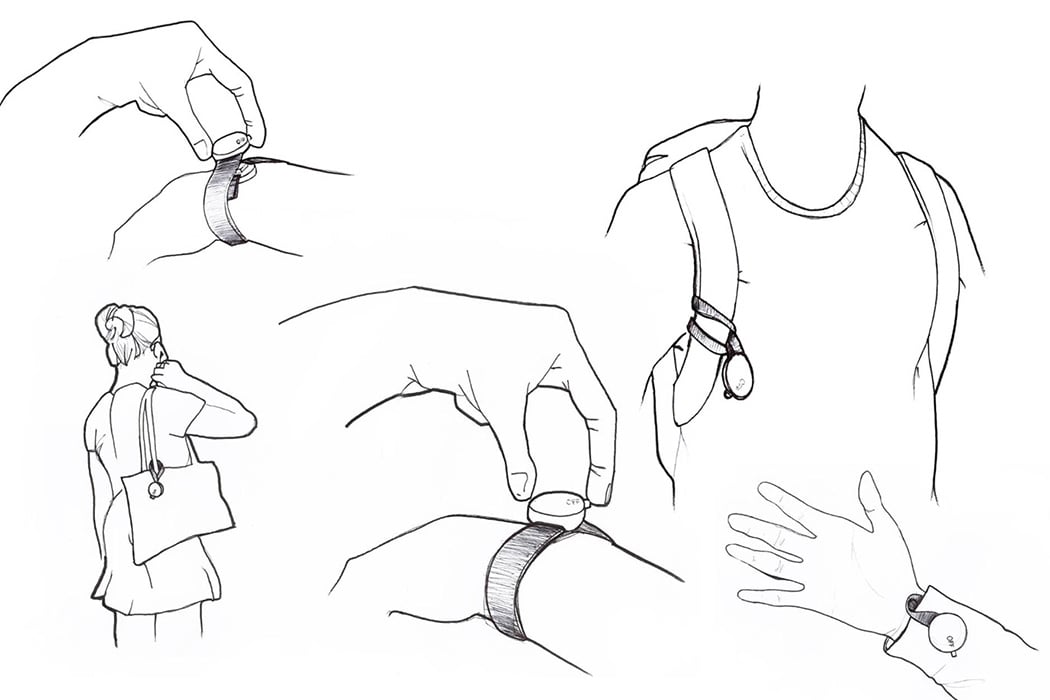


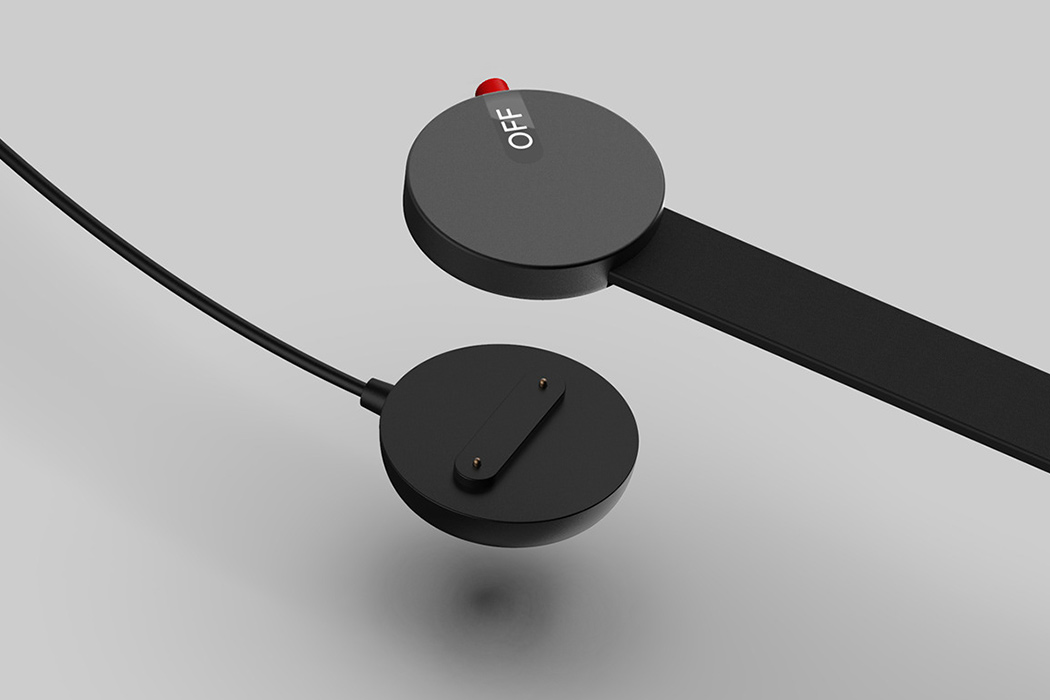
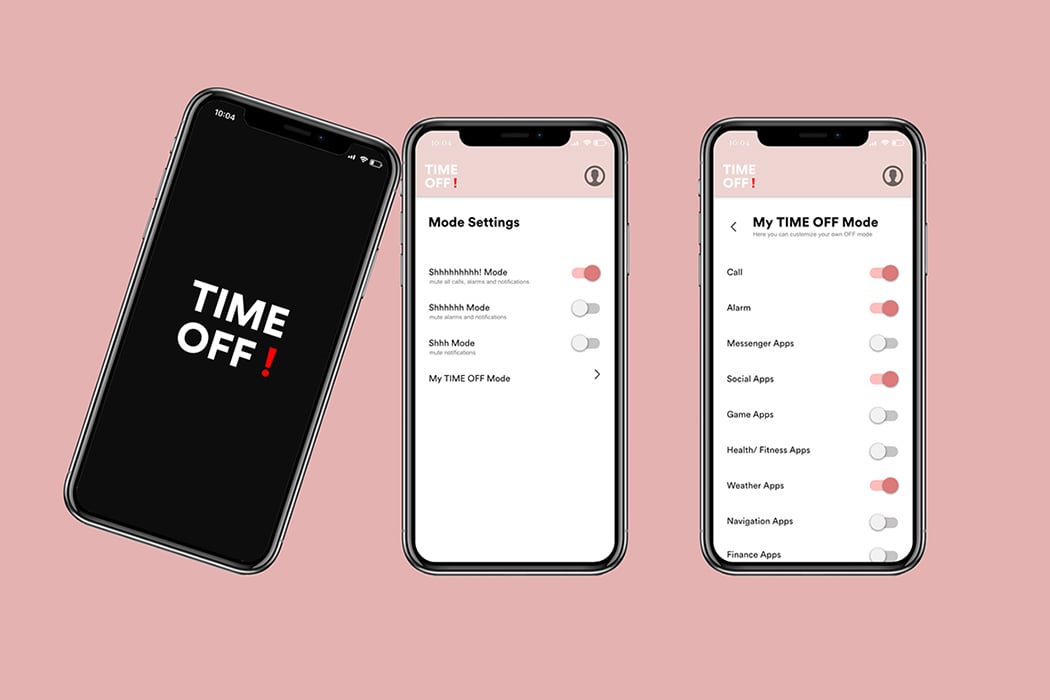

 Electric vehicles have obvious benefits, but they also pose new risks. In the event of a crash, there's a chance that damaged wiring could allow current to leak from the EV's battery into the metal frame, posing a risk to occupants, rescue workers an...
Electric vehicles have obvious benefits, but they also pose new risks. In the event of a crash, there's a chance that damaged wiring could allow current to leak from the EV's battery into the metal frame, posing a risk to occupants, rescue workers an...


 On this episode, managing editor Dana Wollman and senior editor Devindra Hardawar join host Terrence O'Brien on to debate the value of reviving dead products and really dig deep on the value of unplugging. First they'll look at three things primed to...
On this episode, managing editor Dana Wollman and senior editor Devindra Hardawar join host Terrence O'Brien on to debate the value of reviving dead products and really dig deep on the value of unplugging. First they'll look at three things primed to...