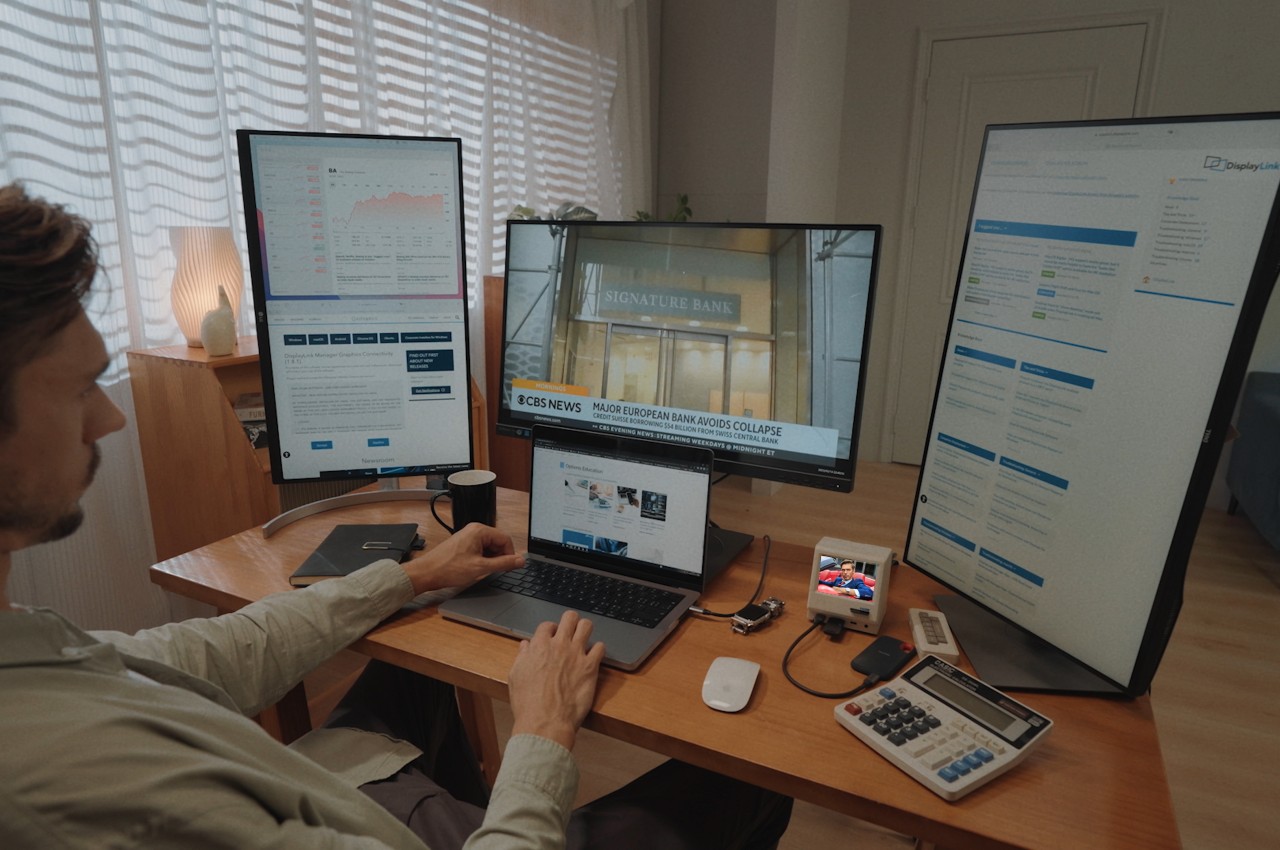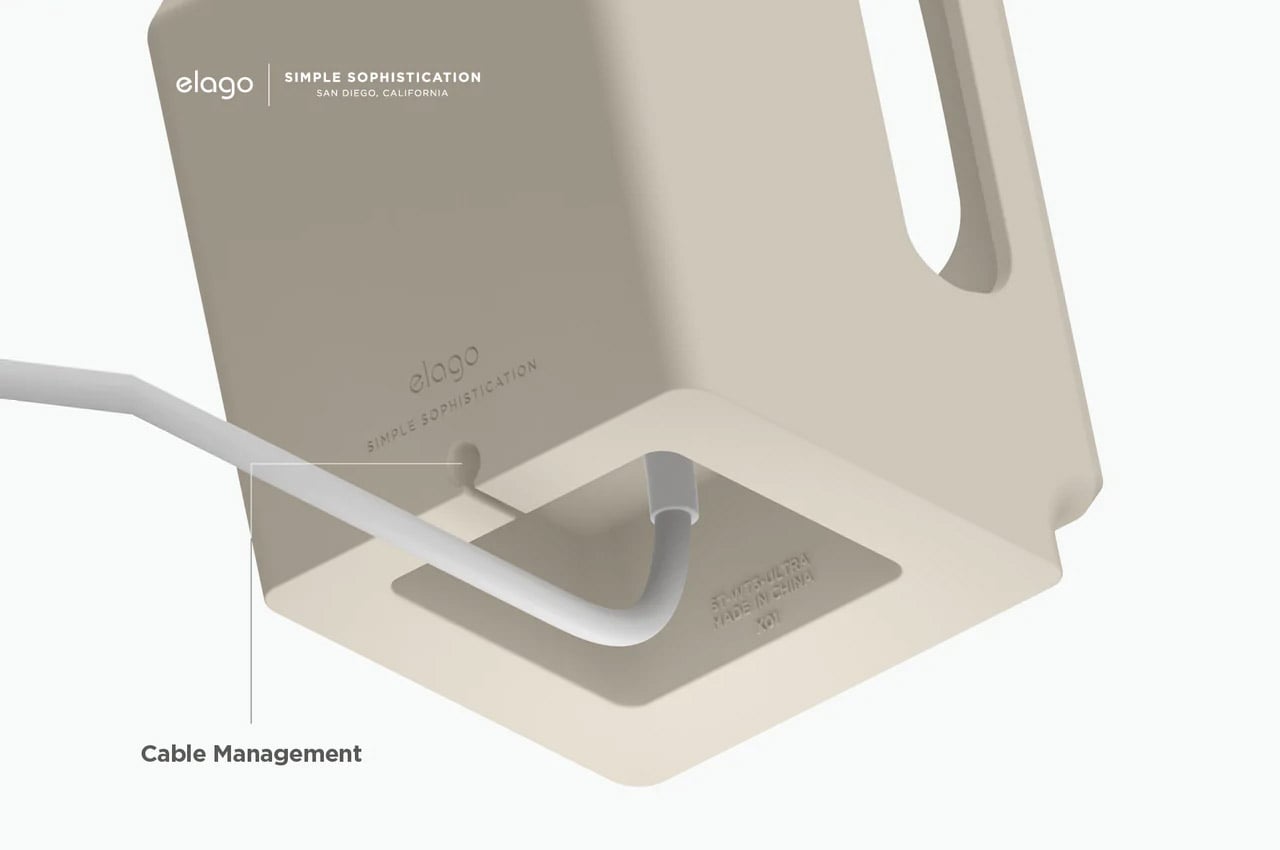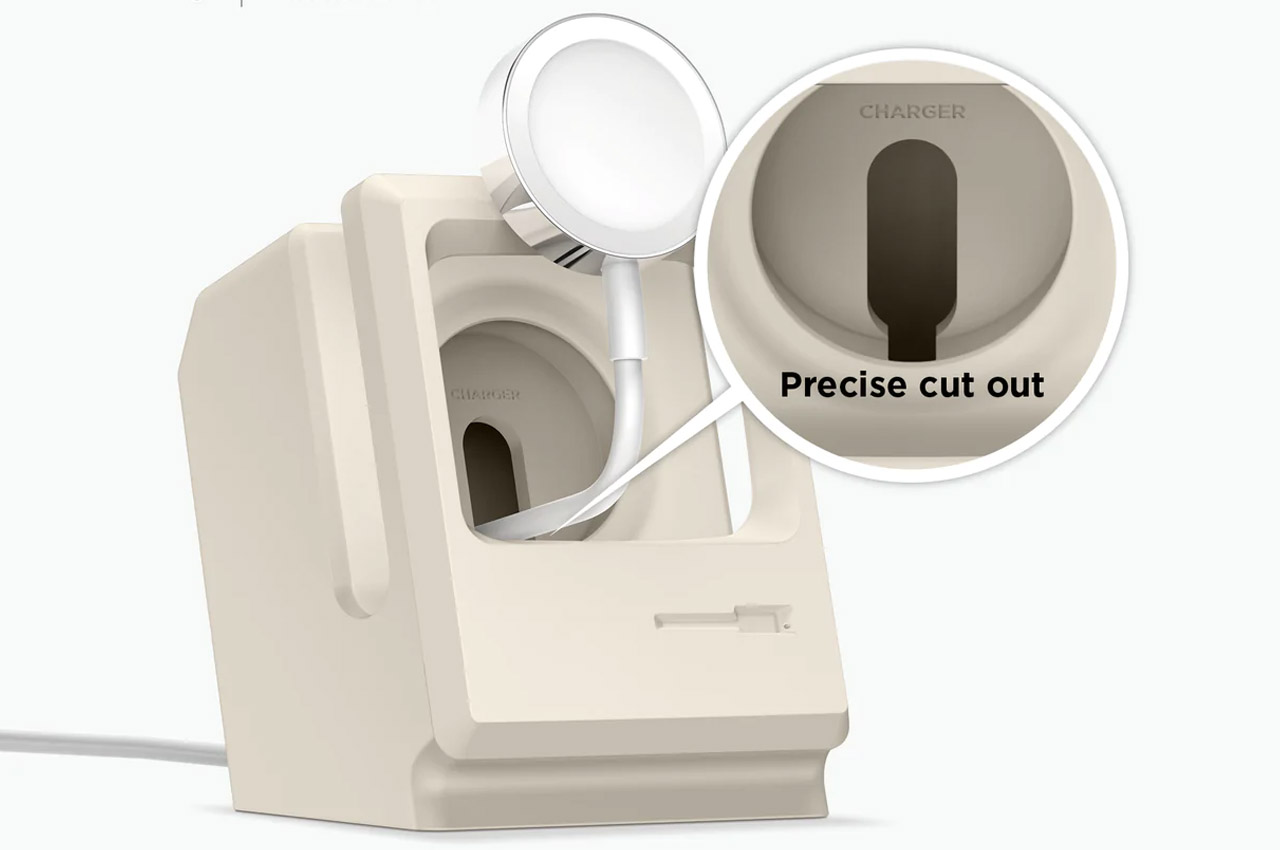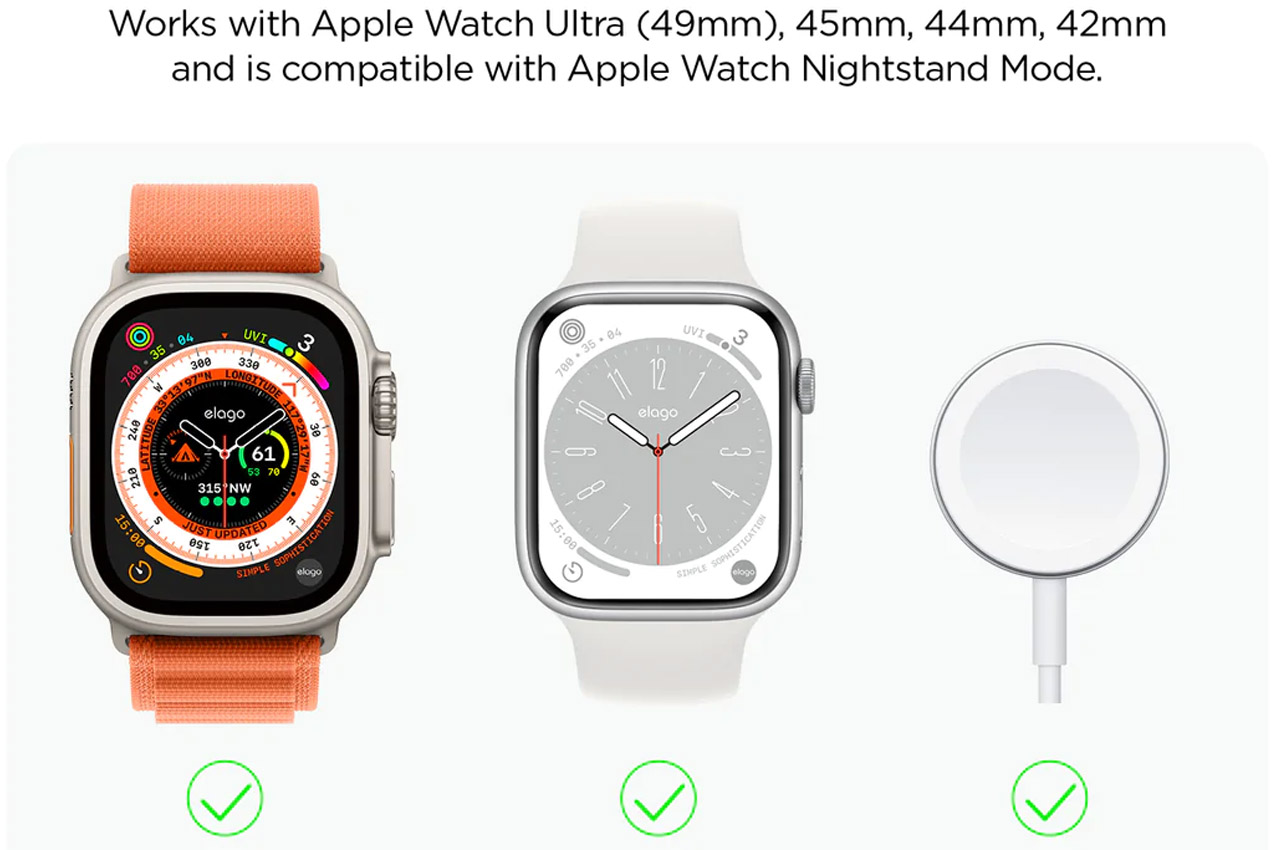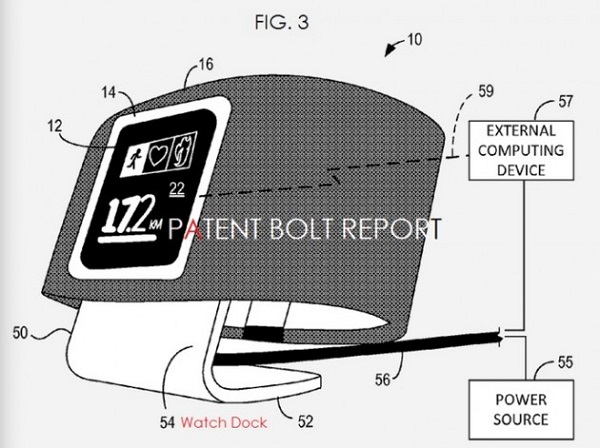Remember the Playdate console from 2019? If you don’t, here’s a refresher – the Playdate made the rounds on the internet at a time when gaming was becoming quite the craze. Google had just announced Stadia, Apple had recently unveiled their subscription-based games service, and among all that news, the Playdate emerged as this bastion of retro handheld gaming. It came with a quirky, bold design courtesy of Teenage Engineering, and sported a unique hand-cranked control that promised to add a new dimension to your gaming experience. With a retro black and white screen and the promise of immersing you in nostalgia, the Playdate garnered quite a bit of a fan following, but that doesn’t seem to be all on the horizon. The console’s maker, Panic, has just announced a new docking station for the console. Quite similar to Nintendo’s dock, this one lets you attach the gaming device to the dock for charging… but that’s not all. The Stereo Dock, as it’s named, also serves as a Bluetooth speaker, as well as a stand for the Playdate’s stylus, a new input device for the gaming console!
Designer: Panic

With a design that mirrors the Playdate console’s aesthetic perfectly, the Stereo Dock is a quirky retro-punk box that sits on your desk with speaker grilles on either side, a stylus popping out the top, and a very old-school kickstand at the bottom that lets you prop the dock up at an angle. Along with the Playdate console, it almost looks like a tiny retro television with buttons on the bottom and an antenna on the top!

The Playdate console snaps right onto the front of the dock and begins charging wirelessly. The dock doesn’t just serve as a speaker for the console, but also as a general stereo speaker that you can connect to your phone or any other device for audio playback. The Playdate DOES have a touchscreen interface, so it wouldn’t be a surprise if the stylus in the Stereo Dock would work along with the console. If it relies on regular capacitive touch input then the stylus would just as easily work with your smartphone or touchscreen tablet too, which would surely be interesting.

There’s no official launch date for the Stereo Dock, although Panic has had its share of minor delays. Project Lead Greg Maletic said “We apologize to everyone with a Playdate who has been waiting patiently for the Stereo Dock; it’s been a trickier project than we anticipated and we had a few false starts. We thought we’d save some time on that project by having our factory do the software for the Stereo Dock, but we’ve learned that you don’t always necessarily want that in some cases. The Stereo Dock is very much alive, we have the physical prototypes to prove it! We expect to have a formal update on when you can buy one later this year.”
It isn’t easy being a fledgling gaming company dealing with product success – folks who remember Cyberpunk 2077 know how small companies can sometimes get crushed by the burden of expectations, although Panic certainly delivered on its promise by launching the Playdate in 2022 after a few road bumps that also included needing to change battery suppliers due to a serious battery issue. Hopefully, the Stereo Dock will be out sometime later this year, although it’s currently missing an official price tag.

The post The Playdate Handheld Gaming Console gets a Nintendo Switch-style dock… but better first appeared on Yanko Design.