Tag Archives: emulators
3dSen Adds 3D Depth to Classic NES Games
Due to graphical limitations, video games from the Nintendo 8-bit era pretty much played out on a 2-dimensional plane. But now, you can play some of these classics in 3D, thanks to an application called 3dSen.
Currently available as an Early Access game on the Steam PC gaming store, the program doesn’t just emulate old NES games, it adds depth and shadows to their levels. Since these games have no idea that a third dimension existed, each game requires a custom-built profile to project its elements onto the Z-axis.

This approach has significant advantages over just simply turning pixels into voxels, but also means a whole lot more setup work for the developers working on the project at Geod Studio. Each game has a distinctive look to it, and you can even rotate the playing field so you can look at it from different angles. They’re also working on VR support for 3dSen, which immerses you in these 8-bit classics like never before.
You can watch some more nifty examples of 3D emulated NES titles below, the check out the full list of supported games. While the depth doesn’t necessarily add to the gameplay, it certainly brings games like Excitebike and Super Mario Bros. to life in a new way. Head over to Tructre1980’s YouTube channel for more footage, or sign up for Early Access on Steam now.
‘Super Mario 64: Ocarina of Time’ is the perfect Nintendo mashup
 Super Mario 64 is considered to be one of the greatest video games of all time. Its large, imaginative levels and increasingly difficult challenges have defined the 3D platformer genre since its release on the Nintendo 64. Similarly, The Legend of Ze...
Super Mario 64 is considered to be one of the greatest video games of all time. Its large, imaginative levels and increasingly difficult challenges have defined the 3D platformer genre since its release on the Nintendo 64. Similarly, The Legend of Ze...
These Classic Nintendo Consoles Play Thousands of Arcade and Other Systems’ Games
Do you love to play classic arcade games? Don’t have the space for a big arcade cabinet, or the time to futz about installing and configuring emulators along with all of their convoluted config files? Then check out NewAgeRetro, who makes cool Raspberry Pi-based game emulator systems, built into 3D-printed shells that look like classic Nintendo game consoles.

They build RetroPie-based systems, running on a Raspberry Pi 3 board, and come pre-loaded and ready to play. They’ve done all of the hard work, installing and configuring dozens of emulators, and thousands of games so you don’t have to. Currently, the systems come with 37 emulators, and over 12,000 games.

Best of all, these systems look cool, packed into miniature versions of NES, Super Nintendo, and N64 cases. They can even play games from the system that they look like.

The systems plug right into any display via HDMI, and have USB ports for connecting controllers. They can be optioned out with either the classic system’s controllers, or more modern PS3 controllers at no extra charge too. The systems sell for $249.99 in in classic console guise, or $299.99 in a more modern, custom built case. Check them all out in the NewAgeRetro Etsy shop.

Commodore 64 Mini Slated for Release in 2018
Between the Nintendo Classic Mini, SNES Classic Mini, Atari Flashback, and Sega Mega Drive Classic, there’s a clear miniaturization trend when it comes to retro gaming systems. The next system to go in front of the shrink ray? The Commodore 64.

The 1982 8-bit system is getting a mini version, scaled down to 50% of the size of the original. The new version looks exactly like the real deal, though it does away with the original 9-pin joystick connectors, replacing them with USB ports. Those USB ports will likely come in handy if you want to use the C64 Mini as a full computer, rather than just a gaming system, since the mini keyboard is just for show, and you’ll need to plug in an actual keyboard if you want to type and run programs in BASIC. If you prefer your systems full-sized, the company says they’re working on a 100% scale version of the updated Commodore 64, which will have an actual working keyboard built in.

While some retro emulators aren’t perfectly accurate, the makers of the C64 Mini say that their system provides “Accurate 64 operation.” Hopefully, that means the emulation is spot on. There are also some modern upgrades, including an HDMI video output, pixel filters for emulating CRT and scanline effects if you want, and the ability to save game states. The system also includes one classic C64 style joystick, and comes pre-loaded with dozens of classic (and not so classic) C64 games.

The C64 Mini is expected to ship in early 2018, and will sell for just $69.99(USD) – which is a bargain if you ask me.

[via SlashGear]
Retro-Bit RES+ NES Console Review: HDMI Adds Sharp Visuals to Classic Nintendo Games
These days, there are a number of ways to play classic Nintendo 8-bit games, from PC ROM emulators to Nintendo’s own NES Classic Edition console. But those methods take the original cartridges out of the mix. There’s something about being able to dust off your old NES cartridges and play them again that has a certain appeal. However, the various NES compatible consoles I’ve experienced have had a basic composite video output, which produces very poor image quality. While that might be more similar to what you played in the ’80s, it’s nice to be able to see the pixel art in these games the way it was meant to be seen.

Enter the Retro-Bit RES+ – a reasonably-priced NES compatible game console which offers digital video output via HDMI. This provides for crisp and clean images on modern displays, rather than the blurry mess of composite RCA or S-Video outputs. The image gives you a good idea of how much better HDMI output looks than standard analog AV:

The RES+ is a rather austere black plastic box with red accents, and a single slot for NES cartridges. It’s got a slide switch for power, and a reset button on the front, and power, HDMI, and RCA analog outputs on the back. That’s It. Since it’s a completely hardware-based solution, there’s no menu system or customization options available. Simply connect it to your TV, plug in the included retro-style controllers, and insert a classic NES cartridge. Power it on, and you’ll be playing your favorite NES games in seconds.

Image quality is the best I’ve seen from an NES-compatible system, with super sharp pixels, and none of the artifacts of analog display setups. Audio quality is good too – I connected my test unit through the digital optical passthrough on my TV to a soundbar, and filled the room with 8-bit beeps and bleeps. Some cartridges do seem to have a bit of a background hum when played at loud volume, but I think this is present even in the original NES systems when amplified.

I tried a variety of cartridges, including Metroid, ExciteBike, Super Mario Bros. 2, and a Super Mario Bros. combo cart. They all played without a hitch – though my cartridges are so old, that they each required a little TLC with an alcohol swab to clean their contacts. I highly recommend doing this before playing any classic video game cartridges.

I was also able to Donkey Kong and Mario Bros. USA Famicom cartridges from Japan, using an inexpensive 60-pin to 72-pin adapter. Visuals and gameplay are smooth and accurate across the board for every cartridge I tested, and if there’s any difference in game sounds compared to the originals (as is a frequent complaint with hardware emulation,) I certainly didn’t notice them.

Image quality is as good as I’ve seen from an 8-bit system, though games default to a 16×9 widescreen format at 720p resolution. This means that square pixels are stretched into rectangles, and not in their original 4×3 format. If your display supports squishing a 16×9 signal to 4×3 with side bars, you can overcome this, but it’s something purists should verify their screen can do, should they want to play their games in their original aspect ratio. Frankly, after a few minutes of playing, I really didn’t notice it, and the games were just as fun without black bars.

One concern is that at least some cartridges fit REALLY snugly, and require a significant amount of elbow grease to yank them out of the slot inside. After just a few gaming sessions, I noticed that some of the contacts inside are distorting in shape, which makes me concerned that it might not last long. Keep in mind that I’m playing with an early production sample, so hopefully the units that ship out to consumers won’t have this issue.

The Retro-Bit RES+ delivers on its promise of accurate gameplay and super sharp HDMI images from Nintendo’s classic 8-bit games. Its inexpensive materials have me a bit concerned about longevity, but for just $39.99(USD), it’s less expensive than a single modern video game.

Turn your smartphone into a Game Boy with Hyperkin’s Smartboy
 The first of April has long been a day for practical jokes and silly pranks -- and there's no escape from April fools on the internet. Companies like ThinkGeek regularly announce fake products on April 1st, only to have customer demand push those jok...
The first of April has long been a day for practical jokes and silly pranks -- and there's no escape from April fools on the internet. Companies like ThinkGeek regularly announce fake products on April 1st, only to have customer demand push those jok...
Play NES Games On Your iPhone, No Jailbreak Needed
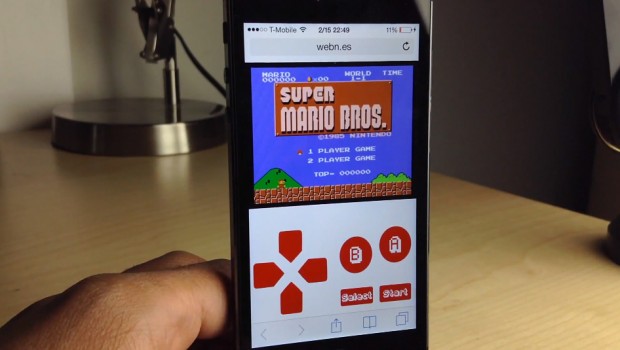
Up until recently, if you wanted to get in on the sweet, sweet retro NES gaming action on your mobile device, you either needed an Android or a jailbroken iPhone. But now, thanks to Conrad Kramer, Jared Wright, Bogdan Vitoc and Evan Klein, you can have a full emulator directly on a web page, which is called WebNES. Simply visit the site at the link below and try any of the available games; better yet, load a ROM into your Dropbox account and play it. WebNES was made during the 2014 PennApps hackathon and while it’s a giant step forward for anyone looking to keep their iPhone in factory mode while playing some old school Nintendo games, it is far from perfect. You won’t be able to run the games at full speed, and some of them are quite slow. Additionally, if you want sound, you have to plug in some earphones.
Still, for now at least it’s better than nothing.
How to set up your Raspberry Pi to play Atari 2600 games
![]()
So after your brain hurts a bit and you're tired of learning computer science on the Raspberry Pi, you might want to relax with a bit of nostalgia and exercise your thumbs with some retro gaming. Want to revisit your childhood memories of Pong? Ping away. Maybe your kids have been hounding you for a video game console but you don't have the $300 to spring for a PS3. The Pi can help you with this and help teach your kids something, to boot. After some slight software configurations and a hardware purchase or two, you can relive the days of the almighty Atari 2600. Catch us after the break and we'll show you how to get your Pi to play all your totally legal cartridge backups.
Continue reading How to set up your Raspberry Pi to play Atari 2600 games
How to set up your Raspberry Pi to play Atari 2600 games originally appeared on Engadget on Fri, 28 Sep 2012 14:05:00 EDT. Please see our terms for use of feeds.
Permalink | | Email this | Comments