
You know what's wrong with most TVs? The fact that you can't draw on them, right? Well as we learned this morning, Panasonic has developed its own solution to the problem with the newly announced Touch Pen and we managed to get hand(s) on. The wireless pen allows you to draw directly onto compatible Panasonic TVs, annotate, draw, whatever takes your fancy, and then share these images via a range of different connectivity options (via a paired tablet and Panasonic's Viera Remote 2.0 app, or save to USB etc). Panasonic was keen to point out that, unlike existing solutions, the Touch Pen doesn't need any extra hardware, just the TV and the device itself. The actual hardware part is somewhat large, but not cumbersome, and it's pretty clear that this was designed to be comfortable for most hands, yet durable, particularly suitable for children. This comes as no surprise considering that the pen is also effectively a HID device, doubling as a stylus for input and game control. While we were at the booth we loaded up a simple game, and used the pen to control the penguins on the ice, much like flicking angry birds on a phone.
In actual use, if you are watching something and you have a sudden burst of inspiration, all you need to do is hold the pen to the screen, and after a short wait the TV grabs a shot of the screen, much like taking a screenshot on a smartphone. With the picture snagged, a simple art interface comes up, with options for colors, pen types, undo, save and so on. We spent a few moments amusing ourselves by adding comedy facial accoutrements to the onscreen protagonist. We can definitely see that this would be a fun novelty for home use, of particular interest to kids. There is also potential for some simple business use too. Whichever case use appeals most to you, over all it's just another input option, and if you're like us, that's always a welcome addition. Once again, Panasonic were tight-lipped on when we might see this, and for how much, but don't be surprised if you see this pop back up some time around summer.
Sean Cooper and Steve Dent contributed to this report.
Continue reading Panasonic Electronic Touch Pen lets you scribble on your screen, we go hands on (video)
Filed under: Displays, Peripherals
Comments
 The OnePlus 7 Pro has only been on the market for a matter of days, and some users are reporting problems with their screens. Some owners are dealing with "phantom taps," which cause the device to register false inputs when they haven't touched the s...
The OnePlus 7 Pro has only been on the market for a matter of days, and some users are reporting problems with their screens. Some owners are dealing with "phantom taps," which cause the device to register false inputs when they haven't touched the s...
 The OnePlus 7 Pro has only been on the market for a matter of days, and some users are reporting problems with their screens. Some owners are dealing with "phantom taps," which cause the device to register false inputs when they haven't touched the s...
The OnePlus 7 Pro has only been on the market for a matter of days, and some users are reporting problems with their screens. Some owners are dealing with "phantom taps," which cause the device to register false inputs when they haven't touched the s...
 If you're looking to employ any of the dozens of guitar apps to practice Stevie Ray Vaughn riffs, you'll need some sort of adapter to plug your axe into your phone, tablet or computer. Apogee debuted the Jam in 2011, a $99 thumbdrive-sized dongle tha...
If you're looking to employ any of the dozens of guitar apps to practice Stevie Ray Vaughn riffs, you'll need some sort of adapter to plug your axe into your phone, tablet or computer. Apogee debuted the Jam in 2011, a $99 thumbdrive-sized dongle tha...

 We're always looking for new ways to control our mobile phones without using our hands, whether we're driving or at work. Voice control is fine but not always welcome in quiet spaces. The next frontier? Facial expressions. Imagine winking to pause yo...
We're always looking for new ways to control our mobile phones without using our hands, whether we're driving or at work. Voice control is fine but not always welcome in quiet spaces. The next frontier? Facial expressions. Imagine winking to pause yo...
 If last week's Oculus Connect left you hungry for more news about virtual reality, maybe news of a new hardware out of Valve's Steam Dev Days will do the trick. Perhaps the biggest tidbit is that the PC gaming juggernaut is working on a new controlle...
If last week's Oculus Connect left you hungry for more news about virtual reality, maybe news of a new hardware out of Valve's Steam Dev Days will do the trick. Perhaps the biggest tidbit is that the PC gaming juggernaut is working on a new controlle...
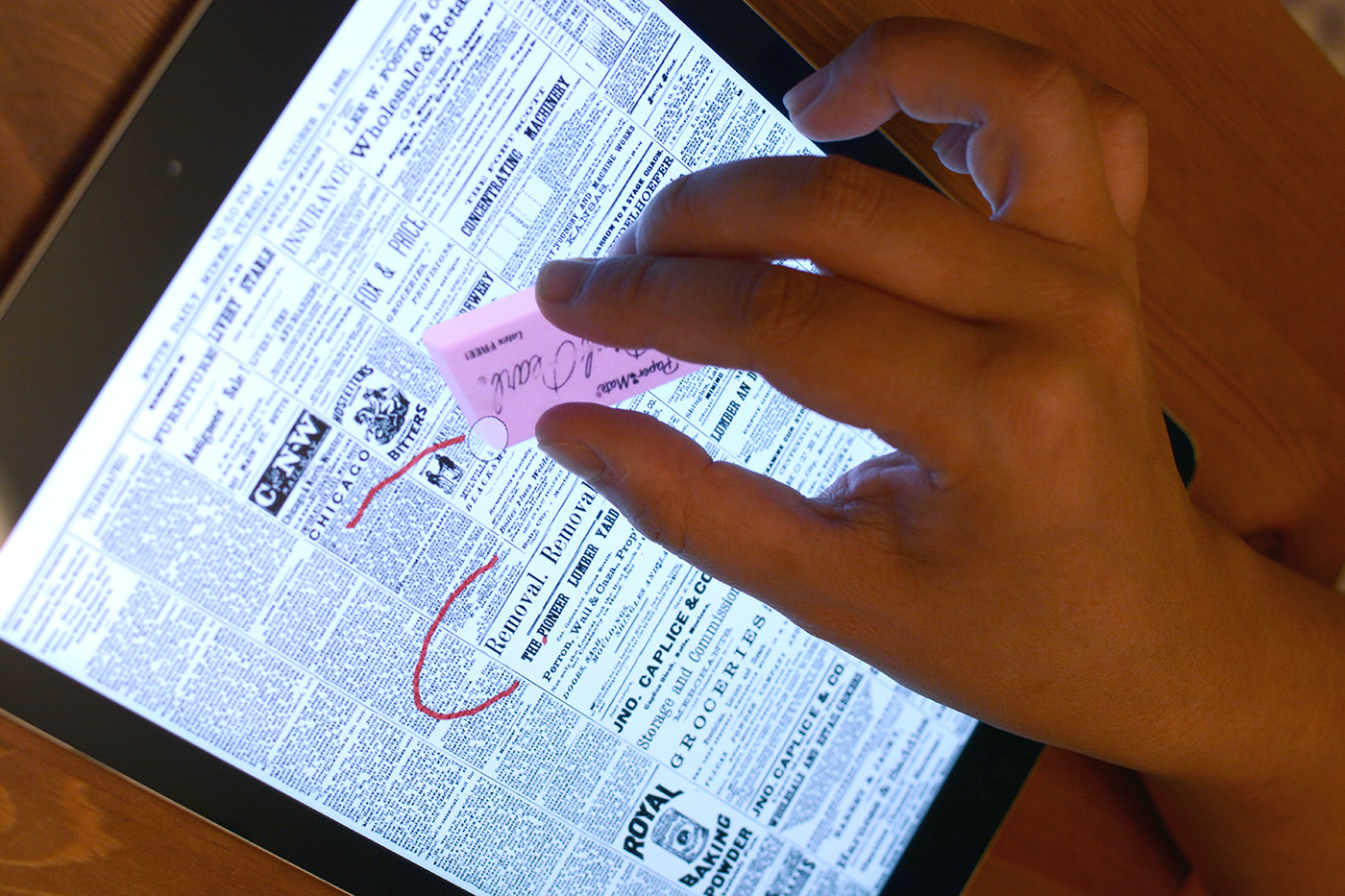 Multitouch input, as we know it, is mostly for scrolling, rotating plus zooming with two fingers, and you can use more to toggle various actions on supported trackpads. But if you ask Mountain View-based Qeexo, we've only scratched the surface of thi...
Multitouch input, as we know it, is mostly for scrolling, rotating plus zooming with two fingers, and you can use more to toggle various actions on supported trackpads. But if you ask Mountain View-based Qeexo, we've only scratched the surface of thi...
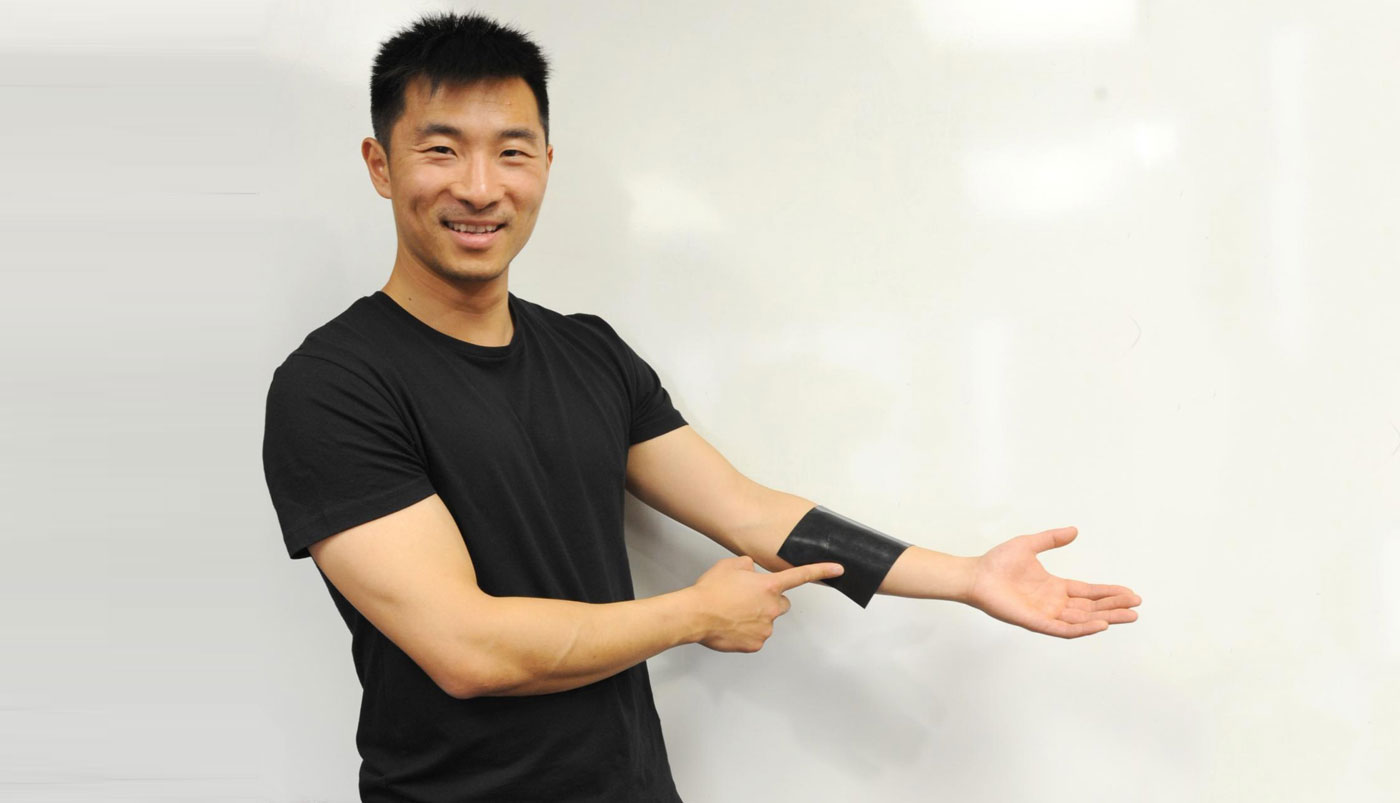 There's a whole branch of science that's dedicated to turning flexible surfaces into sensors that can be used as an artificial substitute for skin. These materials could then be used to give robots a sense of touch, or even to restore feeling for peo...
There's a whole branch of science that's dedicated to turning flexible surfaces into sensors that can be used as an artificial substitute for skin. These materials could then be used to give robots a sense of touch, or even to restore feeling for peo...









