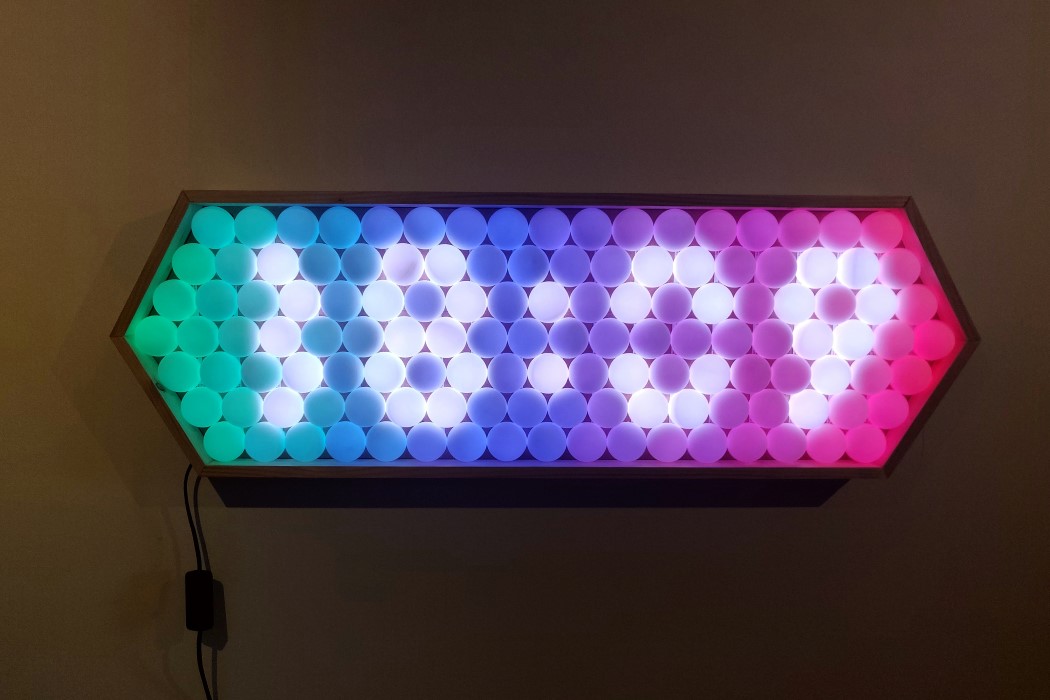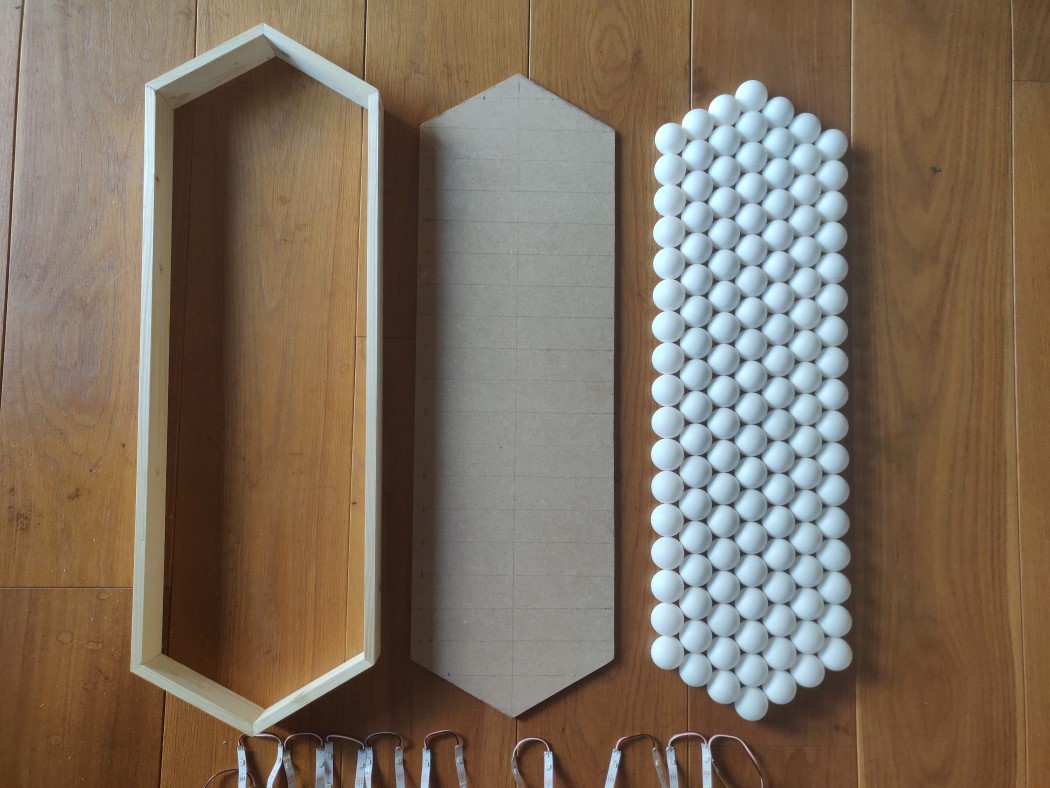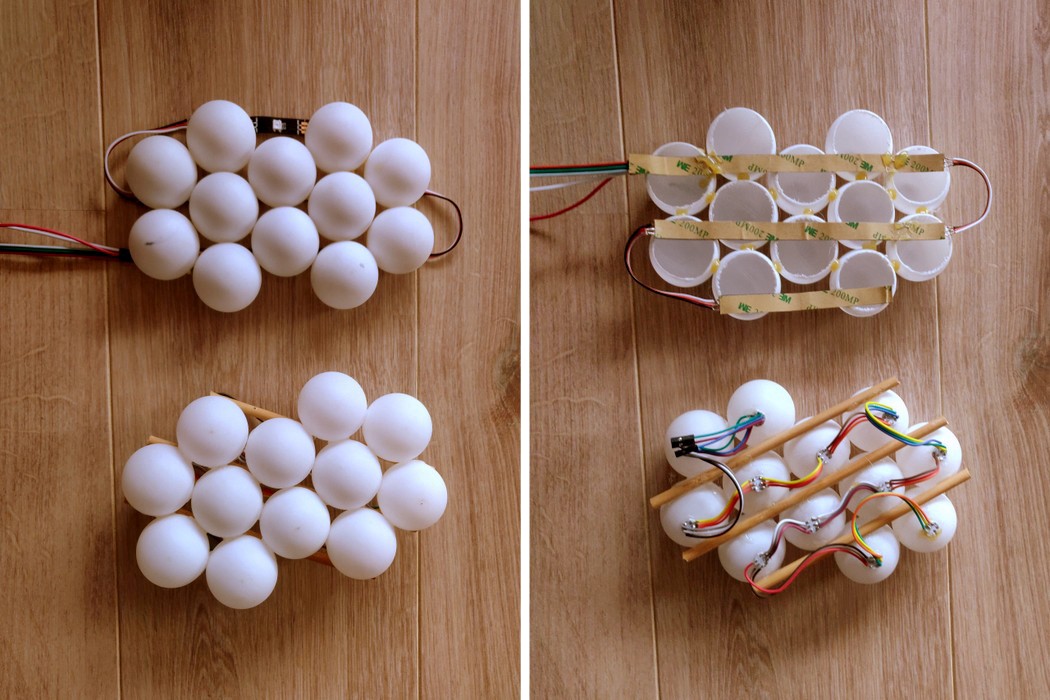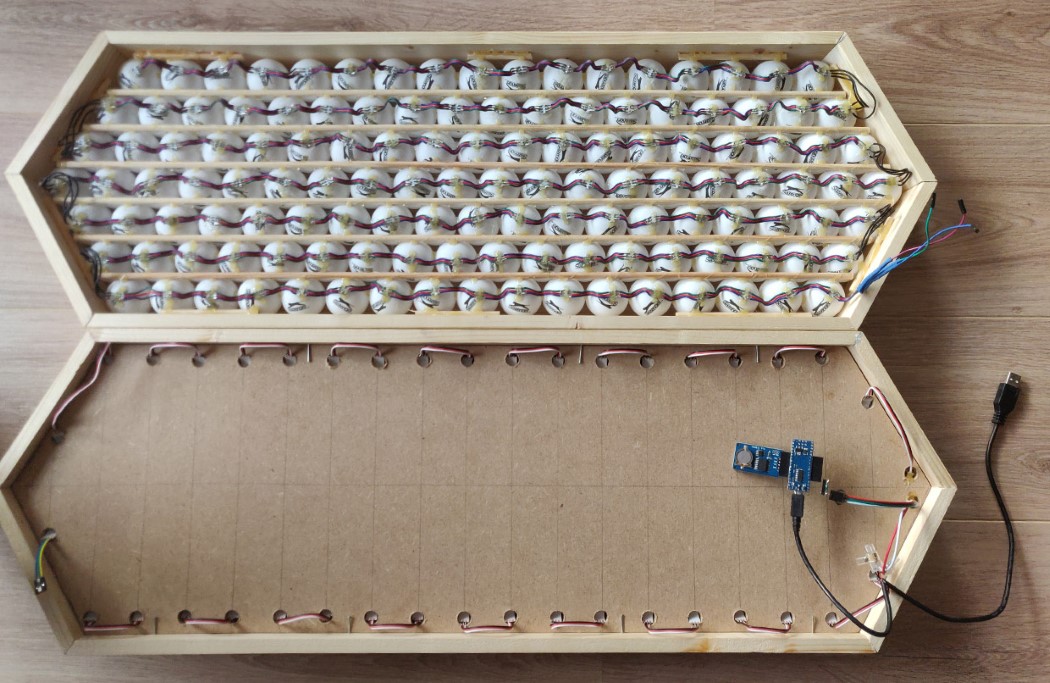Pure genius Instructables user mikeasaurus has created step-by-step instructions detailing how to create a Baby Flask, a doll baby in a chest-mounted baby carrier you can fill with booze. A lot of booze too. Goodbye, hip flask, hello, Baby Flask!

The Baby Flask consists of a baby carrier holding a doll with all its stuffing removed and replaced with a 2-liter hydration bladder. The straw from the bladder comes out of the baby’s forehead, so it looks like you’re just kissing your baby on the head whenever you’re drinking. As far as genius inventions go, this might actually rival the wheel or inclined plane.
As Mike points out, if anyone asks to see your baby, you can just dismiss them with a “Shhhh, she’s sleeping.” Of course, that may be easier said than done, considering I already had a baby carrier and hydration bladder but no doll, so I had to use a Godzilla toy instead. Fingers crossed that everyone just thinks it’s a really ugly baby.
[via Instructables]