
You remember Hover, right? If you're one of our many, many readers born after 1995, you probably don't. But that's OK: we're here to educate you, dear millennials. The game, which came installed on Windows 95 in the "Fun Stuff" folder, is making a comeback: Microsoft just came out with a web version that's been optimized for IE11, but will work inside any current desktop browser. As ever, it's a cross between bumper cars and Capture the Flag, with three hovercraft options, and a choice between single- and multi-player modes. What's especially neat is that Microsoft kept all the same levels; it just brought the graphics into the WebGL era. Naturally, too, you can use either shortcuts or touch gestures. If all this sounds dandy, we suggest you hit up the source link below sometime during your lunch hour. And, not to spoil an easter-egg, but be sure to type in "bambi" when you get to the "single player" / "multi-player" page -- someone at Microsoft's got a sense of humor, we'll say that much.%Gallery-slideshow99760%
Filed under: Gaming, Internet, Microsoft
Comments
Source: Hover
 Microsoft has rolled out a fix for a zero-day Internet Explorer vulnerability that hackers are already using for targeted attacks. The tech giant didn't elaborate on the scope of those attacks, but it did explain how criminals can use the memory-corr...
Microsoft has rolled out a fix for a zero-day Internet Explorer vulnerability that hackers are already using for targeted attacks. The tech giant didn't elaborate on the scope of those attacks, but it did explain how criminals can use the memory-corr...
 Microsoft has rolled out a fix for a zero-day Internet Explorer vulnerability that hackers are already using for targeted attacks. The tech giant didn't elaborate on the scope of those attacks, but it did explain how criminals can use the memory-corr...
Microsoft has rolled out a fix for a zero-day Internet Explorer vulnerability that hackers are already using for targeted attacks. The tech giant didn't elaborate on the scope of those attacks, but it did explain how criminals can use the memory-corr...
 Three years after arriving along with Windows 10, Microsoft's Edge browser has added features and showed some good statistical results, but it hasn't pulled many users away from the competition. Now, Windows Central reports that Microsoft could start...
Three years after arriving along with Windows 10, Microsoft's Edge browser has added features and showed some good statistical results, but it hasn't pulled many users away from the competition. Now, Windows Central reports that Microsoft could start...
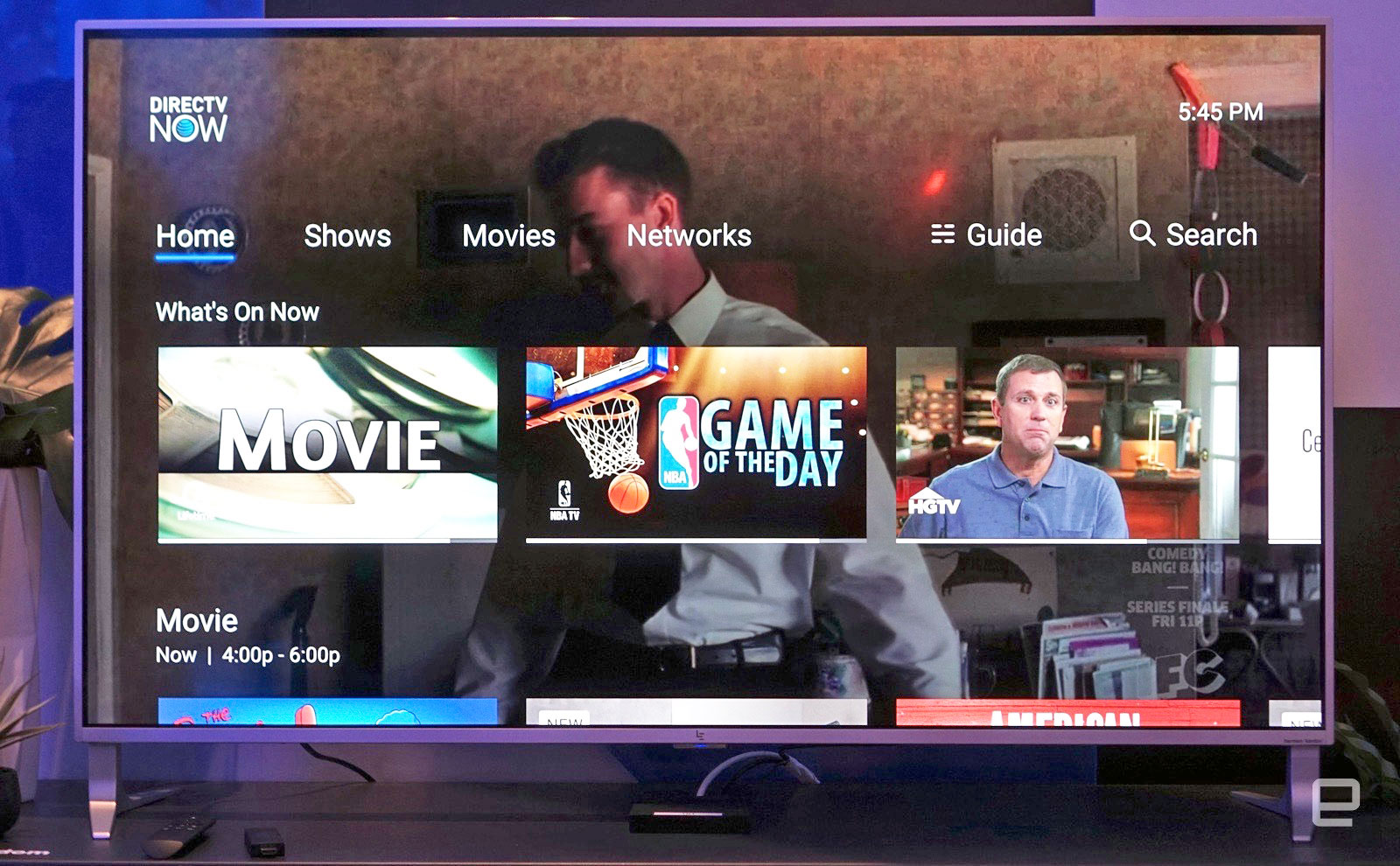 Heads up, DirecTV subscribers: AT&T's streaming TV service will drop support for Apple and Microsoft's baked-in browsers starting at the end of the month. According to Apple Insider, AT&T has already started directing cord-cutting Mac custome...
Heads up, DirecTV subscribers: AT&T's streaming TV service will drop support for Apple and Microsoft's baked-in browsers starting at the end of the month. According to Apple Insider, AT&T has already started directing cord-cutting Mac custome...
 If you're still using Windows 7 or Windows 8, there's another security issue you need to be aware of aside from Wannacry. This one won't hold your computer ransom for bitcoin, though. Actually, it might be more annoying than it is dangerous. Research...
If you're still using Windows 7 or Windows 8, there's another security issue you need to be aware of aside from Wannacry. This one won't hold your computer ransom for bitcoin, though. Actually, it might be more annoying than it is dangerous. Research...
 Last year Google Project Zero researcher Tavis Ormandy quickly found some "obvious" security problems in the popular password manager LastPass, and now he's done it again. Last week Ormandy mentioned finding an exploit in one version of its extension...
Last year Google Project Zero researcher Tavis Ormandy quickly found some "obvious" security problems in the popular password manager LastPass, and now he's done it again. Last week Ormandy mentioned finding an exploit in one version of its extension...
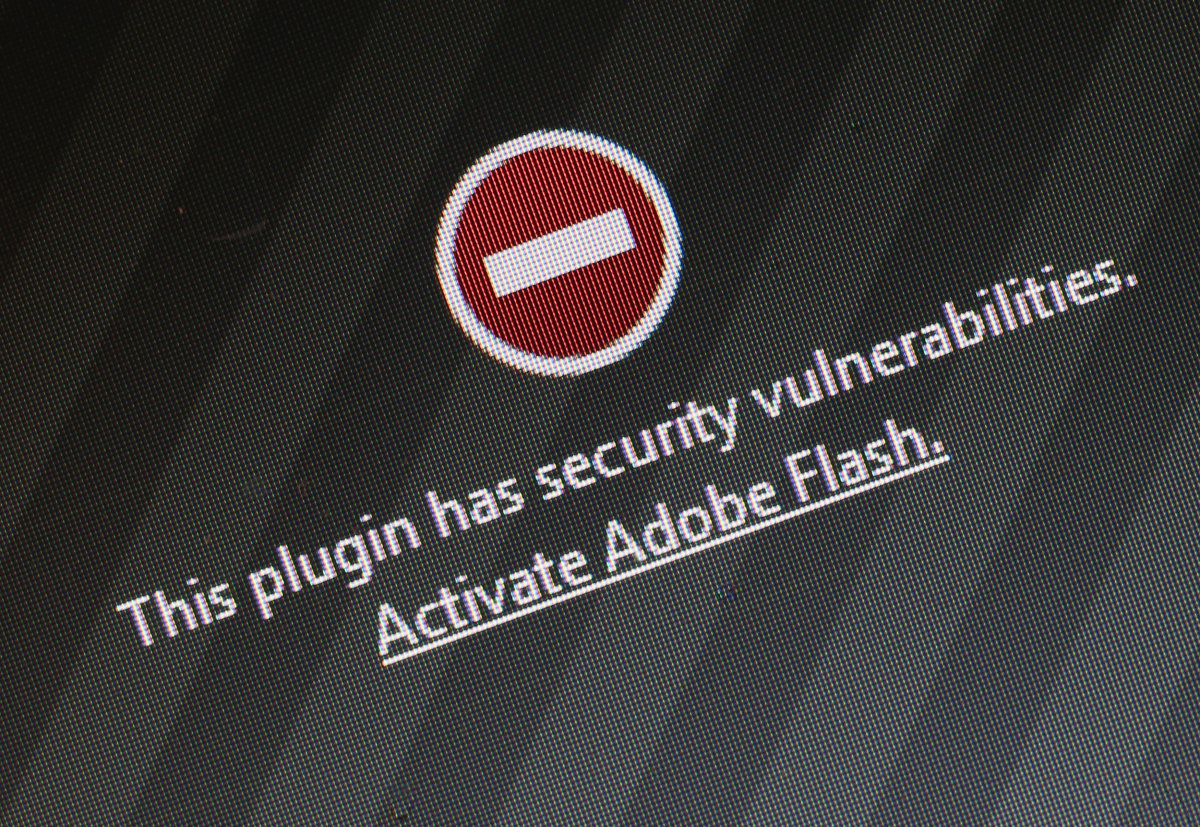 Unless you still use Internet Explorer (and please don't do that), you probably don't have to worry about new malware discovered by Eset researchers. However, the Stegano exploit kit shows how adept hackers have become at slipping infected ads past m...
Unless you still use Internet Explorer (and please don't do that), you probably don't have to worry about new malware discovered by Eset researchers. However, the Stegano exploit kit shows how adept hackers have become at slipping infected ads past m...
 Lots of very smart people work at Google, but that doesn't mean they're immune from making decisions that piss people off. Consider this recent Chrome kerfuffle: some users were recently shocked to discover that, upon updating Chrome, they could no l...
Lots of very smart people work at Google, but that doesn't mean they're immune from making decisions that piss people off. Consider this recent Chrome kerfuffle: some users were recently shocked to discover that, upon updating Chrome, they could no l...
 Just because Internet Explorer sits on the sidelines in Windows 10 doesn't mean you're safe from IE-specific exploits. Microsoft has released a patch for a "critical" flaw in the browser that lets attackers remotely control just about any semi-rece...
Just because Internet Explorer sits on the sidelines in Windows 10 doesn't mean you're safe from IE-specific exploits. Microsoft has released a patch for a "critical" flaw in the browser that lets attackers remotely control just about any semi-rece...

