
We've heard you, and we agree -- our iPhone app has needed a re-envisioning, and we're thrilled to announce that the fruits of a lot of behind-the-scenes labor can now be seen in the App Store. Engadget's iPhone app has been completely rebuilt from the ground-up, with an all-new design taking center stage. Behind the new visuals, you'll find plenty of new functionality. Here's a quick breakdown on what's new and what has changed:
- Left and right slide-in rails have replaced the five buttons along the bottom, providing a cleaner view and the ability to slot new tools into those bars
- The left rail provides scrollable, adjustable navigation, while the right rail houses media such as podcasts and videos
- Within an article, you'll find one-tap access to comments and sharing options right at the top
- Within the Share icon, you'll also be able to save an article to Instapaper, Evernote, Pocket or into the app's Read Later section
- Added the ability to save all of the day's stories for offline reading with a single tap.
- Font size adjustment slider
- One-tap access to send Engadget editors a news tip, and to send feedback to our developers
- Support for Events (including Expand!) and recurring Buyer's Guides
Our devs are also working hard right now to implement additional features (yes, beyond just tweaks and fixes) later this year. As for our loyal readers that rely on Android and Windows Phone, be assured that we're overhauling those builds as well in order to elevate our entire stable to a new standard. Our hope is to have those platforms served with a redesigned app before the year's end. Give it a download right here, and be sure to submit any issues to our support staff within the app itself (pull up the right rail -> Send Feedback). We'll be poring over each submission in a bid to make things even better as we go. Thanks for reading, and enjoy! %Gallery-slideshow61513%
Filed under: Announcements, Cellphones, Software, Mobile, Apple
Comments
Source: Apple App Store
 In some countries, Tuesday 13th is the unlucky date (not Friday). Coincidentally, that's the date you'll be able to upgrade your iPhone or iPad to iOS 10. Version 10 of iOS has been rattling around since Apple's developer conference in June, and we'v...
In some countries, Tuesday 13th is the unlucky date (not Friday). Coincidentally, that's the date you'll be able to upgrade your iPhone or iPad to iOS 10. Version 10 of iOS has been rattling around since Apple's developer conference in June, and we'v...
 In some countries, Tuesday 13th is the unlucky date (not Friday). Coincidentally, that's the date you'll be able to upgrade your iPhone or iPad to iOS 10. Version 10 of iOS has been rattling around since Apple's developer conference in June, and we'v...
In some countries, Tuesday 13th is the unlucky date (not Friday). Coincidentally, that's the date you'll be able to upgrade your iPhone or iPad to iOS 10. Version 10 of iOS has been rattling around since Apple's developer conference in June, and we'v...
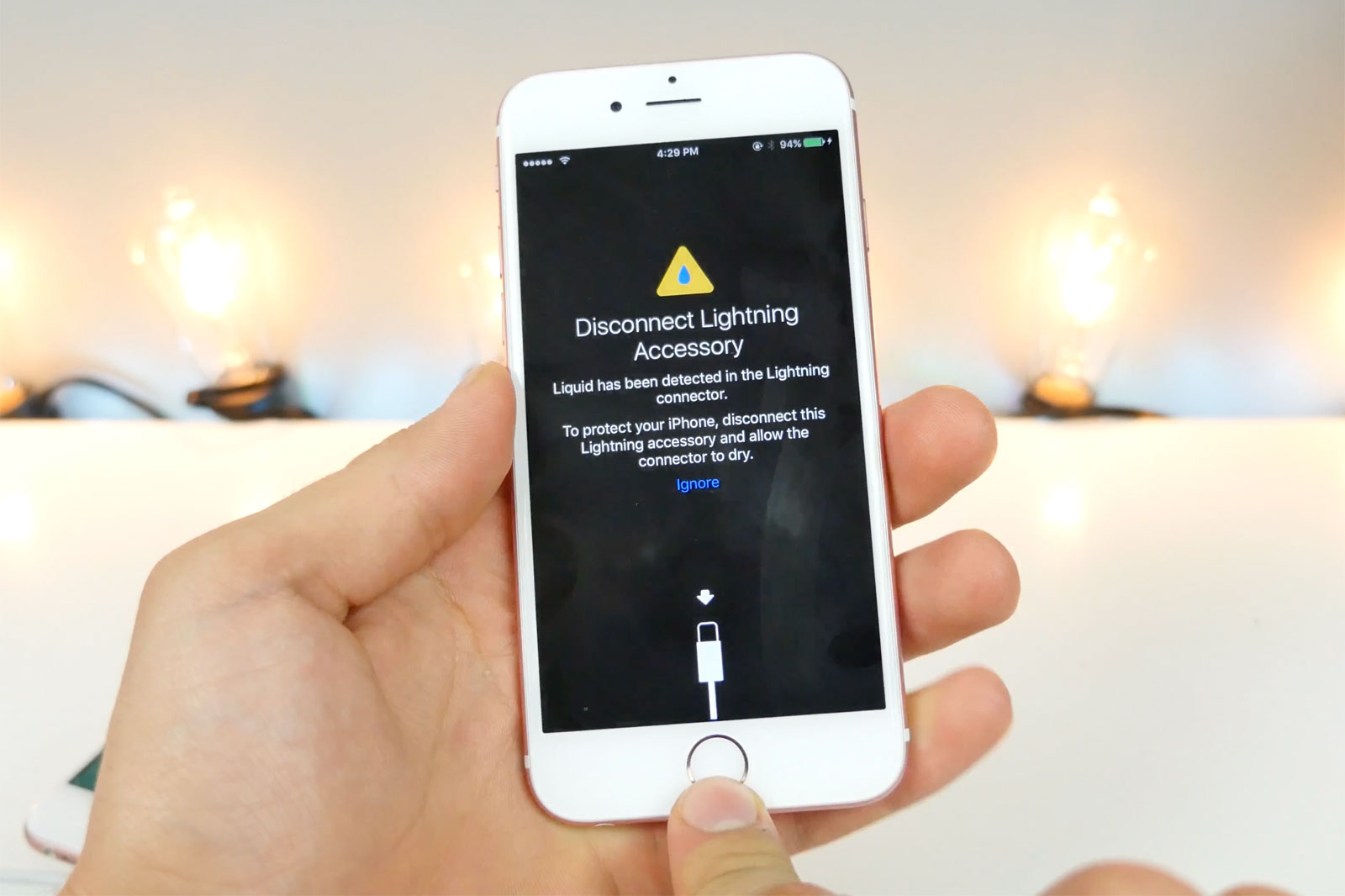 Many mobile devices are water-resistant (some more than others), but they'll rarely tell you when there's a less-than-obvious danger. You might not find out that you've soaked something important until a gadget doesn't work. Apple appears to have a...
Many mobile devices are water-resistant (some more than others), but they'll rarely tell you when there's a less-than-obvious danger. You might not find out that you've soaked something important until a gadget doesn't work. Apple appears to have a...
 Were you quick to hop on the test versions of iOS 10 and macOS Sierra? It's time to start updating. Apple has released the second public betas of both platforms, and they're not just adding some spit and polish. The new iOS 10 beta introduces a fu...
Were you quick to hop on the test versions of iOS 10 and macOS Sierra? It's time to start updating. Apple has released the second public betas of both platforms, and they're not just adding some spit and polish. The new iOS 10 beta introduces a fu...
 If you've ever wanted to text taco pics from your iPhone or give the middle finger from your Mac, today's your lucky day. Apple has released iOS 9.1 and OS X El Capitan 10.11.1, both of which add a slew of new Unicode emoji ranging from Mexican foo...
If you've ever wanted to text taco pics from your iPhone or give the middle finger from your Mac, today's your lucky day. Apple has released iOS 9.1 and OS X El Capitan 10.11.1, both of which add a slew of new Unicode emoji ranging from Mexican foo...
 The launch of iOS 9 was supposed to be a joyous occasion if you own an iPad, iPhone or iPod touch, but it didn't always work out that way. A bug left some stuck on the "slide to upgrade" screen, preventing them from using their gear unless they ro...
The launch of iOS 9 was supposed to be a joyous occasion if you own an iPad, iPhone or iPod touch, but it didn't always work out that way. A bug left some stuck on the "slide to upgrade" screen, preventing them from using their gear unless they ro...
 Apple may have taken a long while to get users upgrading to iOS 8, but it isn't having any such trouble with iOS 9. The iPhone maker has revealed that more than half of all iOS devices are already running the new software less than a week after it...
Apple may have taken a long while to get users upgrading to iOS 8, but it isn't having any such trouble with iOS 9. The iPhone maker has revealed that more than half of all iOS devices are already running the new software less than a week after it...


