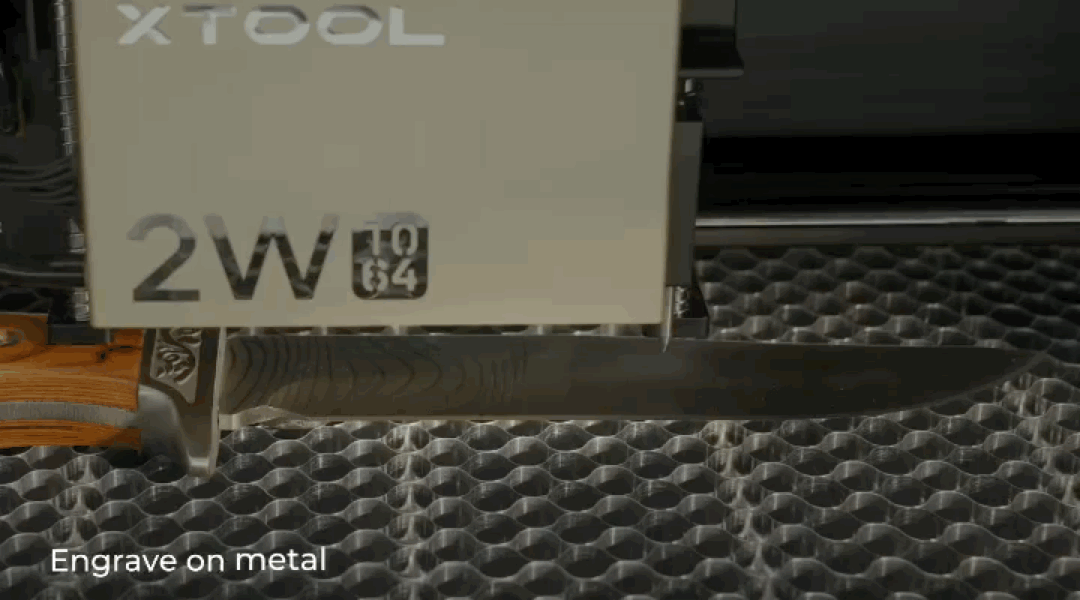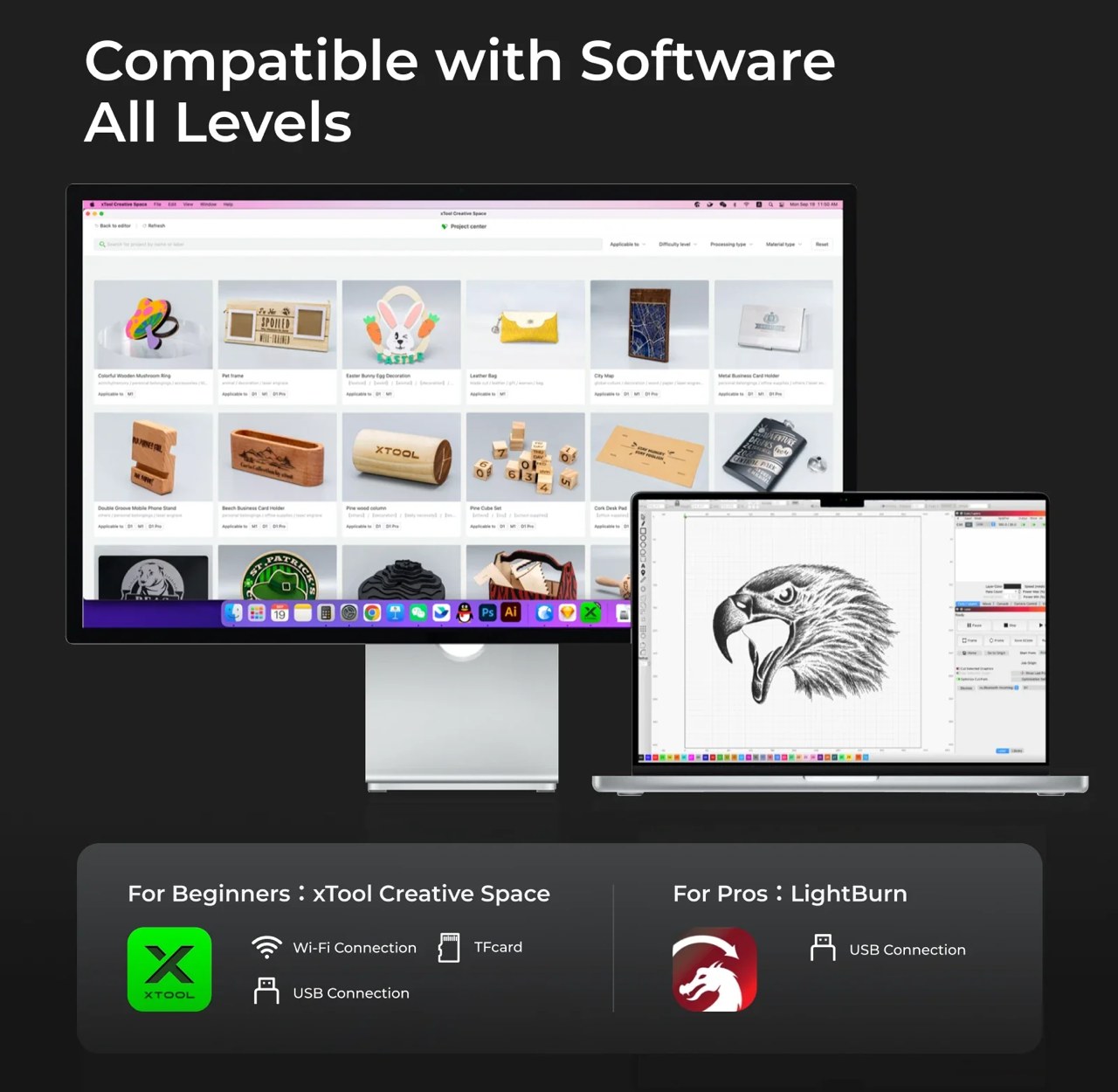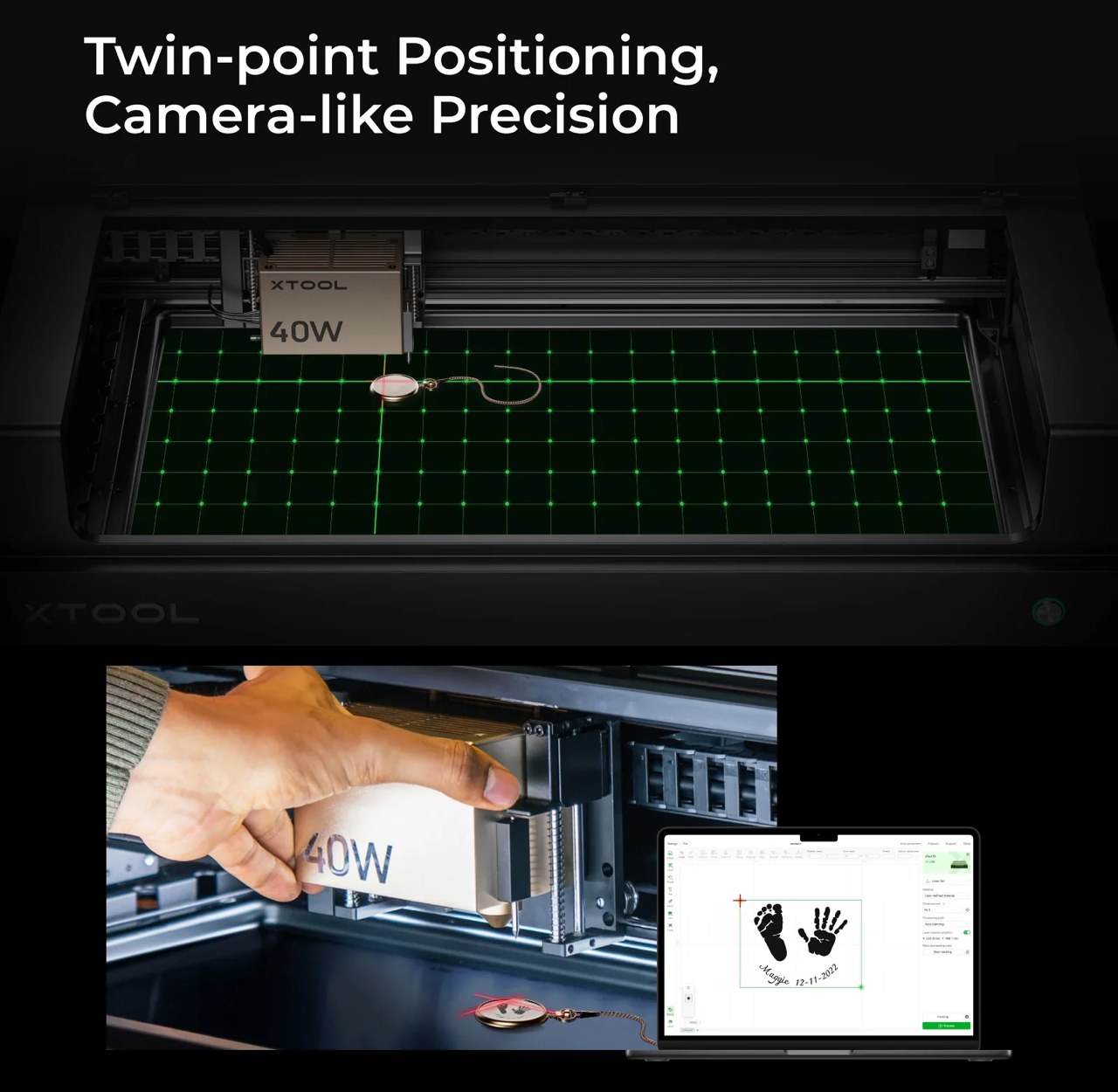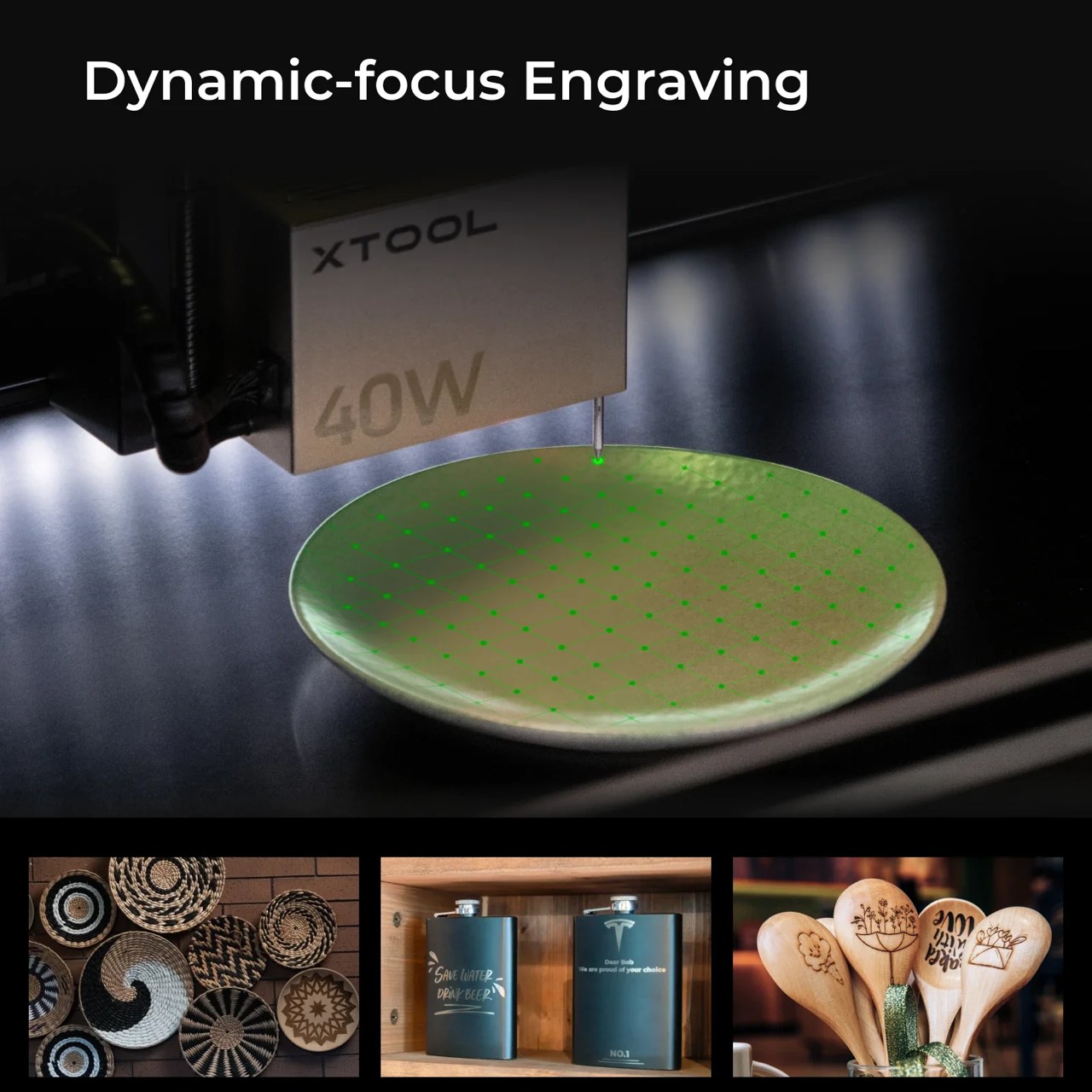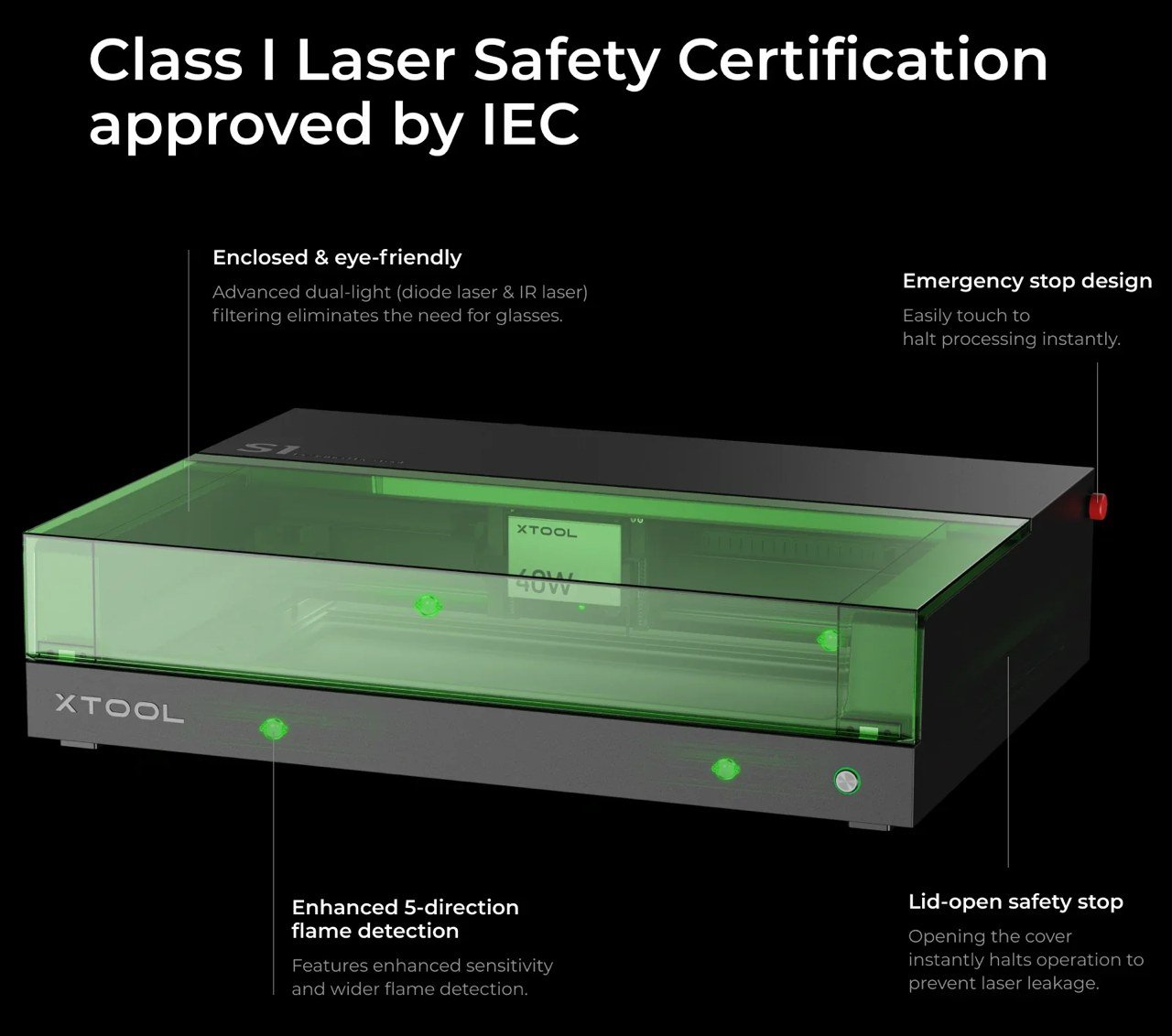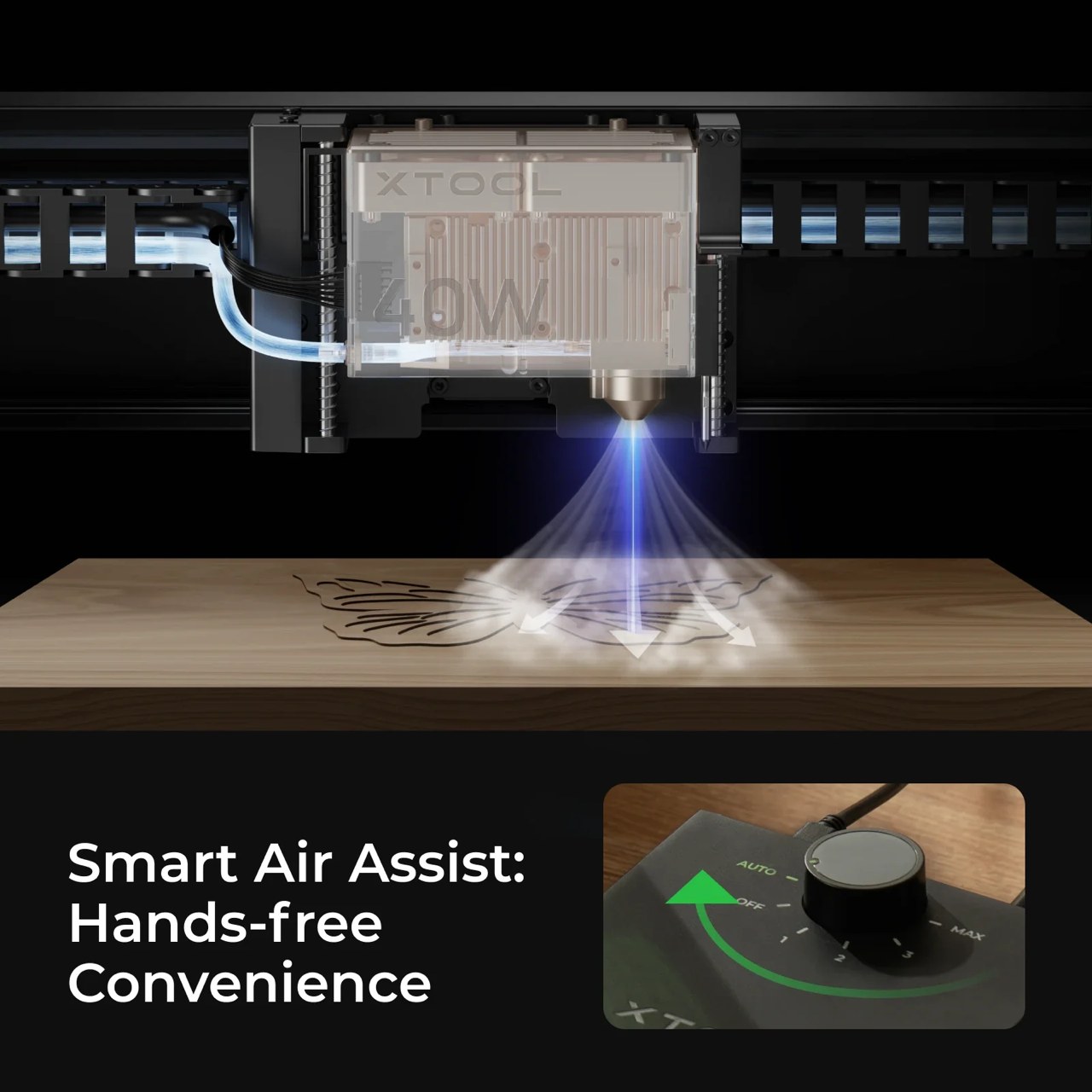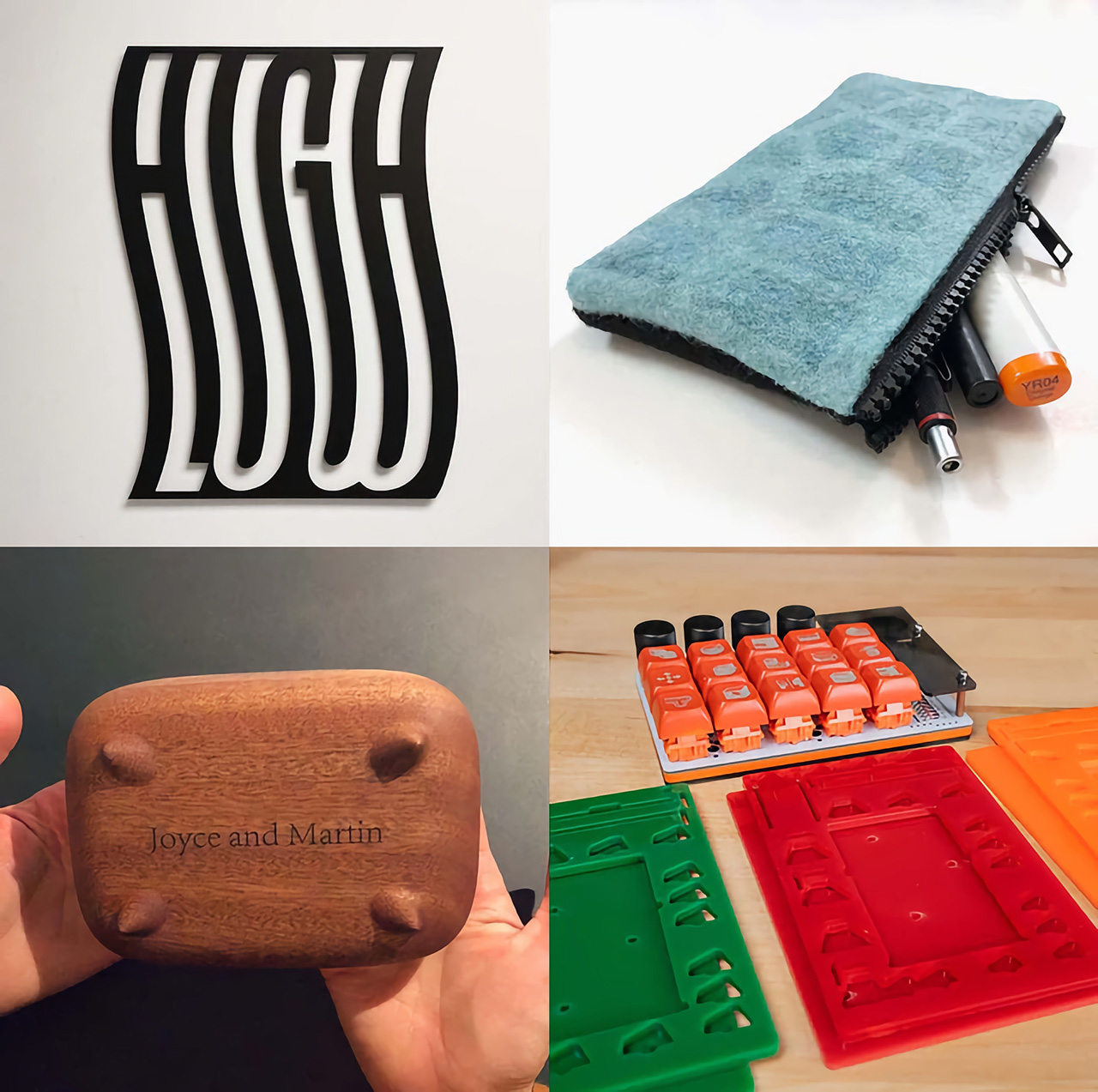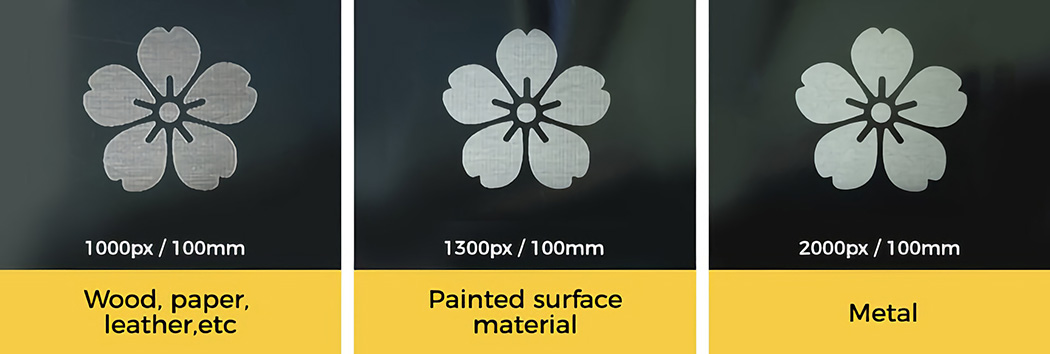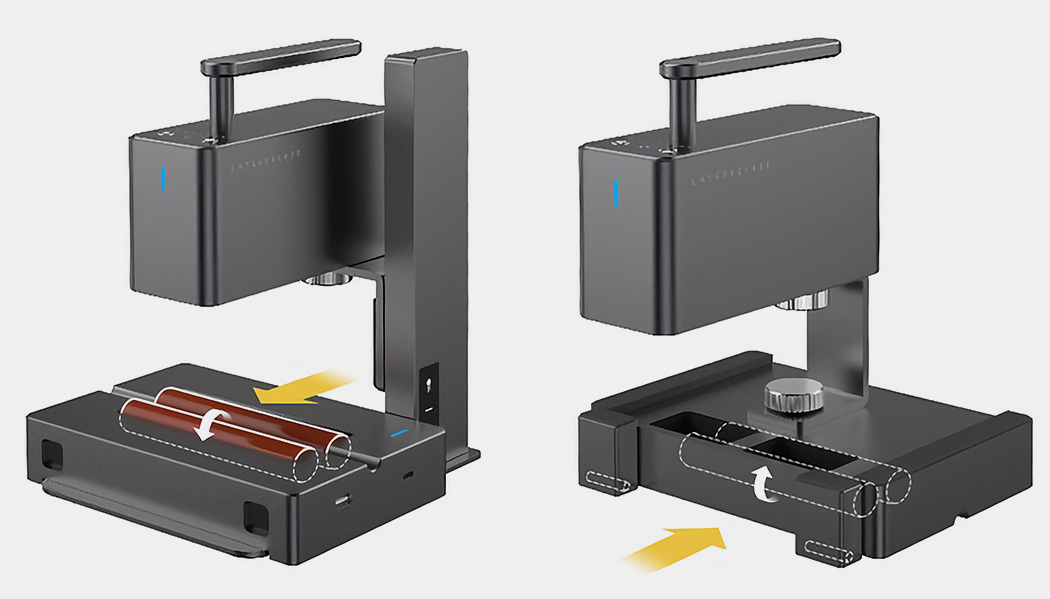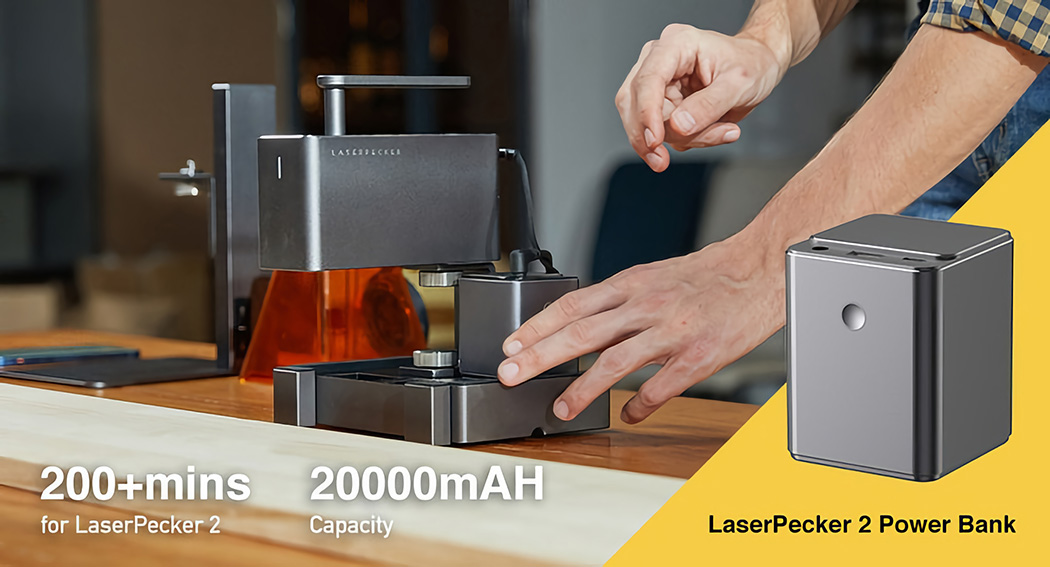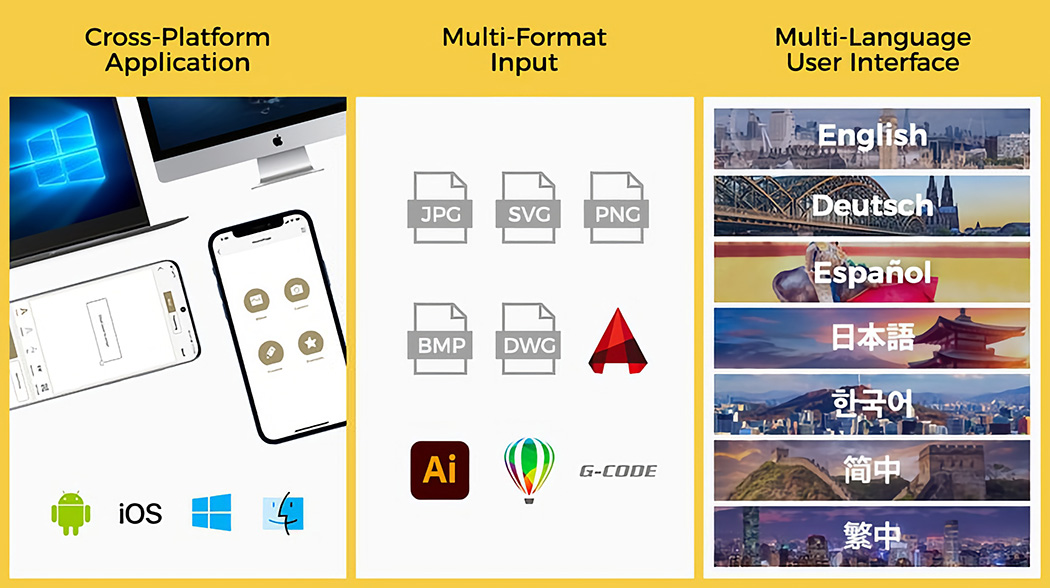With a fully-enclosed design that makes it incredibly user-friendly and safe for even homes, the xTool S1 is the most powerful laser cutter consumers can buy. It sports a slim design that doesn’t occupy the kind of vertical space required by other consumer-grade devices like 3D printers, and has a modular design that lets you swap out the laser attachments depending on the material you’re working with. The enclosed design eliminates the need to wear goggles while the cutter’s in action, and multiple flame-detectors keep the entire operation safe at all times. Despite all that, the xTool S1 sports a starting price of just $1,599 for the S1 with a 20W laser, going up to $1,999 if you want to pack ultimate power with a 40W laser diode.
Designer: xTool
Click Here to Buy Now: $1599 $2099 ($500 off). Hurry, deal ends in 48 hours!
Occupying the same footprint as a flatbed scanner, the S1 from xTool is an industry-grade laser cutter designed specifically for hobbyists, prototypers, designers, engineers, small entrepreneurs, and other creatively inclined folk. It packs a powerful laser diode into an enclosed flatbed-style design that isn’t just compact, it’s also much safer than most consumer-grade open-diode laser cutters that either require you to splurge another couple of hundreds on a safety enclosure, or require you to have goggles on at all times while operating the machinery. The S1 is a suitable alternative, and comes with its own enclosed design that doesn’t break the bank.
The 40W laser is powerful enough to slice through wood, leather, stainless steel to plastic, precious metals, acrylic, and almost all other common materials with absolute ease. A modular design allows you to swap between laser diodes of different powers so you can engrave too, while also letting you attach accessories like risers for working on taller/thicker elements, or a rotary module for engraving on cylindrical surfaces.
The modular design extends to even the laser itself, with the ability to switch between the 40W laser, a 20W laser, or a 1064nm laser. The entire process is easy for even first-timers to do, giving your S1 the range to work with a whole host of materials. Other modules include the riser, which elevates your S1 so you can engrave on products as thick as 125mm (4.9 inches), the RA2 Pro rotary module for engraving on cylindrical surfaces (covering 90% of the cylinder), or even the Automatic Conveyor Feed that lets you feed in longer pieces of material as the S1 does running cuts on them. You can even add a honeycomb lattice to catch your parts as they fall, filtering dust off in the process, or install a smoke purifier module that purifies 99.97% of the exhaust fumes generated while the laser is at work.
Experts as well as novices will appreciate how intuitive using the S1 is. Right off the bat, it accepts all leading file types including SVG/DXF/JPG/JPEG/PNG/BMP/TIF, while supporting working with a variety of material categories from paper all the way up to stainless steel.
While most laser cutters use cameras for positioning, the S1 offers a new twin-point positioning system that’s much more accurate than the traditional camera method. This sidesteps the camera’s own shortcomings like its ability to distort or succumb to small amounts of parallax. The twin-point positioning system offers higher accuracy thanks to xTool’s advanced algorithms, allowing you to accurately visualize previews within the software for the best possible results.
The S1 also features an advanced Intelligent Focus System, enabling multi-point high-precision ranging and automated 3D object modeling. The motorized Z-axis dynamically adjusts focus in real time during processing, ensuring meticulous precision. Once you’ve loaded and calibrated your job, the S1 gets to work at 600mm/s, offering a respectably speedy yet incredibly stable performance thanks to the robust guide rail system that guides the laser with ease.
40 watts of power is no joke, especially in the laser world, which is why the folks at xTool take safety as seriously as they do. Rated Class-1, the laser is certified safe to be used around humans given how many precautions the S1 takes with its design. A large, high-transparency cover offers excellent dual-wavelength filtering capabilities (diode laser and 1064nm Infrared laser), freeing you from cumbersome protective glasses while giving you a clear view of the job while it’s being processed.
The entire enclosure is fire-resistant, but the chances of a fire are drastically minimized thanks to omni-directional flame detectors that constantly monitor the S1 while it’s in action. A powerful smoke exhaust rapidly discharges harmful gases produced during laser processing, ensuring your safety and well-being, with the option of adding a purifier module that purifies 99.97% of the air making its way out of the S1. The device additionally has auto-shutdown protocols when you lift the lid in the middle of a job or when the S1 detects a tilt or impact, and at any other time, a conveniently placed emergency stop button lets you instantly pause a job.
The xTool S1 measures 765mm x 561mm (30 inches x 22 inches) in length and diameter, while being 183mm or 7.2 inches in height (going to 268mm or 10.5 inches with the riser module attached) and weighing 20 kilograms (44lbs). The S1 40W has a 498mm x 319mm (19.6 inches x 12.5 inches) work area, extendable indefinitely via the Automatic Conveyor Feed module. The device connects via both USB as well as WiFi, working with popular software Lightburn or even xTool’s proprietary XCS software that’s available for Windows, MacOS, Android, iOS, and iPadOS devices. The xTool S1 starts at $1,599 for the 20W model, while the 40W variant costs $1,999, undercutting most powerful laser cutters that can run up even 5 figures in cost. Addon modules for the cutter are available separately.
Click Here to Buy Now: $1599 $2099 ($500 off). Hurry, deal ends in 48 hours!
The post This Compact 40W Diode Enclosed Laser Cutter Is Every Designer + Hobbyist’s Dream first appeared on Yanko Design.