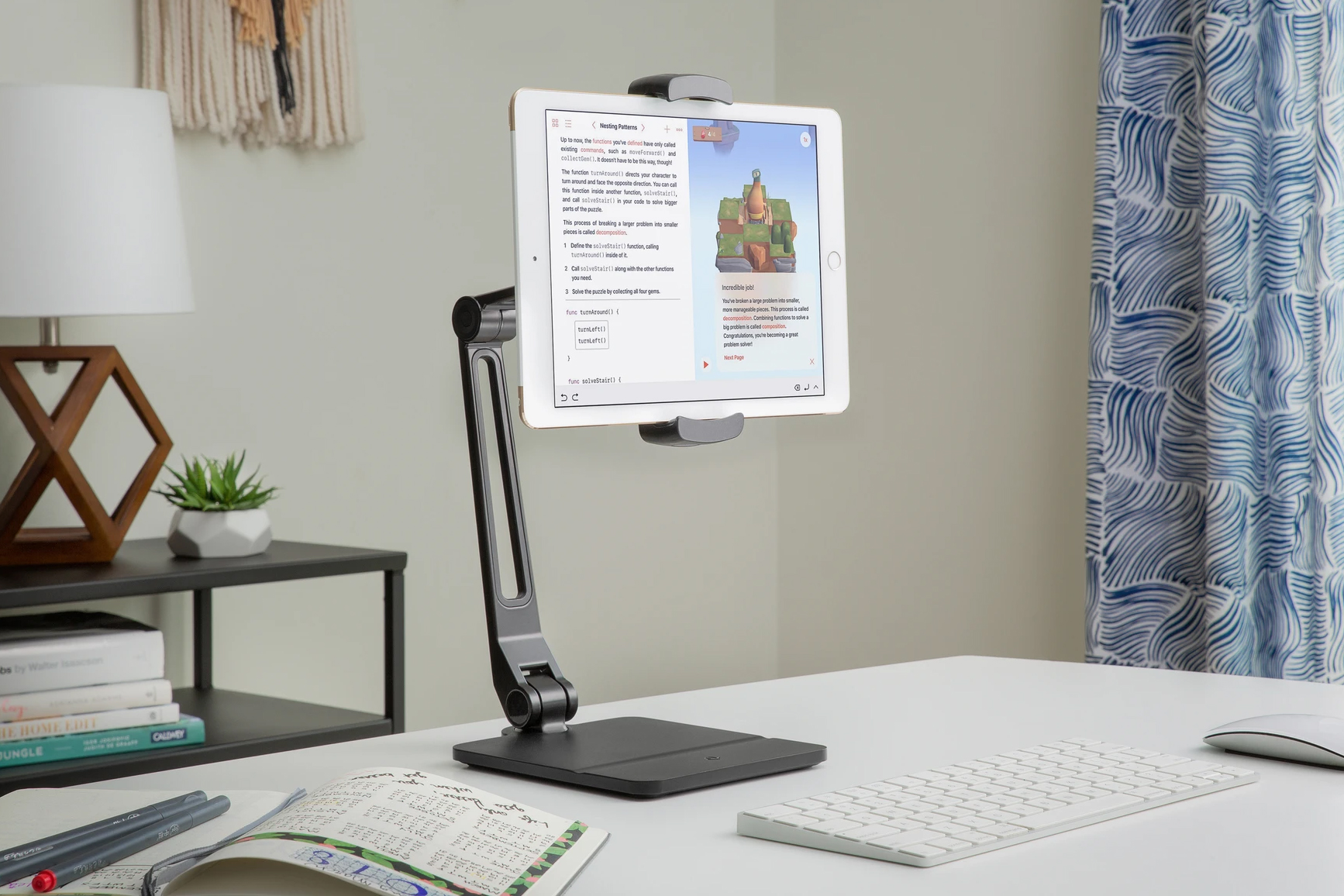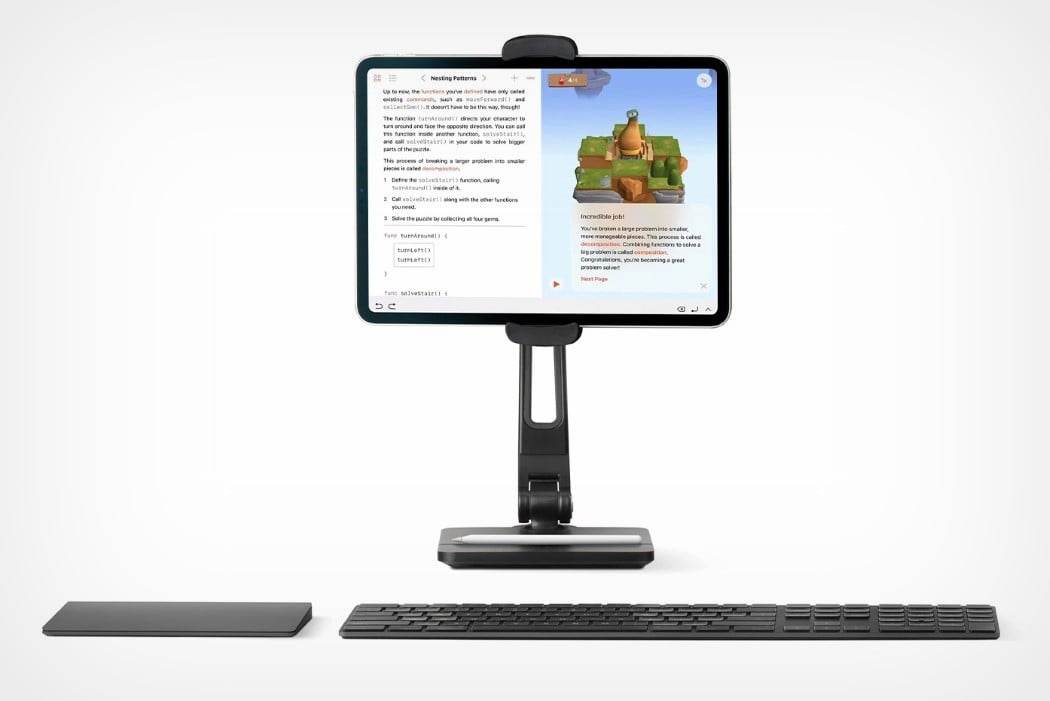When you pair your iPhone with the new Apple TV, you are been able to bring your family and friends – bigger and more life-like – into your living room. Thanks to the Continuity Camera feature of the latest tvOS, you can have FaceTime calls from the iPhone synced with the TV to enhance your video calling experience.
Now to help take this experience a ‘mount higher,’ Apple is making available a Belkin MagSafe-compatible mount that makes using the iPhone-enabled feature more convenient. The new Belkin iPhone Mount with MagSafe seamlessly converts the iPhone into a webcam for the Apple 4K TV.
Designer: Belkin

According to the information on Belkin’s website, the versatile mount can be fixed directly to your TV (with a thickness of up to 40mm without wires or tools) to help you use your iPhone’s rear camera for FaceTime or Zoom calls. When you don’t want to use it as a TV mount, you can fold it up to use as an iPhone stand in landscape or portrait mode on a table or wall (via magnetic attachment).

This is not Belkin’s first mount of this kind in any way, it has previously provided a similar mount for iMac and Apple’s external displays. This Belkin iPhone Mount with MagSafe for Apple TV 4K is a versatile option that offers negative-20 and 30-degree tilt to place the iPhone at a perfect angle during calls.

The new mount/stand, offered in durable metal construction and premium finish, is now available online from the Belkin website for $49.95. The MagSafe-compatible mount comes with a 2-year warranty and makes for an effective way to let your iPhone and TV work in harmony to make the video calling experience larger than life for you.




The post MagSafe-compatible Belkin mount turns iPhone into a webcam for your Apple TV 4K first appeared on Yanko Design.