Last week we saw Microsoft Research’s gesture-sensing keyboard prototype that removes the need for a mouse or touchpad. A new keyboard peripheral called Motix achieves the same effect as Microsoft’s keyboard. Its basic function lets you move your finger above the keyboard to control the mouse or simulate a touch input.


Motix is a USB plug-and-play device that works with Windows, OS X and Linux, with tablet support in the works. Along with the Motix sensor itself, which is designed to sit in front of a keyboard, it also comes with a touch-sensitive strip that inventor Brent Safer calls the Position Pad. The Position Pad is meant to be placed just below a keyboard’s space bar.


From what I understand, it behaves like a touchpad. Swiping your thumb across the Position Pad moves the cursor onscreen left or right. I could be wrong, but Brent probably included the Position Pad to make it easier to navigate widescreen displays. It does seem easier to swipe your thumb from its natural position rather than move your index finger in laterally mid-air. Besides that shortcut, the Position Pad can also have other functions, such as quick scrolling or zooming or media playback controls.
Speaking of shortcuts, Motix can also be used to map your fingers to keyboard or mouse commands. For example, in a video game you can map one of your fingers to control movement while another finger fires your weapon.
Pledge at least $80 on Kickstarter to get a Motix sensor as a reward. I prefer the setup of Microsoft’s prototype because it seems more comfortable to use. Then again, Motix is already on its way to production and seems to be more useful. Overall, it sounds an awful lot like the Leap Motion, which you can already buy for $100. I wonder which of the two is more versatile.
[via Gadgetify]
 Having a sophisticated computer interface on your body might seem like the stuff of science fiction, but a group of scientists at Germany's Saarland University have announced exactly that. Called Multi-Touch Skin, the material can be inkjet printed o...
Having a sophisticated computer interface on your body might seem like the stuff of science fiction, but a group of scientists at Germany's Saarland University have announced exactly that. Called Multi-Touch Skin, the material can be inkjet printed o...
 Having a sophisticated computer interface on your body might seem like the stuff of science fiction, but a group of scientists at Germany's Saarland University have announced exactly that. Called Multi-Touch Skin, the material can be inkjet printed o...
Having a sophisticated computer interface on your body might seem like the stuff of science fiction, but a group of scientists at Germany's Saarland University have announced exactly that. Called Multi-Touch Skin, the material can be inkjet printed o...
 A number of iPhone 6 owners and independent repair techs have been complaining for months about something called "touch disease" killing their phones, and now Apple is responding. The problem's symptoms have been described as a flickering gray bar ac...
A number of iPhone 6 owners and independent repair techs have been complaining for months about something called "touch disease" killing their phones, and now Apple is responding. The problem's symptoms have been described as a flickering gray bar ac...
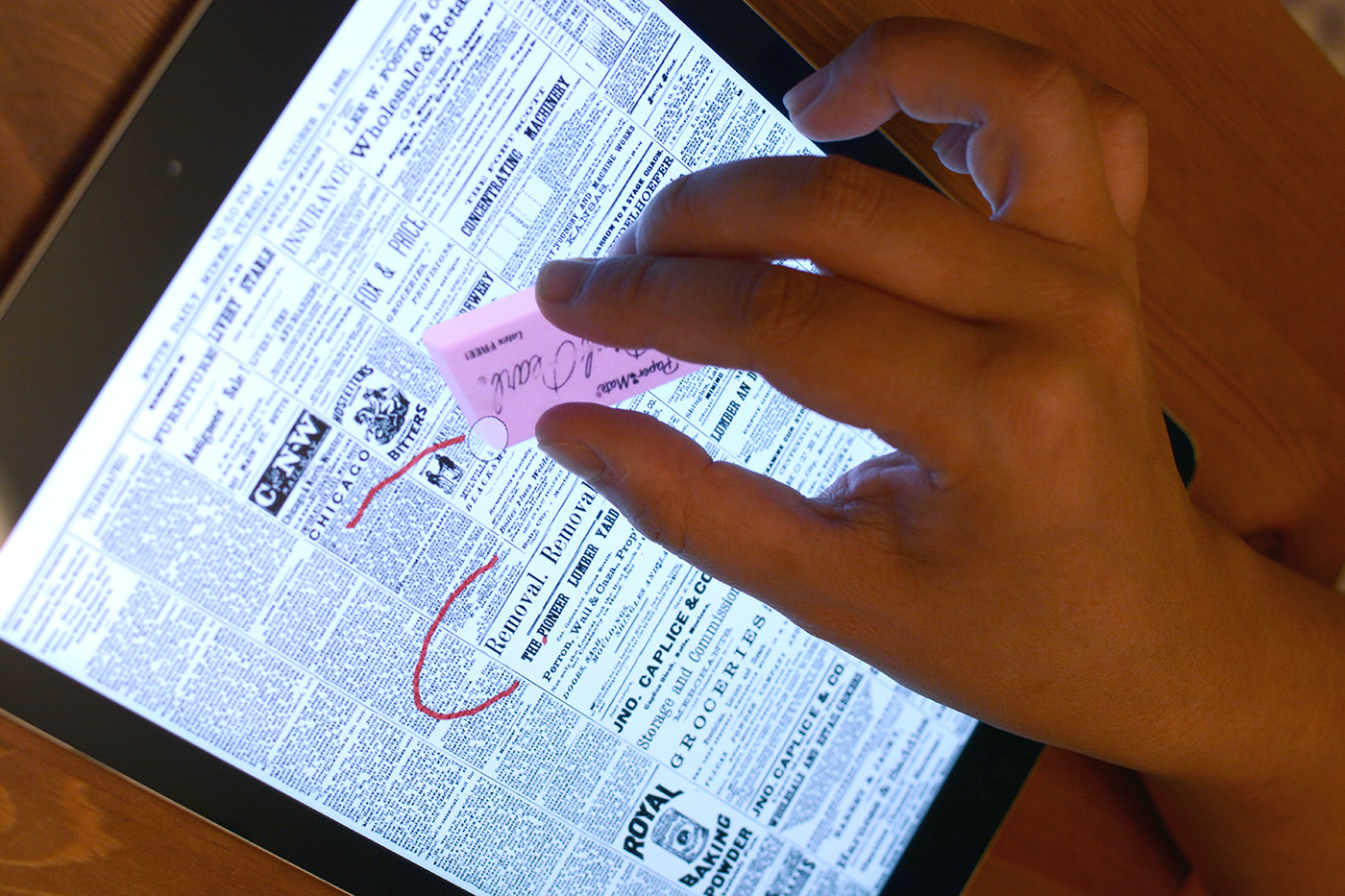 Multitouch input, as we know it, is mostly for scrolling, rotating plus zooming with two fingers, and you can use more to toggle various actions on supported trackpads. But if you ask Mountain View-based Qeexo, we've only scratched the surface of thi...
Multitouch input, as we know it, is mostly for scrolling, rotating plus zooming with two fingers, and you can use more to toggle various actions on supported trackpads. But if you ask Mountain View-based Qeexo, we've only scratched the surface of thi...
















