
Seemingly anyone who's used an iPhone (and often the iPad) knows Tweetbot -- it's often the go-to Twitter app for those who prefer not to go the official route. It's to those users' delight, then, that Tapbots just posted a free alpha version of Tweetbot for Mac. As you'd anticipate, it's an attempt to bring much of the app's power user mojo to the desktop world: you can check just retweets of your content, mute overly chatty people or hashtags, and otherwise get more control than just watching your stream drift by. It's even (mostly) Retina-ready for that new MacBook Pro. Alpha does mean that there will be a fair amount of things missing; it won't tap into iCloud or Mountain Lion's Notification Center until it's official, for example. But if you're willing to deal with that and a few potential bugs, it may be time to brush other apps aside -- just note that you'll need Mountain Lion or newer when the app is ready to face the Mac App Store, even though it works with Lion today.
We've had a quick spin with the app, and it largely does what it says on the tin: it's Tweetbot, on the Mac. The primary differences are changes that make sense when a mouse pointer and a larger screen area are available. You can reply, retweet, or view whole conversations from buttons that appear as you hover, rather than using the myriad taps and swipes of the iOS apps. It's a wonderfully minimalist app, if that's your thing, and you can open multiple windows (currently through a keyboard shortcut) to get some of that TweetDeck-style power user layout. Our main gripe? Tweetbot on the Mac always updates in a live stream, and there's no option for intervals; if you follow a lot of people, there's a chance you might miss something. Still, for an alpha, it's a decidedly polished and useful effort that doesn't leave us wanting like a few clients, including Twitter's own.
Filed under: Internet, Software
Tweetbot for Mac arrives as free alpha, we give a quick hands-on originally appeared on Engadget on Wed, 11 Jul 2012 13:33:00 EDT. Please see our terms for use of feeds.
Permalink  Tapbots Blog
Tapbots Blog |
 Tapbots
Tapbots |
Email this |
Comments
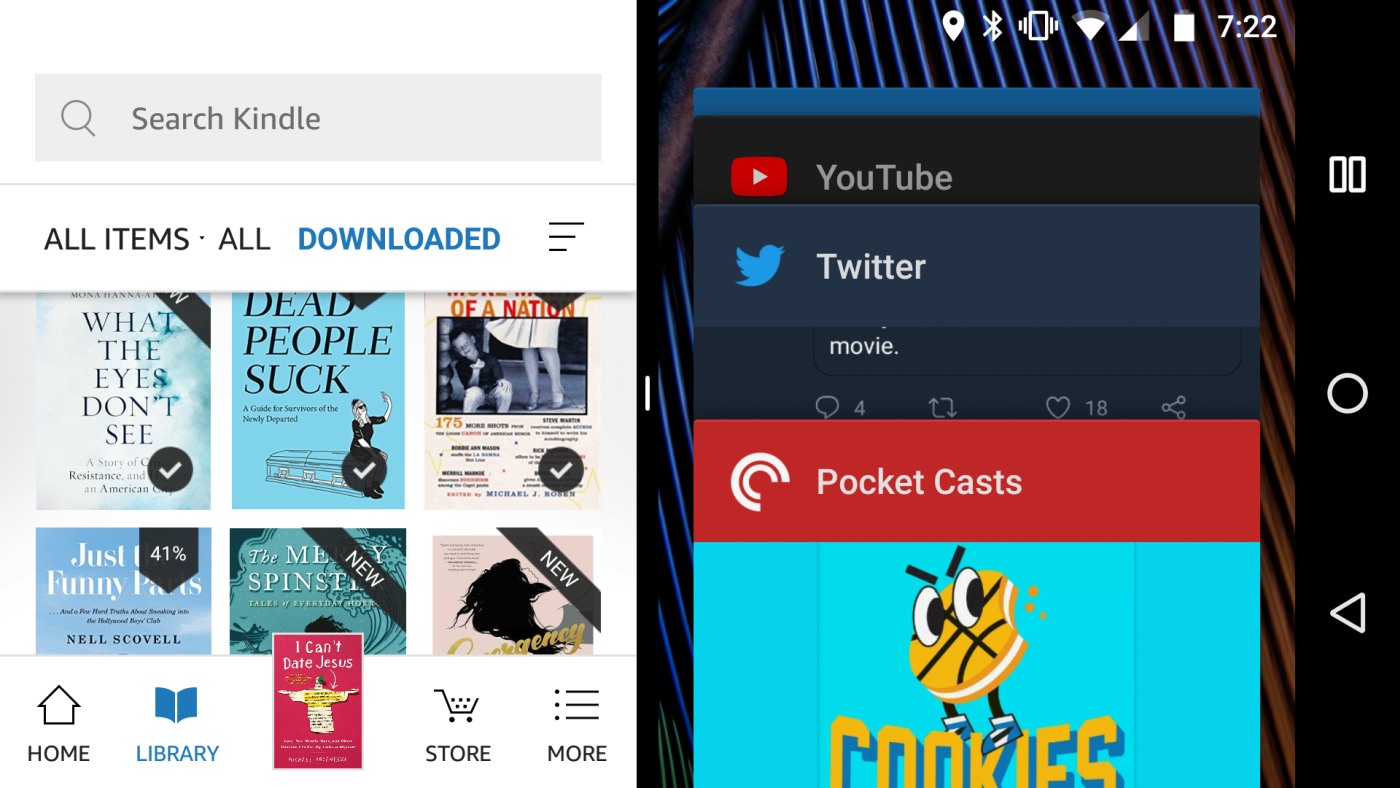 Despite having an app simply ripe for multitasking as users pull up extra info related to the books they're reading, Amazon's Kindle app is just now delivering support for Android's split-screen viewing feature. It added support for split view on the...
Despite having an app simply ripe for multitasking as users pull up extra info related to the books they're reading, Amazon's Kindle app is just now delivering support for Android's split-screen viewing feature. It added support for split view on the...
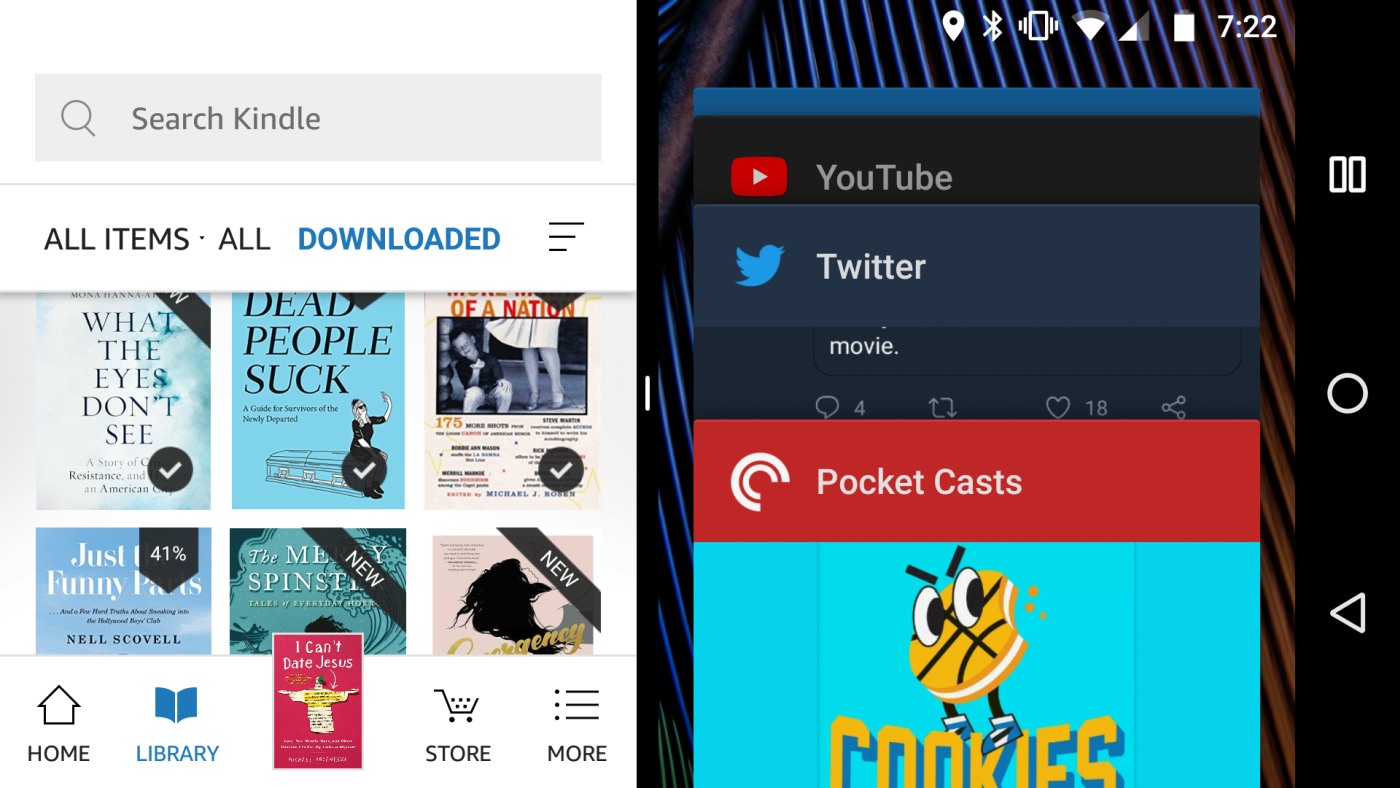 Despite having an app simply ripe for multitasking as users pull up extra info related to the books they're reading, Amazon's Kindle app is just now delivering support for Android's split-screen viewing feature. It added support for split view on the...
Despite having an app simply ripe for multitasking as users pull up extra info related to the books they're reading, Amazon's Kindle app is just now delivering support for Android's split-screen viewing feature. It added support for split view on the...
 One of Signal's major draws is the fact that it automatically deletes your messages. But though it may be wiping your conversations, it turns out your Mac probably isn't, Motherboard reports. Security researcher Alec Muffett tweeted about the problem...
One of Signal's major draws is the fact that it automatically deletes your messages. But though it may be wiping your conversations, it turns out your Mac probably isn't, Motherboard reports. Security researcher Alec Muffett tweeted about the problem...
 In 2013, Google added a full-fledged notification center to Chrome for Windows, Mac and Linux that combined rich notifications from web pages with Google Now info. However, it seems that almost no one ever used that notification center, so Google's...
In 2013, Google added a full-fledged notification center to Chrome for Windows, Mac and Linux that combined rich notifications from web pages with Google Now info. However, it seems that almost no one ever used that notification center, so Google's...








