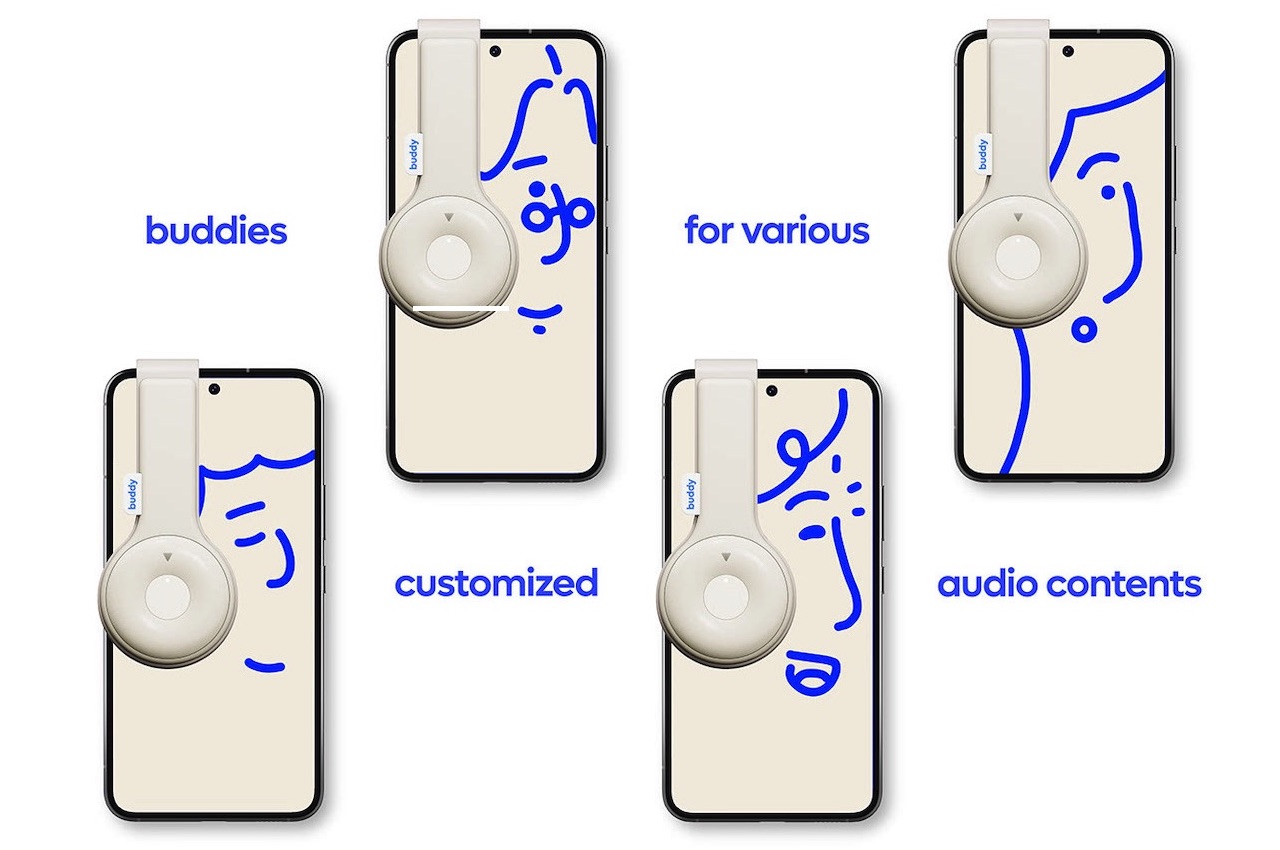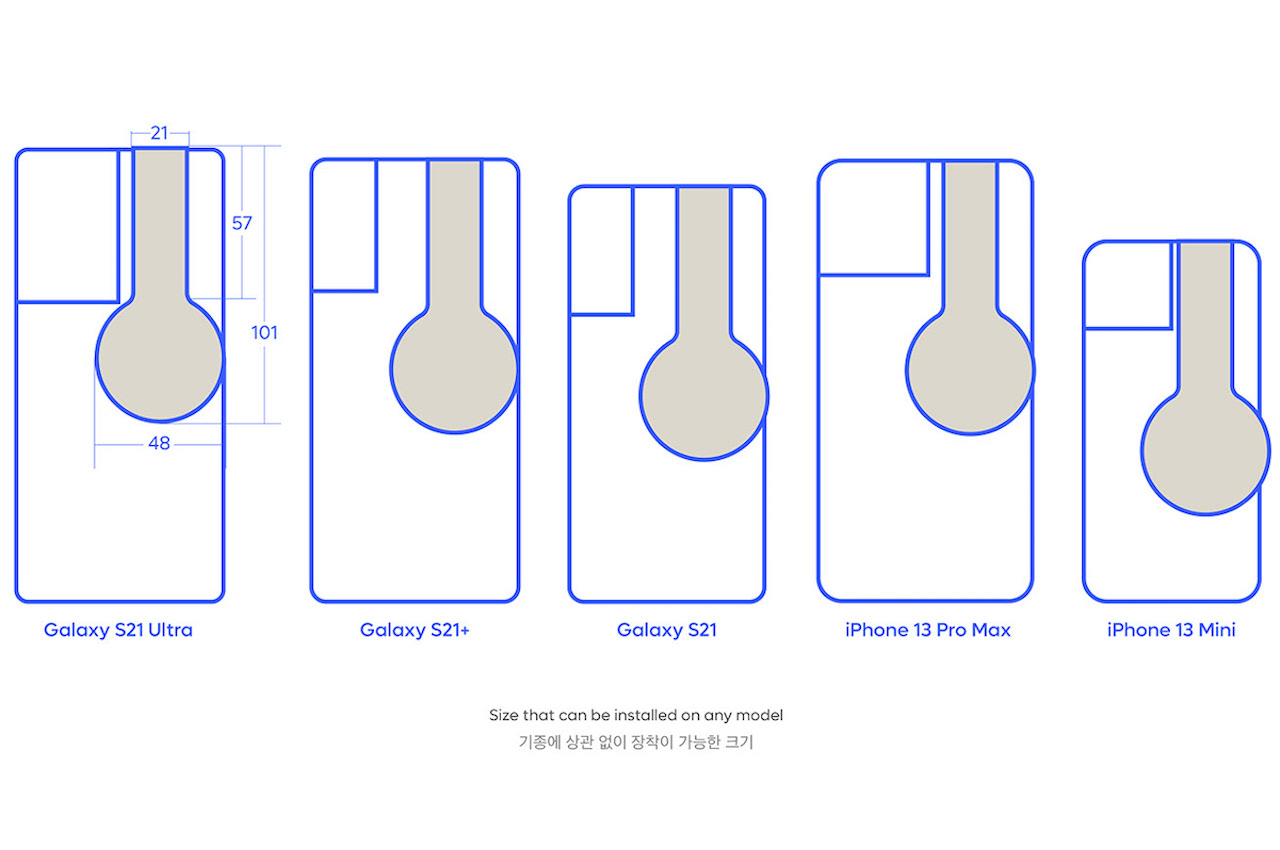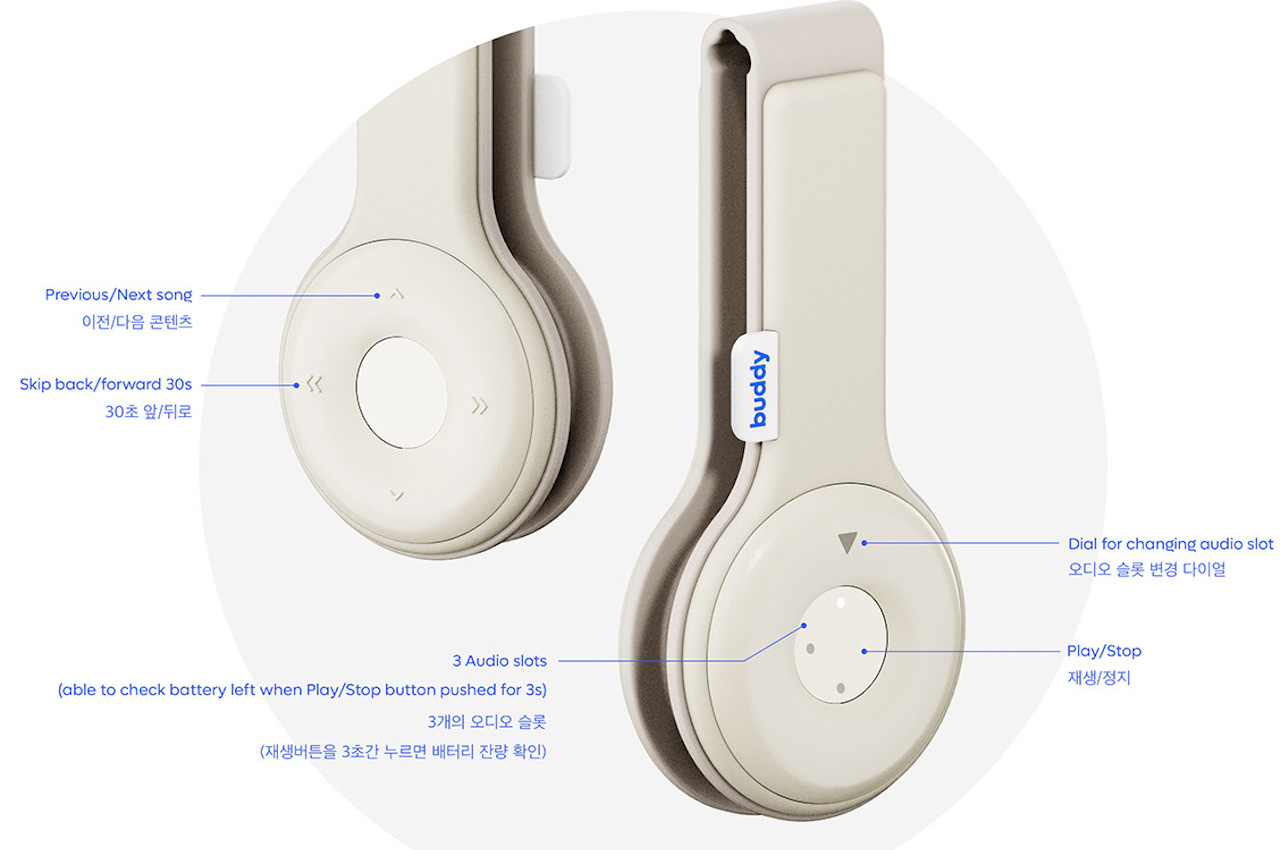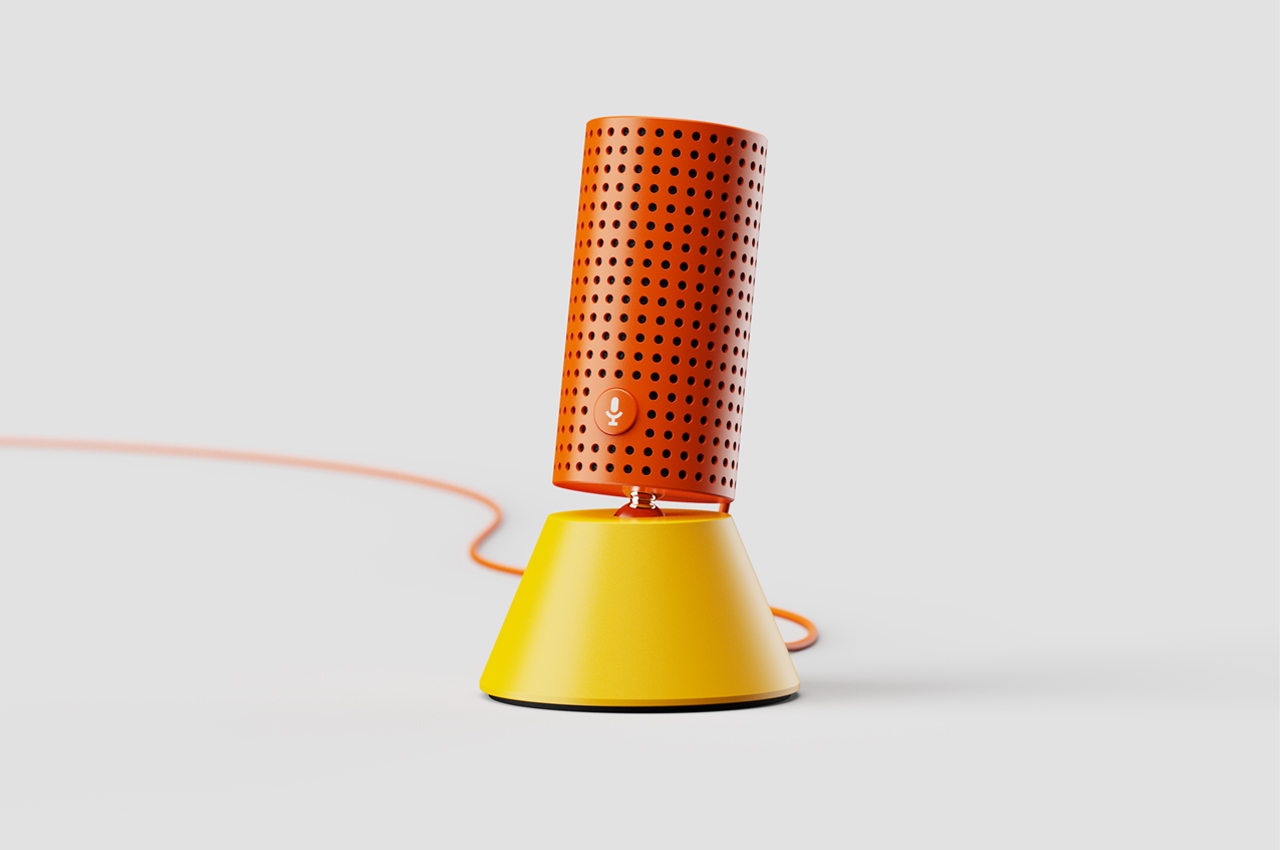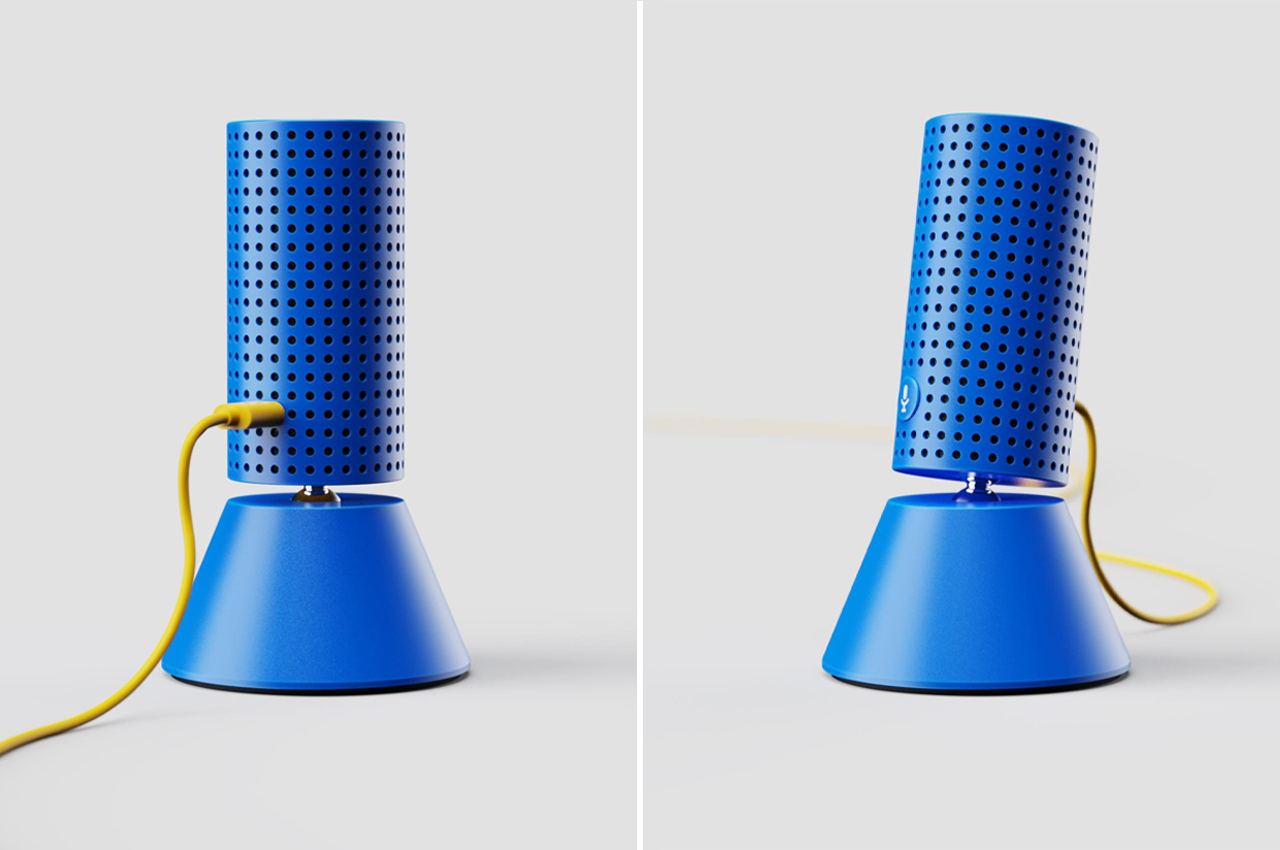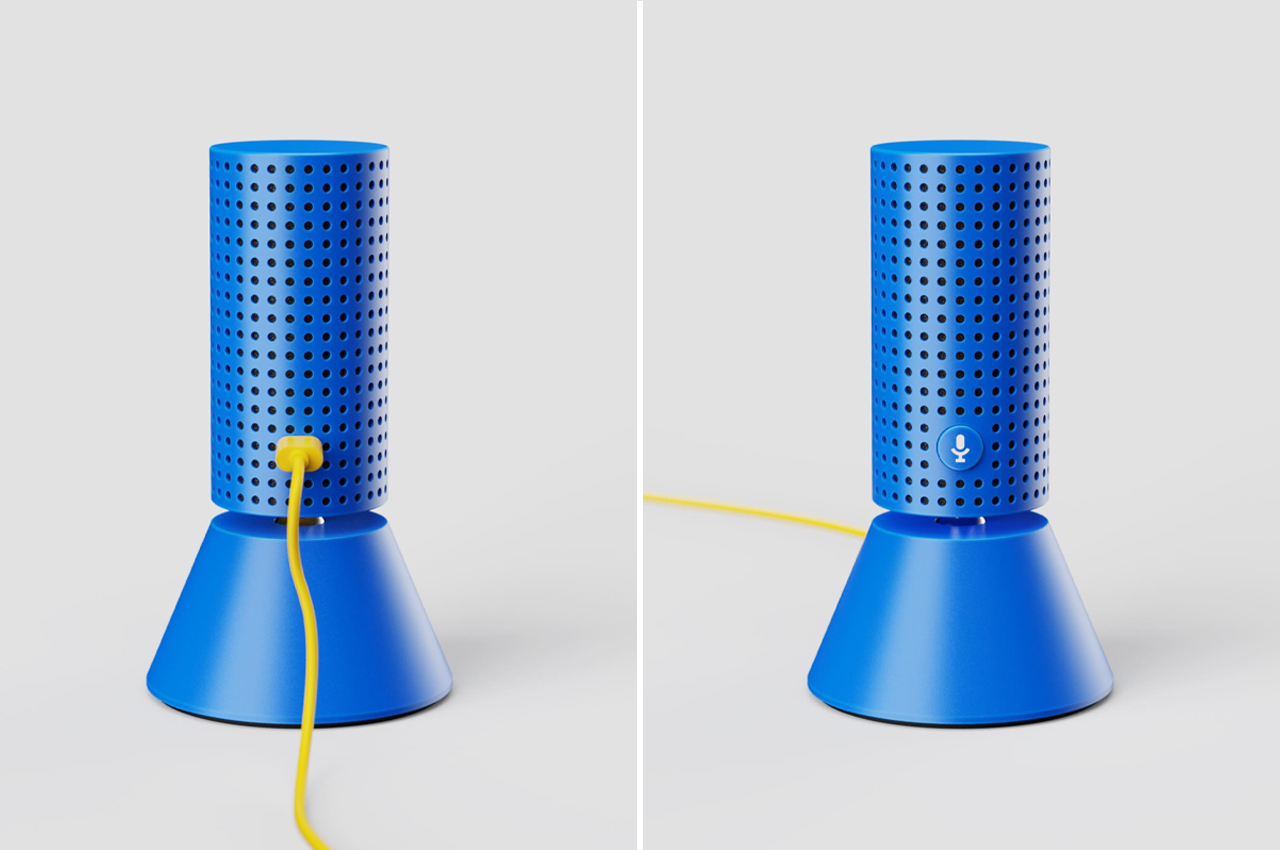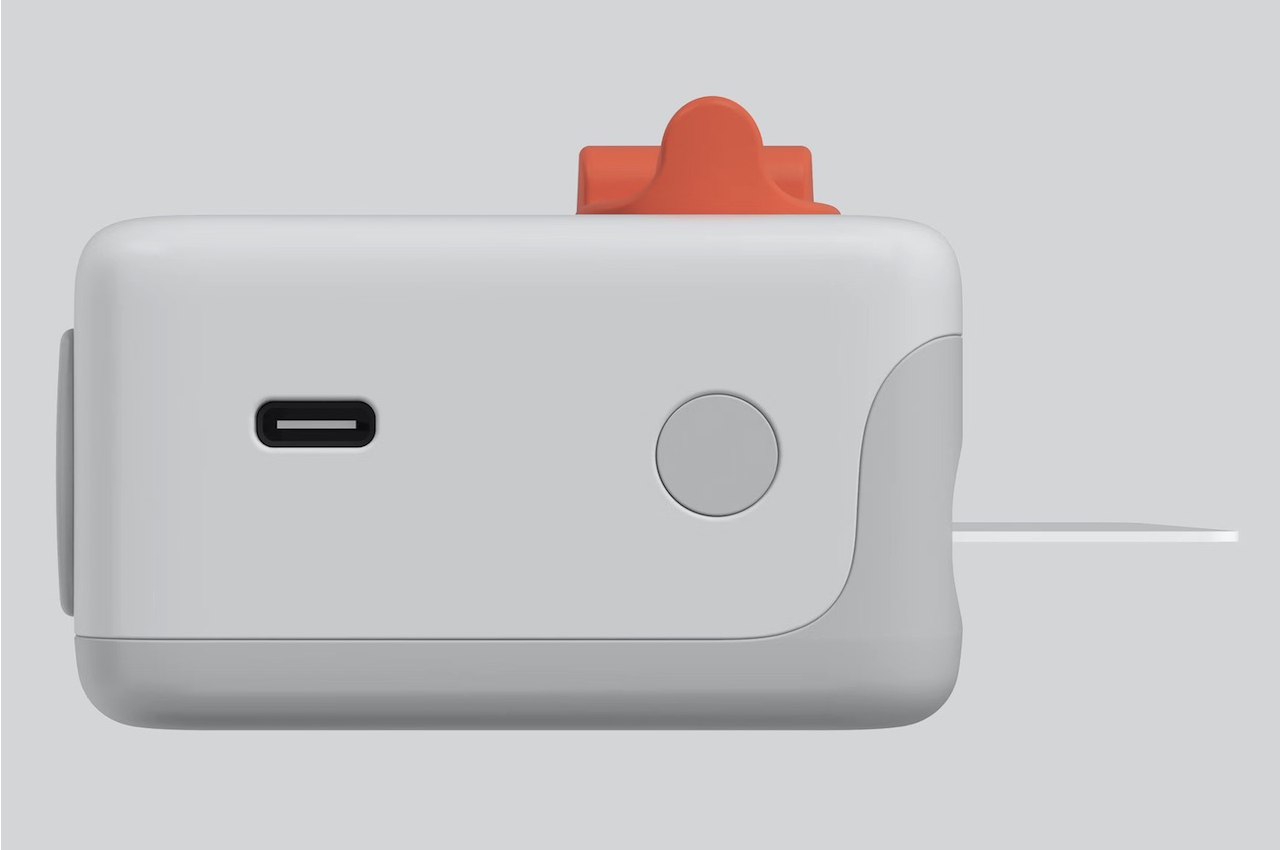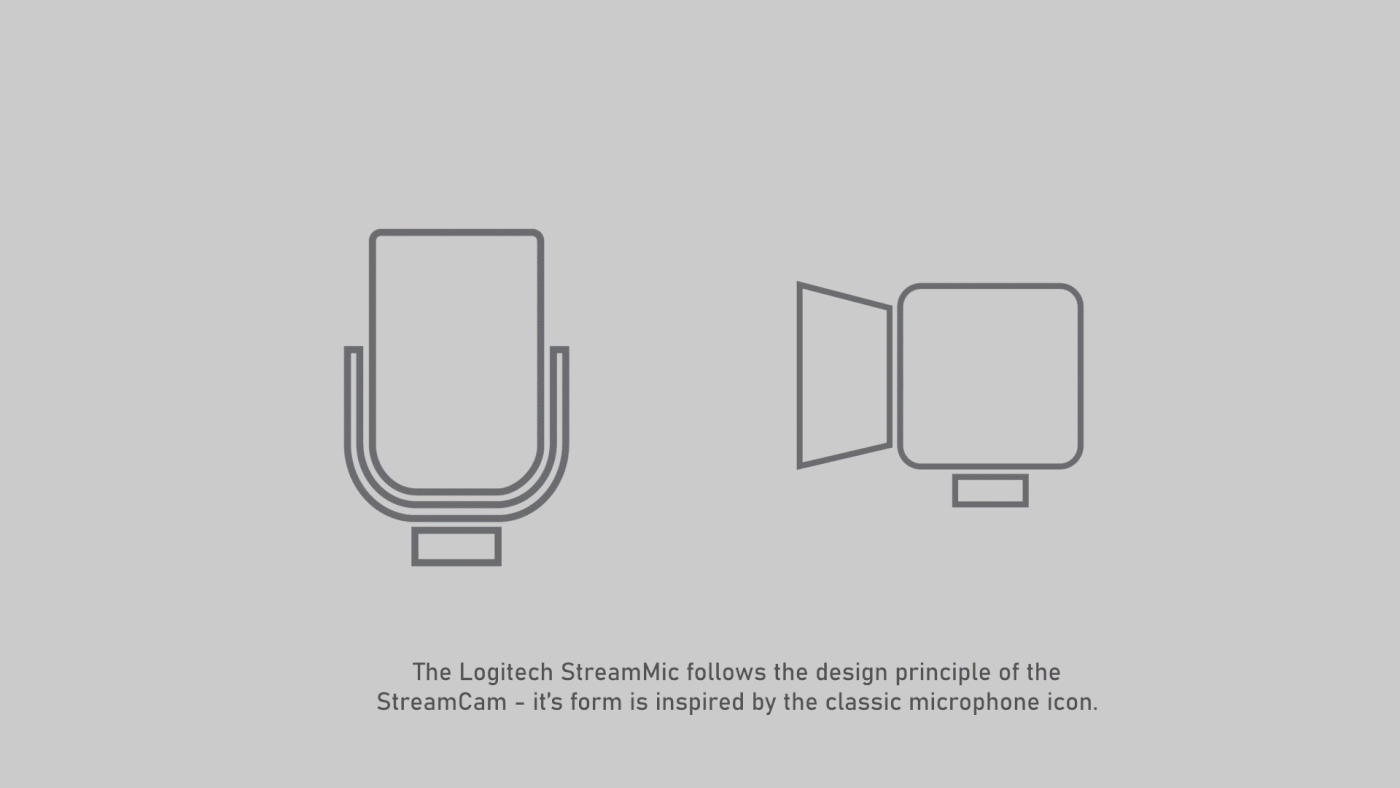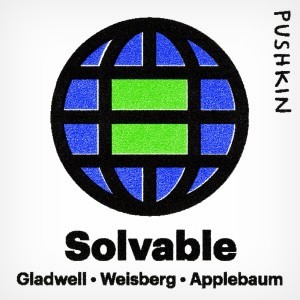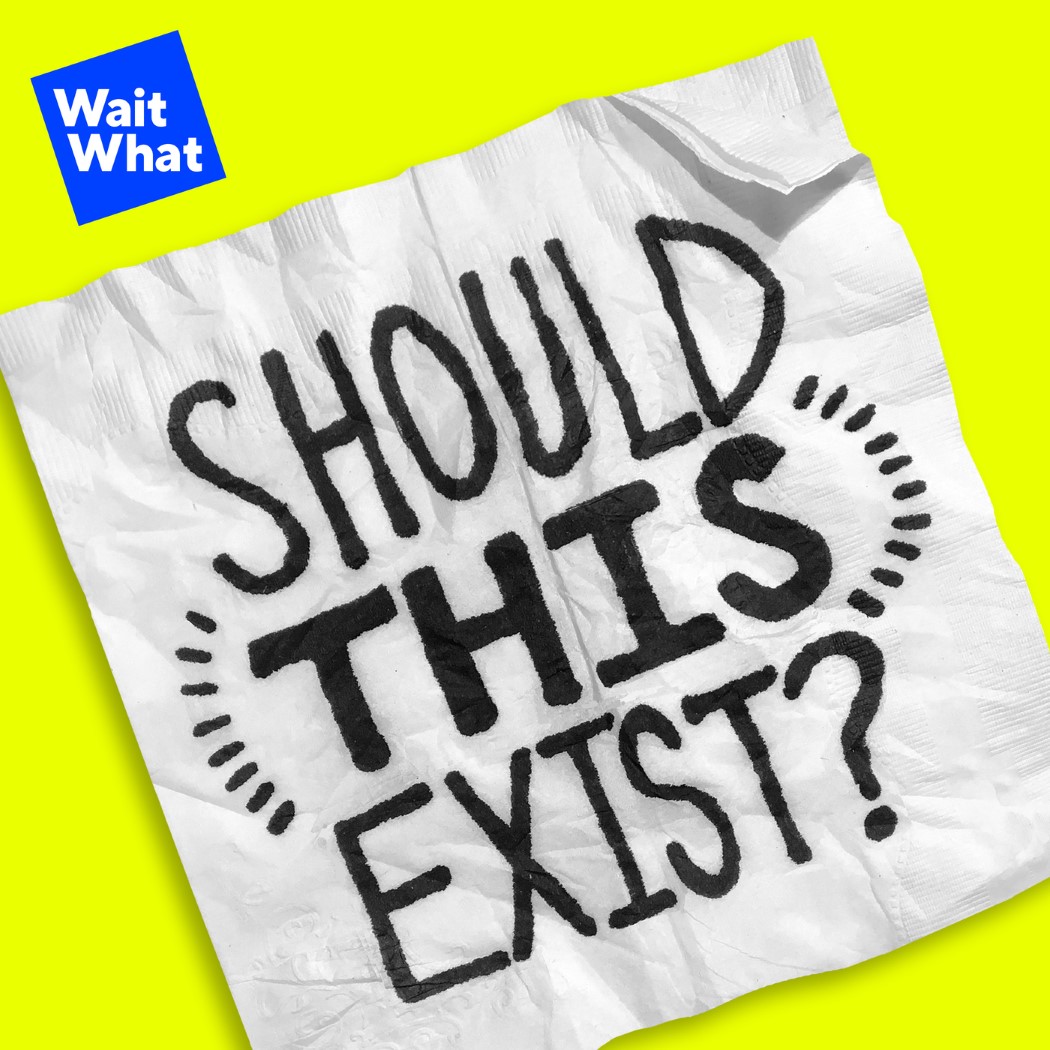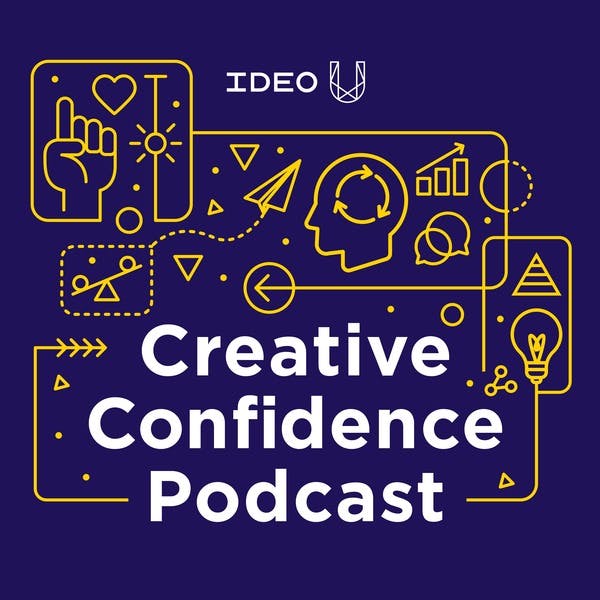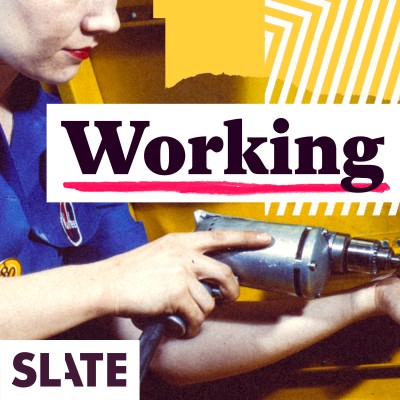Working from home comes with its perks, but also with its fair share of loneliness. I like being the king of my castle and working in my pajamas, but for most of the time I spend working, I stay alone. I’ve been listening to YouTube videos in the background for a while now, but I only installed my first podcast app in 2018. Over the last two years (primarily 2019), podcasts have been my way of surrounding myself with informative (and sometimes comedic) chitchat. Podcasts are a great way to pass time while you’re sketching, or searching Pinterest for mood-board images, or selecting multiple edges and faces of a solid to apply a complex variable fillet on. I personally love listening to them as I eat, travel, edit images I need to add to my articles, or while tinkering around with design software. These podcasts are a lovely way to fill the silent gaps in your average WFH day, and offer a great alternative to the discourse you’d have at your workplace, be it about design, tech, creativity, self-help, or occasionally, even politics. Here are my 2021 picks for podcasts to listen to if you’re a creative.
1. TheFutur Podcast

Led by TheFutur team and Chris Do (who recently launched a book too), TheFutur Podcast is literally like going to design university for free, which is why we put it on the top of our list this year. Chris Do is one of the most prolific design gurus of our time and offers excellent advice on common design problems, whether it’s what to charge as a designer, to whether you should follow your passion or paycheck. TheFutur Podcast oscillates between insightful debates to meaningful interviews with designers in the industry who share their own tips and tricks to ‘making it’ in the diz-biz (that’s what I’m calling it from now on). They have some great videos on YouTube too.
Website – Apple Podcasts – Spotify
2. Solvable
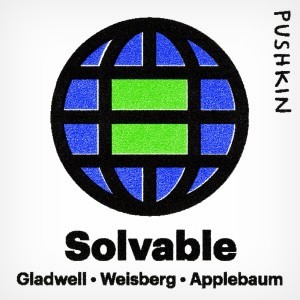
Solvable showcases the world’s most innovative thinkers and their proposed solutions to the world’s most daunting problems. Conducted by Malcolm Gladwell (Revisionist History) and Jacob Weisberg, these interviews explore and acknowledge the complexity of the issues while inspiring hope that the problems are, as the name of the title suggests, solvable. The show tackles broader systemic problems like global hunger, vaccine distribution, destructive agriculture, the tech gender gap, and so on.
Website – Apple Podcasts – Spotify
3. Food by Design: an IDEO Podcast

Perhaps one of the biggest systems challenges to ever present itself to us – the way we grow, produce, distribute, and consume our food. From the fine chaps at IDEO, this podcast tackles the various aspects of our complex food chain… from how we grow our plants to how much we tip our waiters. Listen in just to get a sense of how one of the world’s largest creative consultancies thinks and works.
Website – Apple Podcasts – Spotify
4. Designed This Way

Designed This Way is the east’s answer to Design Matters with Debbie Millman. Hosted by Kawal Oberoi, a graphic designer and brand consultant from India, Designed This Way lets you be a fly on the wall as Kawal has candid conversations with leading designers from India and even outside the subcontinent. The podcast helps uncover “not just the stories of courage, hard work, and success but also the stories of mistakes, rejections, and doubts.” A great podcast to listen to if you want to know more about a country that is only just discovering the power of design, and more about the people leading the way.
Website – Apple Podcasts – Spotify
5. The Honest Designers Show

The Honest Designers Show is one of my most frequently recommended podcasts for designers. Rather than dealing with in-depth interviews, it feels like sitting in the break room with fellow designers and literally talking about design. Hosted by Tom Ross, Ian Barnard, Dustin Lee, and Lisa Glanz (all accomplished designers in their own right), the podcast never fails to tackle relevant topics and deliver some key insights to designers about various things, from working with creative blocks, to using social media to your to propel your portfolio, determining your value as a freelancer, and even working effectively with your clients.
Website – Apple Podcasts – Spotify
6. Should This Exist?
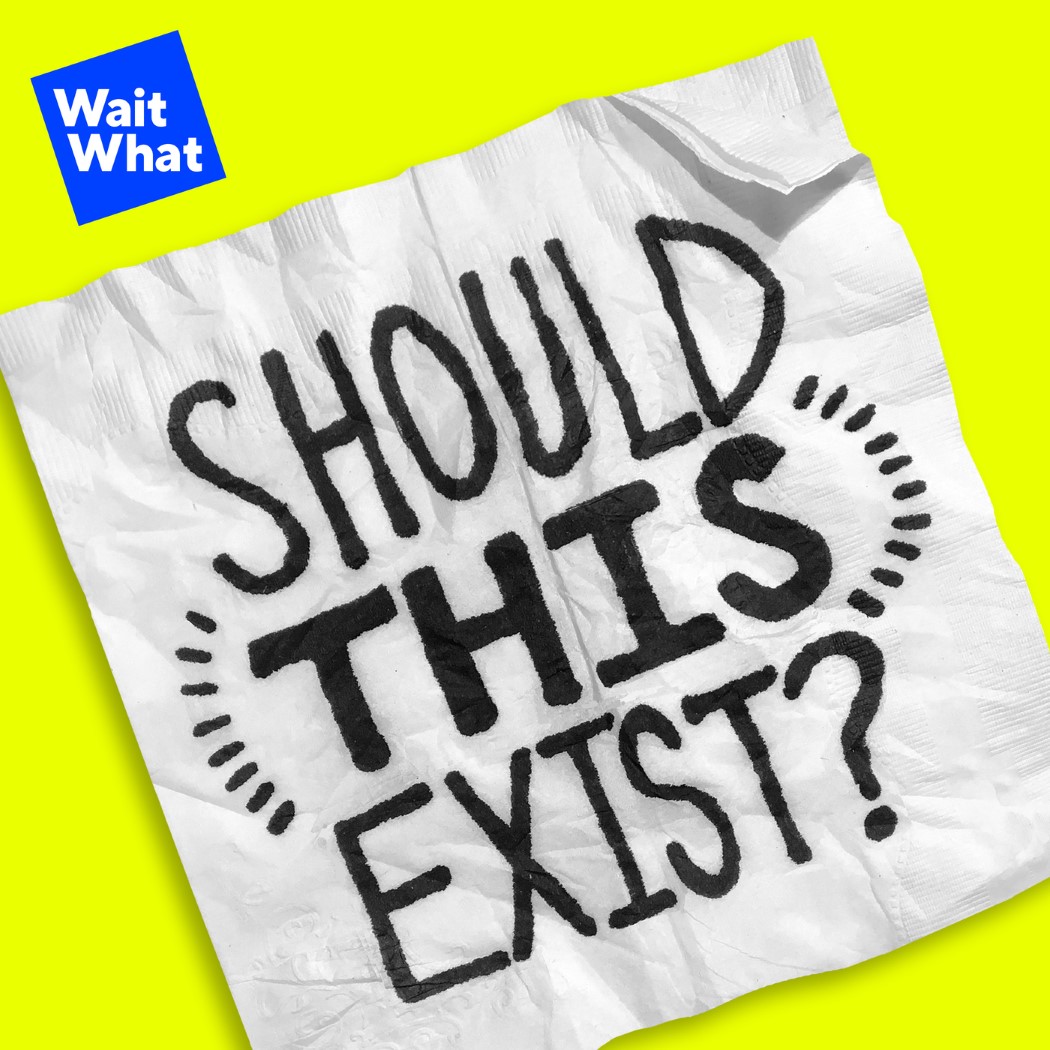
A question every designer must ask before creating a product or a solution, ‘Should This Exist?’ tackles the toughest part of being a creative. It questions whether products are solving problems or exacerbating them, and presents you with a perspective that makes you wonder whether the act of creation requires more scrutiny. Give this podcast a listen, it’ll recalibrate your empathy and world-view. The podcast hasn’t released any episodes this year, but every one of its episodes from the past is a gold-mine. Personal favorite episodes – “When your invention becomes a weapon”, and “Tell your troubles to the chatbot”.
Website – Apple Podcasts – Spotify
7. This Week In Tech

The last word in tech is the first news of the week. This Week In Tech is hosted every Sunday night, so you begin your week with the freshest news and perspectives on the world of tech. Hosted by Leo Laporte, this one’s special to me because it’s the first podcast I ever listened to. In fact, it’s been running for so long, it used to be called a netcast before the word podcast was in the mainstream. Leo brings his wisdom and humor together along with a panel of the who’s who in tech journalism. Add this to your list if you like a slice of technology news along with your design breakfast every week. The show is available in a video format too, you can use the YouTube button below to view their episodes.
Website – Apple Podcasts – Spotify – YouTube
8. Creative Confidence Podcast
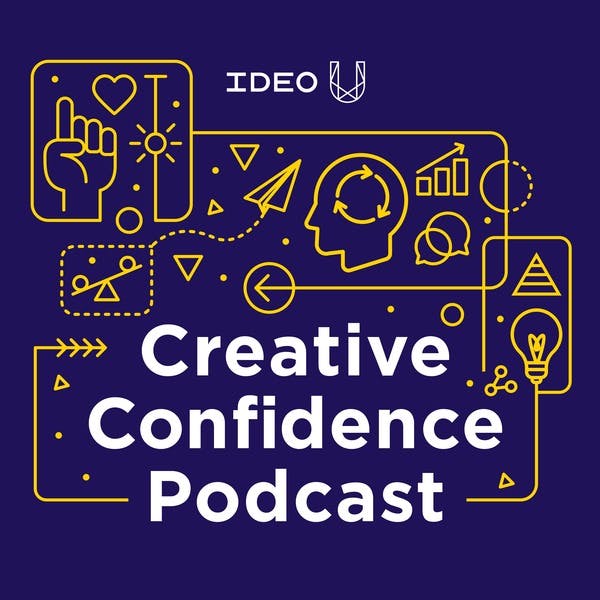
The podcast follows in the footsteps of the book Creative Confidence by IDEO founders David and Tom Kelly. Think of it as a TED Talk just for creatives – The IDEO U Creative Confidence Podcast hosts candid conversations with some of today’s most inspiring change makers, design thinkers, and creative minds. What’s even more refreshing is that the show meticulously sources and invites guests from incredibly gender and race-diverse backgrounds.
Website – Apple Podcasts – Spotify
9. Working
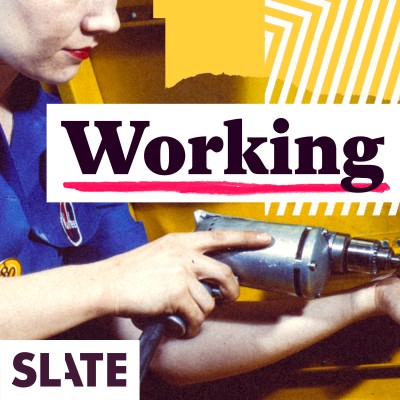
The greatness of design is that its goal lies in helping uplift other industries and fields. Being a designer often means working with (and often looking at the world through the eyes of) people from a wide variety of professions, whether they’re businessmen, scientists, doctors, engineers, celebrities, etc. Working is a podcast that dives into how different professions work and how professionals in these fields go about their day. With over 200 episodes and counting, Working interviews a complete gamut of people, from curators at MoMA, to husbands of influencers, coders at NASA, firefighters, and even a few designers too. A great way to understand how professions work, how systems function, and even to help spot areas of intervention in these systems for creative problem-solving.
Website – Apple Podcasts – Spotify
10. Product Hunt Radio

Coming from the popular product discovery site, Product Hunt, this weekly podcast show has Ryan Hoover and Abadesi Osunsade interview founders, investors, journalists, and makers to discuss today’s products and tomorrow’s topics. Whether it’s in the field of design, funding, marketing, or even of podcasts, the show finds out how people found success in their industries, and what lies in the future for them and the world.
Website – Apple Podcasts – Spotify









 built-in. In short, all your expensive professional-grade equipment plugs right into the Streamer X, which then hooks to your workstation to connect to your production software.
built-in. In short, all your expensive professional-grade equipment plugs right into the Streamer X, which then hooks to your workstation to connect to your production software.