
Laptops are becoming powerful beasts that could almost match the computers sitting on top of our desks, but if there’s one thing they still can’t do is offer the same connectivity options as those towering boxes. You can only fit so many ports into a laptop without marring its slim profile, and some manufacturers have even started removing all but the small USB-C ports for the sake of aesthetics and weight. It’s a compromise imposed by current design restrictions, but it’s far from the ideal solution. If those restrictions are lifted, it might be possible to come up with a better design, like this concept for a laptop that still has a plethora of ports but can keep them out of sight when not in use.
Designer: Junichiro Yokota

A laptop’s purpose is primarily to offer computing power you can carry around with you and use anywhere, at least as long as it has some battery left. For most purposes, a laptop already has everything it needs to get the job done, but with the growing complexities of modern work, you will inevitably find yourself connecting some peripherals, such as an external storage drive at the very least. This is especially true for laptops that are used as “portable desktops” at work where you’d usually plug in a monitor, keyboard, mouse, and other accessories and then pull them all out when it’s time to leave.

Those connectivity ports give laptops their flexibility, but they also mar what would otherwise be a beautiful pristine design. You can minimize their effect with smaller USB-C ports, but you also make users’ lives complicated as Apple learned the hard way. A design that hides those ports while still making them available when needed is almost a pipe dream, at least if you only apply common conventions. This concept, however, thinks outside the box to come up with a solution that actually hits two birds with a single stone.

Commissioned by Fujitsu, this laptop concept employs a retracting mechanism to hide and then deploy ports inside a rectangular tube that sits underneath the laptop near its rear. It still has one USB-C port exposed for quick access, but all other connectors are still within easy reach once the inner bar slides out. That tube also functions as a riser to keep the keyboard at a more ergonomic angle.


The concept design uses a black and red motif to match Fujitsu’s official colors, but it’s not hard to imagine other designs being used as well. As interesting as the concept might be, it does also leave a few concerns unaddressed. The first would be the technical implementation of such a retractable design, especially when it comes to durability as well as the arrangement of electronics inside. More importantly, however, it also locks the laptop at a fixed angle determined by the riser tube, and unless it’s detachable, it also adds a somewhat unattractive protrusion to the laptop’s profile.

The post Laptop design concept has a creative way of hiding those ugly ports first appeared on Yanko Design.






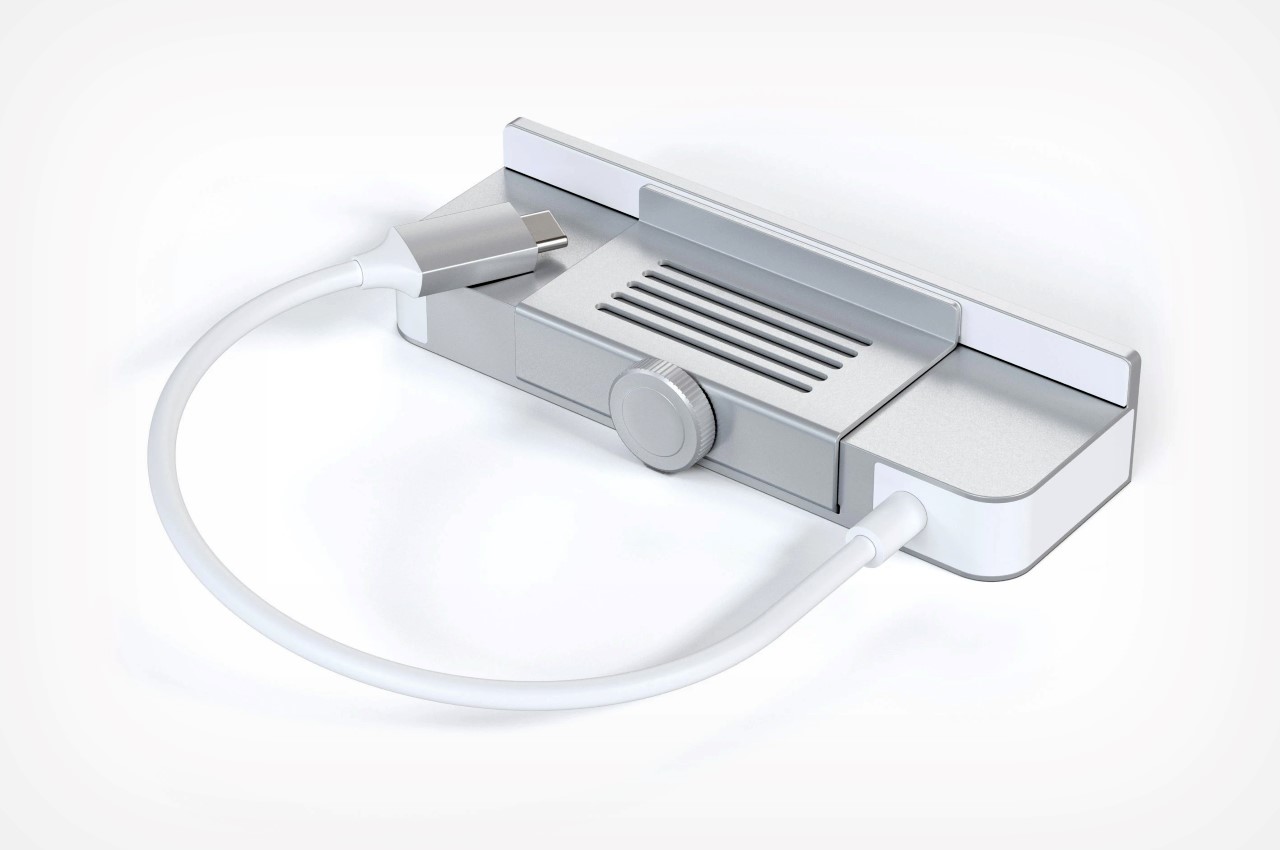

 Behold the derrière of the Xbox Series X. Images of an alleged prototype have surfaced on Twitter and the gaming forum Neogaf, hinting at the various ports that will be available on Microsoft's next console. Thurrott's Brad Sams believes they...
Behold the derrière of the Xbox Series X. Images of an alleged prototype have surfaced on Twitter and the gaming forum Neogaf, hinting at the various ports that will be available on Microsoft's next console. Thurrott's Brad Sams believes they...











 As the US comes to terms with President Trump's decision to withdraw from the Paris climate change agreement, India is celebrating government efforts to promote green energy. Earlier this week, officials announced that all 12 of its major shipping po...
As the US comes to terms with President Trump's decision to withdraw from the Paris climate change agreement, India is celebrating government efforts to promote green energy. Earlier this week, officials announced that all 12 of its major shipping po...


 Apple reportedly plans to eliminate the UBC 3.0 and Magsafe ports on its next-gen MacBook, and kill the 11-inch MacBook Air altogether. That's according to Macotakara, the Japanese rumor site that was among the first to predict the company would kill...
Apple reportedly plans to eliminate the UBC 3.0 and Magsafe ports on its next-gen MacBook, and kill the 11-inch MacBook Air altogether. That's according to Macotakara, the Japanese rumor site that was among the first to predict the company would kill...