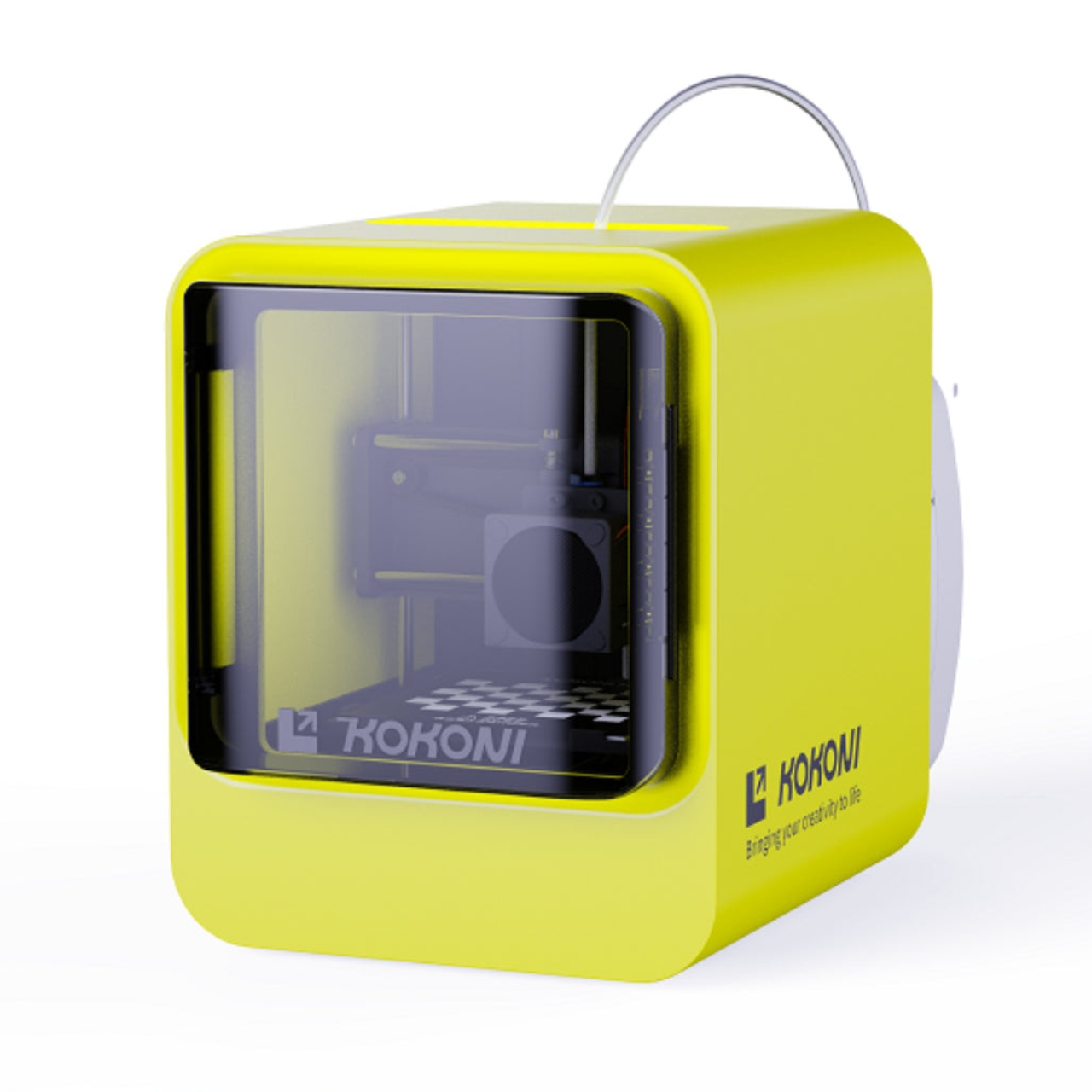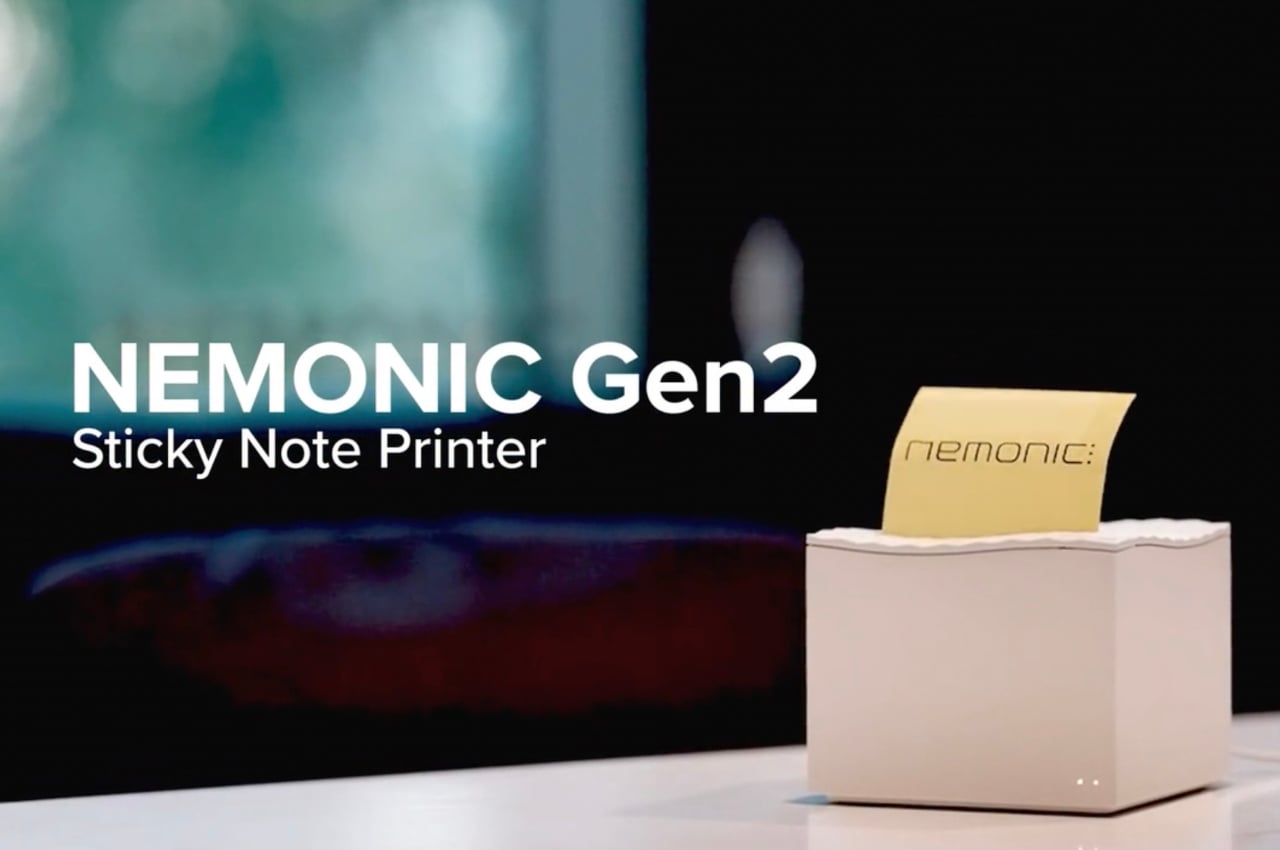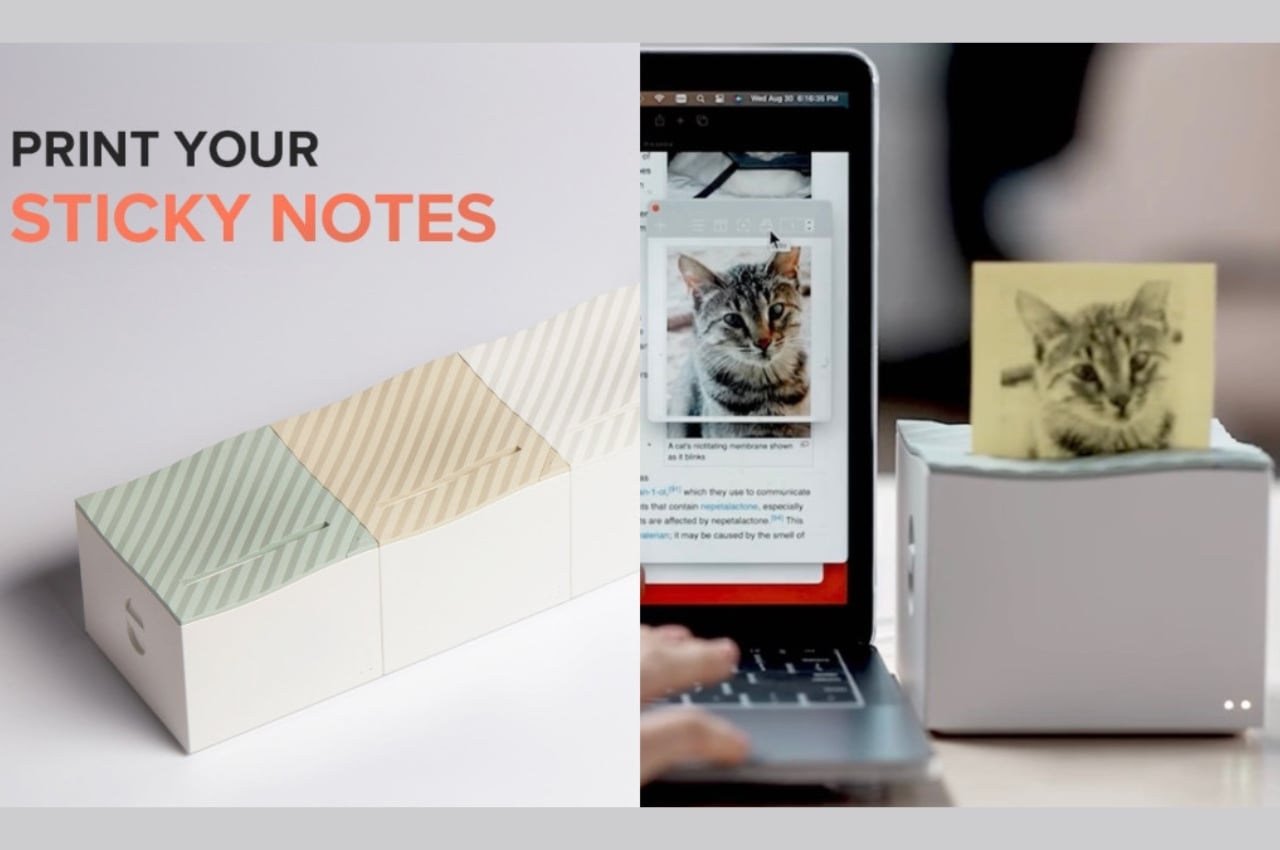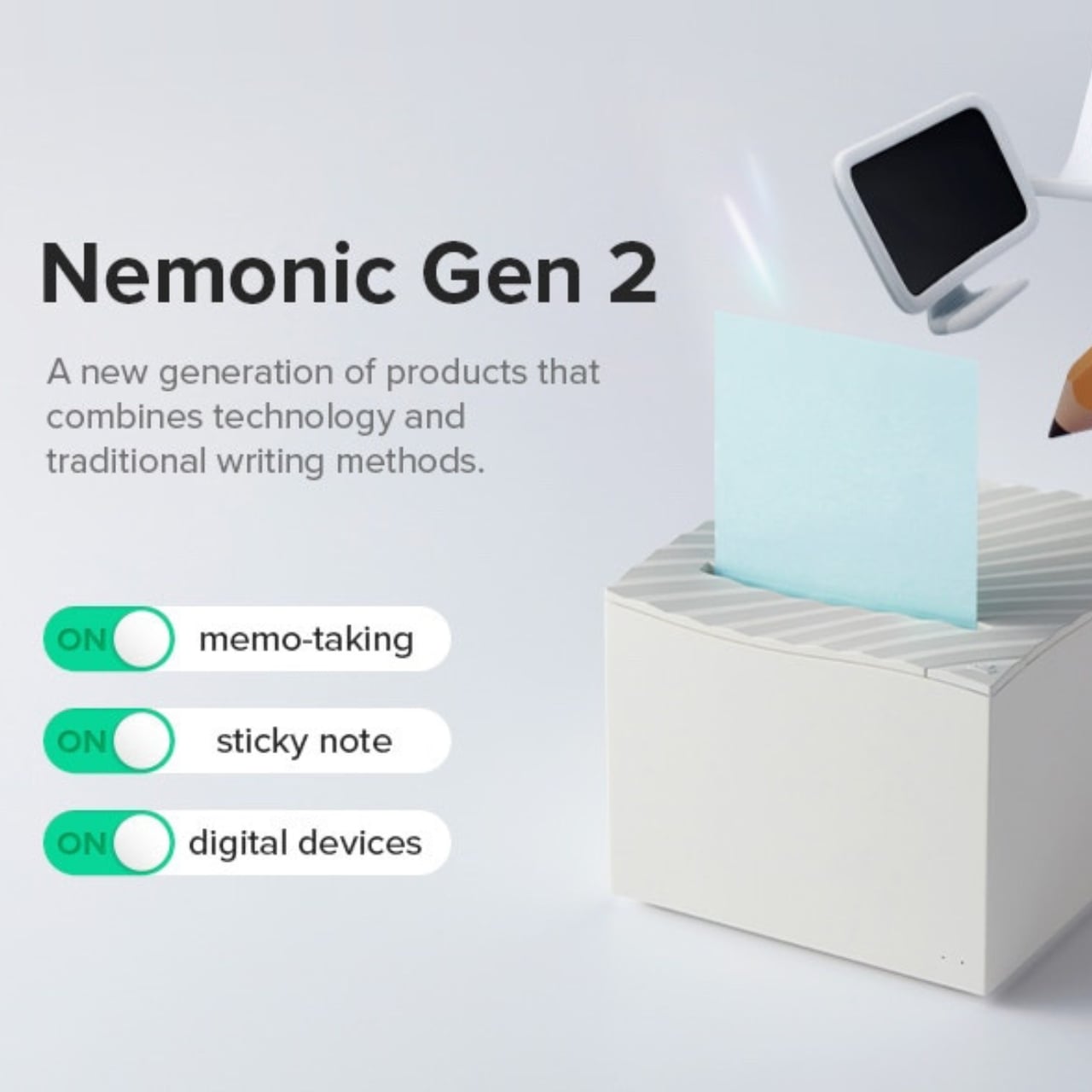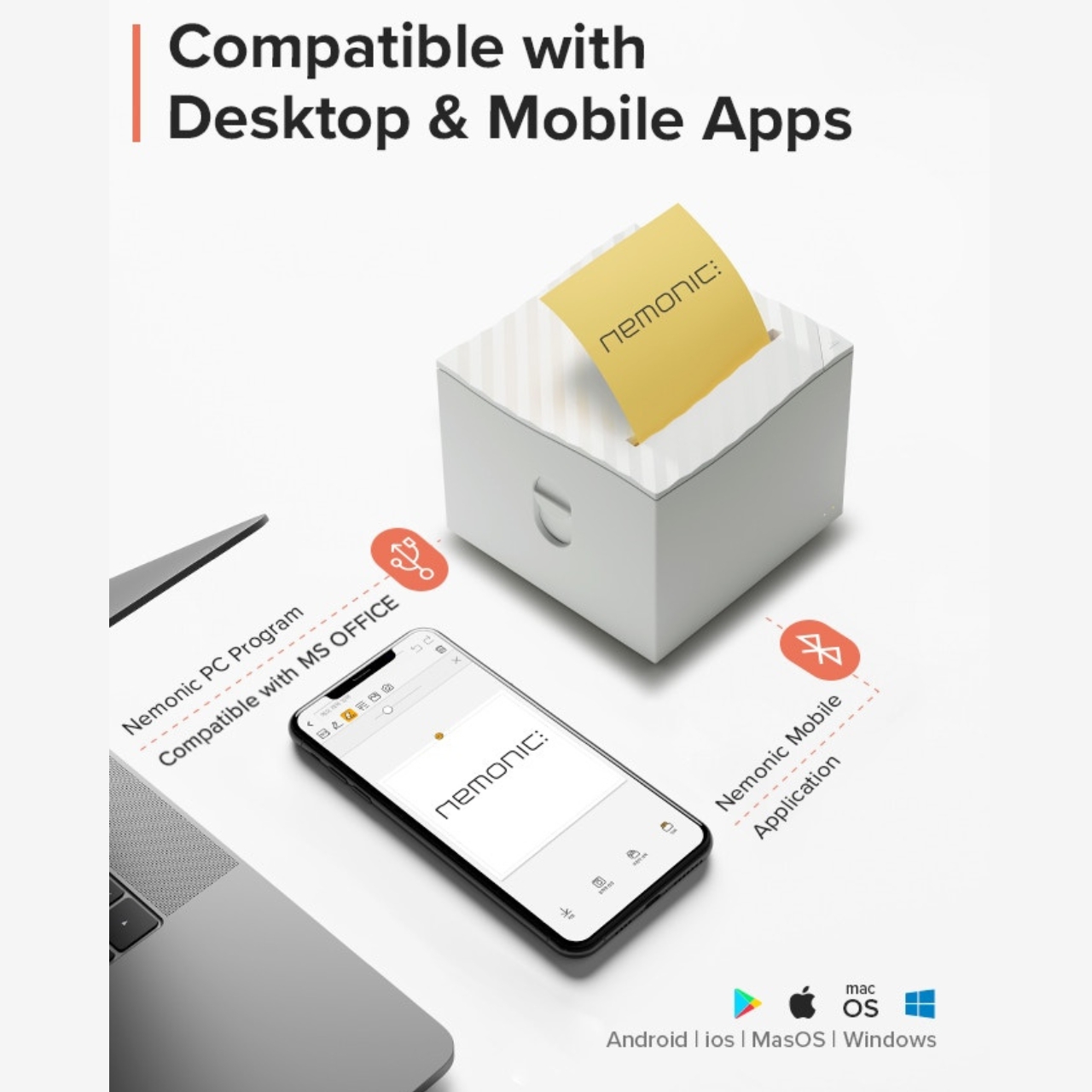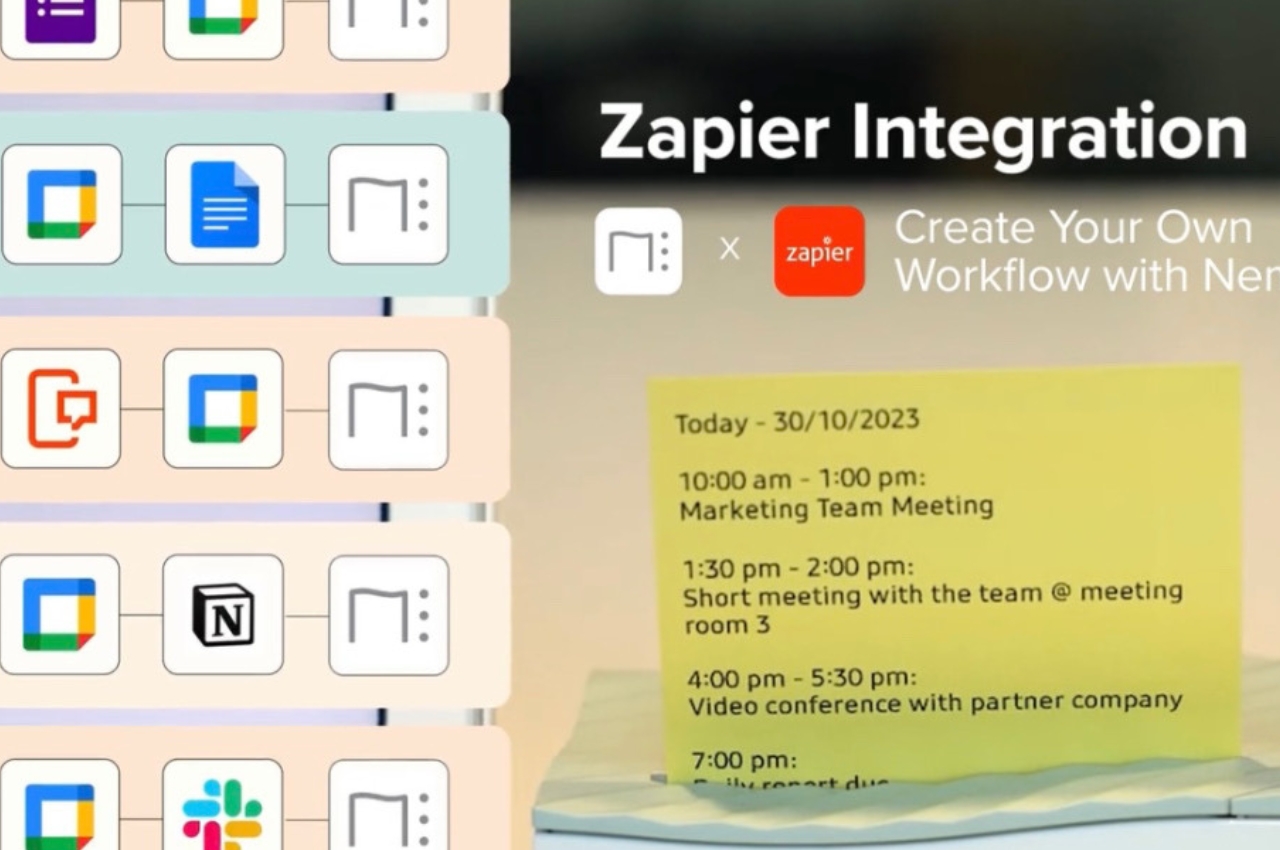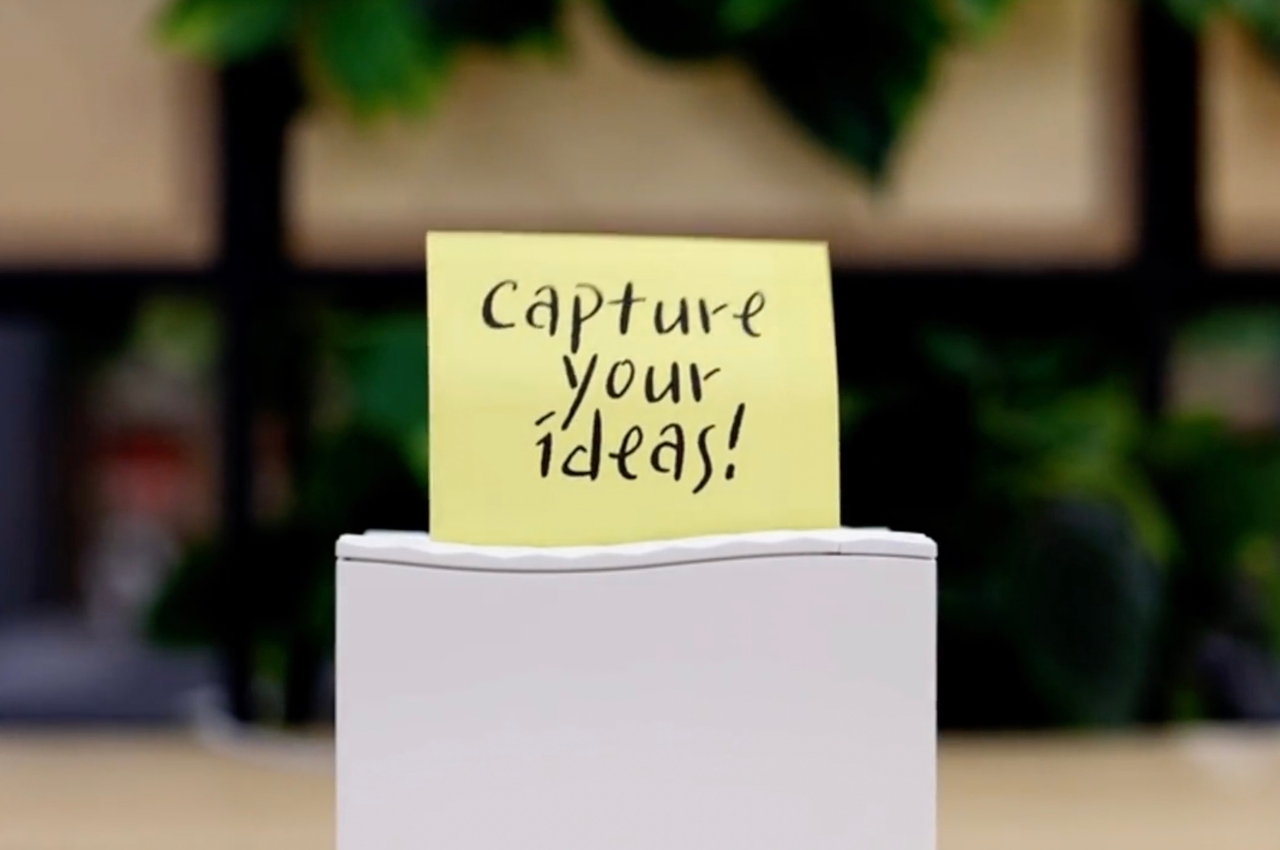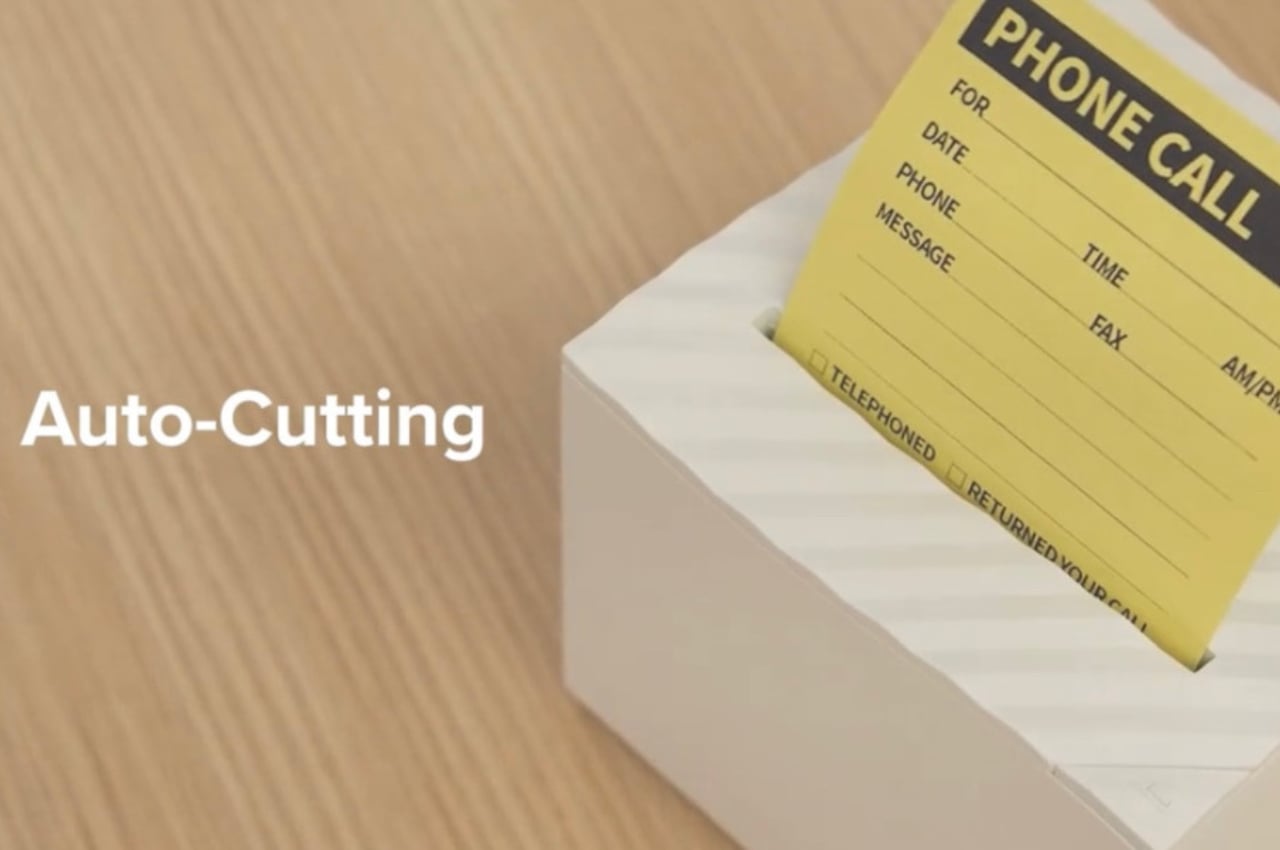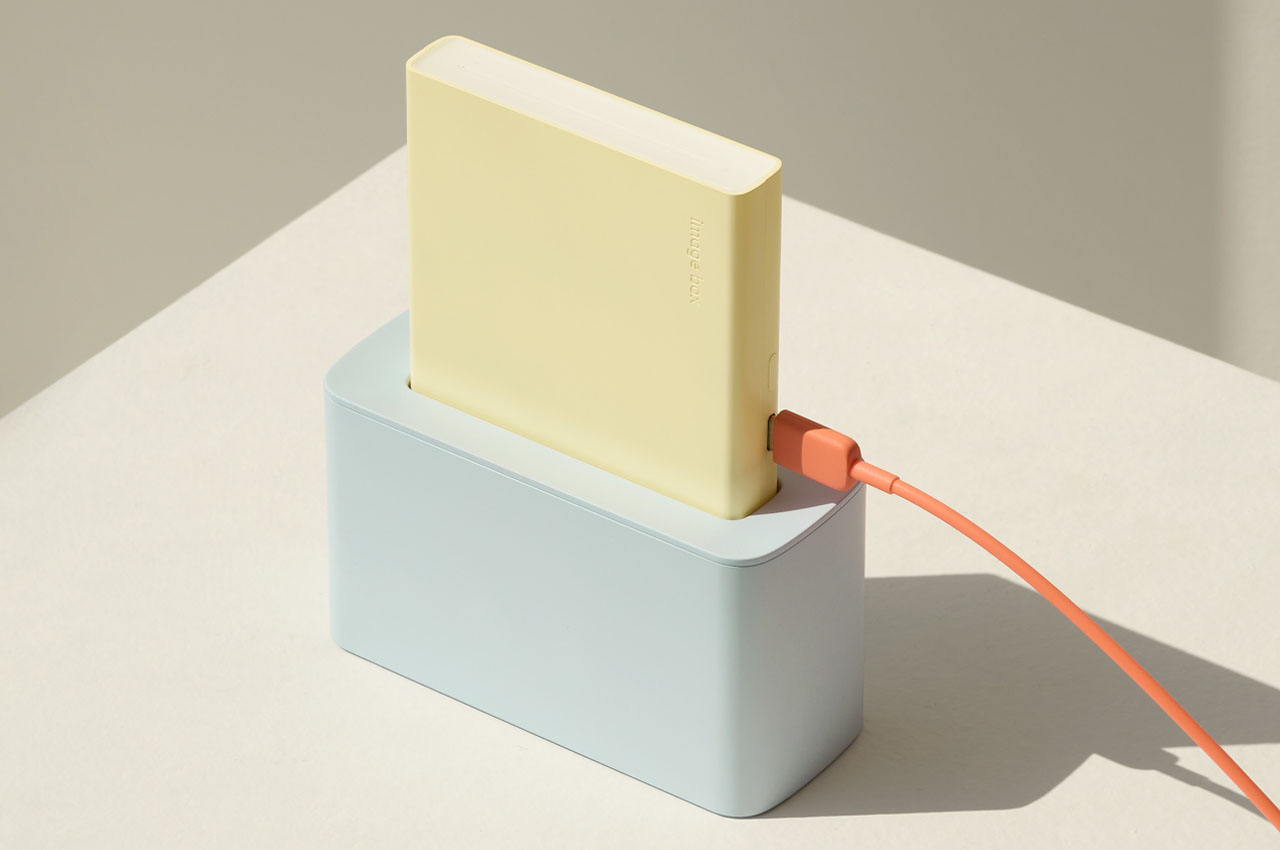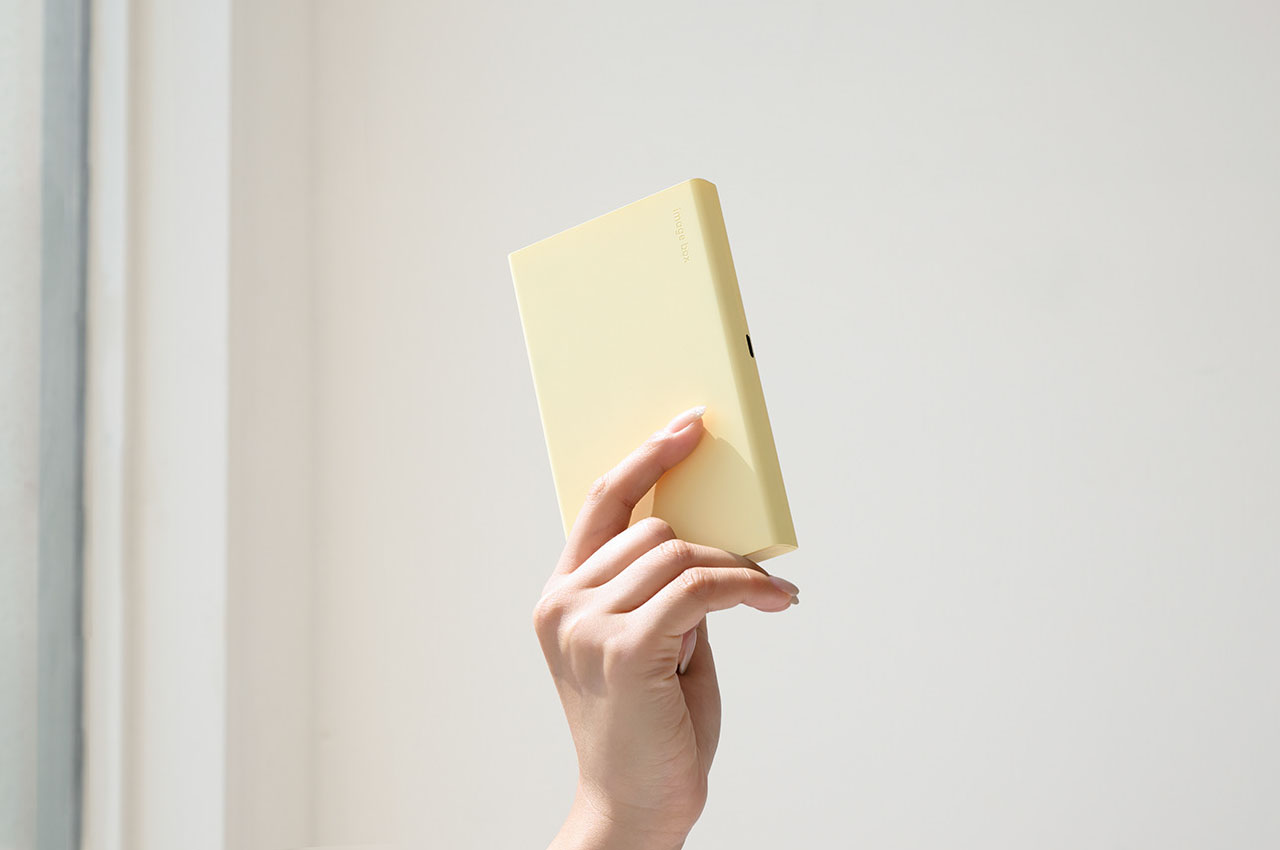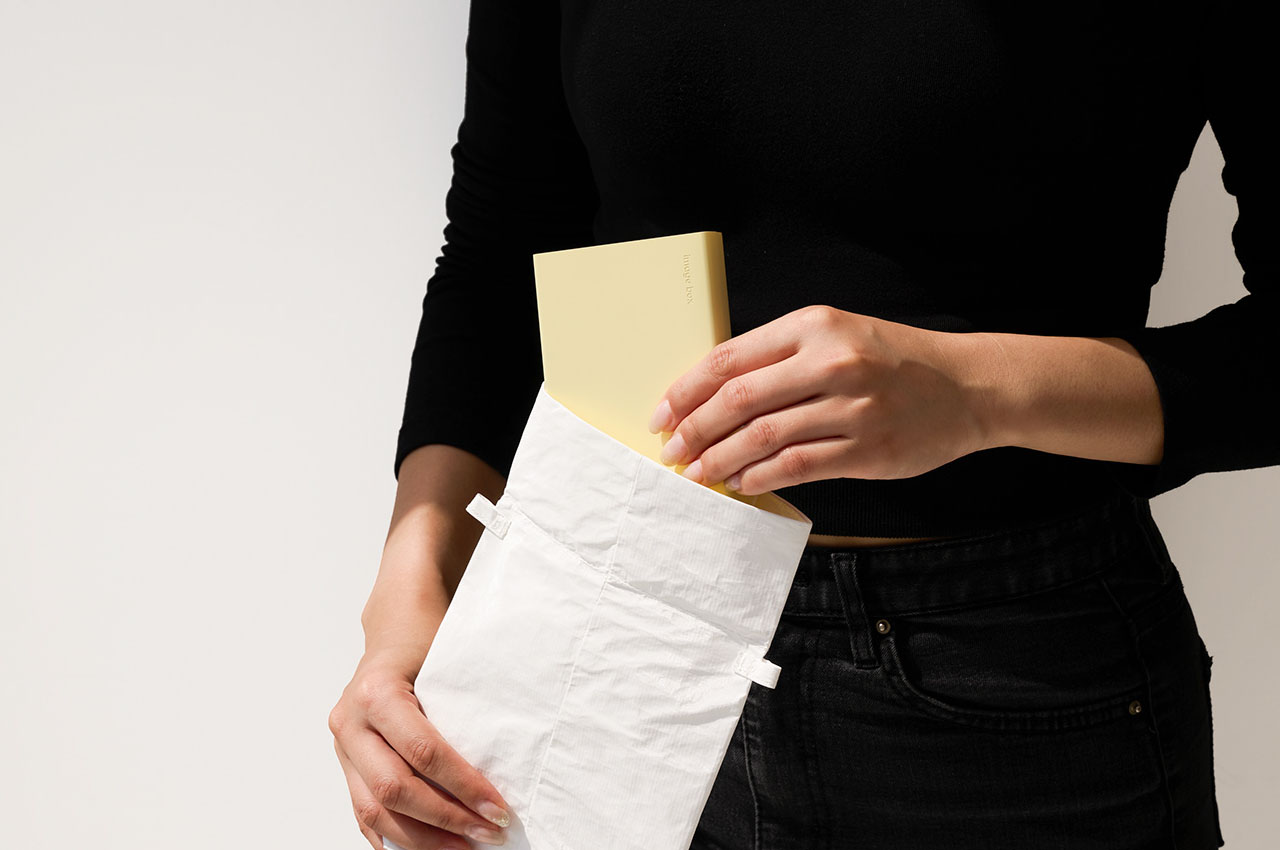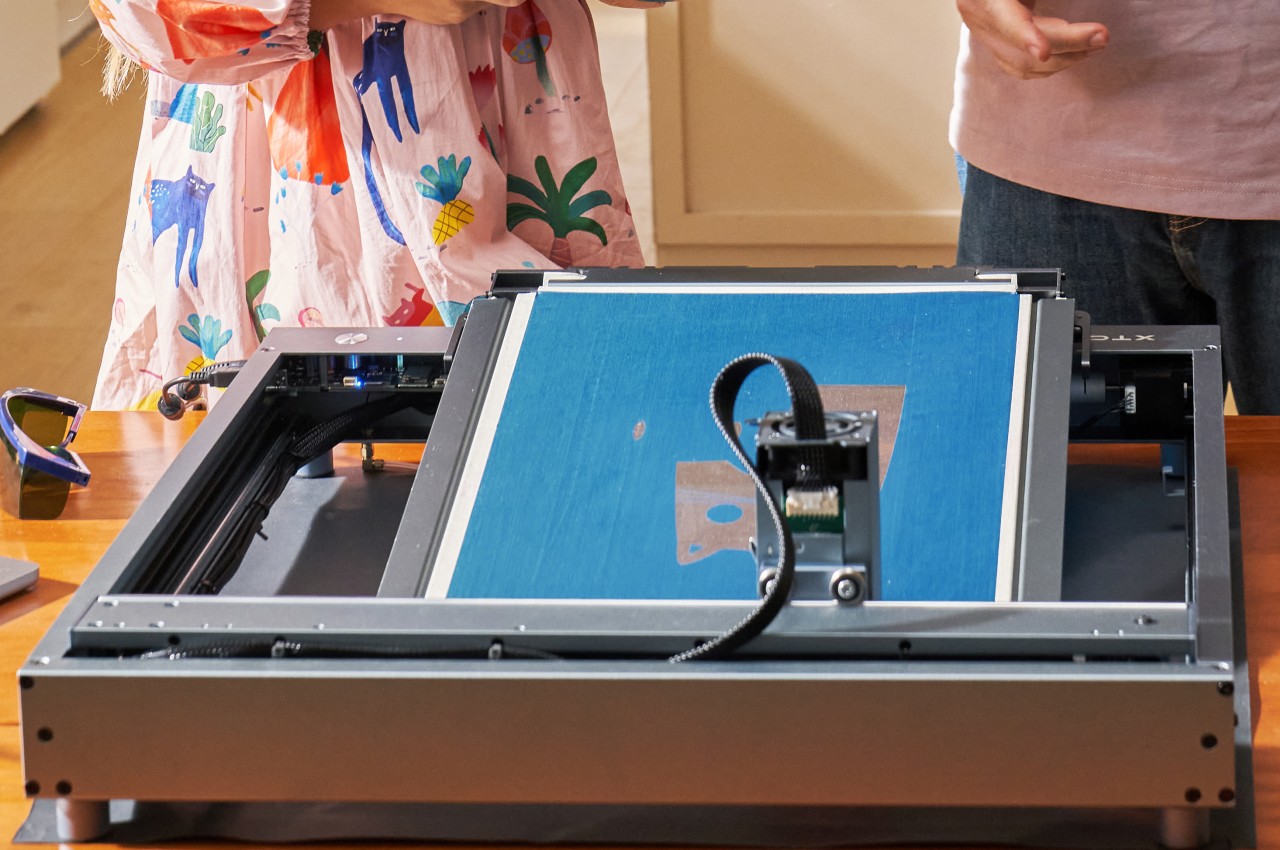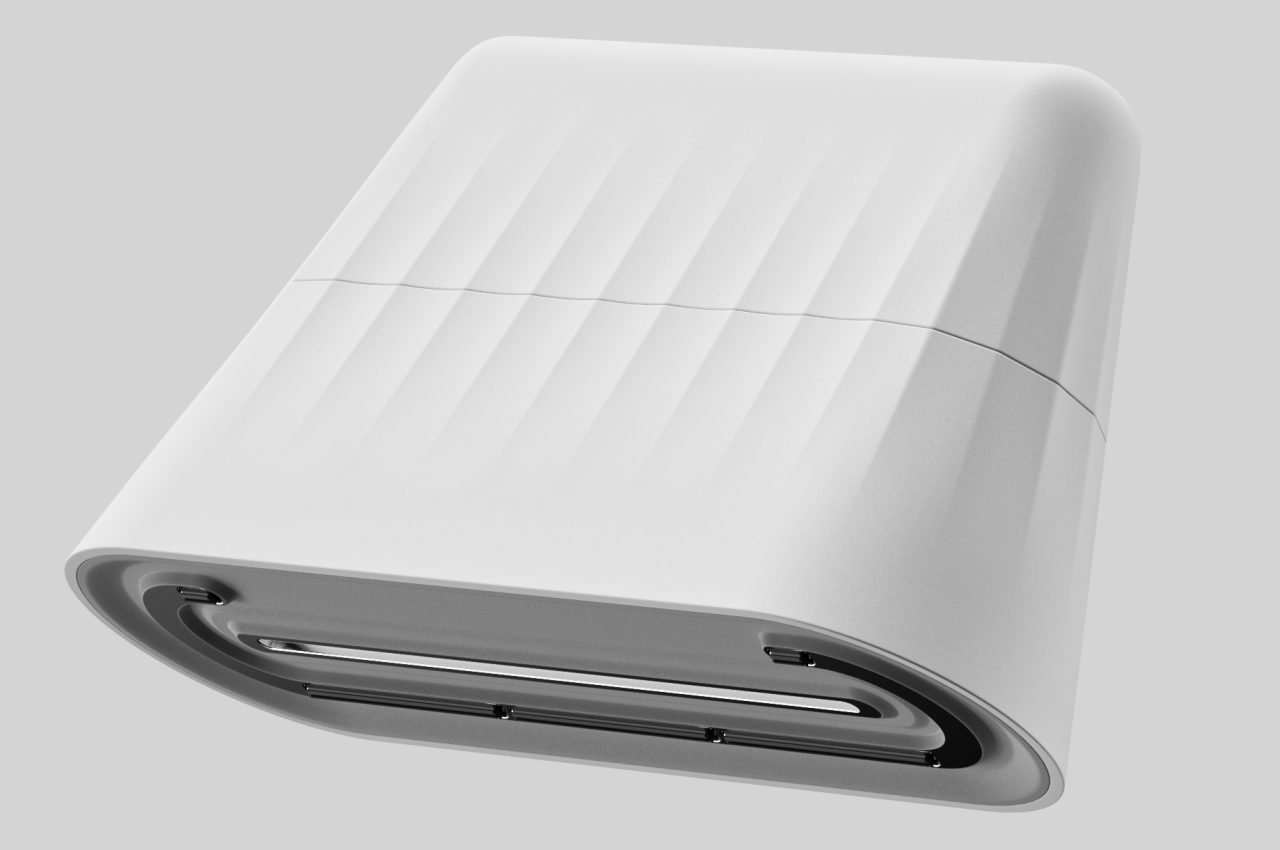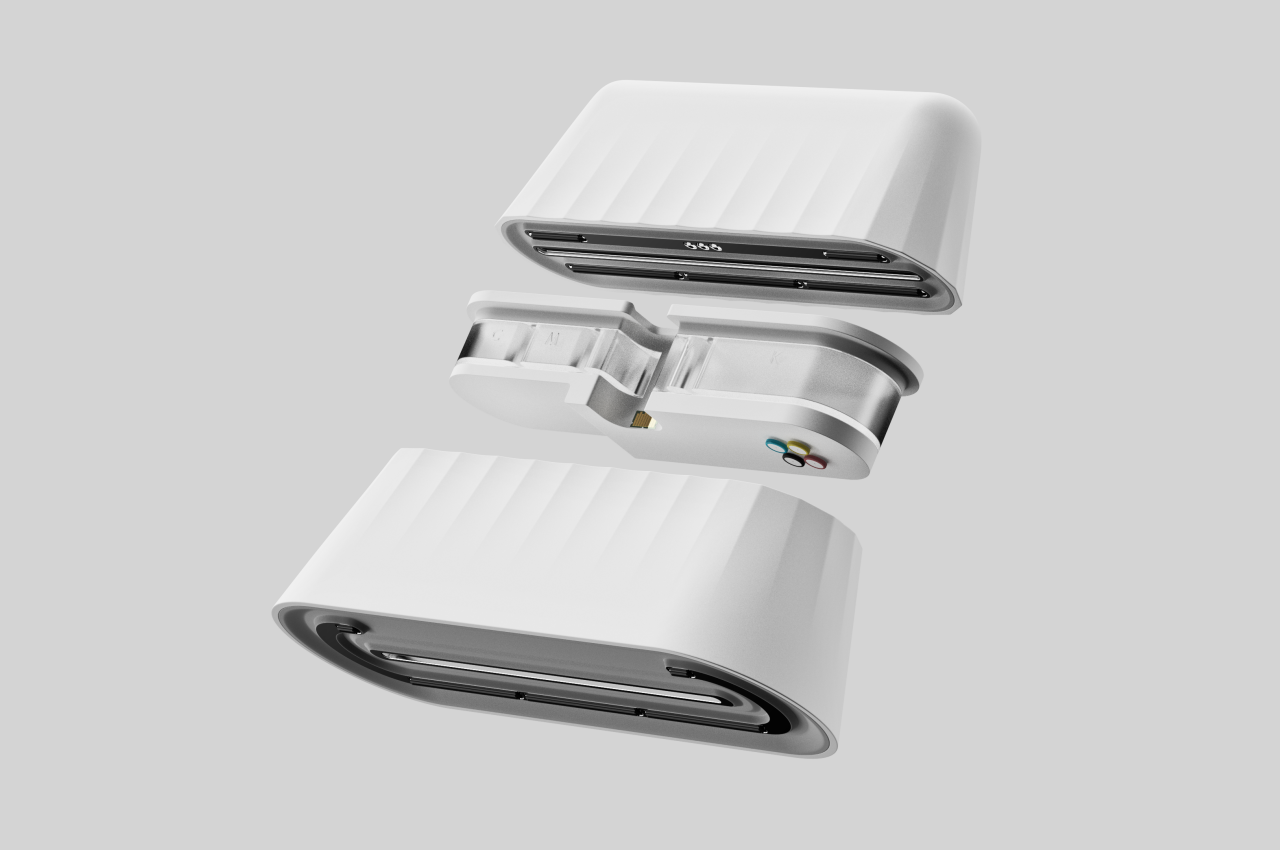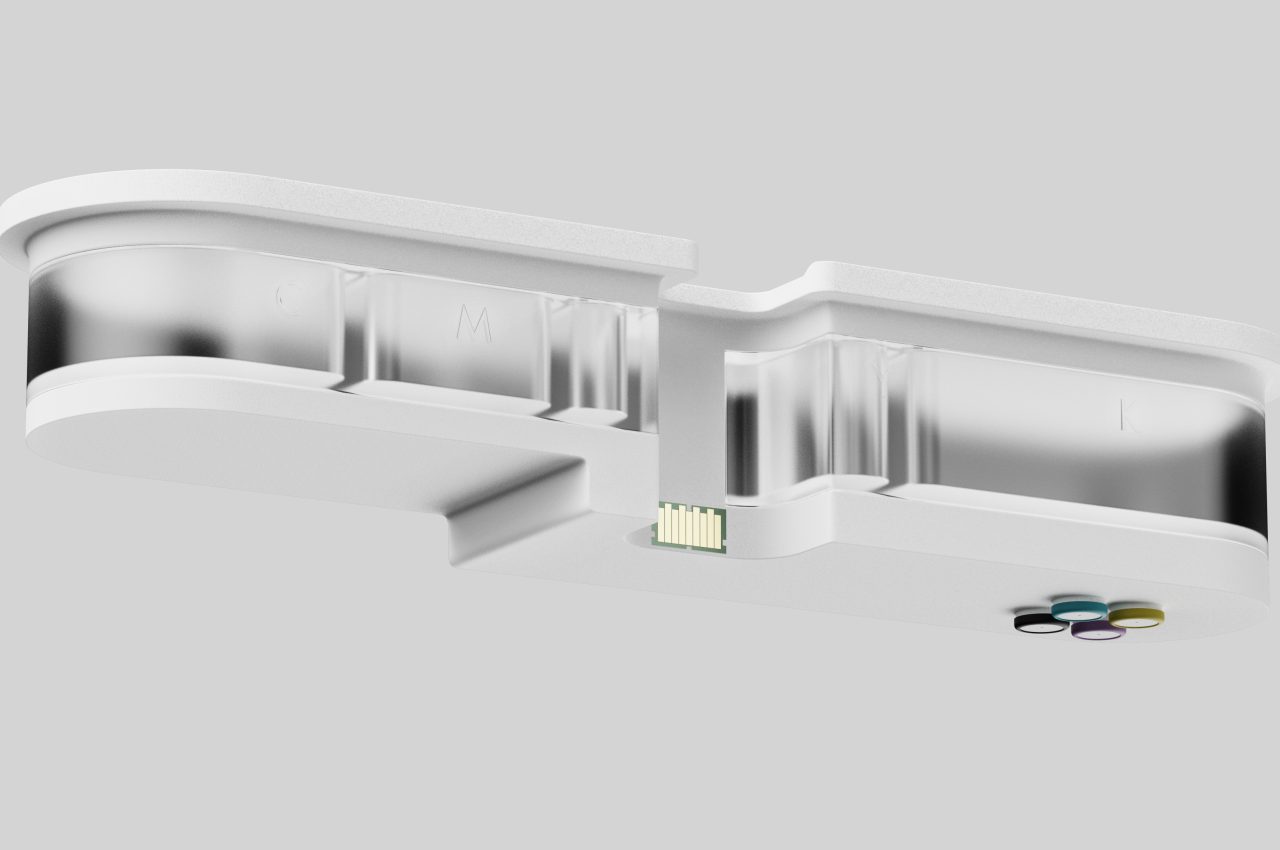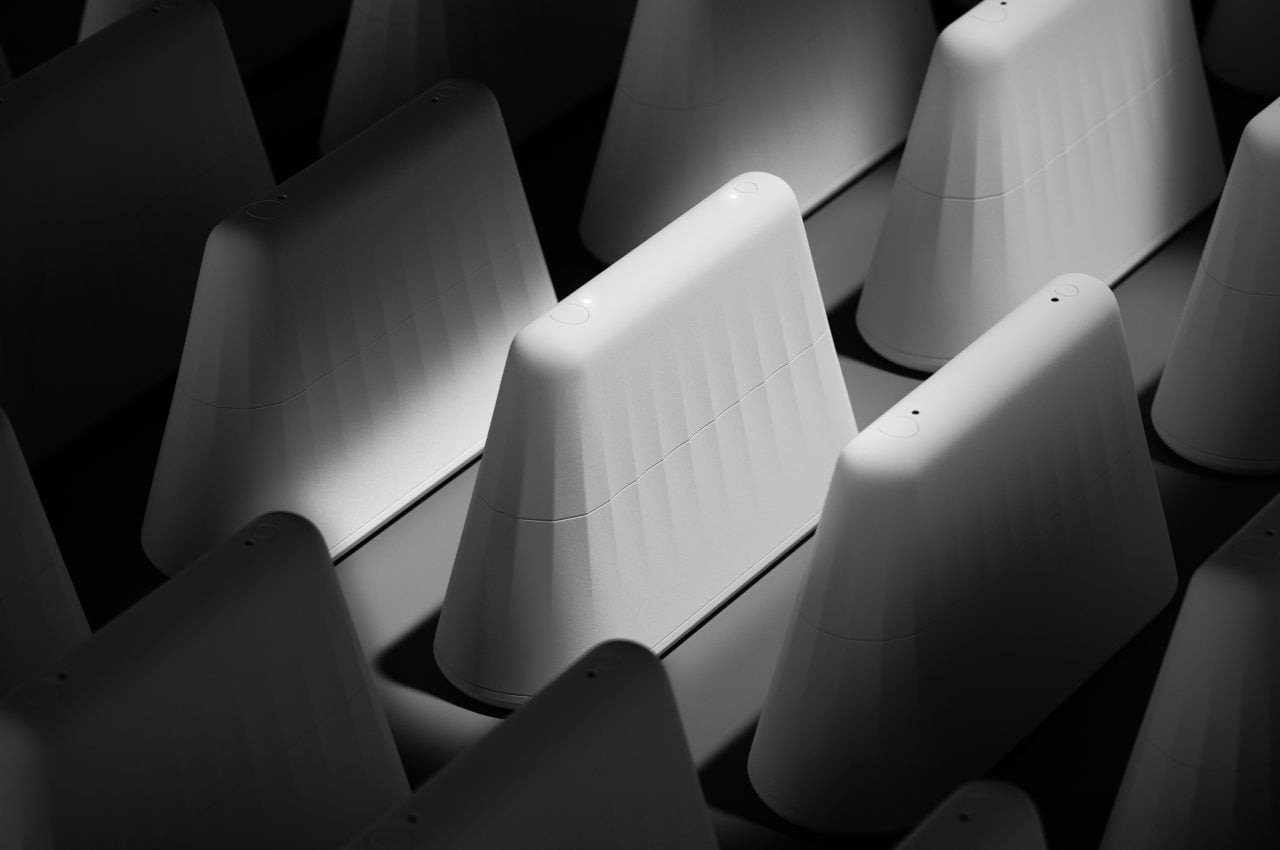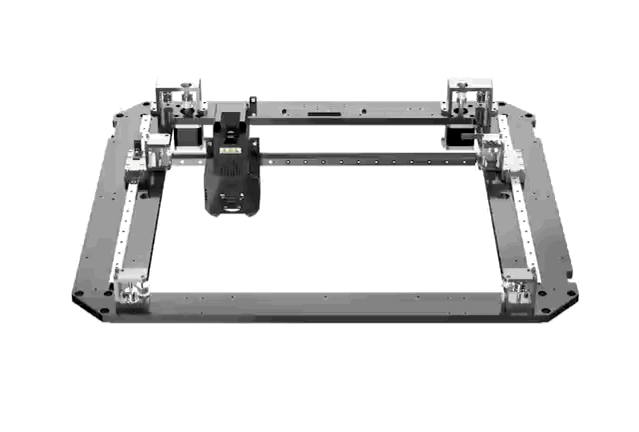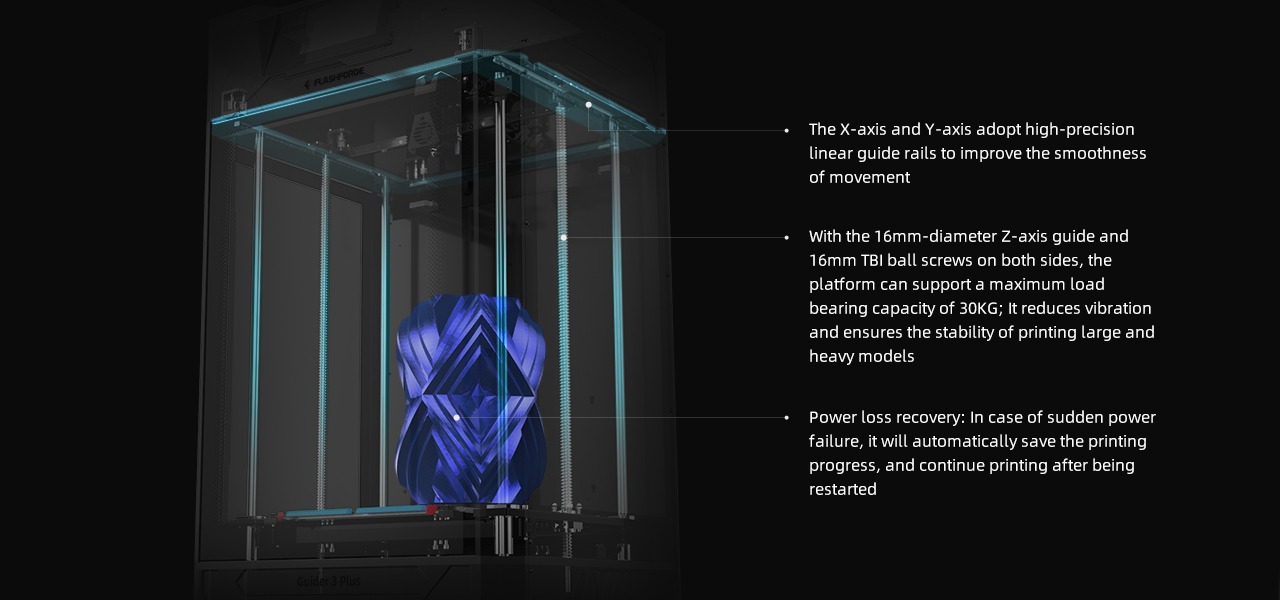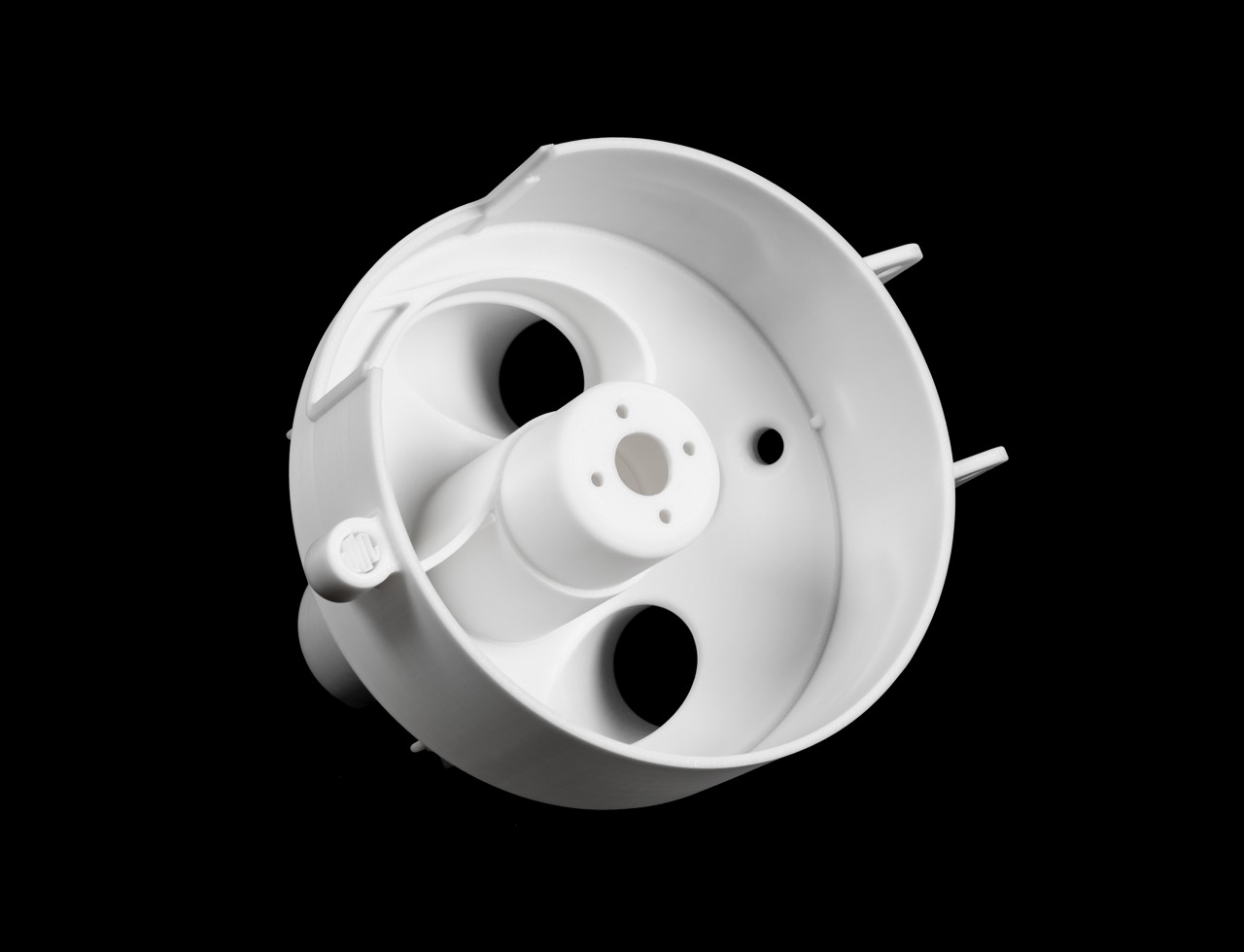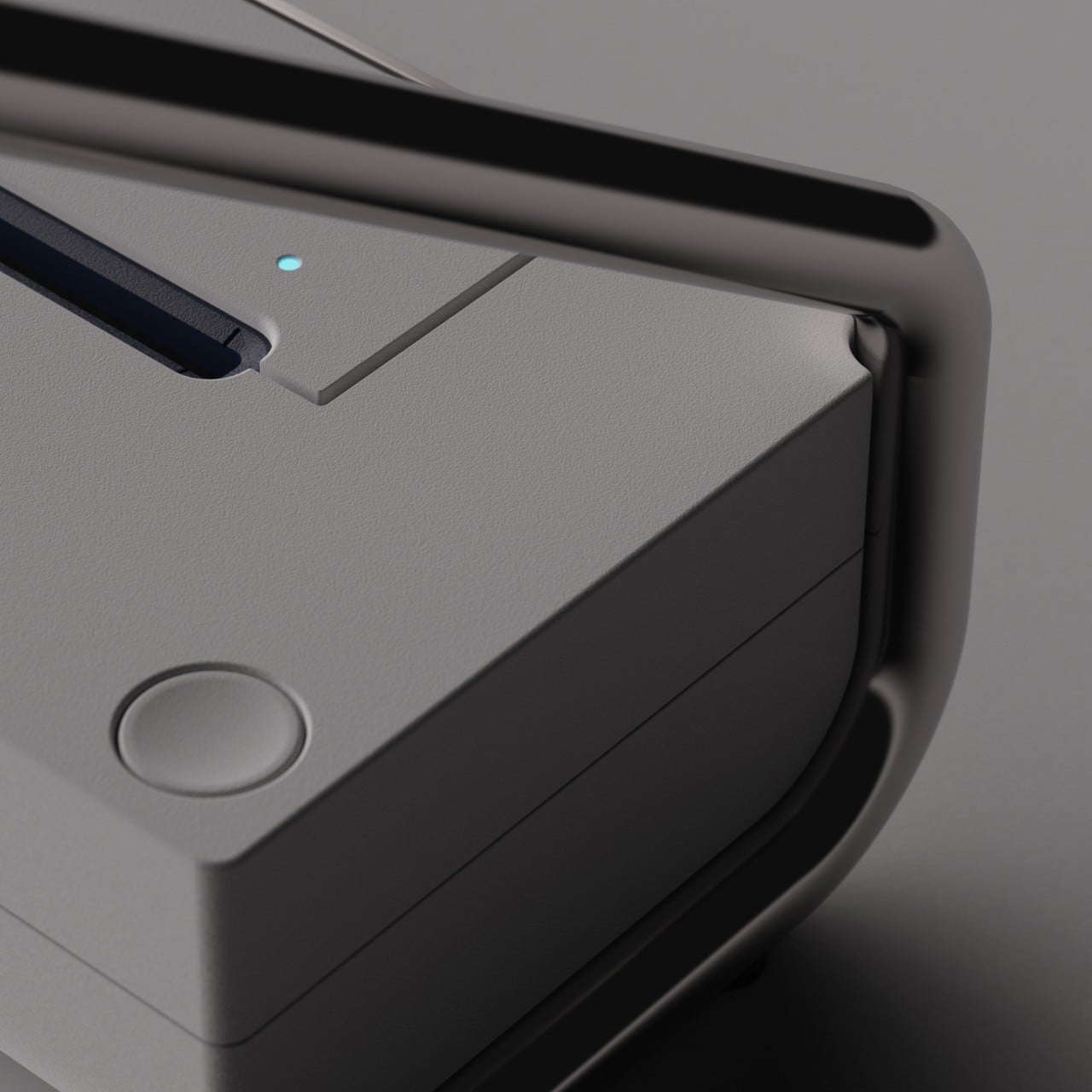There was a time when Polaroid-style instant cameras made a comeback, riding on the retro and nostalgia wave that was gripping many markets. There are still some of these around that bring joy to the simple act of taking photos and seeing them instantly printed, but some people found the limitations and total cost of ownership a bit too much to ask. At the very least, it required them to carry a camera with them, often bulky and too attention-grabbing, when they already have a perfect camera in the form of their smartphones. That problem led to the birth of instant photo printers, and this fresh batch from the HP Sprocket line put a rather unique twist to that product design by making the printer itself look as stylish and as lively as the photos it prints.
Designer: C+A (HP Licensee)
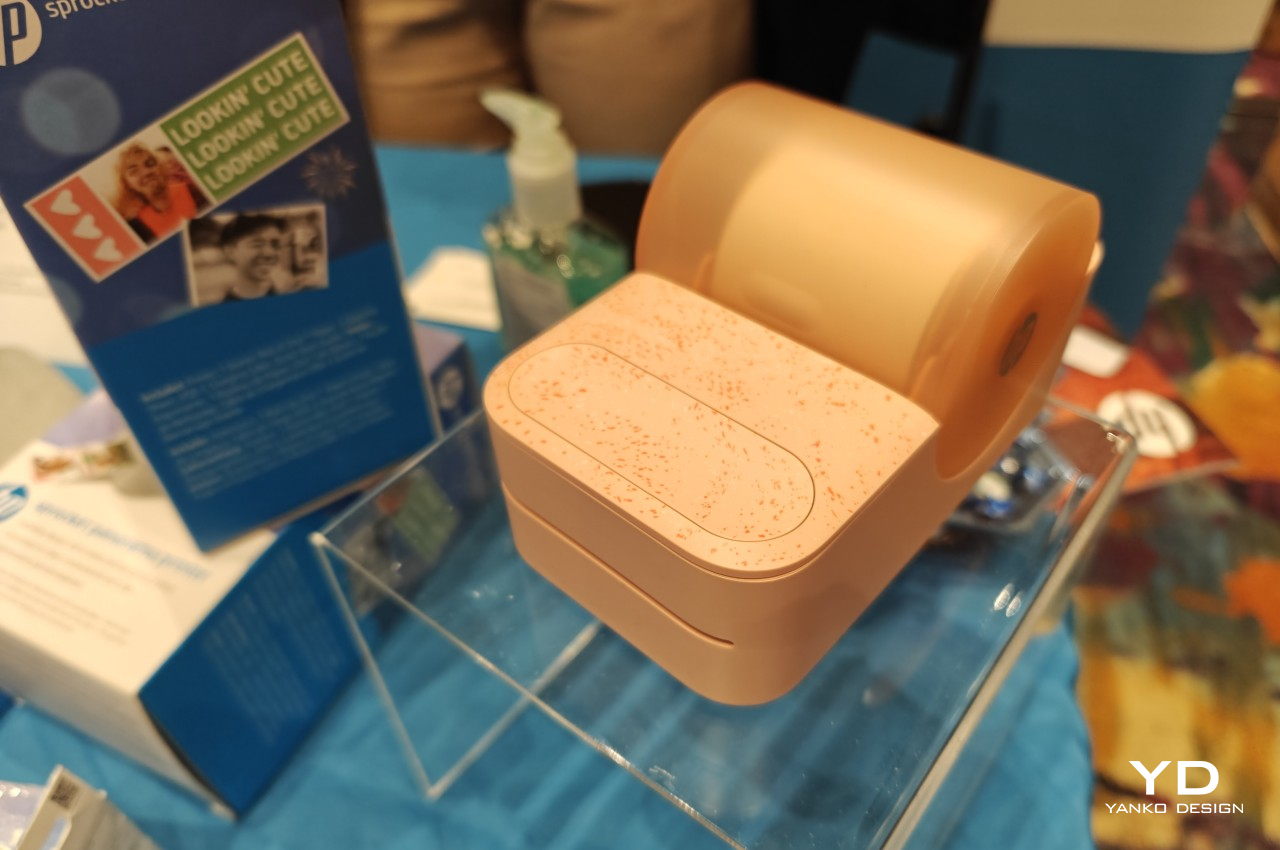

There are many portable instant photo printers in the market today, but many of them seem to emphasize the “printer” part a bit too much. More often than not, they look like miniature versions of desktop printers, which aren’t exactly the most inspiring designs around. Considering how they’re often used in fun, playful, and whimsical situations, their appearance doesn’t exactly convey the spirit and purpose of the product.


That’s how the HP Sprocket printers differentiate themselves, even if the difference isn’t that earth-shattering. The portable printers sport a textured design that looks almost like terrazzo, giving a bit of a visual flair to the printers. Throw in a splash of pastel color options and you have an accessory that clearly speaks the language of fun.
They’re not all looks, of course, as these are capable ZINK printers. That means you don’t have to worry about messy inks because all the colors are on the special photo paper. Different printer types use different kinds of paper, such as the Sprocket 2×3 printing the smallest photo sizes, while the newer Sprocket Panorama Printer uses a photo paper roll to be able print out panoramic photos, banners, and more. In both cases, HP Sprocket ZINK paper photos have backs you can peel off to reveal a sticky surface for putting on walls, notebooks, boards, and other objects in a more or less permanent manner.

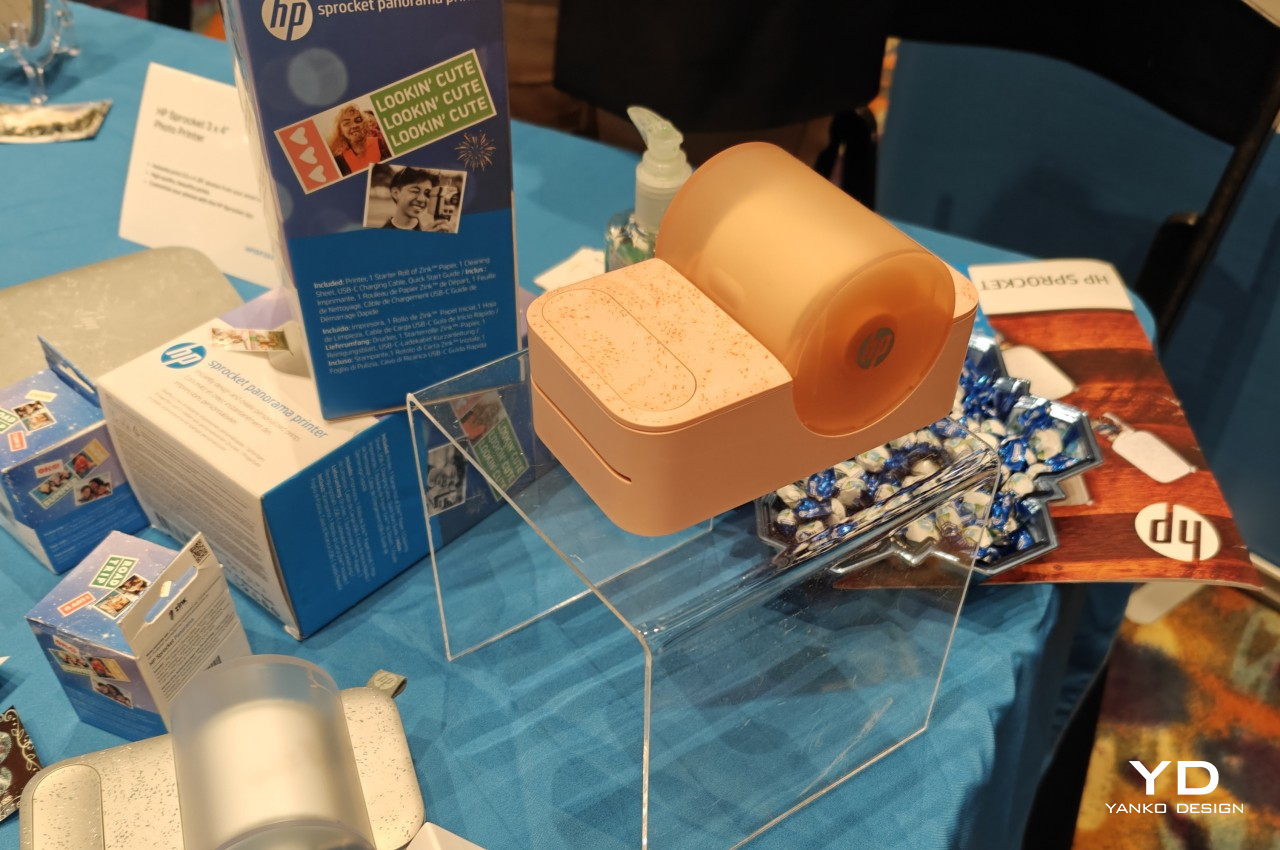
One of the advantages of using portable photo printers over instant cameras is that you can first compose and edit the photos you take with your phone. With the HP Sprocket app, you can easily pick out frames, apply filters, add stickers and icons, and do so much more before finally printing out your masterpiece. And you can print the same photo over and over again, letting you share those fun, once-in-a-lifetime moments with more friends than you could with a single photo.
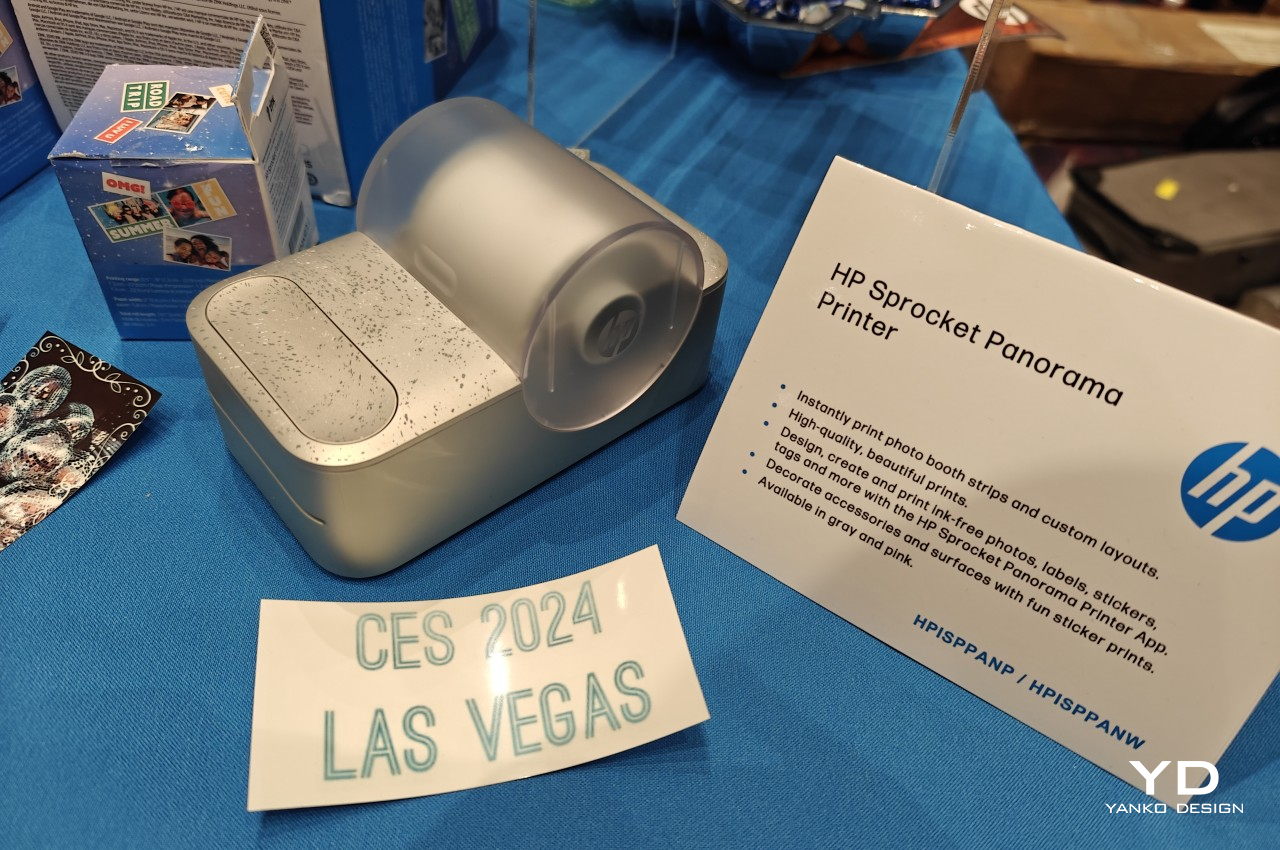

The post HP Sprocket Portable Photo Printers carry bold designs to match your style first appeared on Yanko Design.