
Scalado's latest 99 cent app for iOS only does one little thing, but it does it well. Its singular mission is to let you share an image from your Camera Roll to any web-connected display in front of you, without having to navigate through a more sophisticated file-sharing platform or use extra hardware on the receiving device. That recipient can be anything -- a smart TV, tablet, PC, Mac, games console, whatever -- so long as it has a browser pointed at the Photobeamer homepage. That page displays a QR code, which provides all the clever linkage you need: you simply load up the app on your mobile, pick the image you want to share, and then point the rear camera at the QR code to beam the image across via the web.
Having given it a quick test, we'd say it's definitely up to regular domestic challenges where you just want to display a few photos rather than perhaps videos or presentation slides, and where there's no need to print or store shared images. You can swipe left and right between different pictures in your gallery, and also choose whether you want those images to be fitted to the recipient display or resized to fill it. There's a video after the break to help you decide if that's worth a dollar, while the Photobeamer app itself waits patiently at the iTunes link below.
Continue reading Scalado Photobeamer for iOS brings rapid photo sharing to any web-connected display (video)
Scalado Photobeamer for iOS brings rapid photo sharing to any web-connected display (video) originally appeared on Engadget on Tue, 29 May 2012 08:00:00 EDT. Please see our terms for use of feeds.
Permalink |
 Photobeamer (iTunes), Scalado
Photobeamer (iTunes), Scalado |
Email this |
Comments
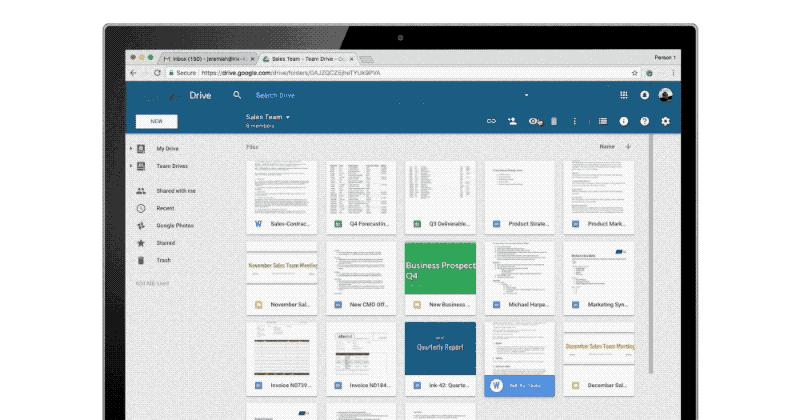 It's not that hard to convert Microsoft Office files into G Suite docs, sheets or slides, so you and your teammates or clients can collaborate via Google Drive. But thing is, it's just so much easier if you don't have to. Now, Google has rolled out a...
It's not that hard to convert Microsoft Office files into G Suite docs, sheets or slides, so you and your teammates or clients can collaborate via Google Drive. But thing is, it's just so much easier if you don't have to. Now, Google has rolled out a...
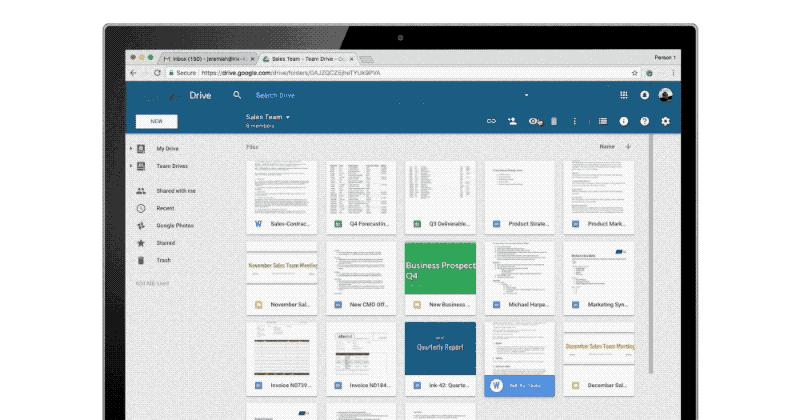 It's not that hard to convert Microsoft Office files into G Suite docs, sheets or slides, so you and your teammates or clients can collaborate via Google Drive. But thing is, it's just so much easier if you don't have to. Now, Google has rolled out a...
It's not that hard to convert Microsoft Office files into G Suite docs, sheets or slides, so you and your teammates or clients can collaborate via Google Drive. But thing is, it's just so much easier if you don't have to. Now, Google has rolled out a...
 Last June Facebook launched the Google-Photos-like Slideshow feature on iOS and now the social network is ready to spread the love. Android Police reports that the feature is in a slow rollout, so you might not be able to upload photos into a mini-mo...
Last June Facebook launched the Google-Photos-like Slideshow feature on iOS and now the social network is ready to spread the love. Android Police reports that the feature is in a slow rollout, so you might not be able to upload photos into a mini-mo...
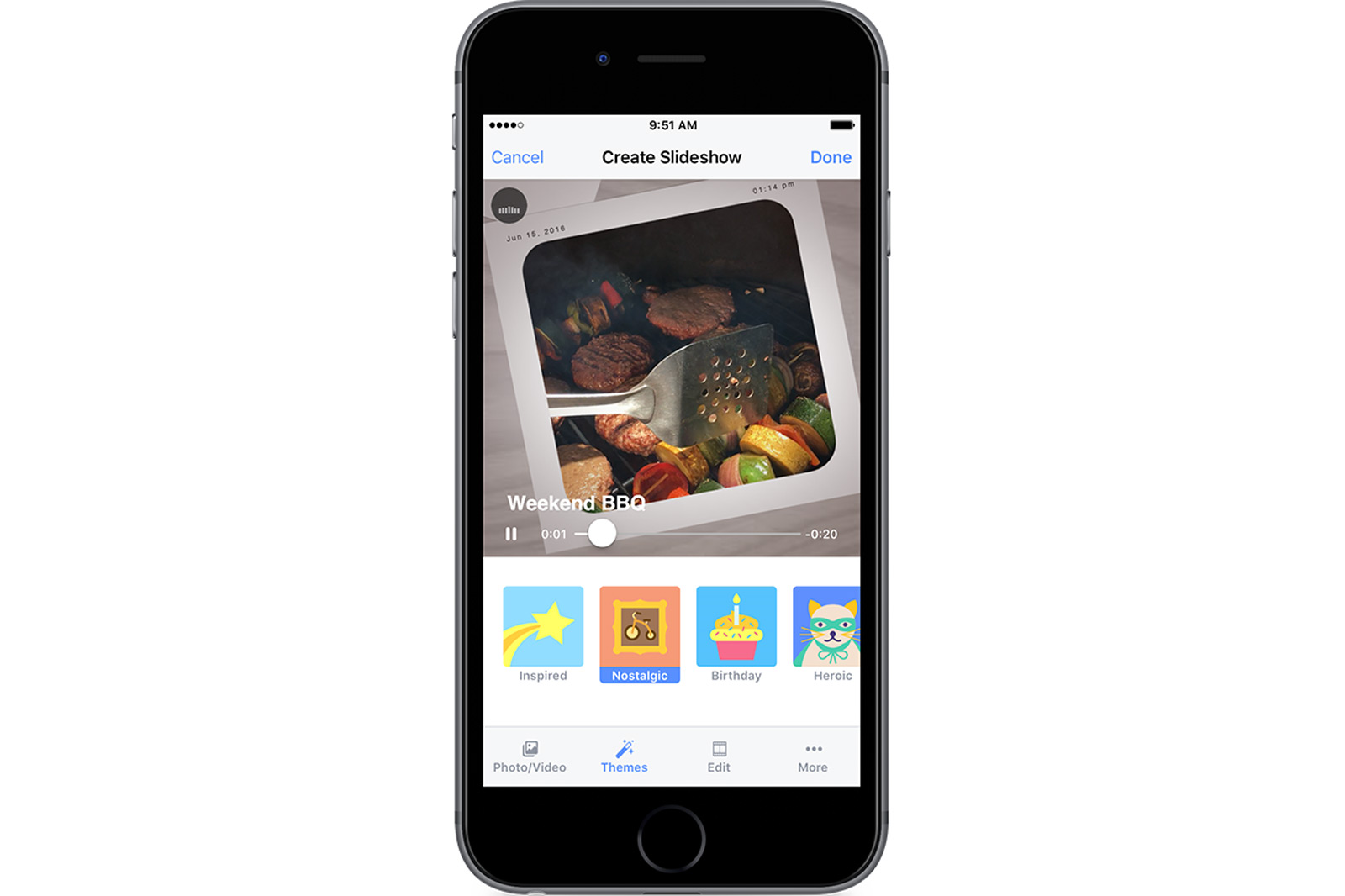 It's easy to post a ton of photos from your weekend adventures to Facebook, but let's face it: there are only so many people willing to flip through your photos one at a time. Facebook might just have a way to spice things up, though. It's trotting...
It's easy to post a ton of photos from your weekend adventures to Facebook, but let's face it: there are only so many people willing to flip through your photos one at a time. Facebook might just have a way to spice things up, though. It's trotting...







