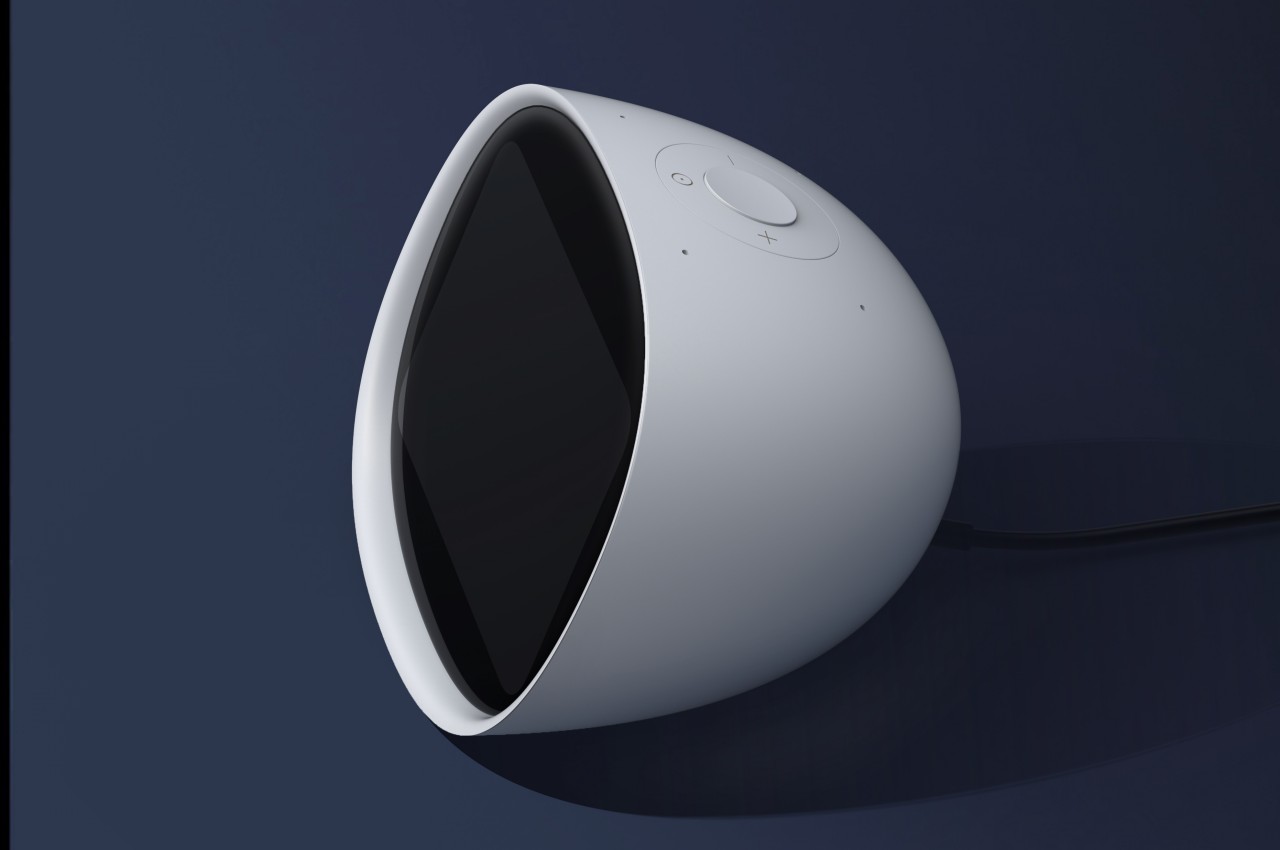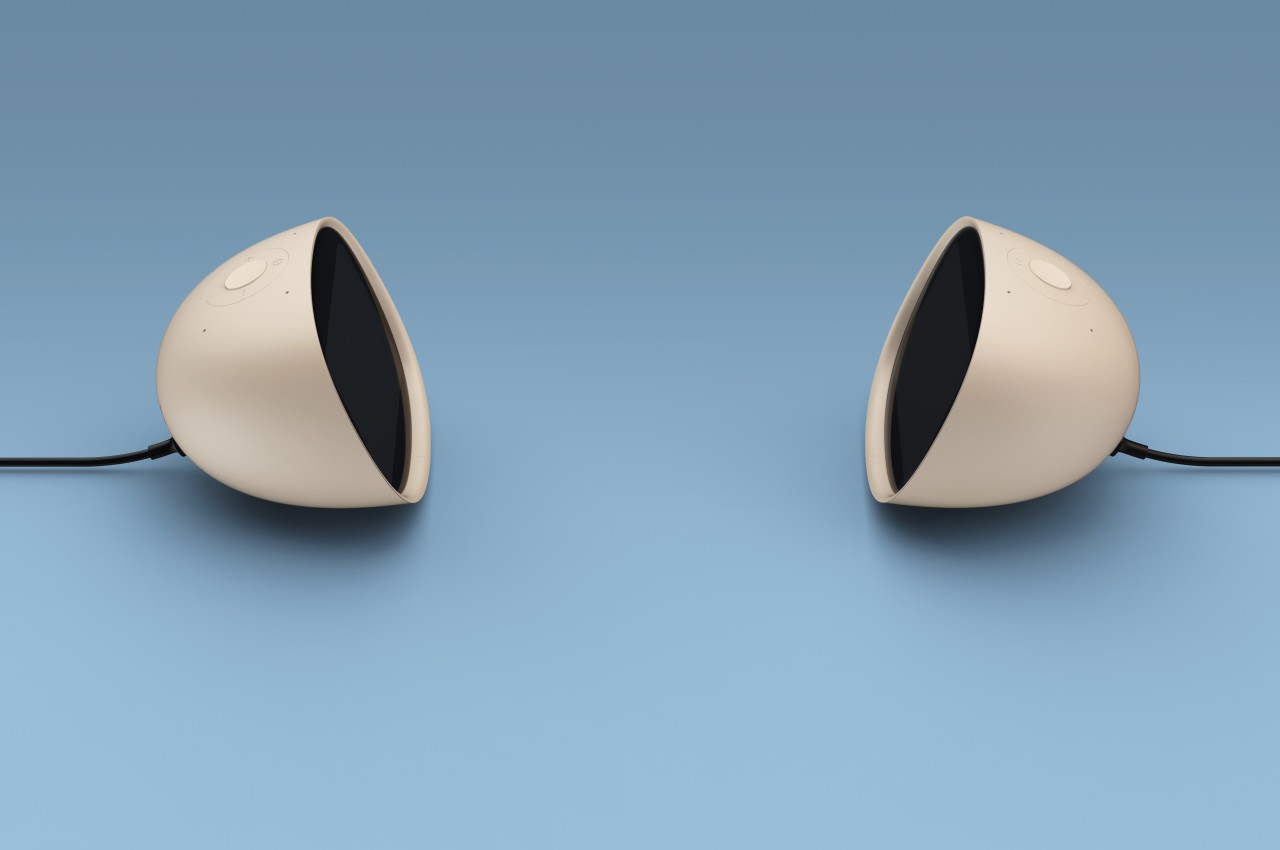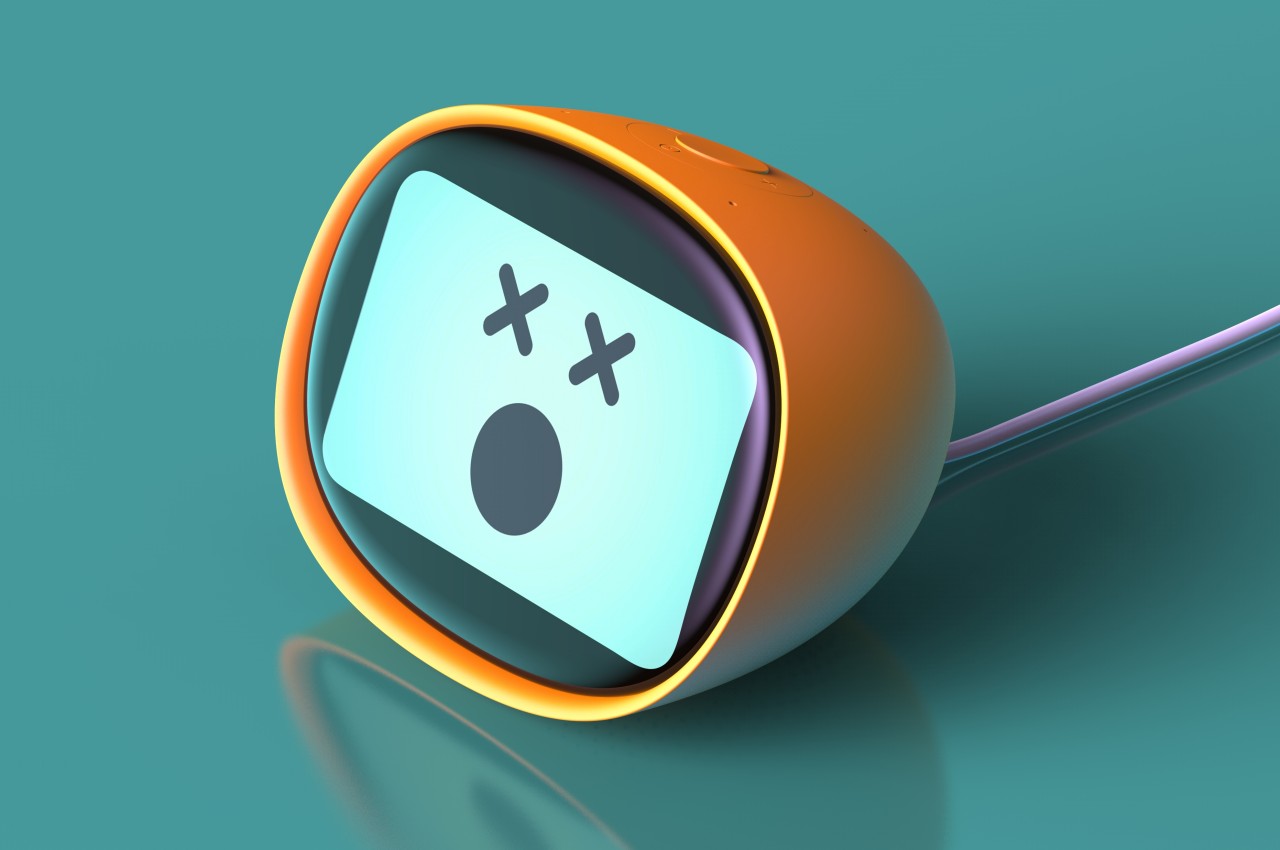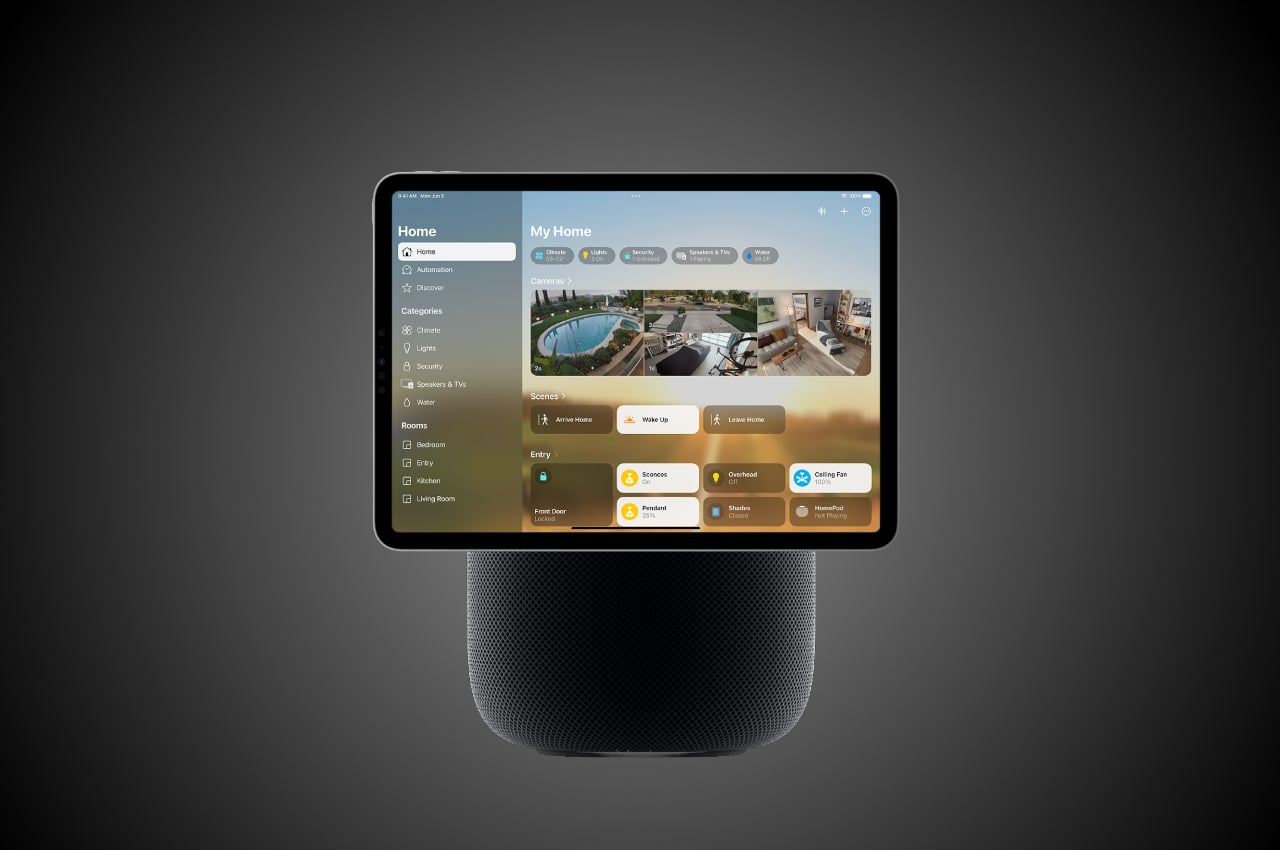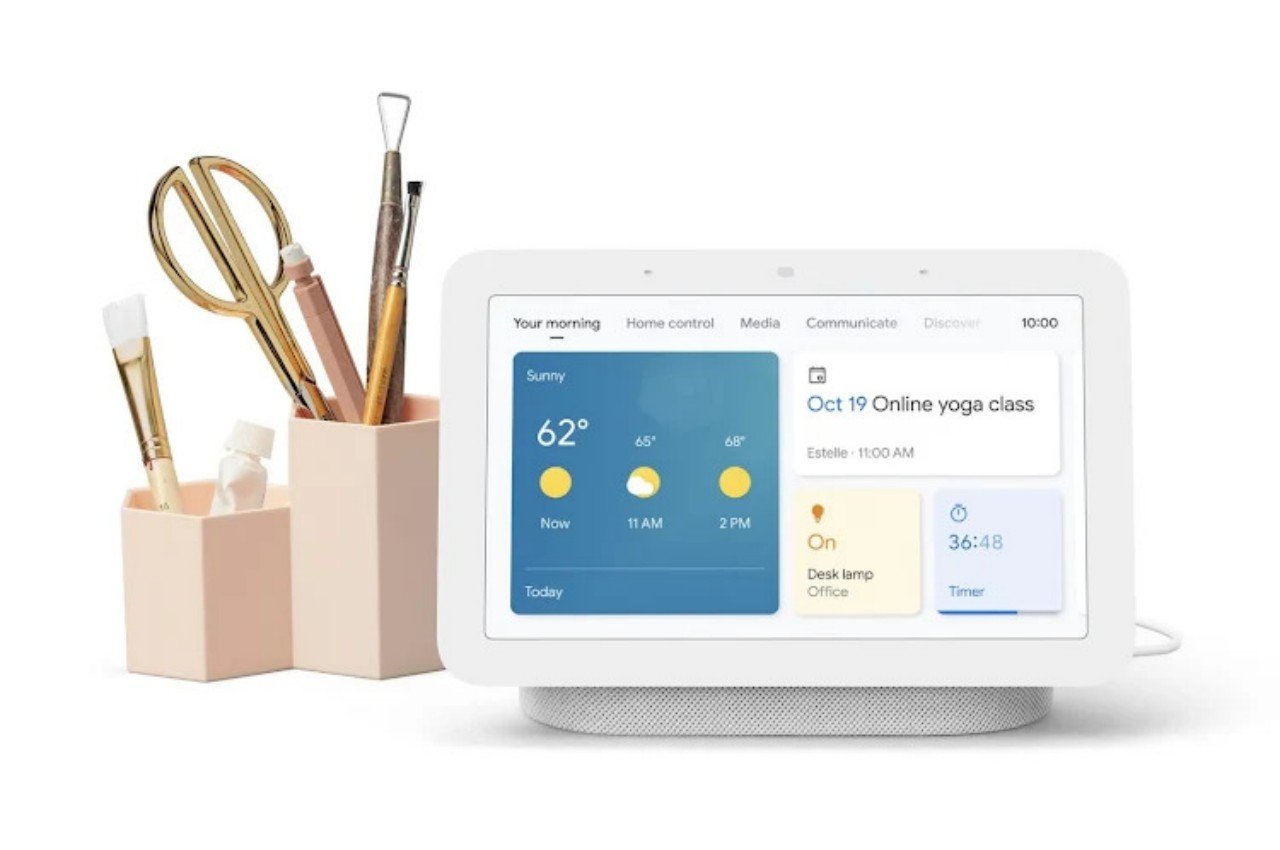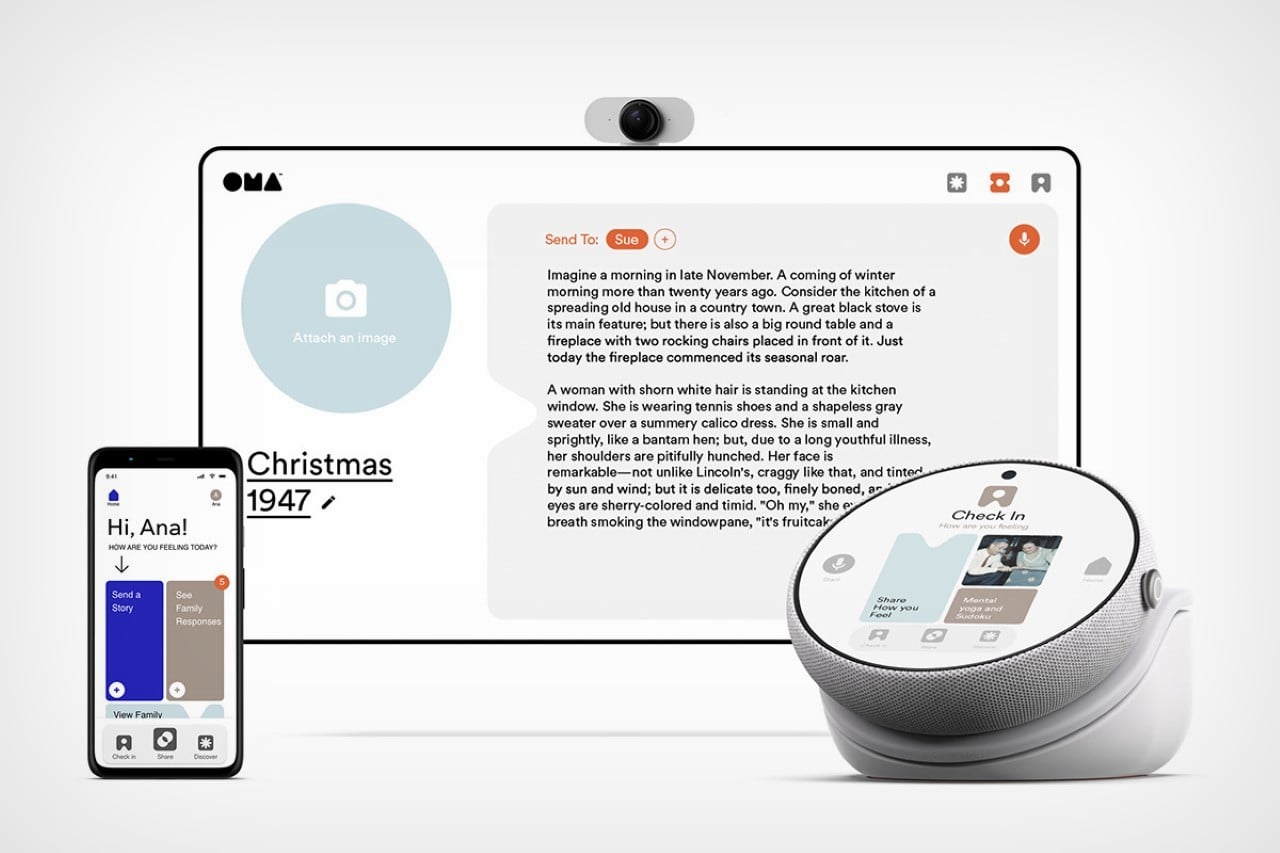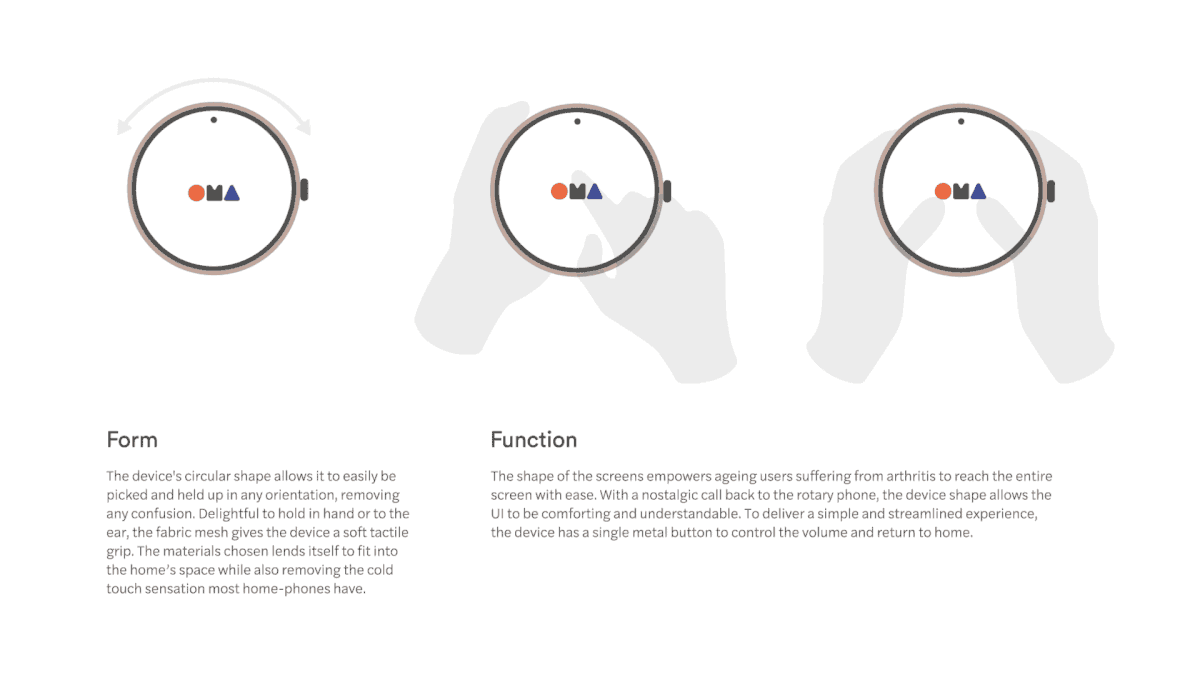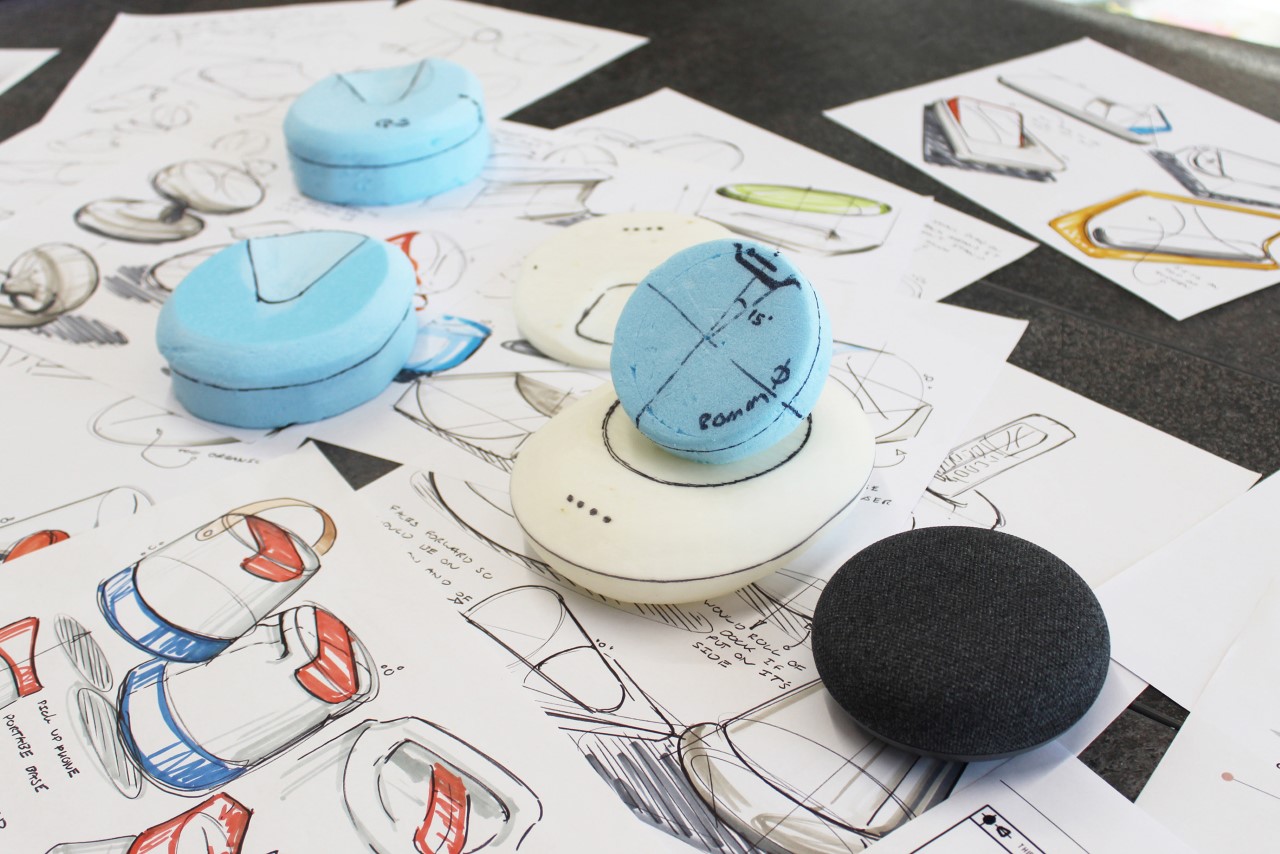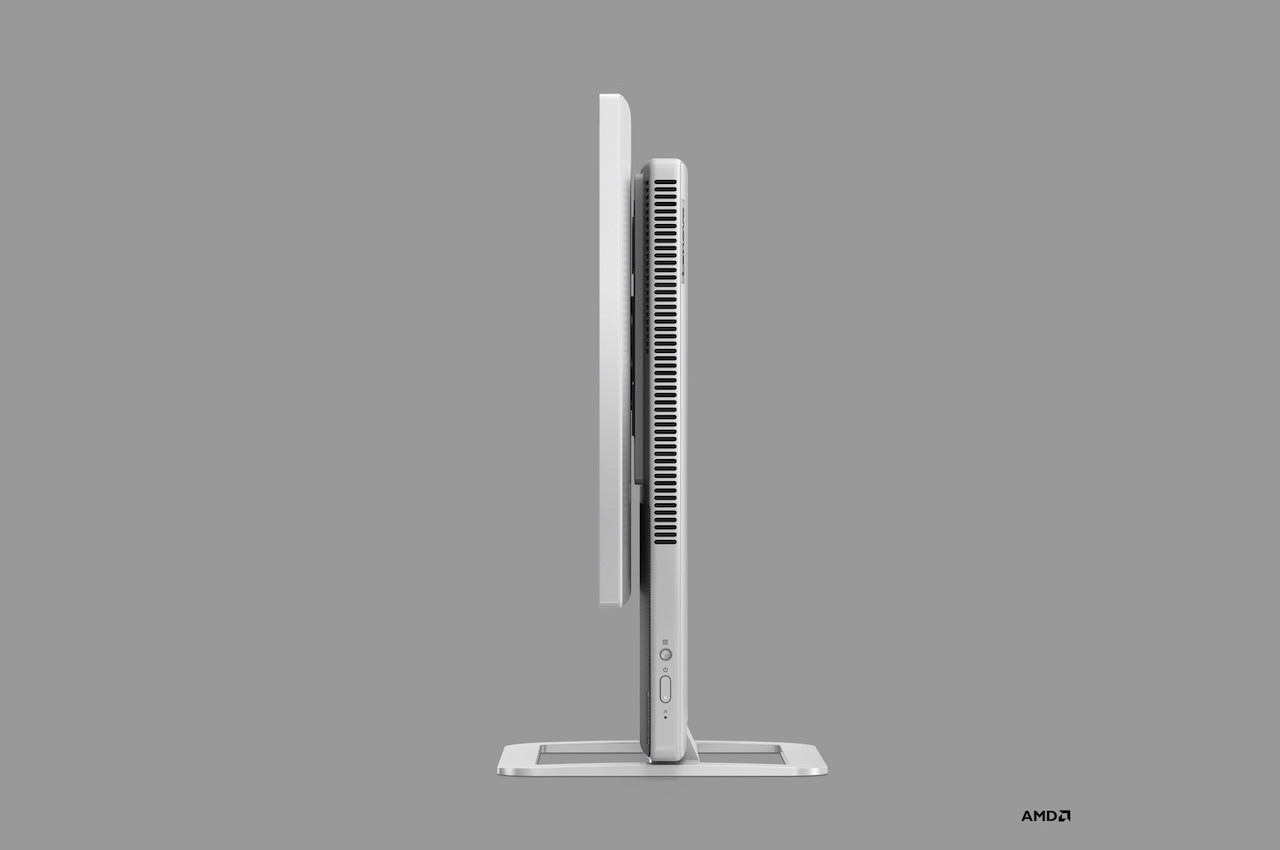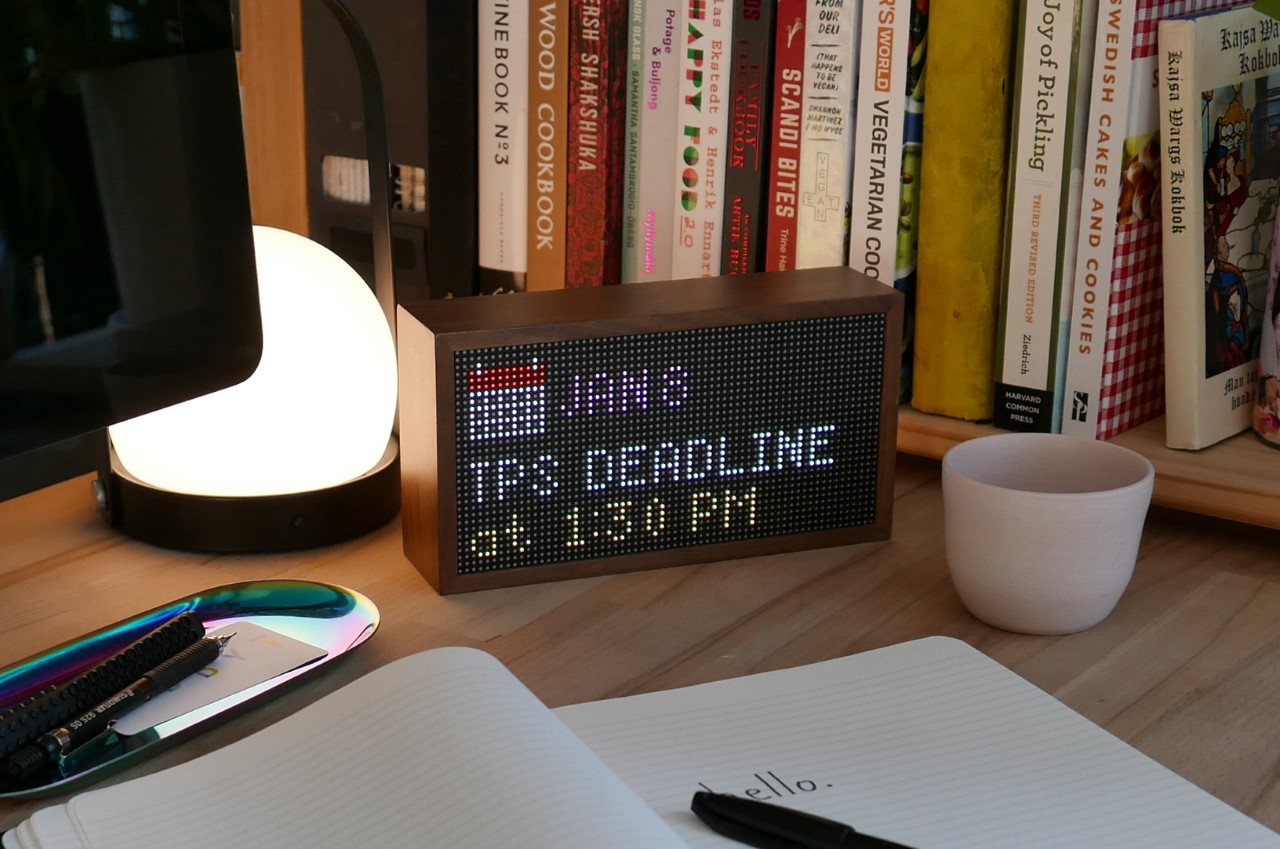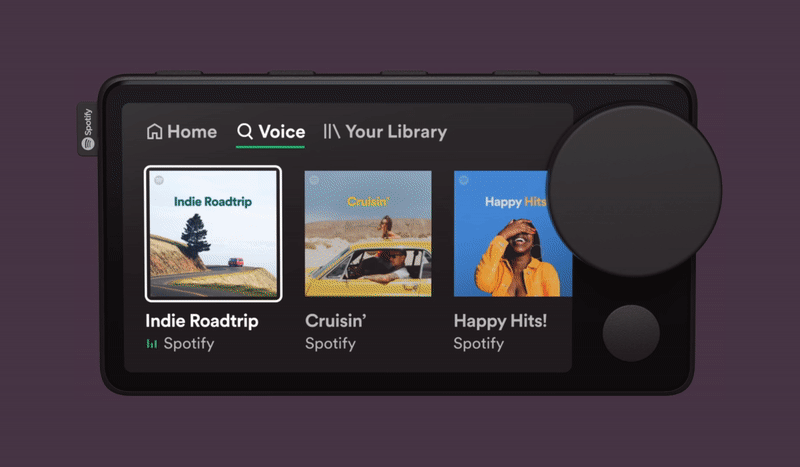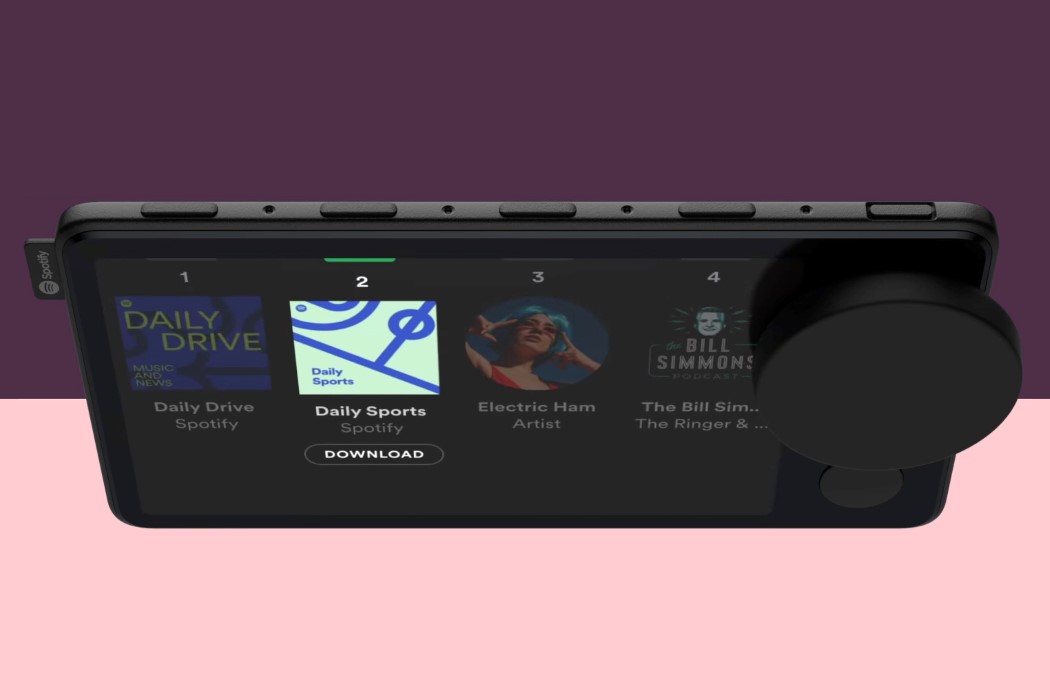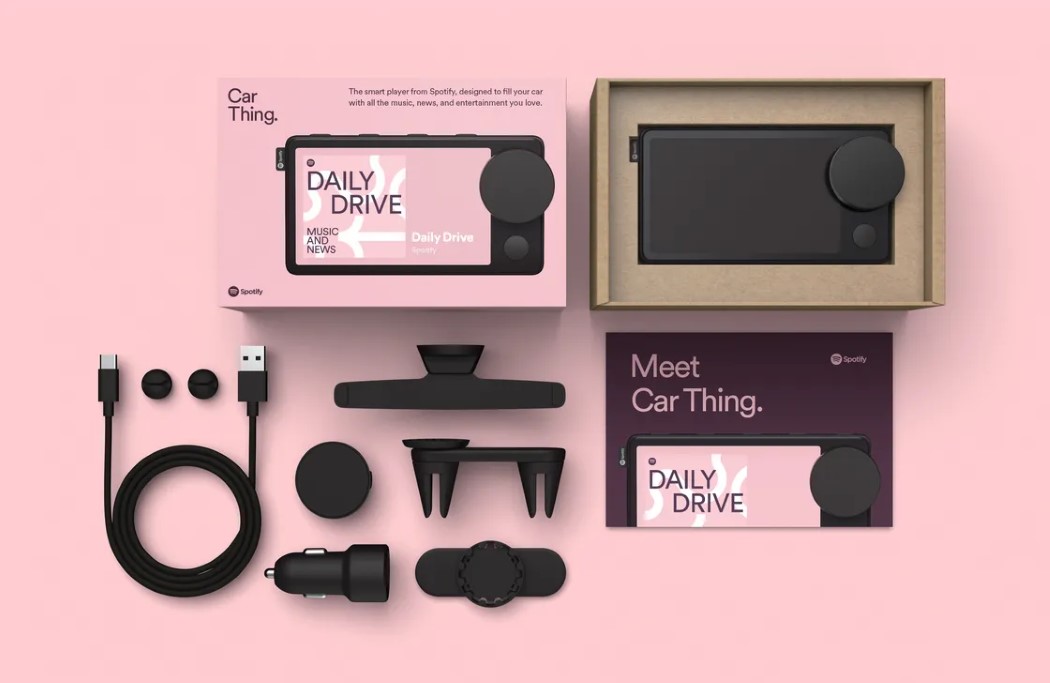Smartphones can provide all sorts of useful information and features, but there will always be occasions when you can’t just whip out the phone from your pocket to use it. Smartwatches are supposed to solve that problem by offering more condensed information on your wrists, but that can still be problematic for some class users, especially those who engage in outdoor activities. Although smartwatches are often marketed for athletes and people with active lifestyles because of their health-tracking features, actually using the wearable once the gloves come on can actually be difficult, if not impossible. Fortunately, your wrist isn’t the only body part you can use for a wearable, and this design concept tries to place a bigger display on the back of your hand instead.
Designer: Anuj Pate

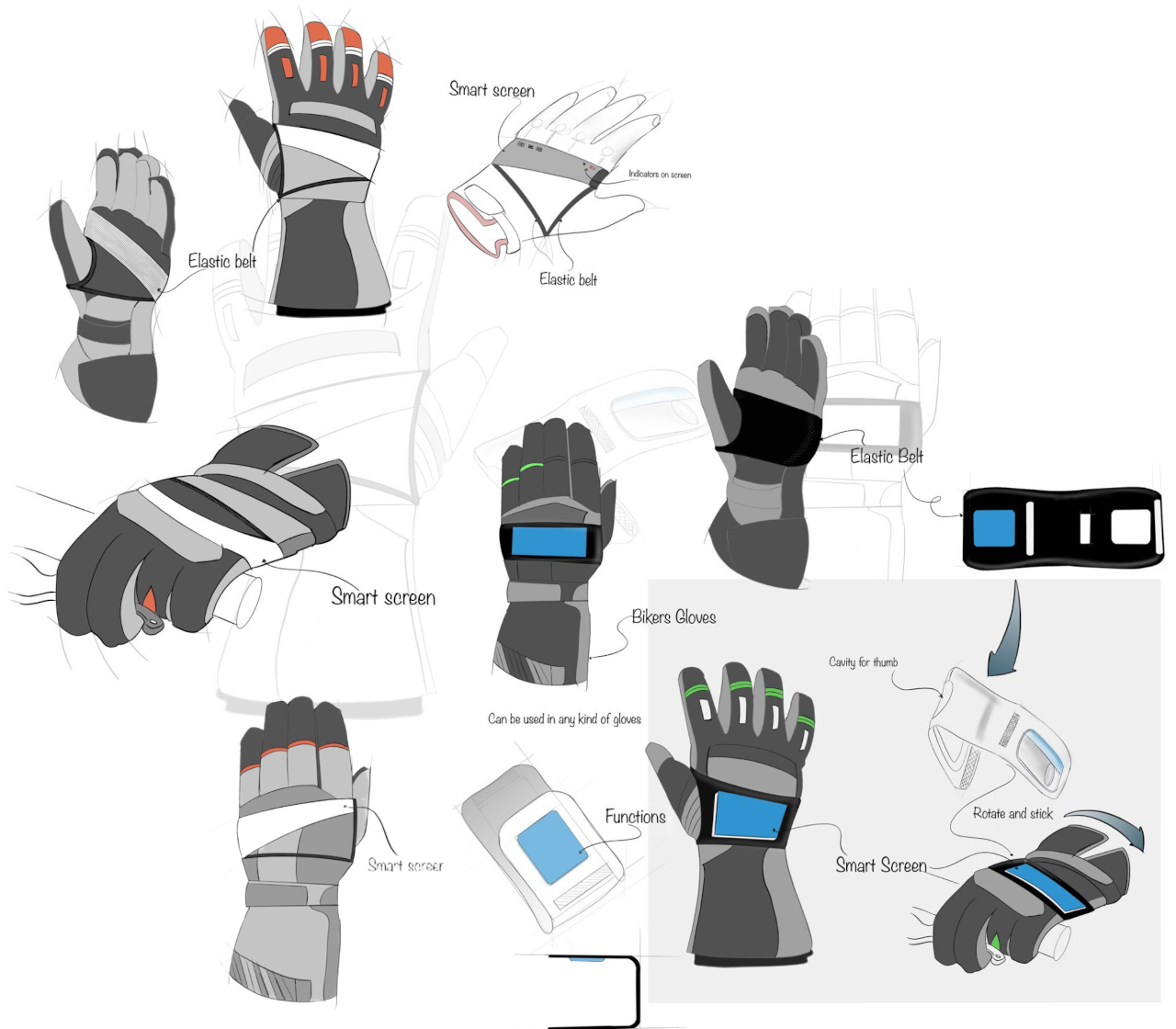
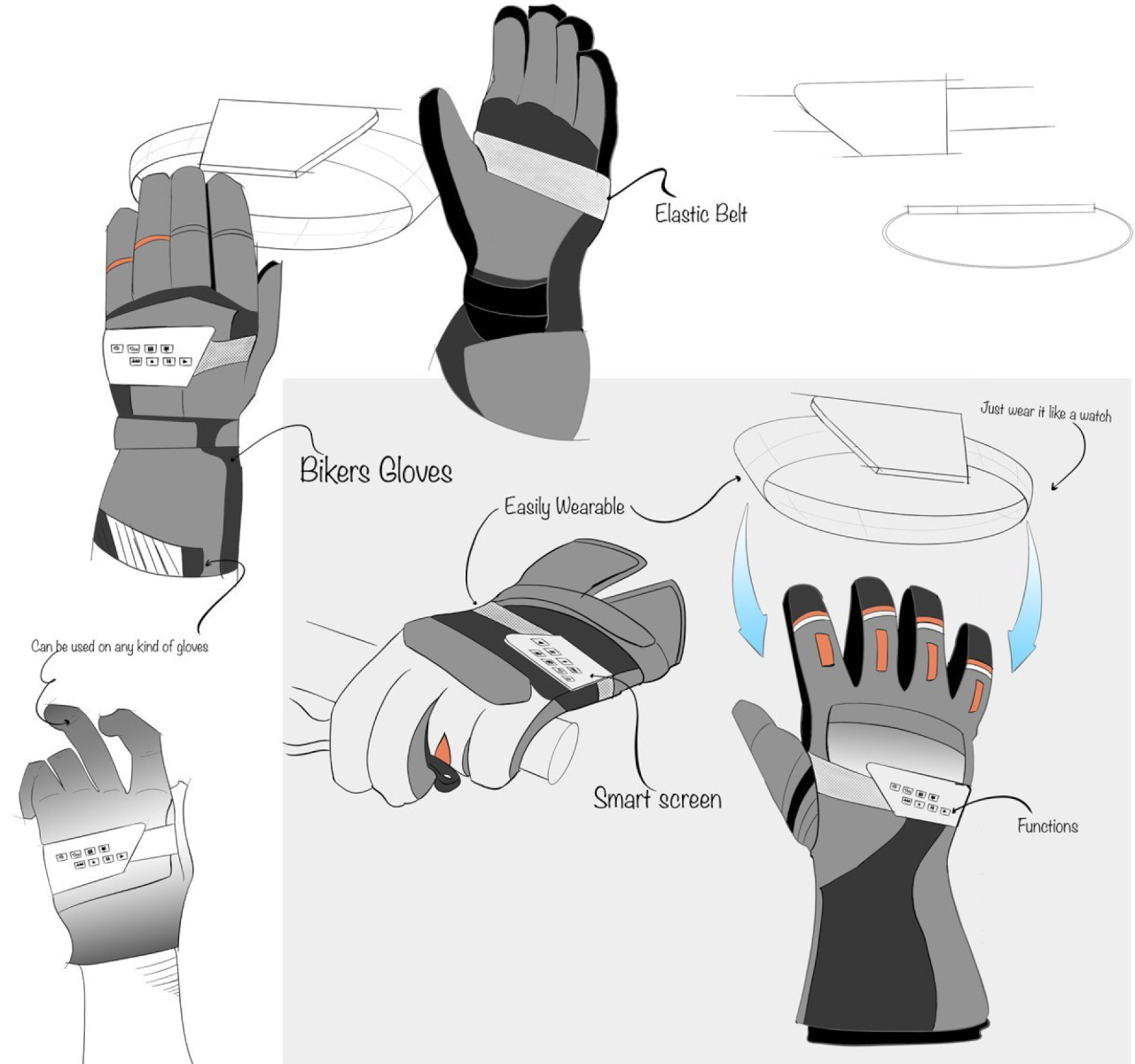
Smartwatches are the most popular kind of wearable design simply because they are the most convenient and the most familiar. That doesn’t exactly mean they’re the best or only design possible, definitely not for all kinds of people. The rising interest in smart rings does indicate a sort of “smartwatch fatigue” that’s making people think outside the box on how to deliver some of those features through other means. A smartwatch’s display, for example, is only useful if can see it, which often means having to twist your wrist at the very least to have the screen at a proper angle.
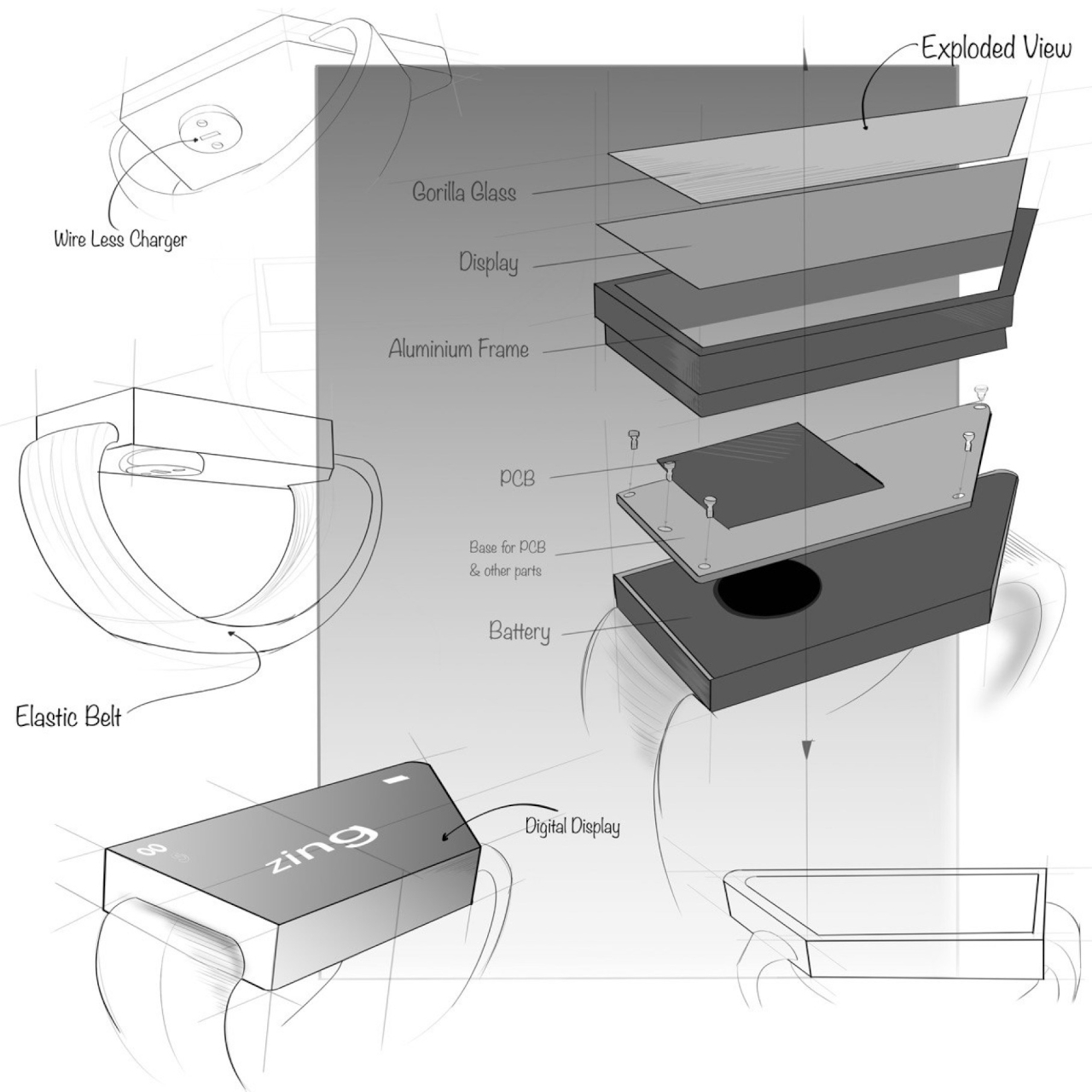
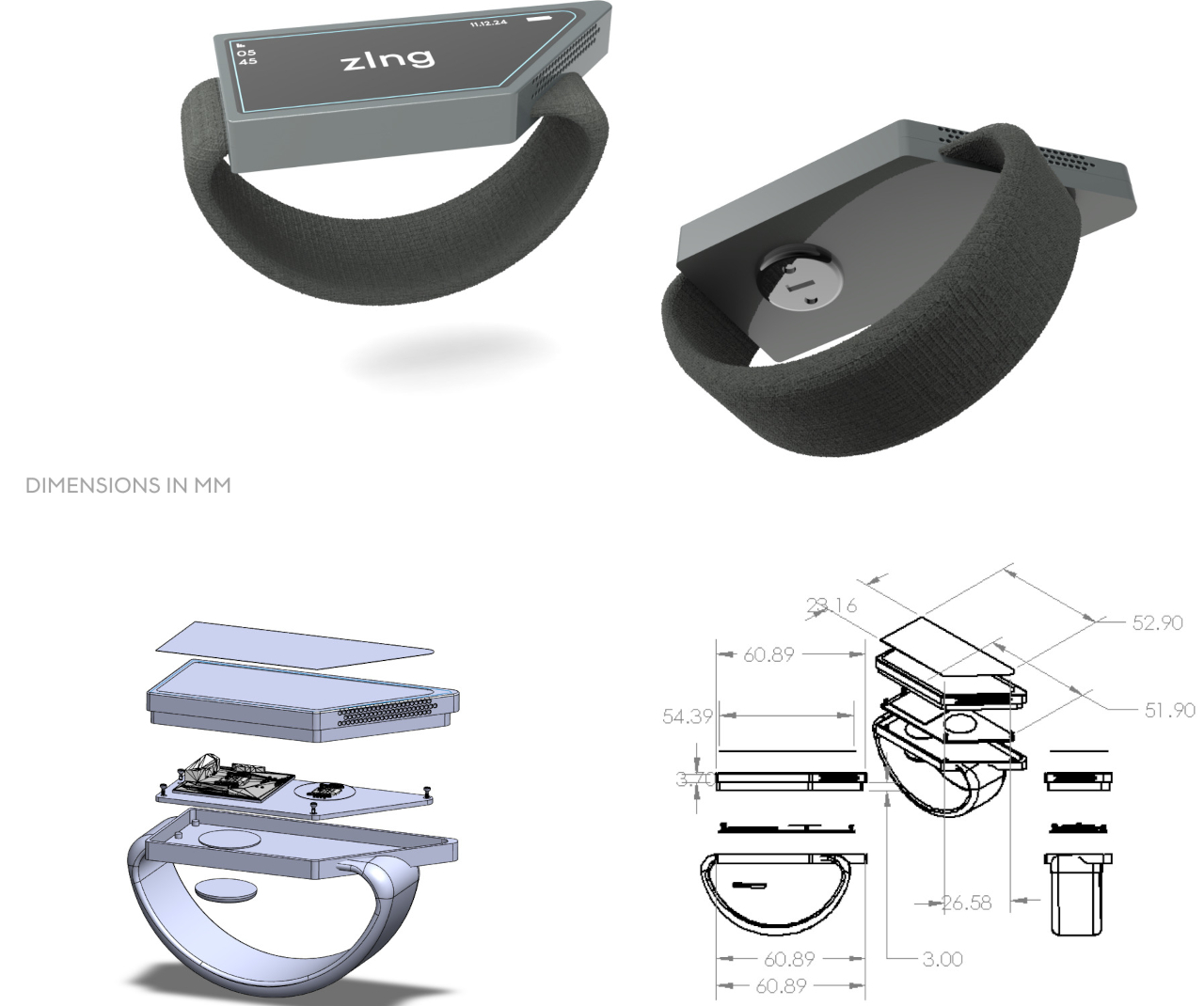
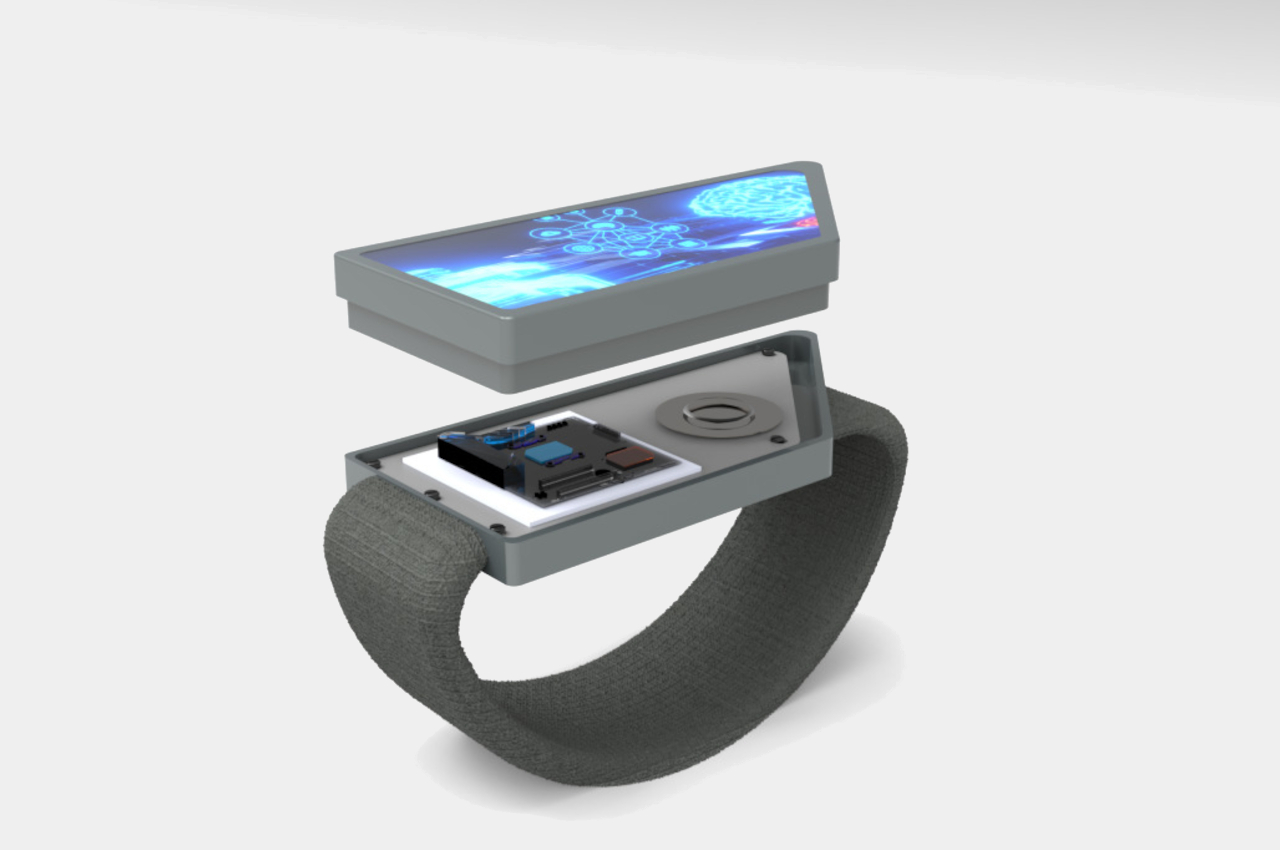
Unfortunately, that’s not easy or even safe for some people whose hands have to be in a fixed position or can’t easily touch the smartwatch screen once they’ve started wearing gloves. That’s the case for cyclists, bikers, and mountain climbers who still need access to some critical information but can’t see their smartwatch for one reason or another. Rather than rely on complicated and distracting solutions like audio notifications or augmented reality goggles, zIng simply moves the display to a position where it can be easily seen even without twisting your wrist or squinting your eyes.

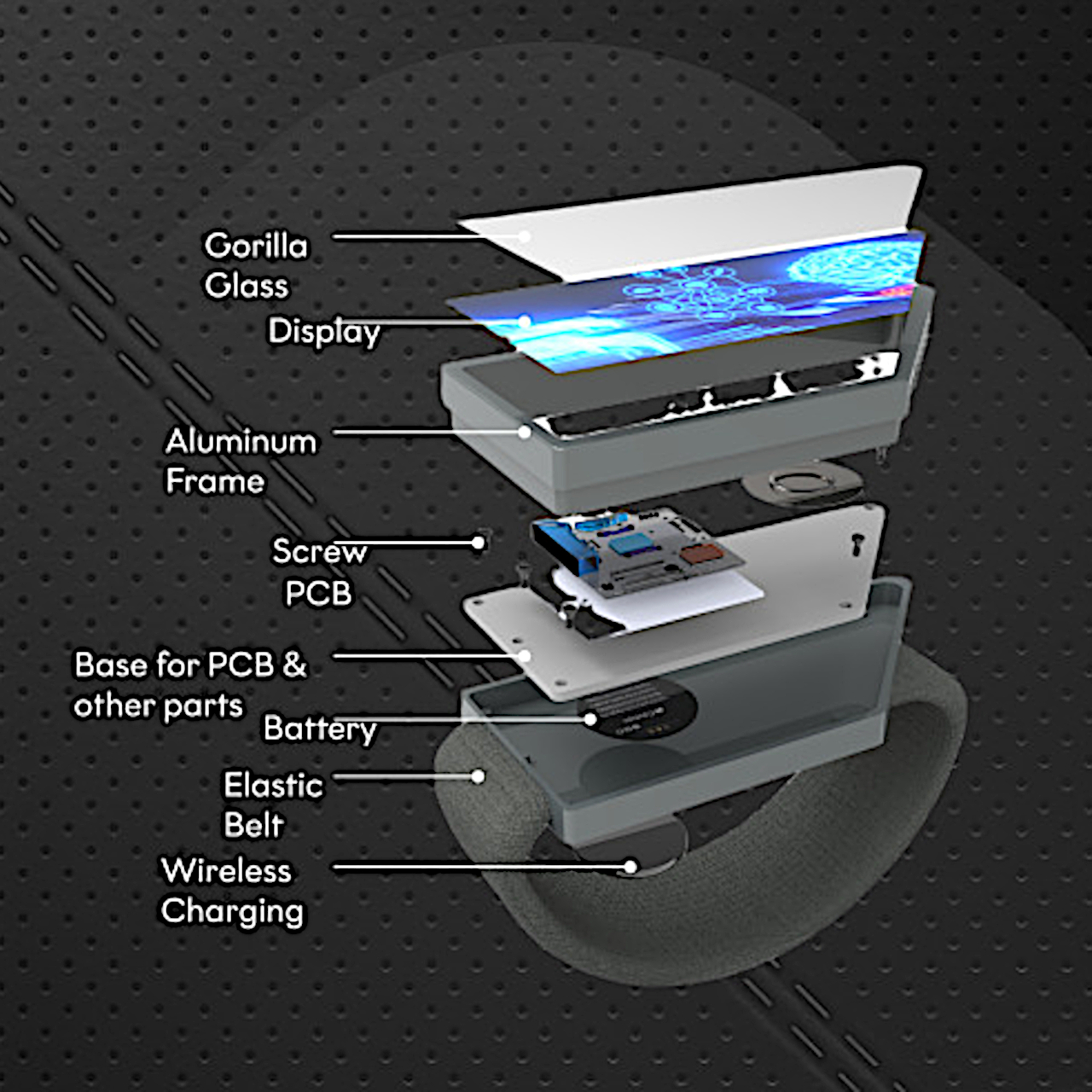
The wearable design concept practically puts a decently sized trapezoid-shaped display on the back of your hand. If you have your hand forward like when you’re holding bike handles or gripping a mountain wall, this immediately puts that screen within your vision. The display is also large enough to tap with a finger even when you’re wearing very thick gloves, which is often the case for biking and mountaineering gear.

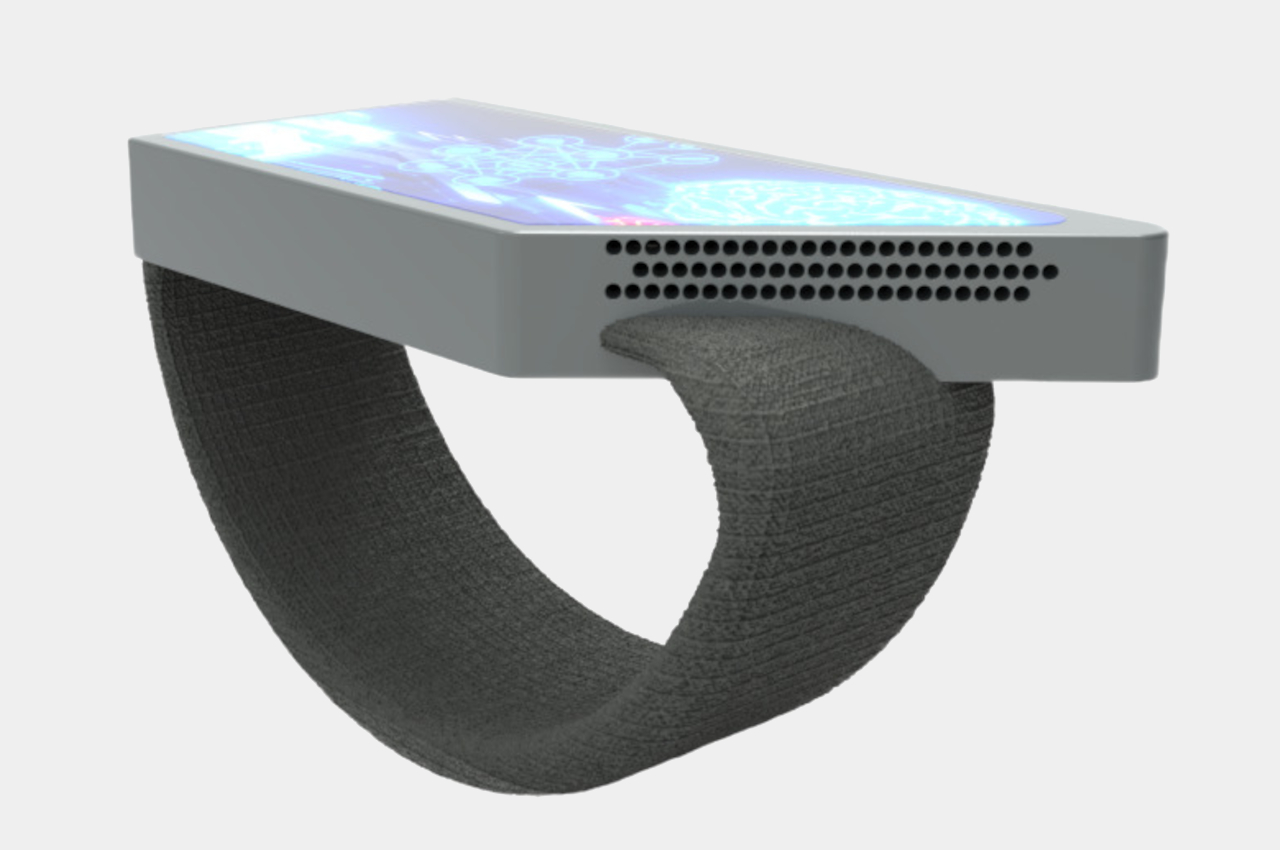
zIng is just one of a new generation of wearable designs that are challenging the status quo of smartwatches. An ergonomic Apple Watch band moves the smartwatch away from the wrist and onto the back of the hand as well, this time a little below the thumb, though that doesn’t solve the cramped screen space. Admittedly, the zIng concept targets a very niche market, but it also clearly shows that there’s no one-size-fits-all wearable design that will be perfect for all use cases.


The post Hand-worn smart display concept safely shows information for bikers, mountaineers first appeared on Yanko Design.