Normally, printers are designed to print on flat sheets of paper. But this ingenious little gadget can print on smooth, curved, or bumpy surfaces, and all kinds of materials, including wood, metal, fabric, rocks, or even your skin.
Created by Evebot, the PrintPod is a rechargeable, battery-powered handheld printer that outputs designs in 1″ strips as you move it across just about any surface. It works in concert with a mobile application that wirelessly sends designs to the printhead, which automatically dispenses ink as you move it across your print surface.

There are three different kinds of ink available for the PrintPod, including a permanent black ink that sticks to just about everything, a skin-friendly, washable ink (in blue, red, or black) that works for temporary tattoos, and an invisible ink that only appears under UV light. I’m hoping they come up with more colors for the permanent ink, as that’s where I think this thing really has the most utility – printing on unusual surfaces.
Connecting to the printer is fast – it starts up in less than one second, and you can output as many as 1000 images with just one charge. Each ink cartridge can output the equivalent of 1200 A4 pages of images.
The makers of the PrintPod are currently raising funds for its production over on Kickstarter, where a pledge of at least $109 will secure you one of the machines if you get in on the Super Early Bird round. Initial deliveries are expected to start in October 2020.




 About 35 years after the MIDI 1.0 Detailed Specification was established, instrument manufacturers voted unanimously on January 18th to adopt the new MIDI 2.0 spec. So what's changing for audio interfaces? The "biggest advance in music technology in...
About 35 years after the MIDI 1.0 Detailed Specification was established, instrument manufacturers voted unanimously on January 18th to adopt the new MIDI 2.0 spec. So what's changing for audio interfaces? The "biggest advance in music technology in...


 Solid State Logic is a big name in the pro audio space, but it's entering a new category by serving a very different customer: the bedroom producer with a tight budget. Its first dedicated audio interfaces, the USB-based SSL 2 and 2+, aim to transla...
Solid State Logic is a big name in the pro audio space, but it's entering a new category by serving a very different customer: the bedroom producer with a tight budget. Its first dedicated audio interfaces, the USB-based SSL 2 and 2+, aim to transla...
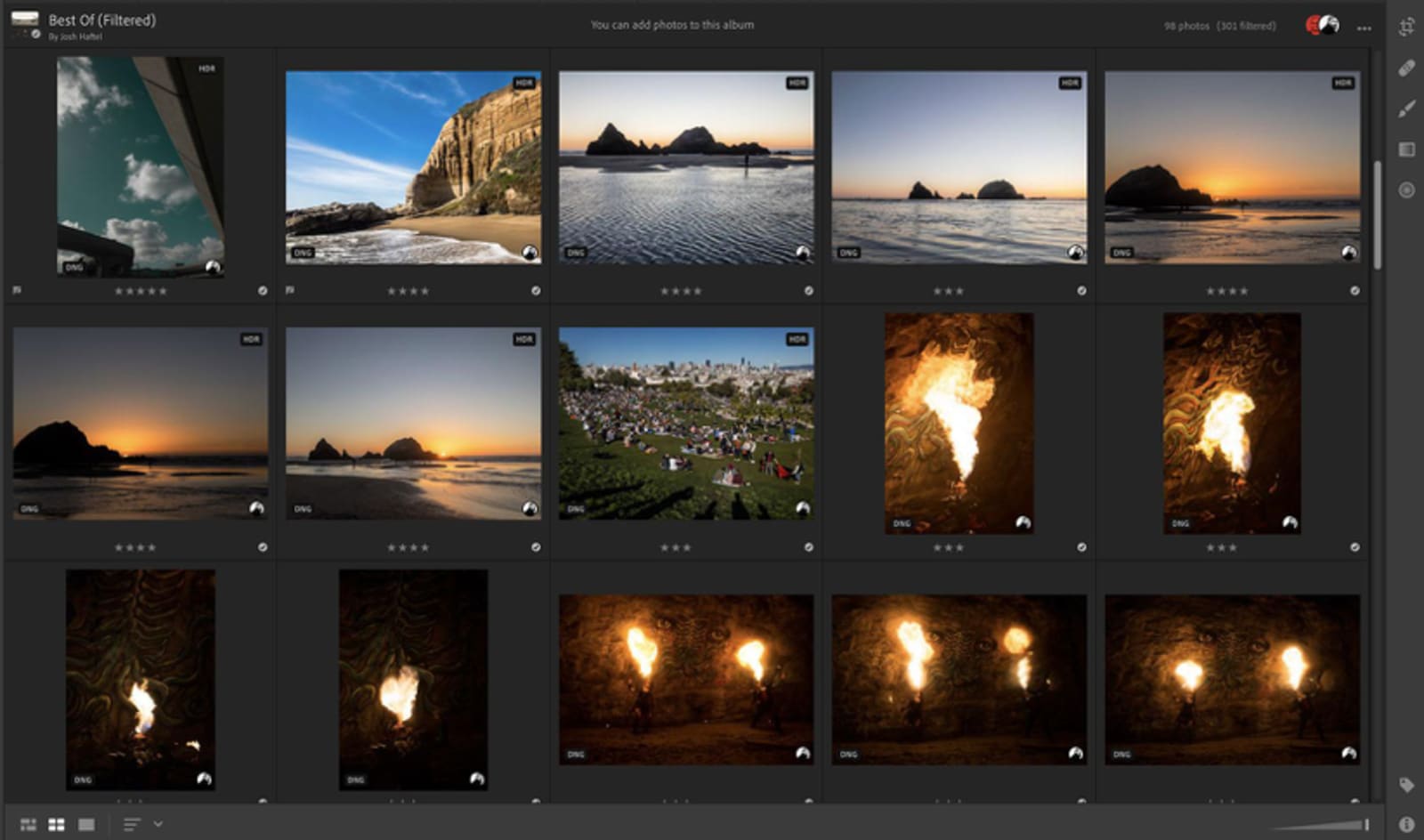 iOS Lightroom users rejoice, the long-awaited direct import feature is finally available. As of today, you'll be able to import photos directly from an SD card or USB drive into Lightroom iOS and iPadOS, instead of using the previously time-consuming...
iOS Lightroom users rejoice, the long-awaited direct import feature is finally available. As of today, you'll be able to import photos directly from an SD card or USB drive into Lightroom iOS and iPadOS, instead of using the previously time-consuming...






 How do you spice up an external drive when it's difficult to stand out based on specs alone? Make them look right at home clipped to your backpack. Seagate has introduced a line of One Touch SSDs covered in either fabric (if you prefer plain black...
How do you spice up an external drive when it's difficult to stand out based on specs alone? Make them look right at home clipped to your backpack. Seagate has introduced a line of One Touch SSDs covered in either fabric (if you prefer plain black...