Tag Archives: voice-recognition
Android TV may soon recognize your exact voice
Lexus’s first autonomous EV has drones and ‘artificial muscle technology’
 Lexus is finally ready to unveil its first electric vehicle prototype. At the Tokyo Motor Show today, it pulled back the curtain on its LF-30 Electric Concept, its vision for the next generation of EVs.
Lexus is finally ready to unveil its first electric vehicle prototype. At the Tokyo Motor Show today, it pulled back the curtain on its LF-30 Electric Concept, its vision for the next generation of EVs.
Google trains its AI to accommodate speech impairments
 For most users, voice assistants are helpful tools. But for the millions of people with speech impairments caused by neurological conditions, voice assistants can be yet another frustrating challenge. Google wants to change that. At its I/O developer...
For most users, voice assistants are helpful tools. But for the millions of people with speech impairments caused by neurological conditions, voice assistants can be yet another frustrating challenge. Google wants to change that. At its I/O developer...
Spotify tests voice-enabled ads in the US
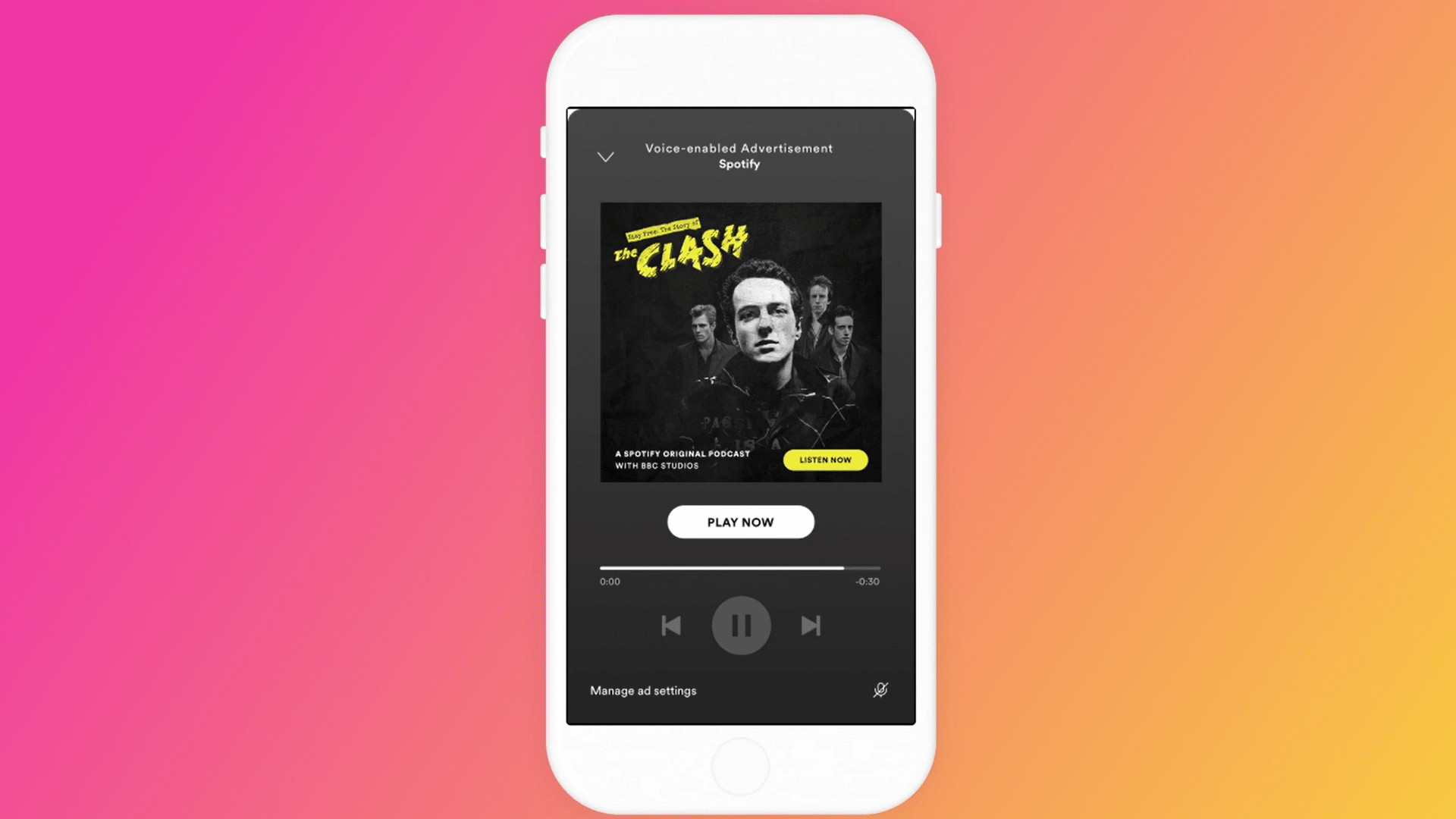 If you're a free user on Spotify's streaming music service, you may hear an ad soon that asks you to respond verbally. Spotify has started testing voice-enabled ads on a small number of free subscribers in the US. The voice-enabled ads will only be d...
If you're a free user on Spotify's streaming music service, you may hear an ad soon that asks you to respond verbally. Spotify has started testing voice-enabled ads on a small number of free subscribers in the US. The voice-enabled ads will only be d...
Google’s real-time speech recognition AI can run offline on Pixel
 You can now dictate your texts with Google's Gboard keyboard even when you're offline, at least if you use a Pixel. Google's AI team announced that it updated the Gboard's speech recognizer to recognize characters one-by-one as they're spoken, and it...
You can now dictate your texts with Google's Gboard keyboard even when you're offline, at least if you use a Pixel. Google's AI team announced that it updated the Gboard's speech recognizer to recognize characters one-by-one as they're spoken, and it...
In order to make the desktop experience smart, this mouse comes with voice recognition
The name Mouseper, a portmanteau of the words Mouse and Whisper, isn’t the most creative, quirky thing about this mouse, because unlike most other mice (or rather unlike any other mice), the Mouseper comes with voice recognition.
In a bid to completely transform the way we compute, the Mouseper wants to be the only element of your computing experience, apart from the display. With its ability to recognize voices, translate speech, convert speech to text, and run voice-based commands, the Mouseper is clever enough to replace your keyboard and even bump up productivity at the same time. The Mouseper comes with the conventional left and right click buttons as well as the scroll, but also comes built with two extra buttons that help you narrate text to the computer as well as trigger voice commands. The narration button lets you talk as the Mouseper picks up speech, converting it to text. With Mouseper’s accompanying software, you can translate text too, allowing your narrated paragraphs and sentences to be actively translated into as many as 24 different languages. Aside from replacing the keyboard, the Mouseper makes your laptop/desktop as smart as your phone by building a voice assistant into it too. Set commands for it and you can simply open softwares and applications or even websites by simply uttering commands. Long press the voice command button and whatever you say promptly becomes a search query on the web, allowing you to search simply by voice, a feature that is extremely commonplace on phones but hasn’t translated well into a desktop experience.
The Mouseper even comes with a delete-all button that replaces the delete and backspace buttons you’d use on your keyboard, and in doing so practically frees up your left hand, as all the inputting you’ll ever need to do can now happen through your smart-mouse. With an ergonomic design, the Mouseper can be used for hours at an end, and unlike the keyboard, won’t give you wrist pains or carpal tunnel syndrome… and moreover, with its voice to text ability, you won’t have to worry about spelling errors either!
Designer: Michael Lin (Mouseper)





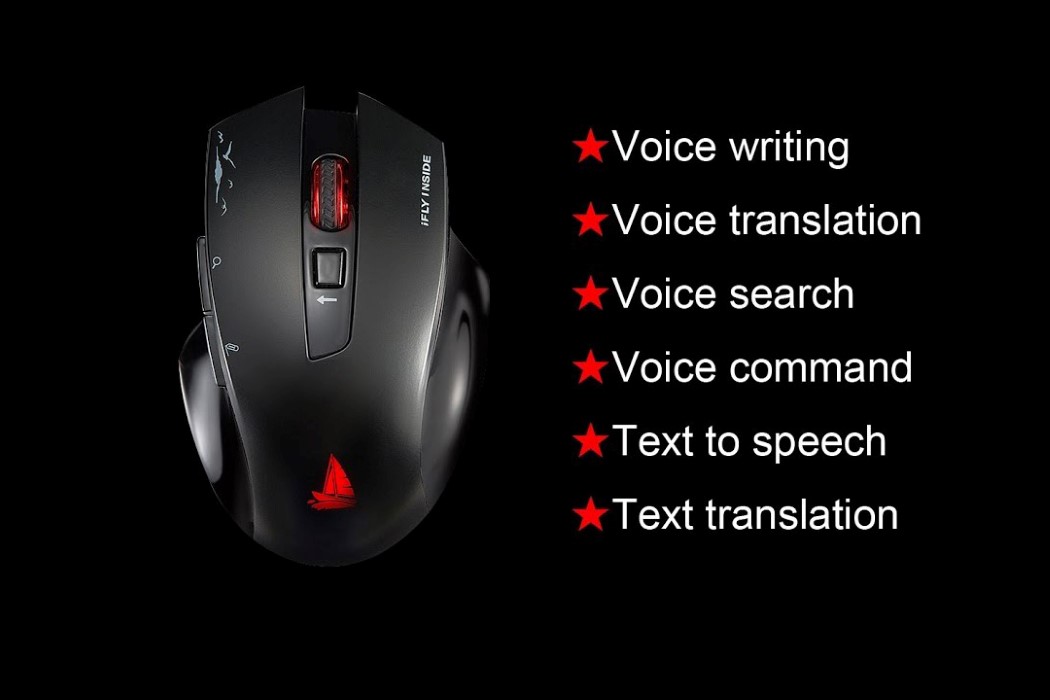
How Well Can Voice Assistants Understand Different Accents?
I’ve tried my hand at various voice assisted devices over the years. Things like Ford’s Sync platform, Siri, and others. Early voice assistant devices like the Ford Sync system in the 2010 Mustang I owned were pretty stupid when it came to recognizing my slight southern accent. That old Sync platform was so bad at understanding me, I gave up on using it.

If you have wondered if the new breed of voice assistant devices like Google Home, Siri, and Amazon Echo can understand you, this video from WIRED tests all three technologies with various accents.
The devices seem to have the hardest time understanding a heavy Japanese accent, though if these voice assistants can understand that Irish dude, they should understand me with no problems at all.
As it turns out all of the devices know when Benedict Cumberbatch was born no matter how you say his name.
[via Laughing Squid]
Virtual Partner for Keep Talking and Nobody Explodes: Still Alive
Steel Crate Games’ bomb defusal party game Keep Talking and Nobody Explodes (KTANE) was one of the first popular killer apps for virtual reality headsets. Now available via Steam and the Humble Store, the game no longer requires a VR headset to play, but it still requires at least two players. Until now. Programmer Devan Hurst made Charlie, a voice-activated software assistant that lets you enjoy the game on your own.
In case you’re not familiar with KTANE, it lets you pretend to be a team of bomb defusal experts. The catch is that only one player can look and interact with the bomb, which has randomly generated puzzles that need to be solved for it to be defused. The other player or players will read through the bomb defusal manual and look for the right ways to interact with the bomb’s puzzles, such as cutting wires or entering keycodes. Charlie plays the latter role. Devan programmed it to recognize key phrases that identify the different types of puzzles. Charlie answers back via text-to-speech, so you really are still talking with your partner. Here’s an exciting demo of Charlie and Devan teaming up:
Regarding the hilarious bit at the end, Devan says that he did program key phrases that will trigger an appropriate response from Charlie if they win or lose the game, but “Oh my god” wasn’t one of them. It seems Charlie is a tad paranoid.
You can download Charlie from Devan’s GitHub page.
[via Reddit]
Automated Voice Recognition Typewriter: Secretary Cortana
Operating systems have built-in voice dictation, but YouTuber Zip Zaps wanted an old school output device. So she made an awesome-looking set of fingers that manually operates a typewriter.
Zip Zaps didn’t actually modify the typewriter itself. Instead, she buily the machine around the outdated instrument. That included building a separate finger to move the carriage return. She used a Pololu servo controller, a Big Easy Driver and an Arduino board to control the machine, while Windows handled the speech-to-text conversion.
It would be awesome if she could build an army of these tentacles to churn out papers. And make coffee.
[via Hack A Day]


