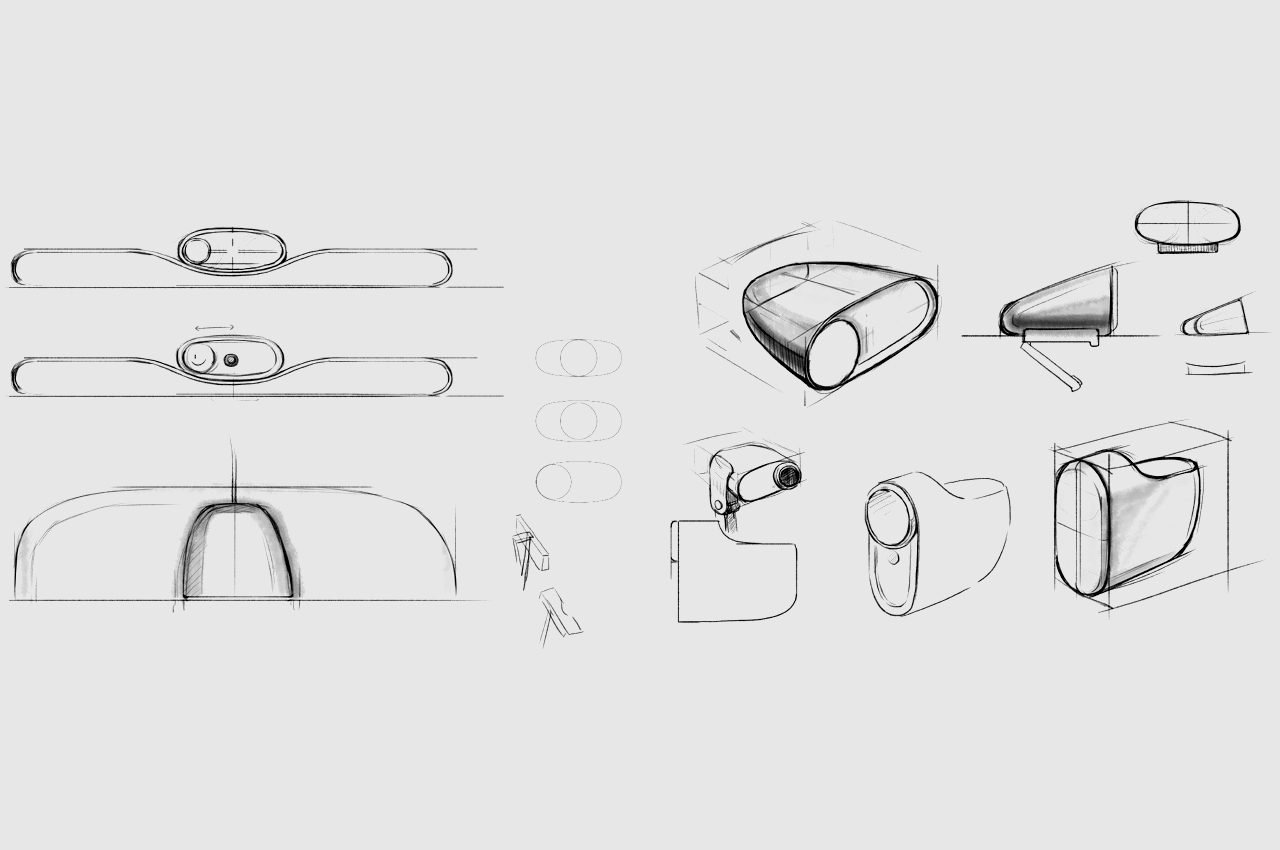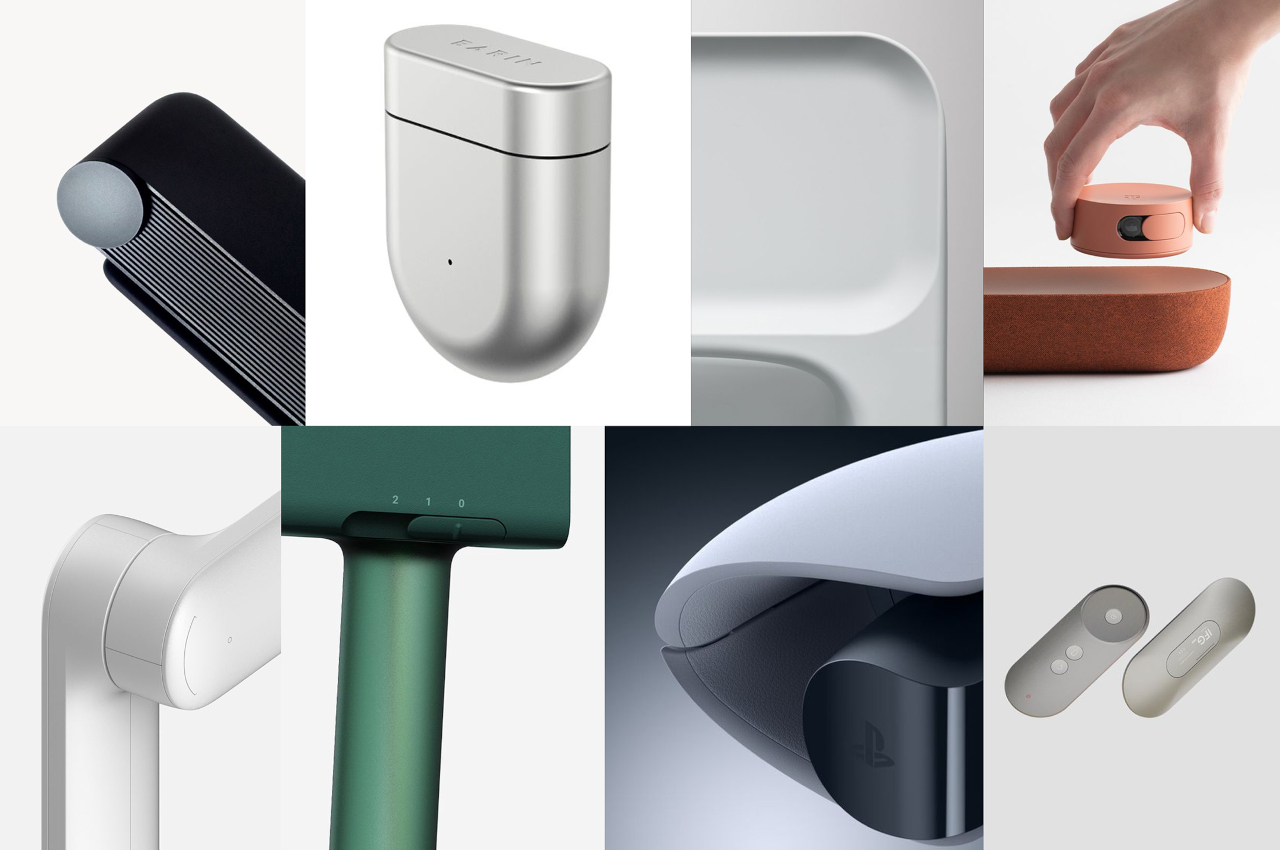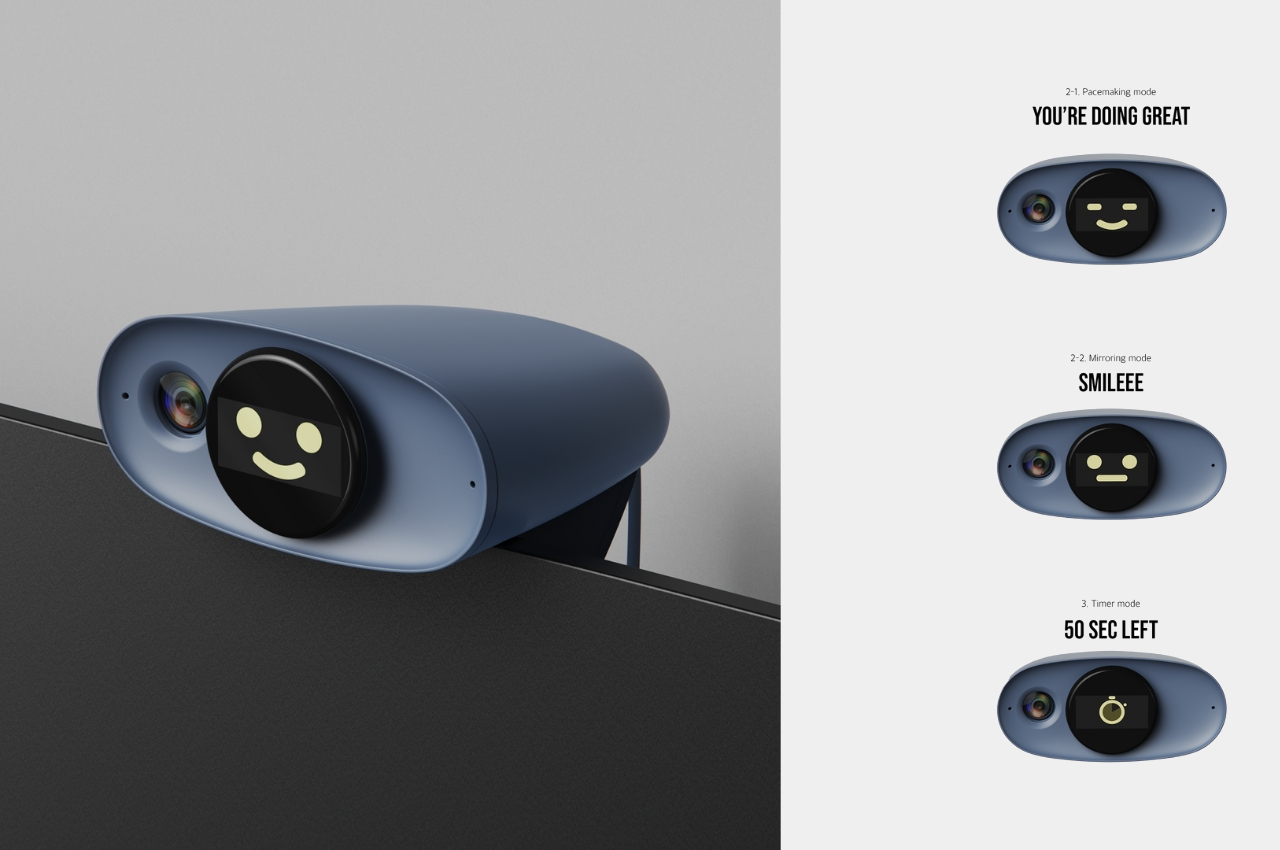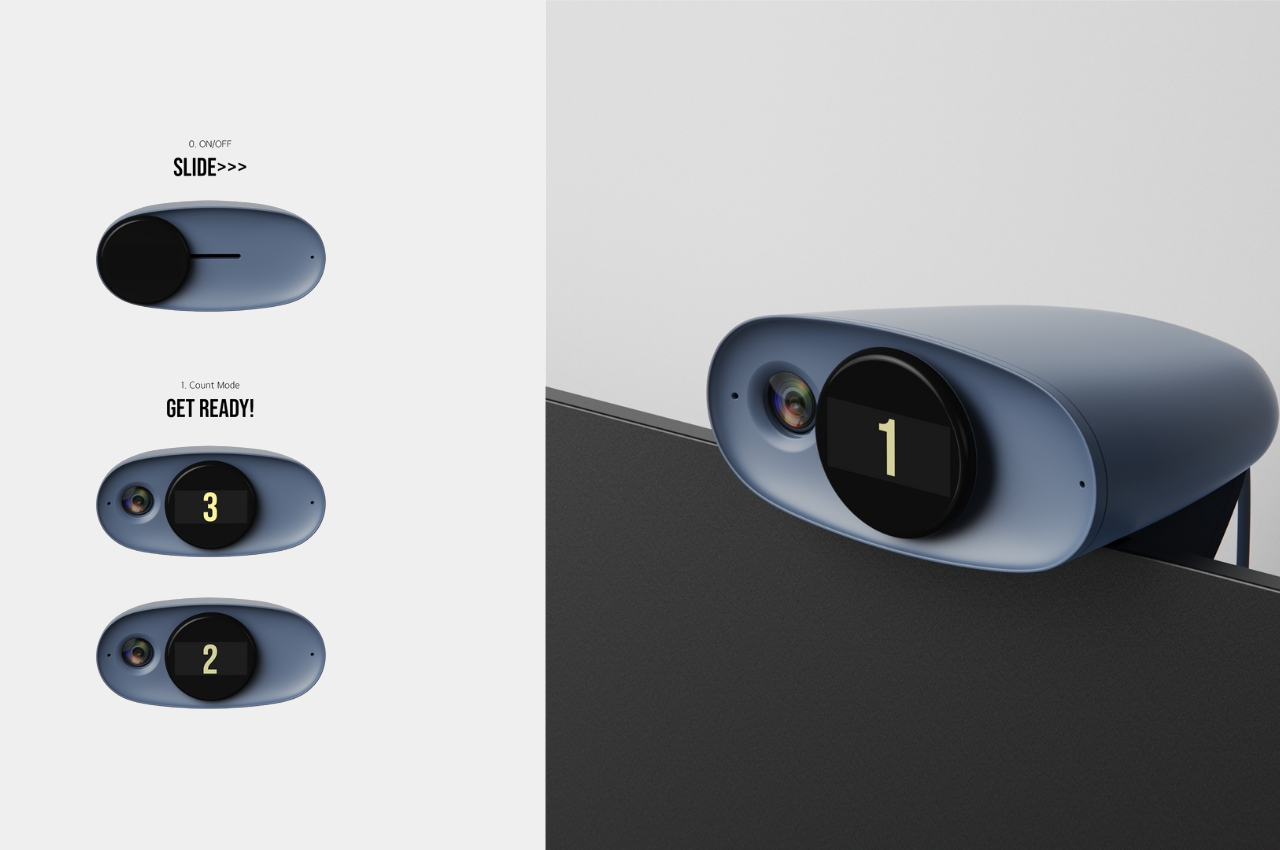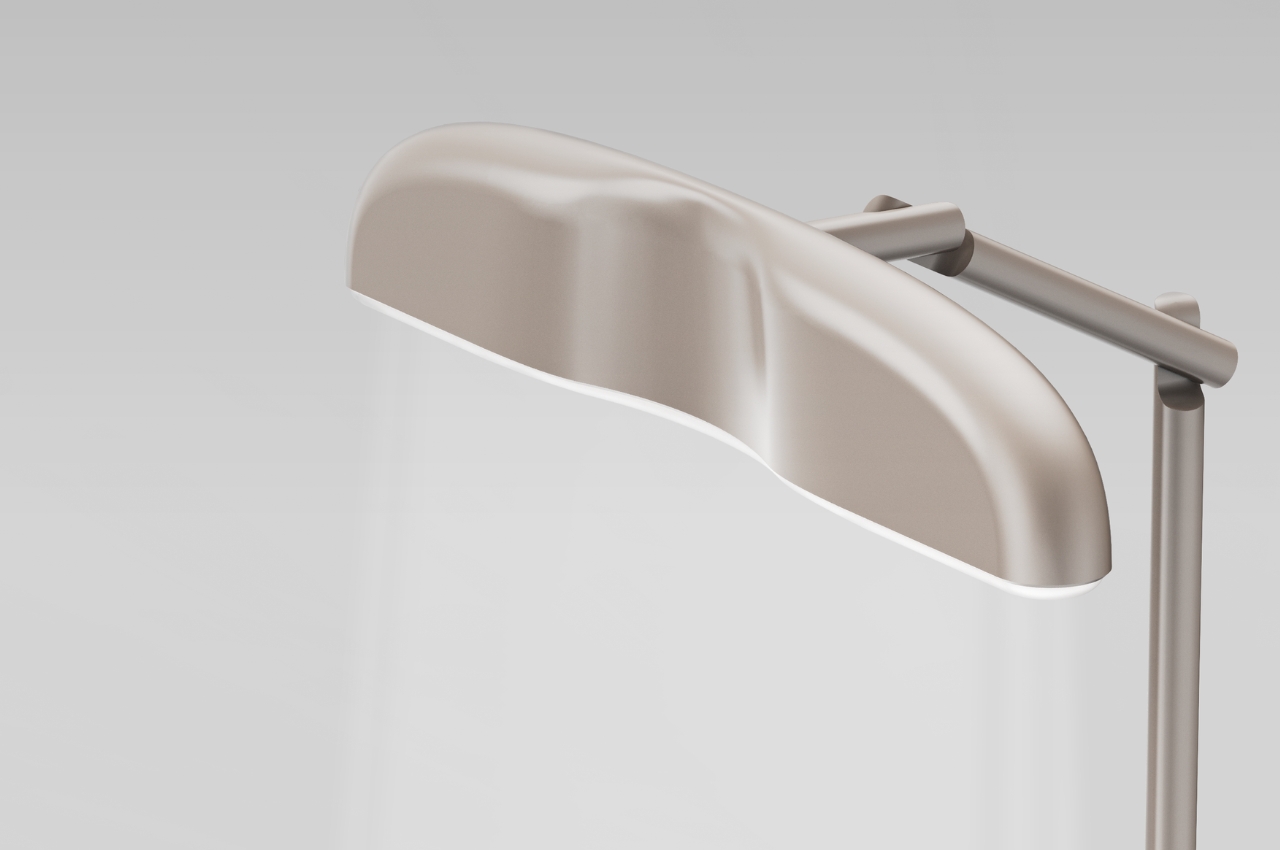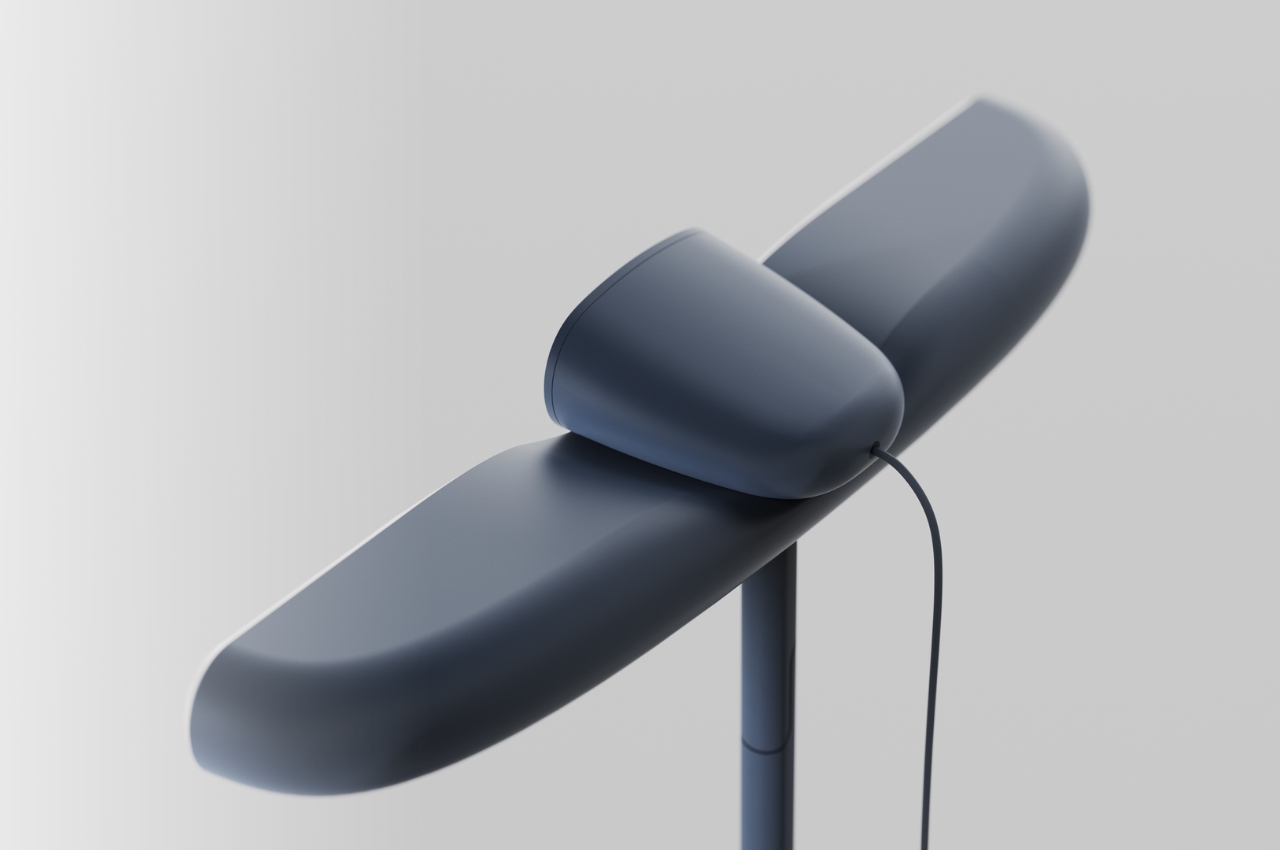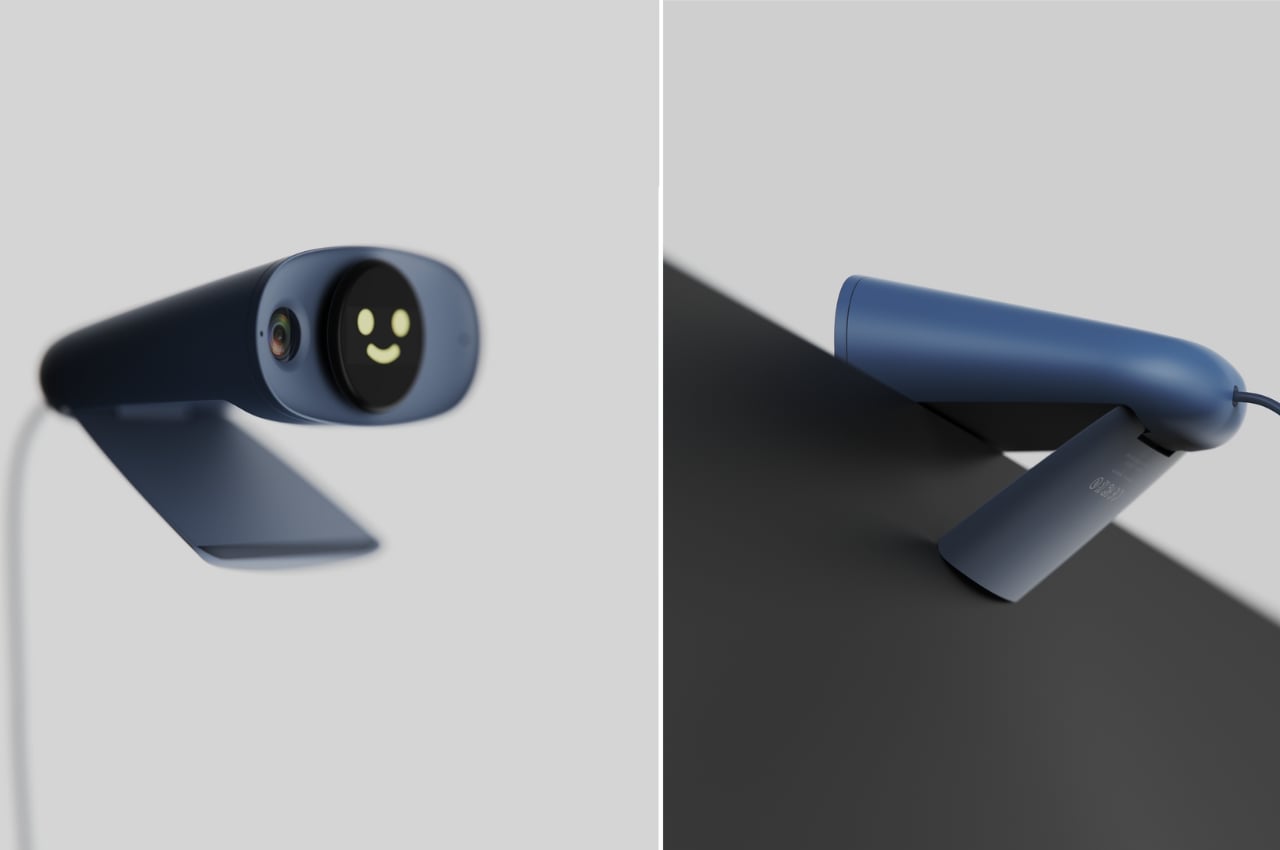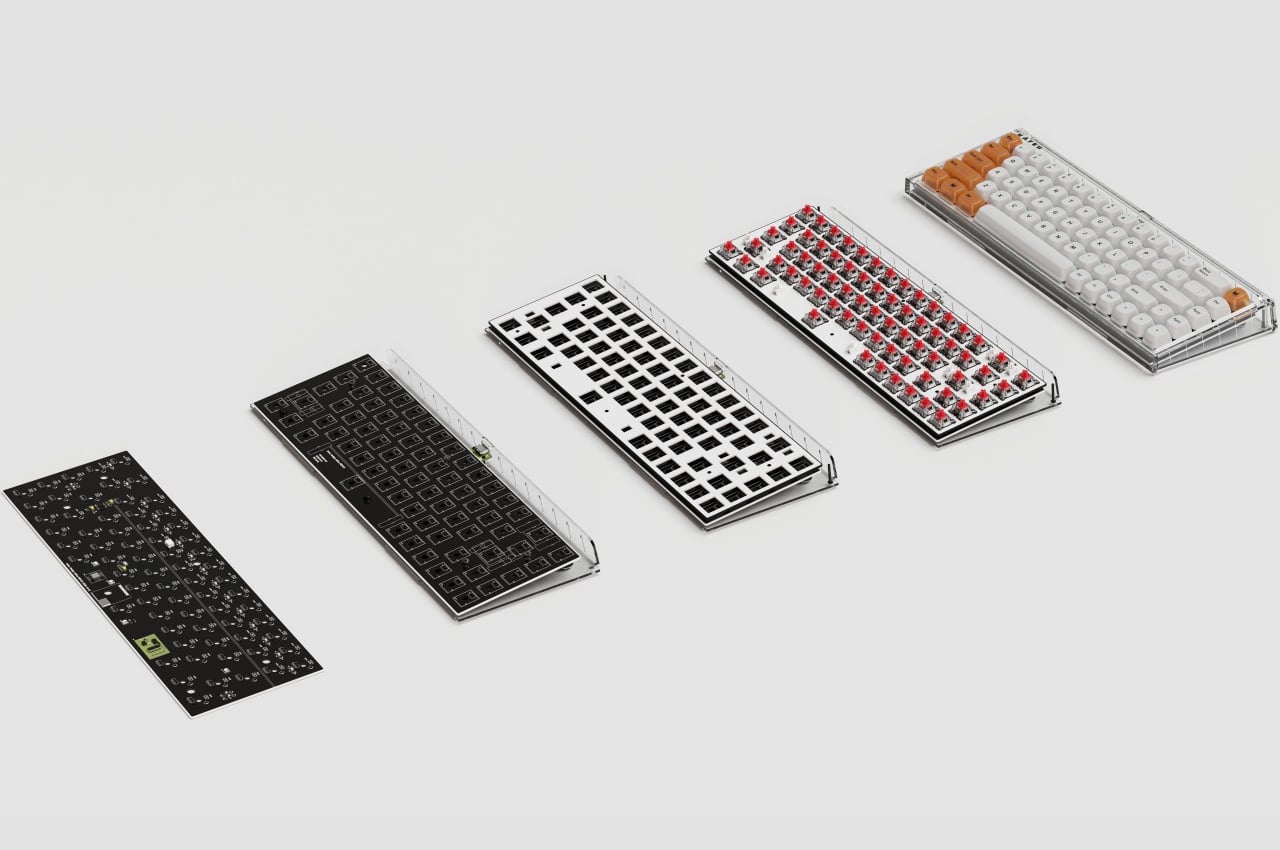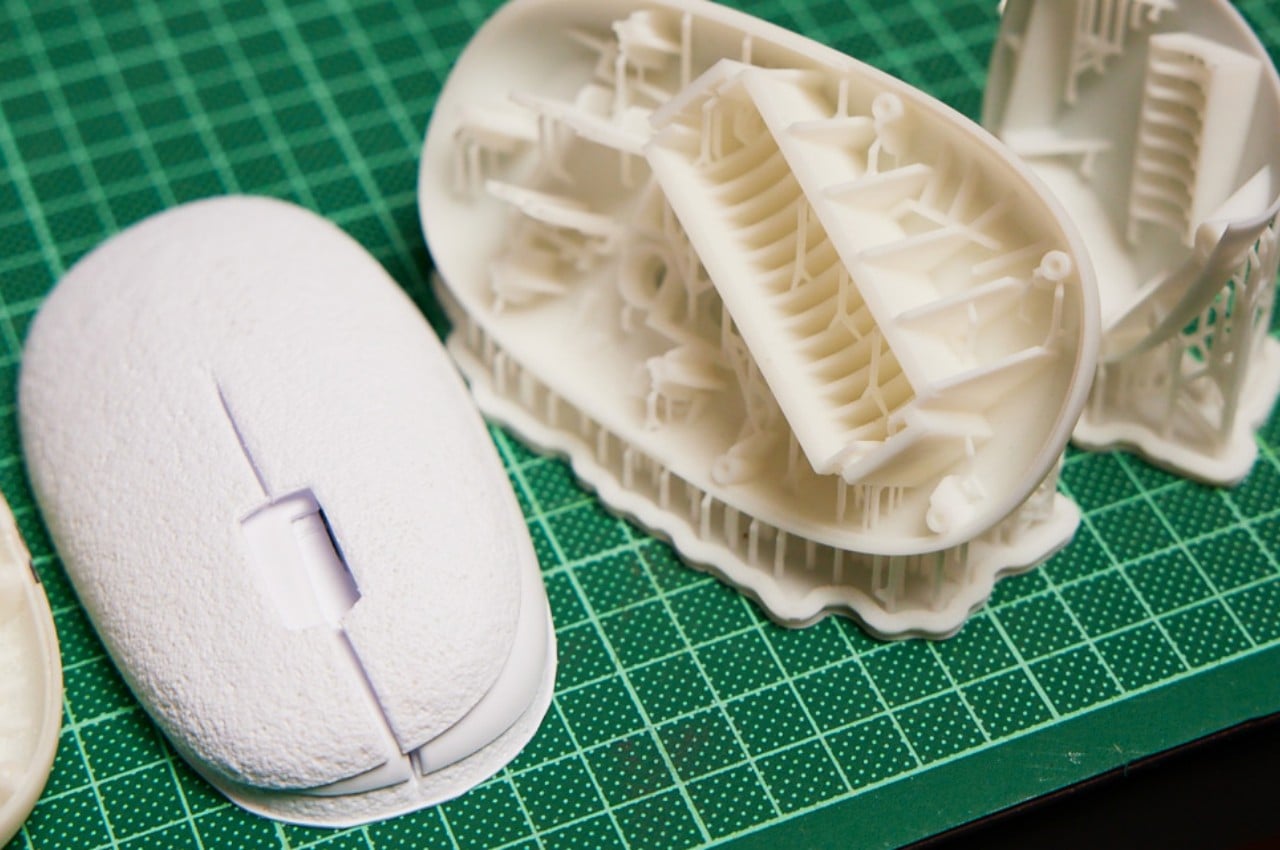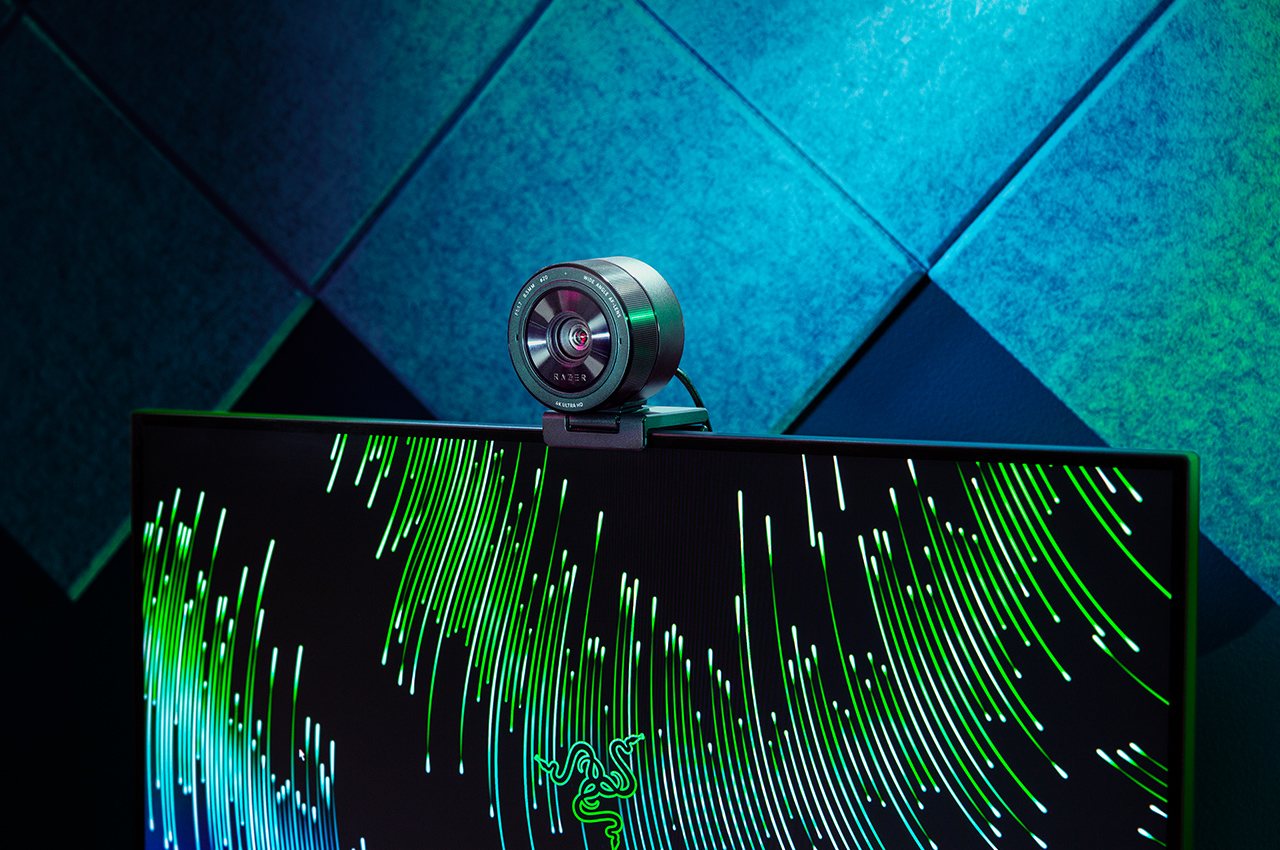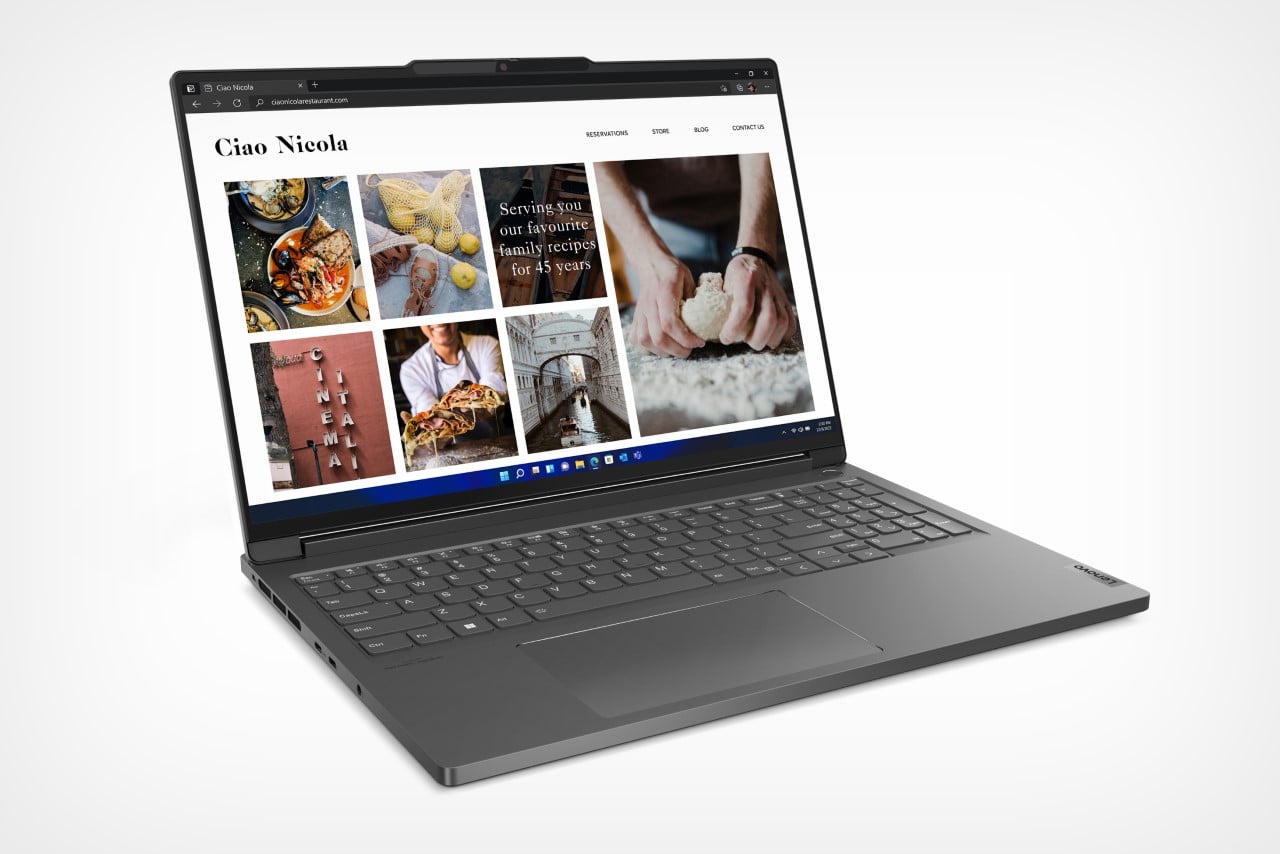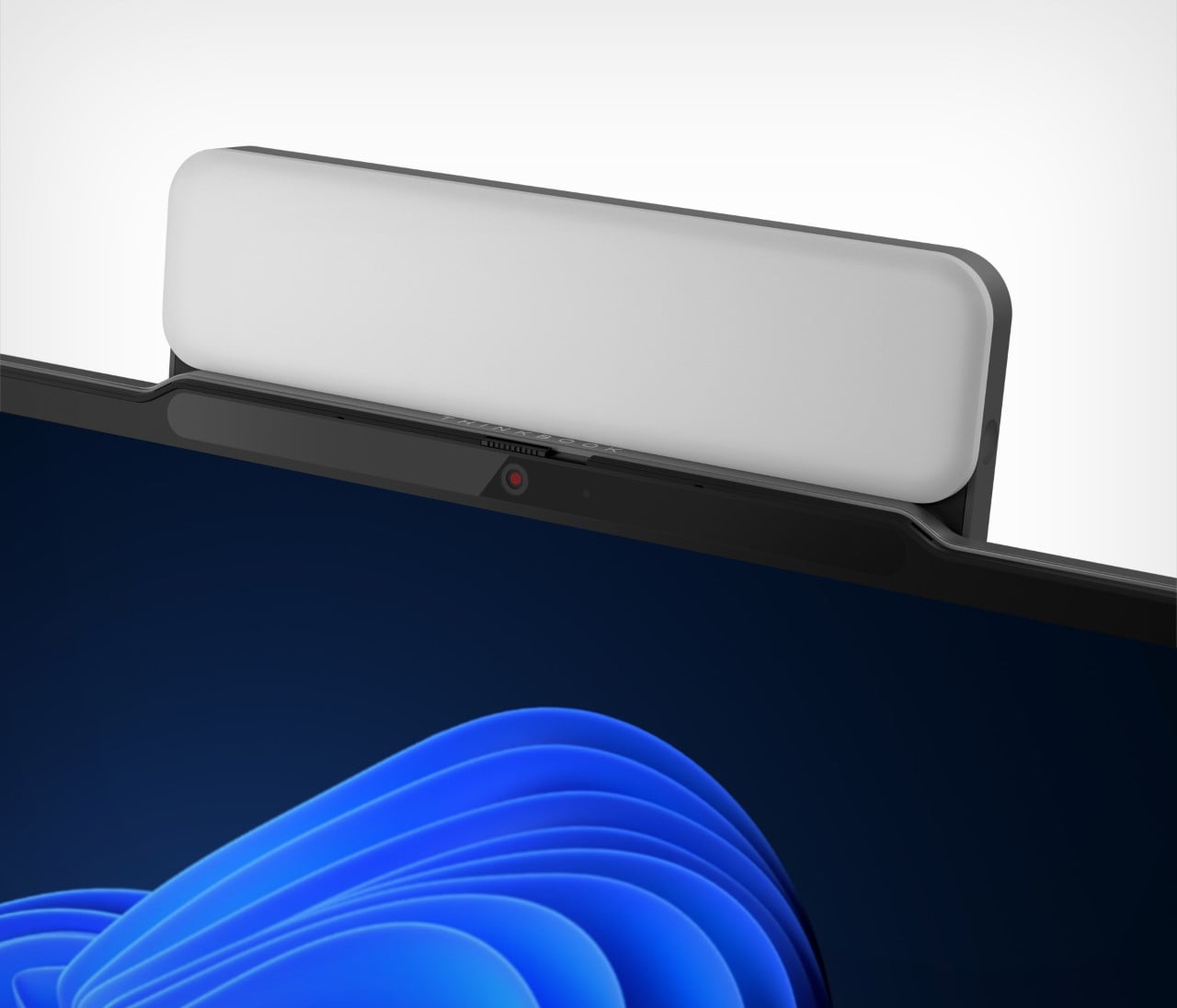While the Brio line isn’t new, Logitech’s new MX Brio marks the first time their MX Series gets its own webcam. Tuned for creatives, professionals, and anyone who needs an online presence for their work, the webcam comes with top-notch hardware, infinitely adjustable software, a focus on privacy, and a little feature called ‘Show Mode’ that lets you capture your desk setup quite similar to Apple’s Desk View feature from 2022.
Designer: Logitech

This is the first time Logitech’s MX Master Series gets its own webcam. The Brio webcam line has been around for long enough (and has shot in 4K since as early as 2017), but the MX Brio is quite literally a different beast. It comes after an extensive survey of nearly 2200 individuals across both WFH and office-based setups that found that users weren’t just looking for high-res video, they wanted other features like image adjustability, better performance in low light and backlight scenarios, accurate color representation for different skin types, compatibility across popular meeting apps, privacy focus, and hi-res audio.

The MX Brio boasts a slew of impressive features, starting with its video quality. Capable of delivering 4K resolution at 30 frames per second and 1080p at up to 60 frames per second, it sets a new standard for clarity and fluidity in video calls and content creation. This leap in quality is supported by an advanced sensor and Logitech’s custom lens design, ensuring that users enjoy a wide field of view without sacrificing image precision. In challenging lighting conditions, the MX Brio shines—literally. Its back-illuminated Sony sensor excels in low light, making sure you’re seen clearly regardless of your environment. Coupled with its innovative autofocus system and face-based exposure adjustment, the webcam offers unparalleled image quality that automatically adapts to maintain natural skin tones and balanced lighting.


Beyond video, the MX Brio takes audio seriously too. It features dual-integrated microphones that utilize beamforming technology to focus on your voice while filtering out background noise, ensuring that you’re heard as clearly as you’re seen.

The MX Brio’s Design is a classic example of Logitech going down the ‘Form Follows Function’ route. It tries not to reinvent the wheel, but sticks to the most effective format, with a lens in the center and two beam-forming microphones on each side. Given its MX status, the webcam gets an upgrade with an anodized aluminum body (available in pale gray, graphite, and black), and features the universal monitor clamp that lets you attach your webcam to a desktop or even a laptop. The webcam now sits on a hinge that lets you angle it on the vertical axis, facing either directly at you, or even downwards. Angle it down and you can access Logitech’s new Show Mode, which does some image processing to capture a perfect birds-eye view of your desk. Quite similar to Apple’s Desk View mode that they introduced with their Continuity Camera feature, the Show View is a great way to record your notes, sketches, or just a wonderful way to capture your PoV as you work. Like every good webcam, the MX Brio also comes with a privacy shutter that covers the lens when you twist the webcam’s outer ring.

Sustainability is another cornerstone of the MX Brio’s design. Logitech has made a concerted effort to reduce the webcam’s environmental impact, utilizing low-carbon aluminum, post-industrial recycled aluminum, and up to 82% post-consumer recycled plastic in its construction. The packaging further reflects this commitment, being made from FSC-certified paper.

Being a part of the MX Series, the MX Brio is fully integrated with Logitech’s software ecosystem, including Options Plus and G HUB, allowing users to tweak settings for optimal performance across various lighting conditions and applications. Whether for professional use in Microsoft Teams and Zoom or streaming on platforms like Twitch, the MX Brio adapts to your specific needs, and can even be controlled using dedicated keys on Logitech’s other MX devices like the keyboard and mouse.

The MX Brio comes in three colors – Pale Gray, Graphite, and Black, with a $199 price tag. Enterprise users can opt for the MX Brio 705 For Business, which also has the same price tag, compatibility with Tune and Sync, and comes with Logitech’s RightSight Autoframing. A purchase of the MX Brio also gets you a 1-month subscription to Adobe Creative Cloud’s ‘All Apps’ plan, or a 2-month subscription to the ‘Photography Plan’ along with 20GB Creative Cloud storage.

The post Logitech’s Latest MX Brio Webcam Has 4K Output, A Privacy Shutter, and Apple-style ‘Desk View’ first appeared on Yanko Design.