Meet BEEBEST LITO, the ultra-thin wearable walkie-talkie that redefines outdoor communication. Style, convenience, and smart features unite!
The post Introducing BEEBEST LITO: Revolutionizing Wearable Walkie-Talkies first appeared on Trendy Gadget.
Meet BEEBEST LITO, the ultra-thin wearable walkie-talkie that redefines outdoor communication. Style, convenience, and smart features unite!
The post Introducing BEEBEST LITO: Revolutionizing Wearable Walkie-Talkies first appeared on Trendy Gadget.
Get the Spigen ArcField Flex Wireless Charger: Swiftly power Galaxy Z Flip5 & Fold5 with 15W speed, foldable design. Designed for Samsung.
The post Spigen ArcField Flex: Fast Wireless Charger for Galaxy Z Flip5 & Fold5 first appeared on Trendy Gadget.
Belkin unveils BoostCharge Pro 2-in-1 Wireless Charging Pad with MagSafe, charging iPhone & AirPods simultaneously. Sleek design, eco-friendly materials.
The post Belkin’s BoostCharge Pro: 2-in-1 Wireless Charging with MagSafe first appeared on Trendy Gadget.
indie Semiconductor launches iND87200, a game-changing automotive wireless charging solution. Unmatched integration, improved reliability, and cost efficiency.
The post indie Semiconductor Unveils Automotive Wireless Charging Solution first appeared on Trendy Gadget.

As someone who likes having some food in her bag at all times, there are moments though when I wish I could still have it hot when I’m out and about. The solution though would be to just have food that you don’t need to reheat of course or to just stay in the office or at home where you could always microwave things. Trust the Japanese to think of solutions to problems like when you don’t have access to microwaves but you still want to have steaming-hot meals when you want to.
Designer: Makita

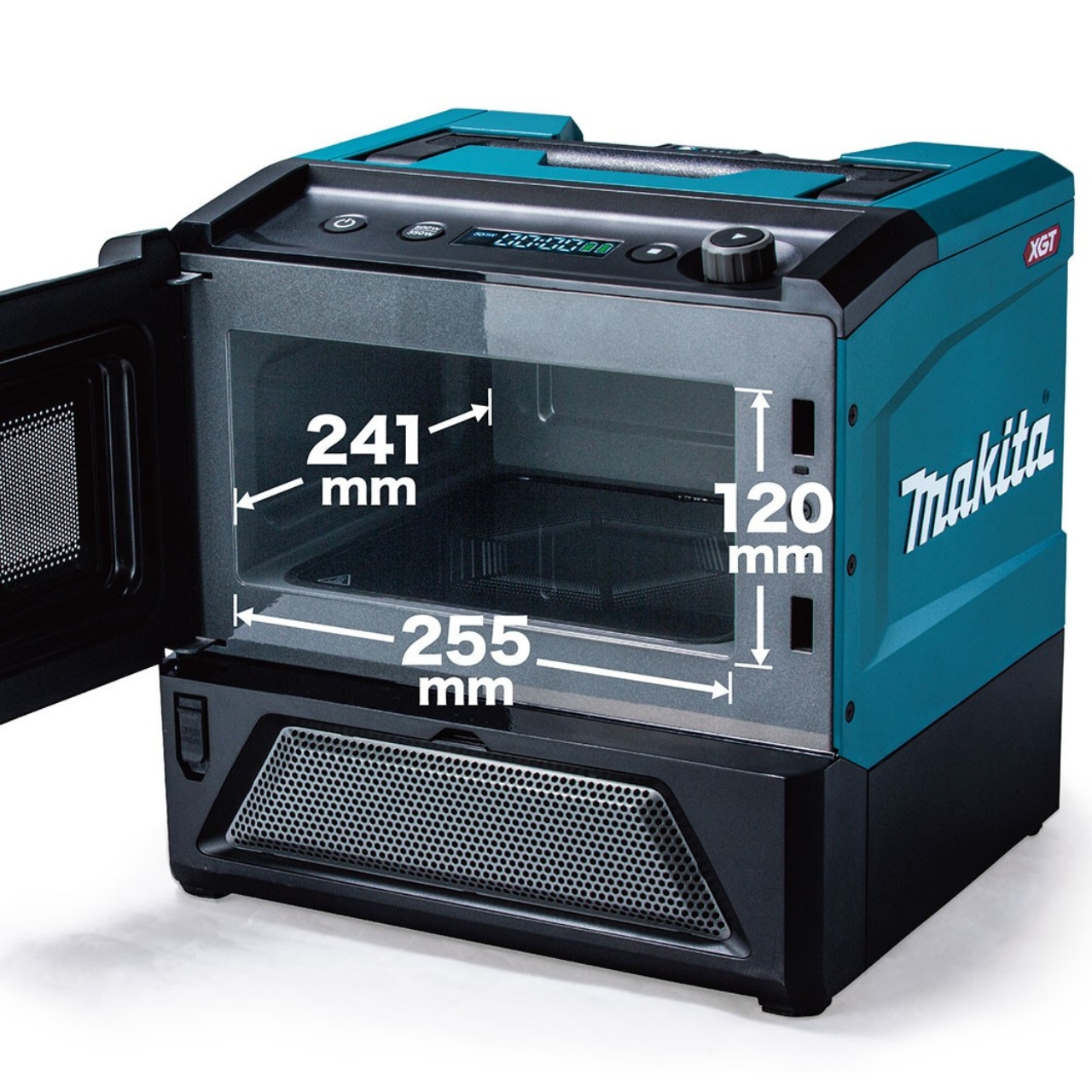
It’s surprising that portable microwaves aren’t a thing yet but the Japanese power tool maker now has one for those who like to go camping or are at construction sites. The cordless microwave uses the cordless XTGT system to help you heat your meals and snacks when you’re on the go. It has 40-volt rechargeable batteries and can use up to 500 watts for eight minutes and then 350 watts after that to save energy. If you’re worried about safety, there are things in place so it won’t blast anything when it’s not in use. It also deactivates when it’s tilted or when the door is opened.

When the batteries are fully charged, it will be able to warm up 11 meals or 20 drinks. But if you’re warming up frozen meals, it might take up more energy so you’ll be able to reheat less meals. It also has a USB port so you can also juice up your smartphone or a gadget, but of course you’ll probably have to choose between your meal or your device. The microwave also comes with a handle and a strap so you can carry it around with you. You may look a little weird carrying a microwave around with you but it’s a small price to pay for having a hot meal whenever you want to.


But of course, it’s not really a small price since you’ll have to shell out around $537 for the cordless microwave. It’s only available in Japan for now but who knows, it might become popular enough that an international version will eventually become available. This should come in handy for a lot of situations like construction sites, camping and picnic sites, vehicles, and even disaster-stricken areas.


The post This Japanese portable microwave lets you have a hot meal on the go first appeared on Yanko Design.
The JBL Flip 6 is a portable Bluetooth speaker that delivers powerful sound in a compact and durable package. This speaker is perfect for on-the-go listening, with a waterproof and dustproof design that can withstand any adventure. Featuring a rechargeable battery that delivers up to 12 hours of playtime, the JBL Flip 6 allows you to enjoy your favorite music wherever you go. It also includes a built-in noise and echo-canceling speakerphone for hands-free calls. With its PartyBoost feature, you can easily pair two JBL PartyBoost-compatible speakers for an even more immersive sound experience. Plus, the JBL Flip 6 has…
The post Take Your Music Anywhere with the JBL Flip 6 Bluetooth Speaker – Get it Now on Amazon! first appeared on Trendy Gadget.
Although the hype around vinyl records and turntables has died down a bit, they haven’t completely disappeared. Every now and then, we still see major brands putting out new models to cater to this niche but passionate market. There is definitely still room for plenty of improvement and creativity, as shown by countless design concepts on how to give the old music device a new face. With plenty of options, it might be overwhelming to pick one for your home. But if your home is already set up with a group of Sonos speakers spread throughout the house, turntable maker Victrola just made that choice a bit easier.
Designer: Victrola


There have been many new spins on the turntable design, some completely ditching even the standard box shape. These can sometimes become more complex and even distracting, calling attention more to itself than to the music that it plays. The Victrola Stream Onyx, in contrast, is understated and almost invisible, especially if most of your decor is dark or black. At the same time, however, it still has a distinctive and polished character that adds a subtle beauty to any space it’s in.

The Stream Onyx is actually the brand’s second turntable with this exact same design, with the Stream Carbon being not only older but also more expensive. In other words, this is the cheaper version of that premium device in both senses of the word. It has some features that remain similar, like the illuminated volume knob, the belt-driven metal platter, and the overall minimalist aesthetic. In other aspects, however, the Stream Onyx cuts a few corners in materials and finishing to reach a $599.99 price point compared to the Stream Carbon’s whopping $799.99.

The Victrola Stream Onyx, just as its name suggests, is all black, removing the silver accents of its pricier sibling. There are parts where Victrola swaps metal with thick molded plastic, like the plastic cartridge replacing aluminum. The tonearm of the Stream Carbon is made from carbon fiber, while the Stream Onyx makes do with aluminum. The materials may differ, but for all intents and purposes, the Stream Onyx still exudes the same design language and, more importantly, is promised to deliver the same audio quality.

What makes both turntables notable, however, is that they are certified to be “Works with Sonos” compatible. That simply means they can easily stream wirelessly to any and all Sonos speakers you have in your house, making it trivial to flood your home with music that speaks to your soul. There is a traditional RCA jack for connecting a cable to a wired speaker if you don’t have a Sonos, but then again, you would probably opt for a more affordable turntable at that point.





The post Victrola Stream Onyx turntable makes your wireless Sonos party a bit more affordable first appeared on Yanko Design.
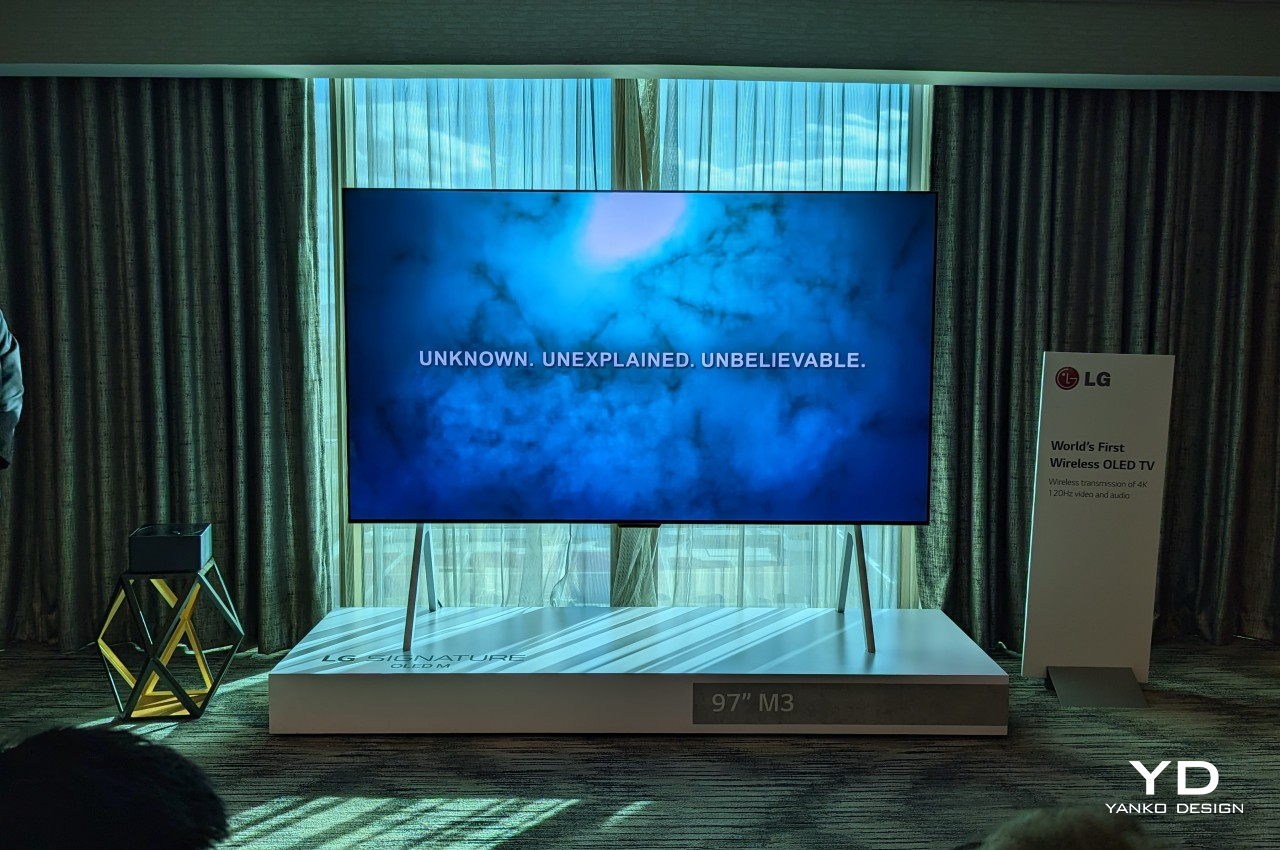
TVs are getting incredibly thin to the point you’re likely to fear they’d snap in half at the slightest force. Of course, these thin and flat sets are designed to be able to blend more easily in their environment, like sticking to a wall as if it were built as part of your house. That illusion falls apart, however, when it’s time to connect an external source, like a hard drive, a cable, or even just a dongle, creating a disruption in your otherwise pristine room decor. To truly give you the freedom to design as you wish, LG is putting out what could be the most innovative wireless TV in the market, which completely cuts all the cord except for the one that gives power to your TV.
Designer: LG

There are plenty of wireless solutions for TVs these days, especially thanks to the proliferation of technologies like Apple AirPlay, Google Cast, Miracast, and similar. While convenient for “throwing” content from phones and mobile devices, these technologies choke when it comes to higher-quality videos. There’s also no escaping other sources of content, like cable TV or set-top boxes or even that Ethernet cable for high-speed Internet.


The new 97-inch LG SIGNATURE OLED M (model M3) solves this by separating the source from the destination, specifically by having a separate Zero Connect Box as the hub for all your content. This box is able to wirelessly transmit 4K 120Hz videos to the spacious screen, almost as if it were directly connected to the TV with a cable. Even better, Zero Connect technology can automatically adjust its path to get the best transmission even when people or pets move around the area, potentially getting in the way. The box is also voice-controlled, so you can conveniently hide it somewhere in the room and still have access to its features and content.


The SIGNATURE OLED M model M3 itself is both a thing of beauty and a marvel of technology. Thin, stylish, and almost bezel-free, the TV easily blends with whatever theme or design you have going for your living room. It is equipped with all the goodness of LG’s SIGNATURE line of OLED TVs, delivering not only vibrant images but also clear and crisp sound, all sent through the air at ultra-fast speeds.


Of course, the TV isn’t completely wireless since you’ll still have to make provisions for the power cable. You’ll still need to connect some sources with wires to the Zero Connect box and then hide that box from view if you wish. But being able to get rid of almost all cords and cables is already a very liberating proposition, and this 4K OLED TV is likely to find fans among those eager to design the perfect living room with an “invisible” TV. The 97-inch LG SIGNATURE OLED M (model M3) will arrive in the second half of the year and will also be available in 77-inch and 83-inch sizes.

The post LG SIGNATURE OLED M goes completely wireless to let you design your space more freely first appeared on Yanko Design.
By putting the most common tools and functions right under your fingertips, the PenPad hopes to make using the iPad’s most famous sketching/painting app much easier by eliminating the hassle of navigating the Procreate interface. Instead, almost like the way a Numpad makes accessing numbers easy, the PenPad gives you access to 22 different functions that you’re most likely to use while sketching on Procreate, from increasing and decreasing brush size, accessing the color wheel, switching between brush and eraser, or just bringing up the color wheel or eyedropper tool. The fact that it’s a compact hardware accessory means you can paint with one hand while intuitively pressing buttons with the other to make your workflow tonnes faster.
Designer: PenTips

Available in Black and White variants, the PenPad connects via Bluetooth to your iPad and automatically begins working with the Procreate app right out of the box. The 22 concave buttons on the PenPad are laid out in a way that makes them easy to use, and pressing buttons allows you to actively perform tasks like see your layers, toggle the selection tool, cut, copy, paste tools, etc. The buttons work rather seamlessly, almost like a wireless keyboard would, resulting in faster workflows because your mind is focused on creating rather than navigating the UI anymore.

What PenPad really does is reduce the time it takes for your eyes to wander and your hand to follow it around Procreate’s UI. More than 90% of the Procreate screen is the drawing canvas, which means the other elements (the buttons, menus, etc.) are laid out in a way that gives the canvas the main importance. Drawing on the canvas is easy, but using other features involves shifting your focus from the canvas to locate the appropriate toolbar, drop-down menu, etc. It takes a mere second, sometimes up to 10 seconds, but all this adds up rather quickly when you’re working with large files and multiple layers. To avoid this, the PenPad just puts common functions under your fingertips. This way, your dominant hand can sketch on the screen, while your non-dominant hand rests on the PenPad, away from the touchscreen display. Once your fingers get a hang of the PenPad’s layout, it becomes even more intuitive and rapid!

The tiny wireless device comes with a format that seems rather calculator-ish. It’s relatively flat, barring a bump at the top that makes the PenPad rest on surfaces at an angle – a feature that actually helps make it more ergonomic. The accessory is still rather flat, and slides right into your backpack, tablet/laptop sleeve when you’re not using it.

The PenPad works seamlessly with iPads running iPadOS 14.4 and above, although there are a few shortcomings. For starters, it doesn’t work with any other sketching app – so you’re really limited to Procreate. It doesn’t work with Android tablets either, given that Procreate isn’t available for the OS. The buttons aren’t reprogrammable either, so you can’t quite map them to work on other software for the iPad or even the laptop. It’s strictly bound to one app for one device category. Another user also pointed out that the PenPad lacks the three most popular actions performed while digital sketching – pan, rotate, and zoom. To be able to perform them, you need to take your hand off the PenPad and pinch, tap, swipe on the iPad’s touchscreen.
That doesn’t take away from the fact that the PenPad still DOES speed up your workflow. It’s quite a must-have for most digital artists who use the software for work (or even for recreation). The PenPad comes with a 100 mAh battery built-in that gives it a 5-day battery life, but unfortunately, it charges via MicroUSB (unlike the USB-C charging on the iPad Pro), so you’ll sadly need to carry an extra cable with you wherever you go.

The post Wireless iPad Pro accessory for visual artists gives you total control over all your Procreate tools first appeared on Yanko Design.

Bypassing the amplifier, effect pedal, and pretty much any other conceivable gear associated with electric guitars, the Jack is a tiny device that allows you to connect your electric guitar to other devices via Bluetooth. Touted as a ‘wireless guitar headphone amplifier’, all you have to do is plug Jack into your guitar and it suddenly interfaces with your phone as well as your TWS earbuds, allowing you to play directly into your own ear as you would with a pair of studio monitor headphones… except this hardware is entirely wireless, and compact enough to fit in the palm of your hand.
Designer: Studio Elk


The Jack managed to secure a Red Dot Design Concept Award in 2020 for its clever and compact design. Most smartphones have the ability to process signals from an electric guitar, and the Jack relies on this to bypass the traditional massive amplifier that you see most electric guitars connected to. The Jack’s main piece of hardware is this unit that plugs into the 3/4th-inch audio socket of an electric guitar, basically powering it and sending the electrical signals to the smartphone to interpret.

The smartphone app is where all the magic happens, essentially. Signals from the Jack are sent to the phone, where an app decodes them, turning them into music. You can edit the signal by adding virtual amps and filters to modulate the sound, doing basically what actual gear would do, but instead through software. Finally, the end product plays either on your phone or through TWS earbuds that you place in your ear. This way, you can jam in your own head without having everyone around you listening in on your music (or your neighbors getting perturbed). The Jack’s entirely wireless design means you can just about jam anywhere you want, at home, in a cafe, on the subway, heck… even in an airplane. Your co-passengers may not appreciate having the guitar invading their personal space, though!

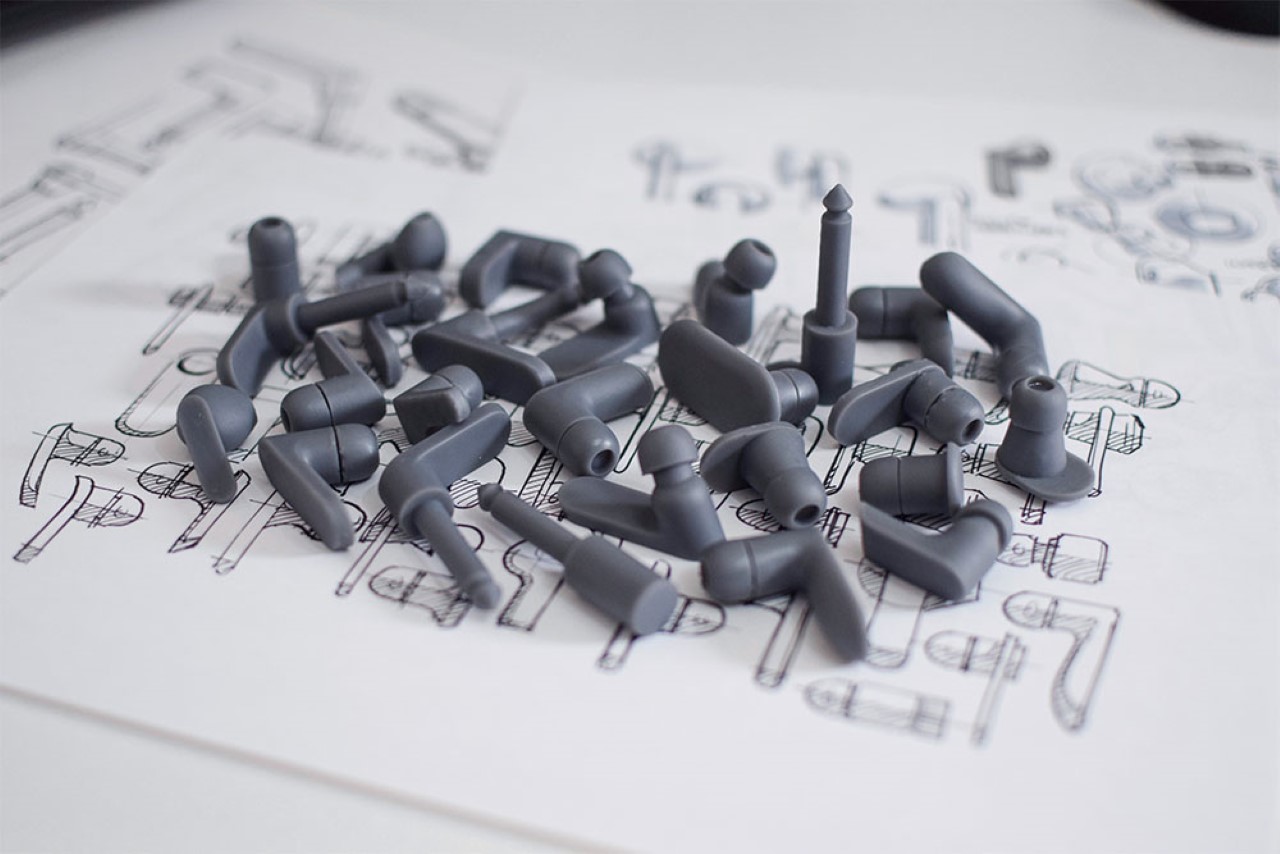
The post This electric guitar accessory lets you wirelessly listen to your guitar through your TWS earbuds first appeared on Yanko Design.