If Steve Jobs were still alive, he’d probably be ranting about HDMI cables. Always one to point out large problems in outdated user experiences, Jobs would clearly have a lot to say about HDMI cables and how they absolutely suck. I mean, they’re basically high definition VGA cables, right?
The fundamental problem with the HDMI cable is that in a world that’s increasingly becoming wireless, the HDMI cable still isn’t. It’s still a struggle to dig through your cable drawer to look for one, then worry about whether your laptop has an HDMI port, then worry whether the cable is long enough. Not too elegant for the fact that we’re living in 2020, right? Well, the guys at MOKiN feel the same way too, which is why they’ve proposed a pretty nifty solution. In a world that’s increasingly becoming wireless, MOKiN lets you extend your screen wirelessly too.
Designed in two parts, a transmitter, and a receiver, MOKiN lets you connect a device to a display without running a clunky, ugly, entangled cable between the two. The transmitter and receiver let you extend your screen wirelessly and seamlessly, offering high-definition images with zero latency. It’s basically an HDMI cable without the cable… or even the HDMI, because the MOKiN’s transmitter runs on a USB-C port!
This means you can easily connect your laptop, tablet, or smartphone to an external display or a projector in a jiffy without worrying about dongles and such. The receiver end still has standard display ports on it, making it compatible with most TV screens or office projectors… and the fact that the setup is wireless means you don’t need to worry about cable length, or worrying that someone may trip over the cable and ruin your entire presentation.
To make things better, the transmitter unit even has its own USB hub, letting you plug pen-drives or SD cards into it and access it right through your device. The transmitter and receiver communicate using low-latency WiFi, and can easily work over distances as long as 10 meters, beaming 1080p content without any problems. The receiver unit has both VGA and HDMI ports, as well as a 3.5mm headphone jack, so not only can you plug a variety of device in, you can actually use two simultaneous displays, as well as an external speaker. Yeah, the MOKiN is great for presentations, pitches, and meetings, but this wide slew of features and cross-compatibility make it incredibly great for gaming or even using as Chromecast replacement to beam movies and videos from your phone or tablet with the ease and convenience that would make Steve Jobs really proud…
Designer: MOKiN
Click Here to Buy Now: $99 $129 ($30 off). Hurry, free worldwide shipping!
MOKiN – Extend your Screen Wirelessly
MOKiN is the first ultra-low latency wireless display transmitter with USB-C hub. It transmits data messages in real-time with minimum delay. With wide compatibility and power-saving design, MOKiN is a perfect constant companion to your USB-C devices.
No extra cables and no additional wire connections clearly mean no detangling of the wires before your big presentation or simply a good movie release.
The MOKiN connects to all your USB-C devices (USB-C Data & Power Delivery, HDMI, MiniDP, microSD/SD, USB-A, Audio Jack). A one-stop solution for you to go completely wireless.
The MOKiN also has a port for your mouse, printers, hard drives, keyboards, and your headphones, etc. Your MICRO SD Card connected keeps your plans in line with a much smoother delivery.
MOKiN Wireless Transmitter Features
Lightweight and compact. MOKiN enables important business conference, office routine meeting, multimedia campus education in school, home theatre entertainment take place anywhere anytime which outputs from your smartphone, tablet or MacBook laptop.
Ultra-low latency. Previous wireless display transmitters had an 80ms latency (the speed delay at which the data messages get transmitted), but MOKiN has a much smoother display with around less than 50ms delay. The super low-latency makes the streaming smoother with no interruptions.
Long-distance wireless sharing. It can support 10-meter wireless transfer in a conference room, classroom and indoor without long HDMI and VGA cable. You can share PPT, mail, documents and other content wirelessly in a big meeting room. You can share teaching content with your students while walking around the classroom. You can also share photos, videos, movies wirelessly on television with your family.
Two display mirroring simultaneously. MOKiN offers connectivity for two different ports at the same time- a screen with HDMI port and television with VGA port, for example. Wireless stream and mirror your mobile phone, iPad Pro 2018 or USB-C computers screen to your projector or TV screen. It supports various formats like video, photo, music, game, file, web browsing etc.
Easy to use. Just plug and play, begin your simultaneous mirroring. You don’t need to download any app, don’t need WIFI connection, no complicated settings, no maintenance issues.
1080P HD content display. MOKiN’s HDMI has a 1080P@60Hz with an overwhelming high definition display. Your videos and audios are all synchronized along with your PPTs and other files or documents and are ready for display.
MOKiN provides a pair of USB3.0 ports that support keyboard and mouse usage, turning your mobile phone, iPad Pro 2018 into a core entertainment or business hub.
Click Here to Buy Now: $99 $129 ($30 off). Hurry, free worldwide shipping!














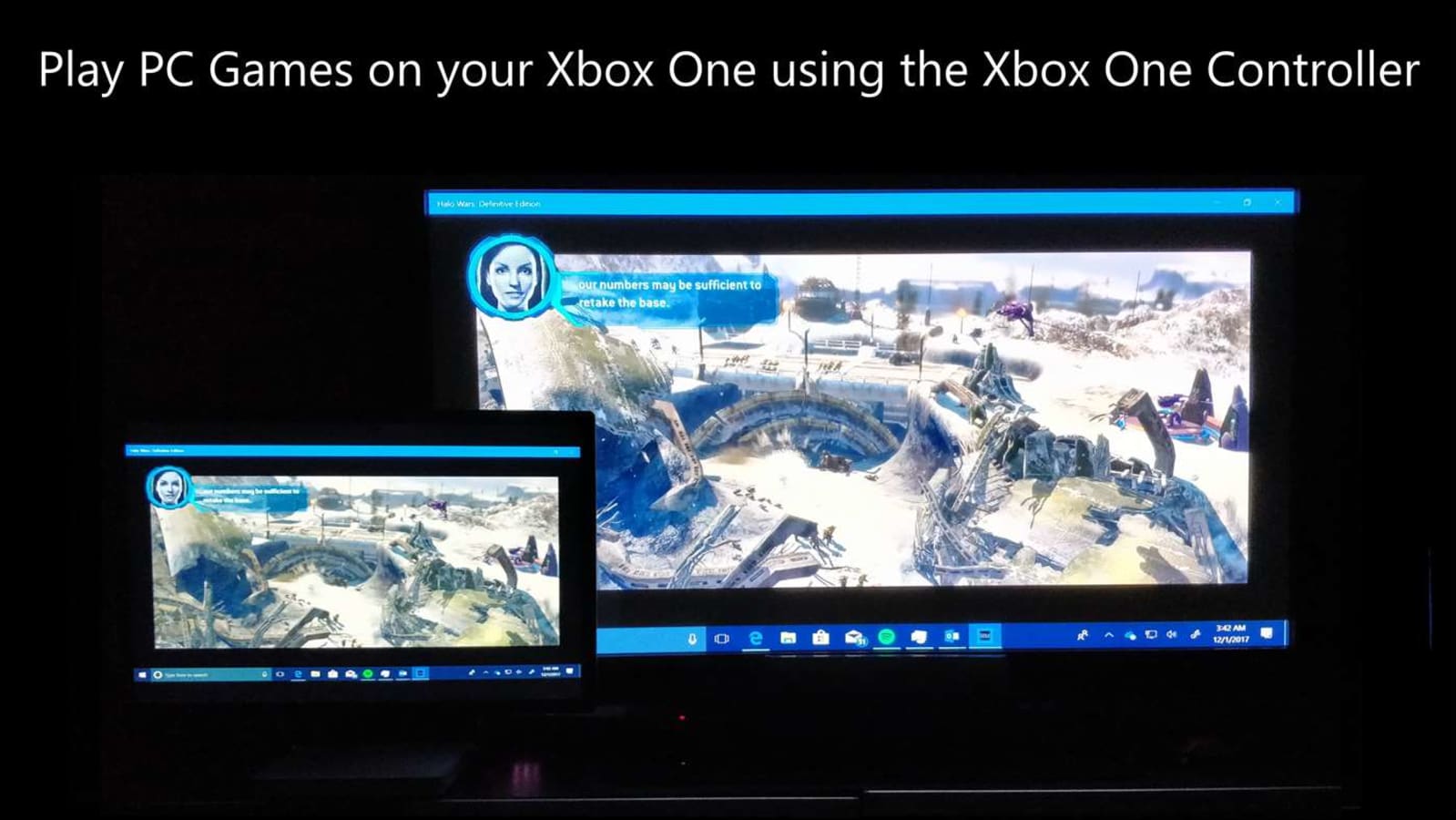 Microsoft announced today that it has updated its Wireless Display app to add support for the Xbox One. The latest version of the app will allow gamers to stream PC titles from Steam and elsewhere directly to Microsoft's gaming console. The app also...
Microsoft announced today that it has updated its Wireless Display app to add support for the Xbox One. The latest version of the app will allow gamers to stream PC titles from Steam and elsewhere directly to Microsoft's gaming console. The app also...















