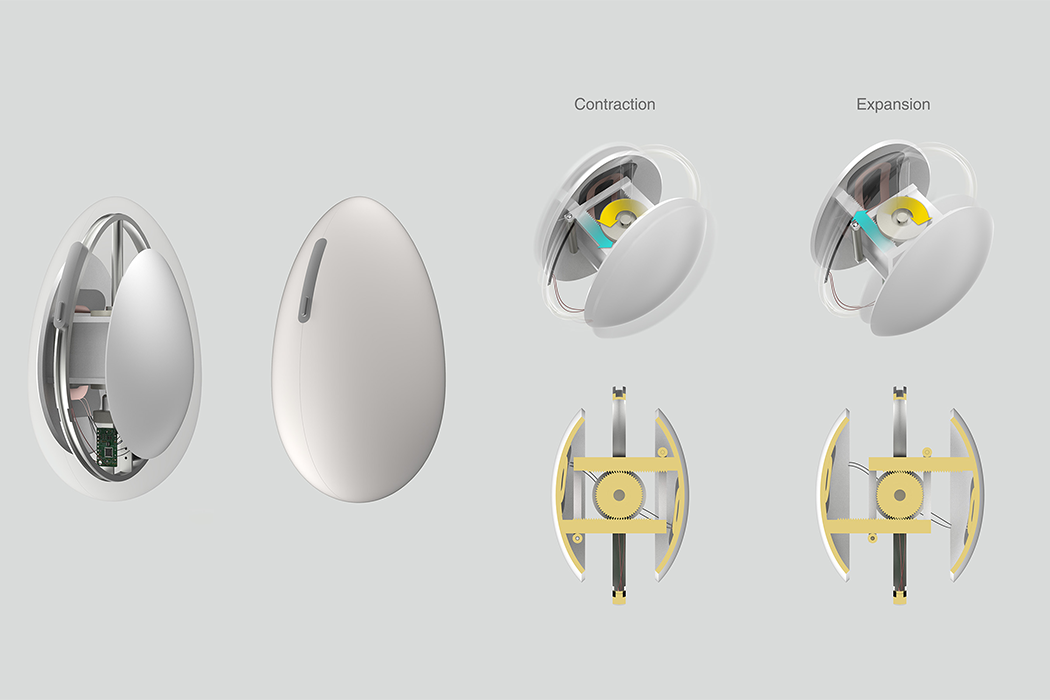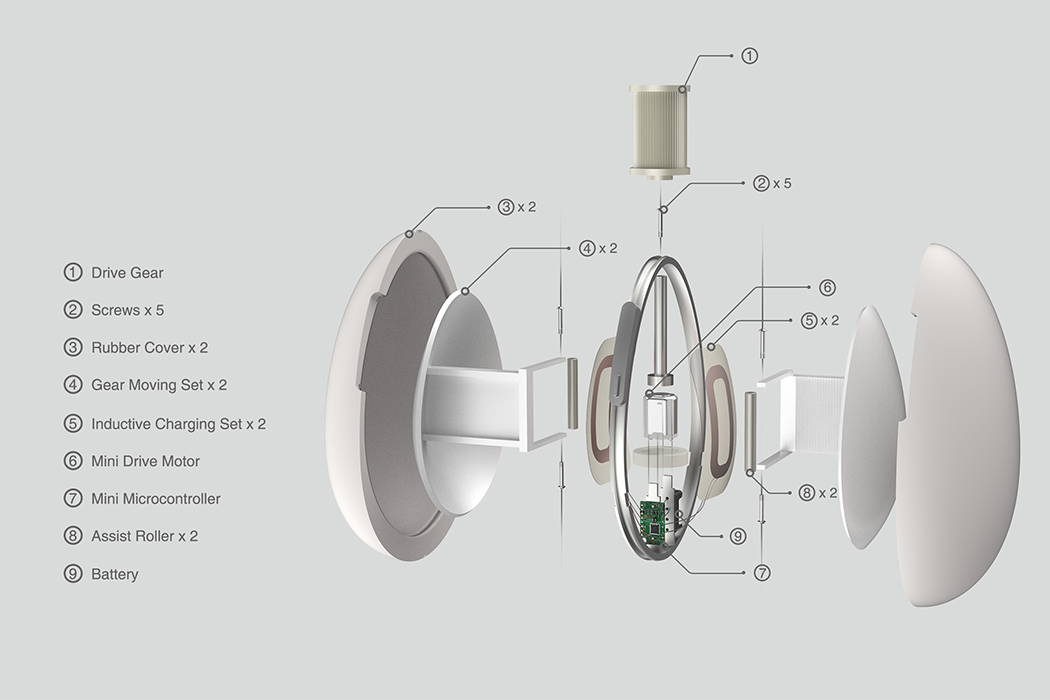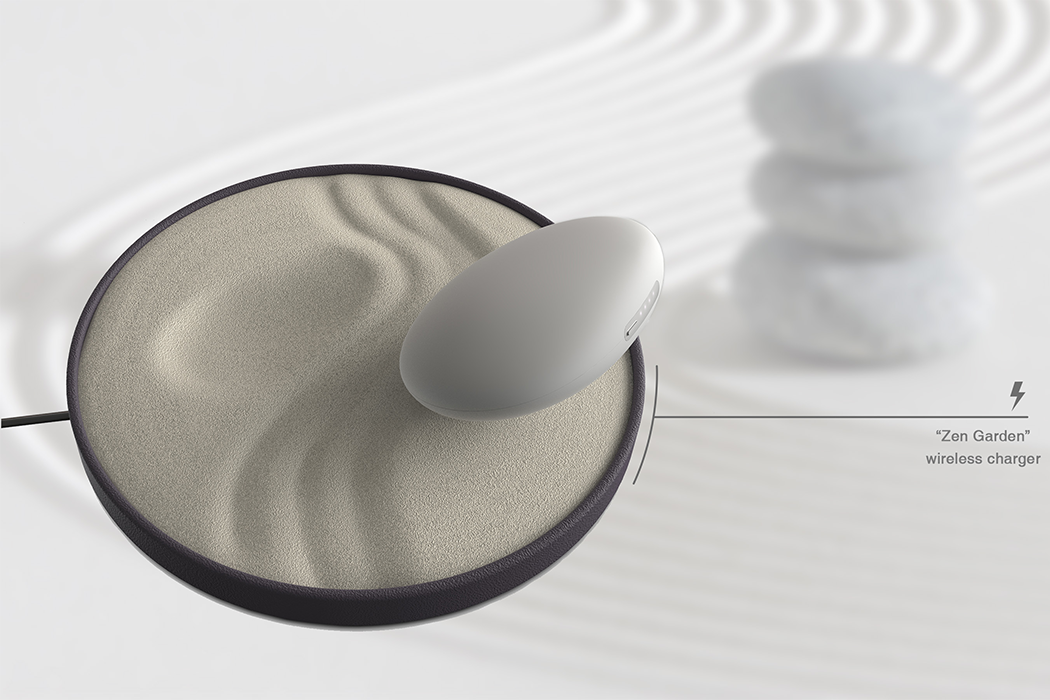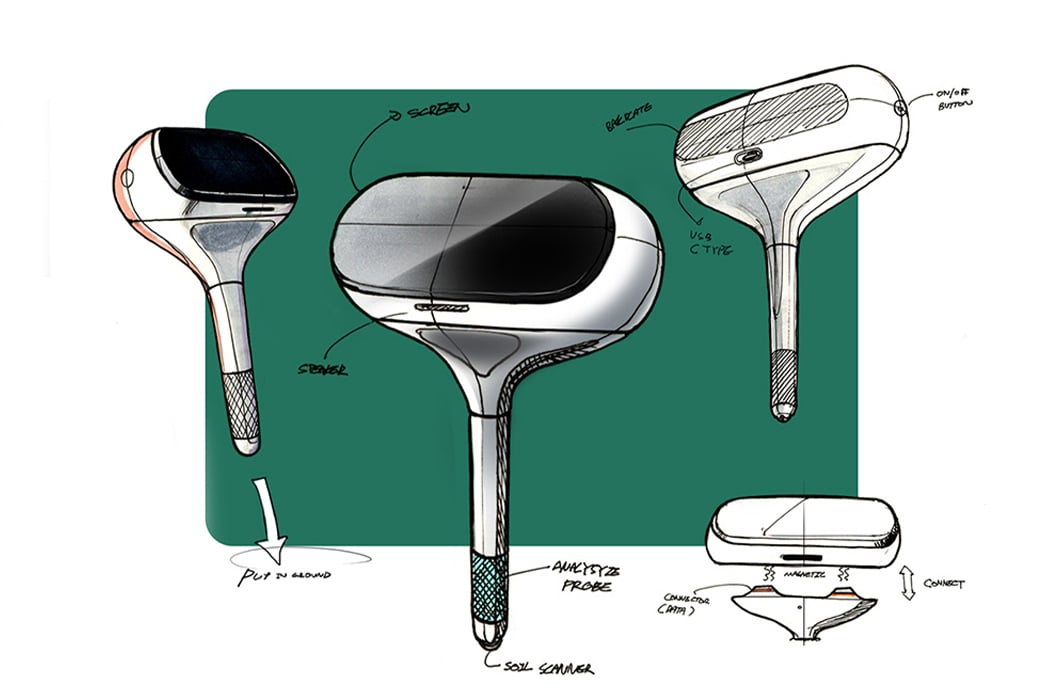Smartpass is a universal smart pedestrian cross-walk system.
The language of cross-walk signals is universal. When traveling to a new city, it can feel like such a relief knowing that you won’t have to pull out your pocket translator just to cross the street. While deciphering cross-walk signals is relatively simple, there are different road rules and forms of street etiquette that are unique to each city.
Designer: 2s.design studio


In driving cities like Los Angeles, jaywalking is generally frowned upon, but in New York, it’s an essential skill if you plan on being on time. In Poland, 2s.design studio has been at work on developing a universal smart pedestrian cross-walk system called Smartpass.


Aiming to create a cross-walk system that provides safety and comfort for all traffic participants, 2s.design studio’s Smartpass incorporates assistive features for pedestrians and vehicles that obey the cross-walk signals. When pedestrians approach the cross-walk, a central unit with built-in GSM and detection modules sends alerts to the system’s supplemental modules for pedestrians to cross safely.


Once the internal sensors detect oncoming pedestrian traffic, sound alerts are broadcasted and LED lights to illuminate to guide pedestrians to the other side of the street. Antiskid modules also trace the traffic lanes for cars to come to gradual stops as they let pedestrians walk across the street. While pedestrians cross the street, radar and monitoring modules indicate when it’s safe for cars to keep driving.
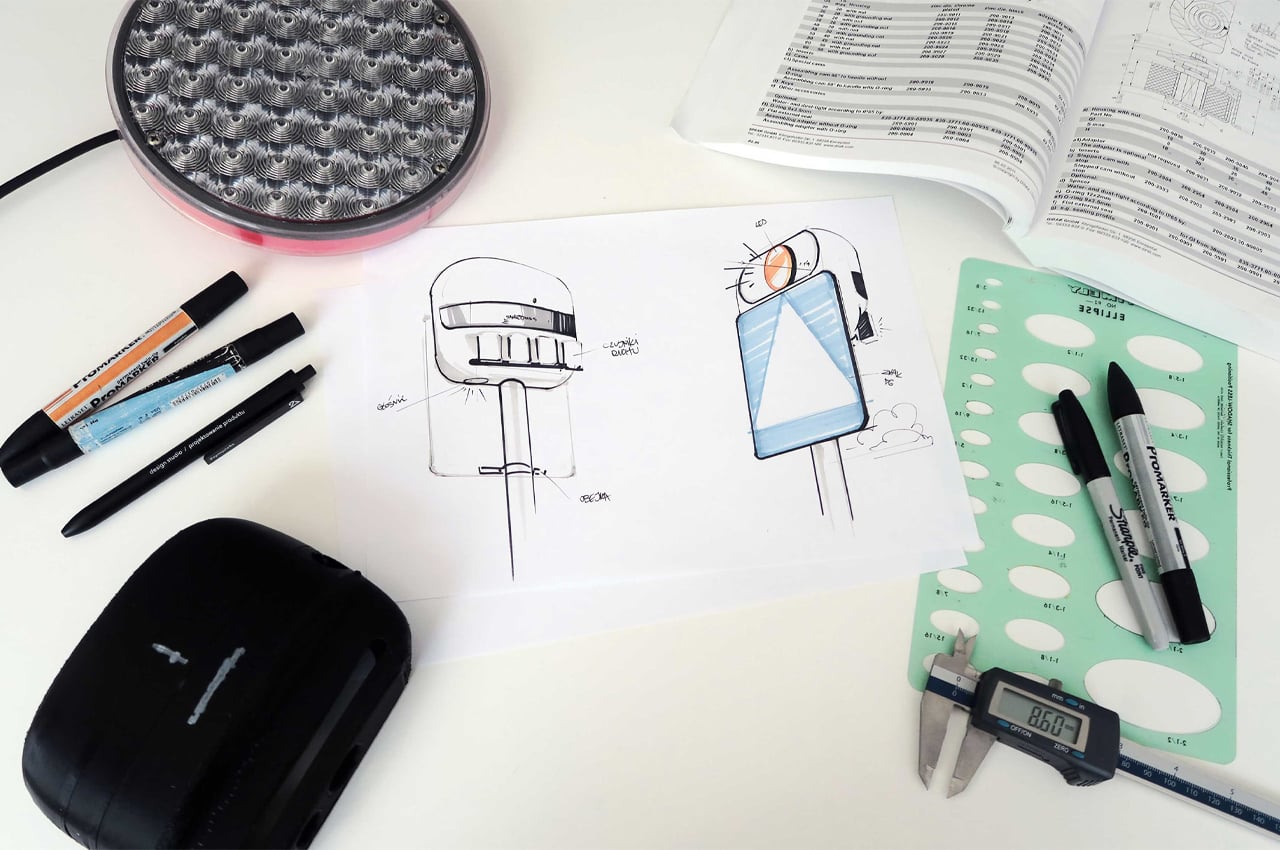
Designing Smartpass, 2s.design studio conducted research with the Institute of Roads and Bridges of the Warsaw University of Technology, which revealed that cross-walks can be made 30% safer by integrating smart cross-walk systems like Smartpass. Seeing the success of Smartpass in the city of Warsaw, the team of designers introduced the smart system to other European countries including Germany and Slovakia, holding onto the goal of opening up to manufacturers and representatives abroad.
The post This pedestrian cross-walk system uses smart technology to ensure a safe flow of traffic first appeared on Yanko Design.