I’ve had the opportunity to try out a number of smartwatches and fitness trackers in the last couple of years, and while there are a handful that work as advertised, I’ve had several complete duds as well. Fortunately, the Basis Peak Titanium Edition falls into the success camp, though not without a few quirks along the way.
Basis has been selling its popular and well-regarded Peak fitness tracker for a while now, and the Titanium was designed as a limited release premium version, complete with a titanium case and stitched leather band. The combination makes for a handsome wrist accessory, but is definitely a pretty masculine design with its large face and the style of its band.


Information is displayed on an easy-to-read black and white Gorilla Glass 3 touchscreen display, and there’s a backlight that can be activated by swiping up or down the right edge of the screen. There are no hard buttons or knobs on the Basis Peak, which is probably part of why they were able to make it waterproof to 5 ATM. Yes, you can wear the Peak in the shower or while swimming – though I wouldn’t take it deep diving. One thing of note is that there’s only one watch face design – the big numbers you see here. I wish that Basis would offer at least some selection – even a couple of options.
The watch and its band seem quite sturdy, and in two weeks of use, I saw no indication of wear, other than a little sweat staining on the leather band. That said, I’d recommend using a sports band when working out. Apparently, the Titanium edition does include one, but there wasn’t one with my review unit. While you can use standard watch bands with the Peak, the ones from Basis have a handy lever which makes them a snap to put on and take off.


The Peak is capable of tracking a variety of activities, including walking, running and bicycling, as well as heart rate, skin temperature, and sleep patterns. The heart rate detection is completely automatic and even works during exercise.


Charging the Peak is done with a small magnetic cradle, which is powered via to a microUSB connector. You should be able to get about four hours of use between charges, though if you want to wear it for sleep tracking, I’d suggest charging for 15 to 30 minutes at some point in the middle of each day to extend battery life even further.
Setting up the Peak was the only really frustrating thing for me. For some reason, my watch shipped from the factory without firmware, so no matter what I tried, it would only display “Charge Me” on the screen, no matter what I tried. After a series of emails with Basis tech support, I figured out how to do a proper factory reset, and then my iPhone detected the watch so I could install the firmware with the Basis Peak app. Once this was complete, I was up and running without further issue.
What’s great about the Peak is that it does everything from this point forward with virtually no user intervention. It’s smart enough to automatically detect when you’re walking, running or cycling, and will display information such as calories burned, steps walked, duration and heart rate on its screen during activities. From what I could tell, tracking off all of these activity types worked accurately, and the numbers were pretty consistent with what my Apple Watch recorded for the same activities. That said, I didn’t go swimming with it, so I’m not sure if or how that might be recorded.


You can dig deeper into the touchscreen to see your activity and calorie totals for the day or the individual activities you’ve performed, but frankly, you’ll spend most of your time looking at this sort of data in the Basis Peak app.


The current version of the Basis Peak app (v 1.13.0 on iOS) starts out with a Dashboard screen, which shows a quick snapshot of the days activities, sleep habits and any goals you’ve achieved (which Basis calls “Habits.”) This display is simple and easy to understand, and automatically syncs its data from the watch via a Bluetooth low-energy connection. There’s also a reverse-chronological variant of this called “Activity Feed” which I found to be useful for looking at my history. I also enabled a feature in development which combines GPS data from your smartphone with fitness data, but found that it only served to confuse the issue when used on a treadmill. Since there’s no way to tell the Basis App that an activity was indoors, the GPS feature ends up recording a tiny distance compared to the actual number of steps taken. So if you do most of your workouts indoors, don’t bother enabling this feature.


You can also drill down into detailed data for the day in the Charting screen, however you can only jump to a specific date from the Activity Feed screen. It would be nice to have some sort of date picker on the Charting screen too.


Tapping on any sleep activity in the Activity Feed lets you see the details of that day’s sleep pattern, with both a visual overview of the different states of rest, as well as a summary of total sleep and a quality percentage.


One thing I really like is that the aforementioned Habits aren’t just automatically handed out like Achievements on an Xbox One, but you choose your own specific goals to shoot for. You can set Habits that pertain to everything from workout duration and number of steps to the quantity or quality of your sleep.


The Peak can also supports notifications, letting you know when you’ve got an incoming phone call, email, text message, calendar event, or fitness notification from the Basis app itself. It doesn’t pass through notifications from other apps, which is good for keeping things clean and preserving battery, but it’s not as robust as some smartwatches, which let you pick and choose from all your apps.


Overall, the Basis Peak Titanium does exactly what it says it will – it automatically tracks your fitness habits without having to fumble around in menus or remember to push buttons. Just keep it charged, and wear it every day, and the app will automatically track your progress. It also has the distinction of being waterproof. It appears to be well built and sturdy, and is pretty stylish – at least as a man’s watch. Aside from some hiccups with the setup process, it worked flawlessly, and is definitely worth considering if you’re in the market for a fitness watch that you can wear everywhere and every day.


The Basis Peak Titanium Edition sells for $299.99(USD), including a leather band and an Onyx Sportvent strap for workouts. The standard Peak aluminum version sells for $199.99, including a silicone sport band.
 When TechCrunch reported last year that Intel is getting out of wearables, the tech titan vehemently denied it. Now a new report by CNBC indicates that the company is indeed leaving the business behind: the publication says Intel has axed the whole d...
When TechCrunch reported last year that Intel is getting out of wearables, the tech titan vehemently denied it. Now a new report by CNBC indicates that the company is indeed leaving the business behind: the publication says Intel has axed the whole d...
 When TechCrunch reported last year that Intel is getting out of wearables, the tech titan vehemently denied it. Now a new report by CNBC indicates that the company is indeed leaving the business behind: the publication says Intel has axed the whole d...
When TechCrunch reported last year that Intel is getting out of wearables, the tech titan vehemently denied it. Now a new report by CNBC indicates that the company is indeed leaving the business behind: the publication says Intel has axed the whole d...
 It hasn't been a great year for wearables, with sluggish sales and underwhelming products dominating the space. If the category had an Oscars-style 'In Memoriam' reel, it would feature several smartwatches that I loved deeply. For me, at least, devic...
It hasn't been a great year for wearables, with sluggish sales and underwhelming products dominating the space. If the category had an Oscars-style 'In Memoriam' reel, it would feature several smartwatches that I loved deeply. For me, at least, devic...
 When you're sat across from Dr. Jerry Bautista, the vice president of Intel's wearables division, you have to ask about Basis. After all, Intel has been weirdly quiet about the fate of wearables startup it bought, especially after recalling the Basis...
When you're sat across from Dr. Jerry Bautista, the vice president of Intel's wearables division, you have to ask about Basis. After all, Intel has been weirdly quiet about the fate of wearables startup it bought, especially after recalling the Basis...
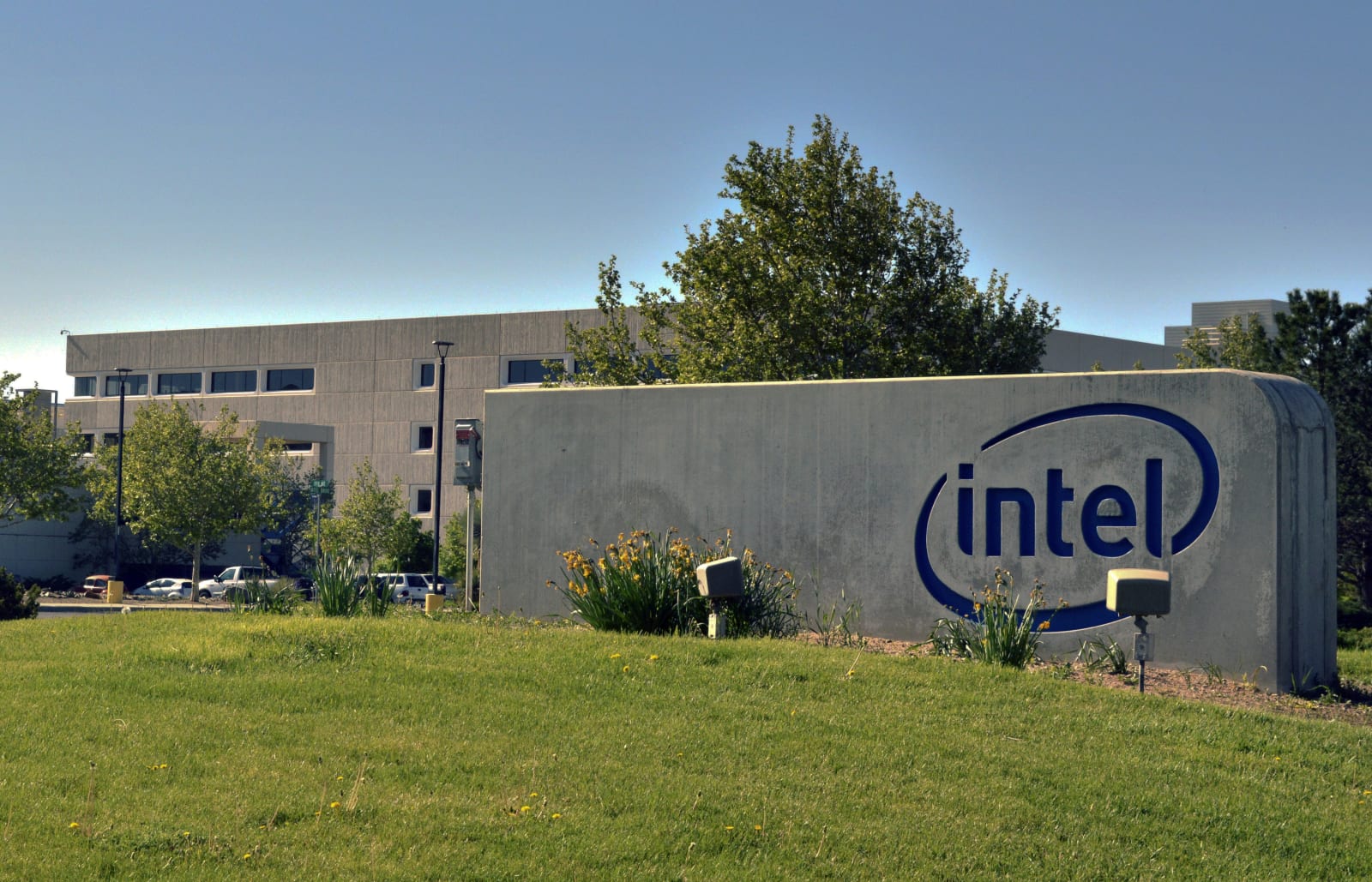 When Intel bought Basis back in 2014, there were hopes the acquisition would push the wearables firm to the next level. Sadly, things didn't go that way -- the company's first Intel-backed product had a tendency to catch fire, and was subsequently pu...
When Intel bought Basis back in 2014, there were hopes the acquisition would push the wearables firm to the next level. Sadly, things didn't go that way -- the company's first Intel-backed product had a tendency to catch fire, and was subsequently pu...
 If you don't already own a Basis Peak, then you'll probably never get the opportunity to see one up close and personal. The wearable has barely registered in market share metrics, but has suddenly made a name for itself after being recalled. Which is...
If you don't already own a Basis Peak, then you'll probably never get the opportunity to see one up close and personal. The wearable has barely registered in market share metrics, but has suddenly made a name for itself after being recalled. Which is...
 Back in June, Basis stopped sales of its fitness-focused Peak smartwatch following reports that the wearable was overheating. Today, the company issued a recall for the device, citing the risk of burns or blisters due the device running hot. When it...
Back in June, Basis stopped sales of its fitness-focused Peak smartwatch following reports that the wearable was overheating. Today, the company issued a recall for the device, citing the risk of burns or blisters due the device running hot. When it...
 When we first reviewed the Basis Peak back in 2014, we noted the wearable's ability to track your activity while lacking some core smartwatch features. The company has continually added new features to the device, but today it announced that sales ha...
When we first reviewed the Basis Peak back in 2014, we noted the wearable's ability to track your activity while lacking some core smartwatch features. The company has continually added new features to the device, but today it announced that sales ha...












