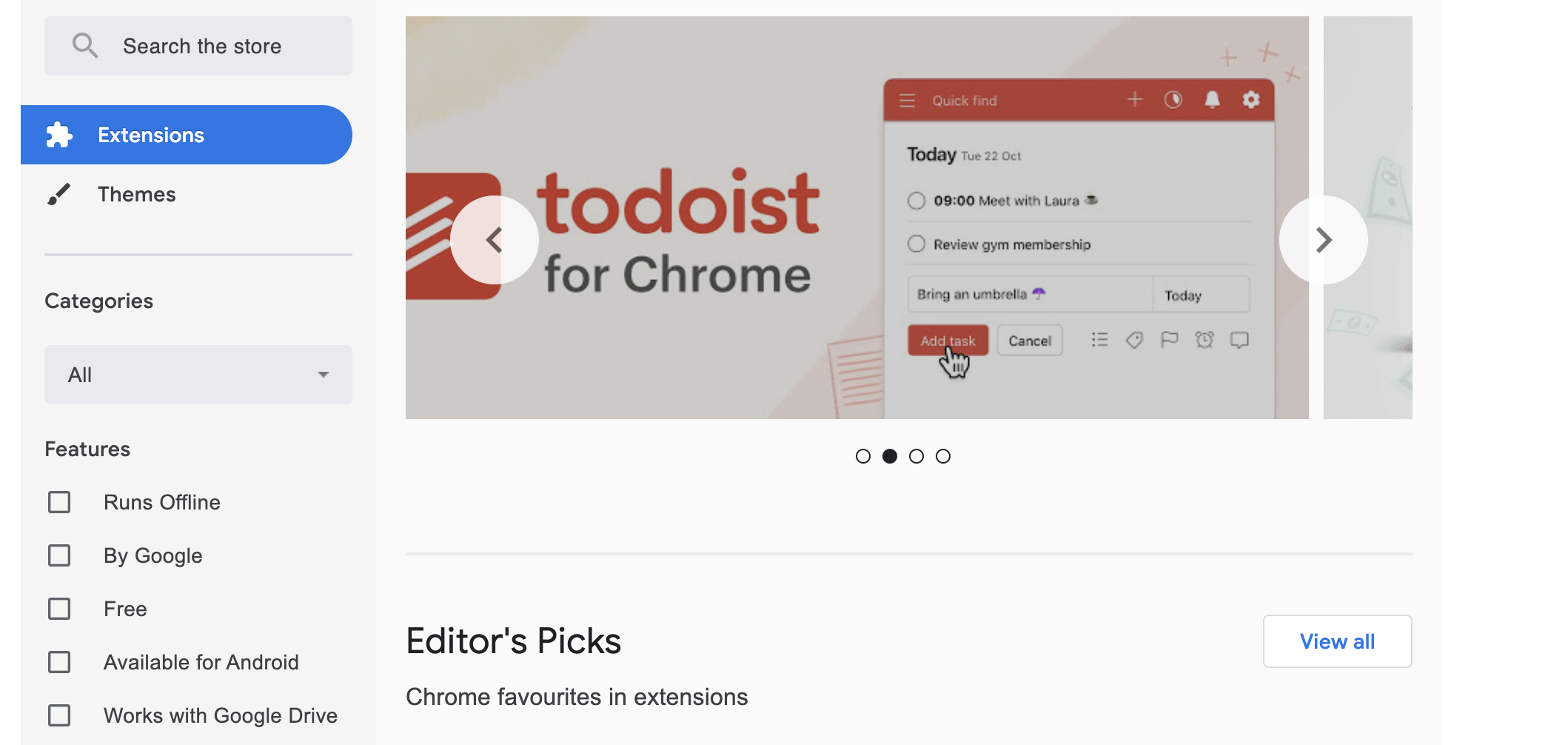
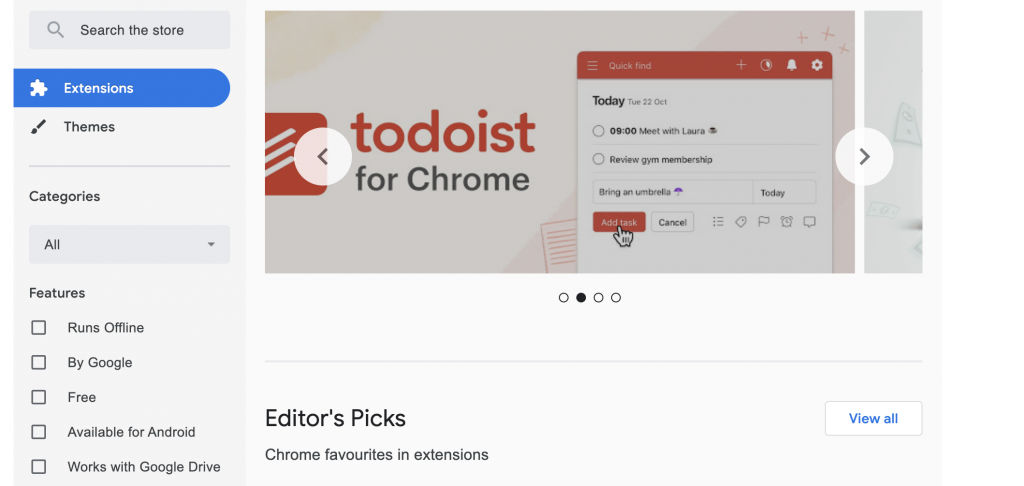
Google confirmed that Chrome OS Apps will shut down imminently, and that Chrome OS will lose access to the App section too. Mac, Linux and Windows already do not have access to the application section of the Web store on Chrome. Google also announced the closing dates for each of these platforms, which will give both users and developers to backup any data that they may want to.
Important dates to remember regarding Chrome OS Apps
Chrome Web Store will not accept new applications from developers after March 2020. However, they will be able to update applications until June 2022. Chrome Apps will not be supported on Linux, Max and Windows after June 2020. Users and application developers should make note of these dates, and backup their app data or migrate them before they lose access.
Things to do before Chrome OS Apps become defunct
It is important to note that most users haven’t been able to access Chrome’s packaged applications for quite sometime now. If you use Mac, Linux, or Windows, you will not notice anything. However, if you use Chrome OS, access to packaged apps will imminently stop.
It is required to backup data from any applications that you may deem important. Some data can be migrated to other applications as well. In fact, there are many applications that help in moving data from one app to another. These are called connectors.
Business users may be able to hold on to their access for a much longer time than others. However, eventually they will have to move out their data before they lose access to applications.
The circumstances behind closure or Chrome OS Apps
Google has been working quite hard at removing clutter from its products and websites. It has particularly set its sights on Chrome OS, as the company has some big plans for the platform. At the recent CES 2020, a number of Chrome OS devices were announced. As Chrome OS picks up momentum and more people start to use it, it becomes necessary to keep the platform as clean as possible. This is one of the reasons why Google has begun to phase out Chrome OS Apps.
The post Chrome OS Apps’ Shutdown Dates Announced By Google appeared first on Walyou.
