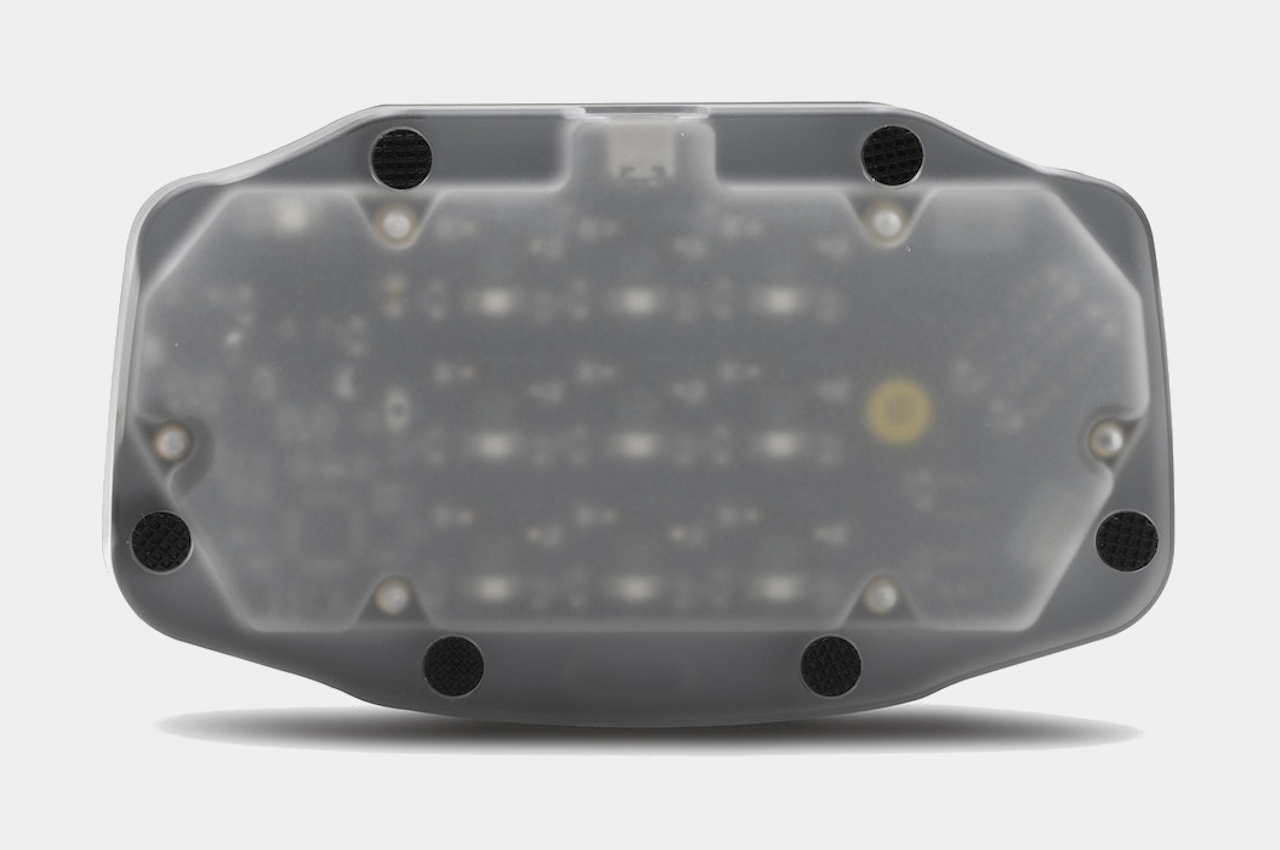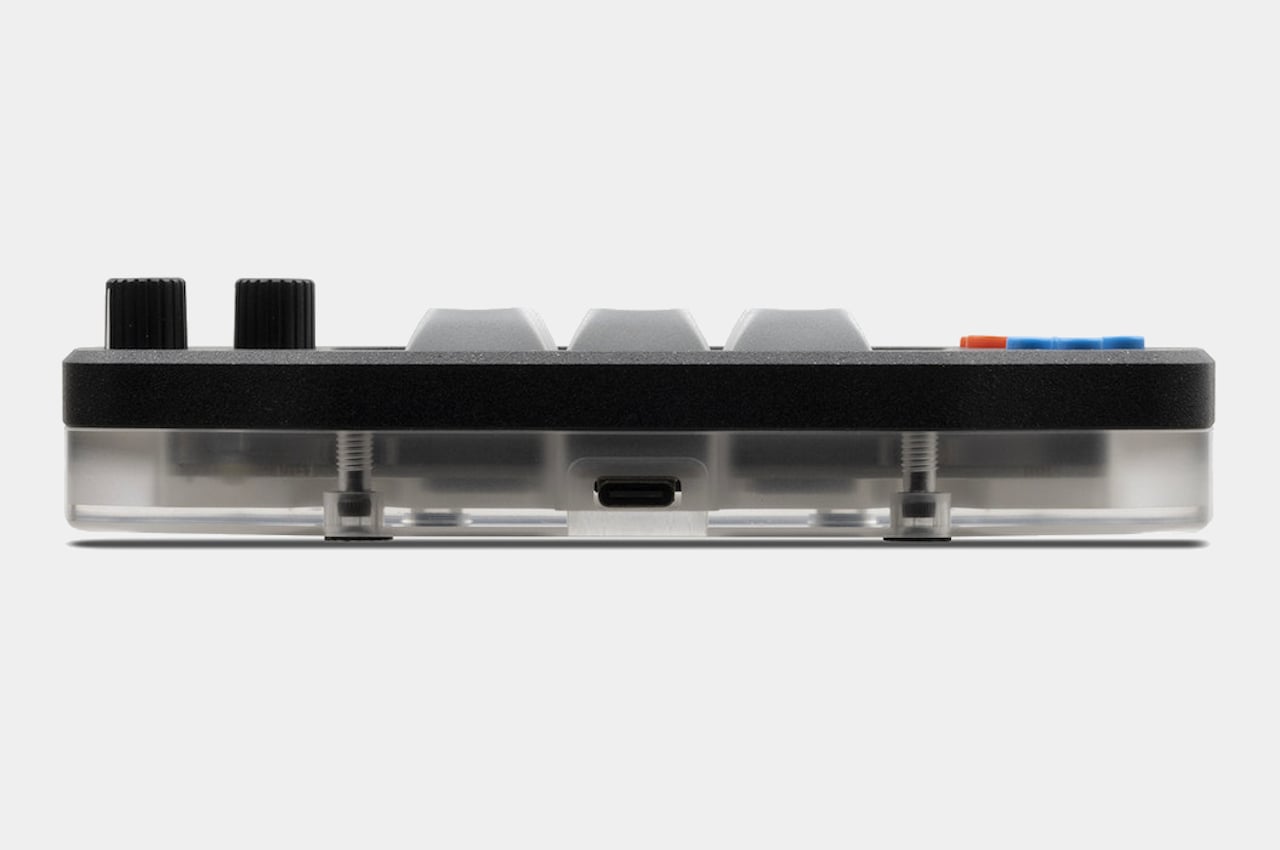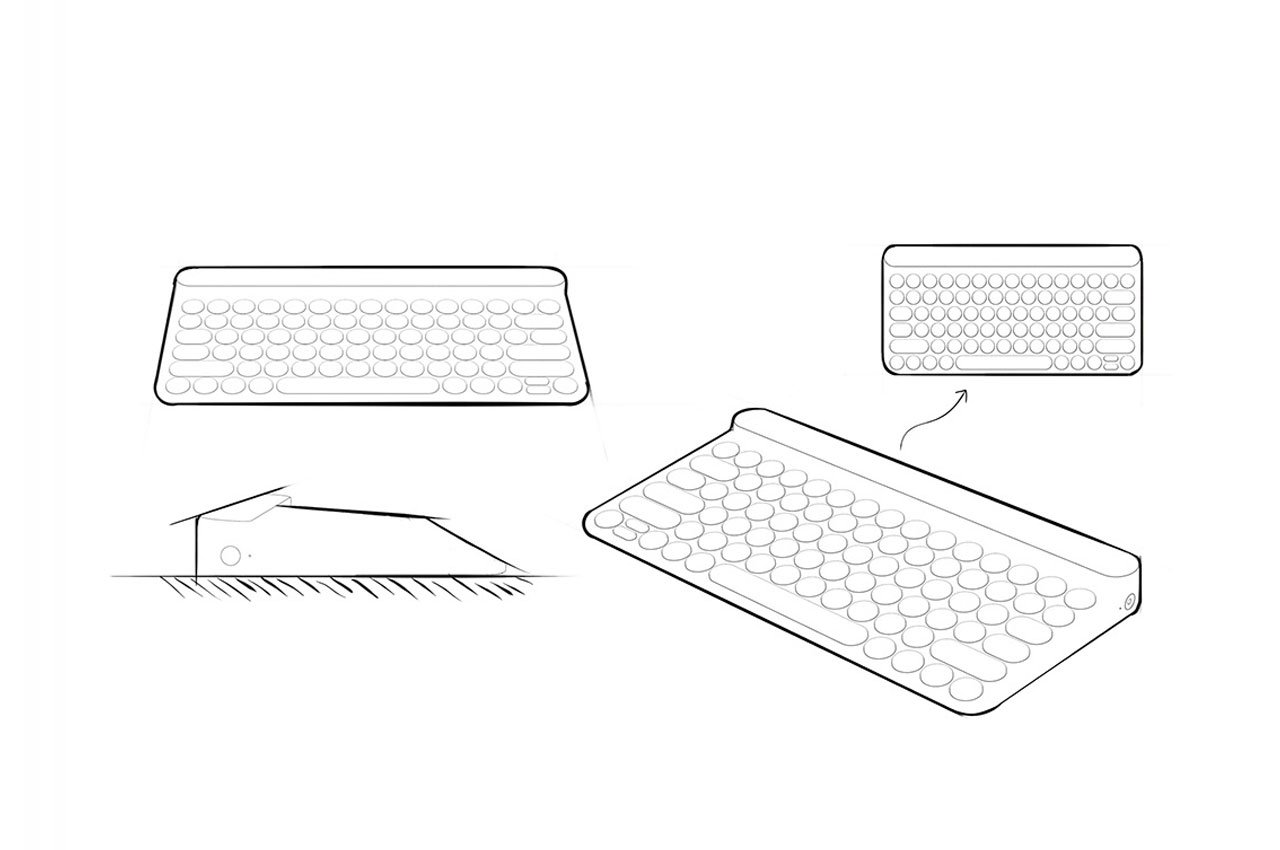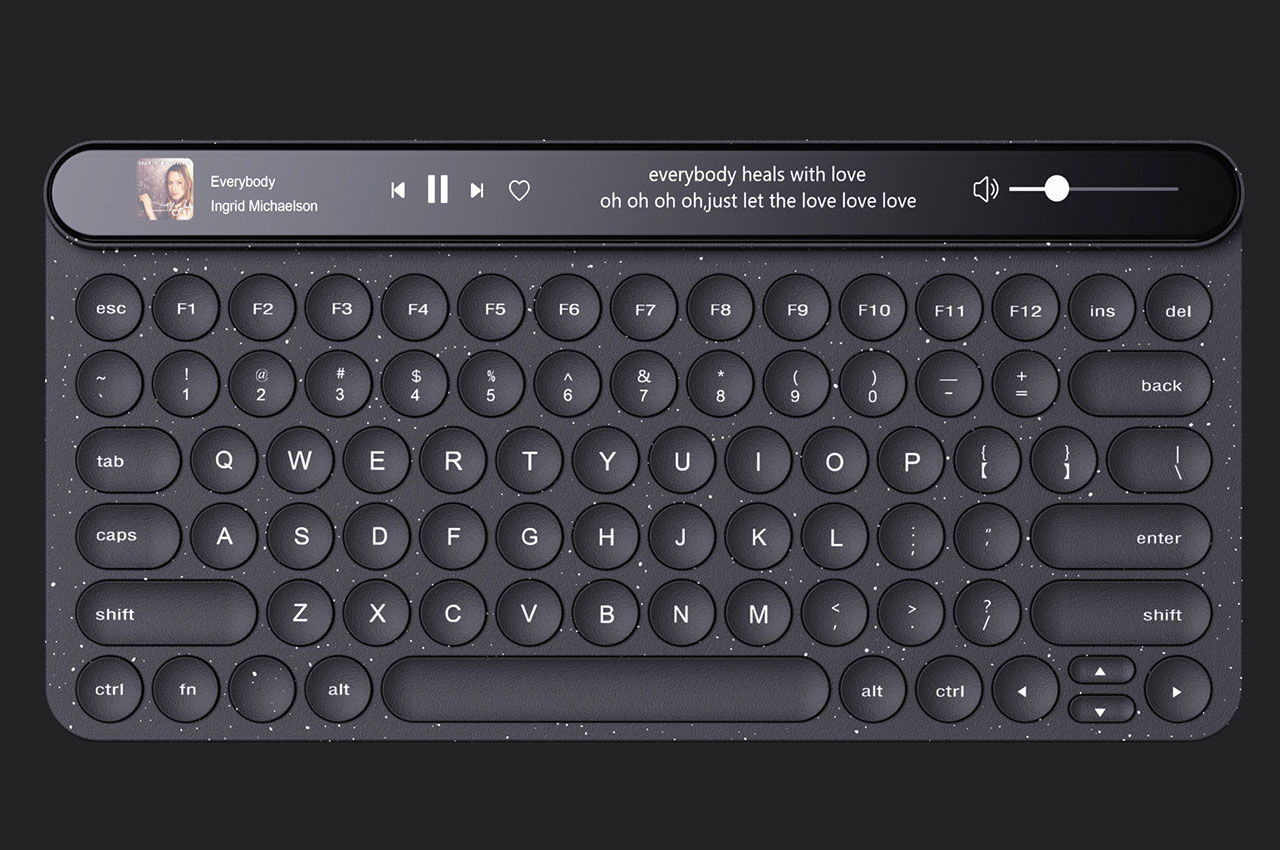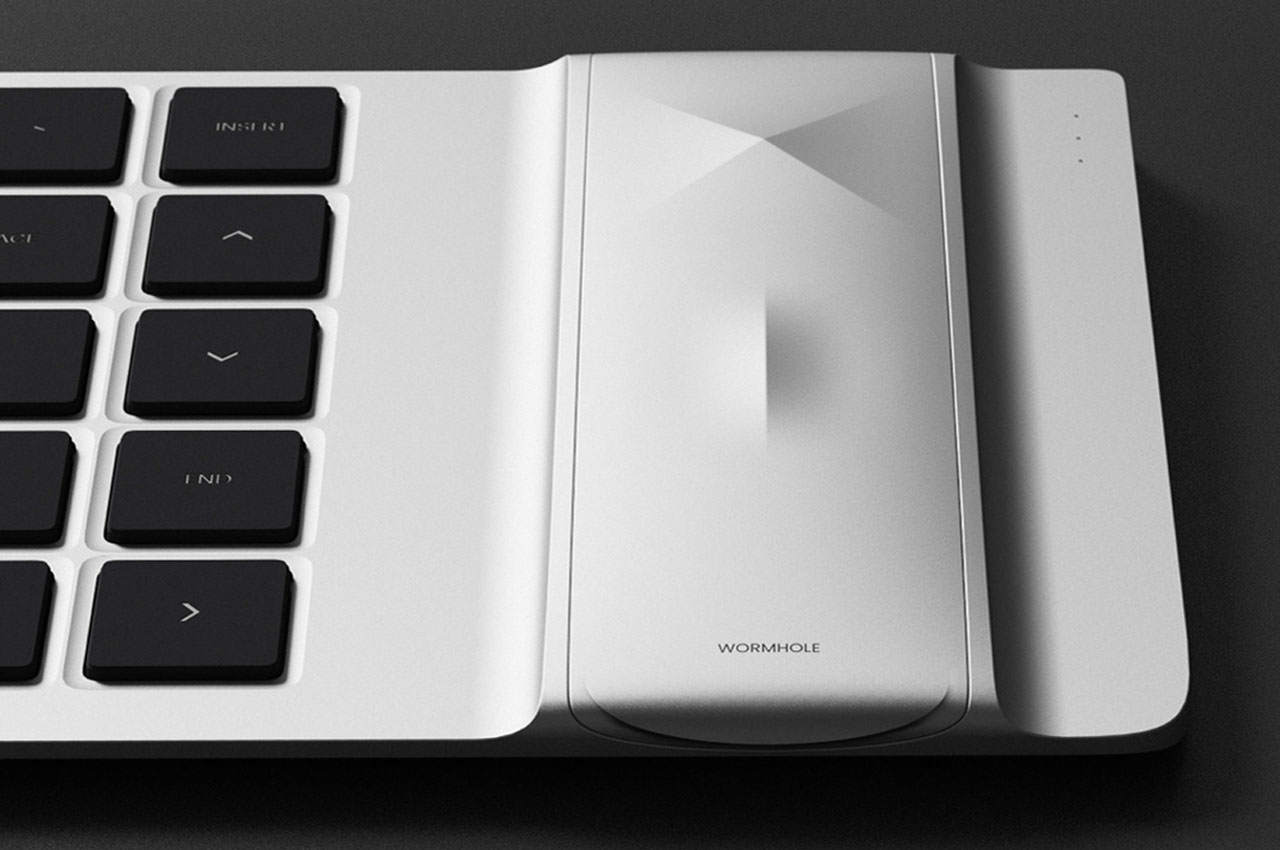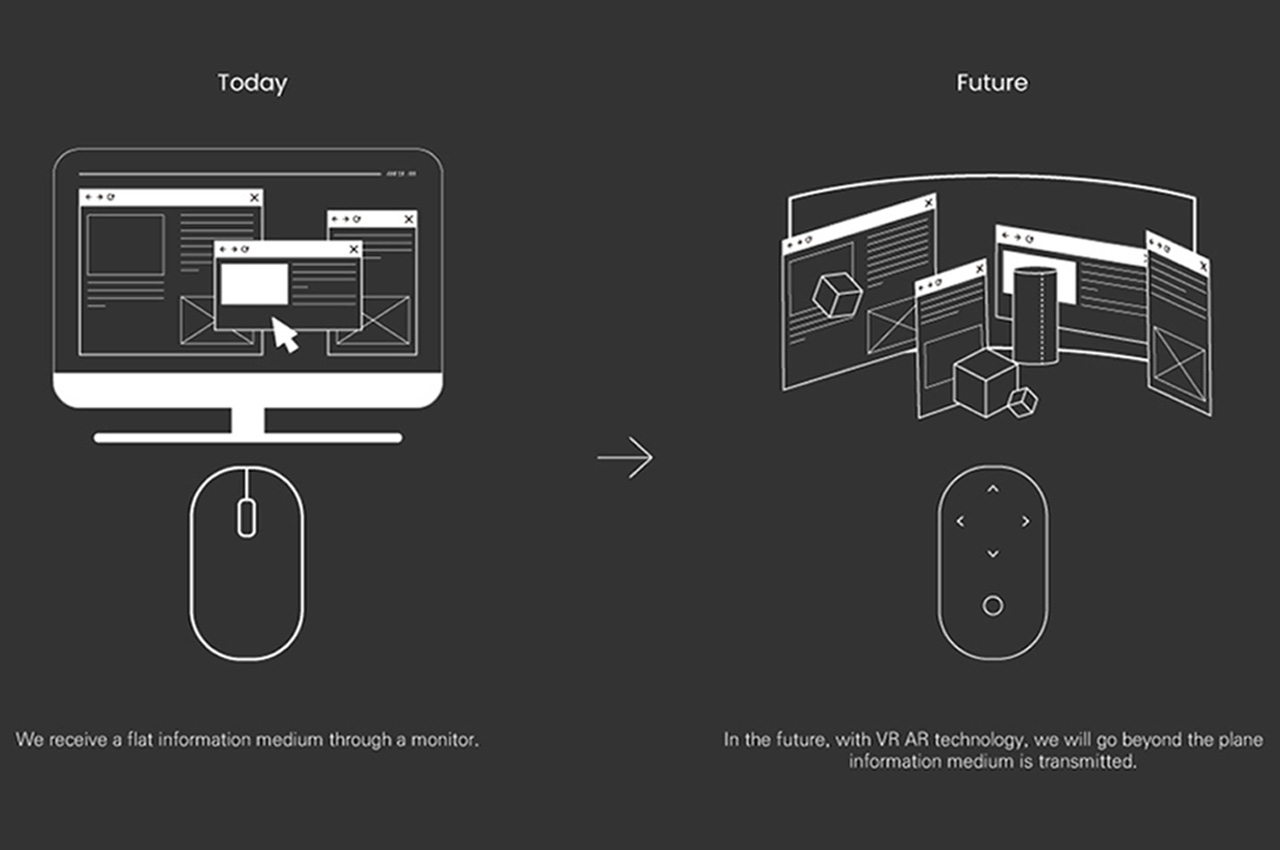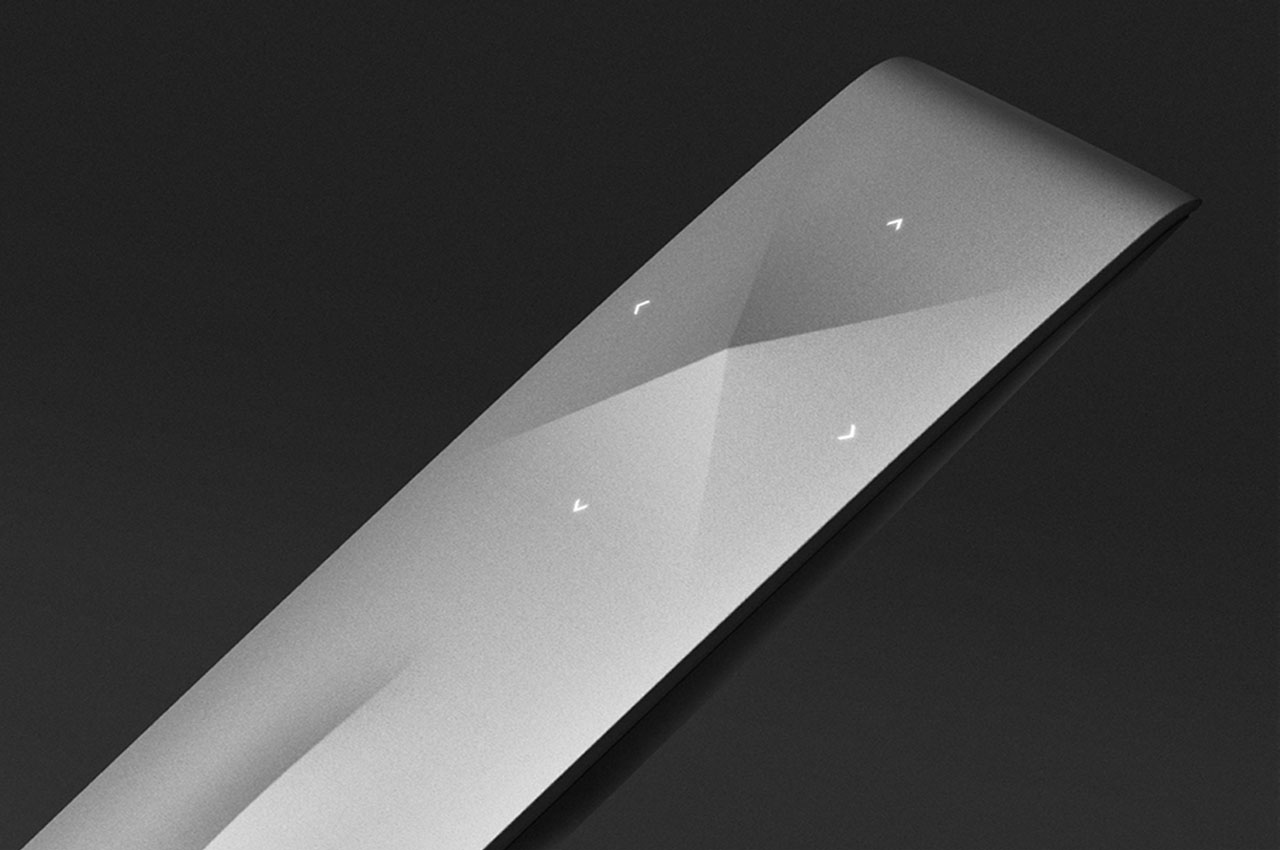Although our computing devices are getting more powerful and sophisticated, it is almost ironic that they are also causing us to buy more accessories and peripherals to use them more conveniently. Power banks and stands are almost standard companions for smartphones these days, while even those that use a laptop may bring along a mouse or a portable trackpad with them. If you’re the type that travels open, you can have as many as four or five such gadgets in your bag all the time. It would definitely be nice if you could just have one or even two to cover all the bases. That’s the kind of future that this unconventional accessory tries to offer, combining your peripherals into a single foldable gadget.
Designer: Anupria Singh
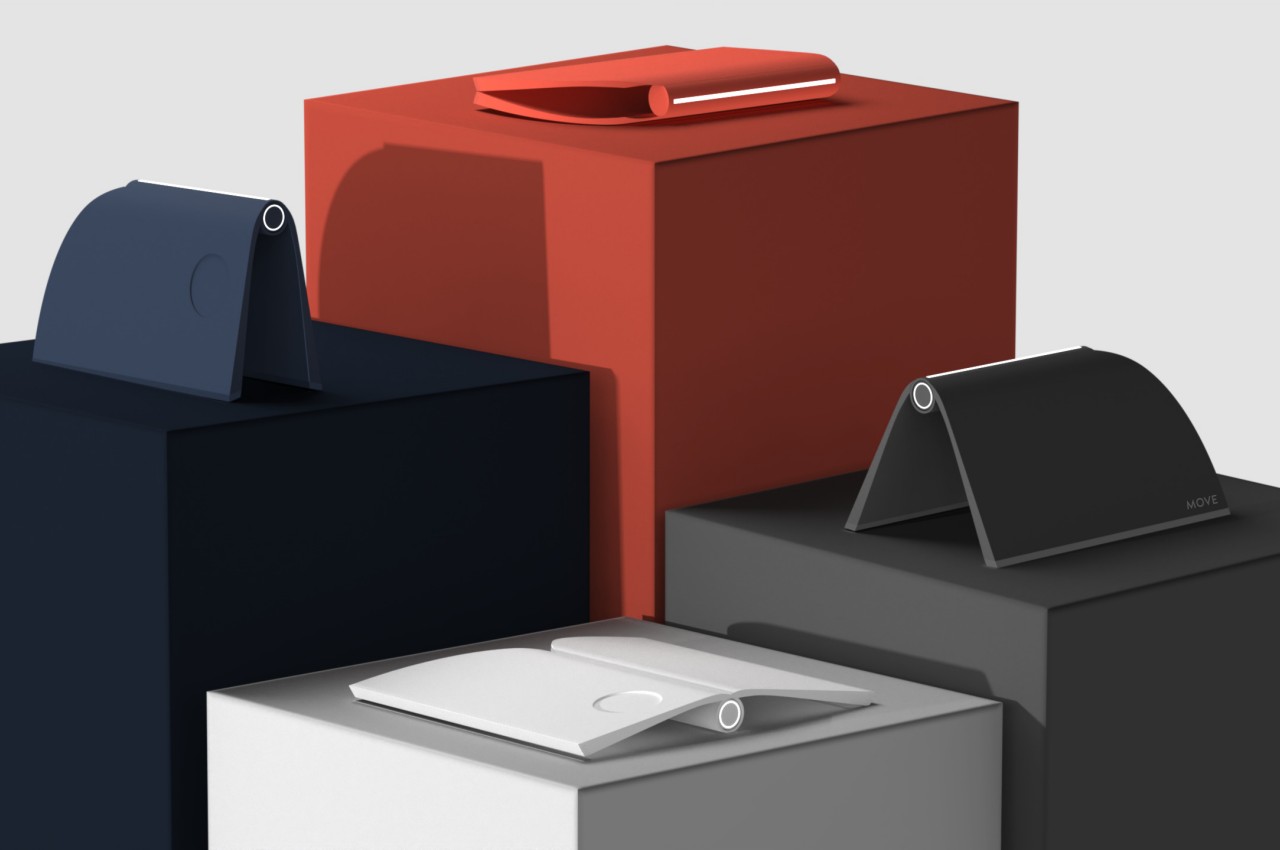

Office work has changed drastically in the past three or so years. Work From Home or WFH, as well as Hybrid Work, have been added to our vocabulary, and that meant being ready to do work almost anywhere. Such a person’s bag would probably include accessories such as a mouse, a power bank, or device stands, at the very least. Some bolder people might even bring a portable keyboard for their phones, allowing them to even leave the laptop at home or in the office for a short break outdoors. All these mean your bag will be filled with accessories that you might forget or lose, significantly affecting your productivity and mental state.
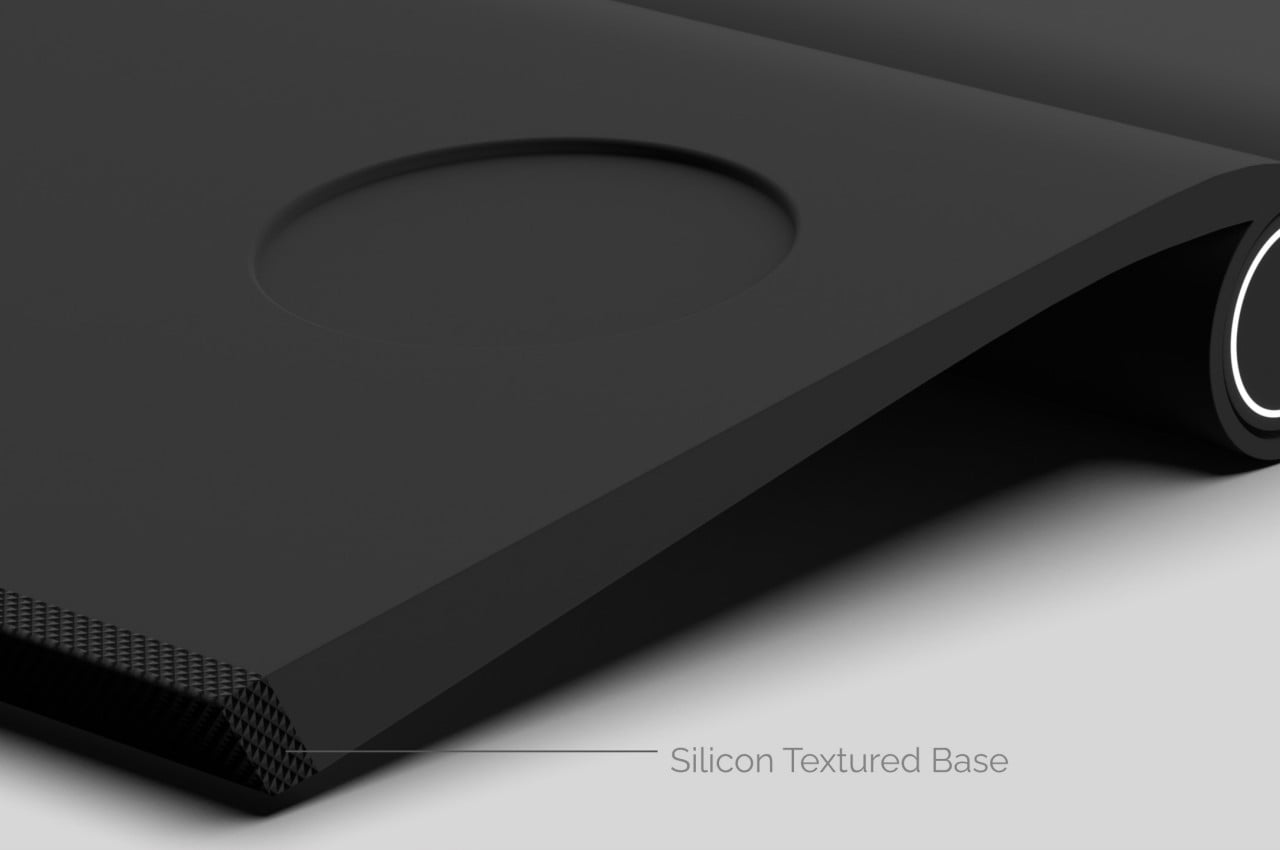
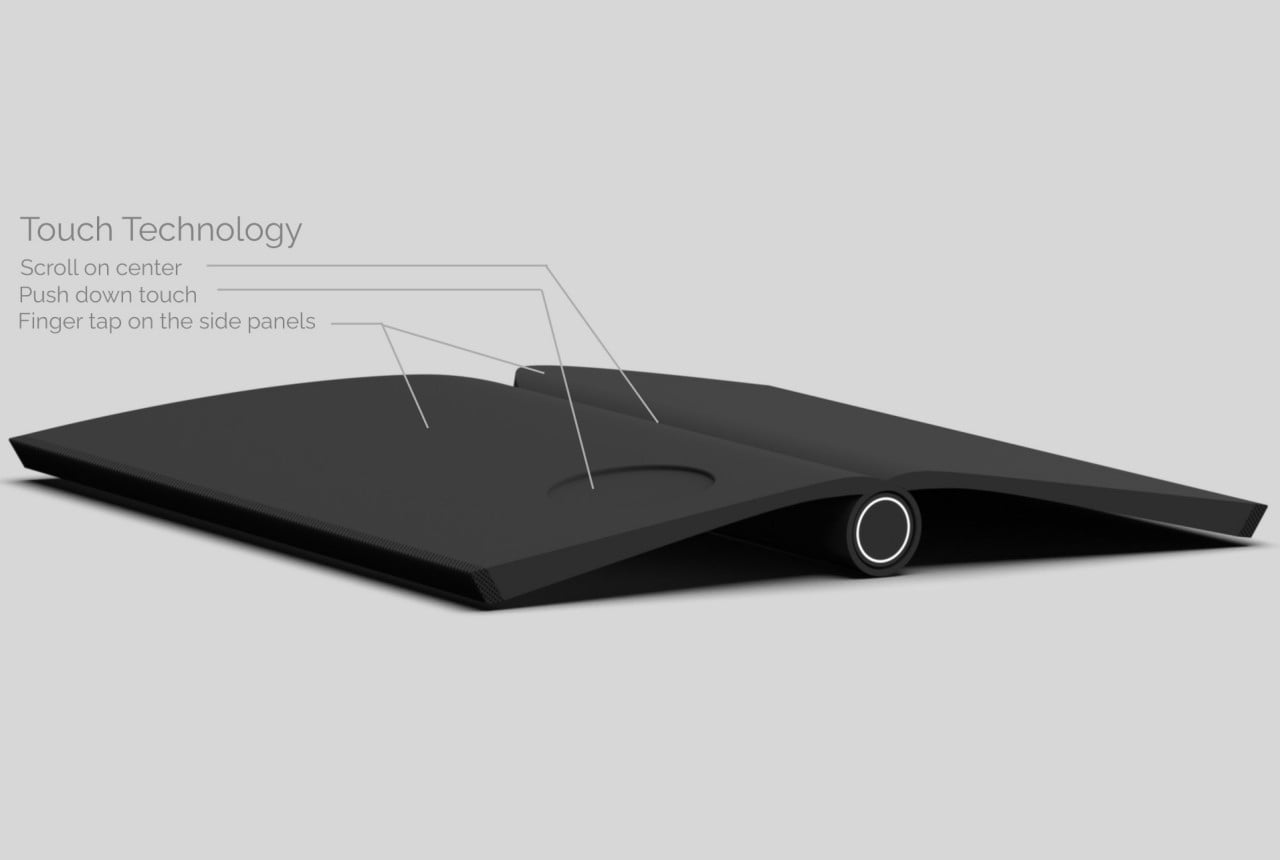
Move is a rather intriguing idea that combines not just two or three functions but five or even six into a single device that admittedly doesn’t look like it can do any of those at all. When unfolded, it looks almost like a miniature book with a tube for a spine, definitely not something you’d associate with those computer and phone accessories. The secret, however, is that each part and surface of this device hides a specific function that, again, isn’t immediately obvious from their form.

In its unfolded state, for example, the side panels become touch-sensitive areas for use as a trackpad, with the groove in the middle serving as the scroll wheel. The detachable tube in the spine works as a Bluetooth remote control for phones, but it has another rather unusual feature as well. There is a laser projector that can display a keyboard on a flat surface, turning it into a fancy but arguably unreliable Bluetooth keyboard.
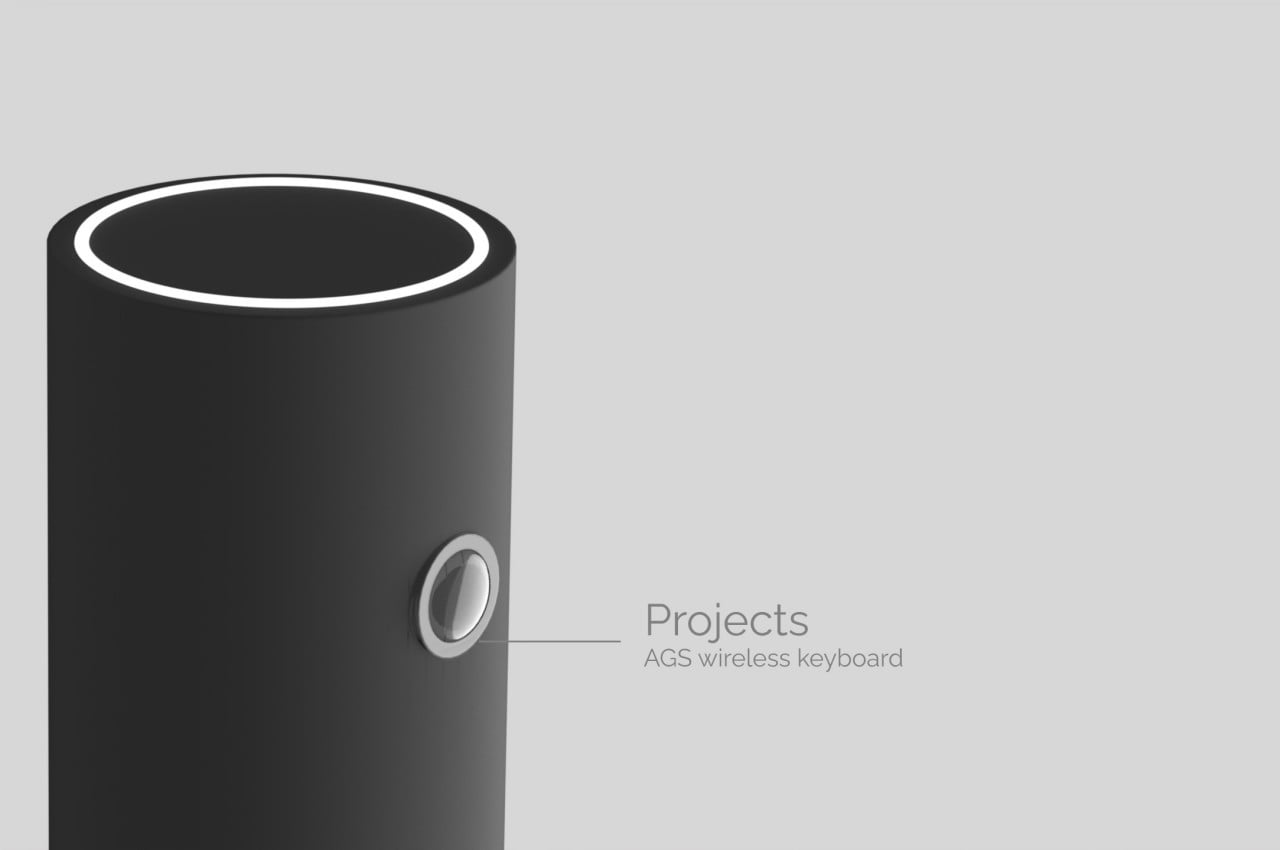
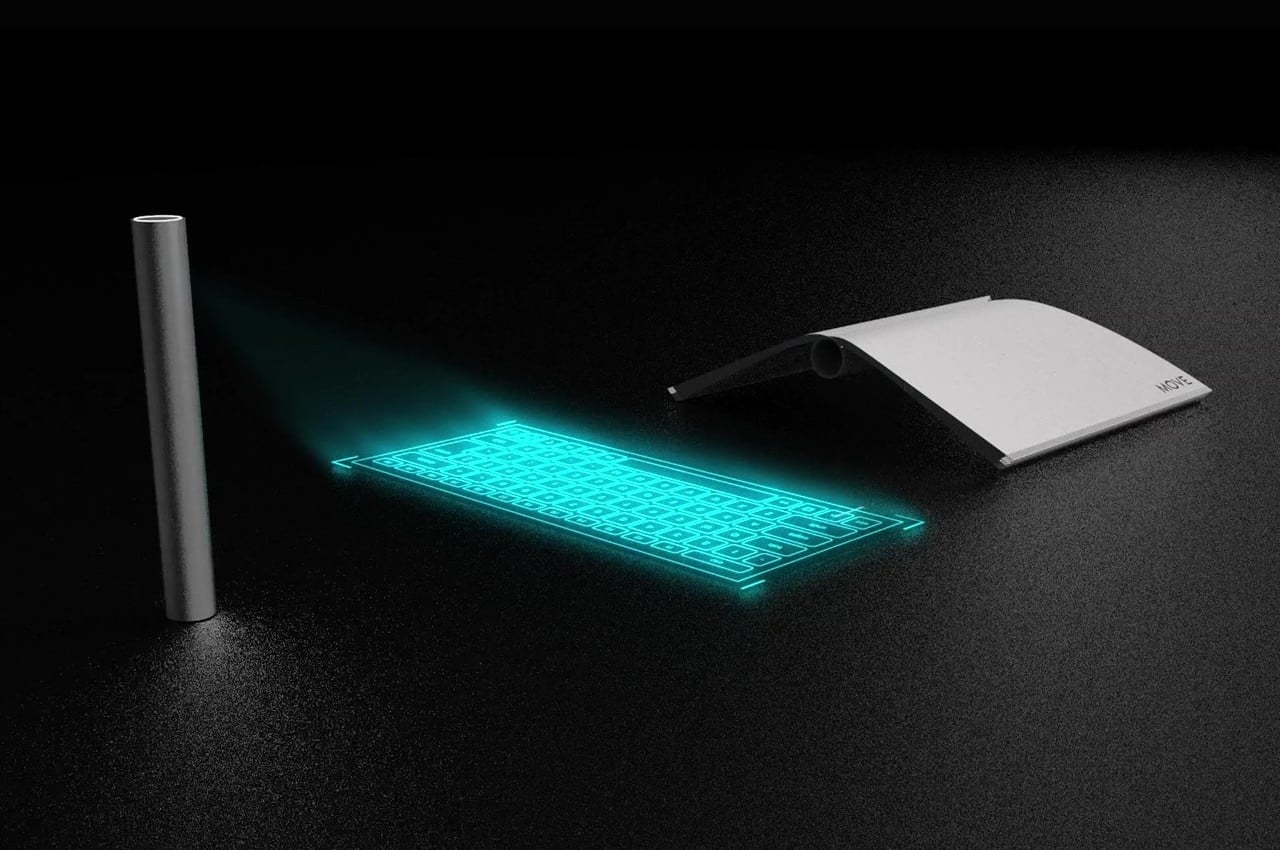
When folded, the device can magnetically attach to the back of a phone and act as a stand for both horizontal and vertical positions. It can even be a power bank, though it’s not clear how much battery would be able to fit inside its rather slim body. When partially folded like a tent, it can also be used as a mouse, though it’s not exactly clear how well it will move on a surface. At the very least, you can decide how high or how low that mouse will be for your personal comfort.



While intriguing, the concept design leaves a few questions unanswered, like how usable it would be as a mouse. It’s also difficult to imagine how all the electronics plus batteries will be able to fit inside. Move does provoke the mind into thinking about the possibility of reducing one’s baggage into a single device, especially one that can look as curious and attractive as this.
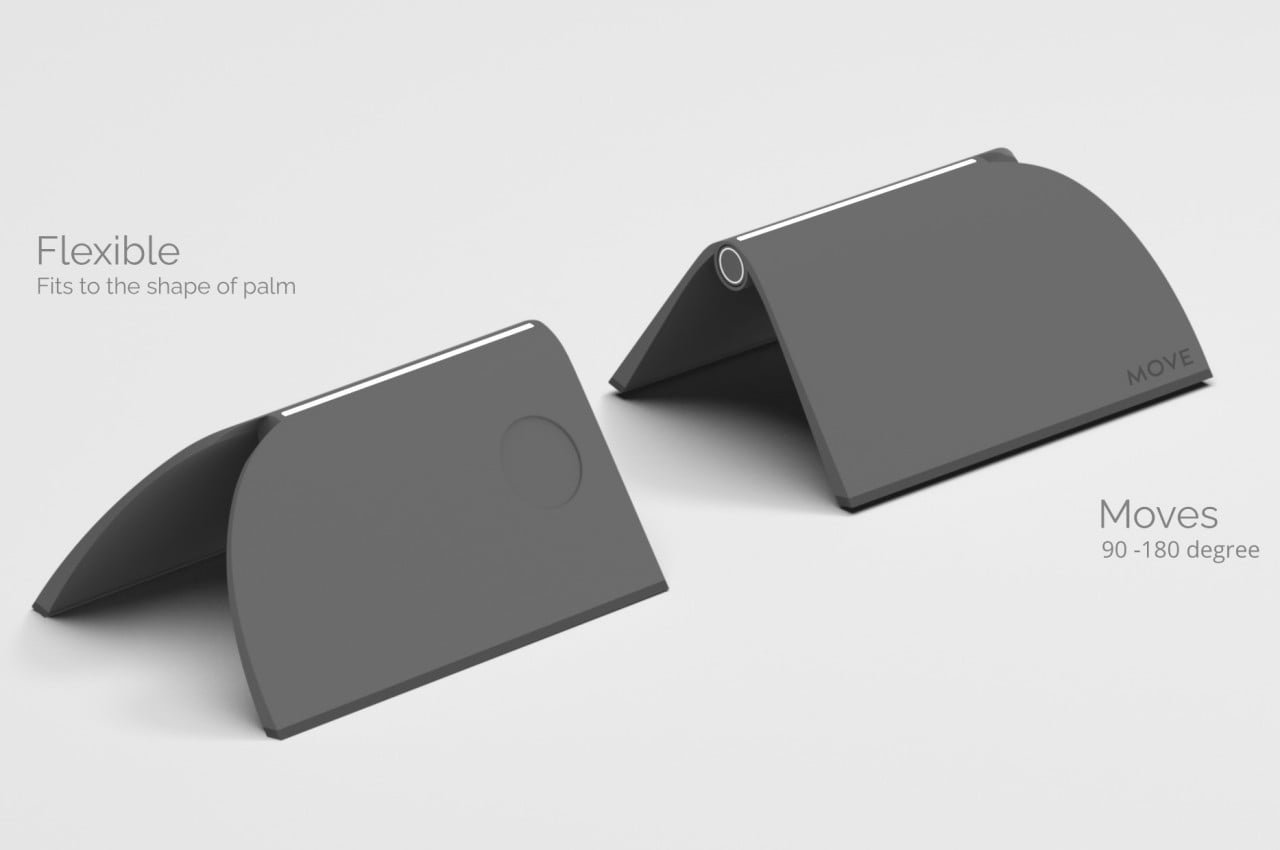
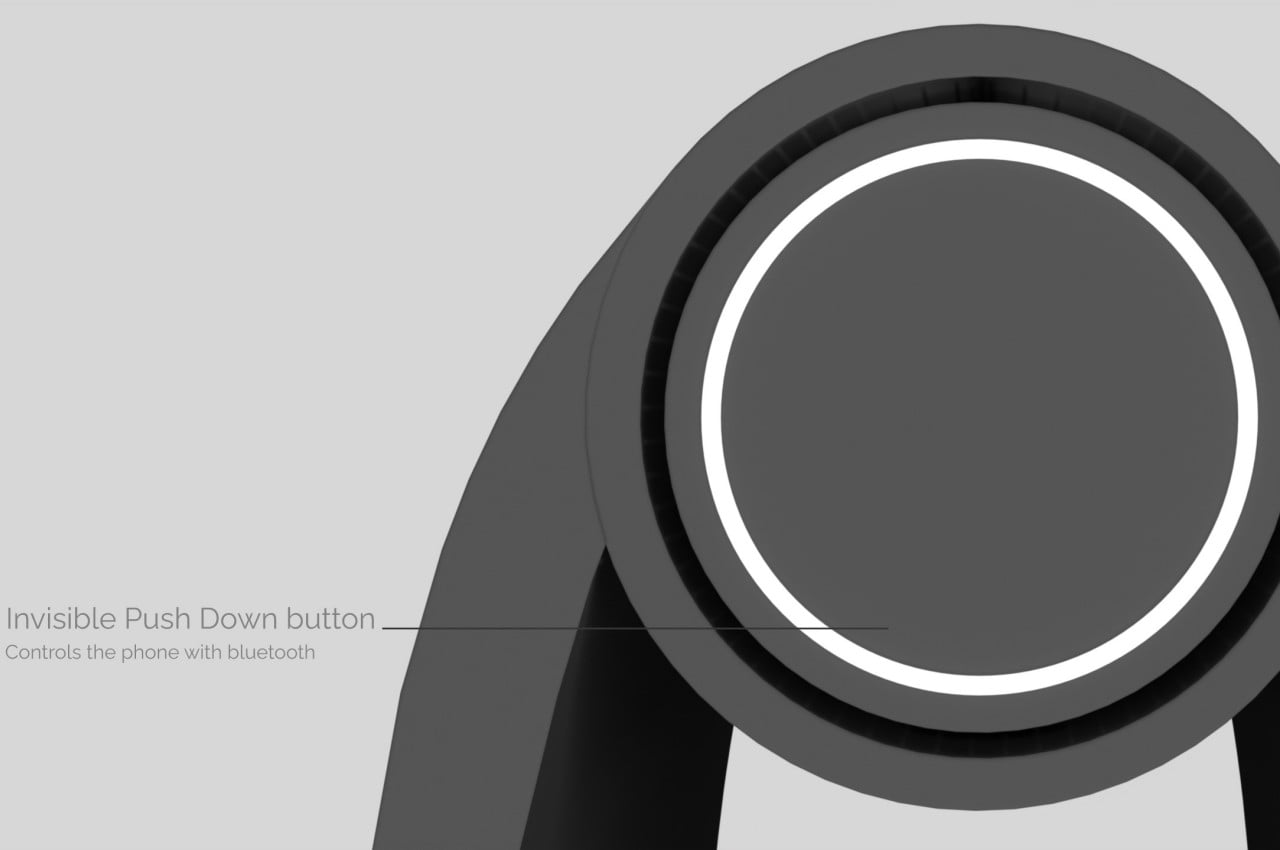
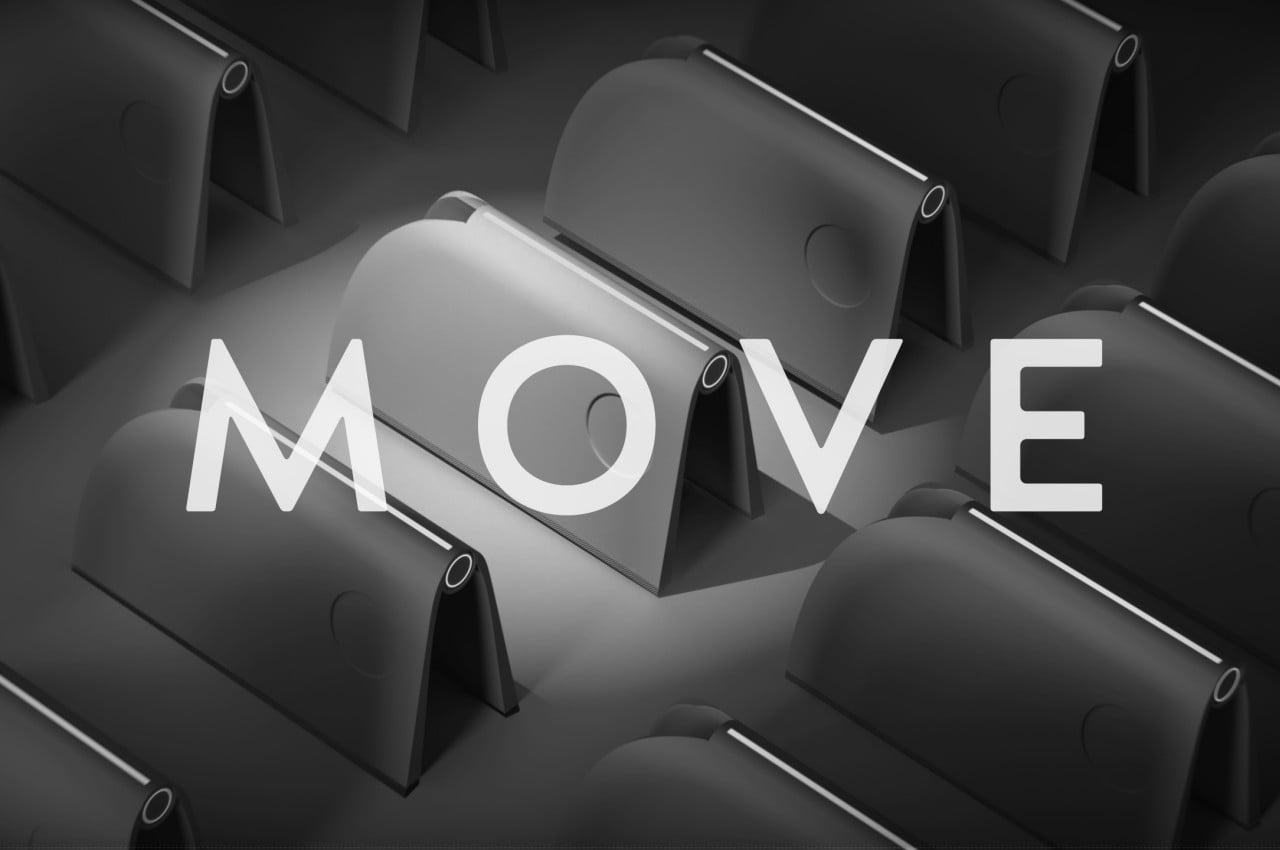
The post Book-like foldable device concept replaces five computer and mobile accessories first appeared on Yanko Design.