What is the biggest struggle when you are living in the digital era 2020 but still have analog mediums like books and charts? You have to highlight and then manually type it all into a doc so you can print those selected notes. It’s not only a giant waste of paper, but it is also a giant waste of your time – and as students, we will never have enough. What we need is a stylus and a highlighter to have a kid…and they did, he’s called Hyler and he’s here to solve your productivity problems.
Hyler works smarter, not harder. This digital-analog hybrid pen seamlessly transfers your colored text from paper to phone. Press “search mode” and you don’t have to flip through notes to look up a particular sentence anymore or Google a term, just highlight it and the app will look it up. Hyler works with books, textbooks, journals, and even technical material, it works with all kinds of users out there.
The traditional highlighter has a makeover, this hybrid is minimal and sleek. You can still enjoy the experience of turning pages, color coding texts, and more without having to do the tedious back and forth of typing them out with Hyler. A highlighter that optimizes the work you do and helps you manage time efficiently – it exists!
Designer: BKID Studio



















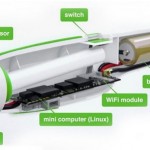 In case you don’t already have someone in your life to correct every word that you write, the Lernstift digital …
In case you don’t already have someone in your life to correct every word that you write, the Lernstift digital …





