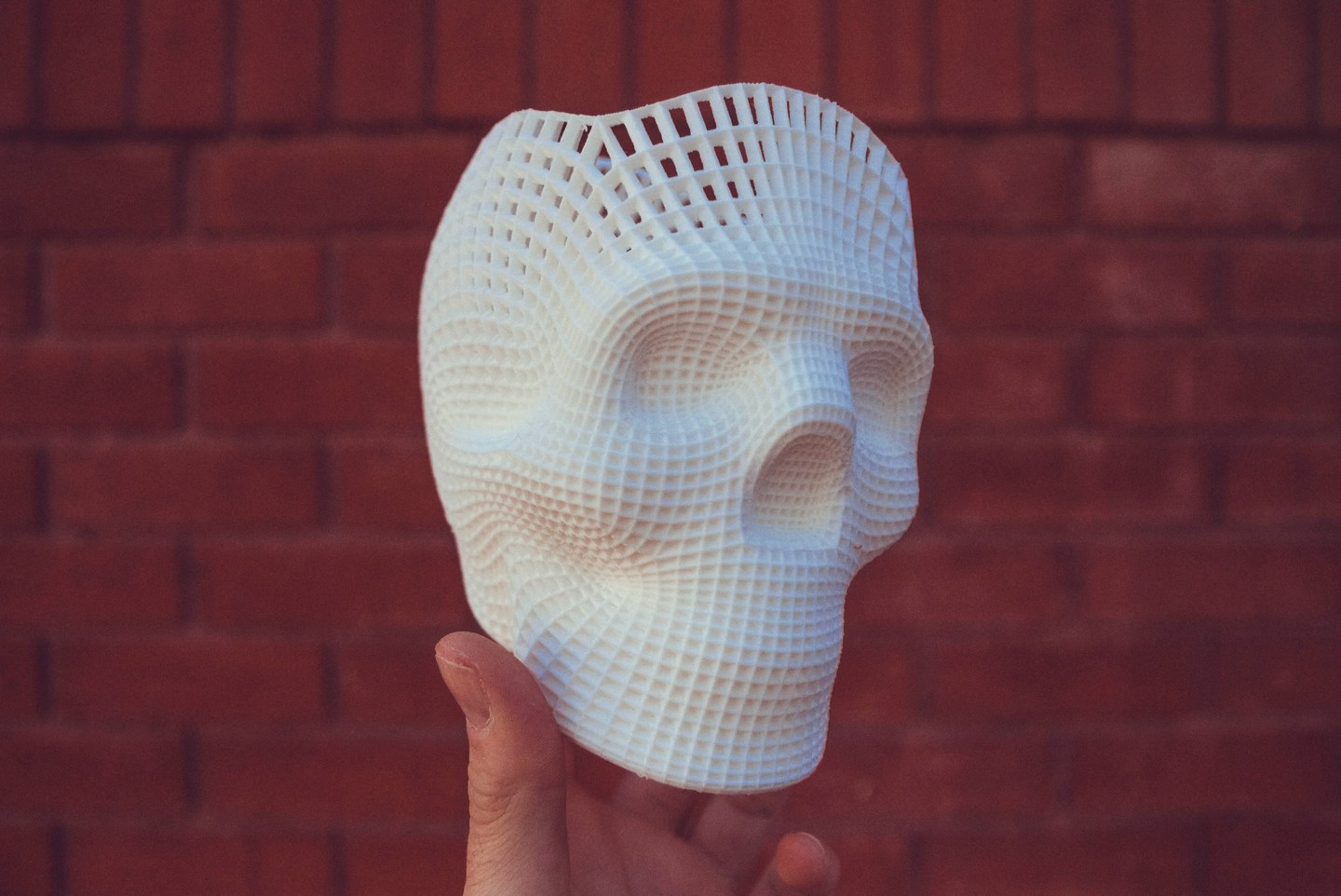
Picking a design software is a lot like learning a language – it takes time, relentless practice, and constant communication with a dedicated community to actually be fluent at it. The difference between the two, however, is that while picking a language doesn’t require major financial resources, picking a design software can rack up costs well into the thousands of dollars… per year, because most software companies are moving to a subscription-based business model for higher revenues. However, there are a few rather capable candidates that are, even today, still completely free of cost… no strings attached. In fact, you could literally have downloaded their setups by the time you read this sentence and started the installation process by the time you reach the end of this sentence.

The biggest benefit of free software is that it LITERALLY has no barrier to entry. I’m a firm believer that diversity in design is better for the community as a whole, and free software ensures that finances, budgets, or access to a job that provides you with software licenses don’t come in the way of being able to hone your skills. Moreover, while a lot of these design software are pretty intuitive and user-friendly, to begin with, there’s always a vast repository of free material online to help you learn and perfect your skills, as well as eager communities that are more than ready to provide constructive criticism and guidance to help you get better. Finally, free software, especially if it’s also open-source, works out to be safer, better, and more transparent for everyone. Open-source software are truly hotbeds for innovation, as keen designers and developers help work out kinks and bugs, suggest future features, and push for a much more user-centric overall experience.
We’ve hand-picked 5 of our Top 3D Modeling and Rendering Software for you to get your hands on. For the most part, they’re open to any and everyone and are either entirely free to use, or have freemium plans that still give you an unrestricted modeling and rendering experience. Essentially, all you really need is some willpower and a decent internet connection! (And maybe some special hardware too, but more on that later)

H6 Julietta by Lee Rosario (Modeled + Rendered in Blender)
01. Blender
Let’s really get the most obvious one out of the way. Blender is, without a doubt, the best free 3D modeling and rendering software out there. There’s quite literally nothing that Blender can’t do – it handles modeling, rendering, video/film production, game development, VFX, physics simulation, and even your basic 2D modeling. It’s the kind of software that’s truly for amateurs as well as incredibly seasoned experts, all while having an installation package that’s under 200MB. Moreover, the internet is absolutely filled with free resources to help you learn the software, and if you can’t find something, you can never go wrong with BlenderGuru. Did I mention it’s absolutely free?
Price: Absolutely Free
Best Used For: Non-Parametric 3D Modeling, Organic Polygon-style Design Work (Any domain or discipline)
Where to Download: Blender.org Website

Polaroid Go by Spline Team (Modeled + Rendered in Spline)
02. Spline.design
Spline caught my eye earlier last year for being the first (that I know of) comprehensive browser-based 3D modeling software. You don’t even need to download a setup or anything. Just open a new tab and you can literally begin your 3D CAD and rendering journey. Now before I go any further, it’s worth noting that Spline is still in an incredibly early Alpha stage of its development, so there’s a lot that could change over time (including probably their business model), but as we stand right now, Spline is free to use, with a pretty versatile modeling and rendering experience. It does, however, have a paid PRO tier that lets you export videos and GIF renders, and share un-watermarked public 3D model links. However, the free tier lets you access all of Spline’s modeling features and even its rendering ones. The obvious benefit to using a browser-based 3D tool is not having to worry about two programs (your software and your browser) fighting each other for CPU and GPU resources. However, Spline takes its browser-based app to a whole new level by letting you access its entire library of 3D files that you can import into your scene, create interactive elements, output a public link that lets everyone see your 3D asset (wonderful for sharing with clients/collaborators), and even embed your model/scene into a webpage. They’ve got tonnes of resources within the app if you want to learn the software, as well as a burgeoning Discord community that’s ever-ready to help.
Price: ‘Free To Use’ with a paid plan for extra features like Rendering Animation Movies
Best Used For: Quick and Easy Design + Visualization, Collaborative Work, Showcasing/Embedding on a Website/Portfolio
Where to Download: Spline Web App (No Download Necessary)

Swell Chair by Kevin Clarridge (Modeled in Gravity Sketch VR)
03. Gravity Sketch
Gravity Sketch is a great example of a software that embraced the free tier. It used to be a paid application until the company secured enough funding to abandon its paying-customer-driven business model and offer the entire software for free to everyone. The software, brought to life through crowdfunding, has now gained cult status within the design (specifically transportation) industry for making 3D visualization and experimentation as easy as literally waving your hands. While most 3D softwares wrestle with the constraint that they’re still limited to 2D displays, Gravity Sketch literally lets you model in 3D. Designed primarily for VR (that’s the one caveat – you need a VR headset for the best Gravity Sketch experience), the app is also being gradually made available on the iPad, allowing people to at least sketch in 3D. Both the iPad app and VR software are free for individuals, although business and enterprise users are required to pay for the software.
Price: ‘Free To Use’ with a paid plan for Enterprise-level Usage
Best Used For: Immersive Design (Great for larger-than-life products/spaces and for collaboration). Taking your 2D Sketch and turning it directly into 3D.
Where to Download: Oculus Store (VR Headset Required) or iPadOS App Store (Compatible iPad + Apple Pencil Required

Apartment Real-time Archviz by Hoang Pham (Rendered in Unreal Engine 5)
04. Unreal Engine
What started as a small-time game flourished into an incredible rendering behemoth that’s responsible for everything from the highest-quality AAA games, to cult sensation Fortnite, and even Disney’s own Mandalorian. Unreal Engine is an incredibly powerful rendering and visualization software that often gets overlooked by traditional designers (I doubt it’s taught as extensively in schools either), but what makes UE so incredible is its sheer power and ability… and the fact that it’s free, well, kind of. You see, UE has a stipulation that it’s entirely free to use as long as you make less than $1 million in sales from it. If, however, you cross that threshold, UE takes a small share of your profits as payment. It’s safe to say that for the average designer, that’s really nothing to be worried about. Aside, however, from being free, UE also offers up an entire array of free-to-access 3D assets (courtesy of the acquisition of Megascans) that you can import directly into your scene, from buildings and roads to furniture, lifelike trees, and a whole host of other models.
Price: ‘Free To Use’ with a 5% profit-sharing model if you make more than $1 million with your project.
Best Used For: Incredibly photoreal rendering and physics. Great for Transportation Design, Architectural Visualization, Interiors, Game Design.
Where to Download: UnrealEngine.Com Website
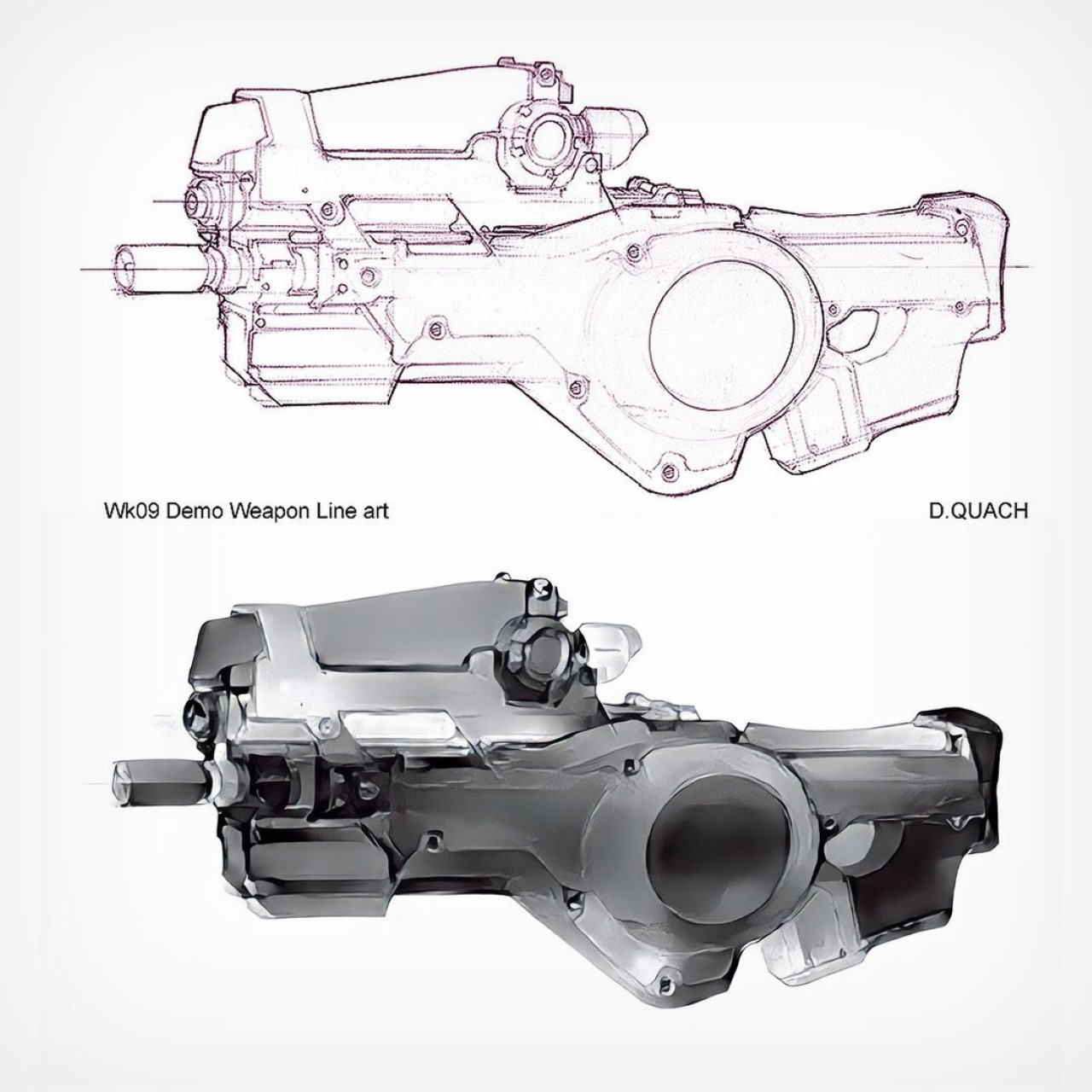
Wk09 Weapon Sketch by D. Quach (A.I. Shading generated by Vizcom)
05. Vizcom
Vizcom is perhaps the newest kid on the block… and it’s my final pick for a very good reason because if there was one software that bordered on actual magic – this is probably it. You see, Vizcom isn’t a traditional rendering software, but what it provides far outpaces any rendering workflow. Vizcom is an incredibly capable AI that turns your sketches into rendered sketches. All you need to do is upload a rough drawing and Vizcom renders/shades it for you. You don’t need to worry about highlights, shadows, crosshatching, or using a brush in Photoshop or Procreate. Vizcom, in literal seconds, takes your pencil sketch and turns it into a rendered 2D image… WITH OPTIONS!
Price: ‘Freemium Model’ with basic features + 30 renders per month for free. Advanced features available in paid Pro plan.
Best Used For: Rapid Visualization. Quickly turning sketches into ‘Photoshop’ Renderings for sharing and client approval. Great for students learning rendering and how lights/shadows fall on complex 3D surfaces.
Where to Download: Vizcom.co Website
Why Autodesk Fusion 360 didn’t make it to the list, even though it’s free… technically
Obviously, Autodesk Fusion 360 was a contender for this list too. As perhaps one of the most popular software used within the industrial design circuit (and Alias within the automotive industry), it’s safe to say that there’s no ignoring Autodesk’s contribution to our craft… However, their software isn’t free. Yes, it’s free for students, and even for certain individuals, but only for a short period of 3 years – which is just about enough to learn a software. Autodesk’s model is simple – you have 3 years of free use to get a hang of the software and learn it inside out, but once you’re a seasoned expert, you better start coughing up some money. Now, that isn’t a knock on the company, obviously it needs to make money from somewhere, but that means Fusion 360 (and all of Autodesk’s other products) don’t really qualify as ‘Free’.
The post Top 5 FREE 3D Design + Rendering Softwares for Industrial Designers and Students in the year 2022 first appeared on Yanko Design.








