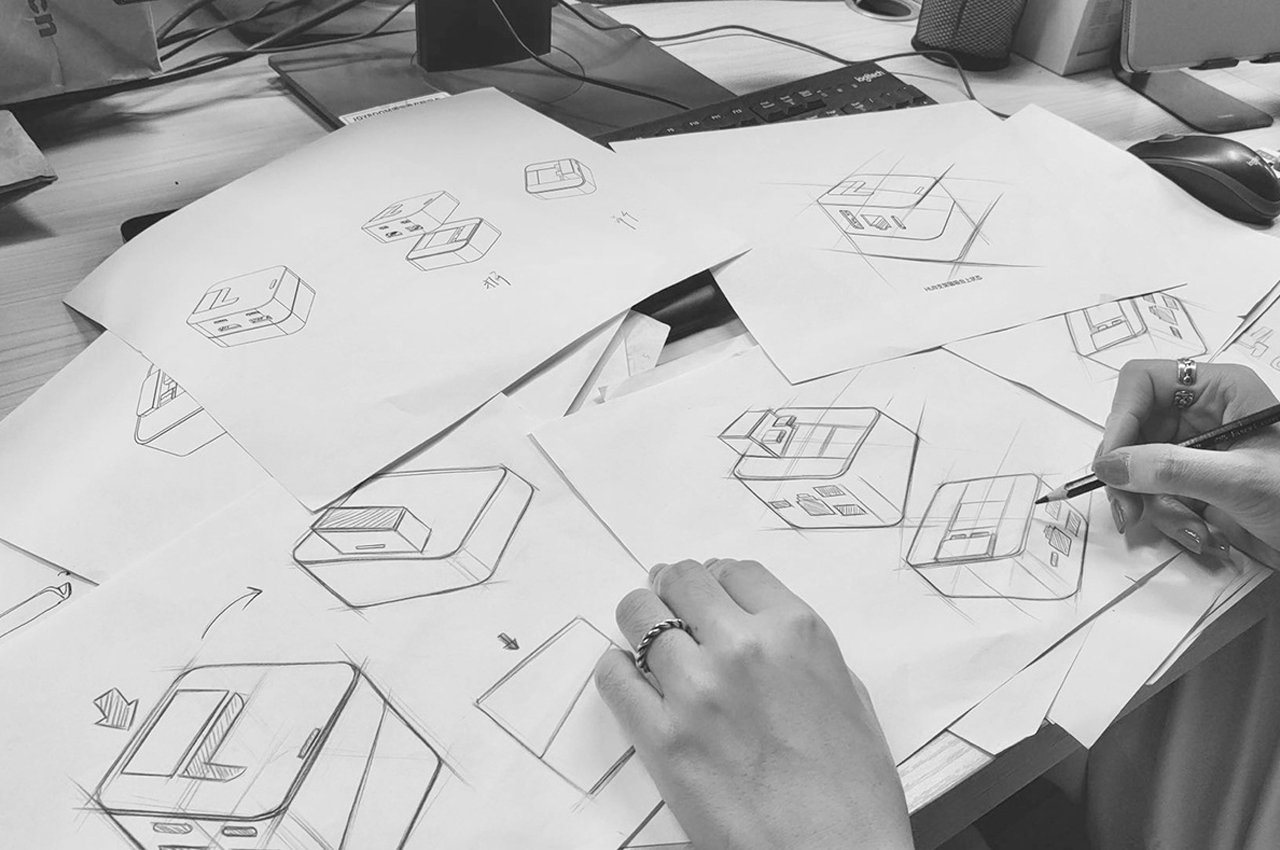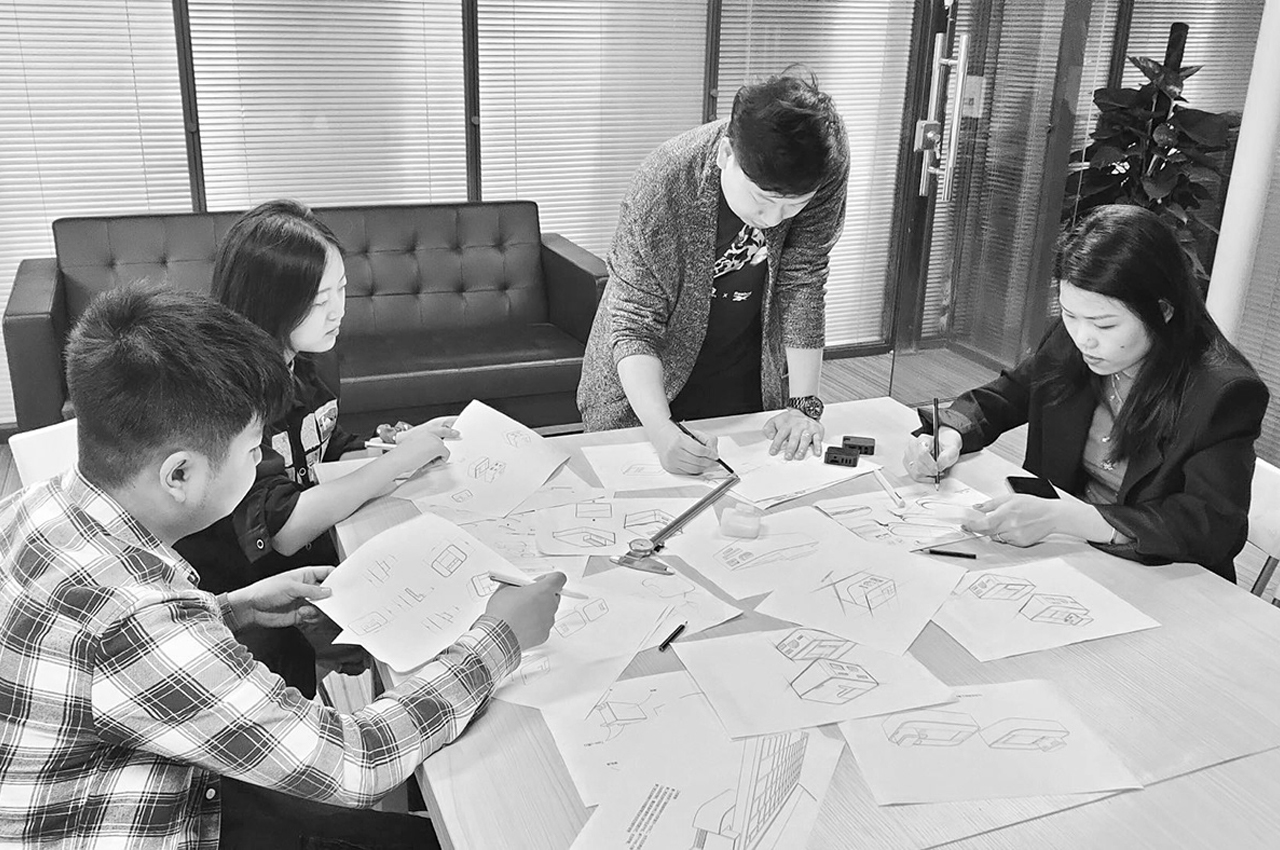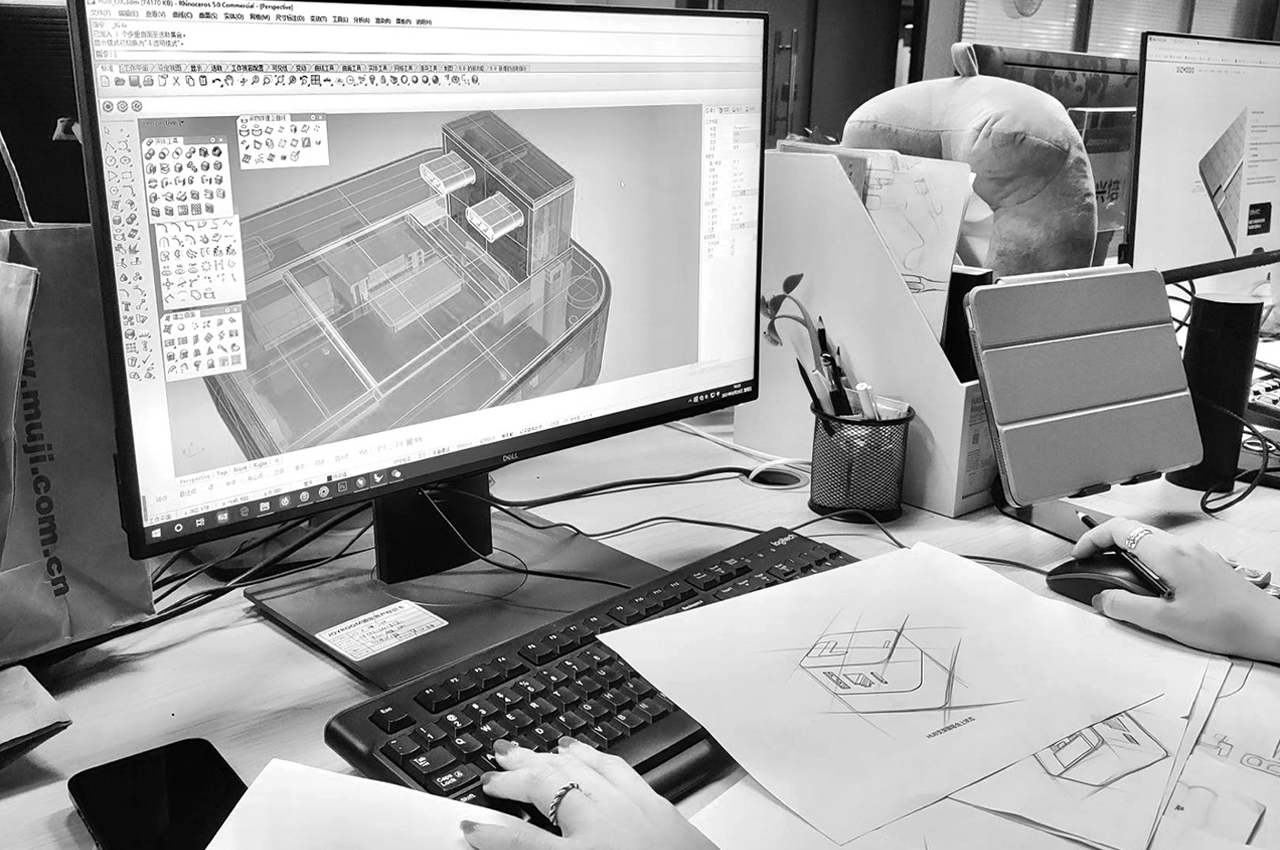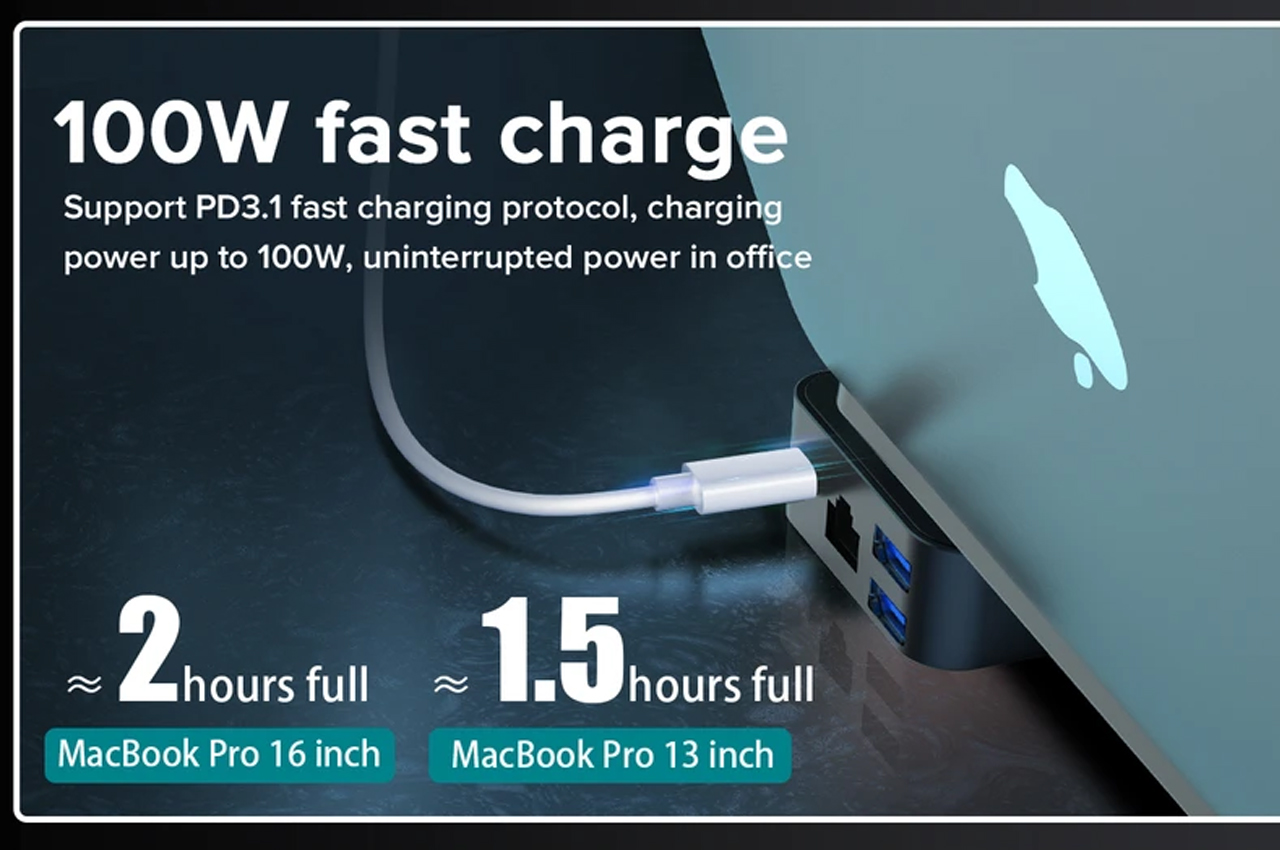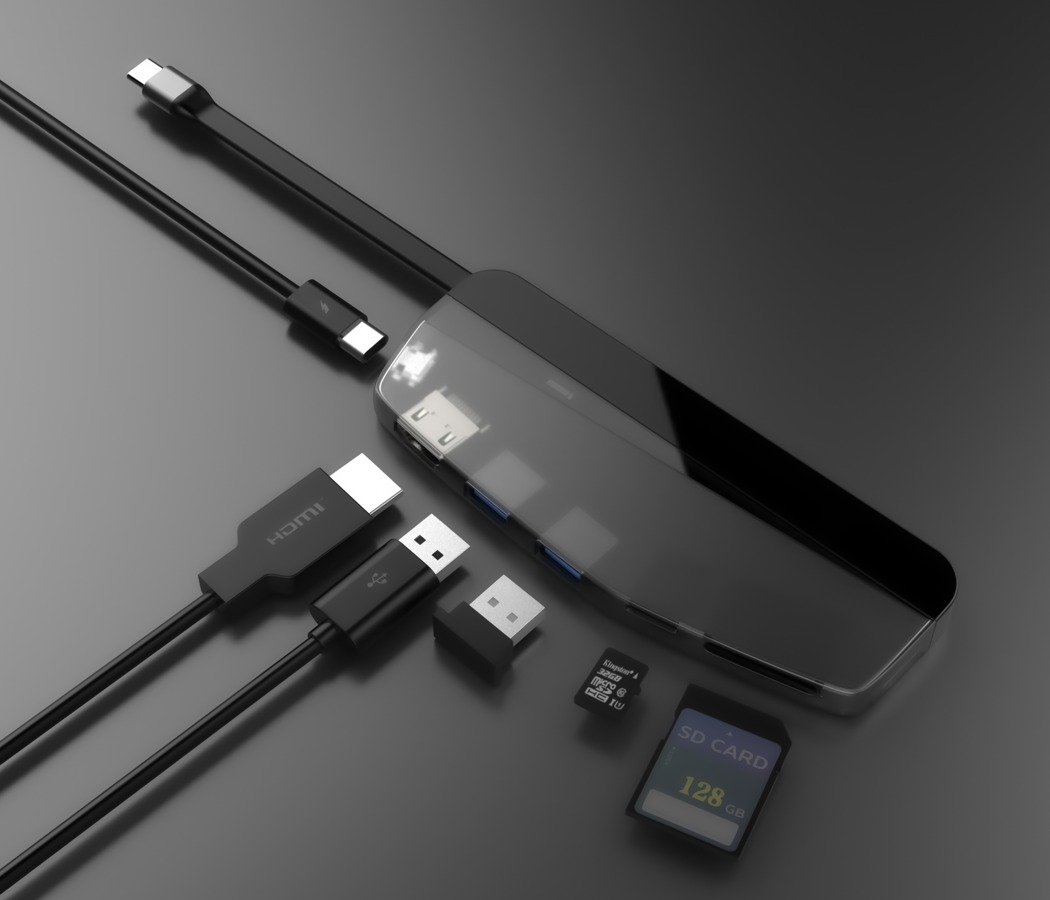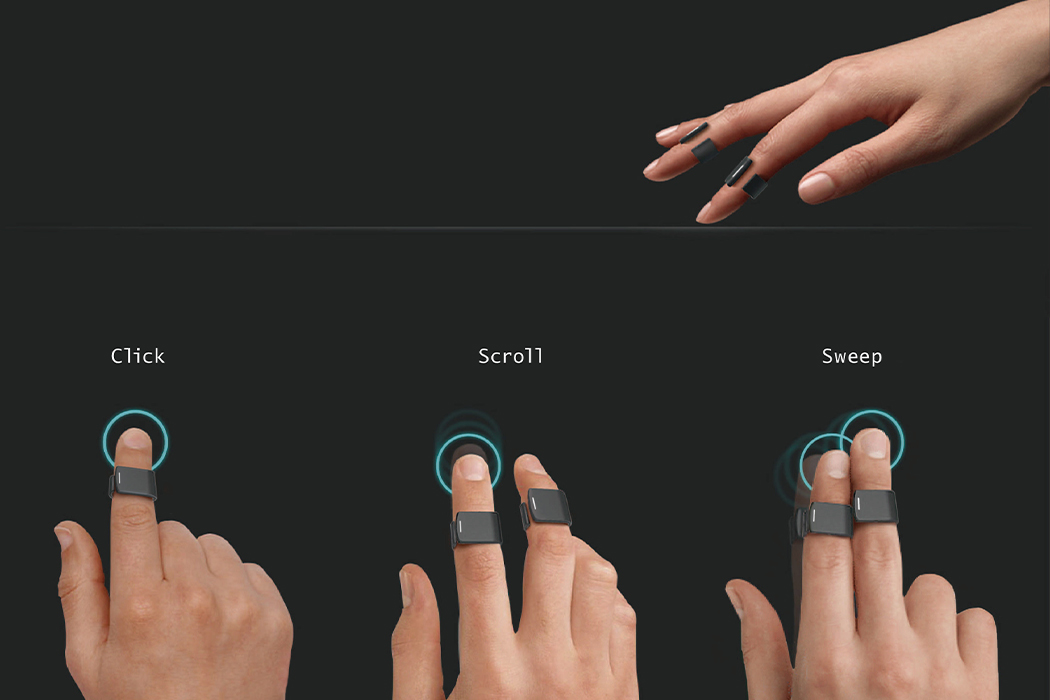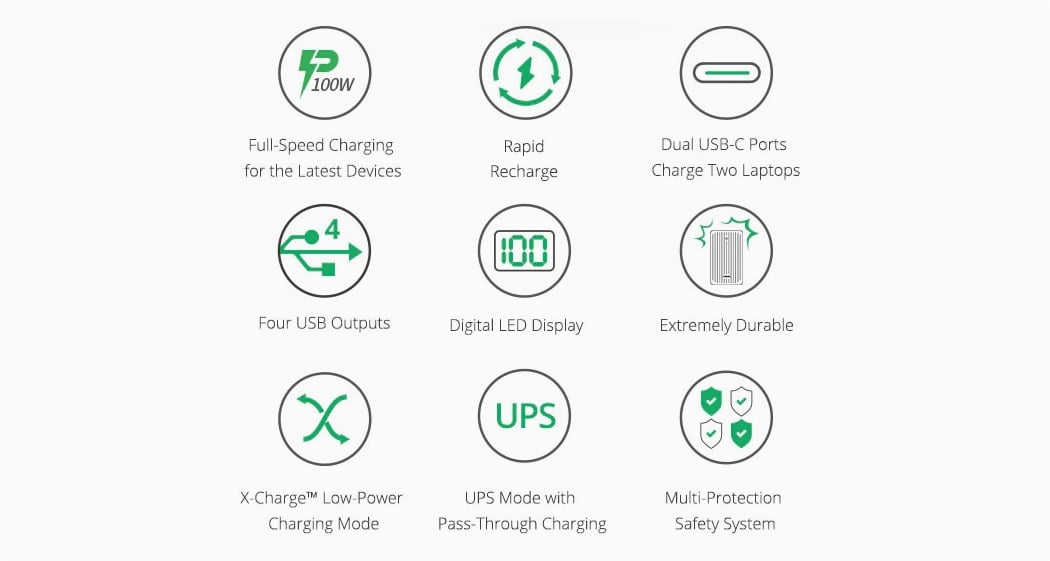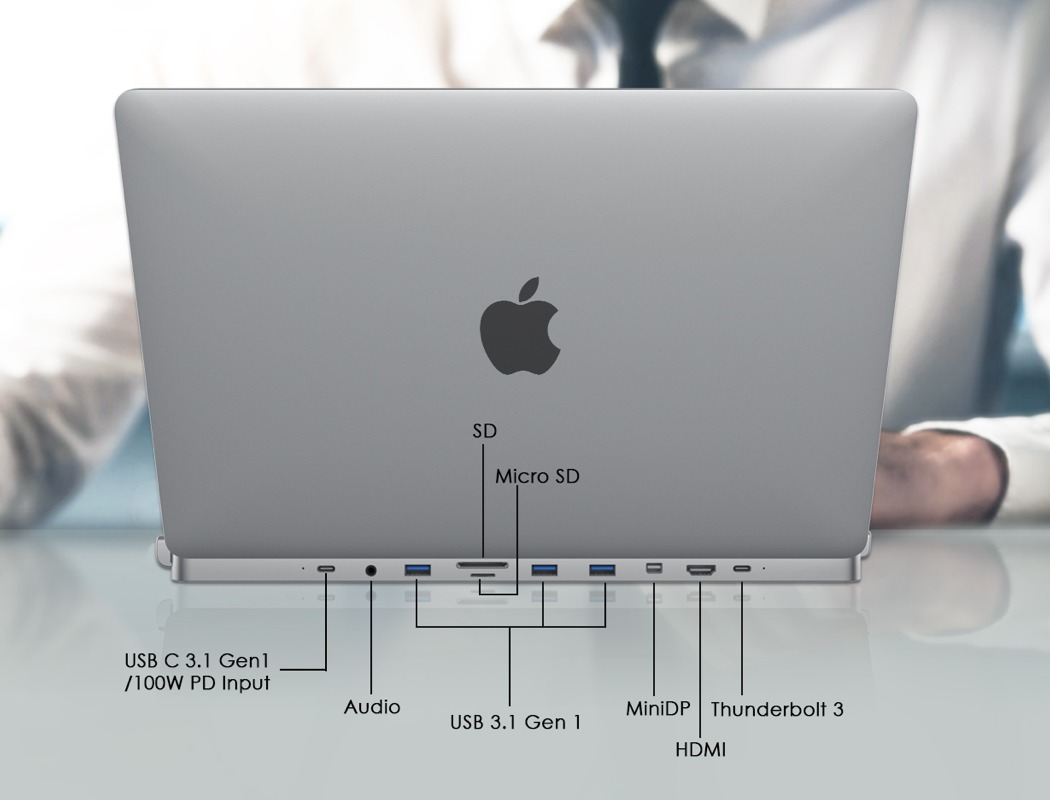I honestly cannot do without my MacBook, probably because it is one of my most prized possessions! It contains basically everything I hold important in my life – from work documents to memorable pictures from even ten years ago. And not to mention, I do end up spending most of my day, typing away and working on my MacBook. Since it is such an integral part of my daily and work routine, I’m always looking for ways to elevate my MacBook. I love innovative and nifty gadgets that function as the perfect sidekick to my MacBook, helping me boost up my daily productivity and efficiency. Here, we’ve curated a few of our favorite MacBook accessories that’ll promise to level up your already awesome and beloved MacBook. These are must-have accompaniments to your MacBook, and the best investments of 2021 for Apple lovers!
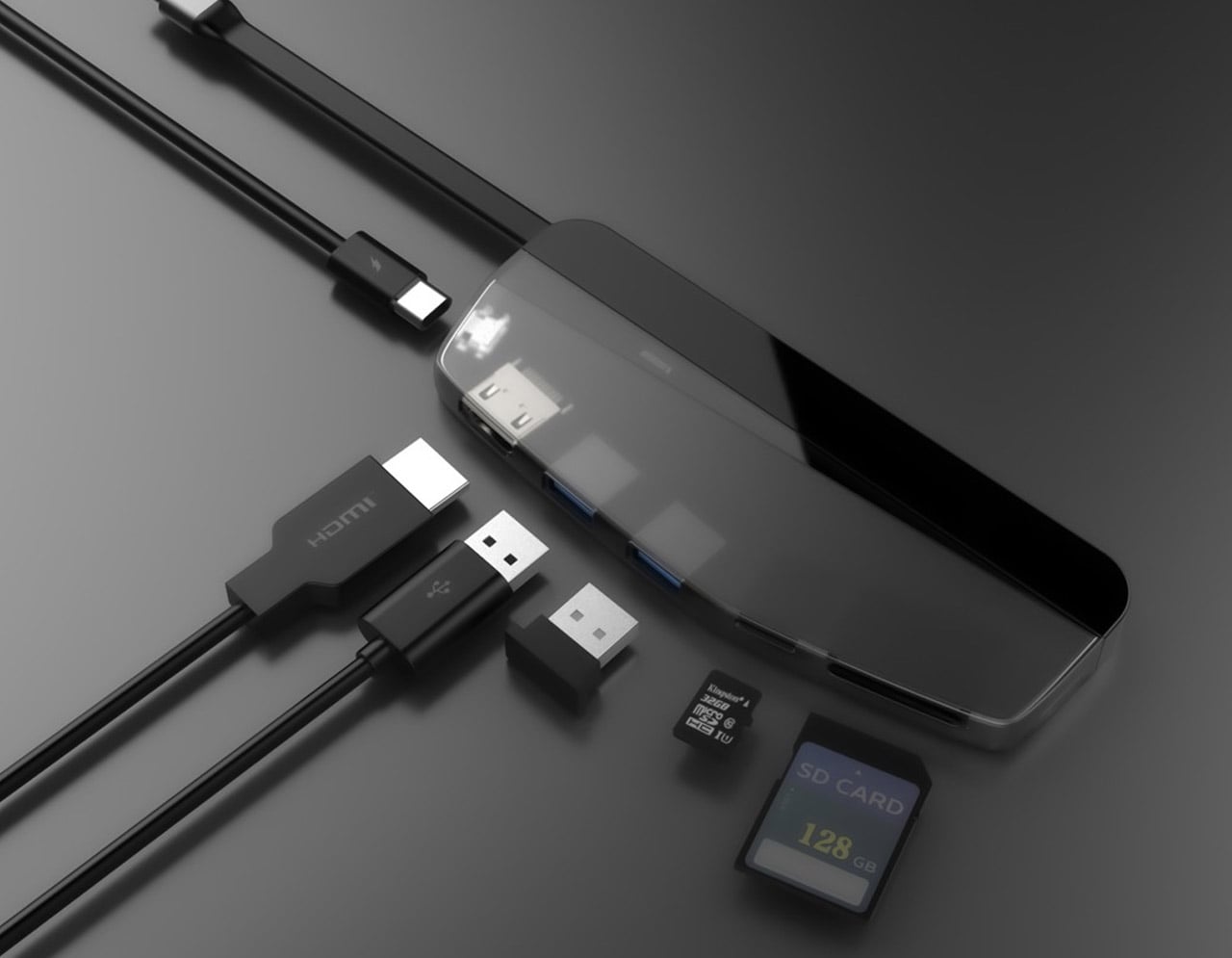

The HybridDrive is a lot like if your external hard drive and your USB hub had a love-child. Think of it as the one, true, all-powerful accessory to your MacBook or your iPad Pro, or even your Android phone. Armed with a two-piece design that can plug into each other, the HybridDrive is like the Yin and the Yang of computing accessories… the Yin being extra ports, and the Yang being extra storage. Compatible with most USB-C devices, the HybridDrive offsets your need for multiple hubs, dongles, and drives. With a multiport on one end, and an SSD on another, and a USB-C interface connecting the two, the HybridDrive bridges the gap between your portable devices (laptop/tablet/phone) and your desktop – in the sense that it gives you extra ports and expandable storage… something most desktops have in common.


Designed to be portable and compact, HUB–OX initially comes as a lightweight, palm-sized USB-C hub, which splits into two halves, both equipped with plenty of charging slots, HDMI connections, and ethernet ports. HUB–OX is compatible with MacBook Pro models that have four USB-C ports, generally any MacBook Pro from 2016 or any of its succeeding generations. When HUB–OX is split in two, users can plug the USB-C chargers into all four of their MacBook Pro’s ports, lifting their laptops to an angle of 7.7° to keep them charged and at eye level for the rest of the day. Working at our laptops for long periods of time often makes us want to crane our necks and spines to meet our screens. The small hoist HUB–OX gives our MacBook Pros is just enough to keep our necks straight and spines against our chairs. In addition to helping our posture while working, the built-in laptop stand allows for better heat dissipation from our laptops’ heat sinks, keeping our laptops cool and their fans low.


This Leather-crafted MacBook case gives your precious $2,000 machine all the protection it deserves but doesn’t get. The case covers both top and bottom, making sure you don’t end up scratching the beauty (after all, aluminum doesn’t stand a chance against your keys), and even forms a lip around the edges and curves so that accidental drops don’t dent the edges of your machine. The case even doubles up as a stand for your laptop, allowing it to tilt upwards and forwards just a little bit to give you the angle you desire (especially for you standing-desk types).
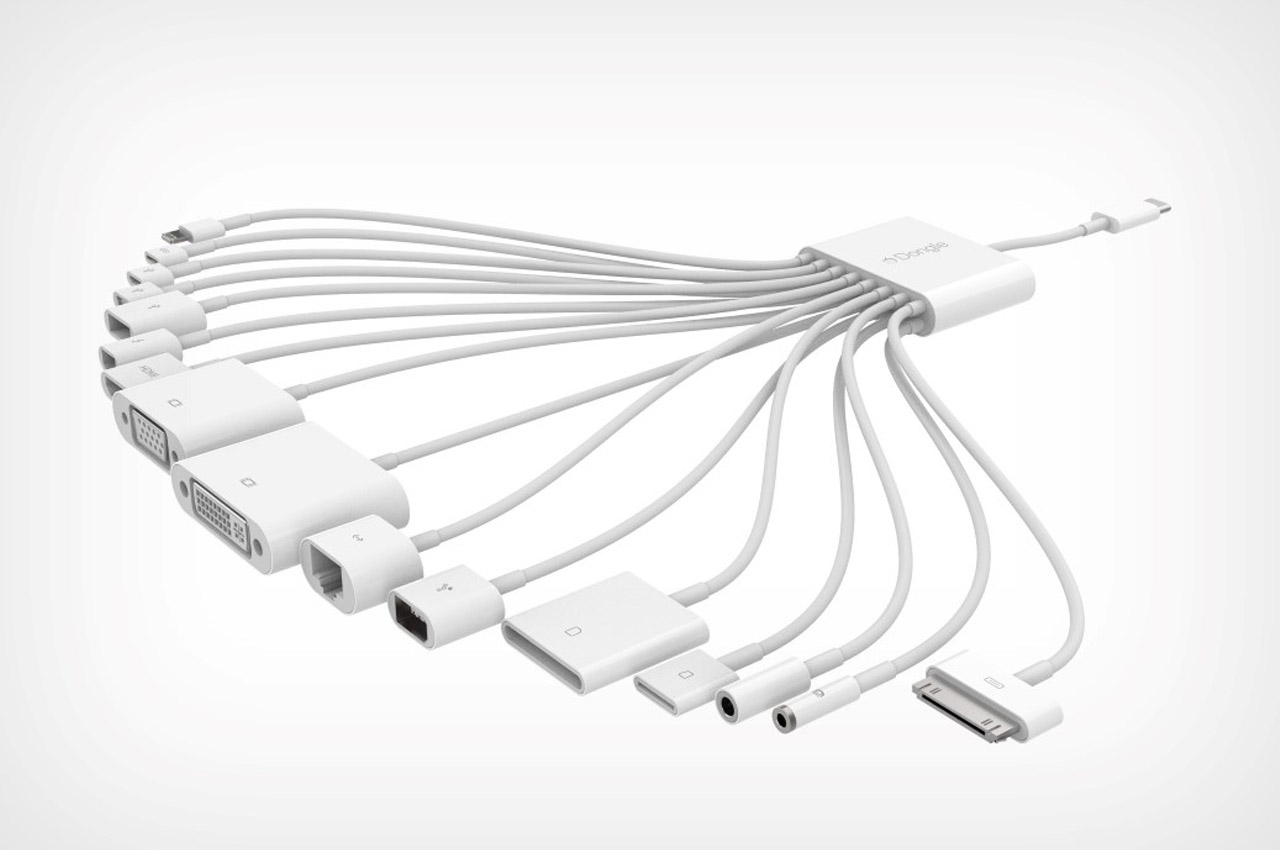

This Dongle truly empowers iPad Pro users into connecting pretty much anything to their iPad Pros. With one USB-C port at one end, and a WIDE variety of possibilities at the other, the latest dongle lets you connect everything from a LAN cable, to a pair of headphones, to memory cards, to even iPods (Hallelujah!) “With the dongle’s multi-purpose design, there’s something for everyone”, says Jonathan Ive, to which CEO Tim Cook adds, “We believe this is truly the best iPad Pro and MacBook accessory we’ve ever built. We can’t wait to see how the dongle helps users in their day to day tasks”. The dongle even comes with a proprietary cable technology that ensures that the dongle’s multitude of wires don’t get entangled, and is available in a wide variety of colors.


You can now keep your entire collection of Apple products super organized with the Kensington StudioCaddy Apple device storage system. The nifty storage system has designated spots for your MacBook Pro, iPad Pro, Apple Watch, AirPods, and iPhone! It ensures that your devices are always organized, charged, and ready to be used! It helps you maintain a clean and tidy desk, and maximizes your desk space. And it even holds your MacBook in a vertical position. How cool is that?!
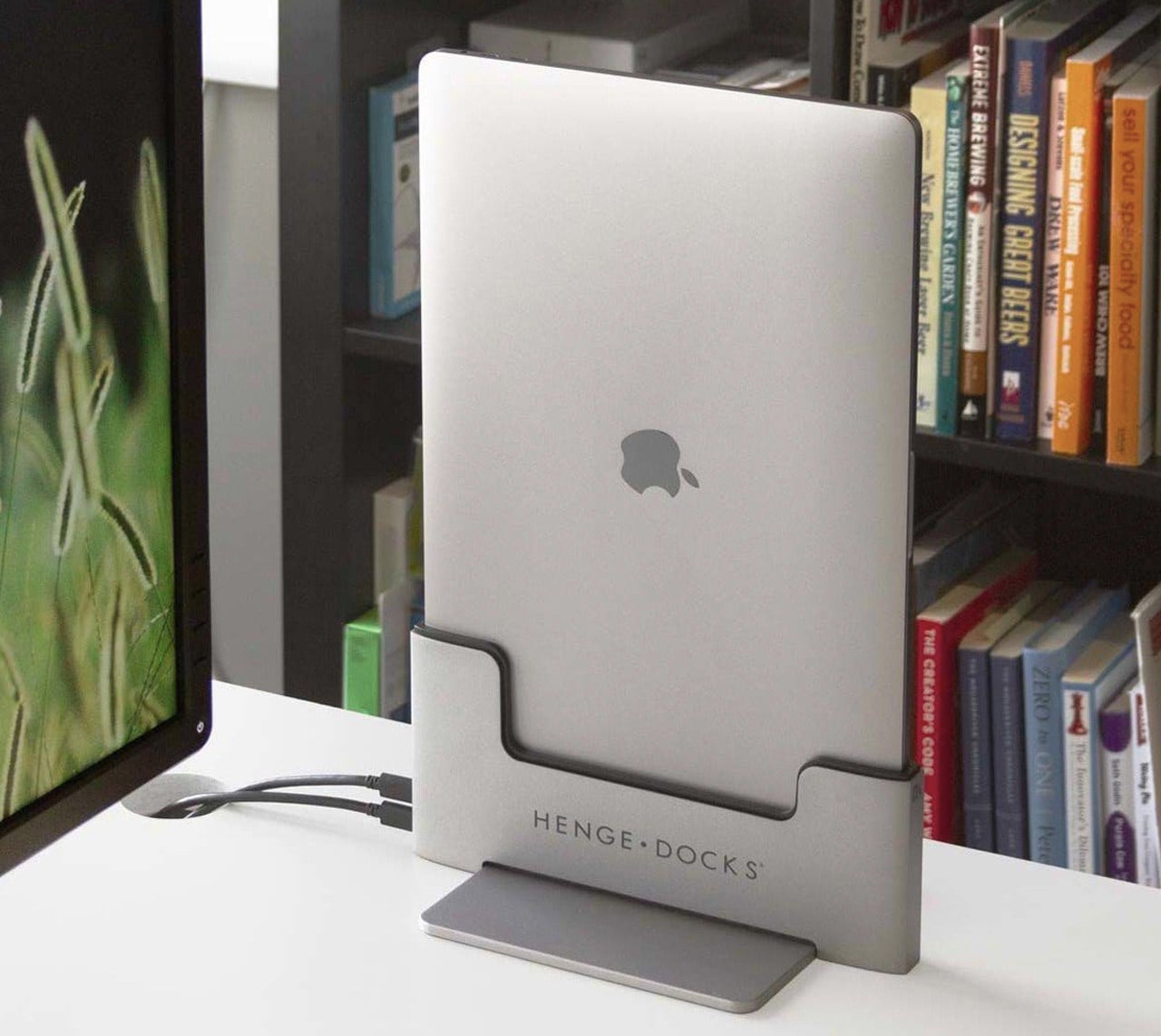
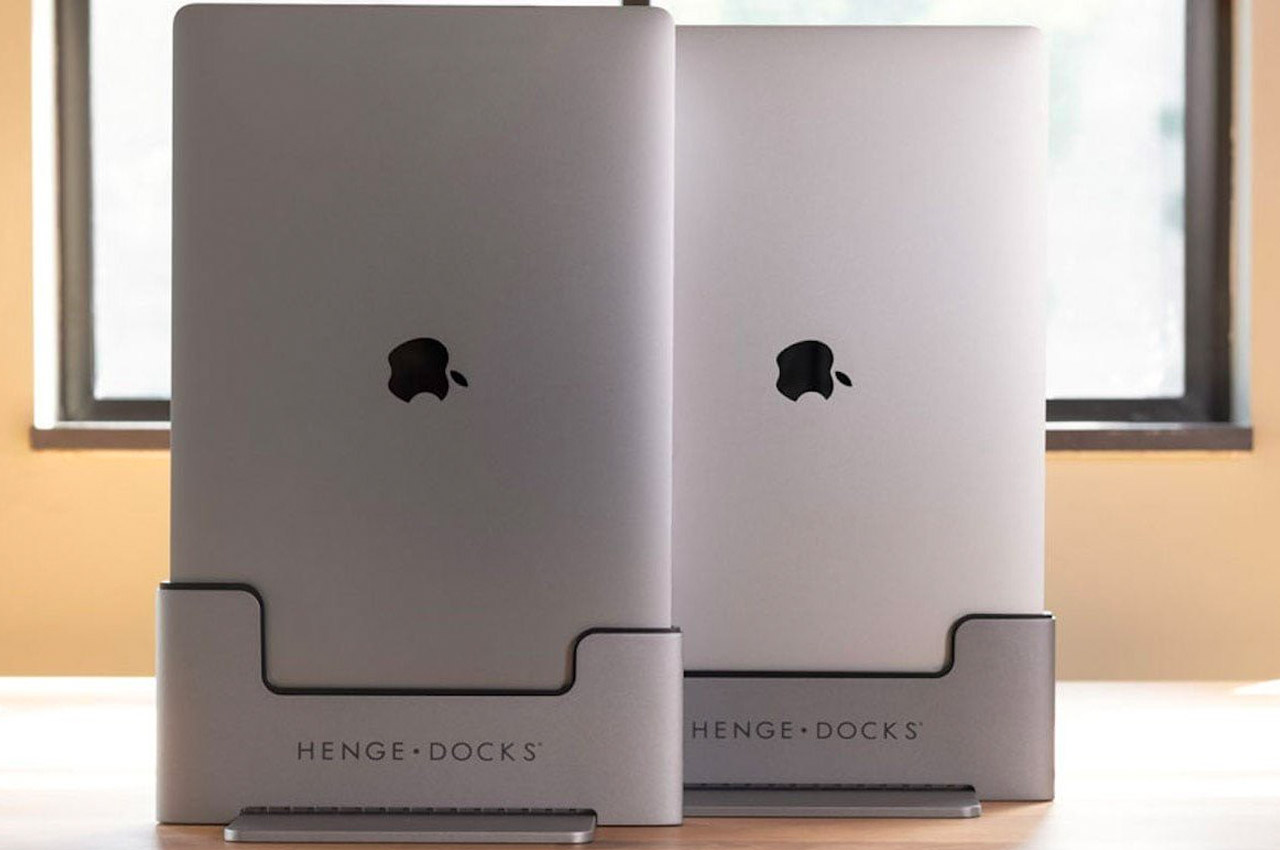
The Henge Docks Vertical MacBook Pro Dock holds your MacBook vertically! This helps to make more space on your desk, allowing you to make the utmost use of it and keeping it super organized. Amped with intake and exhaust vents, the dock ensures that your MacBook will not get overheated while standing upright or while being used. This dock is a must for a tidy desk that maximizes productivity!
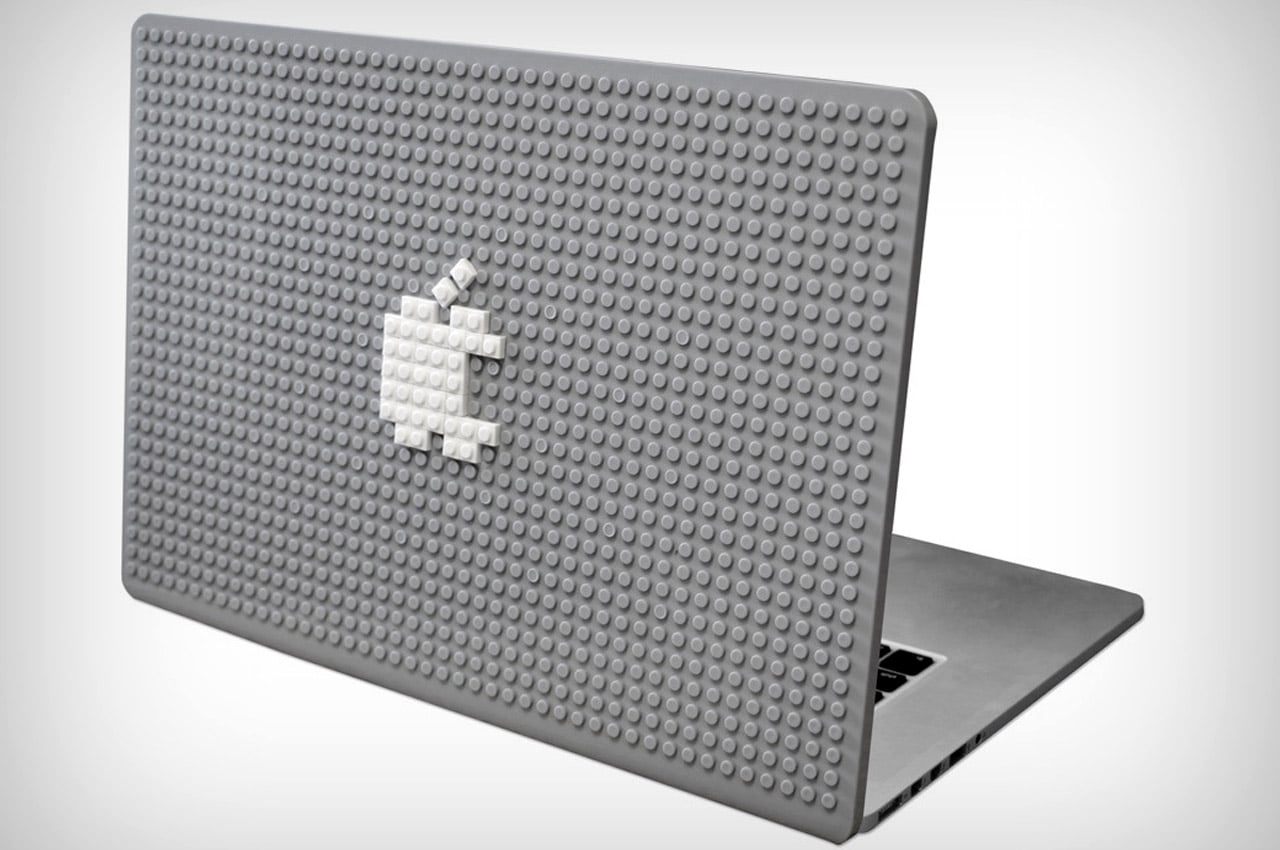

It’s a shame that the Macbook Pro ditched everyone’s favorite, the light-up Apple logo at the back. It was truly one of the unnecessary yet most loved design details on the laptops (some people even modded their iPhones and iPads to have the glowing logo). Nevertheless, we as a human species have always persevered and in most cases, come up with our own solutions to life’s problems. The Brik Book is one such solution. It ditches the boring metal Macbook back for something more playful. “We don’t stop playing because we grow old, we grow old because we stop playing” once said the wise George Bernard Shaw, and that’s exactly why we need the Brik Book.


If you want to cover your webcam for safety purposes, then the StopSpy Compact Webcam Cover is the ideal product for you! You can use it to cover the webcam on your MacBook, iPad, or even your iPhone if you like. The super-compact cover is thinner than a credit card and measures 0.3 millimeters. Not to mention, it’s super easy to use and attach to your webcam!


With minimal material and maximal robustness, the Curve SE elevates your laptop 6.5 inches from your desk, allowing your neck to rest at a much more comfortable angle. Made from a single curved piece of anodized aluminum, the Curve SE’s clean design complements your MacBook perfectly although it works universally with all laptops. Silicone grips ensure your expensive machine is held well in place so any accidental nudges don’t knock it over. The Curve SE’s elevated (in the literal sense) sense of design even helps keep your laptop ventilated, promoting proper airflow so your machine doesn’t heat up. In the event that it does, though, I imagine the metal body serves as some sort of heat sink to help dissipate heat and cool your machine down faster.

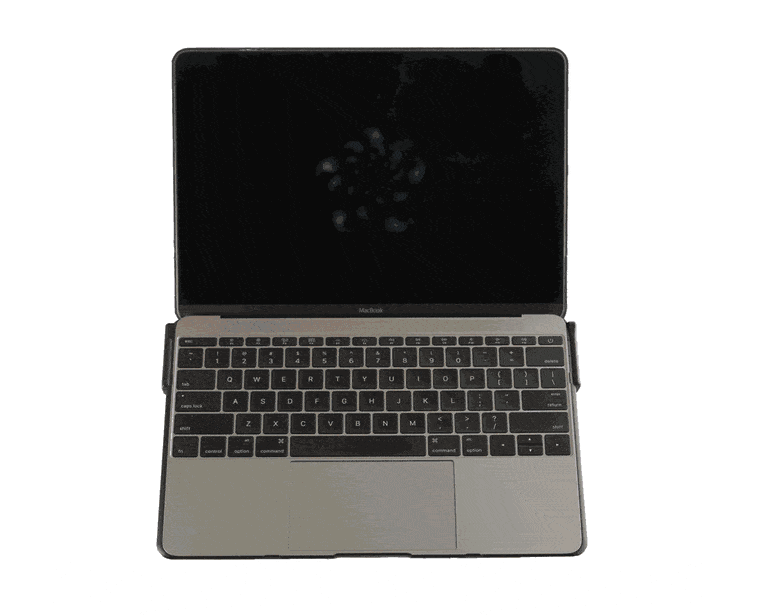
Boost, as its name says, is a razor-thin case that gives the Macbook a much-needed adrenaline shot, making it powerful in ways beyond Apple’s imagination. The case comes in two halves that cover the upper and lower parts of the MacBook. The upper half of the case comes in a decorative decal that not just ups your mac’s style quotient, it also prevents your laptop’s delicate Aluminum body from scratching or denting. The lower half of the case, however, steals the show. This absolute tech marvel turns your MacBook into nothing short of a performance laptop. With six different ports/readers and not one, but TWO 3300 mAh batteries cleverly hidden inside its sleek design, the Boost has the body of a laptop case, but the personality of a multi-port dongle and a power bank.