While mobile devices add an impressive level of convenience to our daily lives, there are also security concerns surrounding the technology. Are you sure your mobile device is secure? Perhaps not. Consider these quick questions and their solutions.
Do You Access Public Networks?
While it doesn’t always hurt to connect your mobile device to an unsecured public network — such as in a coffeehouse — it’s important to maintain caution when connecting to public Wi-Fi hotspots. Since you’re sharing your data with the network, others might be able to see any passwords or credit card numbers you enter while connected.
Instead, consider setting up a virtual private network (VPN), which allows you to access your private network over a public one, making it difficult for hackers to get a hold of your information. VPNs are often used by large corporations so employees can access the network remotely, but individuals can also set up a personal VPN. This is especially helpful when traveling, since it’s difficult to find a secure network away from home or work.
When considering this, it’s also important to remember that some devices automatically connect to Wi-Fi hotspots. Even if you’re not conducting any activity when connected, hackers can access information on your device, like any stored contact information, bank account numbers, or passwords. Make sure to disable these automatic capabilities.
Do You Shop Online Over Unsecured Sites?
Just like it’s risky business to share information over unsecured networks, it’s also dangerous to enter credit card information on an unsecured site. To shop safely on your smartphone, make sure you see https:// in the URL instead of http://. The “s” means the site is secure.
To add an extra level of security, only purchase from sites and apps you know are trustworthy. Never share your credit card information with a site you’ve never heard of. Chances are you can find the same product on a more reputable site that’s more likely to keep your information secure.
Do You Research Apps Before Downloading Them?
If you don’t validate apps before downloading them, your mobile device is likely less secure than you think. Without knowing it, your apps could come equipped with viruses or spyware that can track your phone usage and bank activities.
A team of hackers recently hacked into Snapchat’s files to gain access to names and phone numbers associated with accounts. According to Business Insider, the purpose of the hack was to prove how unsecure data can be on various applications. You can avoid data breaches like this by sticking to trustworthy apps. Do a bit of research and ask yourself these questions before installing the app on your device.
- Have people had security issues with the app before?
- Are the reviews positive or negative in regards to security?
- What does the app have access to on your device once you download it?
- Is it coming from a reputable developer?
It’s also a good idea to download a quality mobile security app that’ll warn you when you’re about to download a sketchy application.
Is Your Device Equipped With Safety Apps?
Along with downloading apps that prevent attacks, you can also install apps capable of securing your device after an attack. For instance, if you booby trap your mobile device before someone steals it, they’ll have a harder time accessing and using your data.
Start by securing your device with a password. This will slow a lot of thieves down, but it’s often no match for a hacker, so you might consider adding even more security. To do this, you can download safety apps that secure your data when you lose your mobile device.
For instance, Find My iPhone allows you to remotely lock your phone and track it with GPS. Prey Anti Theft is another option that helps you find your device, but you can also take pictures remotely so you can see where your device is and possibly snap a picture of the thief.
While there are countless benefits of mobile devices, the security concerns have many people worried. However, by following these security precautions, you don’t have to worry as much about losing your valuable data.

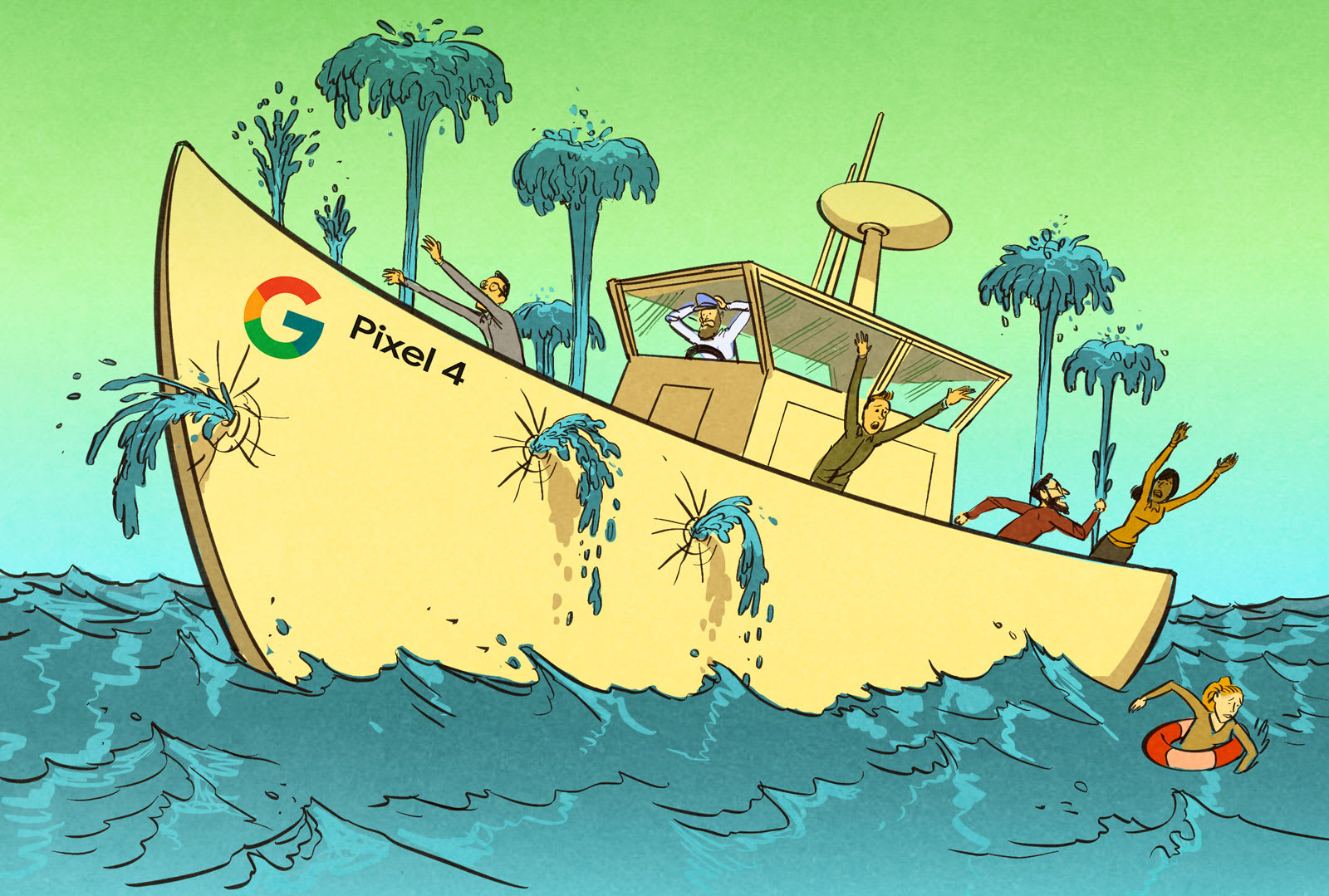 Like many tech writers, I've been struggling to wrap my head around the brand-new Pixel 4's face unlock security #fail.
Before the phone was even released, BBC technology reporter Chris Fox discovered that his review unit had a deeply disturbing sec...
Like many tech writers, I've been struggling to wrap my head around the brand-new Pixel 4's face unlock security #fail.
Before the phone was even released, BBC technology reporter Chris Fox discovered that his review unit had a deeply disturbing sec...
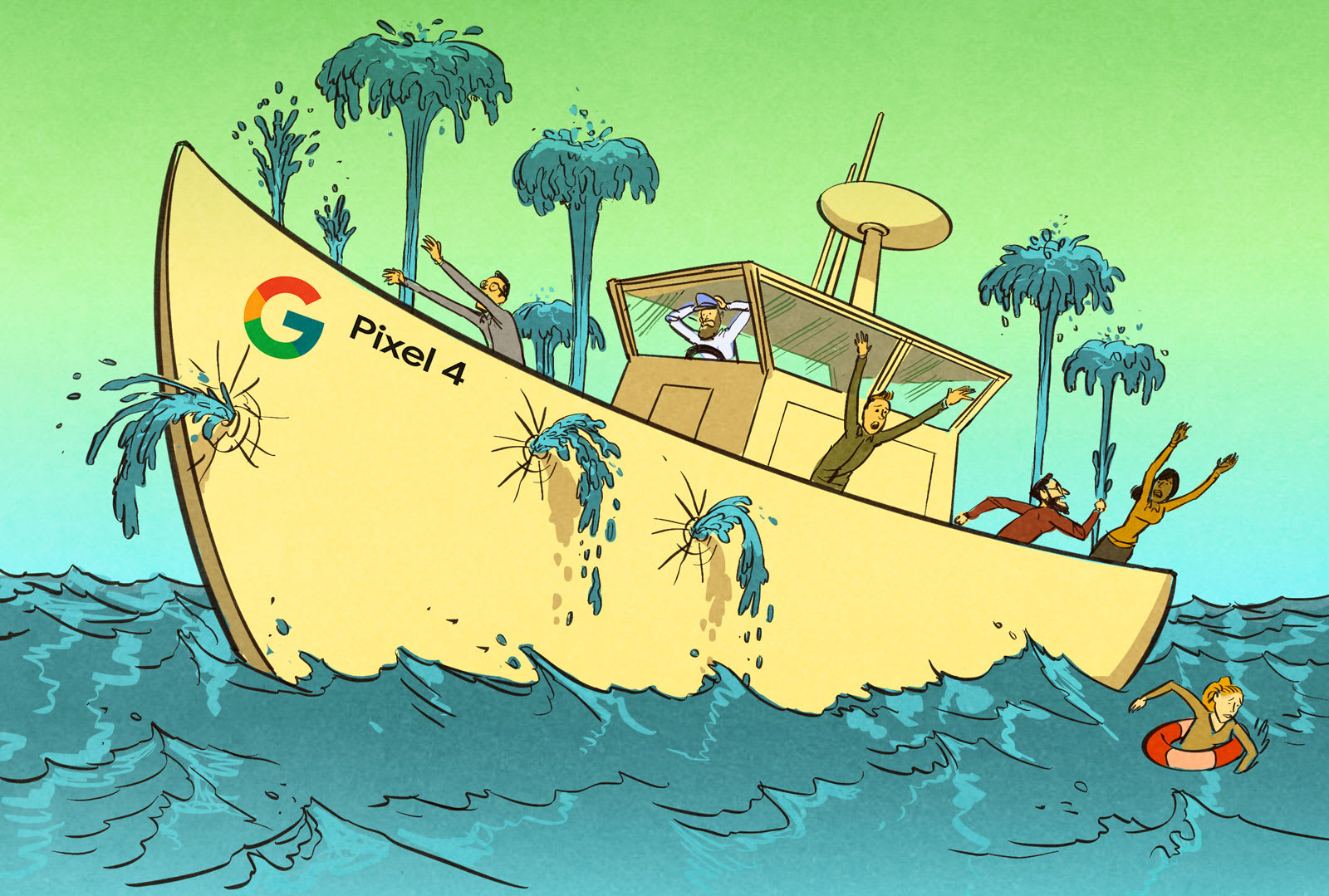 Like many tech writers, I've been struggling to wrap my head around the brand-new Pixel 4's face unlock security #fail.
Before the phone was even released, BBC technology reporter Chris Fox discovered that his review unit had a deeply disturbing sec...
Like many tech writers, I've been struggling to wrap my head around the brand-new Pixel 4's face unlock security #fail.
Before the phone was even released, BBC technology reporter Chris Fox discovered that his review unit had a deeply disturbing sec...















