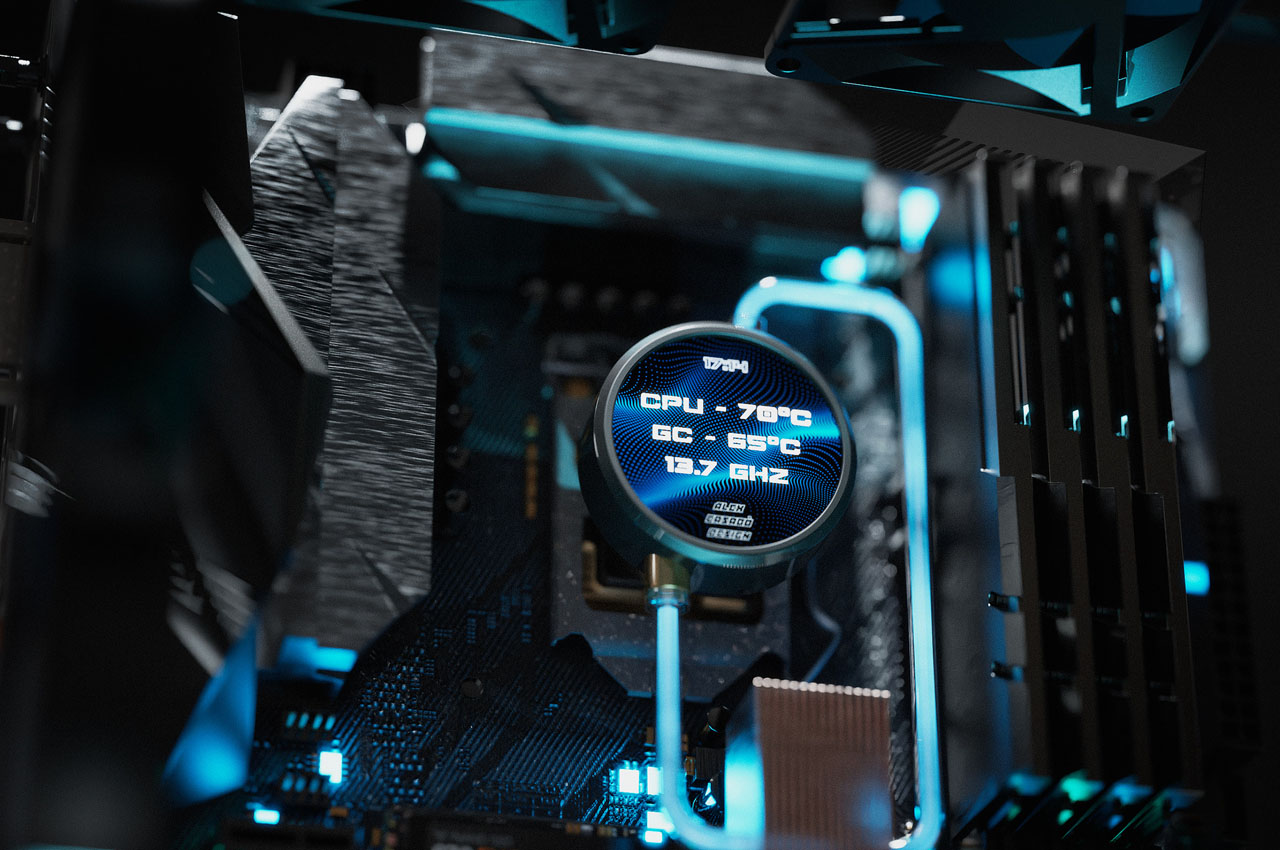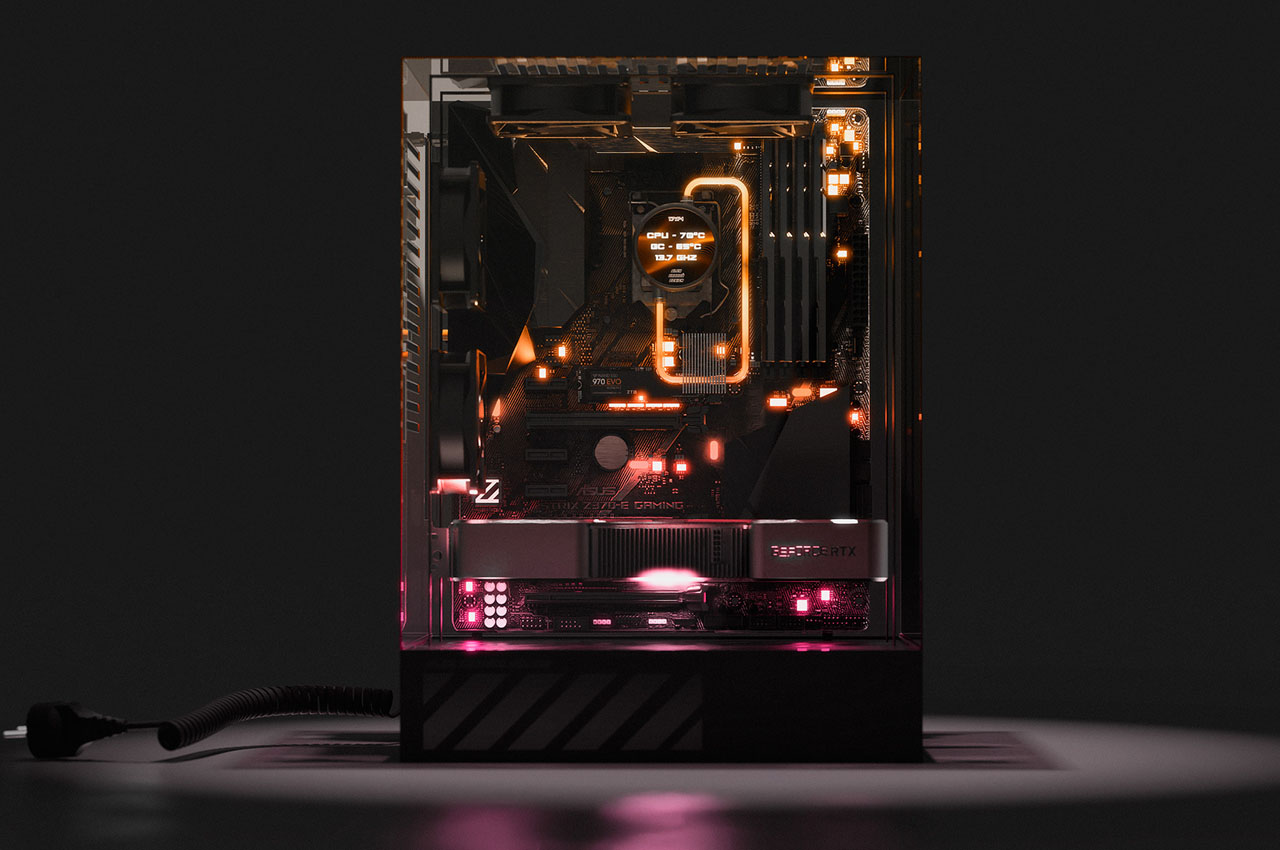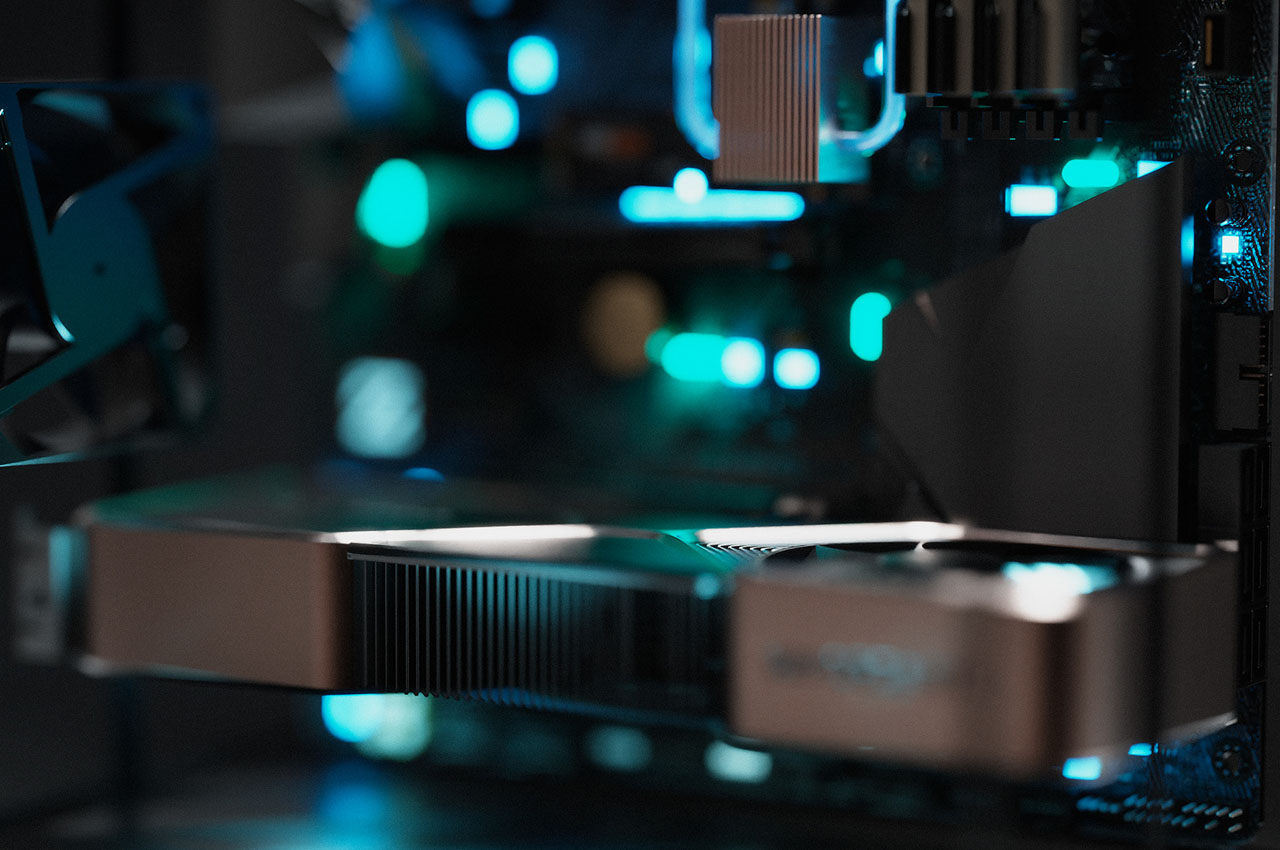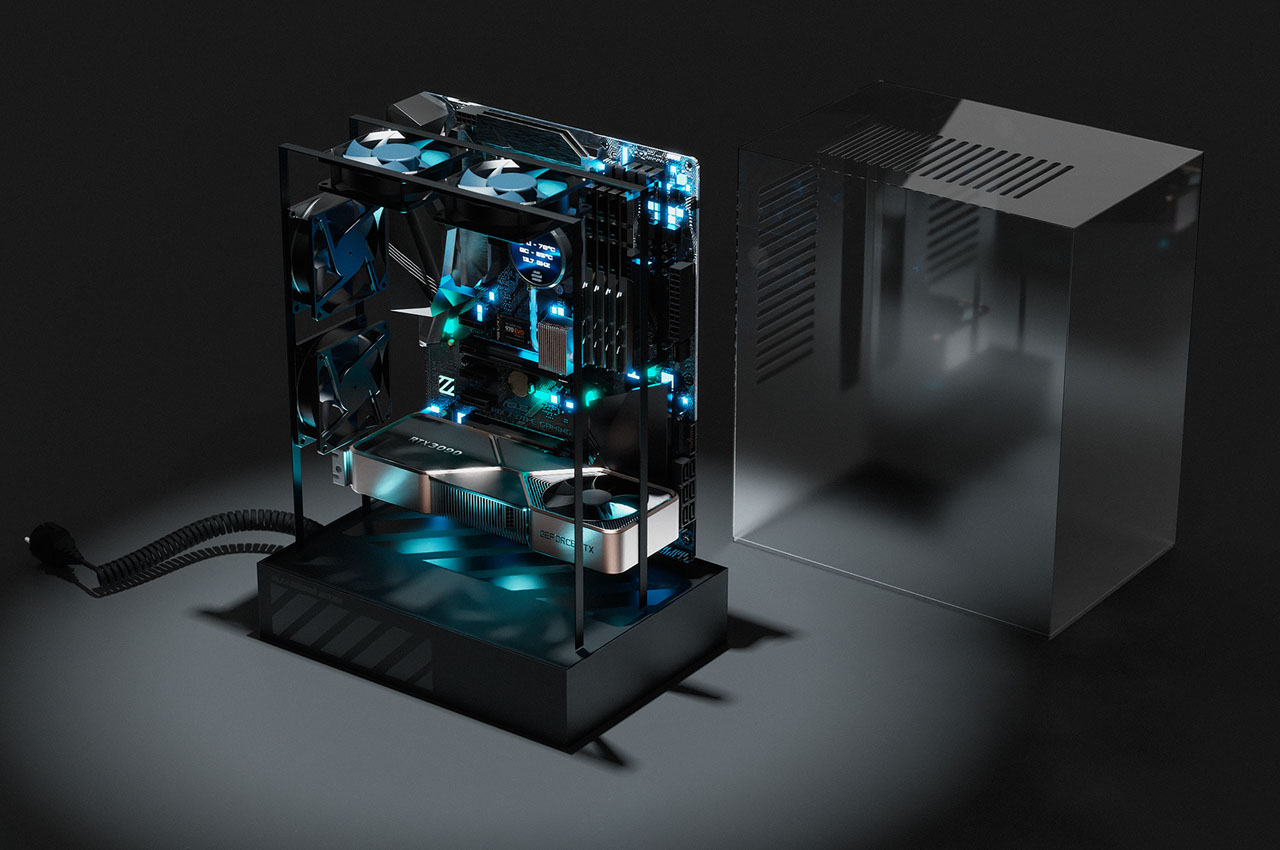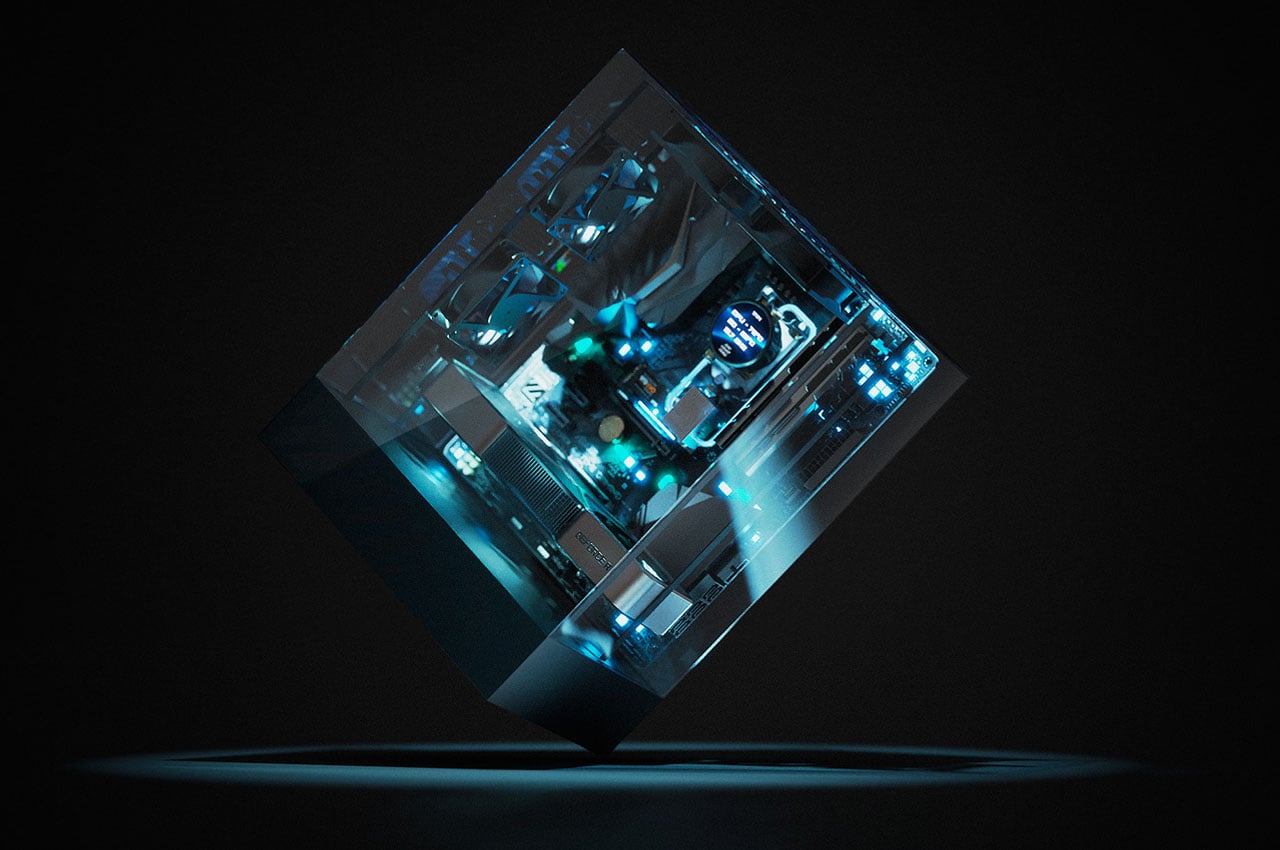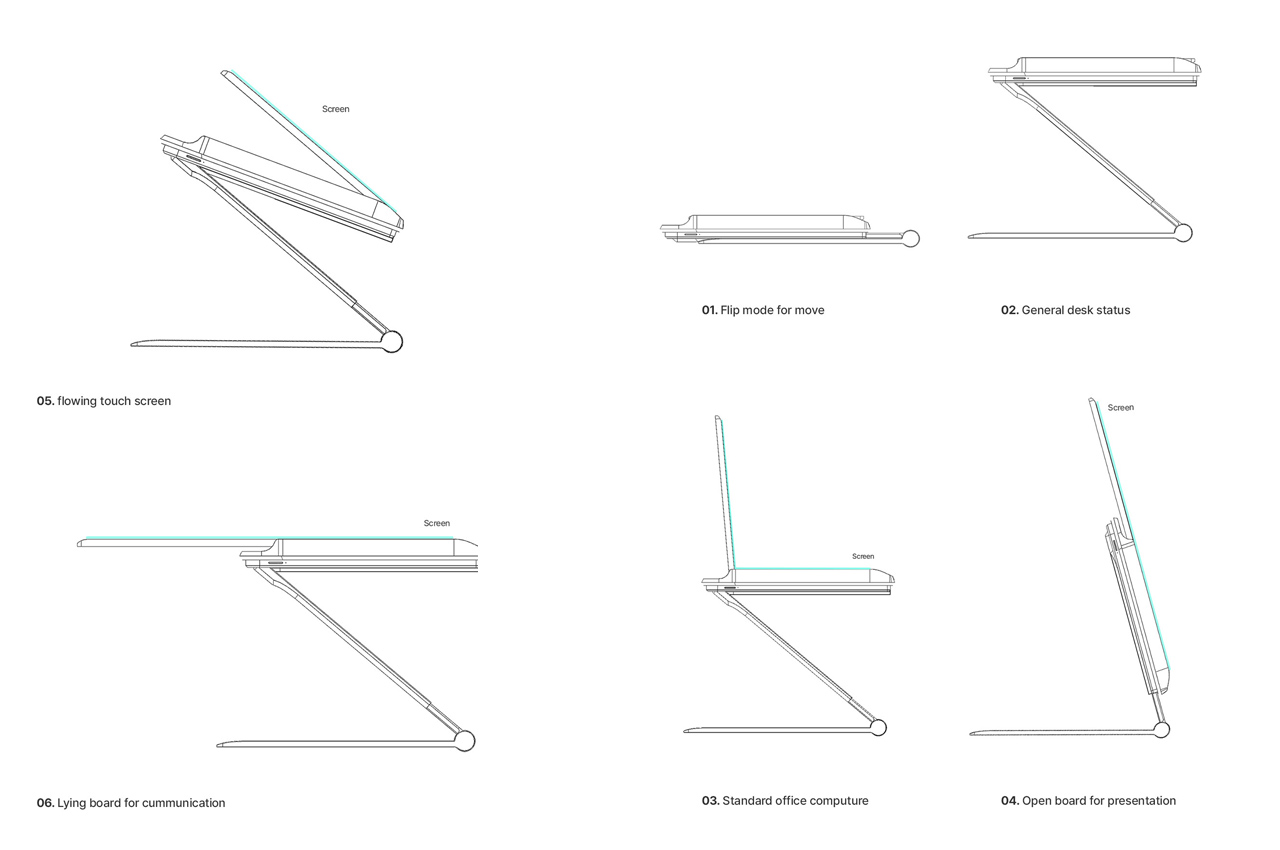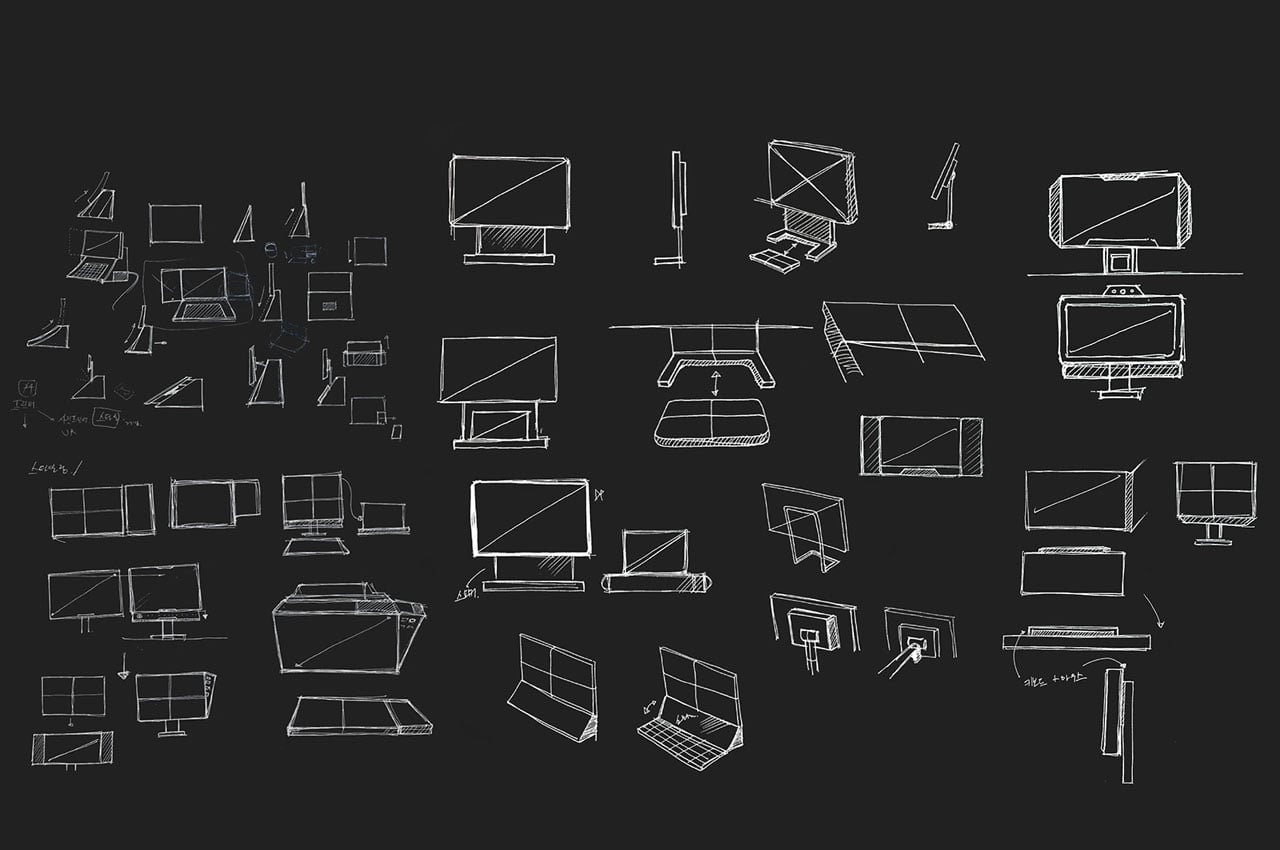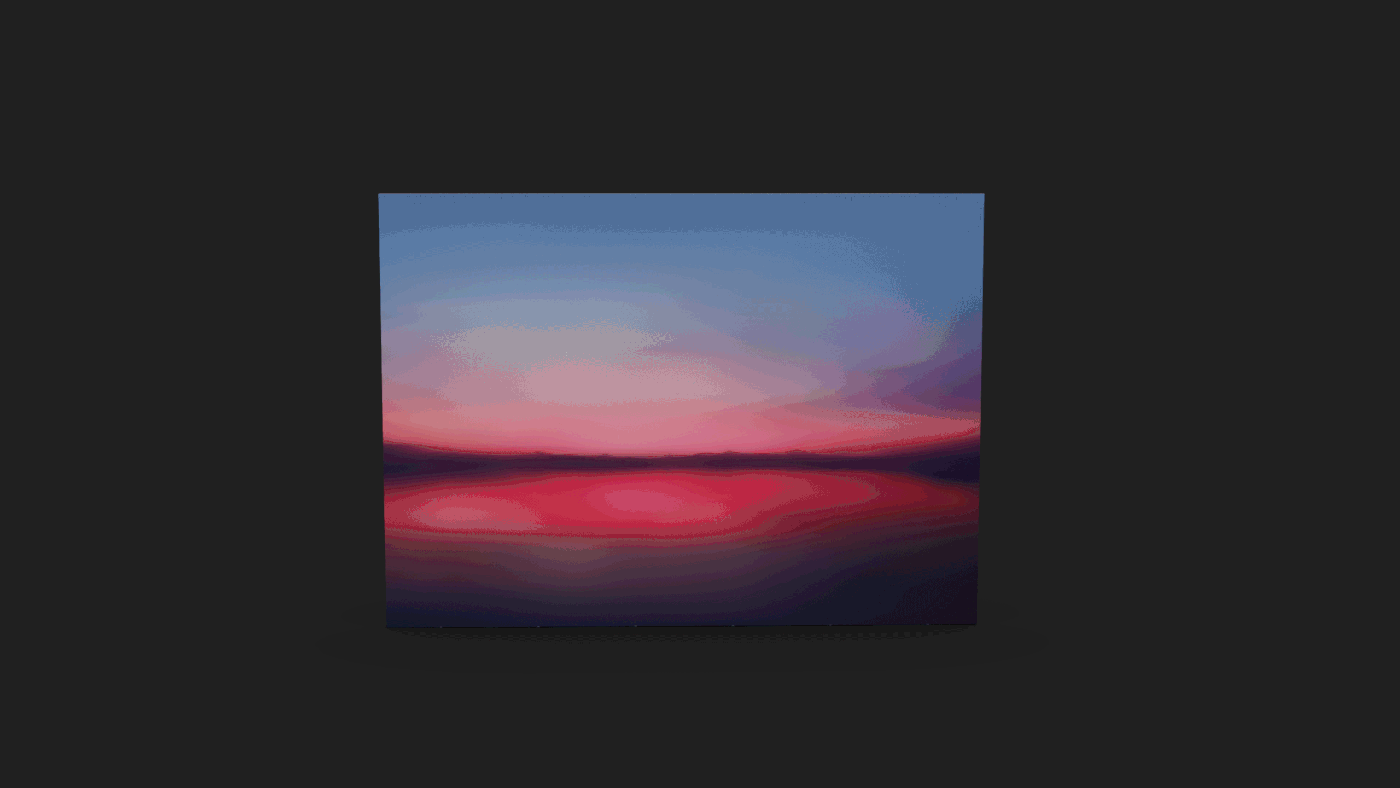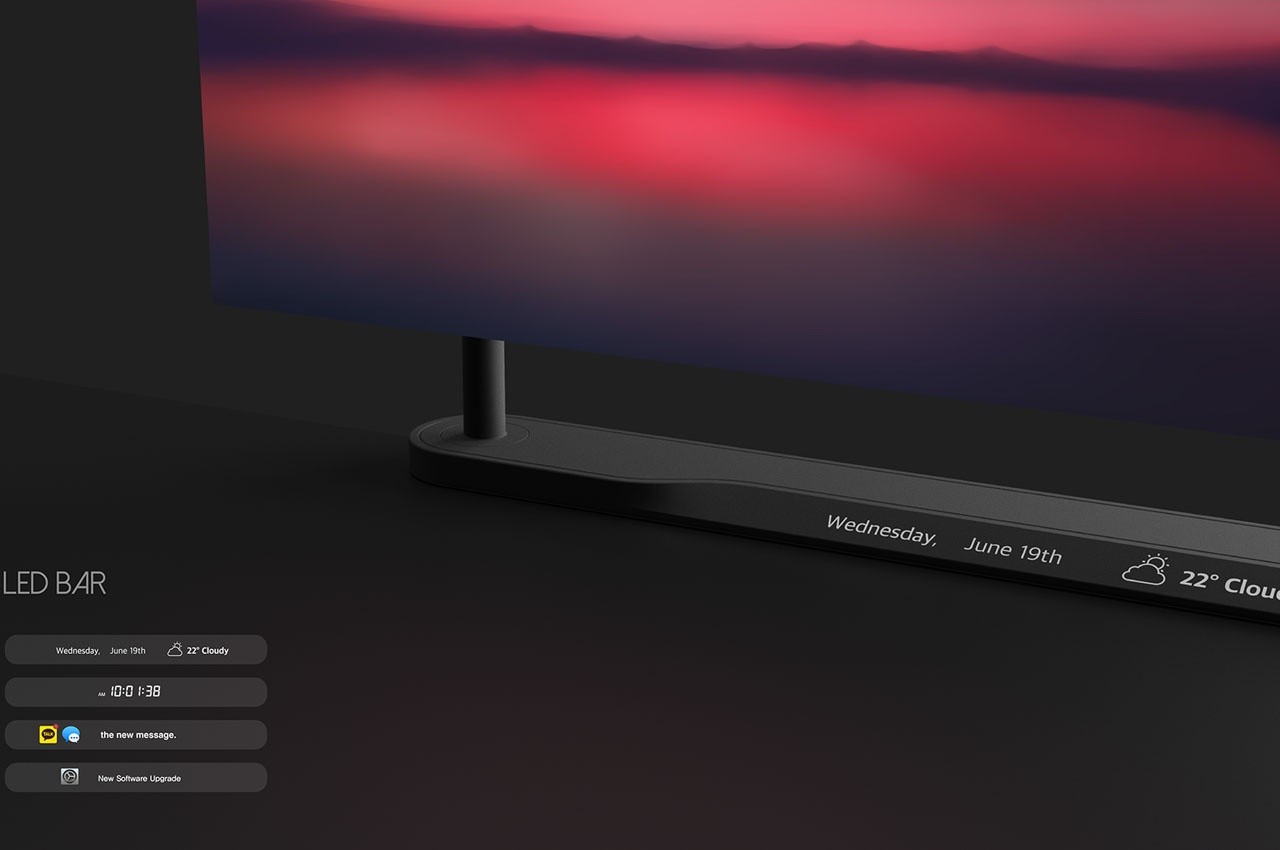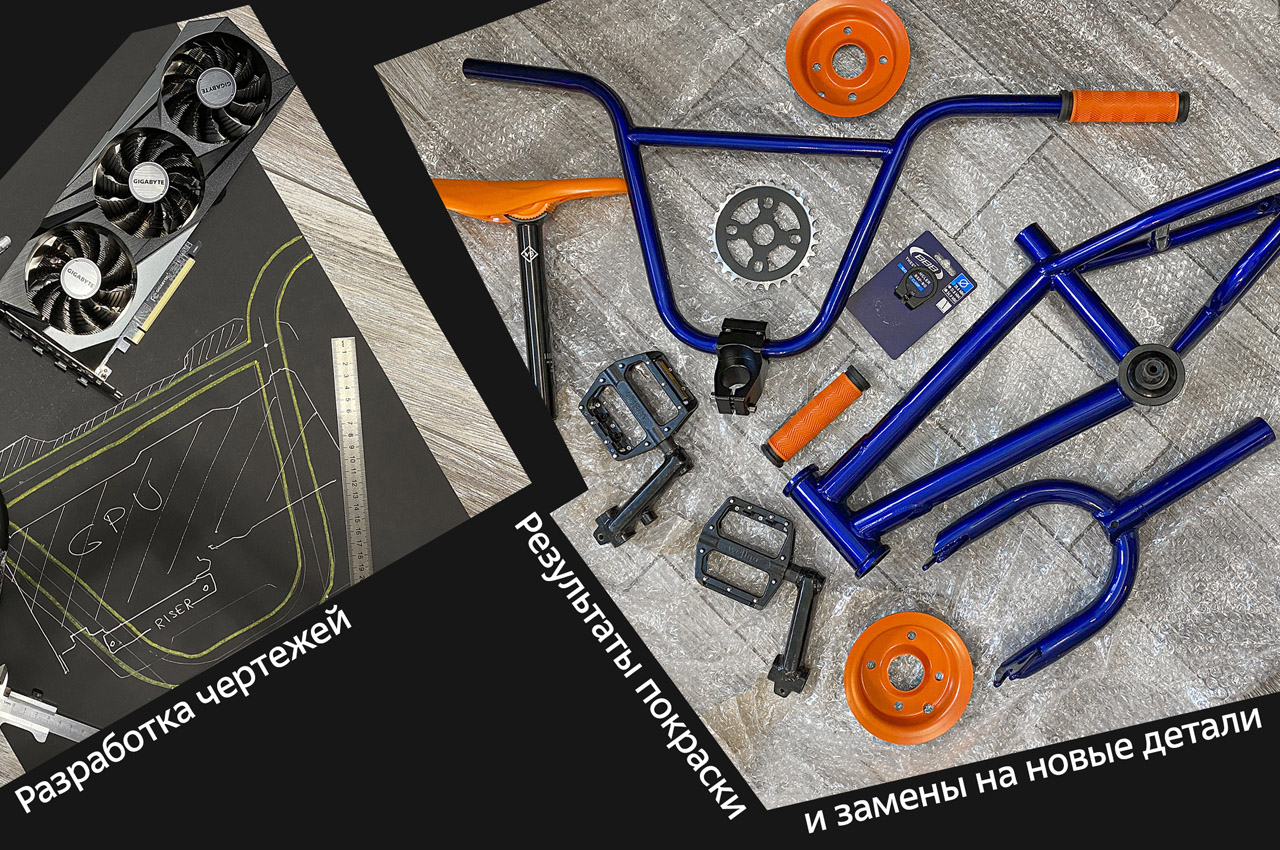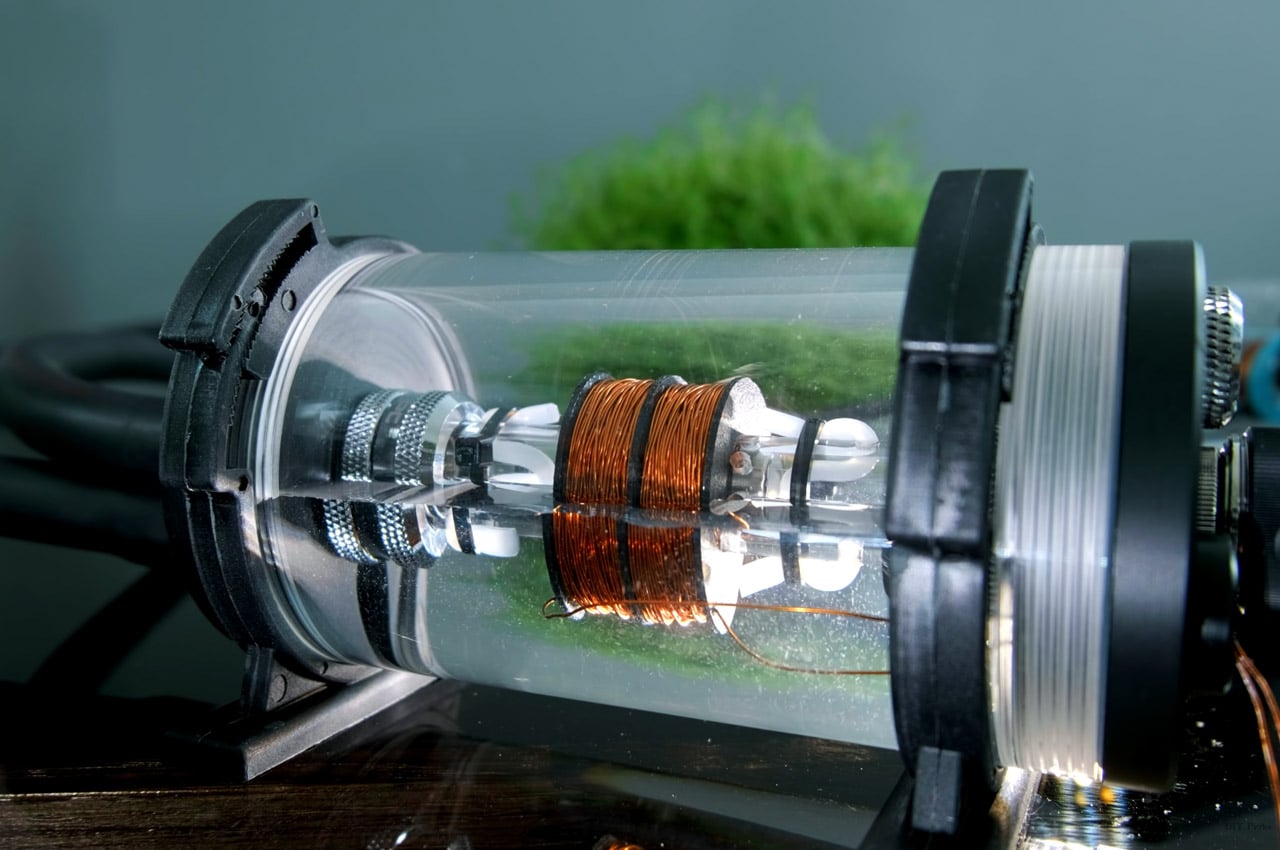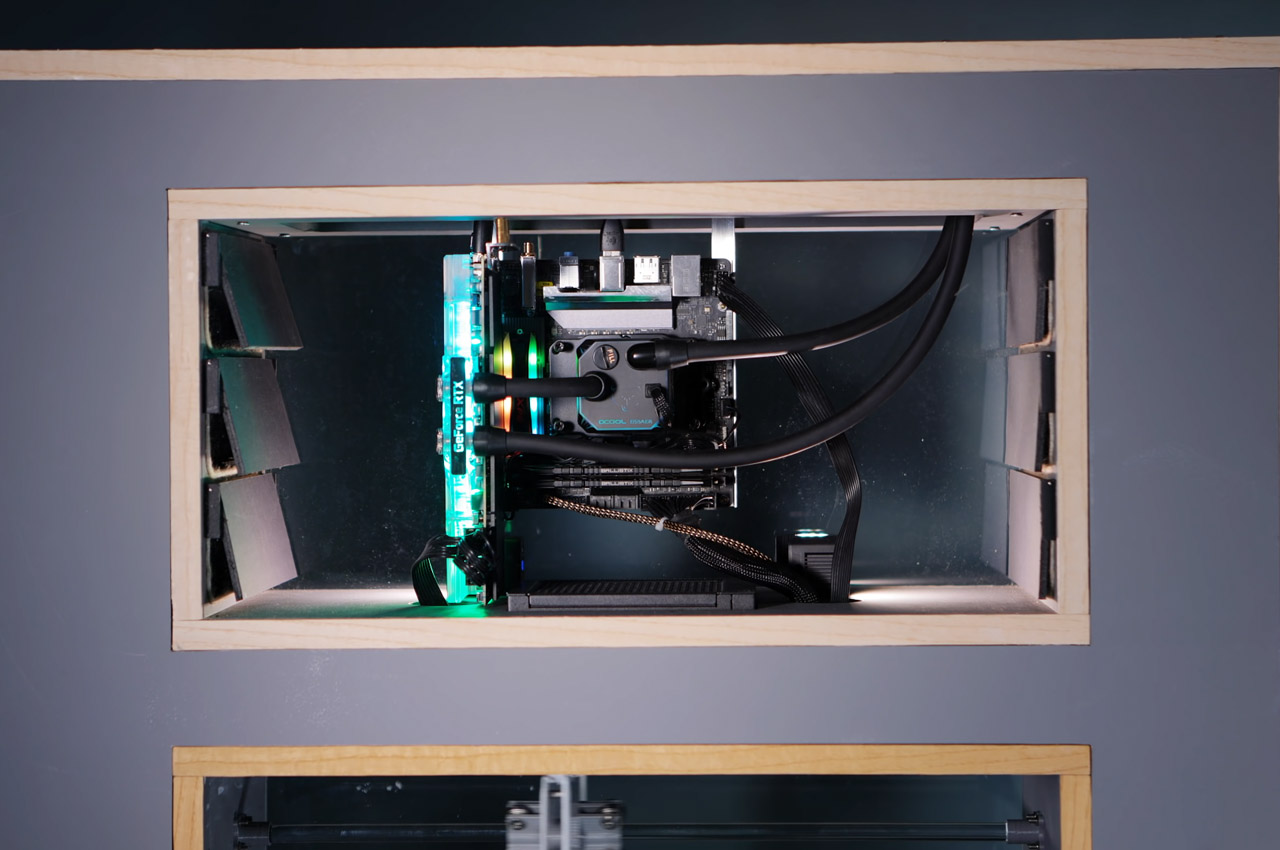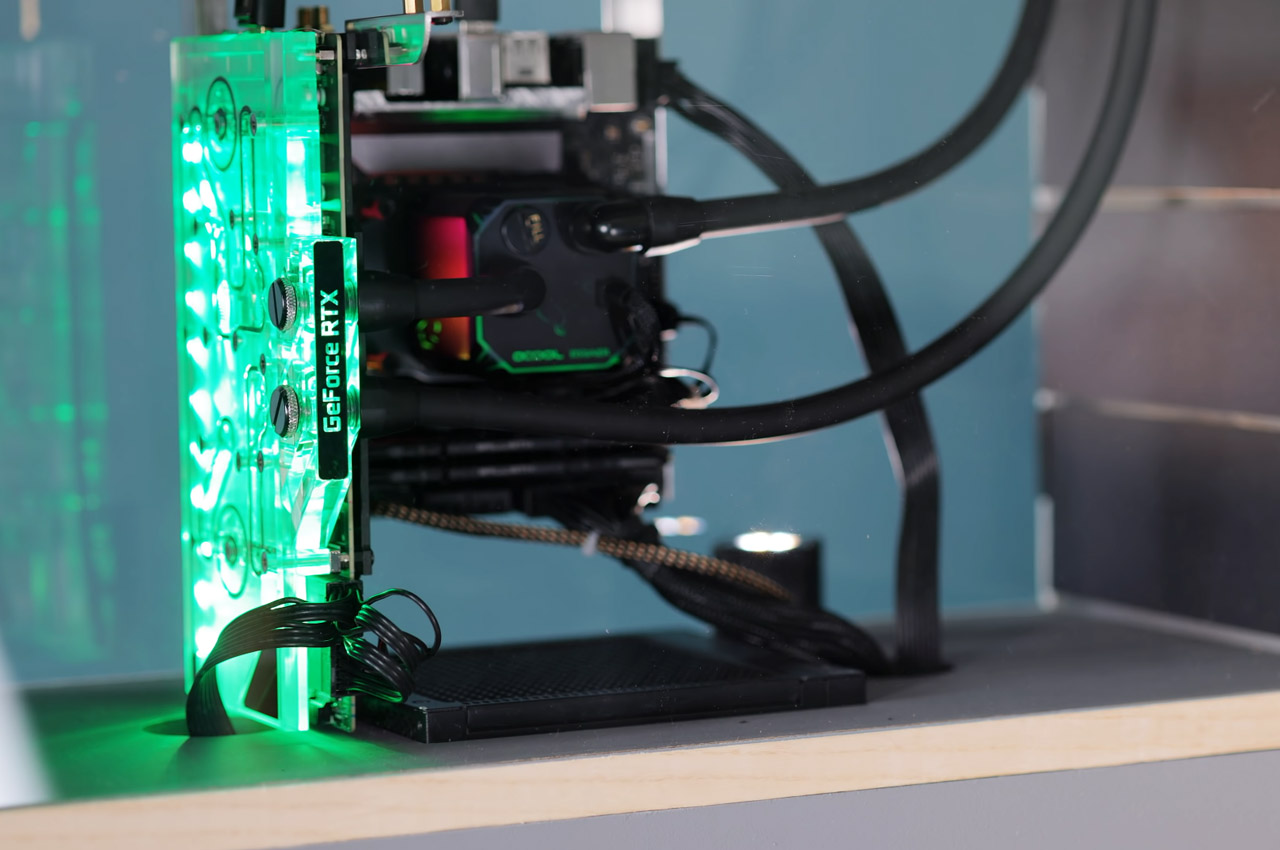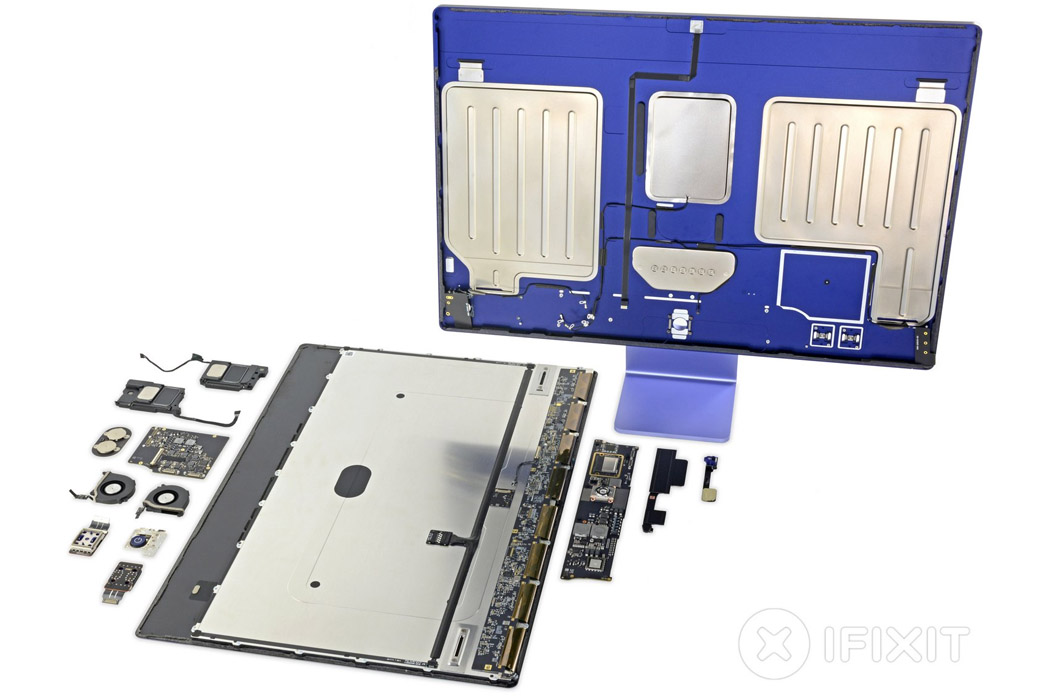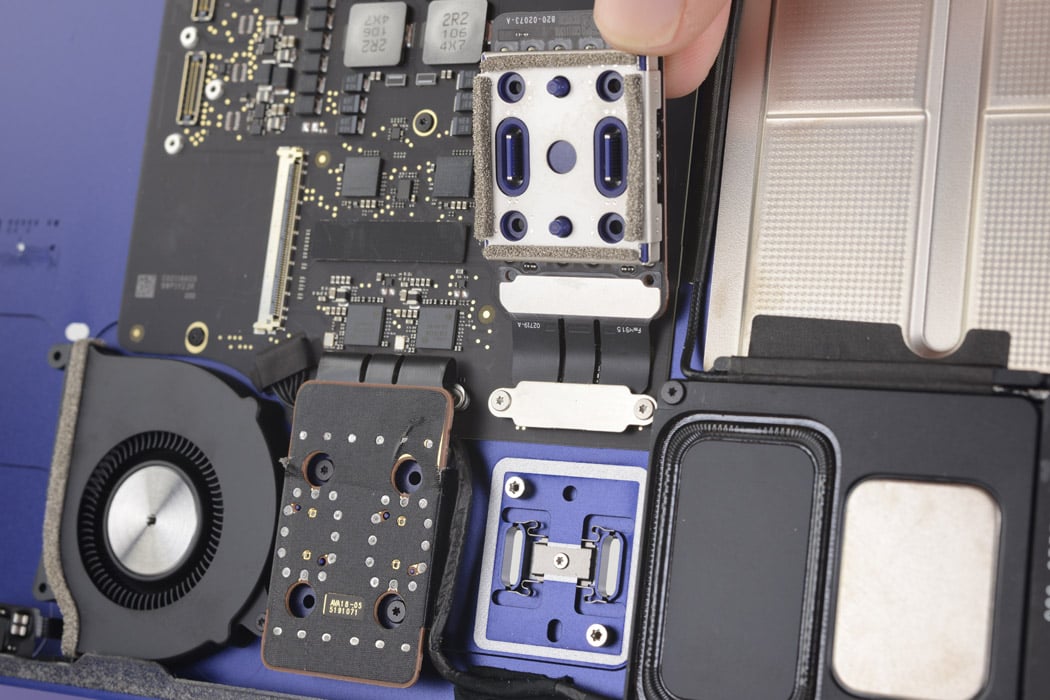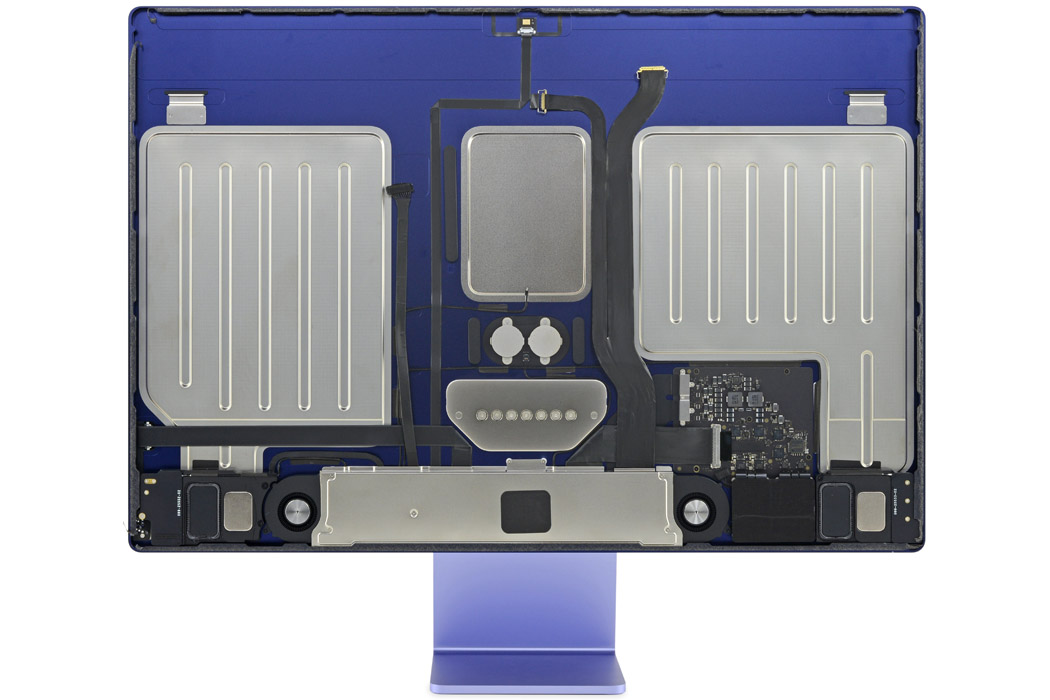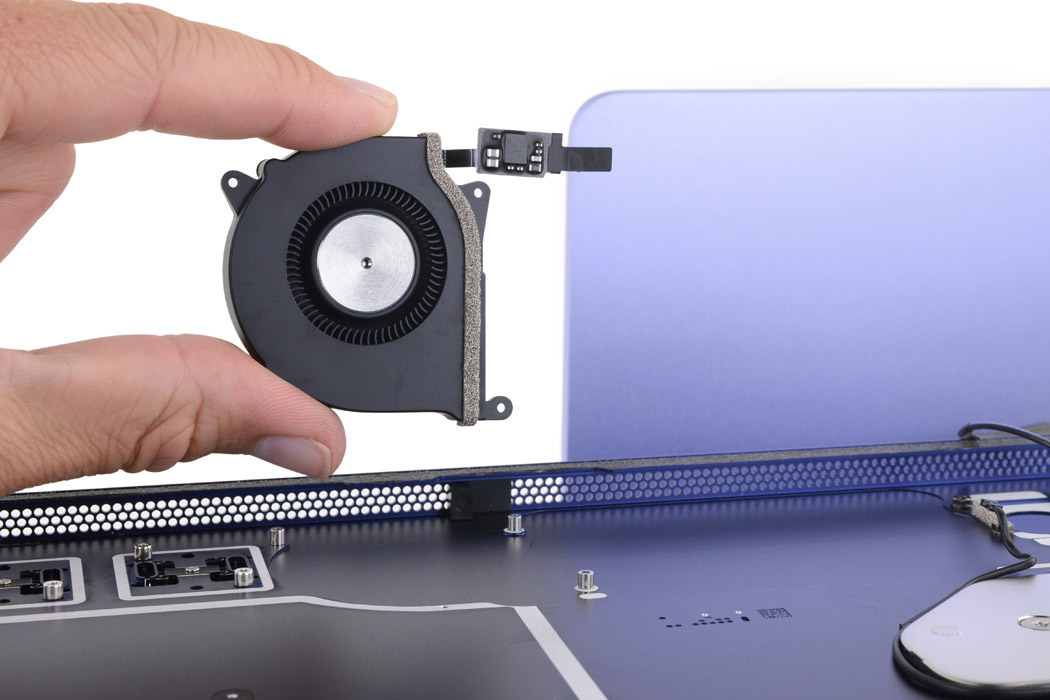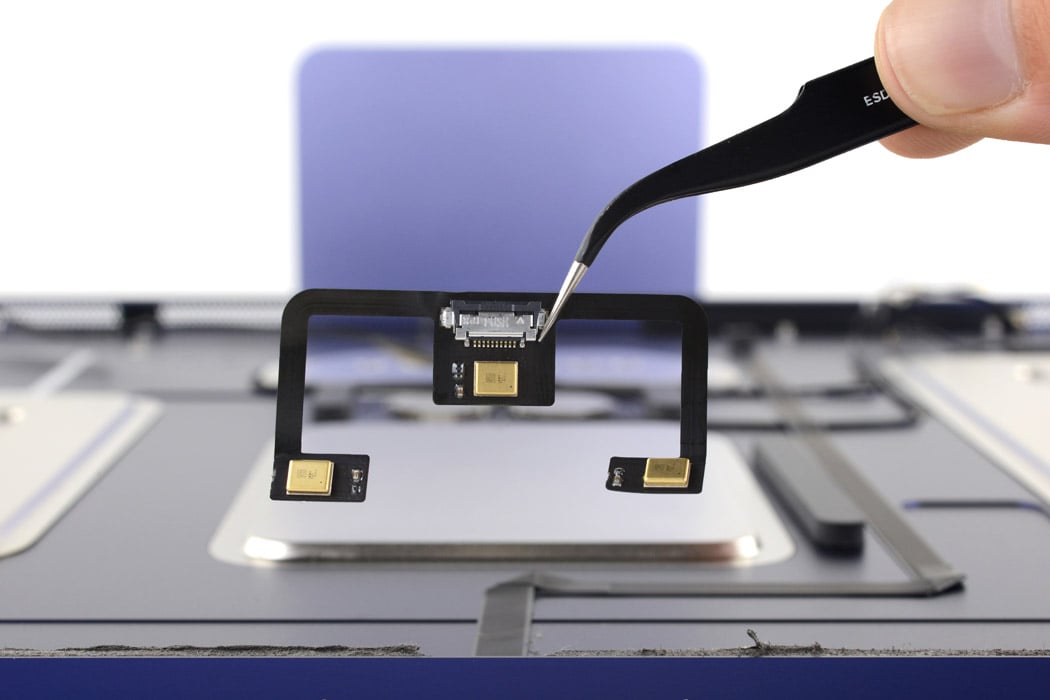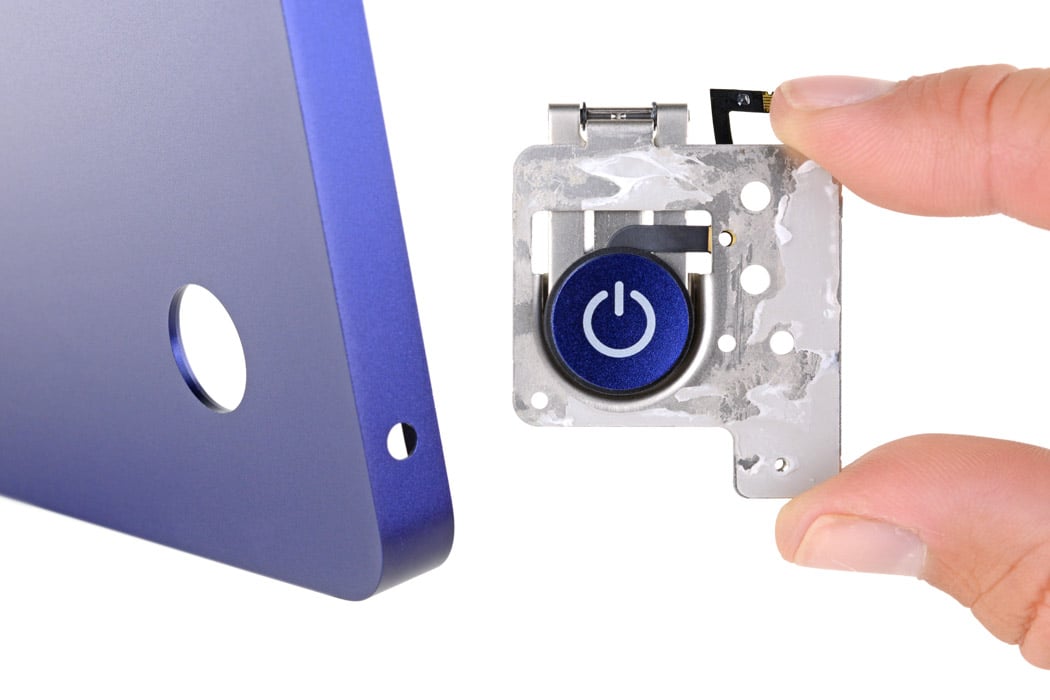The visual intrigue of this sci-fi PC case is such that it promotes long hours of productive sitting at the desk sans any distractions. That’s how cool this futuristic machine looks and feels.
A desktop PC case is akin to a spoilt geek’s obsession that needs to look and function like the absolute best on the planet. Isn’t that what all we content creators long for? A computing machine that houses a monster performer on the inside and on the outside, looks absolutely badass to the core. Designer Alex Casabo gives me more than one reason to crave a PC case for my desktop setup that’s as geeky as his creation.


He calls it the Crystal PC Case Concept, and I wish it could adorn my desk one day. The USP with Alex’s design is the sublime combination of computing power with futuristic aesthetics that will escalate any workspace into a productive den. Such is the magnetic ambiance of the concept. All the internal components like the motherboard, RAM, GeForce RTX 3090 graphics card, SSD, etc. are immaculately arranged in a distinct pattern for a clean look. The four heat-dissipating fans – two on top and two on the rear – designed to operate with minimal noise without compromise in active airflow give the innards depth perception.
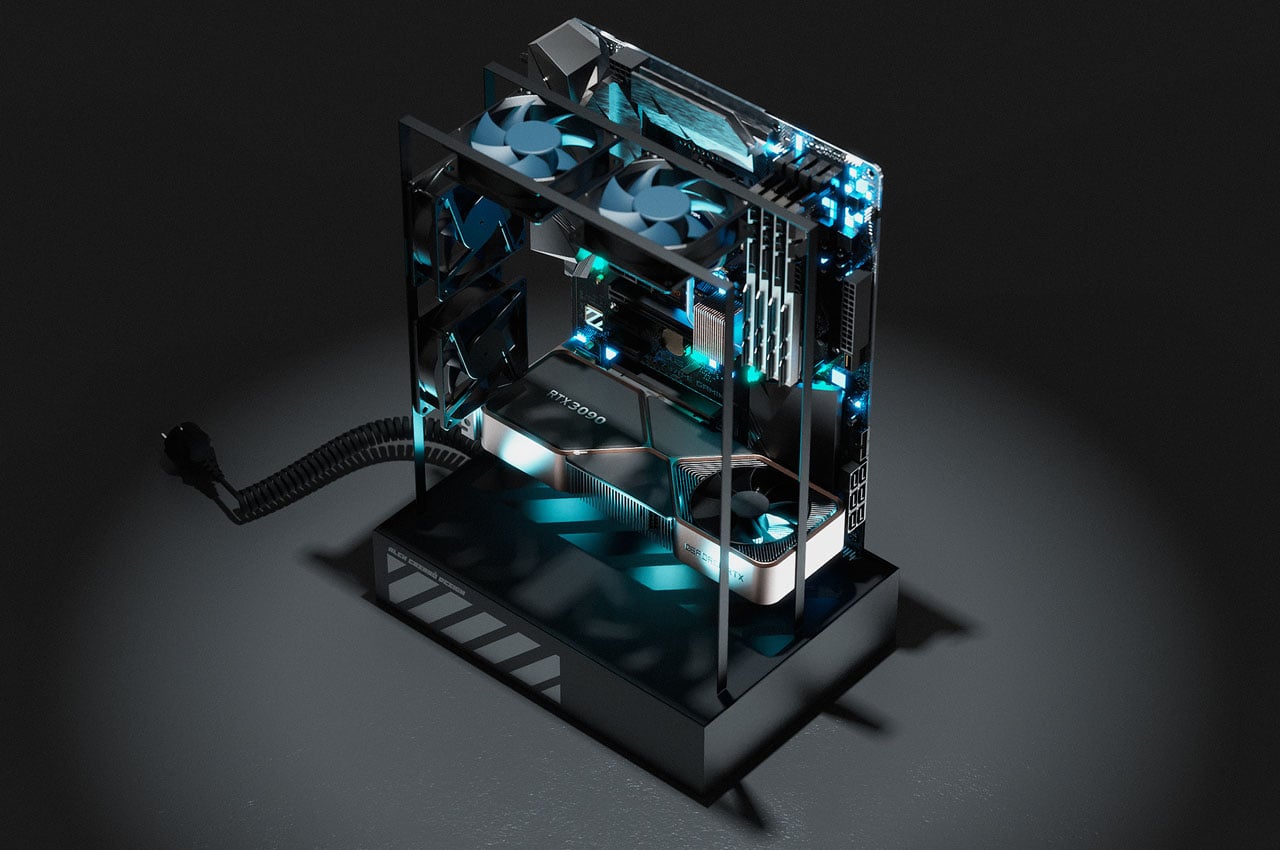
Keeping with the sci-fi theme of the PC, the designer includes a built-in display on the CPU to keep a check on temperature and clock speed. The Crystal PC Case in part attributes its namesake thanks to the crystal clear case covering with cut-out vents for airflow on the top and rear – in line with the fans. The matte back and gray color scheme is contrasted by the uber-cool blue, green, orange and red LED lights adorning the telemetry display, component indicators, and fan lighting. Just imagine how cool it will look with a blue and green bias light setup for the accompanying monitor in conjunction with color-changing LED lighting for the home office setup!
Designer: Alex Casabo