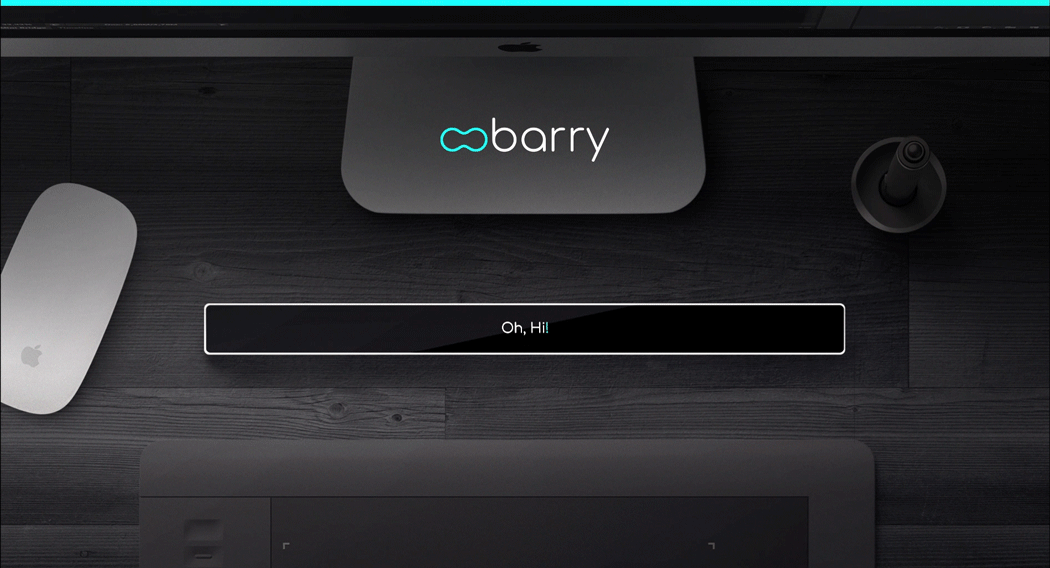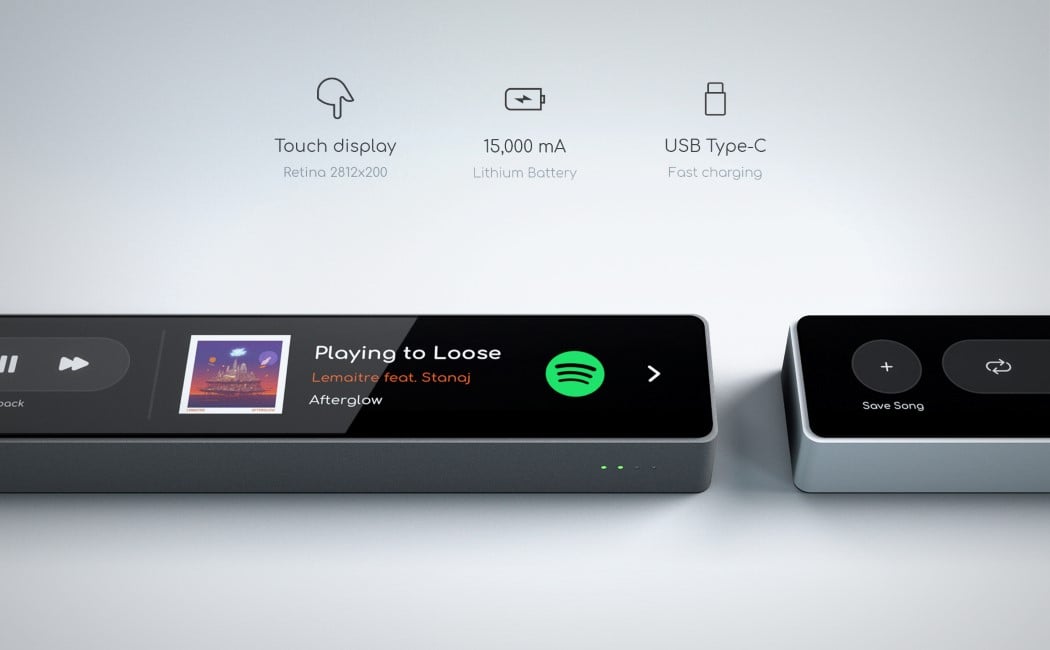Earlier this week, a patent filed by Apple at the US Patent & Trademark Office (USPTO) was discovered that outlined a schematic for a MacBook with a new input device – the Apple Pencil. According to the patent images, the pencil would conveniently sit docked within the keyboard when not in use, and could be easily popped out and used as an input device, either on the screen or the trackpad. Apart from being a mouse-alternative, the patent even mentions that the pencil would provide extra features to the MacBook like F-key functionality.
Based on these patent drawings, I decided to put a 3D model together and take it for a spin. Conceptually, the presence of an Apple Pencil within a MacBook feels confusing but also potentially exciting. The minute you introduce a pencil to the MacBook, you’re singlehandedly killing the iPad Pro’s upper edge, but the more you think about it, the more it feels like it just might work. A Mac”Book” and a “Pencil” just instinctively go together, like a notebook and a pencil, right? Besides, it creates a synergy between the two products, and I can just imagine Craig Federighi dragging files from the iPad Pro with a Pencil onto the MacBook and having them carry over from one device to another, extending the user experience of Apple’s Universal Control feature!


Potentially (at least according to the schematics in the patent), the Pencil or ‘Pencil-like device’ would sit right above the keyboard, replacing the area originally reserved for the largely ignored Touch Bar. At least for the concept, I’ve shrunk down the Touch Bar instead of removing it entirely. For now, it sits in the top right corner, between the Pencil’s docking area and the Touch ID button.


The Pencil or ‘input tool’ would sit within the MacBook’s magnetic docking area, charging while not in use. Pop it out and I’d imagine you could use it on both the screen as well as the trackpad, although Patently Apple’s article doesn’t really highlight usage. It does, however, show that the Pencil is no ordinary stylus. This new input device would have multiple buttons or touch-zones on it, allowing it to double up as a row of Function keys when docked, and even letting you calibrate/control settings like your screen’s brightness, media volume, or more specifically brush sizes as you sketch on the MacBook screen.
However, like all patents, this one should be taken with a pinch of salt too. Most patents serve a singular purpose – of protecting intellectual property. They aren’t indicative of what Apple plans on rolling out to the public, although my gut tells me the Pencil is due for a redesign too, so maybe it isn’t too farfetched to assume that new touch-features could be coming to the Apple Pencil. As for being able to dock a stylus inside your MacBook, the patent document (which can be found below) and these images are all I have to offer!
Visualizer: Sarang Sheth



Patent discovered by Patently Apple