The Touchbar on the MacBook honestly felt like a solution without a concrete problem. It was designed to be a highlight feature without a highlight purpose, and was probably reduced to being something that people used just as a volume slider while watching videos. The Touchbar, in my opinion, failed because it lacked the two C’s – Context, and Customizability. CORSAIR’s iCUE NEXUS fixes that with its infinitely customizable little keyboard attachment that does anything from work as a miniature app launcher to a control panel, to even an always-on ticker tape that lets you see your computer stats or the GameStop stock price!
The CORSAIR iCUE NEXUS forms a modular add-on to CORSAIR’s line of high-end performance and gaming gear. The nifty little gadget can be used independently or snapped right to the top of a selection of CORSAIR keyboards, turning them into command-centers. Powered by the company’s iCUE software, the gadget’s screen can be entirely customized, fitting as many as 6 different buttons or modules into it to suit your needs. You can create custom layouts that change based on the program you’re running, and the capacitive-touch display lets you do everything from tapping to sliding. The screen measures 5-inches diagonally, and comes with a resolution of 640×48. The iCUE NEXUS’s power, however, lies in its contextual flexibility, letting you control practically any aspect of your computer with it. As mentioned earlier, you could use it to launch programs, but you could even control options within each program, changing features, display settings, or even controlling your computer audio with it. Moreover, it ties in with CORSAIR’s other equipment too, letting you customize and change color layouts on your keyboard, mouse, and desktop, activate or mute your headphone’s microphone, or even monitor your machine’s performance and control aspects like fan-speed, etc. With the ability to customize up to 256 screens at once, the iCUE NEXUS promises to do what the Touchbar could not. It focuses heavily on context, while giving you an infinite world of customizability.
Designer: CORSAIR







 This post was done in partnership with Wirecutter. When readers choose to buy Wirecutter's independently chosen editorial picks, it may earn affiliate commissions that support its work. Read Wirecutter's continuously updated list of deals here.
This post was done in partnership with Wirecutter. When readers choose to buy Wirecutter's independently chosen editorial picks, it may earn affiliate commissions that support its work. Read Wirecutter's continuously updated list of deals here.
 If you're one of those Apple users who likes (or needs) to run Mac OS and Windows side by side, you'll probably be into Parallels Desktop 13. Especially if you have one of those MacBook Pros with a TouchBar. The latest version of the software makes c...
If you're one of those Apple users who likes (or needs) to run Mac OS and Windows side by side, you'll probably be into Parallels Desktop 13. Especially if you have one of those MacBook Pros with a TouchBar. The latest version of the software makes c...
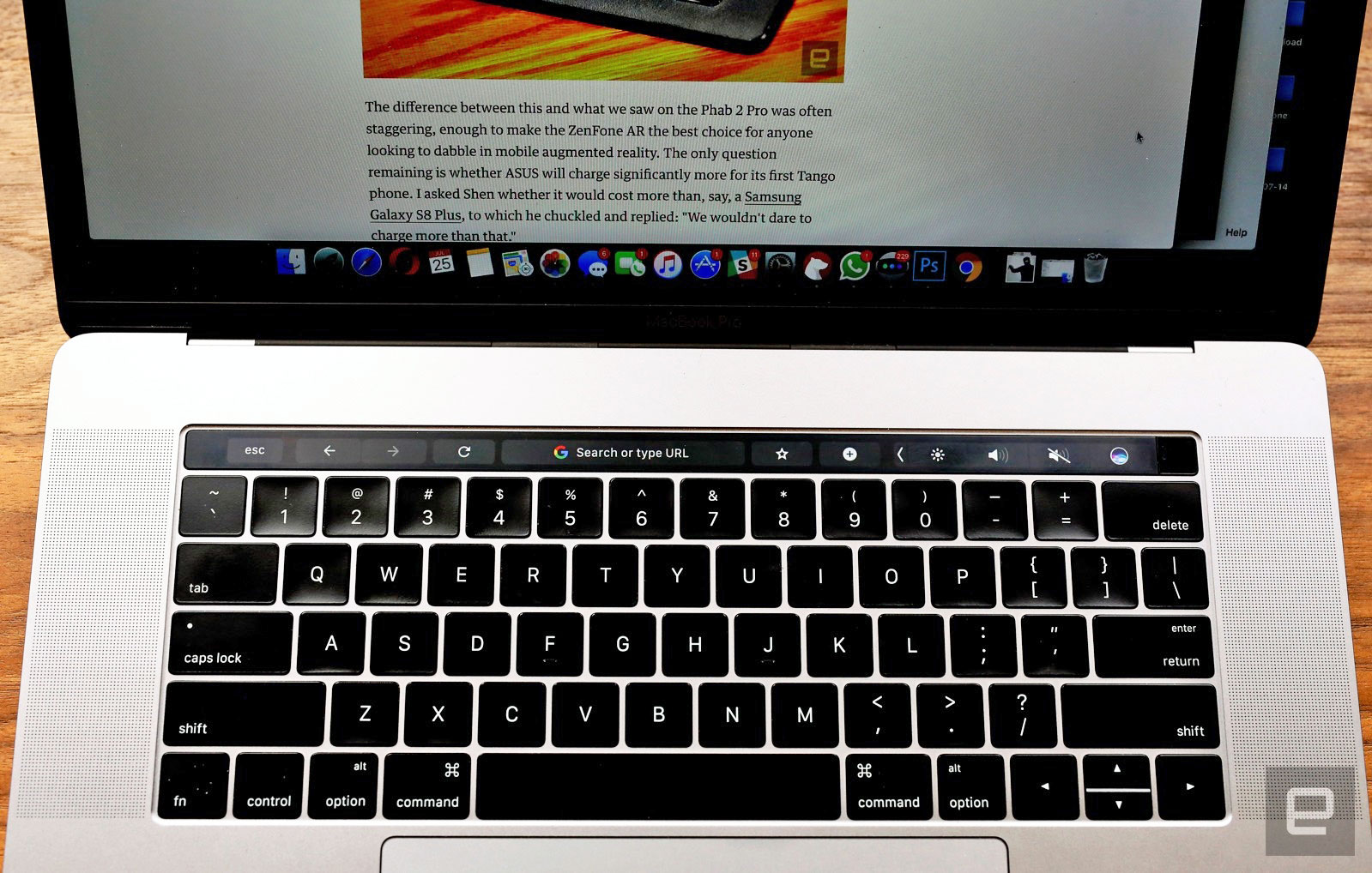 If you have one of the more recent MacBook Pro laptops with a Touch Bar, Google Chrome has long played second fiddle. Despite early hints of support, you've had to spend months surfing the old-fashioned way where Safari had the fancy (if sometimes gi...
If you have one of the more recent MacBook Pro laptops with a Touch Bar, Google Chrome has long played second fiddle. Despite early hints of support, you've had to spend months surfing the old-fashioned way where Safari had the fancy (if sometimes gi...
 While the list of apps supporting the MacBook Pro's Touch Bar has been growing at a decent clip, Apple's own entry-level music learning and production software has been sadly left behind. The company's own professional level production suite, Logic P...
While the list of apps supporting the MacBook Pro's Touch Bar has been growing at a decent clip, Apple's own entry-level music learning and production software has been sadly left behind. The company's own professional level production suite, Logic P...
 When we reviewed the latest MacBook Pro after it came out last November, we found its brand-new Touch Bar feature to be useful, if unasked-for. But even as a peripheral appeared to give users the full touchscreen they really wanted, software mainstay...
When we reviewed the latest MacBook Pro after it came out last November, we found its brand-new Touch Bar feature to be useful, if unasked-for. But even as a peripheral appeared to give users the full touchscreen they really wanted, software mainstay...
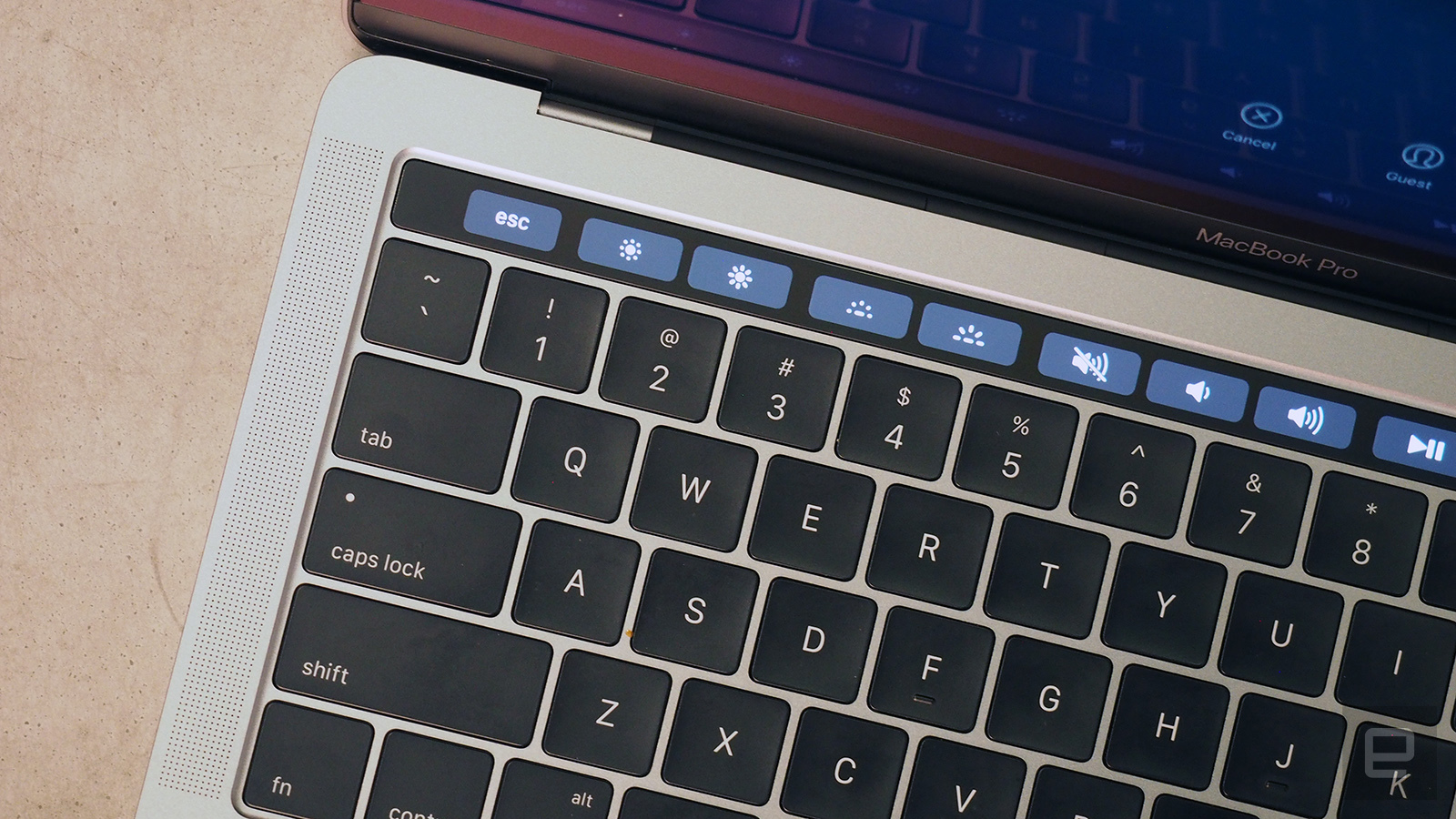 Chrome could soon follow in the footsteps of other apps (like the Microsoft Office) that recently introduced support for the Macbook Pro's LCD strip. Google has just released version 58 of the experimental Chrome Canary build, and it now works with t...
Chrome could soon follow in the footsteps of other apps (like the Microsoft Office) that recently introduced support for the Macbook Pro's LCD strip. Google has just released version 58 of the experimental Chrome Canary build, and it now works with t...
 Owners of the Macbook Pro with Touch Bar will be pleased to hear that Microsoft Office now works with the LCD strip Apple introduced with its latest laptop. Support for Touch Bar was announced alongside the new MacBook Pro at an Apple event last Octo...
Owners of the Macbook Pro with Touch Bar will be pleased to hear that Microsoft Office now works with the LCD strip Apple introduced with its latest laptop. Support for Touch Bar was announced alongside the new MacBook Pro at an Apple event last Octo...
 Here's an unexpected drawback of Apple's latest flagship laptops: law students in several states are being asked to disable the Touch Bar on their new MacBook Pros, or leave them at home entirely, if they plan to use the machines when they take the b...
Here's an unexpected drawback of Apple's latest flagship laptops: law students in several states are being asked to disable the Touch Bar on their new MacBook Pros, or leave them at home entirely, if they plan to use the machines when they take the b...
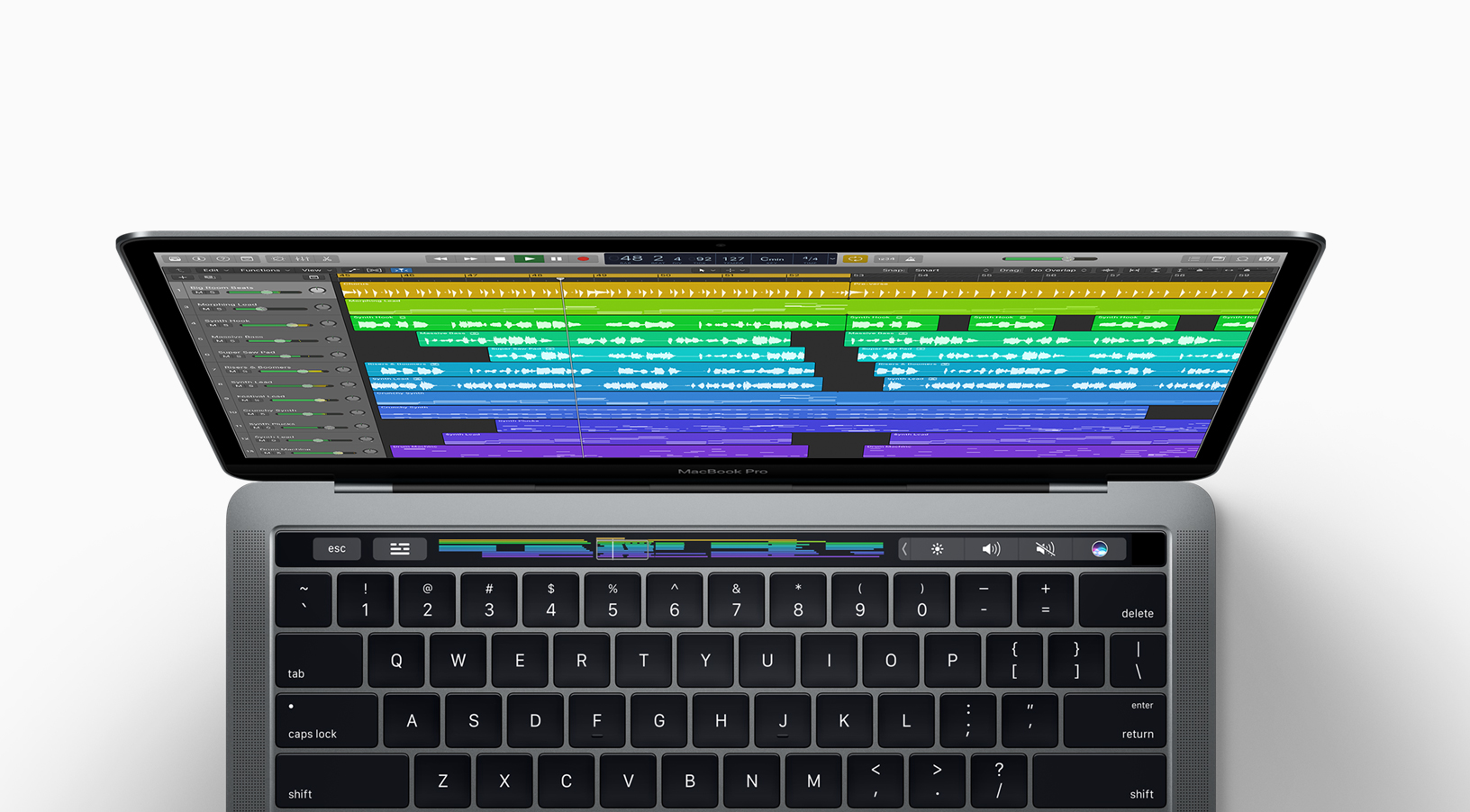 Despite it's highly capable tool set, GarageBand is widely thought of as Apple's beginner audio recording software. Logic Pro X is the company's option for more advanced users. While the latter app has been around since 2013, Apple regularly adds new...
Despite it's highly capable tool set, GarageBand is widely thought of as Apple's beginner audio recording software. Logic Pro X is the company's option for more advanced users. While the latter app has been around since 2013, Apple regularly adds new...