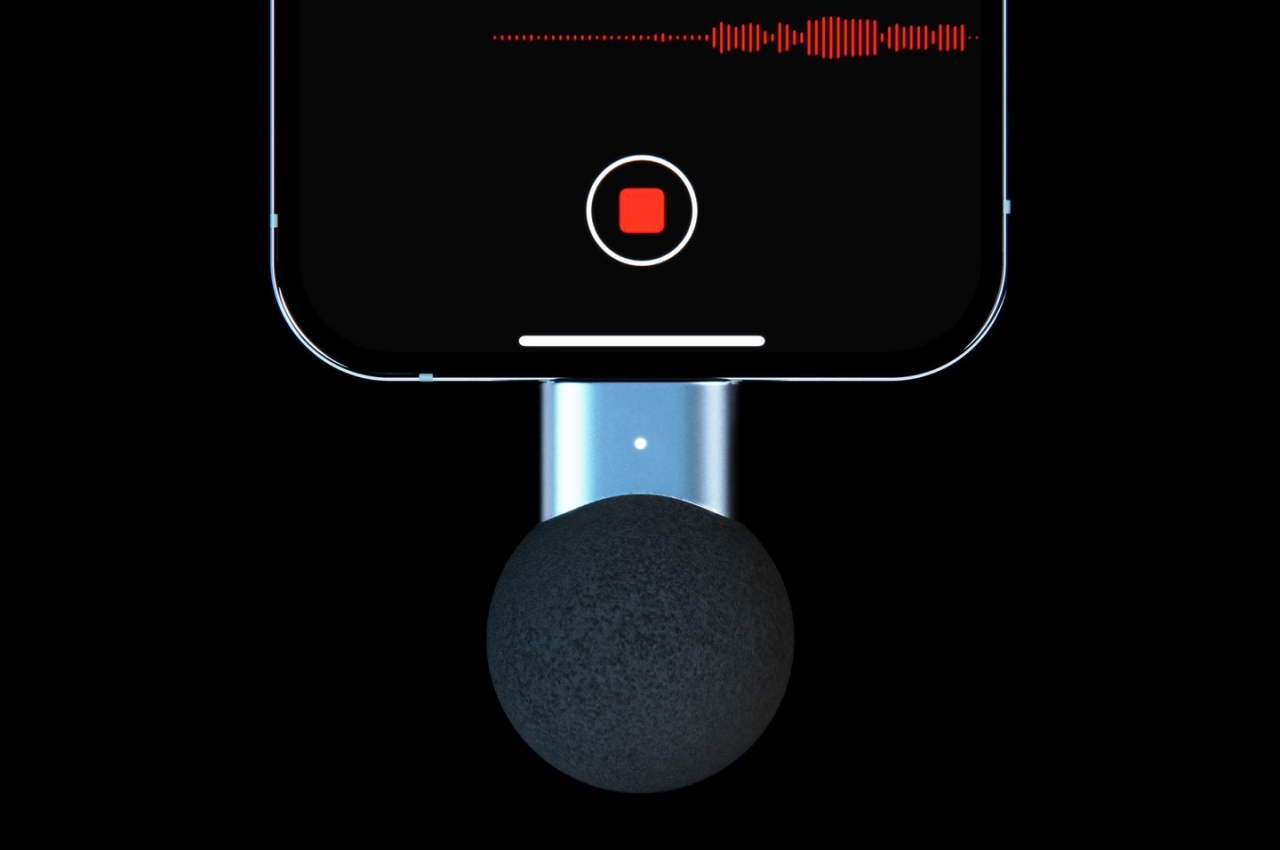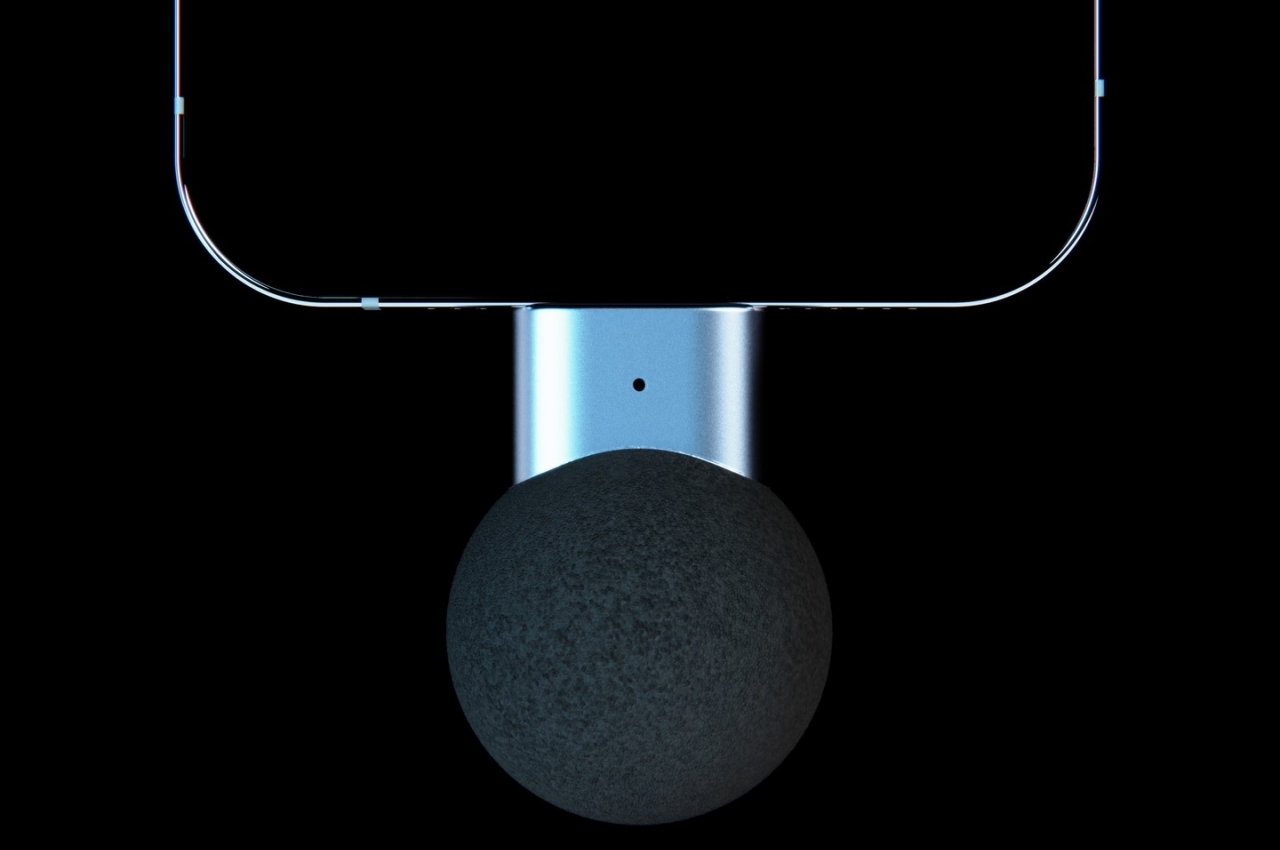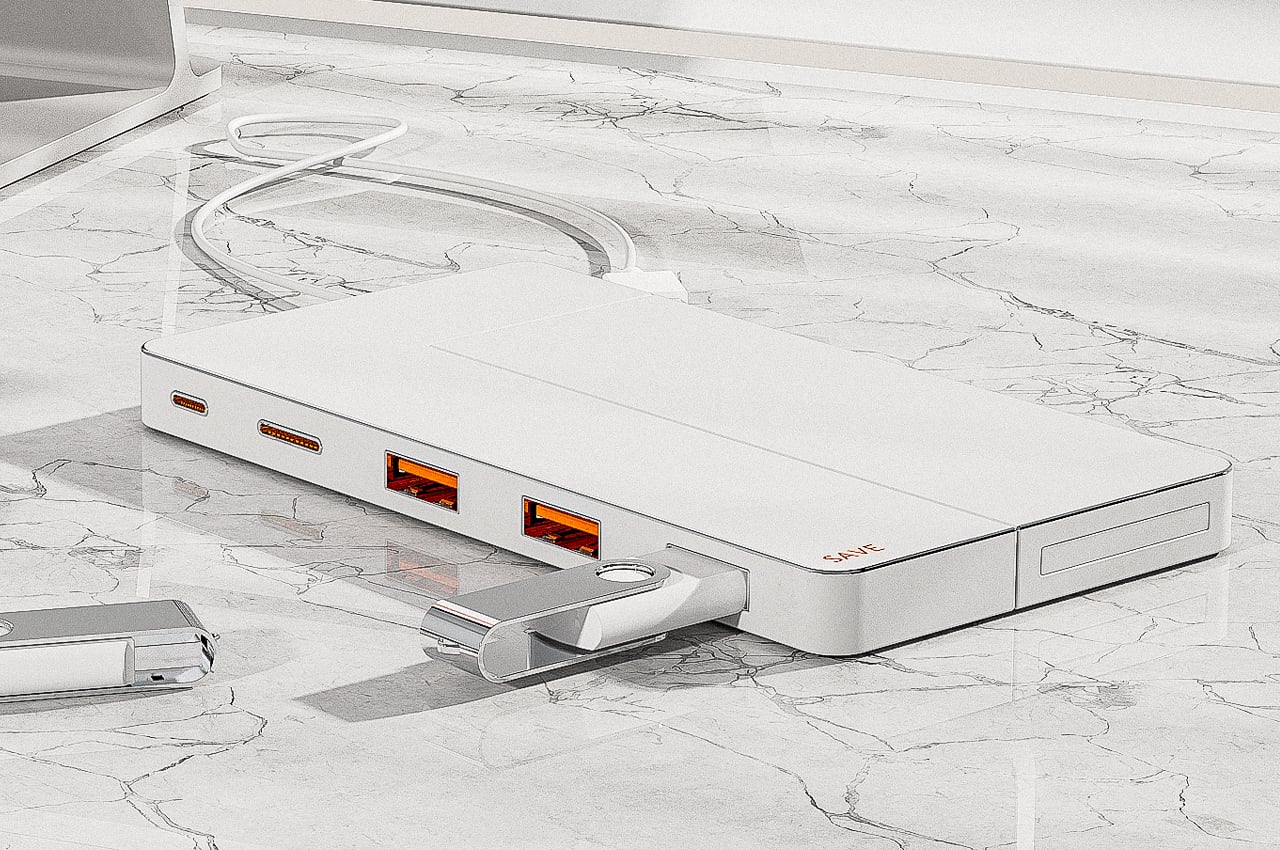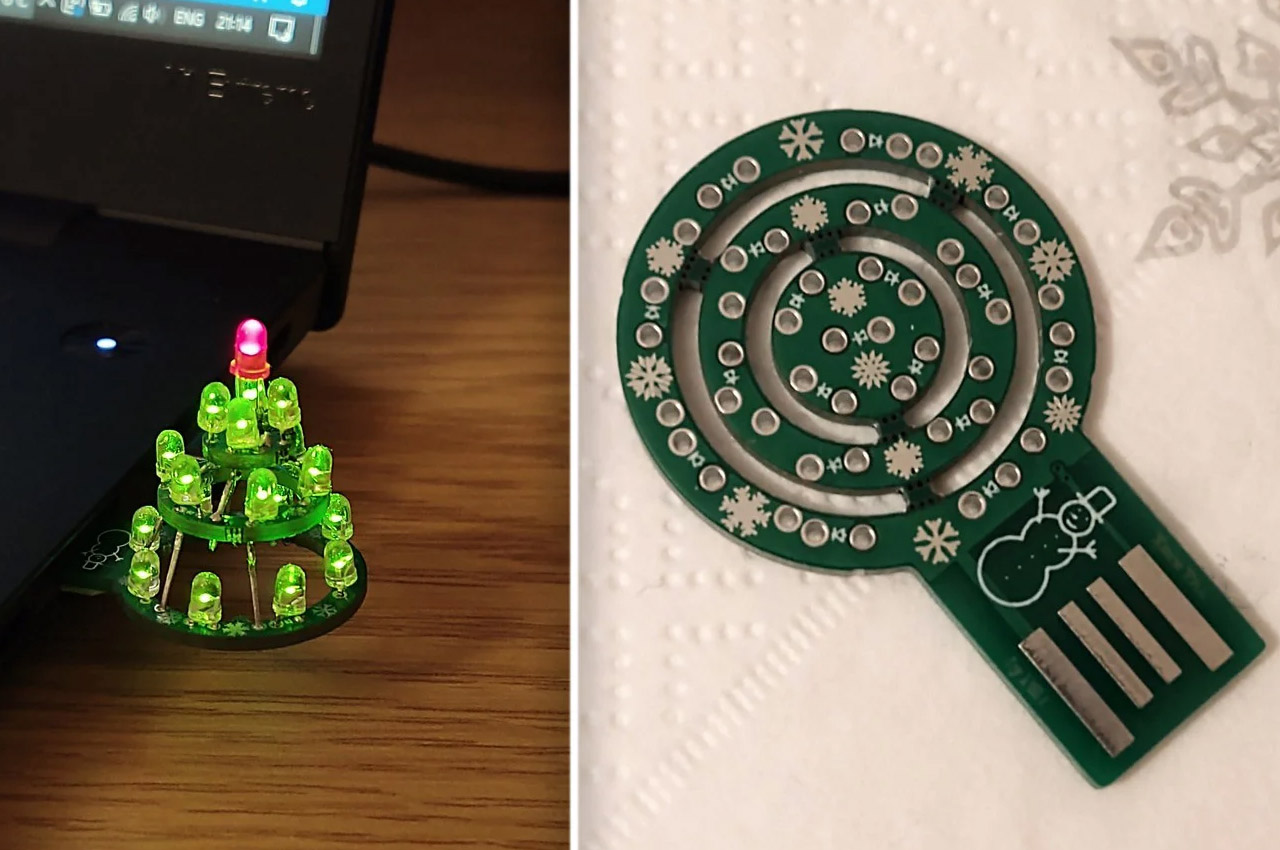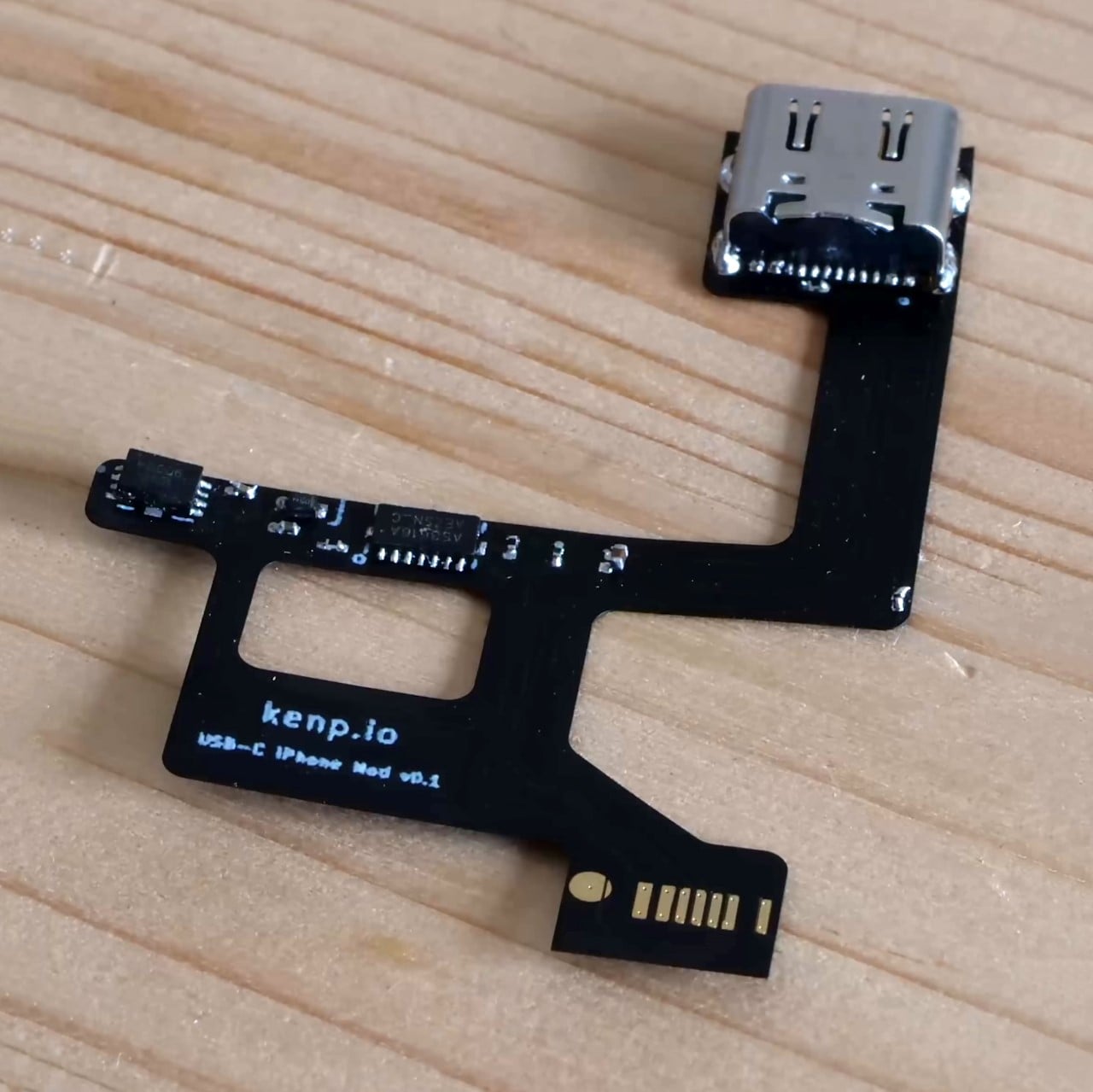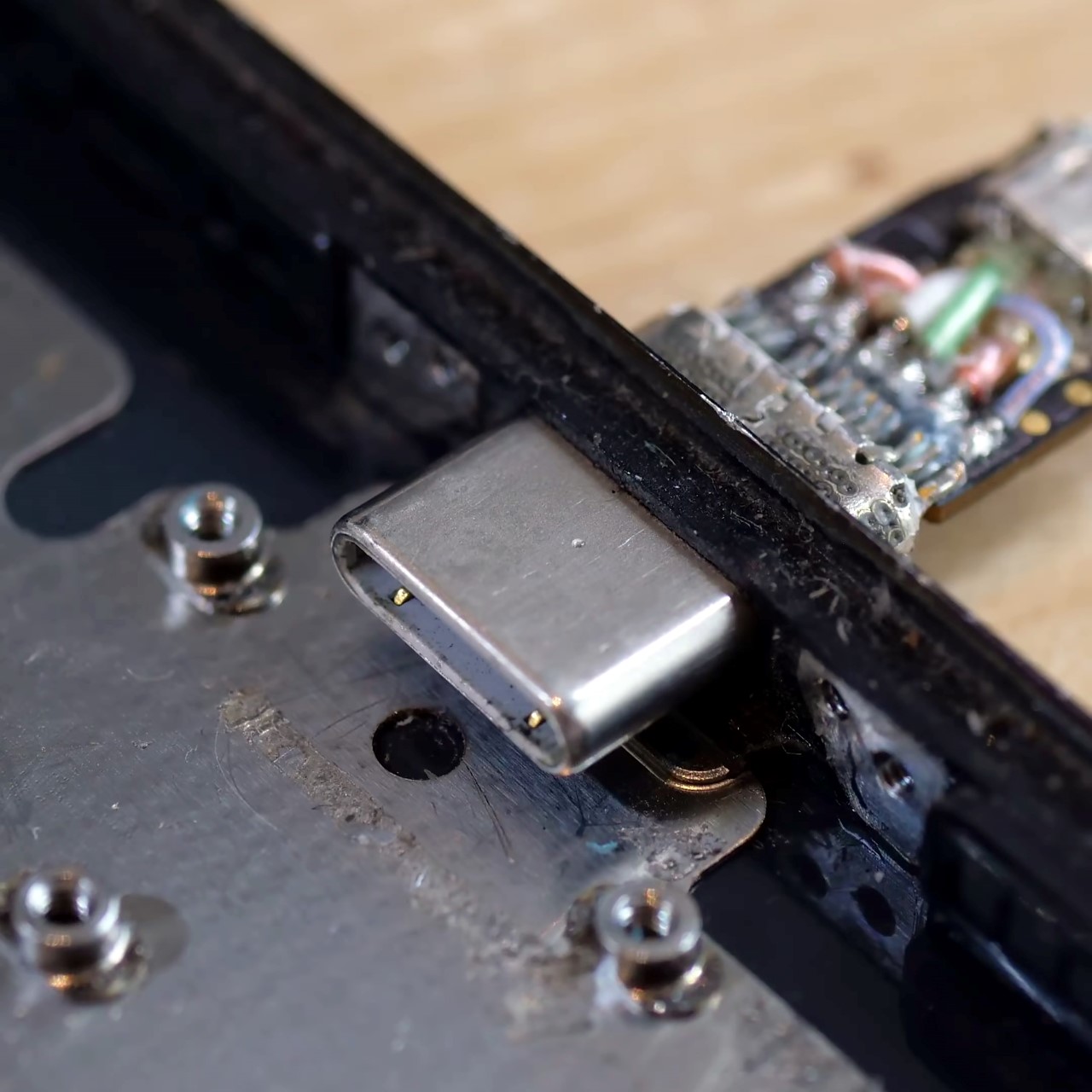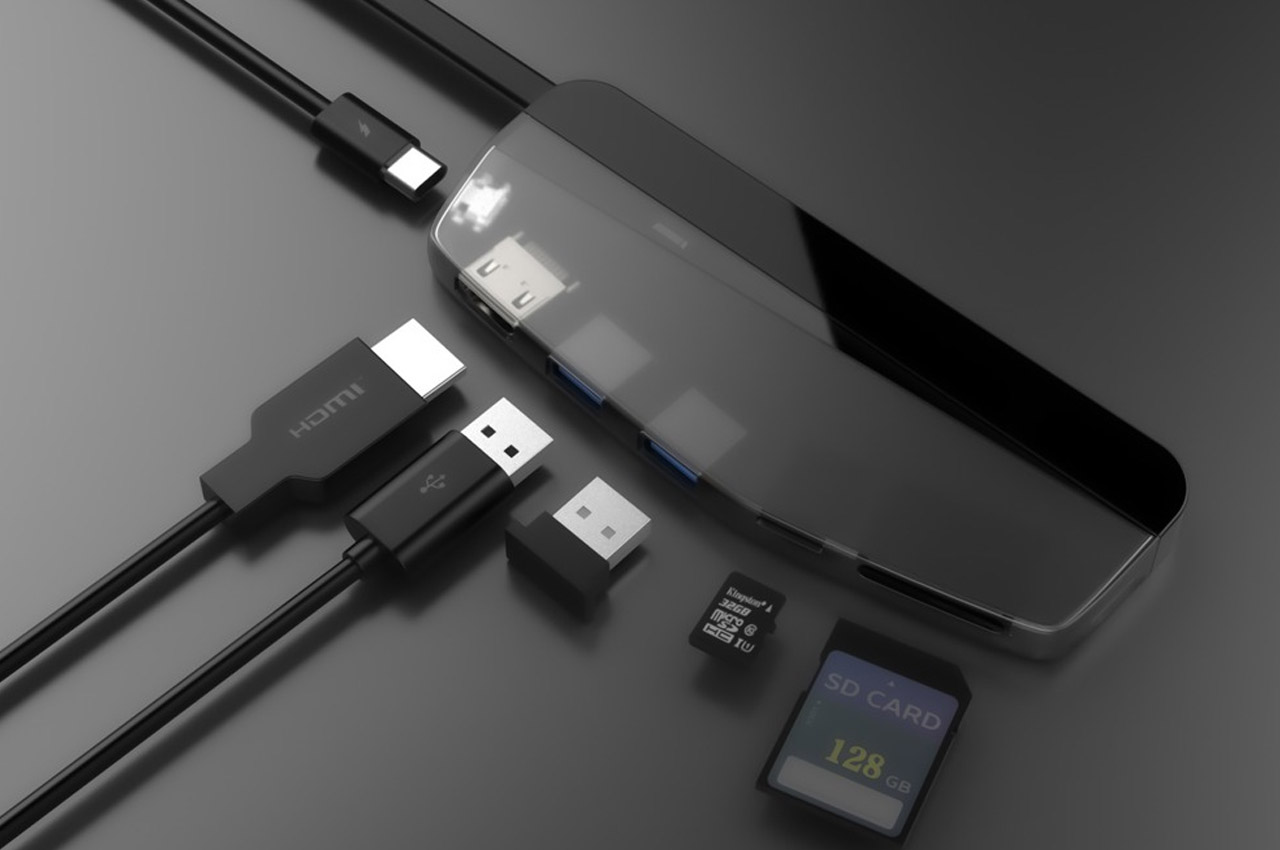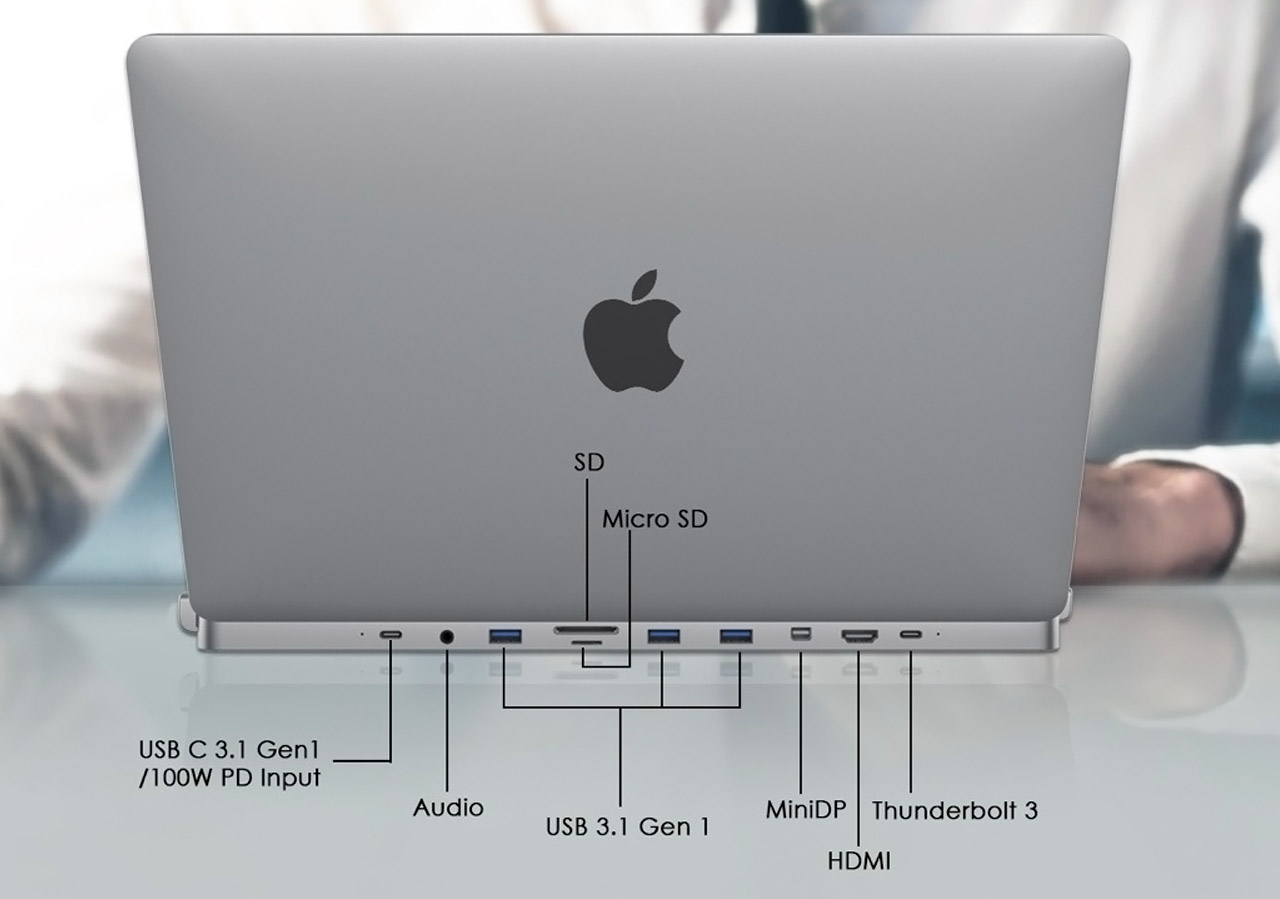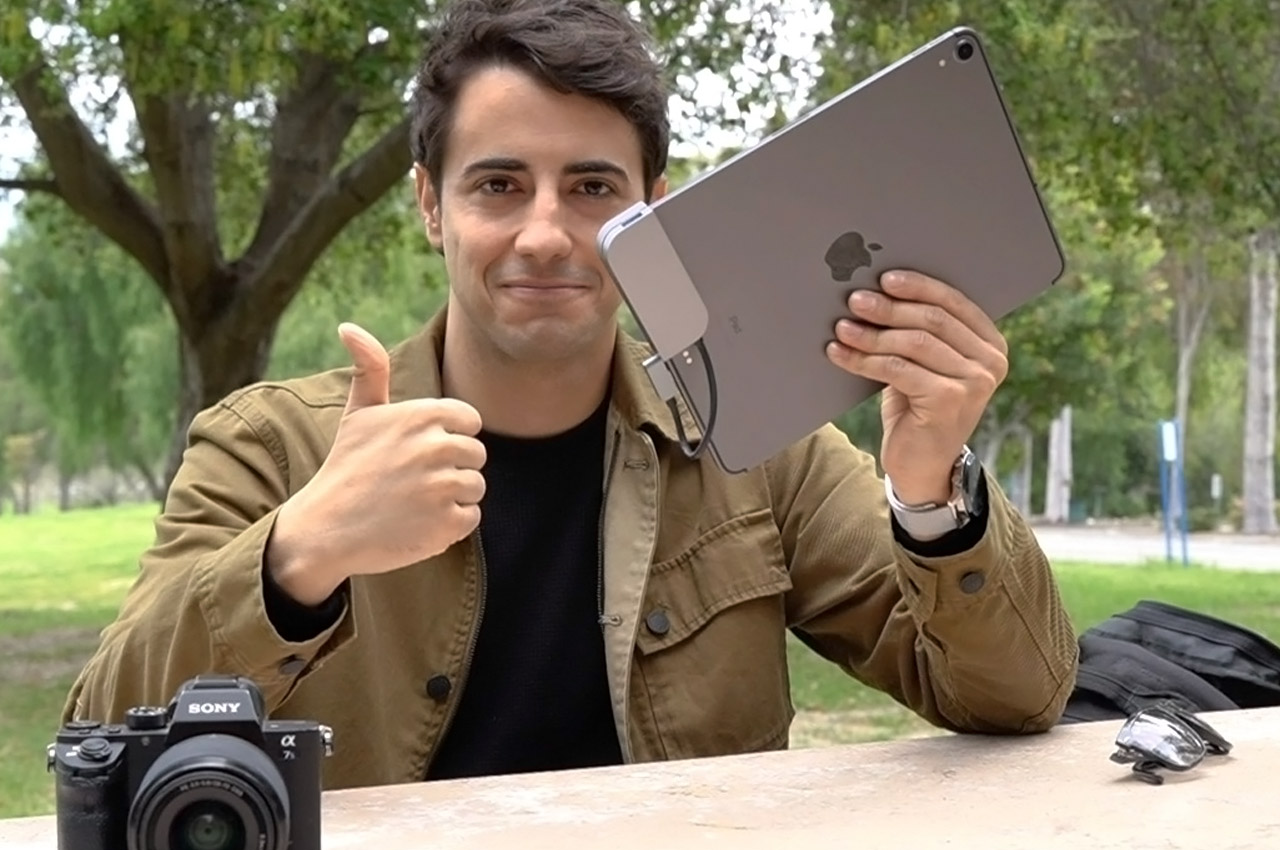We spend most of our day working on laptops and PCs, and maintaining a consistently high level of productivity and efficiency is extremely integral for our work routines. Hence, adopting and making use of nifty gadgets that amp up our productivity can be quite helpful. A USB-C Hubis one such accessory that promises to function as the ultimate sidekick to your laptop or any other monitor setup of choice! However, hubs aren’t what they used to be! Designers have elevated and innovated hubs to a whole new level altogether. From the world’s first 13-in-1 USB-C hub integrated with a laptop stand to a Satechi’s cool new USB hub that gives you front access to all the important ports on your 2021 Apple iMac – we have curated a whole collection of unique, innovative, and highly functional designs that are a far cry from the traditional hubs we’d grown so accustomed to. These handy tech gadgets are a game-changer for our work-from-home productivity!
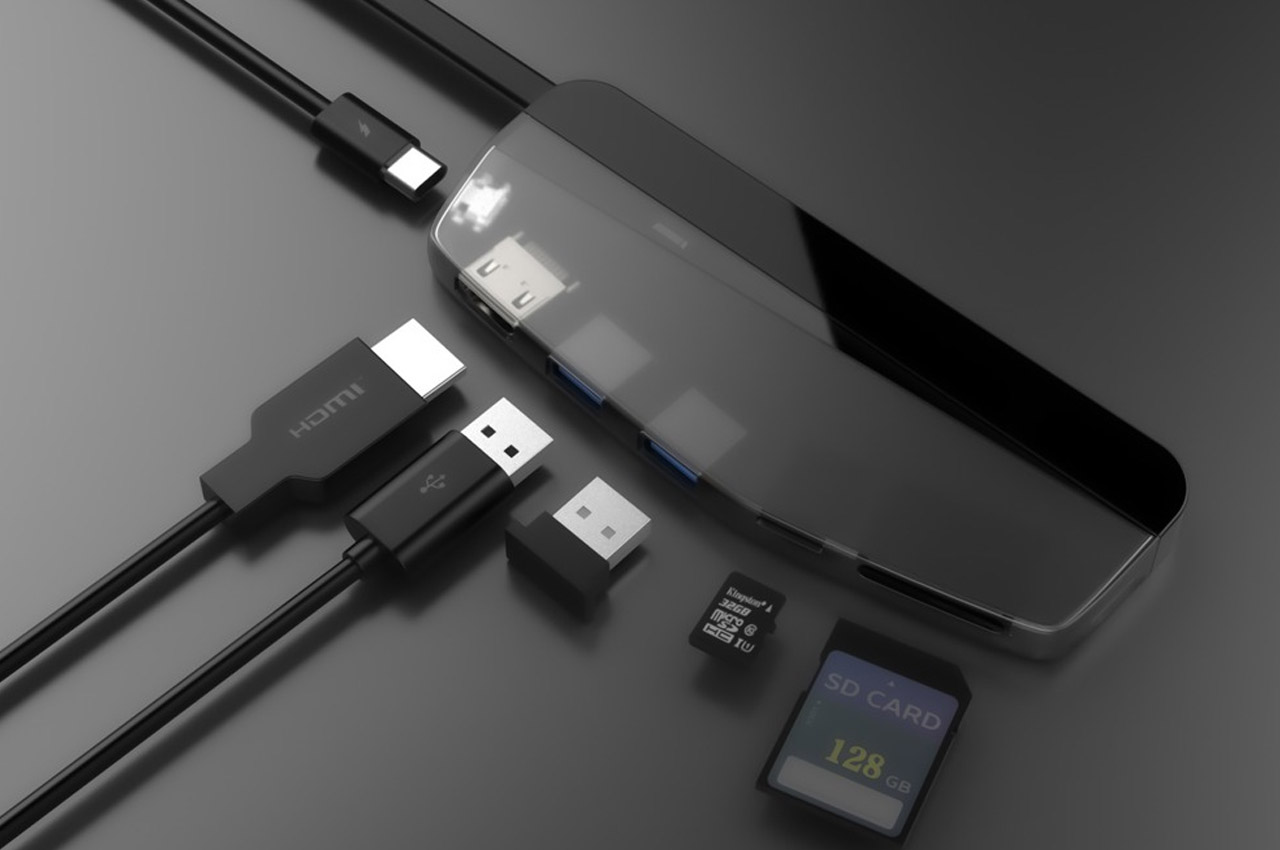

The HybridDrive is a lot like if your external hard drive and your USB hub had a love-child. Think of it as the one, true, all-powerful accessory to your MacBook or your iPad Pro, or even your Android phone. Armed with a two-piece design that can plug into each other, the HybridDrive is like the Yin and the Yang of computing accessories… the Yin being extra ports, and the Yang being extra storage. Compatible with most USB-C devices, the HybridDrive offsets your need for multiple hubs, dongles, and drives. With a multiport on one end, and an SSD on another, and a USB-C interface connecting the two, the HybridDrive bridges the gap between your portable devices (laptop/tablet/phone) and your desktop – in the sense that it gives you extra ports and expandable storage… something most desktops have in common.


HyperDrive 6-in-1 USB-C Hub for iMac 24” is the savior with five front-facing ports for the easiest access to memory cards, USB storage, and charging of gadgets. It even has a 4K monitor compatible HDMI port on the back to keep away the thick cords from view. Keeping up with the modern data transfer requirements the accessory has 3 USB (two USB-C and one USB-A) ports capable of 10Gbps transfer speed. For added advantage, the hub has a universally compatible microSD UHS-I reader and SD UHS-I card slot. Charging your gadgets is also going to be a breeze with 7.5W speed compatibility from the USB-A port.


At a price of $54.99 (which shouldn’t seem much if you already shelled out the cash for an M1 iMac), Satechi’s USB-C clamp hub puts all the essential ports at your fingertips. It plugs into one of the USB-C ports at the back and grips onto the iMac using a rotating clamp. The hub comes with 3 USB-A ports, 2 card readers, and one USB-C port on the front, and has data transfer speeds of up to 5Gb/s for the USB ports and 104Mb/s for the card readers. The Satechi USB-C clamp hub ships in September and comes with an all-aluminum body, although Satechi hasn’t really indicated whether they’re offering the hubs in the same color schemes as the iMacs.


Designed to be portable and compact, HUB–OX initially comes as a lightweight, palm-sized USB-C hub, which splits into two halves, both equipped with plenty of charging slots, HDMI connections, and ethernet ports. HUB–OX is compatible with MacBook Pro models that have four USB-C ports, generally any MacBook Pro from 2016 or any of its succeeding generations. When HUB–OX is split in two, users can plug the USB-C chargers into all four of their MacBook Pro’s ports, lifting their laptops to an angle of 7.7° to keep them charged and at eye level for the rest of the day. Working at our laptops for long periods of time often makes us want to crane our necks and spines to meet our screens. The small hoist HUB–OX gives our MacBook Pros is just enough to keep our necks straight and spines against our chairs.


The silver lining with the Satechi Stand & Hub for Mac mini with SSD enclosure is the matching design and silver finish – reminiscent of the 2020 M1 Mac mini. However, it is sized exactly like the Mac mini and looks a natural extension for Apple’s smallest desktop computer. This useful accessory for your Apple ecosystem increases the Mac mini’s storage without the need to depend on an external hard drive courtesy of the M.2 SATA SSD enclosure. Plug it into the USB-C port, and you get additional ports in one simplified hub. This accessory has three USB-C 3.0 ports (5Gbps), USB-C data port (5Gbps), SD and microSD card readers (104Mbps), and a 3.5mm headphone jack too.


This durable stand has multiple height adjustable angles and forward and backward position adjusting liberty for laptops or even tablet – tested for over 20,000 uses. This adjustability gives you the ability to orient the laptop/tablet screen position in more ways than not. Adding to the inherent feature of keeping the device sturdy in place without any lateral movement and the intuitively positioned ventilation holes, Maotoam’s offering has something more! The world’s first ergonomic laptop stand with an integrated 13-in-1 USB-C hub, making it a one-stop solution for connectivity to all your gadgets. As the name implies, it has 13 ports to cover all modern-day devices.

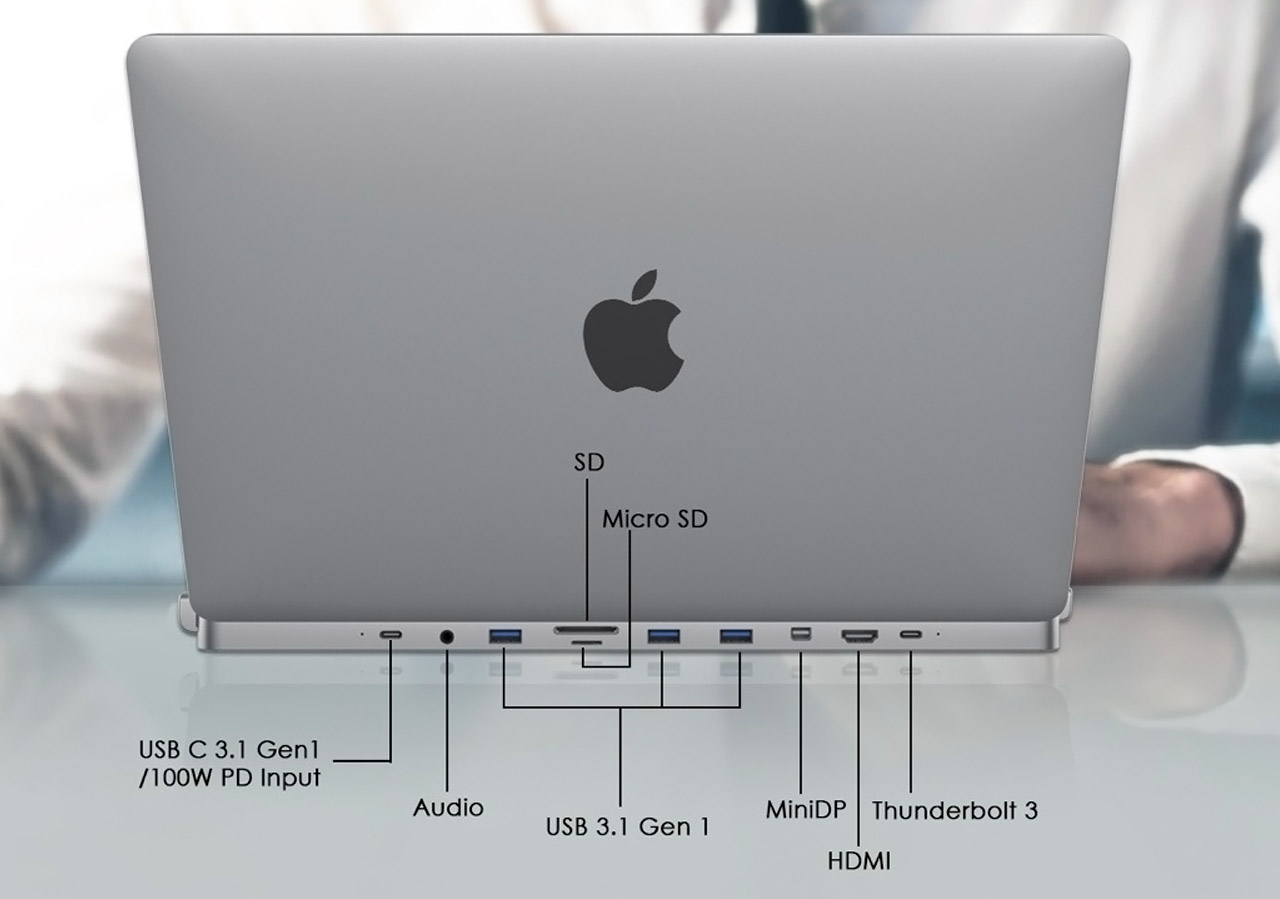
The designers of DGRule describe it as an “invisible hub” and I guess we can see why. The DGRule promises to be a convenient alternative to the limited Thunderbolt 3 USB-C ports since they aren’t always compatible with all devices. Subtle, discreet, and far from bulky, DGRule snaps onto both sides of the MacBook Pro. The cushion pad ensures it stays glued onto the laptop, no matter which position you work in. Available in Space Gray or Silver, it camouflages with your laptop, appearing to be a natural extension of it. Created from CNC aluminum, this allows the hub to comfortably merge with the MacBook Pro. However the resilient aluminum has other purposes as well, it lends its durability to the hub making it sturdy and reliable.
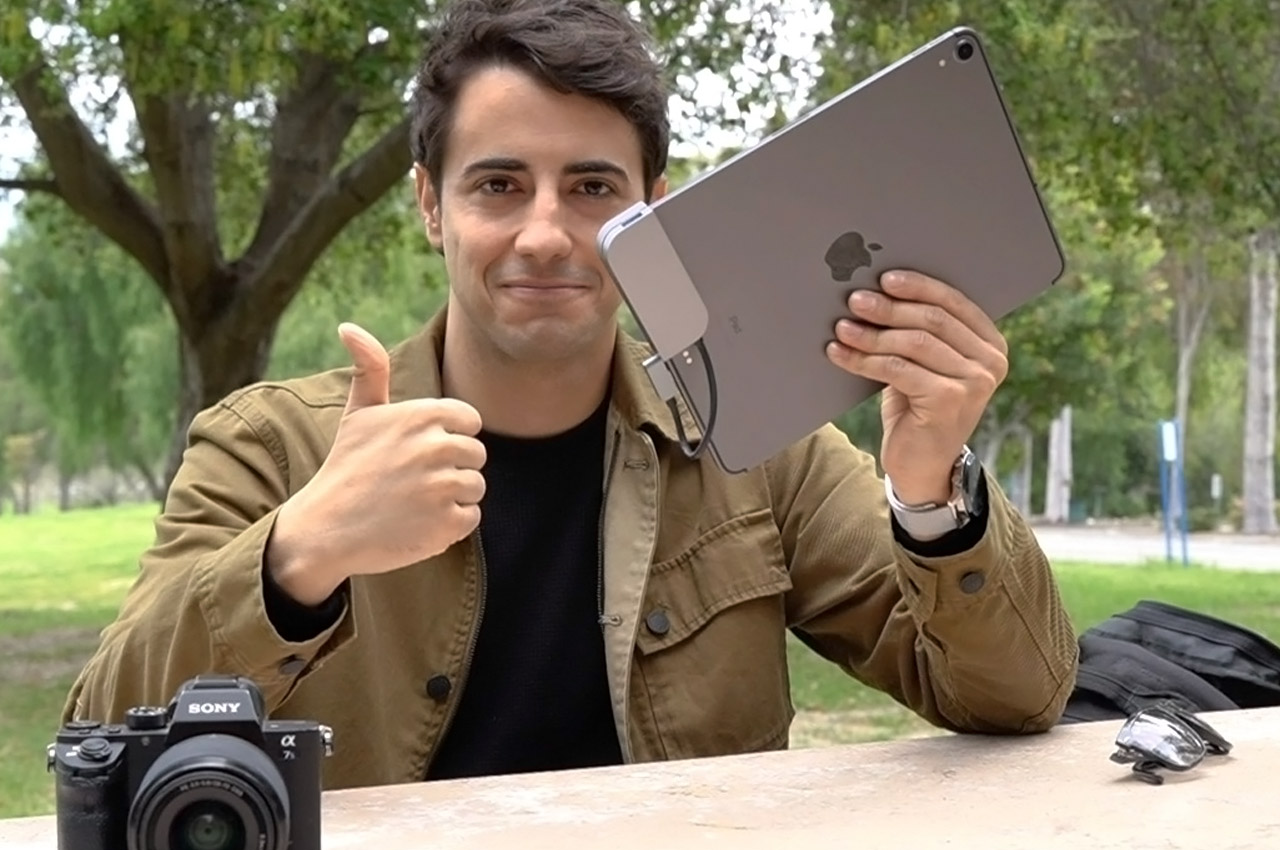

It’s ironic that we pick an iPad for its compactness, portability, and is a minimal device; and yet we look for attachments that can help us make it more conventional (in terms of functionality) as a laptop or desktop. If this sentiment resonates with you, then you have to take a look at the BoltHub – a device that is the world’s first truly invisible USB-C hub – and specifically designed for the iPad. The hub fits flush to the bottom of your iPad and allows you to connect it to 4K HDMI, 3.5mm headphones, Micro/SD card readers, and USB-C. While you are connected to your gear, the hub charges your iPad efficiently and quickly. The L-shaped device matches the iPad Pro in terms of color and texture.


Meet the X-Kit from UGREEN… a slim, portable Hub-Stand that folds down to become no smaller or slimmer than a selfie-stick. With its innovative X-shaped folding design, the X-Kit condenses its functionality into a form that’s easy to carry along with your laptop anywhere you go. Designed with two halves that separate when pulled apart, the X-Kit transforms from a slim, baton-shaped form into a broad platform to dock your Mac or Windows laptop on in mere seconds, with an angling mechanism that can be set at 4 different positions to give you the right angle you need to minimize fatigue… something that most WFH setups fail to achieve.


The SuperHub isn’t so much a multi-port device as it is a way to multitask. Designed around the emerging culture of working from cafés, restaurants, or co-working spaces, the hub replaces the clunky power adapter that you use to charge your laptop with a slick, well-designed brick that takes care of all possible power needs. Armed with an AC power input on one end, and two USB-C ports, one USB-A port, and a 4K HDMI port on the other , the SuperHub take ownership of both power as well as data delivery. You can connect multiple devices, including your laptop, to the SuperHub, charging them simultaneously, while also letting you plug an external display in to broadcast your phone, tablet, or laptop’s screen on it.