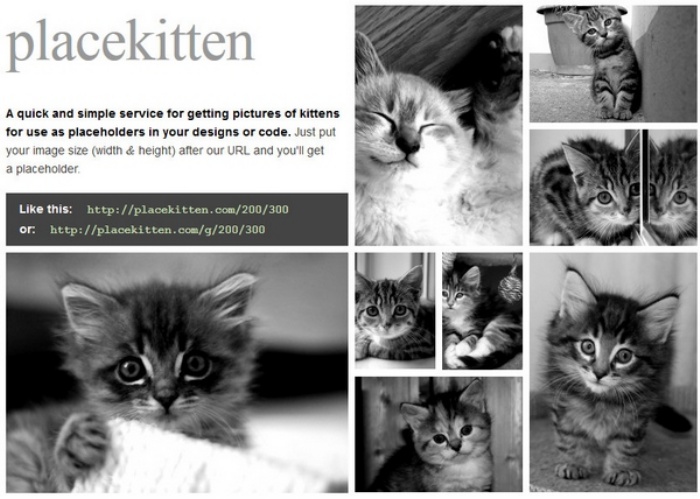To make sure that you stay sharp in terms of design skills this year, Walyou Deals offers you the Learn to Design 2016 bundle, a collection of nine courses that’ll help you master Web design.
The Learn to Design 2016 Bundle includes nine lengthy and comprehensive courses that represent the shortest path to creating great designs for websites and apps. In the long run, that could pave the way for a great career as a designer, so don’t let this opportunity pass by. As per usual, this eLearning bundle is offered on Walyou Deals at a heavily discounted price, meaning that when ordering it, you’ll end up paying only 4% of the retail price.
Rob Percival’s Mobile App Design in Sketch 3: Learn UX/UI From Scratch, the first course in the bundle and at $199 in value one of the three most expensive, includes six hours of content that will cover the most important aspects of Sketch 3, a powerful UX/UI tool.
Up next, Barin Cristian Doru’s Master Web Design in Photoshop covers the foundations of Adobe’s photo editing software, and the most important Web design principles.
Deimantas Brandišauskas’ Mobile App Design: Learn UX/UI and Start Freelancing Career course, with its 6 hours of content, can turn app ideas to reality. Planning, researching, sketching and wireframing the app’s UX will no longer be unfamiliar concepts.
Chris Converse’s Creating a Responsive Web Design course, on the other hand, focuses on learning responsive design, configuring a website’s HTML, stylizing its layout using CSS and create overall great looking designs.
As its name strongly suggests, BiteSizedSchool’s Web Design: HTML & CSS For Rookies course can help you create simple websites that basically represent the basis of future, more complex ones.
Evan Kimbrell’s Rapid Prototyping for Entrepreneurs – Build a Demo in 2 Hours course teaches rapid prototyping principles over nine hours of content, so that you can create real demos of an app in just two hours.
Brian Gorman’s Bootstrap UI Development For Everyone course brings one of the most widely adopted frameworks for the Web under the magnifying glass. It includes 7 hours of content that ensure a smooth path towards responsive web pages. Some of the aspects that are covered in this course includes installing bootstraping tools, working with a responsive grid, formating page elements, implementing advanced page components, inserting carousels and building automation.
Much like other courses from this bundle, Code College’s Learn Web Designing & HTML5/CSS3 Essentials in 4-Hours covers everything you need to know to get started with HTML5 and CSS3.
Last, but definitely not least, Chris Dixon’s Mobile First & Responsive Web Design: Build Modern Websites! course teaches you why responsive design is important.
All of these courses can be purchased on Walyou Deals in the form of the Learn to Design 2016 Bundle for only $39, which really is an incredible sum, considering the retail prices and the potential value that these courses could bring into your life.
Be social! Follow Walyou on Facebook and Twitter, and read more related stories about the game, app and Web design bundle, or the Coding is My Cardio shirt.