
While the non-final build of Opera's new browser for PC and Mac was simply called "Next," today it's chosen the more formal title of Opera 15 for its official release. There aren't any features of note that we hadn't seen in the desktop preview of the WebKit-based software (or should we call it Blink-based?), but to jog your memory, it sports a fresh design, a Discover feature for catching up on the latest news and a tweaked Speed Dial menu for quick access to your favorite corners of the internet. Also, the web-clipping Stash feature, predictive address-cum-search bar, new download manager and "Off-Road mode" for extra compression on lousy connections are all included in the final version. We ran a quick SunSpider benchmark on the Mac build of Opera 15, in which it scored 167ms, compared with 171ms in Chrome. If you're not already allied to one of the many competing browsers and feel like giving Opera 15 a try, head to the source below for the download links.
Filed under: Desktops, Laptops, Internet, Software
Comments
Via: SlashGear
Source: Opera (1) (download), (2)
 Apple's latest flurry of software updates included an important step forward for web privacy. The latest version of Safari for iOS, iPadOS and macOS now blocks all third-party cookies by default -- it's the first mainstream browser to do so, the Web...
Apple's latest flurry of software updates included an important step forward for web privacy. The latest version of Safari for iOS, iPadOS and macOS now blocks all third-party cookies by default -- it's the first mainstream browser to do so, the Web...
 Apple's latest flurry of software updates included an important step forward for web privacy. The latest version of Safari for iOS, iPadOS and macOS now blocks all third-party cookies by default -- it's the first mainstream browser to do so, the Web...
Apple's latest flurry of software updates included an important step forward for web privacy. The latest version of Safari for iOS, iPadOS and macOS now blocks all third-party cookies by default -- it's the first mainstream browser to do so, the Web...
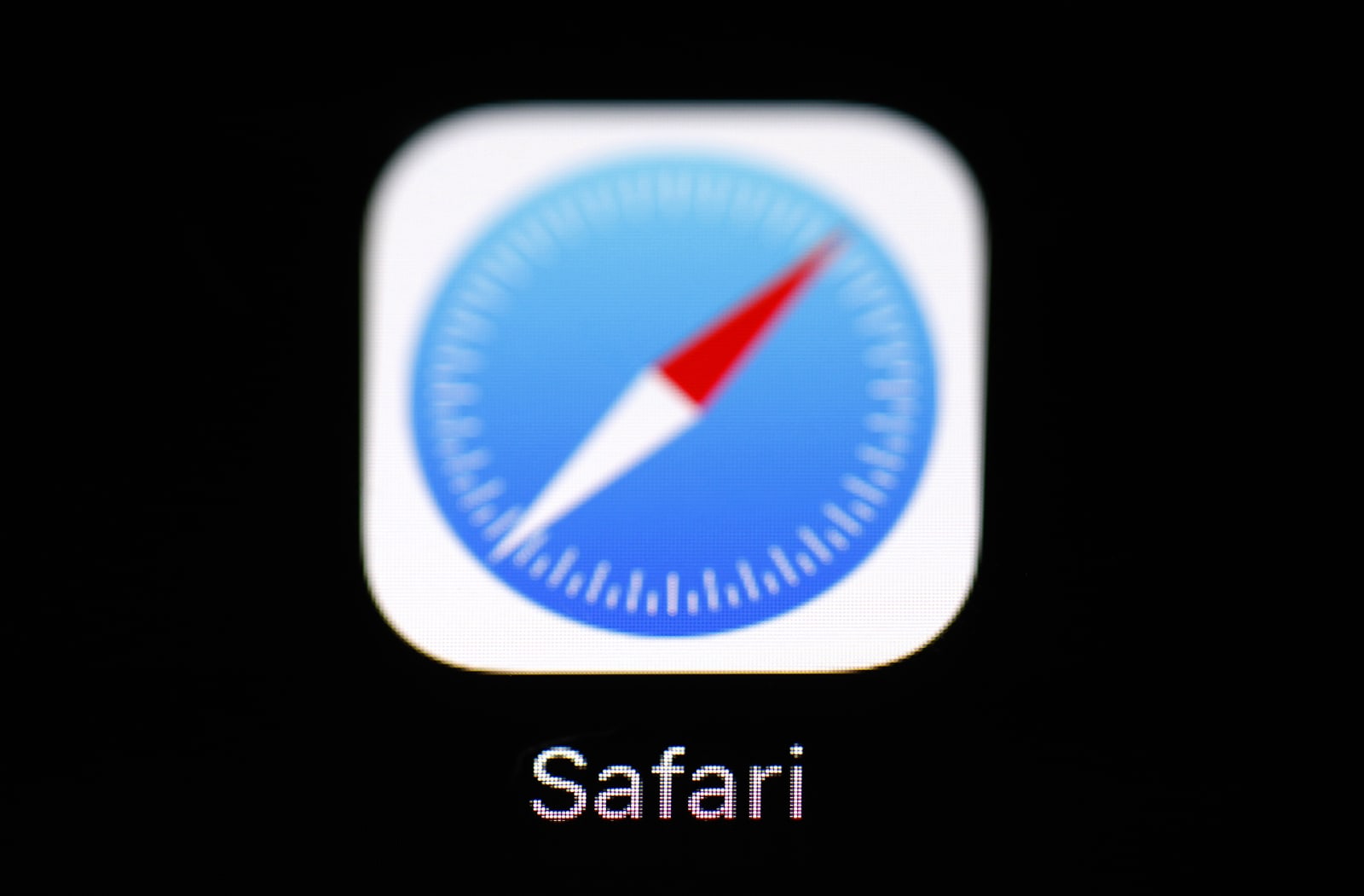 Apple's privacy push is extending to an area where you might not expect it: web ad tracking. The company's John Wilander has outlined a new system, Privacy Preserving Ad Click Attribution, that would help marketers track the success of ads without t...
Apple's privacy push is extending to an area where you might not expect it: web ad tracking. The company's John Wilander has outlined a new system, Privacy Preserving Ad Click Attribution, that would help marketers track the success of ads without t...
 Google's fast-loading, data-saving AMP sites help you mainline morning news on the train to work, but they come with an undesirable side effect. As you will've noticed, the URL for an AMP site looks something like this: google.com/amp/www.engadget.co...
Google's fast-loading, data-saving AMP sites help you mainline morning news on the train to work, but they come with an undesirable side effect. As you will've noticed, the URL for an AMP site looks something like this: google.com/amp/www.engadget.co...
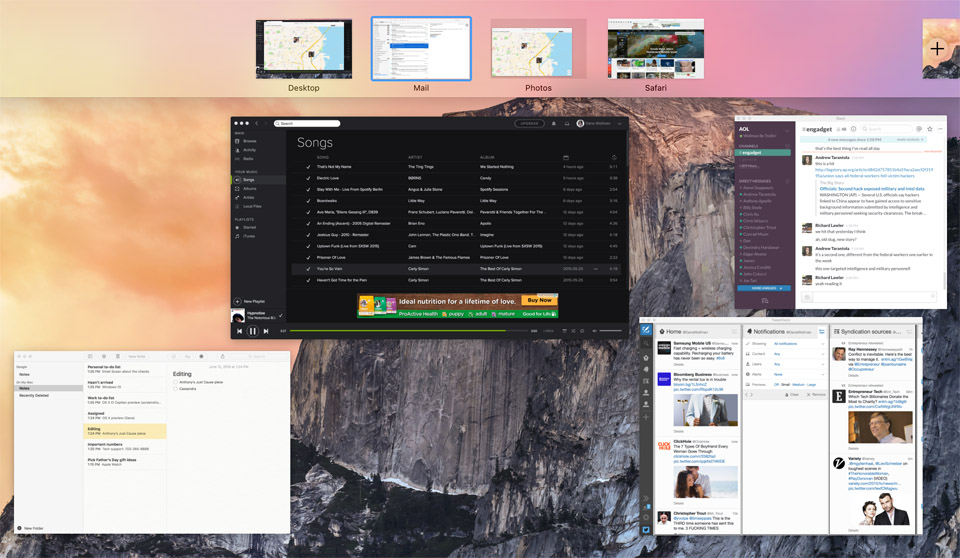 Researchers explained one large security hole in Apple's iMessage app that received a patch last month, but until now we didn't have details on another vulnerability fixed at the same time. By tricking users into clicking a specially-crafted link, ha...
Researchers explained one large security hole in Apple's iMessage app that received a patch last month, but until now we didn't have details on another vulnerability fixed at the same time. By tricking users into clicking a specially-crafted link, ha...





