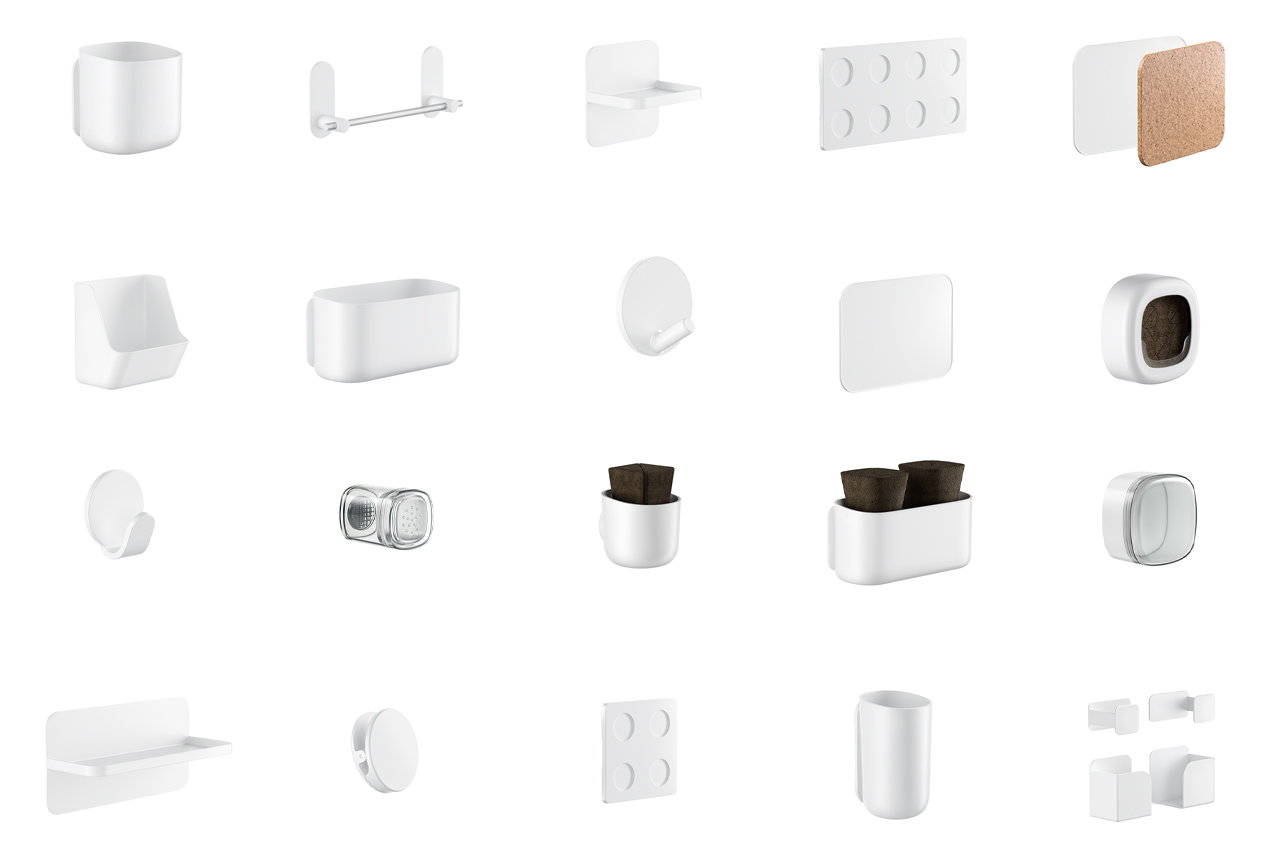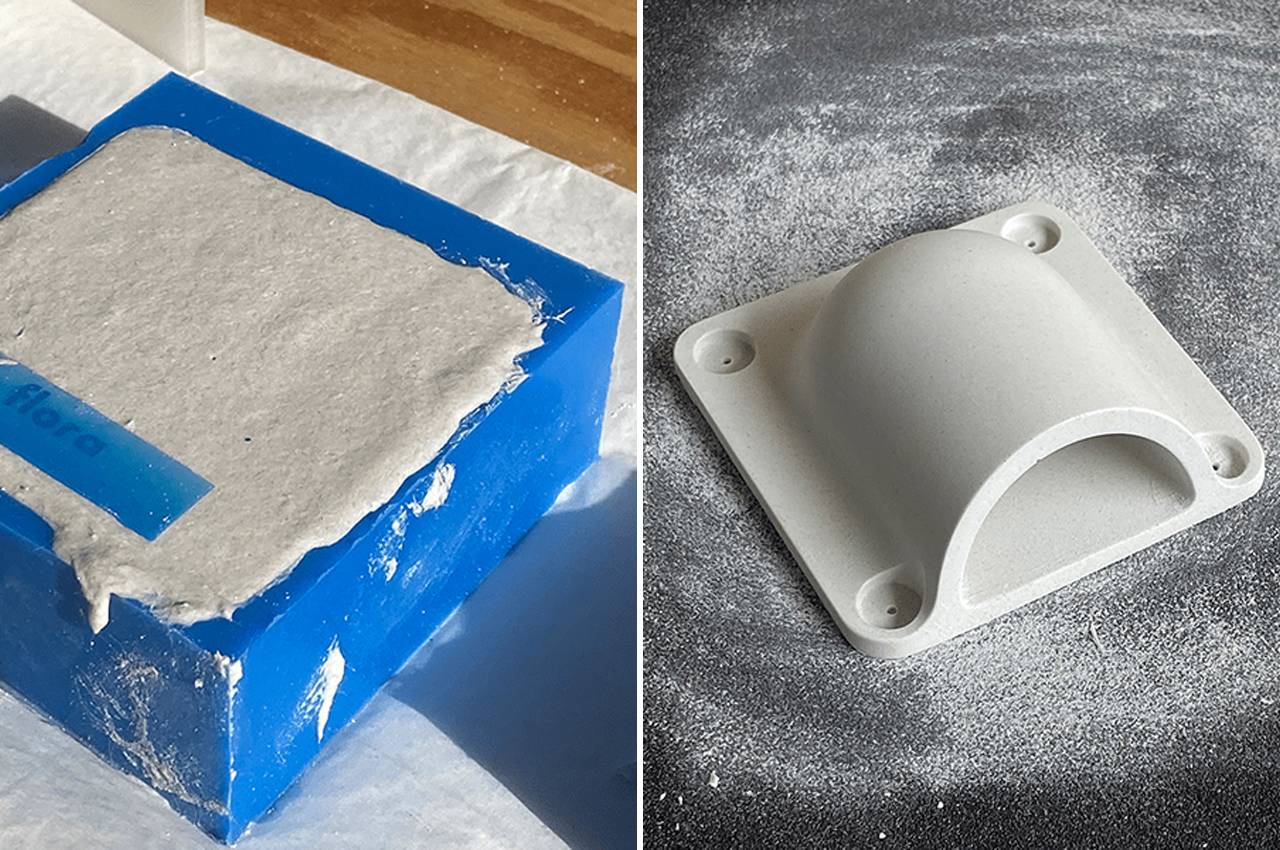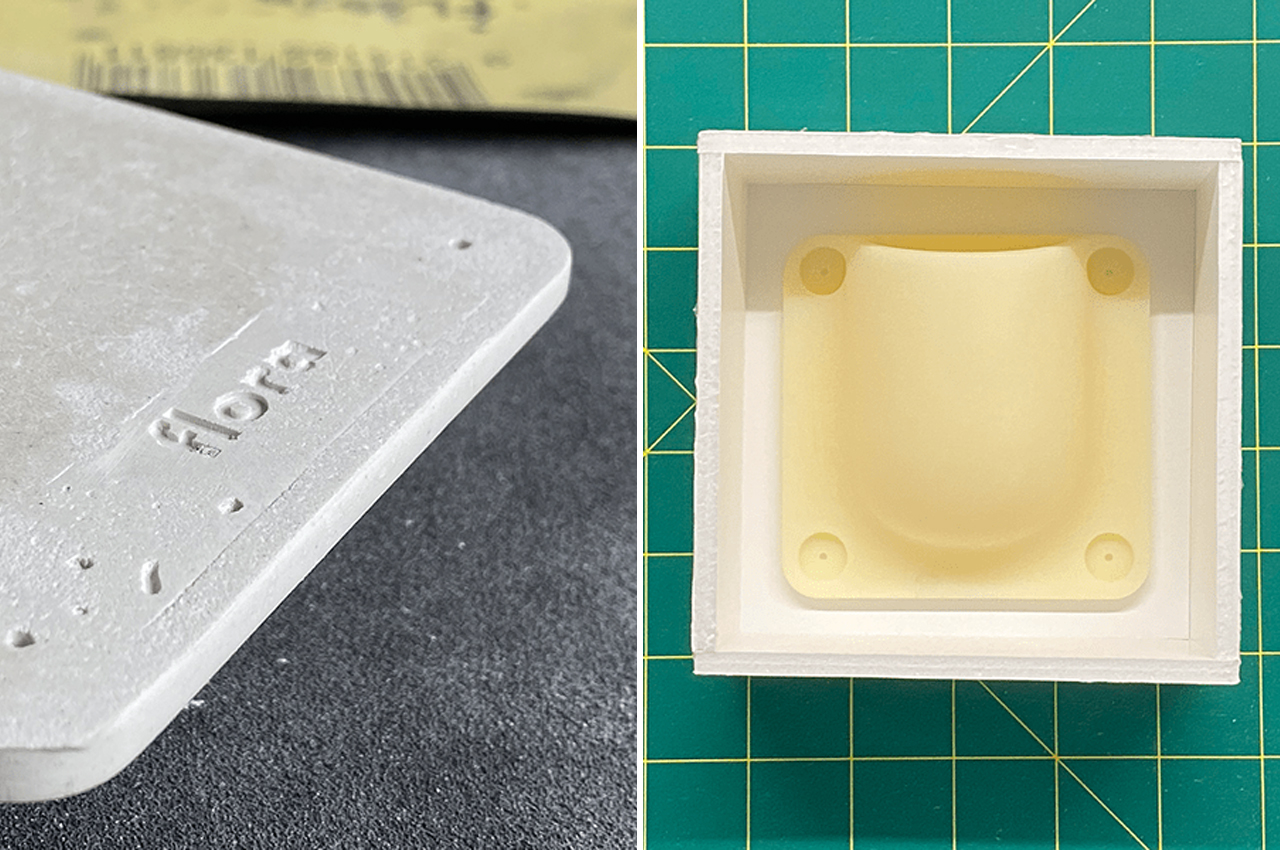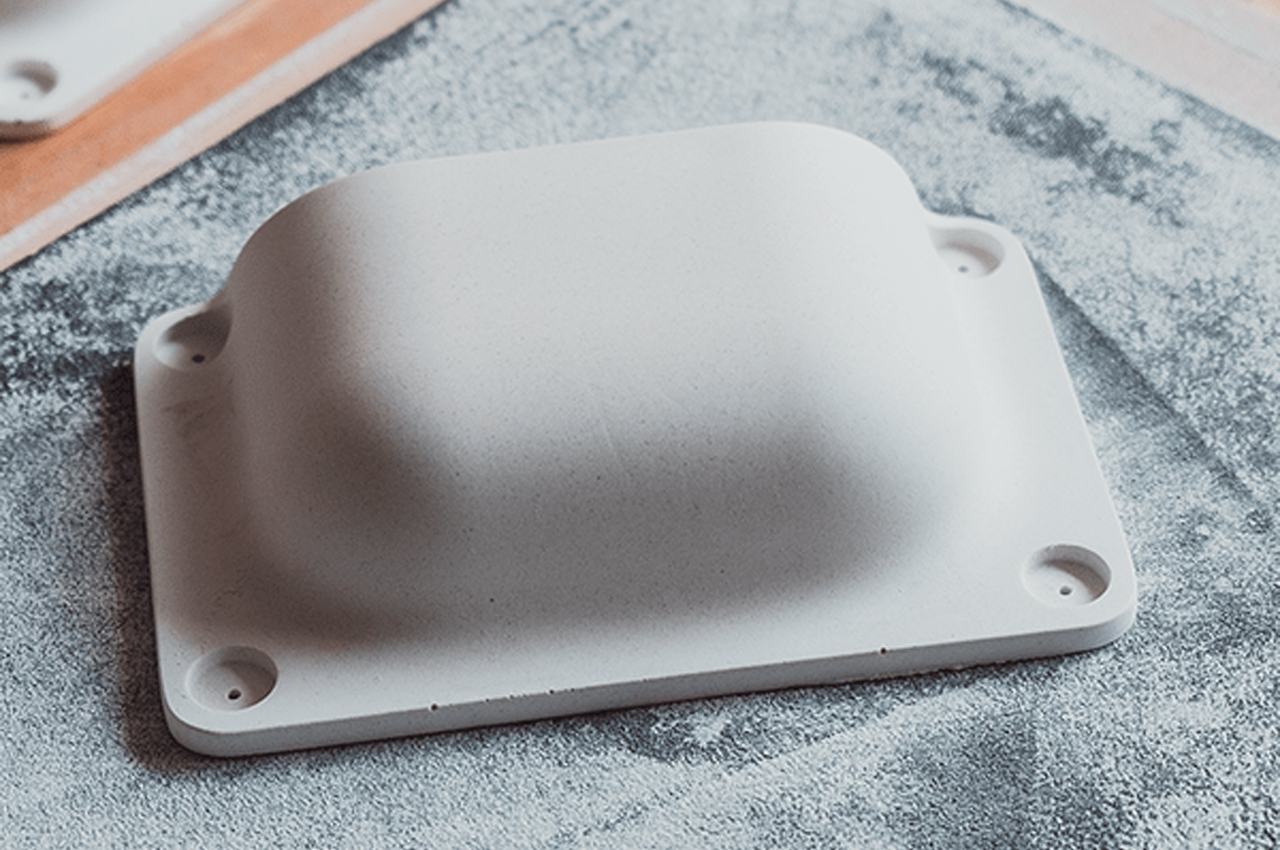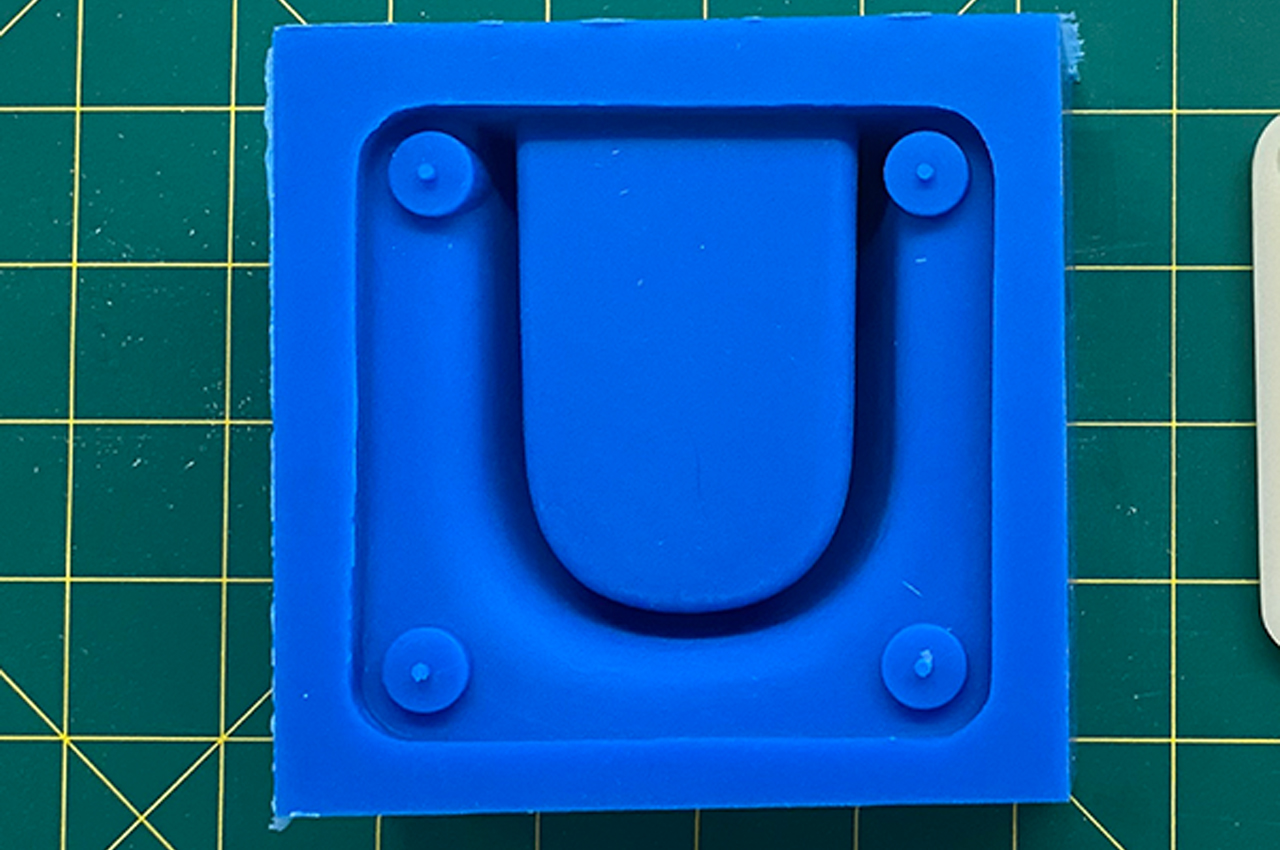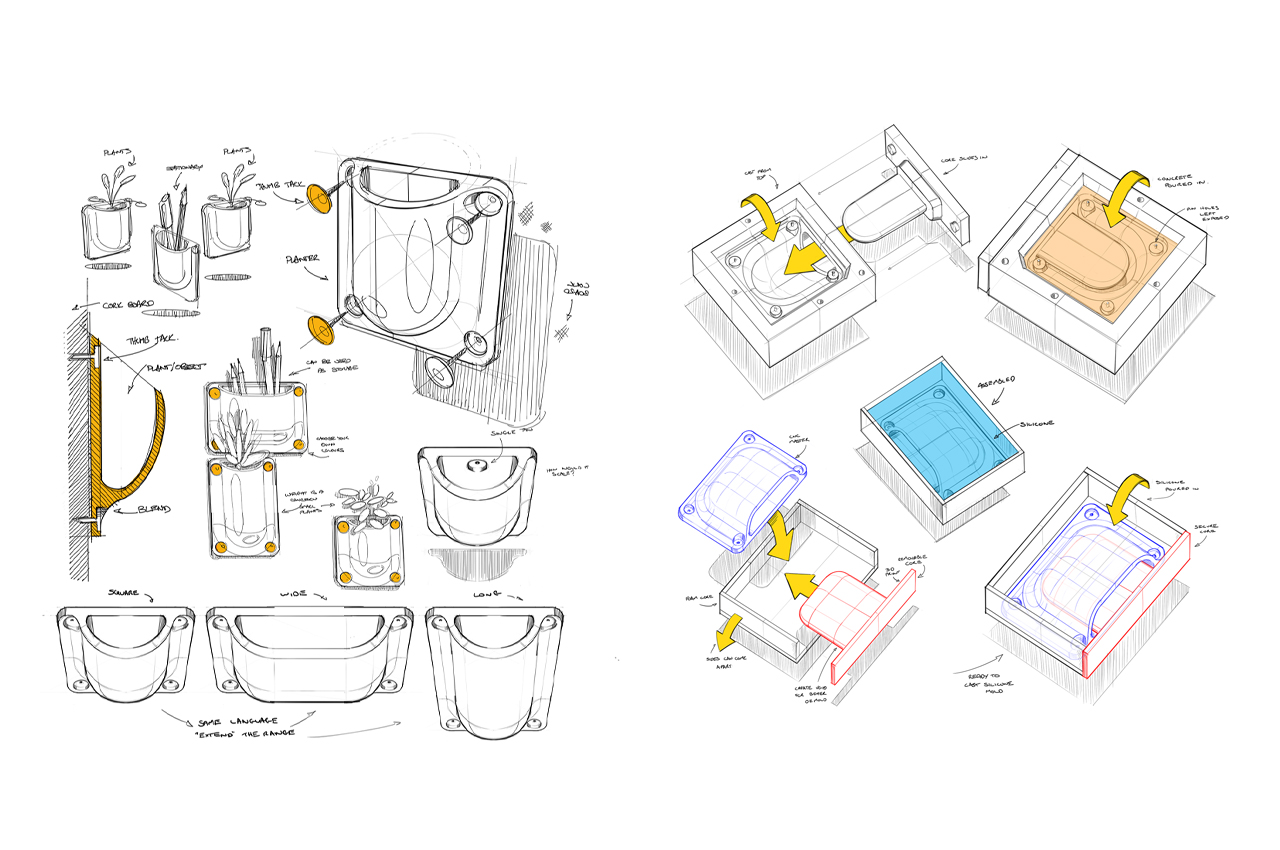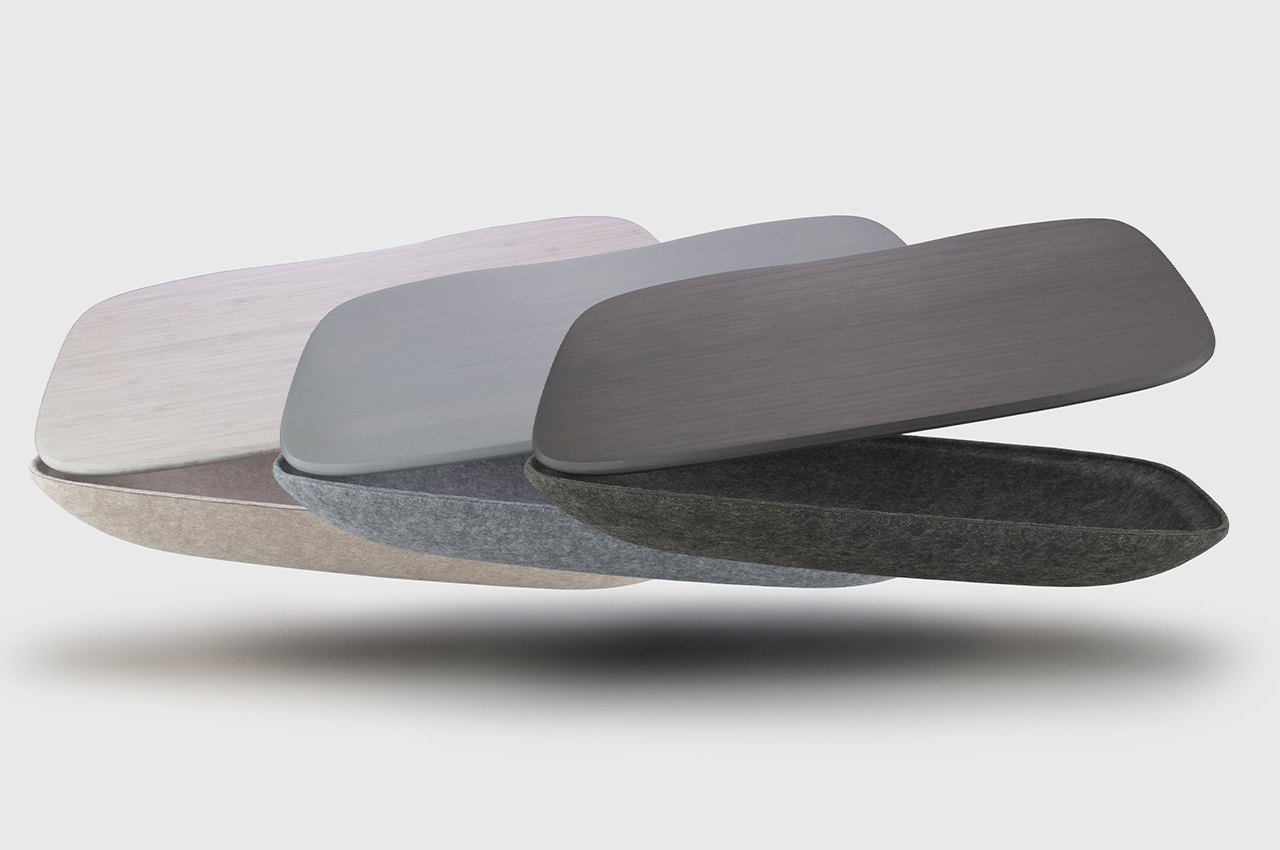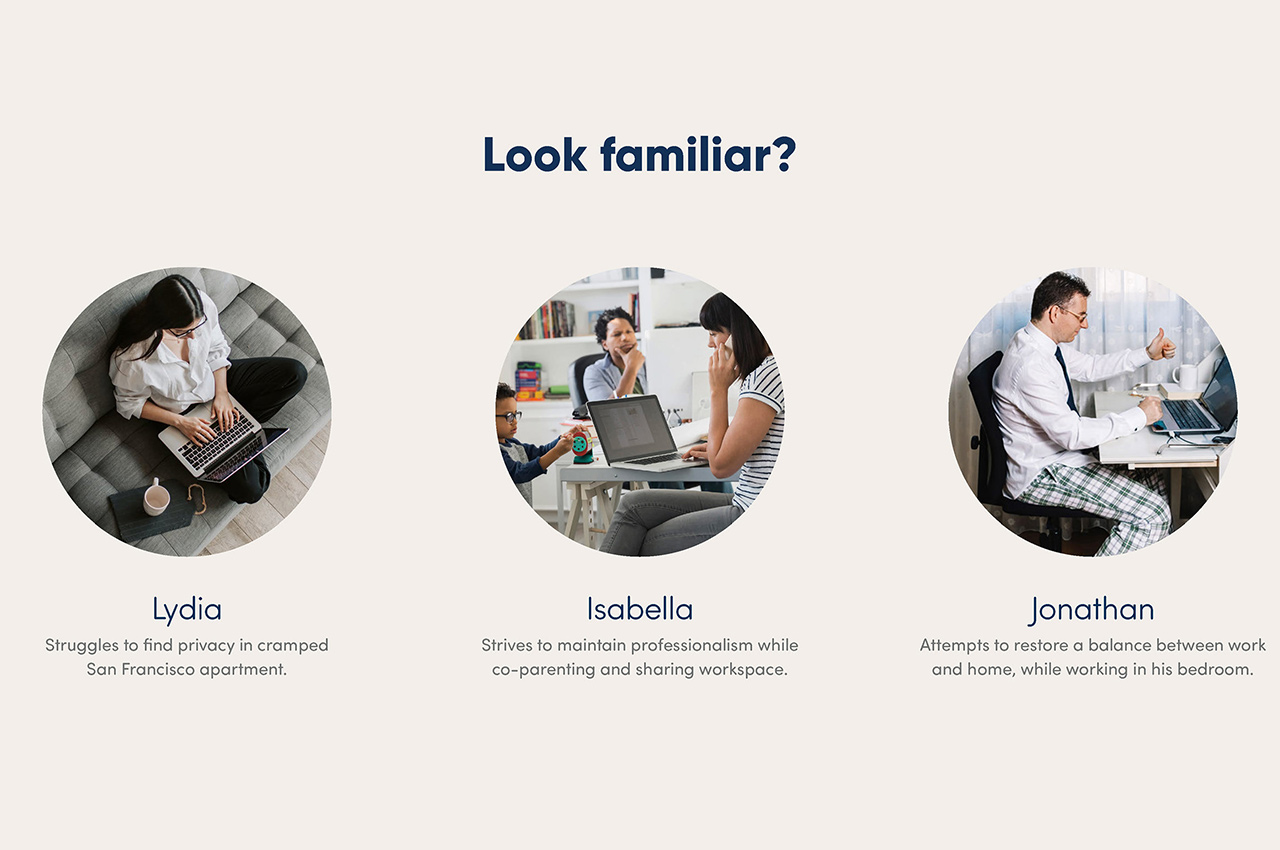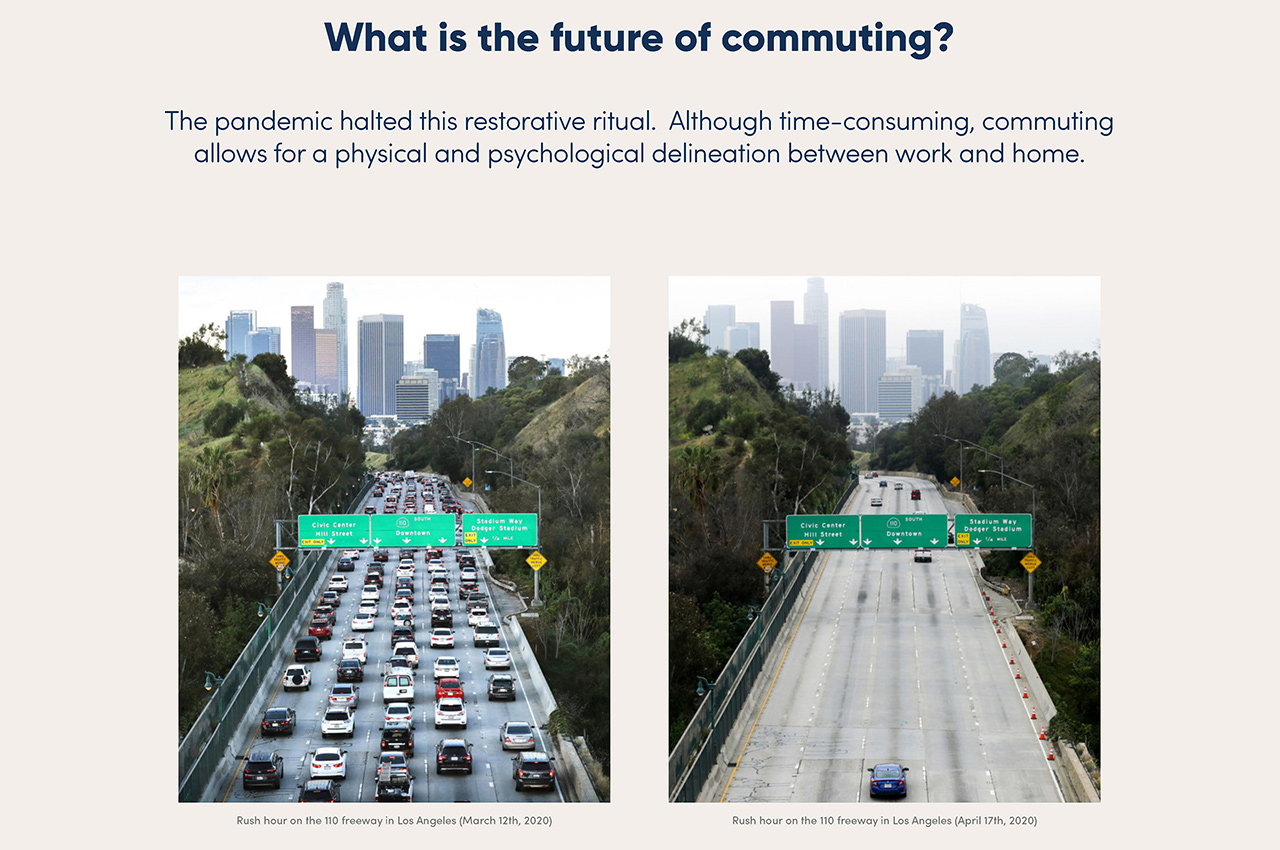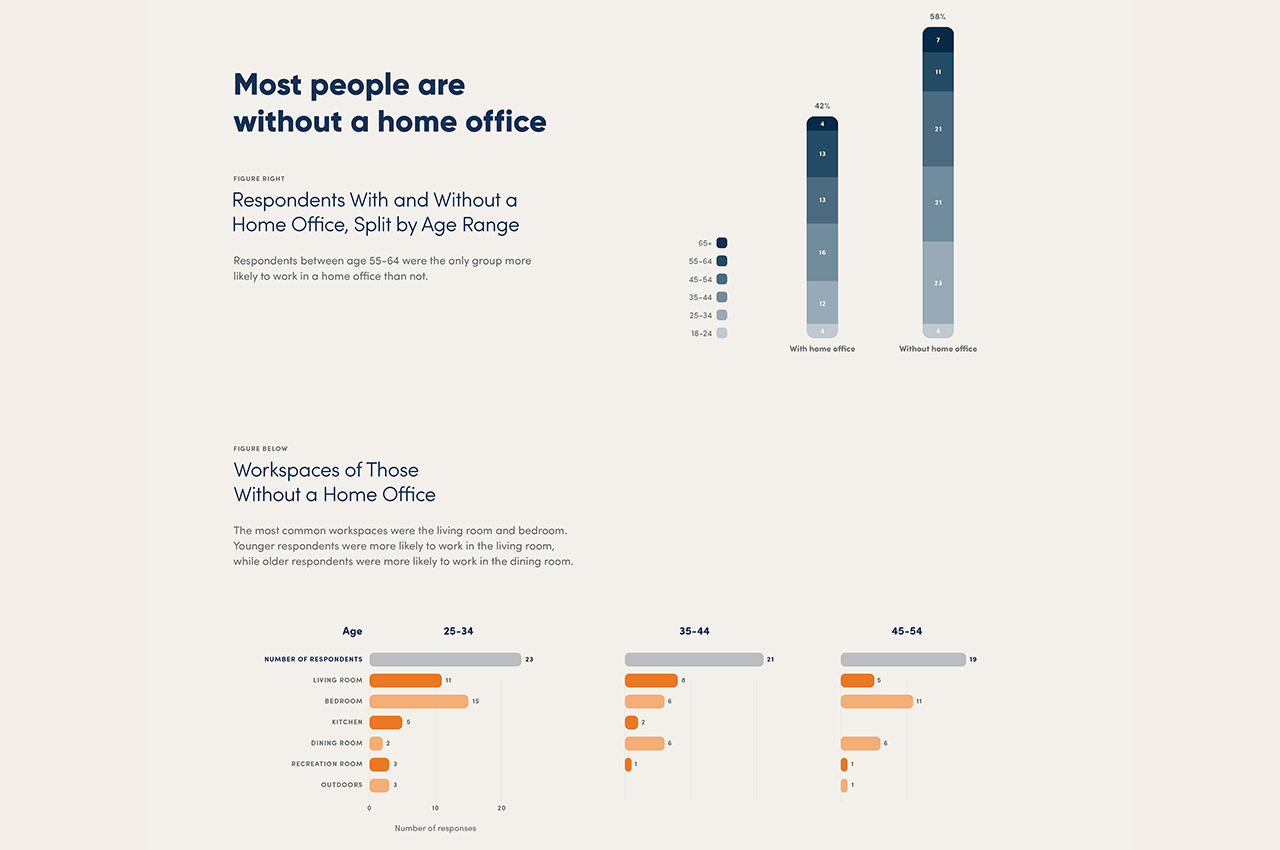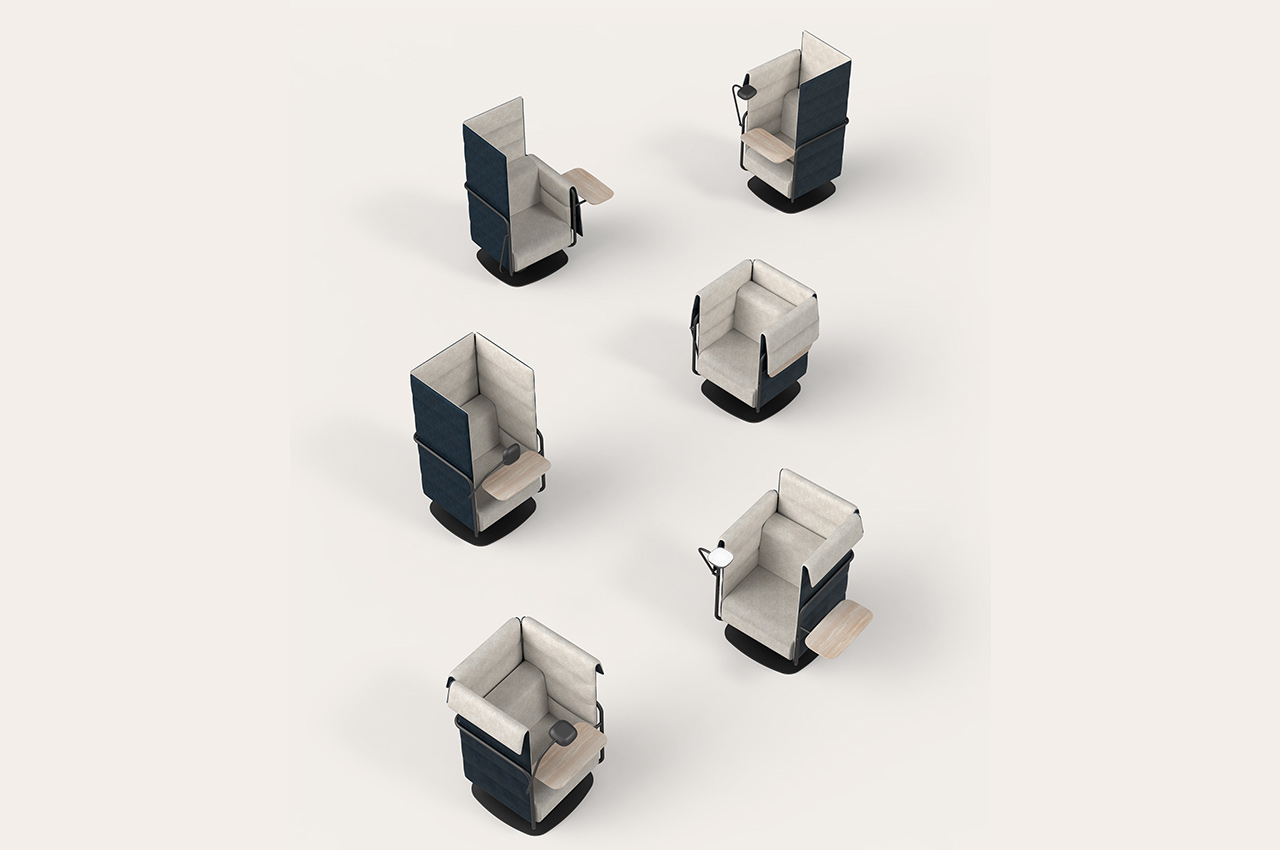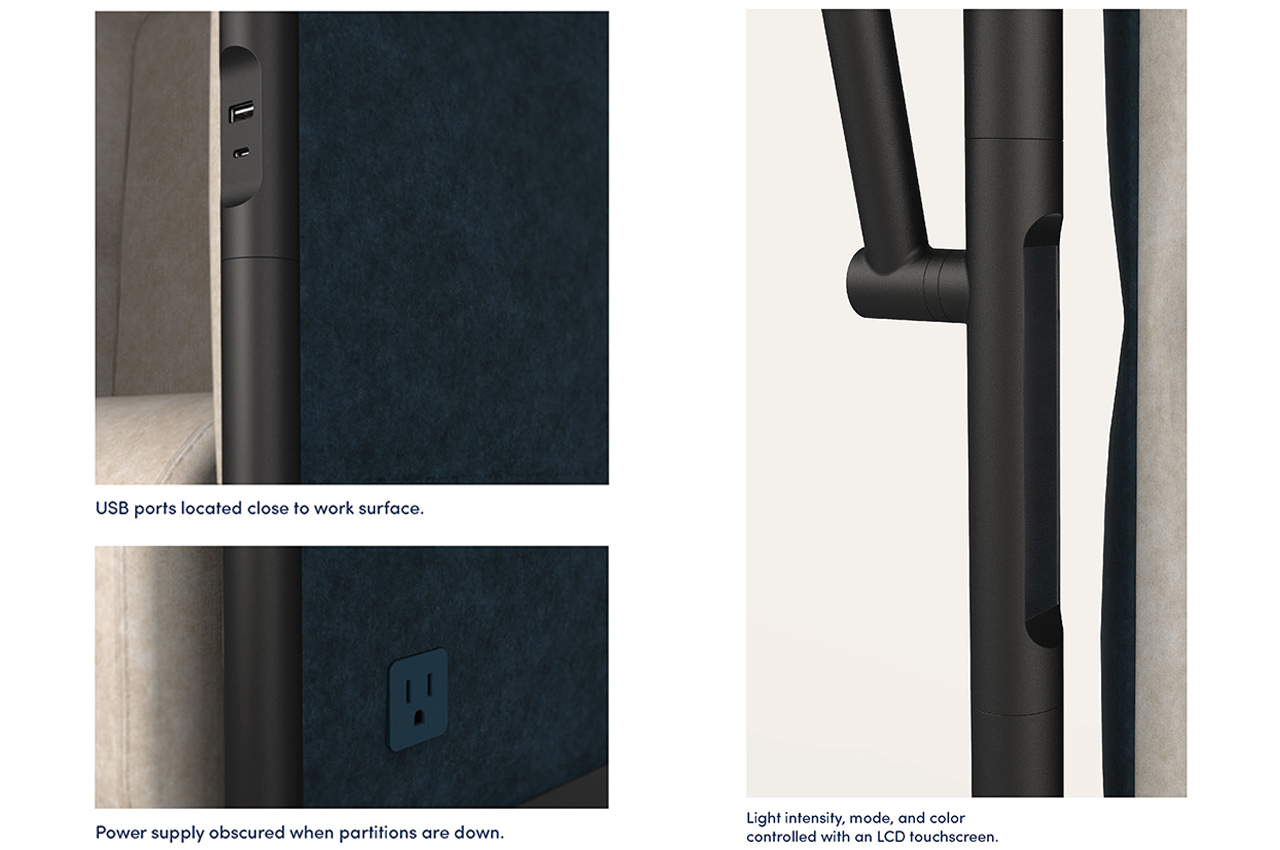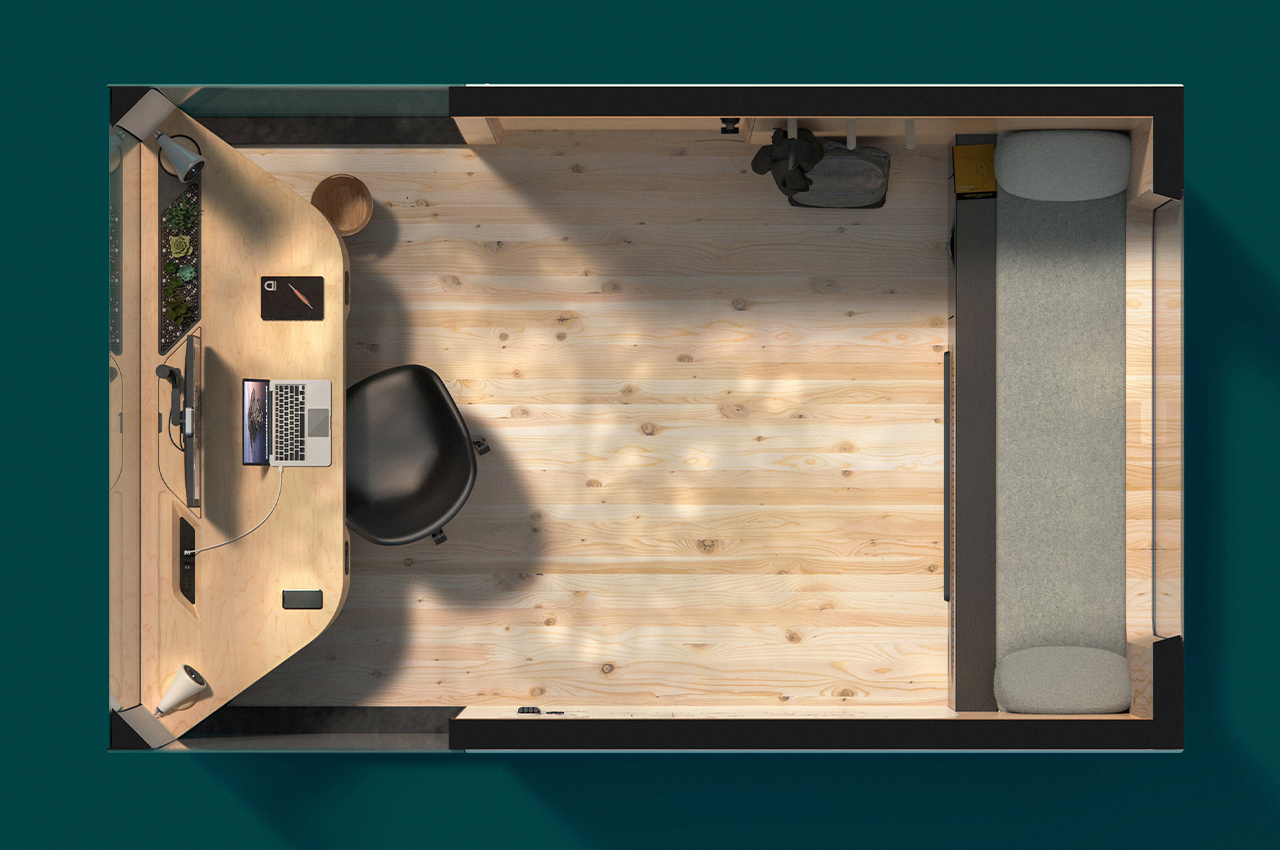Adorably named the Boop, this plug-and-play controller gives you physical buttons to let you control your mic, camera, and screen sharing. Instead of navigating different software and trying to find out where each feature is hidden, Boop’s uniquely intuitive design makes toggling your webcam and mic as easy as literally pressing a button. LEDs beside each button also let you know the status of your screen, webcam, or mic, so you’re never caught off-guard!
Designer: Jui Pandya
Click Here to Buy Now: $49 $59 (17% off). Hurry, for a limited time only!
The name Boop is just about as cute as the product itself, which is no larger than a car’s key fob. The Boop name consciously sounds friendly, because that’s what it wants to do for you – make tech user-friendly. Armed with a USB-C cable that lets you connect your Boop device to most Windows and Mac-based laptops, the tiny remote has just three buttons that control the three key aspects of a meeting – switching on/off your webcam, toggling on/off your microphone, and controlling your screen-sharing. Easy-to-understand icons and backlit buttons make using the Boop an absolute breeze.
The tiny device occupies a literal matchbox-worth of space on your table, making it a perfect productivity accessory for taking meetings at home, the office, an airport, or even a cafe. All you need to do is plug your Boop into your laptop/desktop and fire up the Boop software to get things running. Once the software identifies the Boop device, just use your virtual meeting app like you normally would and the Boop device instantly gives you tactile controls with LED-based visual feedback. The Boop works intuitively with Zoom, Microsoft Teams, Google Meet, and Cisco Webex, and future updates to the Boop software will let you control a host of other meeting apps too!
Weighing a mere 32 grams (1.13 ounces), the Boop takes remote work and remote meetings to the next level, boosting your productivity and online presence, while preventing any unfortunate moments caused by a microphone or webcam left running by accident! The Boop device and app start at a discounted $49, and if you’re looking to buy devices for your entire team, 8 Boops will cost $392.
Click Here to Buy Now: $49 $59 (17% off). Hurry, for a limited time only!
The post This tiny remote gives you complete control over Virtual Meeting Software like Zoom, Teams, and Google Meet first appeared on Yanko Design.