
Although a lot of the world today revolves around digital documents and files, there are definitely plenty of people who still espouse analog systems, especially when it comes to taking notes and productivity. In fact, there are many productivity systems today that utilize paper notebooks or even sticky notes, better known as Post-its, though the latter are also notorious for creating a mess rather than helping you stay on top of things. Part of the problem is that sticky notes make it too easy to, well, stick these square pieces of paper anywhere, which means potentially losing them or ending up being more disorganized than ever. This Post-it Note Holder design concept tries to solve that by providing a space for all your sticky notes needs, including a place to stick them.
Designer: Liam de la Bedoyere
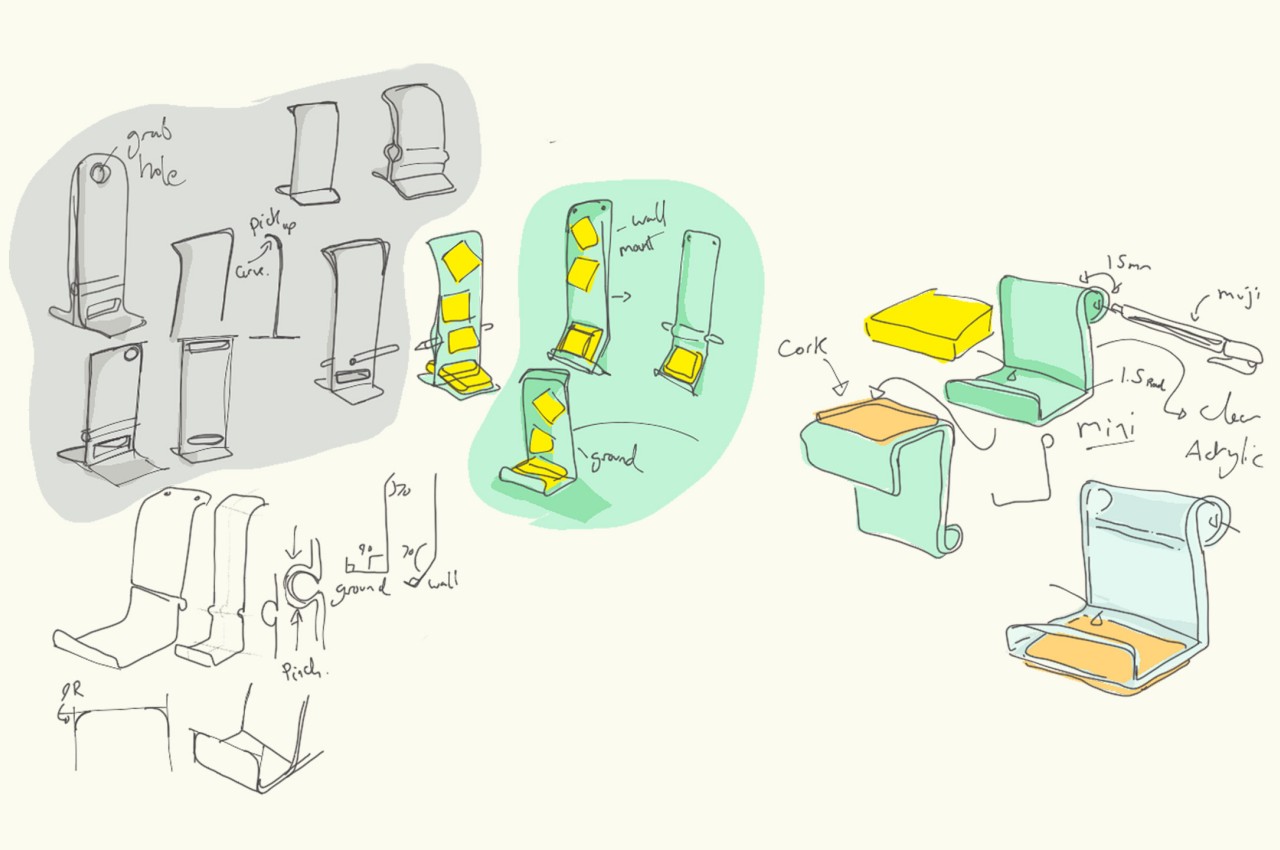
Sticky notes today come in different sizes and even shapes, but the colored square format remains the most popular because of its ease of use and space efficiency. It forces you to condense what you need to write down to the most essential pieces of information, and they often don’t take up too much space either. That is until you find your desk, your board, or even your computer monitor littered with these sticky squares, at which point they defeat the entire purpose of trying to keep your life in order.
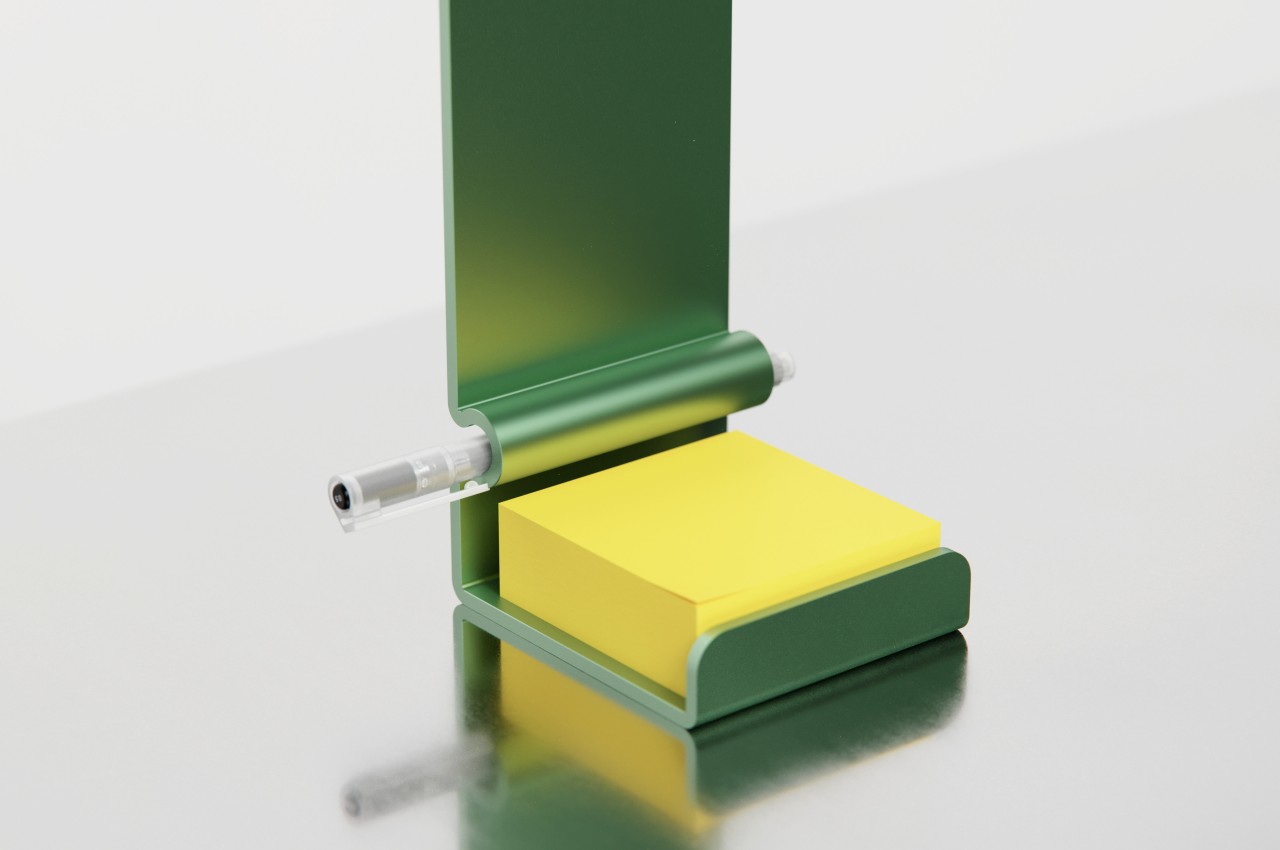
This concept encapsulates a whole system designed around sticky notes so that you don’t have to work hard to keep everything in a single place. Of course, there’s the actual holder for keeping a stack of notes always ready to receive your scribbles, but there’s also a curve at the back to hold a pen, saving you from having to scramble for one just when you really need it. The most prominent part of this note holder, however, is the very tall and narrow board that rises from the holder. This serves as a more limited space for sticking your notes after you’ve written them.

The design is intentionally limited in space, which forces you to only stick the really important notes the same way sticky notes themselves force you to be concise and quick. At the same time, it still leaves plenty of room for flexibility and personal workflows, like arranging your notes in a literal hierarchy of importance. Or you could order the notes according to their urgency or due dates, watching the colored squares slowly march down as you complete your tasks.


The concept also has room for variations in design, like one that could be hung on a wall and has an inclined note holder for easier access to the pad. And for the truly disciplined Post-it user, the “base” configuration of note and pen holder still gives the convenience of having the essentials always ready when inspiration strikes. You just have to be sure you don’t fall back into the habit of sticking your notes everywhere and then forgetting where you put them after just a few hours.
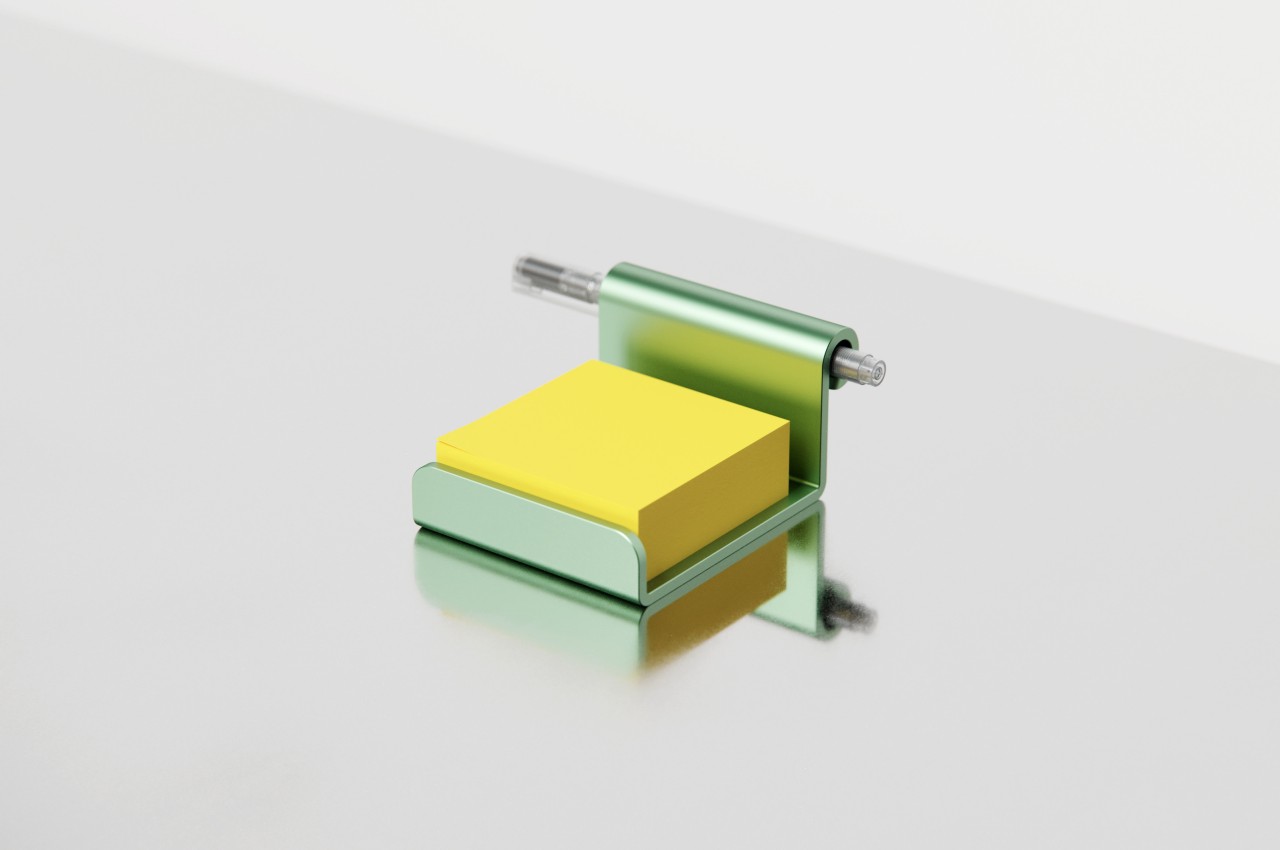

The post Sticky notes holder concept comes with a very tall panel for your notes first appeared on Yanko Design.