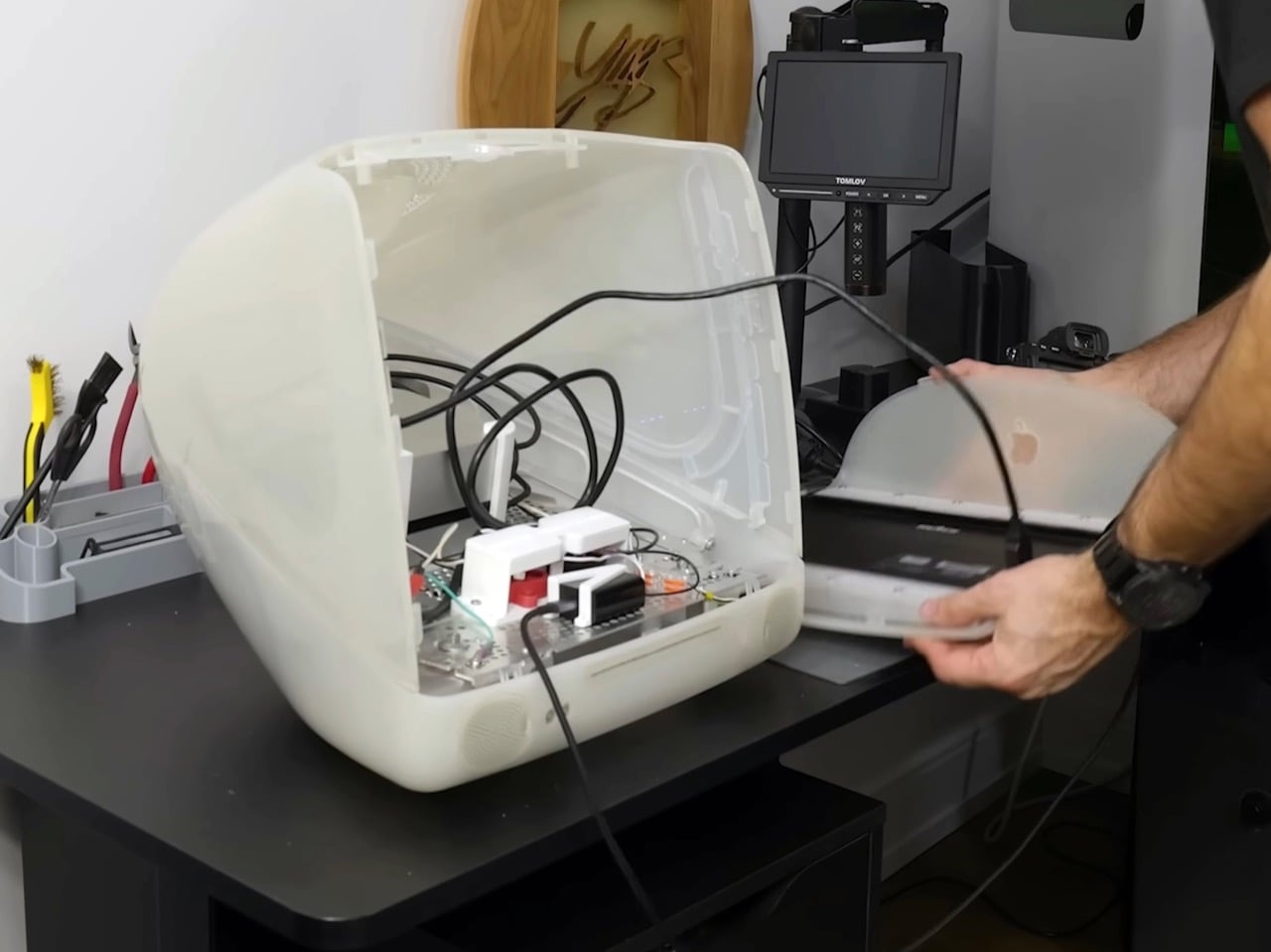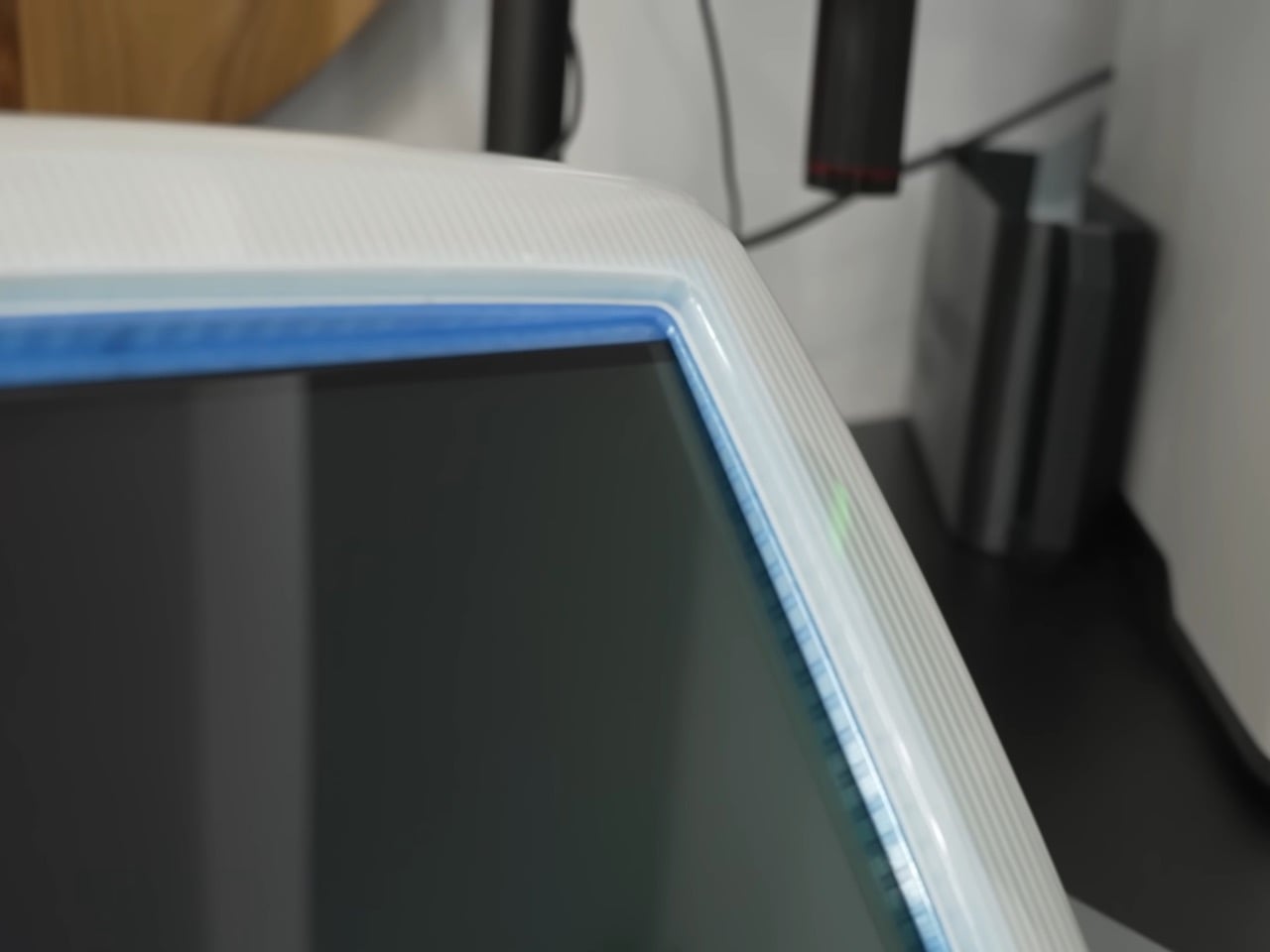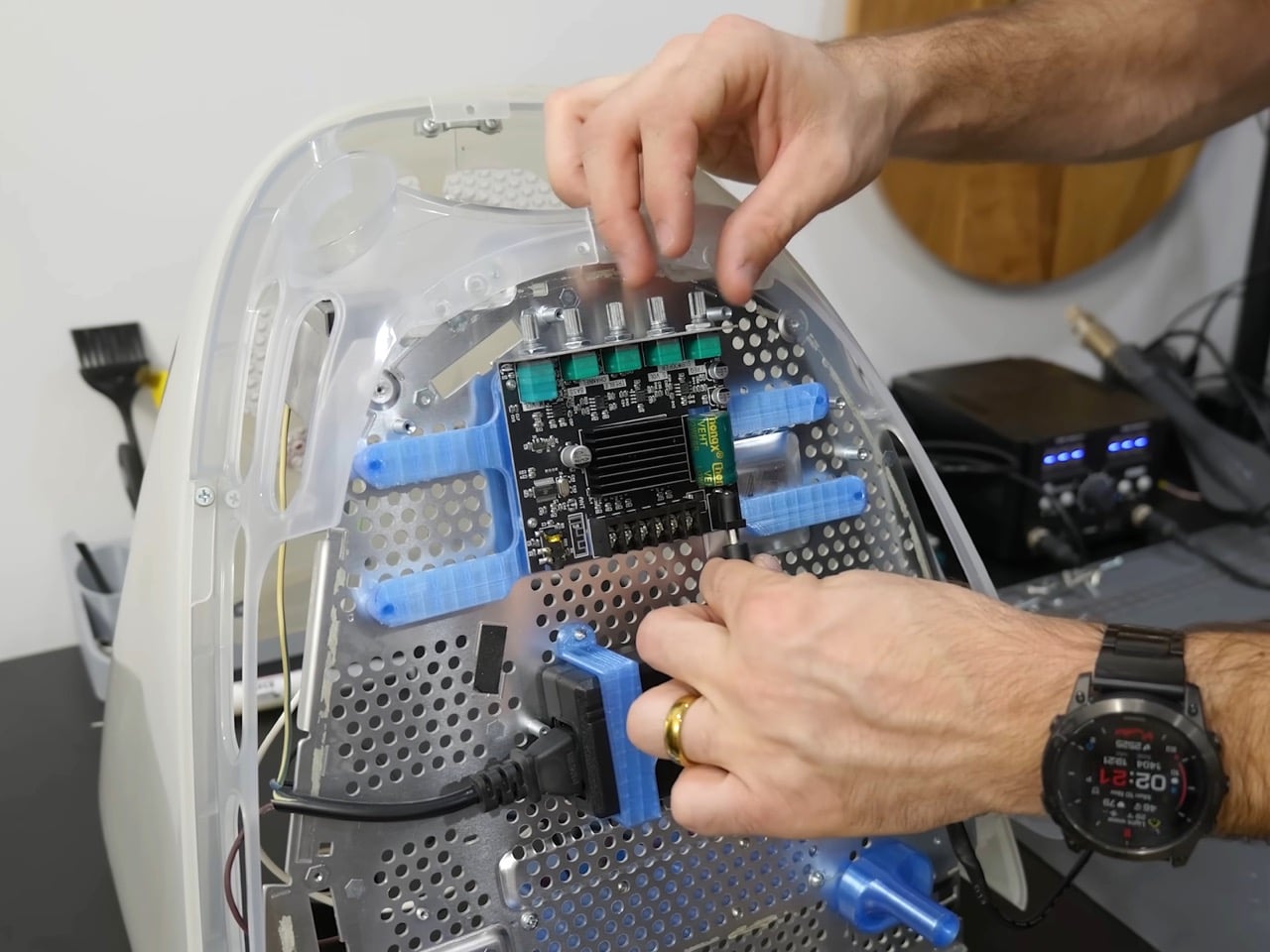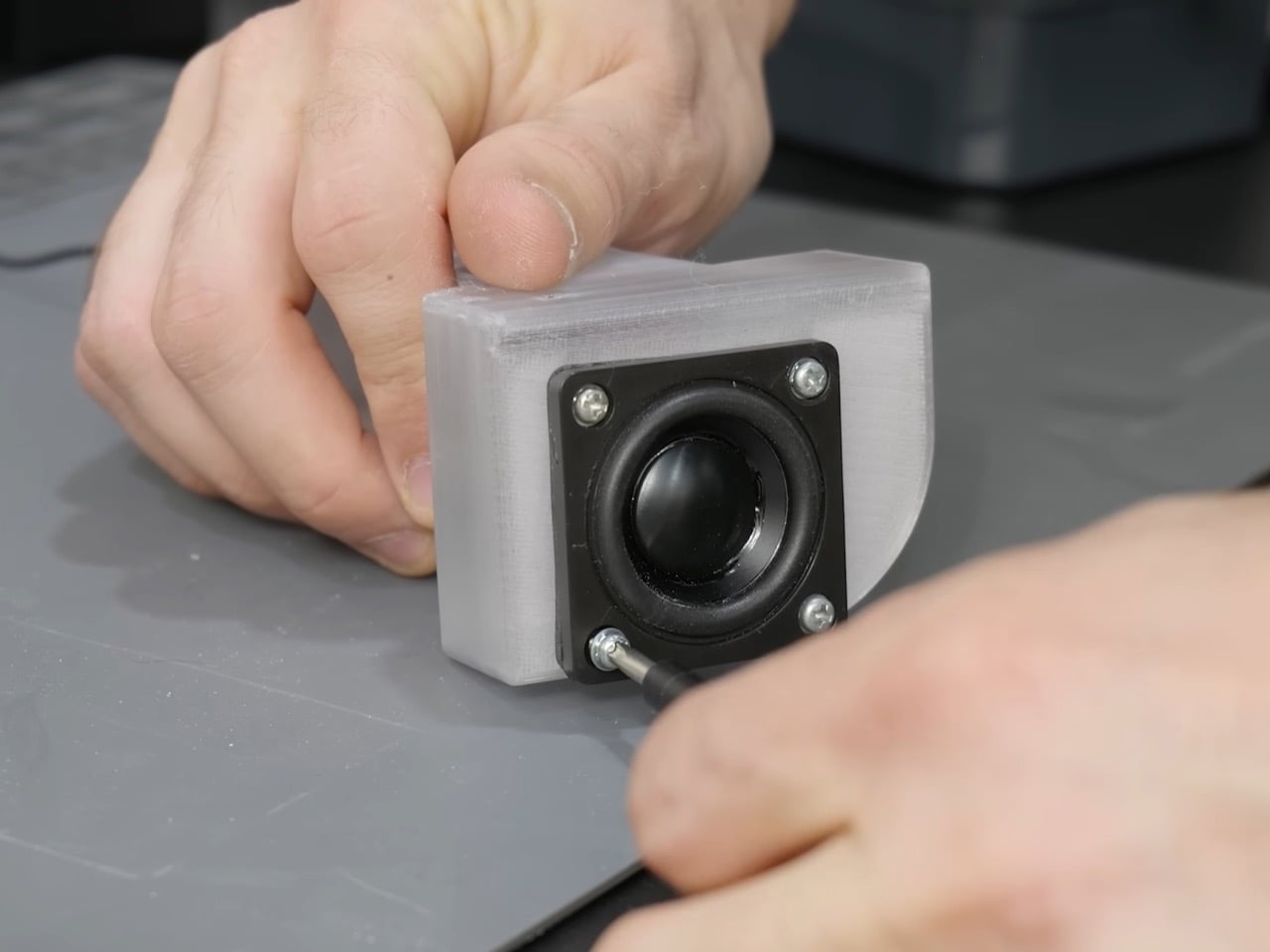If you've ever wanted to hear the drummer coughing on your favorite songs or the actors chewing in your favorite shows, Cyber Monday is the time to upgrade your audio. Some of the best speakers our audiophiles have ever tested are down to as low as we've seen them all year, or ever, in the case of some older models.
The deals on this list range across brands, with offerings from Ultimate Ears, Bose, Beats and more, plus Sonos and Amazon Echo smart speakers and soundbars from Sony and JBL. We've been curating it all month and this is the final result — and your last chance to get ahold of most of the best deals. Some of them may last through the week, but we can't always predict which ones, so don't sleep if there's a speaker you're eyeing.
Best Cyber Monday speaker deals under $50
Anker Soundcore 2 for $29 (35 percent off): It's incredibly rare to see a full-size Bluetooth speaker selling this cheaply in 2025, especially one we'd actually recommend using. The Soundcore 2 is Anker's latest audio effort, getting you 24 hours of battery and 12 watts of output, with bass ports designed to heavily boost the low ranges. It all works through a simple set of highly visible and tactile buttons on top of the speaker box.
JBL Go 3 for $30 (25 percent off): The Go 3 is JBL's most affordable bluetooth speaker, but it comes with the same IP67-rated ruggedness as the more expensive models. It's waterproof, dustproof, lasts for five hours and can easily clip onto a bag, bike or belt. It also sounds good and comes in lots of different colors. In short, no matter how long the adventure or where it's going, the Go 3 can probably get there with you.
JBL Go 4 for $40 (20 percent off): You might expect a speaker as small and portable as the Go 4 to sound tinny at the higher frequencies and weak at the lower ones, but JBL has worked its magic to make this model sound great at both ranges. Weighing less than half a pound, made partly from recycled materials and including a convenient carabiner hoop, this is one of our favorite speakers to take on treks.
Best Cyber Monday speaker deals for $50 to $100
Ultimate Ears Wonderbook 4 for $60 (40 percent off): The Wonderboom 4 is the little barrel that could, an adorable 1.2-pound portable bluetooth speaker that stays charged for 14 hours and keeps on playing after a five-foot drop. Outdoor Mode is a standout feature, amplifying the higher frequencies so you can hear from farther away. There's even a USB charger so your other devices can take advantage of that long battery life.
Tribit StormBox Micro 2 for $53 (24 percent off): The StormBox Micro 2 gets you the two things you need out of a portable speaker — it's light (weighing about a pound), and it's loud. Tribit hasn't changed the game on portable sound quality here, but with this on your bike or in your backyard, you'll be having so much fun you won't care. And the fact that you only spent 50 bucks will definitely help your mood.
Roku Streambar SE for $75 (25 percent off): This is the least you'll pay for a worthwhile soundbar this Cyber Monday season. We had a great experience with the Roku Streambar in our hands-on review, finding it to be compact and affordable while blowing built-in TV speakers out of the water. If you're looking to make an upgrade, this is the best economy choice, especially if you're already a Roku user.
JBL Flip 5 for $80 (20 percent off): We've loved almost every entry in the JBL Flip line (you'll see the Flip 7 highlighted in the next section). While the Flip 5 is a bit dated at this point, it's still extremely solid. The battery lasts for 12 hours, it's IPX7 waterproof and it weighs about 1.2 pounds so you can take it anywhere. The sound quality is as consistently high as we've come to expect from JBL, though it does have the standard limitations of a portable unit.
Marshall Emberton II for $90 (50 percent off): We're huge fans of the Emberton II, Marshall's affordable new-age retro speaker. It looks great, but it's much more than a visual throwback, featuring 360-degree sound, IP67 proofing and 30 hours of battery life. Since the deal cuts the price in half, you can even by two and chain them together for a surround sound setup.
Bose SoundLink Micro for $99 (17 percent off): If the Home isn't small or cheap enough for you, Bose has gone even smaller and cheaper with the SoundLink Micro, a tiny, portable speaker in the vein of the JBL Clip. It's waterproof, dustproof and surprisingly good at taking hits, all while staying charged for around six hours. The sound quality isn't intense, but it's cleaner than it has any right to be.
Beats Pill for $100 (33 percent off): Beats jumping back into portable bluetooth was one of the happiest surprises of 2024. As we noted in our full review at the time, the Beats Pill isn't content to coast on its brand name or luxurious design. Its re-engineering speaker improves volume while reducing distortion, it can survive dropping into three feet of water and it even works extremely well as a speakerphone. We found that mid-to-high range music showcases its potential best, though the bass also hits hard.
Best Cyber Monday speaker deals for $100 to $200
Bose SoundLink Flex for $119 (20 percent off): Of all the Bose on this list, the SoundLink Flex may be the most balanced, much cheaper than the Home and a lot more powerful than the Micro. Other speakers may be louder, but few have such good range; we've yet to find a track that sounds muddy or tinny coming through the Flex's speakers. The design is also outdoor-friendly, with a light-but-tough exterior and 30-foot bluetooth range.
JBL Charge 6 for $130 (35 percent off): It's a little more expensive than the Flip line, but the extra cost of the Charge 6 pays off — it boasts almost twice the battery life of the Flip 7, with the same convenient design, built-in USB-C charger and wide sound range. If you're looking for a speaker that balances sturdiness with portability and will last you a while, the Charge 6 is a very good investment. (Take note that only some colors are discounted.)
Bose SoundLink Home for $179 (18 percent off): The SoundLink Home is small for a high-quality speaker, but it packs everything it needs into two pounds and about 10 square inches. Nothing about the sound is diminished thanks to two passive radiators. Though we haven't gotten to test it directly, given Bose's record with other compact speakers like the Flex, we're confident it'll be loud enough to satisfy anyone.
Sony ULT Field 5 for $198 (43 percent off): Sony's recently rebranded ULT lineup has impressed us so far, especially their 90s-style bass boost buttons. The ULT Field 5 is a pretty traditional bluetooth speaker with a ton of options, including Party Connect to link multiple speakers together, a 10-band equalizer for finding the exact sound balance you want and even a shoulder strap that makes it way more portable.
Bose TV Speaker soundbar for $199 (29 percent off): Bose's entry into the world of soundbars does not disappoint. For a price lower than some Bluetooth speakers, you'll get a compact two-foot speaker bar that amplifies dialogue while conjuring a balanced, realistic soundscape from any movie or show. It's suitable for audio neophytes, too, with no complex adjustments necessary — just plug in the HDMI and start watching.
Sonos Era 100 for $200 (9 percent off): Two years after launch, the Era 100 is still a smart speaker more than worth your time. It's sleek and simply designed, making it clear Sonos's engineers put their work into sound quality and features rather than just looking the part. Touch controls have never worked better, and setup takes five minutes, though you will have to use the Sonos app. Once you start playing music, the Era 100 can get as loud as you like, while never sacrificing audio quality.
Samsung HW-B650/ZA 3.1 Channel Soundbar for $200 (50 percent off): Samsung's mid-range soundbar is pretty simple, but it does what it needs to do: pump out Dolby 3.1 with enough volume and range to make you forget you aren't in a movie theater. It's versatile, improving both music and dialogue, and keeps everything balanced. The only real drawback is that it lacks wireless connection options other than bluetooth.
Best Cyber Monday speaker deals over $200
JBL Xtreme 4 for $280 (26 percent off): Xtreme is the largest and highest-end that JBL goes, and the Xtreme 4 is a luminary of the line. At 4.6 pounds, it's on the outside edge of portability, but that weight means it puts out appropriately heavy bass, along with clear treble. It's fully weatherproof and — unless it's in a completely open space — can get loud enough that all your party guests will enjoy the full effect.
Bose SoundLink Max for $279 (30 percent off): The SoundLink Max, Bose's biggest speaker that isn't a soundbar, is more affordable for Cyber Monday than we've seen for a while. Frankly, it's worth more than this, with two radiators and three transducers that make it sound larger than it is. Indoors or outdoors, it's great for anyone who wants to be able to pick out individual elements of their favorite music.
Marshall Acton III for $285 (5 percent off): The Acton III is one of the speakers Marshall redesigned and updated in 2022, and it still sounds great today (and looks it too). It's less portable at 6.3 pounds, but can hit high volumes with little or no distortion. The upgrade angled Acton III's tweeters outward so the soundscape is wider, making this one speaker very capable of filling a room with sound on its own.
Marshall Stanmore III for $299 (21 percent off): The Stanmore III is the top-tier Marshall discount of the year, giving you the best of Marshall's 2022 redesign. It's got the same widened soundscape as the Acton III, with an additional 5Hz on the low end and an RCA input alongside its 3.5mm aux input. This retro-designed speaker also features bluetooth, pair play and a construction with 70 percent recycled plastic.
Sony Bravia Theater Bar 8 for $798 (20 percent off): In our review of the Bravia 6 this year, we called out its full sound and special talent for enhancing dialogue, but were frustrated that it didn't support AirPlay or Spotify Connect. The Bravia 8 works with both services, making it a clear choice for your next premium soundbar. It's got a tight, low-footprint design that fits any aesthetic, and hits a maximum output power of 495 watts.
JBL Bar 1300XMK2 for $1,200 (29 percent off): If you're going to drop $1200 on a soundbar, you need to know it's going to deliver — and the 1300XMK2 does. Its key design element is two detachable speakers that recharge when plugged into the main unit, but can spend up to 10 hours unplugged. The audioscape does an excellent job of separating and clarifying details, which really enhances the sense of a theatrical experience.
This article originally appeared on Engadget at https://www.engadget.com/deals/cyber-monday-speaker-deals-for-2025-are-still-available-save-up-to-50-percent-on-bluetooth-speakers-smart-speakers-and-soundbars-213017218.html?src=rss