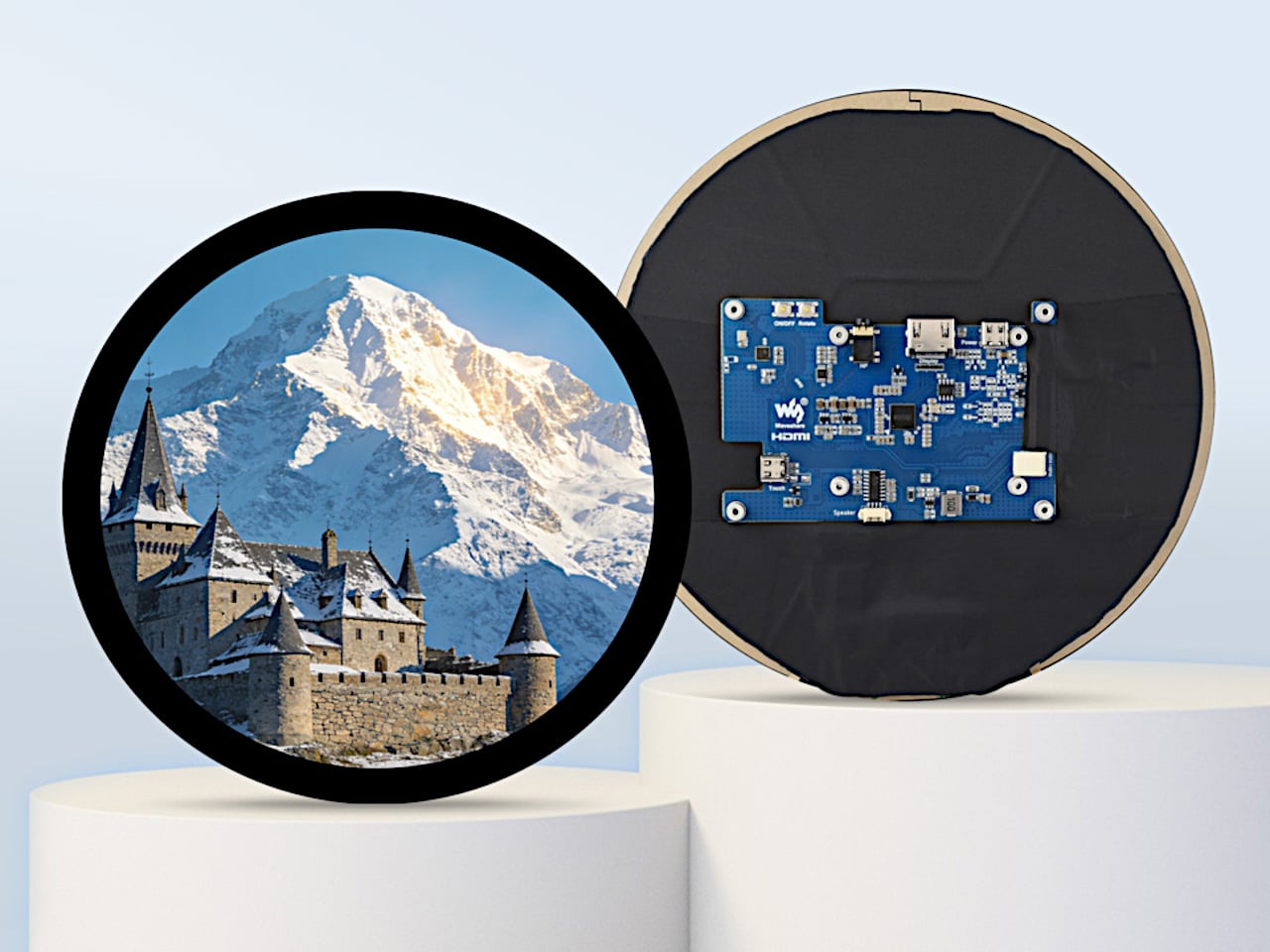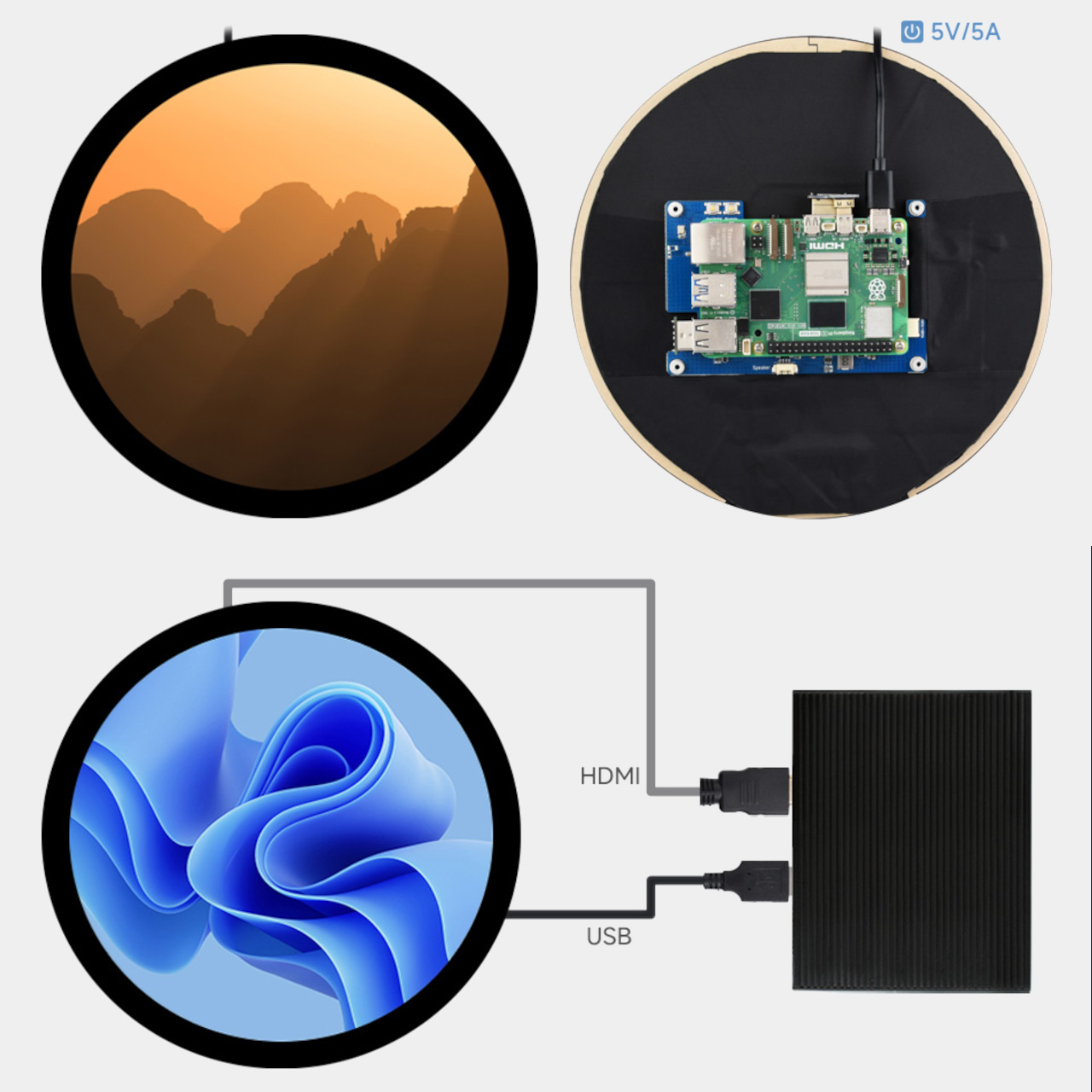Every winter, Minneapolis does something the rest of the country quietly envies. Instead of hibernating indoors until spring shows up, the city drags its creativity out onto the frozen surface of Lake Harriet and builds a village. Not a regular village, though. An art village, made up of artist-built structures, performances, and interactive installations that take over the ice for four consecutive weekends. That’s the spirit behind Art Shanty Projects, now celebrating its 20th anniversary season, and it gets better with every passing year.
For 2026, one installation has been making the rounds online for all the right reasons. Artists Emily Quandahl and Madeline Cochran were commissioned to create a structure of their own, and what they came up with is genuinely one of the most charming things you’ll see all year. They called it the Quilt Shanty, and the name does exactly what it says.
Designers: Emily Quandahl and Madeline Cochran

The structure is a hoop house, the kind you’d typically find on a farm protecting crops from the cold, wrapped entirely in a patchwork quilt. Big, bold, colorful squares stretch across the curved surface of the frame, sitting right there on the frozen lake like someone dragged their grandmother’s most treasured blanket outside and built a room around it.
The concept is rooted in the tradition of barn quilts, those large painted quilt-pattern squares that farmers in rural America hang on the sides of their barns. Quandahl and Cochran took that idea and made it three-dimensional and tactile. The quilt itself measures 9 feet by 16 feet and is made from quilt squares that Quandahl designed and constructed by hand, pulling materials from her own studio: leftover painting scraps, drop cloth, and colored vinyl. Cochran contributed illustrated muslin pieces featuring folk-style drawings, as well as wood-burned quilt tiles that add another layer of texture and craft to the whole thing.

What makes it stand out beyond its visuals is the way it pulls people in. The installation is interactive. Visitors can sit inside, pick up quilt-square puzzle pieces, and assemble their own designs. Cochran designed the wood-burned puzzle pieces, and Quandahl created a colored vinyl trifold key to help guide the activity. It’s the kind of participatory experience that makes you slow down and actually engage, rather than just snap a photo and move on, though you will absolutely want to snap a photo.

The two artists bring complementary practices to the table. Quandahl works primarily in painting, while Cochran takes a multimedia approach that frequently incorporates textiles and weaving. Their collaboration feels natural because of that balance, one thinking in structure and surface, the other in fiber and folk tradition. Together, they’ve created something that doesn’t feel like a design project as much as it feels like an invitation.

There’s also something quietly meaningful in the choice of a hoop house as the base form. Hoop houses are agricultural structures, tied to growing seasons and the cycle of land. By covering one in a quilt and placing it on a frozen lake in the middle of winter, Quandahl and Cochran are drawing a line between rest and care, between the quiet dormancy of cold months and the warmth of human hands making things. The installation celebrates rural craft traditions like quilting, embroidery, woodcarving, and wood burning, while highlighting the seasonal cycles of rest and care when the land is quiet. These are old skills finding renewed appreciation in contemporary art and design circles, and seeing them applied to a public installation on a frozen lake feels exactly right.

This is exactly the kind of project that reminds you why public art matters. It doesn’t ask anything complicated of you. It just shows up on a frozen lake, colorful and open, and invites you to come inside. That accessibility, that warmth in the middle of all that ice, is no accident. It’s the whole point. If you haven’t heard of Art Shanty Projects before now, consider this your introduction. And if you’re anywhere near Minneapolis this winter, there’s a patchwork hoop house on Lake Harriet waiting for you.

The post Two Artists Wrapped a Farm Greenhouse in a Giant Quilt first appeared on Yanko Design.