
Apple has once again pushed the boundaries of desktop computing with the release of its latest iMac, powered by the M4 chip and Apple Intelligence. These two key advancements are central to this upgrade, driving significant improvements in performance, productivity, and user interaction. The M4 chip delivers powerful processing capabilities, while Apple Intelligence transforms how users interact with their devices through advanced AI-driven features. Let’s explore the ten features that make the iMac M4 a significant step forward in personal computing.
Designer: Apple
1. The Powerhouse M4 Chip
At the heart of the new iMac lies the M4 chip, Apple’s latest silicon marvel. This is a significant leap in performance. Compared to its M1 predecessor, the M4 chip delivers up to 1.7x faster performance for daily productivity tasks like multitasking between apps and browsing the web. For more demanding workflows, such as photo editing and gaming, users can expect up to 2.1x faster performance, offering an incredibly smooth experience for creative professionals.
According to Apple’s benchmarks, the new M4 chip features a more capable CPU with the world’s fastest CPU core, as described by Apple and an immensely powerful GPU with Apple’s most advanced graphics architecture. This allows the iMac M4 to handle more intense workloads, enabling smoother gameplay and faster rendering in Adobe Photoshop and Adobe Premiere Pro apps. For gamers, this translates to up to 2x higher frame rates in titles like the upcoming Civilization VII, and for content creators, up to 2.1x faster performance when applying complex filters and effects in apps like Adobe Photoshop and Adobe Premiere Pro.

The M4 chip’s Neural Engine delivers over 3x faster performance compared to the M1, making the iMac M4 the world’s best all-in-one for AI, according to Apple, making it a powerhouse for AI-driven tasks. This improvement supports Apple Intelligence and its advanced capabilities, transforming how users work, communicate, and express themselves. The faster Neural Engine makes tasks such as photo and video editing, AI content creation, and automation seamless and efficient.
The iMac M4 comes standard with 16GB of unified memory, which is faster and more efficient and can be configured up to 32GB. This ensures smooth multitasking and the ability to easily handle memory-intensive applications, making it ideal for professionals and power users who require robust performance for demanding tasks.
2. Apple Intelligence: Transforming How You Work and Communicate
One of the most exciting additions to the iMac M4 is Apple Intelligence, a personal intelligence system deeply integrated into macOS Sequoia. It brings powerful generative models combined with industry-first privacy protections, including on-device processing and Private Cloud Compute, unlocking new ways for users to work, communicate, and express themselves while ensuring privacy.
Apple Intelligence features systemwide Writing Tools that assist users with proofreading, rewriting, and summarizing text. These tools are available nearly everywhere users write on their Mac, making them invaluable for students, professionals, and anyone working with text. Additionally, the redesigned Siri allows users to fluidly switch between spoken and typed requests, answering thousands of questions about Mac and Apple products while accelerating everyday tasks.
In December, Apple Intelligence will also integrate ChatGPT, allowing users to access its expertise seamlessly without switching between tools. Users will be able to access ChatGPT without creating an account, with privacy protections such as IP address obscuring to safeguard user data. Features like Image Playground and Genmoji will also be introduced, offering creative ways to generate images and custom emojis.
3. A Vibrant New Color Palette
The iMac M4 is now available in seven vibrant new colors, offering buyers a broader range of choices to match their personal style. This expanded palette allows users to choose an iMac that truly reflects their personal style.

Image: Apple iMac M4
The iMac features a thoughtful color design, showcasing bold hues on the back and more subtle tones on the front. This allows it to look great from every angle while minimizing distractions during work.

Apple has also updated its accessories—the Magic Keyboard, Magic Mouse, and optional Magic Trackpad now come in colors that match the iMac.
4. Nano-Texture Display Option
Apple now offers a nano-texture glass option for the 24-inch 4.5K Retina display, significantly reducing reflections and glare for improved usability in bright environments.
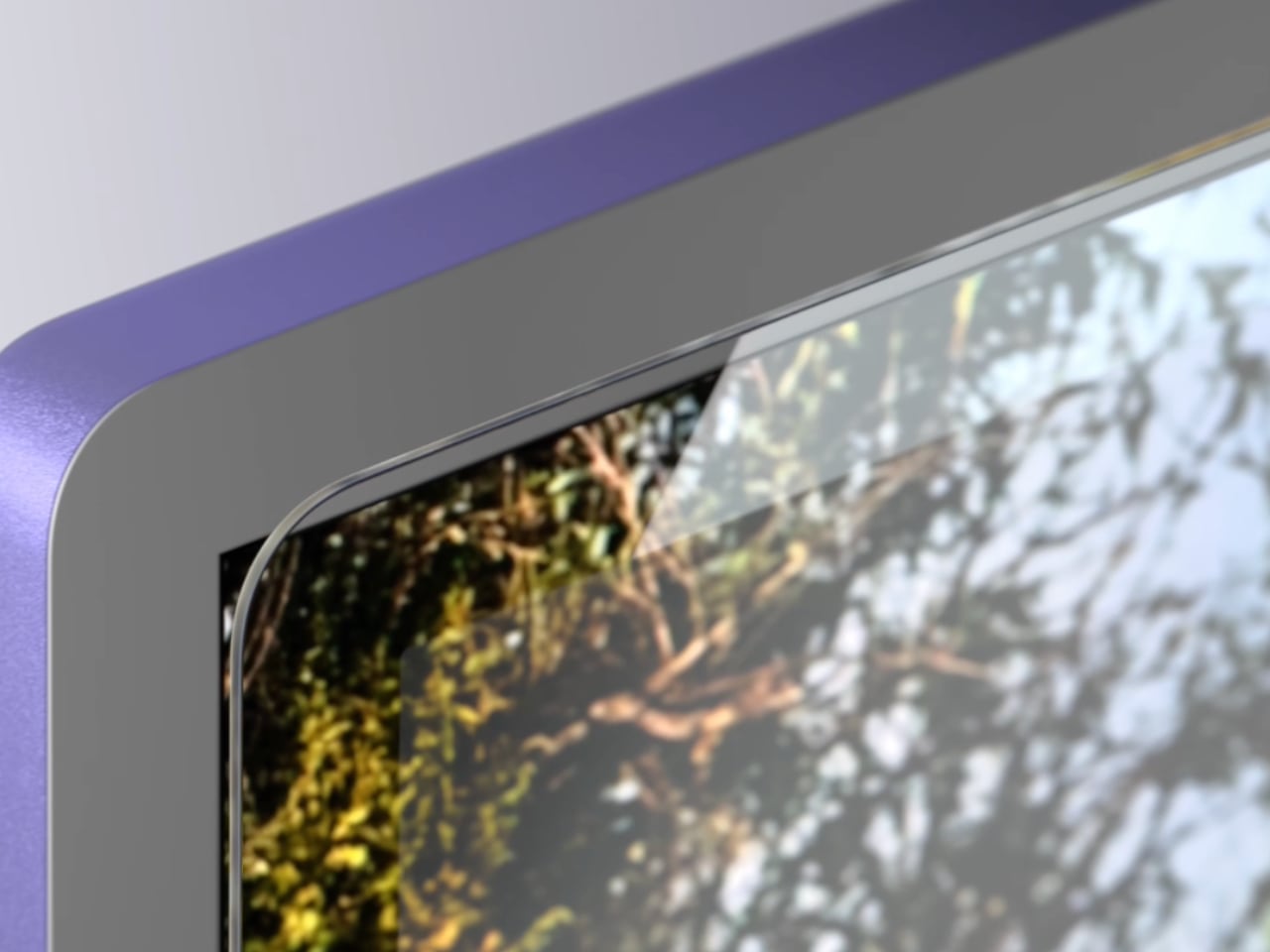
Image: Apple iMac M4 New Nano-Texture Display Option
The nano-texture glass is created through a nanometer-level etching process that gives the display a matte finish, allowing users to place their iMac in brightly lit environments without worrying about reflections. This option makes the iMac particularly suitable for a wider range of locations, such as sunlit living rooms or bright office spaces, where traditional glossy screens might struggle with visibility. By reducing glare, the nano-texture glass helps maintain exceptional image quality, ensuring accurate colors and sharpness regardless of ambient lighting conditions.
5. Enhanced Video Calling with 12MP Center Stage Camera
The iMac M4 features a 12MP ultrawide camera with Center Stage, which uses machine learning to keep subjects centered in the frame. This makes video calls more engaging, whether it’s for families gathered on FaceTime or professionals giving presentations. Center Stage automatically pans and zooms as people move, ensuring everyone stays in view.

Image: Apple iMac M4 12MP Center Stage Camera
Additionally, the new camera supports Desk View, which utilizes the wide-angle lens to show both the user and a top-down view of their desk simultaneously. This feature is particularly useful for educators demonstrating lessons or creators showcasing projects, enhancing the versatility of the iMac for video communication. The camera is complemented by a studio-quality three-microphone array with beamforming technology, ensuring clear audio and a six-speaker sound system that provides an immersive audio experience for calls and media.
6. Advanced Connectivity with Thunderbolt 4
The iMac M4 features Thunderbolt 4 support on all USB-C ports, significantly enhancing data transfer speeds and providing greater versatility for external connections. With Thunderbolt 4, users can connect up to two 6K external displays, creating an expansive and productive workspace ideal for professionals needing multiple monitors for multitasking, video editing, or design work.
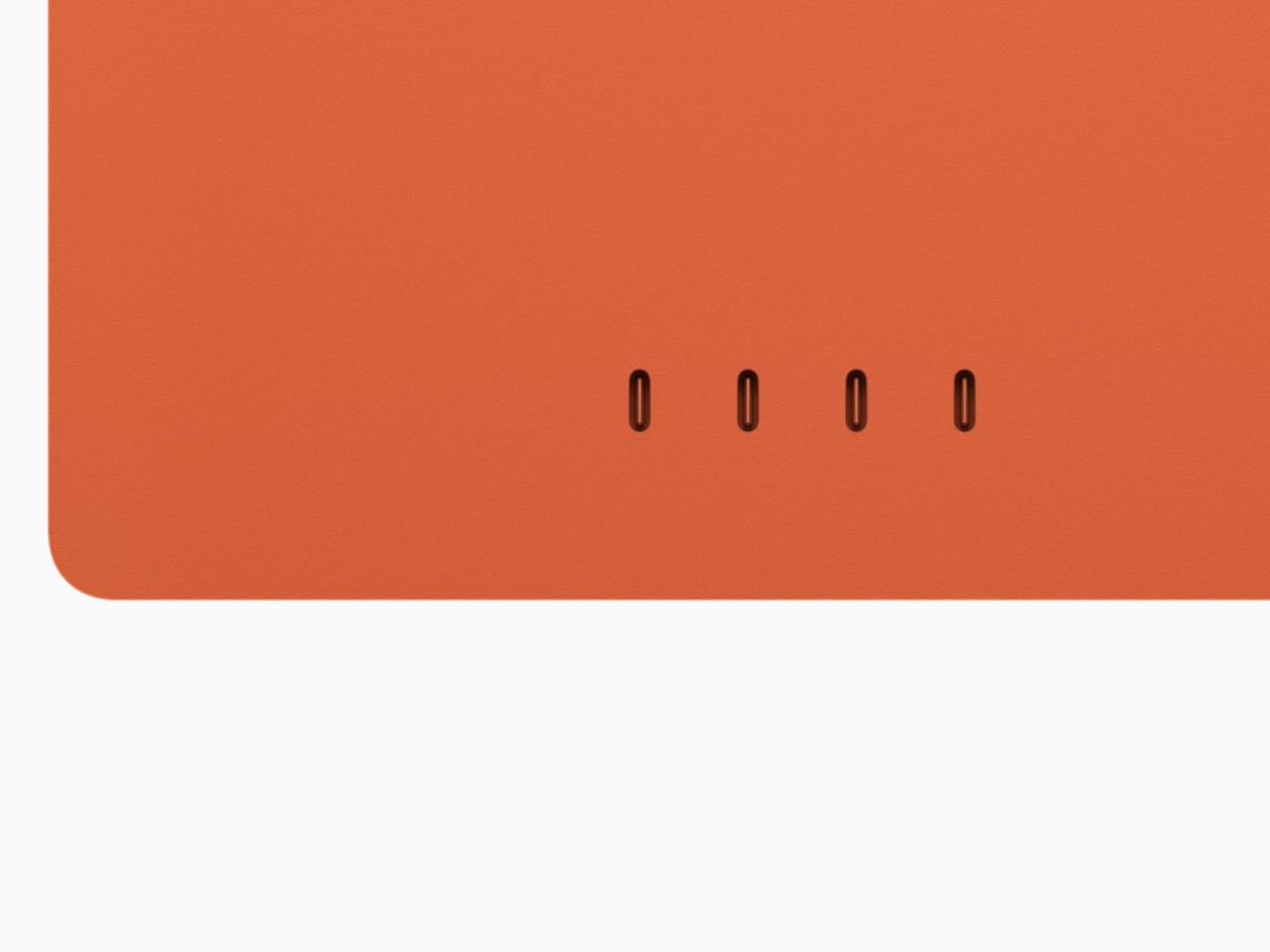
Image: Apple iMac 4 Thunderbolt 4
These Thunderbolt 4 ports also allow for seamless connectivity to high-speed external storage devices, making it easier to transfer large files, back up data, or expand storage capacity without compromising performance. This feature is particularly beneficial for creative professionals who work with large media files and need quick access to their projects.
In addition to Thunderbolt 4, the iMac M4 supports Wi-Fi 6E, the latest evolution in wireless technology, which provides faster internet speeds, reduced latency, and greater capacity for handling multiple devices simultaneously. Whether streaming content, gaming, or conducting video calls, users will benefit from a more stable and responsive connection.
Bluetooth 5.3 is also supported, ensuring improved connectivity with peripherals such as headphones, keyboards, and other wireless devices. This enhancement means users can enjoy faster pairing, greater range, and more reliable connections, which contribute to a more fluid and enjoyable user experience.
7. macOS Sequoia: Designed for Today’s Demands
The iMac M4 comes with macOS Sequoia, which introduces features like iPhone Mirroring—allowing users to interact with their iPhone directly from their Mac. Safari has also received significant updates, including Highlights, which quickly pulls up relevant information from websites, and a redesigned Reader offering a table of contents and high-level summaries. Distraction Control allows users to hide specific items on a webpage, creating a more focused browsing experience.

Gaming enthusiasts will appreciate the improvements to Game Mode, which optimizes system performance for gaming, and the addition of Personalized Spatial Audio, enhancing the gaming experience by delivering immersive sound that adapts to the user’s head movement. These enhancements position the iMac M4 as a capable gaming machine.
8. Environmental Consciousness
The new iMac M4 is designed with sustainability in mind. The stand is made from 100% recycled aluminum, while multiple printed circuit boards use 100% recycled gold plating, tin soldering, and copper. The packaging is entirely fiber-based, bringing Apple closer to its goal of eliminating plastic from all packaging by 2025.
Apple’s broader environmental initiatives include making the iMac energy-efficient and free of harmful substances like mercury, brominated flame retardants, and PVC. These efforts are part of Apple’s commitment to carbon neutrality across its entire carbon footprint by 2030.
9. Improved Security with Touch ID
The Magic Keyboard with Touch ID comes standard on models with the 10-core CPU and 10-core GPU, providing a convenient and secure way to unlock the computer, make online purchases with Apple Pay, and switch between user profiles. Touch ID also works with Fast User Switching, allowing multiple users to quickly and easily access their personal settings on the same iMac, making it ideal for shared environments.
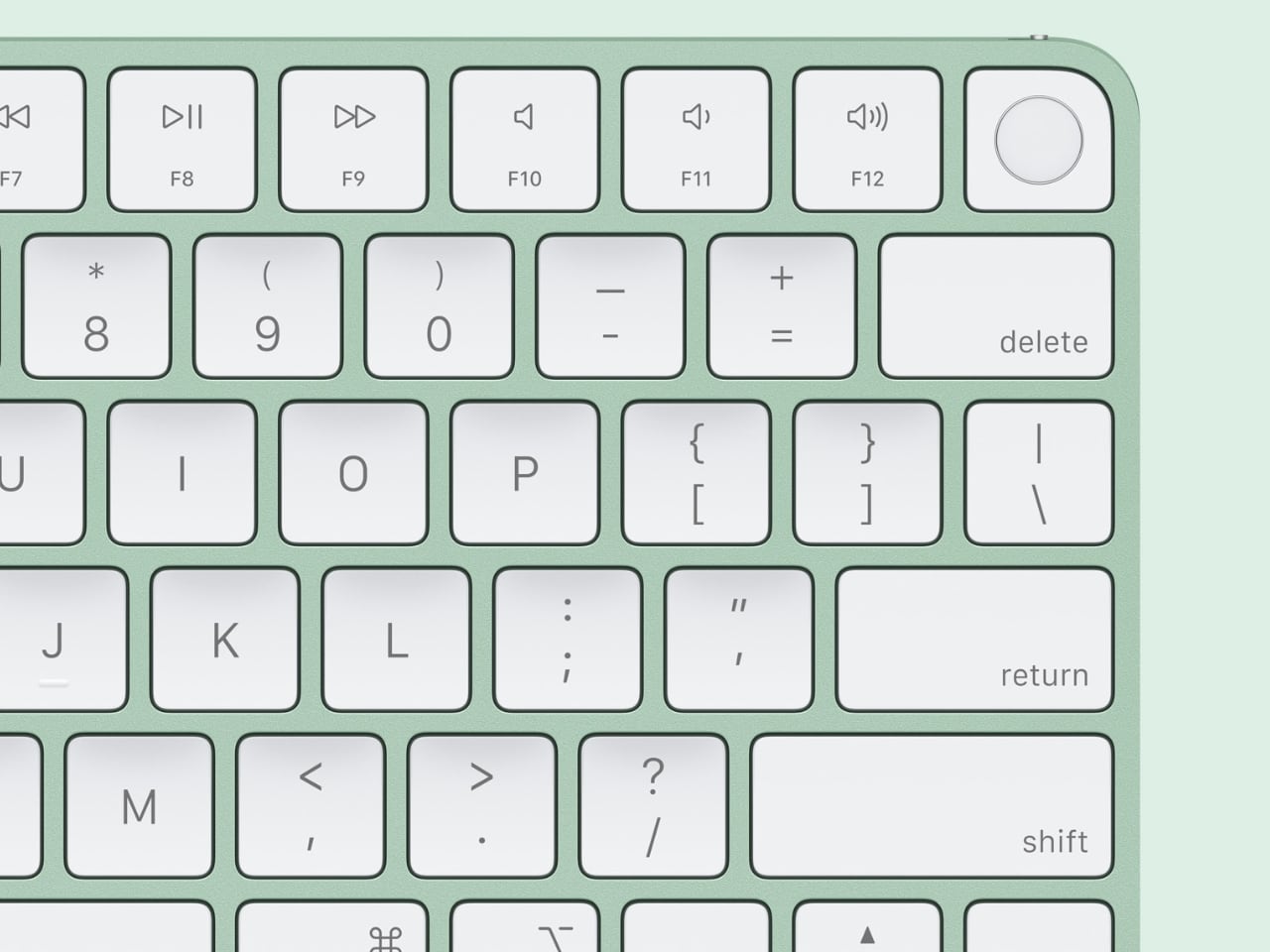
Image: Apple TouchID
For those who value both privacy and convenience, Touch ID ensures that sensitive information remains secure while providing a seamless experience. Whether a family shares a computer or a small business uses a shared workstation, Touch ID enhances the usability of the iMac M4 by providing a simple yet effective security measure.
10. Customization and Accessibility
Offering a range of customization options, the iMac M4 provides different processor configurations and color-matched accessories. Users can choose between models with varying core counts to match their performance needs, and personalize their workspace with accessories that complement their iMac’s color.
macOS Sequoia continues Apple’s tradition of robust accessibility features, making the iMac usable by as many people as possible. These features include VoiceOver for visually impaired users, Switch Control for those with limited mobility, and new tools designed to make macOS even more inclusive, ensuring everyone can experience the full power of the iMac M4.
A New Standard for All-in-One Computing
The iMac M4 makes desktop computing more powerful and intuitive, thanks to the M4 chip, Apple Intelligence, and upgraded display and camera features. Together, these enhancements create an all-in-one computer that boosts performance, productivity, and everyday use.

The post Top 10 Reasons Why Apple’s iMac M4 is the All-in-One Desktop You Need: Unmatched Power, Innovation, and Style first appeared on Yanko Design.








