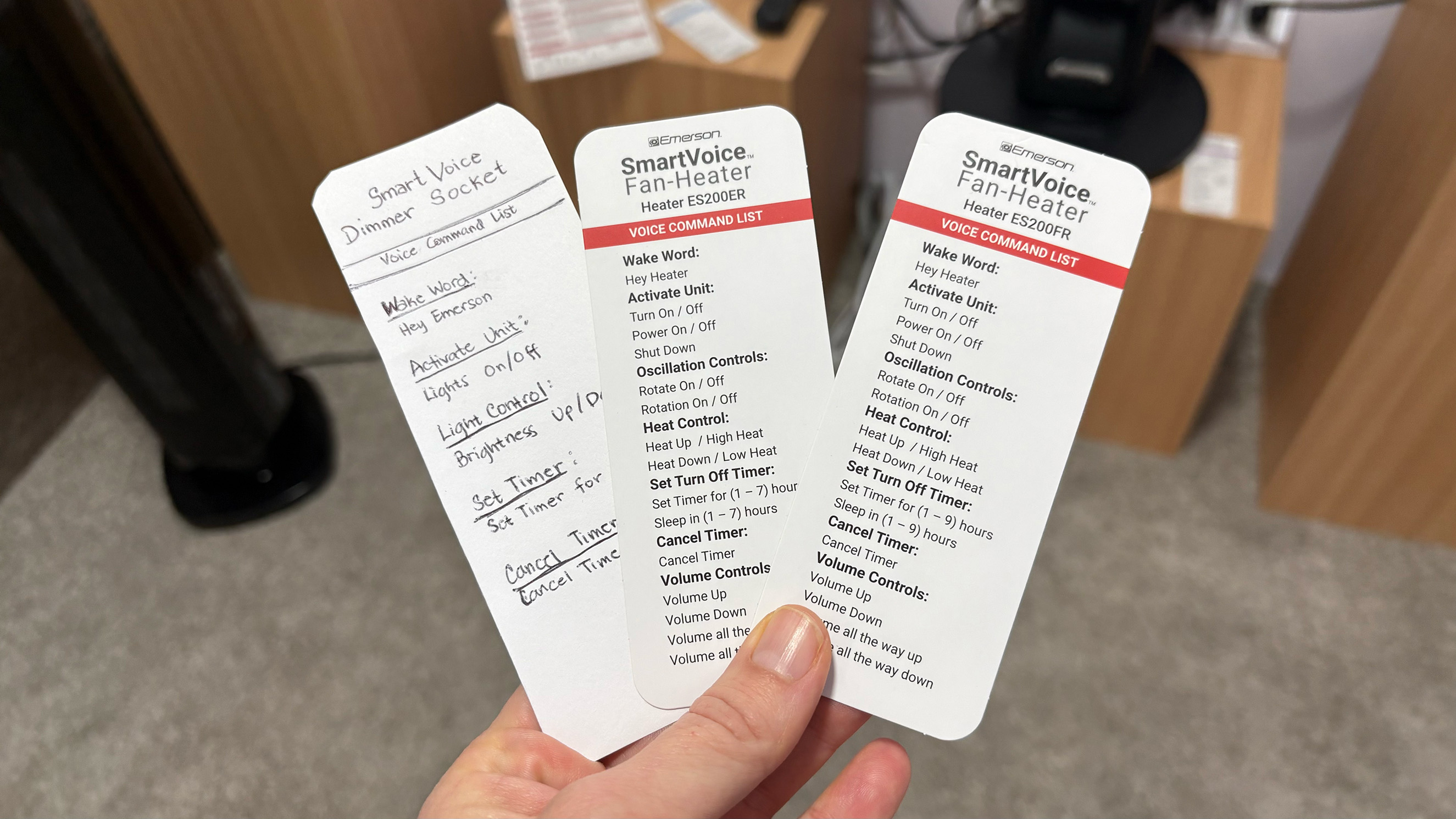Every third booth at CES showed off some new AI product or other. If you wanted to find a robotic lawn mower, throw a rock. Humanoid robots, smart locks and super thin TVs were everywhere. But if you went looking for sustainability products, you’re going to have to hunt a bit.
Last year, the Sustainability section at the Las Vegas Convention Center had 20 booths. This year, there were 38, but that’s in part due to the combination of the energy and sustainability categories. So exhibitors like South Korea’s largest electric utility company, a nuclear power company from the same country and lots of battery manufacturers. There was also an AI data platform booth in the section that had nothing to do with sustainability as far as I can tell. Guess the organizers just ran out of room for all the AI.
Within the sustainability section, and at other CES venues, I found a few encouraging displays of sustainable products — organizations and devices that were trying to address the multitude of problems the world is facing when it comes to energy production, climate and pollution.
But none of it quite achieved Engadget’s best of CES status this year. Some of what we saw was utility-scale, some wasn’t quite ready for consumer consumption and other stuff was too niche or had too many caveats to make the list. I won’t go so far as to say sustainability is dead at CES, because that sends me into dark downward spirals, but it’s getting sparse out there, friends.
Here are the companies I saw that had promise and innovative ideas. And gosh darn it, at least these guys are trying.
Shine Turbine 2.0

This little guy could be a precursor to some serious personal wind power generation. That’s where the company is heading. For now, the Shine 2.0 can use as little as a light breeze to start generating power to charge your smartphones, laptops or even a power station. The whole unit weighs three pounds and sets up in around two minutes. The second generation model can output up to 75 watts and the company is working on a third version that goes up to 100 watts for even more substantial energy production.
Learn more at Shine.
Flint battery tech

When I approached Flint’s booth, the rep told me the company made cellulose batteries. And I thought, like paper-wrapped batteries? Nope. The chemicals inside the batteries are made from cellulose. They have a solvent-free, lithium-free, PFAS-free chemistry and break down by 70 percent in four weeks in a composting environment. They use the same basic architecture as a lithium-ion cell, with an anode, cathode and separator with ion transfers between the two. As of now, Flint is focused on partnering with manufacturers, and consumer products are on the horizon.
Learn more at Flint.
Clear Drop soft plastics compactor

The Clear Drop is a soft plastics compactor that creates eight by twelve by four-inch bricks out of hundreds of grocery bags, bubble wrap, ziplocks and plastic packaging. One brick is equivalent to a 30-pound trash bag-worth of bags. Once the brick is created, it can be shipped to one of Clear Drop’s partner facilities in a pre-paid USPS shipping envelope. They currently work with a few US-based recycling facilities and hope to one day create an infrastructure to include municipal recycling.
Learn more at Clear Drop.
Alpha Power by CPTI

From what I’ve learned at the show, perovskite is the hottest thing in solar right now. It’s a mineral compound that’s been used to create more efficient solar panels. Some so sensitive to light that just indoor illumination is enough to create usable energy. Alpha Power by CPTI creates lightweight, flexible perovskite solar panels that can conform to multiple surfaces. Again, this is a company that’s partnering with manufacturers, so look for panels built into your laptop to charge it under the glare of your too-harsh office lights.
Learn more at CPTI.
Green Vigor
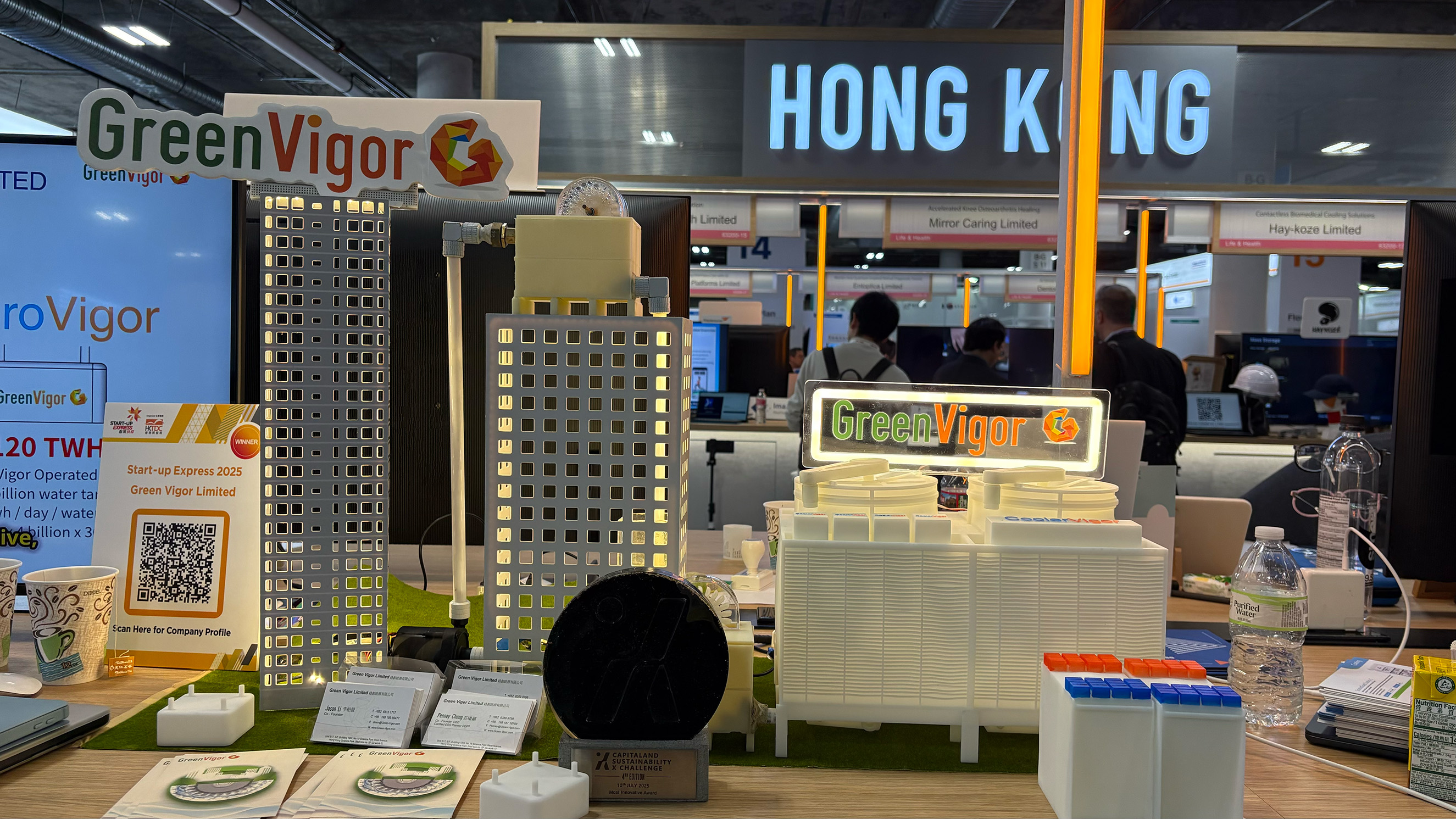
Down in the lower levels of the Venetian Expo at CES I found Green Vigor in the Hong Kong pavilion. This small company has two solutions to create energy for buildings by harnessing the potential energy from existing systems. HydroVigor generates power from water systems. So every time someone washes their hands or flushes a toilet in a building, the roof-top system generates a bit of power. CoolVigor uses the same principles to harness energy from HVAC systems. HydroVigor is currently in use in many buildings in Singapore and Hong Kong and they’re working to expand to more buildings globally.
Learn more at GreenVigor.
Jackery Solar Gazebo

This outdoor hangout spot can produce up to 10kWh of power on a given day. It’s a modular design that lets you choose louvered walls, sunshades, lights and fans when you order it and the solar panels are so strong that a full-sized human Jackery rep was able to stand on a sample panel in front of me and nothing cracked (though the company officially rates it at 20 pounds of snow per square foot). You can use the power directly, tie it into your home system, feed it into the grid or hook it up to one of Jackery’s many power stations to save the power for later. The gazebo costs $12,000 and will ship in mid-2026.
Learn more at Jackery.
Bluetti RV Solar System

Bluetti, like Jackery, is known for its vast lineup of portable and fixed power stations and batteries. This year, it brought a new power station made with bio-based plastic as well as a DIY system for adding solar power to your existing RV.
Learn more at Bluetti.
Airloom wind power generation
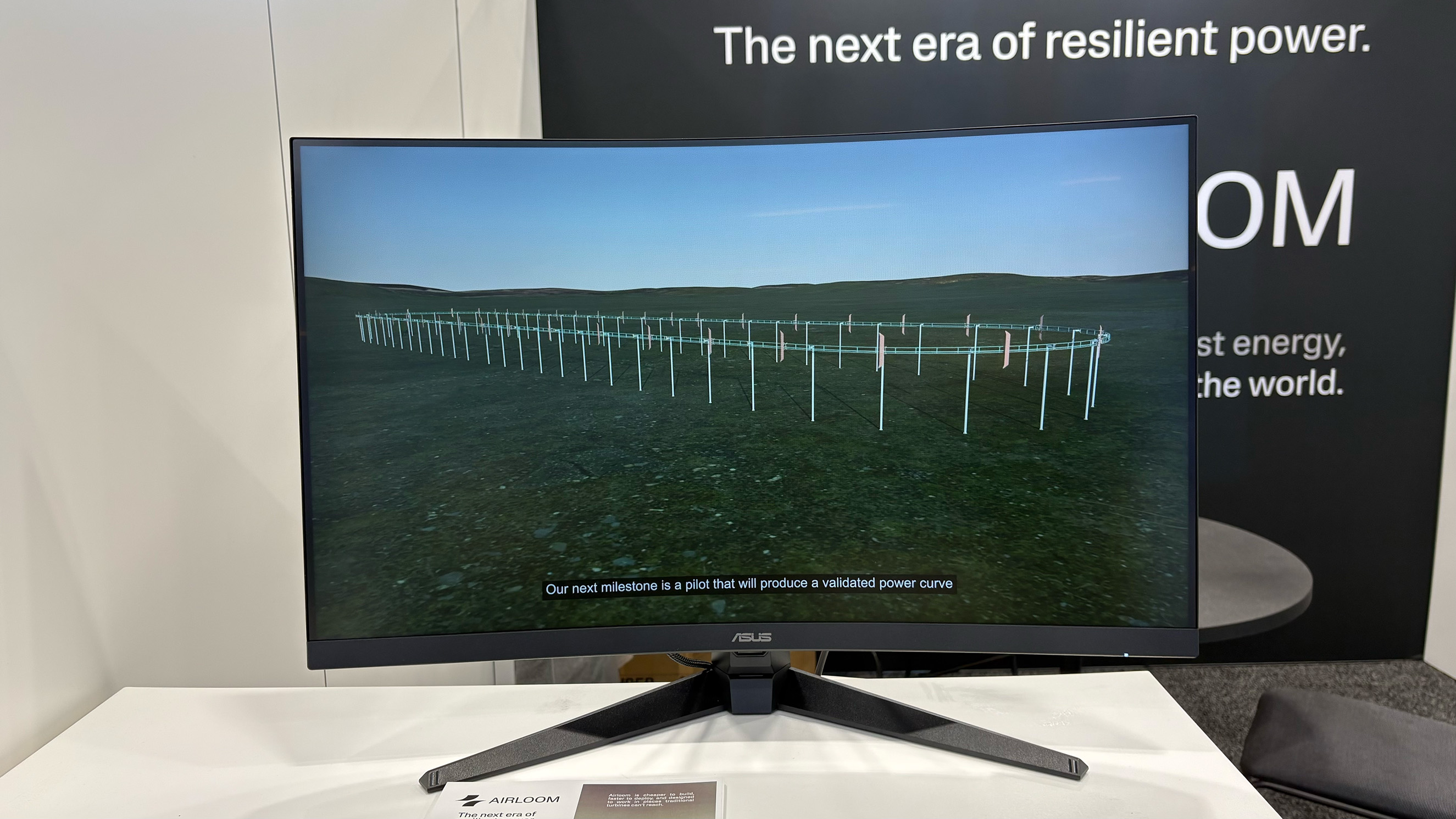
Engadget’s Anna Washenko does a great job of explaining the tech behind Airloom. In short it’s a roller coaster for wind that’s comprised of 40 percent less mass than a standard wind turbine and uses 42 percent fewer parts and 96 percent fewer unique parts. That makes it faster to deploy and cheaper to instal. I can also be sited in more places. Again, this is a utility-scale solution, geared towards data centers and their insatiable need for energy to power Very Important AI Things.
Learn more at Airloom.
Gaotu Innovation Energy Group

If you are looking for a solar-powered anything, hit up Gaotu. At the company’s booth, I saw hats, a fishing chair, a backpack, a sunbrella and a car roof-top enclosure that unfurls to charge up your Tesla. The Shenzhen-based company has been in business for 18 years and plans to just keep sticking solar panels on anything it can.
Learn more at Gaotu.
Segway Muxi cargo e-bike

The single largest booth in the CES sustainability section was Segway. This year, the company showed off two new e-bikes, which our own Dan Cooper covered. This one here is the Muxi, a cargo bike with an easily swappable battery, an optional passenger seat with foot pegs and an optional middle basket. Plus a beverage cup holder.
Learn more at Segway.
If we don’t all fall into the ocean before then, perhaps CES 2027 will have a stronger showing of sustainability tech. In the meantime, I’ll take a modicum of comfort in these few brave organizations still dedicated to keeping us afloat.
This article originally appeared on Engadget at https://www.engadget.com/science/ces-so-very-big-so-little-sustainability-tech-180000648.html?src=rss